Browsers for Mac 10.10.5 - Top 6 Options That Still Support Yosemite
There are only handful browsers for macOS Yosemite
5 min. read
Updated on
Read our disclosure page to find out how can you help Windows Report sustain the editorial team. Read more

Apple doesn’t support macOS Yosemite anymore, but many people still use it, and in this guide, we’ll show you the best browser for Mac 10.10.5. Let’s check out which options you can still download and install on your OS:
What browser works on Yosemite?
 NOTE
NOTE
Opera – Best for speed on older Macs (legacy version)
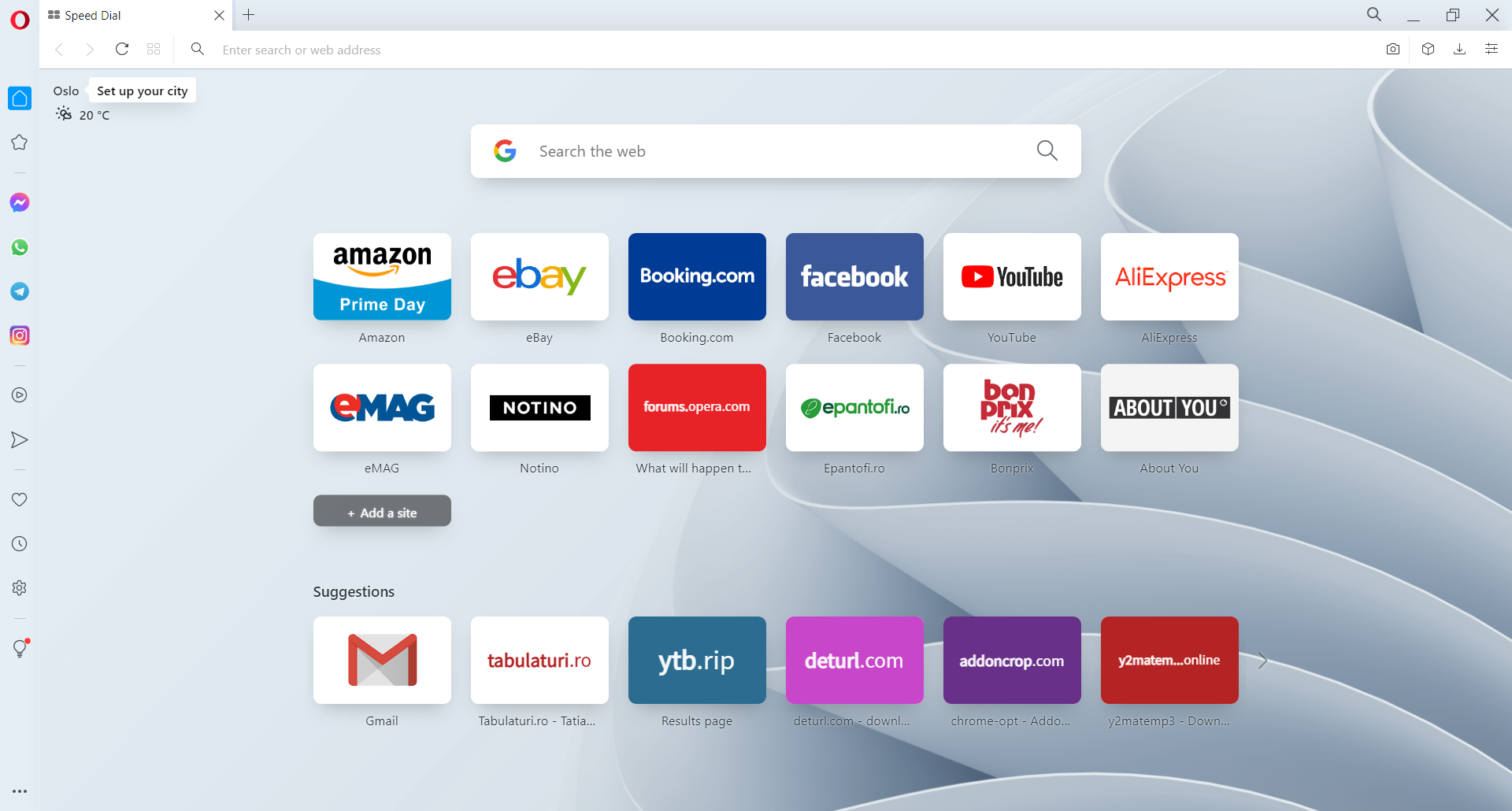
Despite the fact that the latest version isn’t offering Yosemite support, Opera is still one of the greatest options.
Installing and running an older version (up to Opera 64, released in 2023) will work great even on your older Mac computer.
This browser will give you access to security features like VPN, built-in adblock, and a reliable anti-tracking tool.
Plus, it’s highly customizable, allowing you to organize tabs, integrate social media and productivity apps, change themes, and more.
Key features:
- Fast browsing speed
- Secure with built-in VPN
- Ad blocker included
- Battery saver feature
- Cross-platform compatibility
- Customizable user interface

Opera
Enjoy modern features on your vintage Mac with Opera’s fast, secure, customizable browser!Chromium Legacy – Closest option to Google Chrome
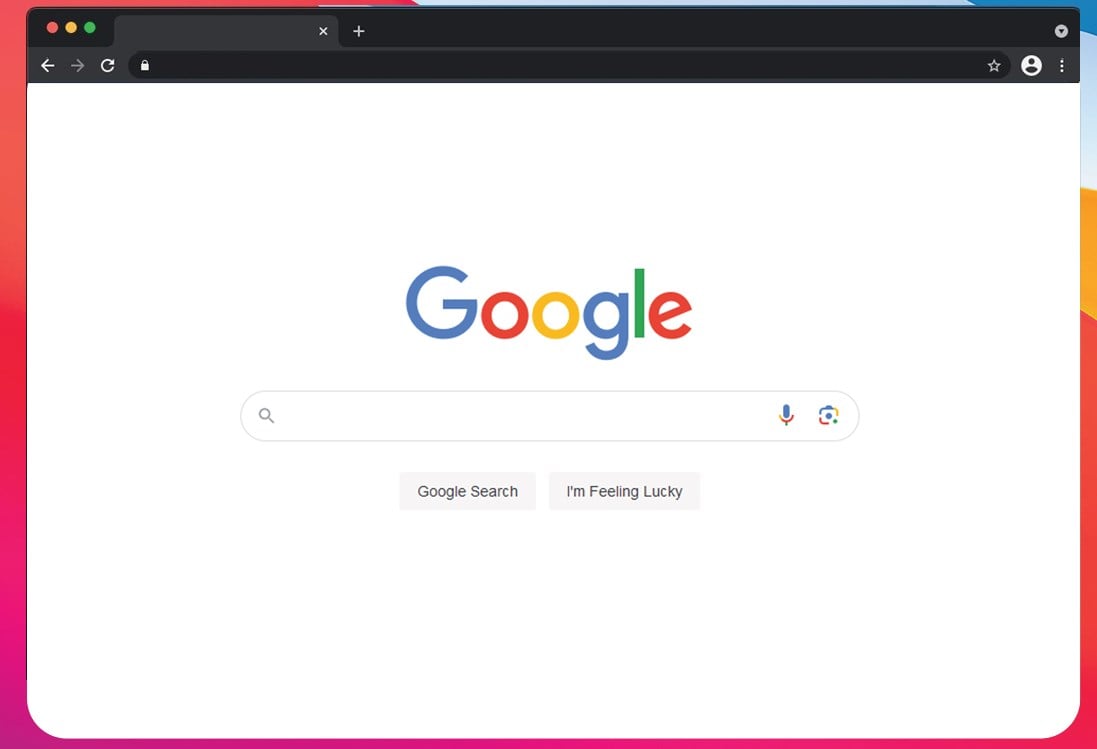
Chromium Legacy brings support for older macOS versions starting with 10.7. This version has the same features as its Chromium counterpart with some minor limitations.
On older versions of macOS, the application uses a classical title bar. In addition, there are no shadows, and this might not look visually appealing. Also, scrollbars won’t disappear when scrolling.
This version also has some issues with Widevine DRM, so you can get resolution and compatibility issues. In fact, this feature needs to be installed manually to use it.
Despite a few missing features and glitches, Chromium Legacy is one the best options for older Macs that are still running Yosemite, so don’t hesitate to try it.
Other features:
- It has almost all the features that Chrome has.
- Works on older macOS versions, starting from 10.7
- In active development
Pale Moon – Based on Firefox
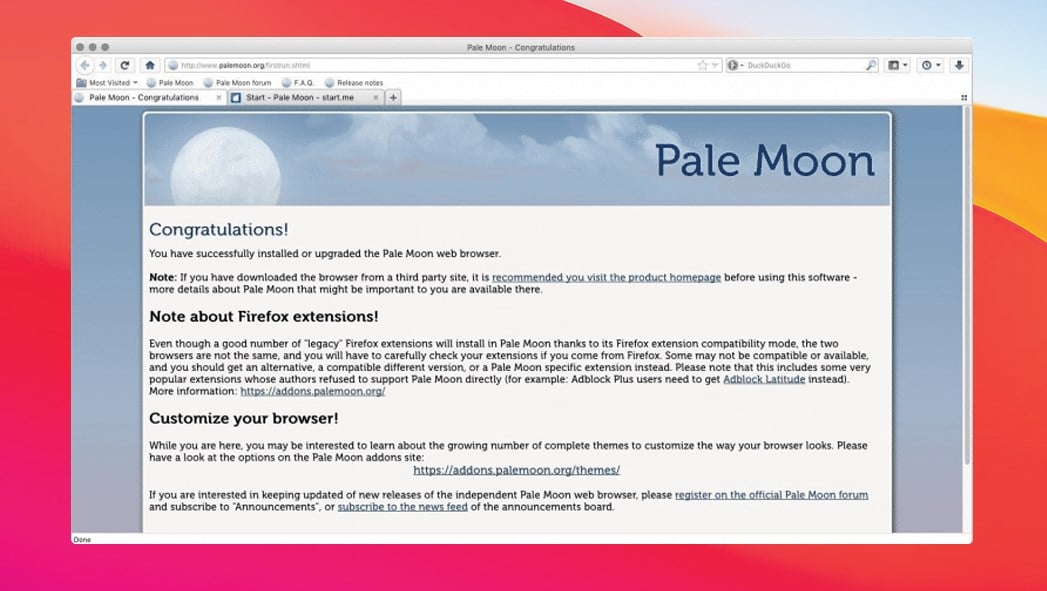
Pale Moon is forked from Firefox, and it’s frequently updated with security patches. The browser is optimized for modern processors, but it works on macOS 10.7 and later, so you won’t have any issues.
For rendering, the browser uses its engine called Goanna. Extension support is available, and there are a number of XUL browser extensions.
The software also works with legacy NPAPI plugins, and since it’s privacy-focused, it doesn’t collect any of your information or show ads.
Overall, this is a great browser for older operating systems, so be sure to consider it.
Other features:
- Works on macOS 10.7 and newer
- Based on Firefox, uses the Goanna engine
- Open-source
Artic Fox – A rebrand of Pale Moon
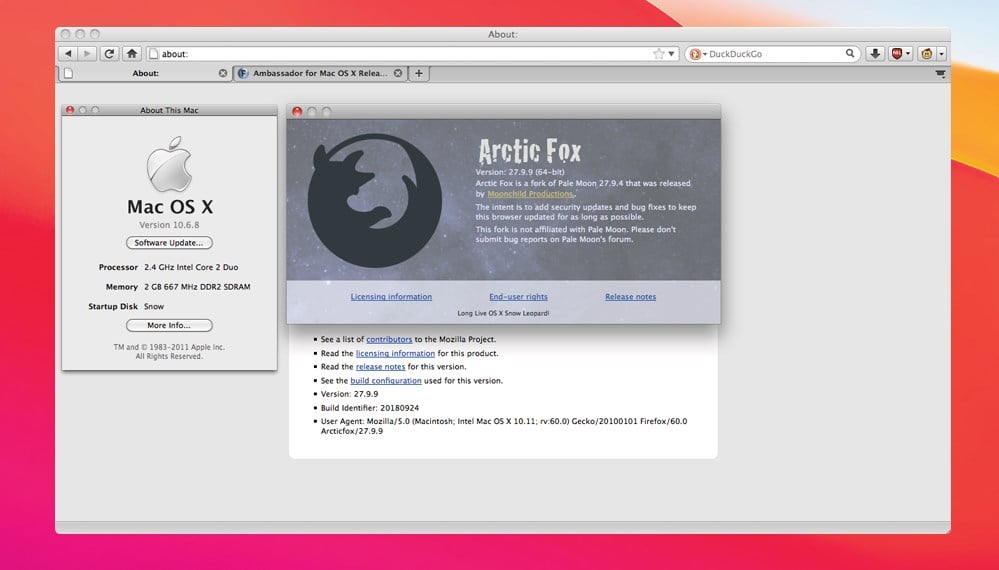
If you’re a fan of Pale Moon, you might be interested in Artic Fox. The browser is intended for older computers, and it can run on macOS 10.6 and newer.
The browser has ARM, JIT, and MIPS support, as well as WebRTC. Compared to Firefox, it does have a few features missing such as EME and translation services, but that shouldn’t be a big problem.
Extensions support is somewhat limited, and the application works only with ported add-ons from Pale Moon repository. Overall, it’s a solid browser, but it does have a few missing features.
Other features:
- Based on Pale Moon
- Works with macOS 10.6 and newer
- Has ARM, JIT, MIPS, and WebRTC support
Maxthon – High compatibility with old devices
This is a strong browser for Yosemite, thanks to its independence on PC operating systems. Most of Maxthon’s functional resources are cloud-based.
With this, you can be sure that it uses minimal resources. This is why it is considered one of the best browsers for low-end devices.
Another interesting feature of Maxthon 5 is its internet connection speed boost. This feature helps load web pages faster than normal when your network is slow.
Other features:
- Keeps the PC optimized
- Easy sync option
- Built-in password manager
Safari – Built-in browser for Yosemite
Nobody knows a house better than the owner, and this has proved true with the Safari browser on Yosemite. As expected, it is the recommended browser by Apple to use on one of its most popular operating systems.
Although it used to lag in the past, that has been corrected since the release of Speedy Safari 8. What’s more, this browser boasts a clean and smooth interface that you can customize.
Lastly, you should know that some security features might be lacking in this browser. This is because Apple has stopped providing security updates for Yosemite OS.
Other features:
- Can use extensions
- Can be customized
- Excellent page load speed
Is Yosemite still supported by Apple?
No, Yosemite isn’t supported by Apple and many other app developers. For your security, it’s advised to update to a newer version.
Does Firefox still support Yosemite?
No, Firefox hasn’t worked on Yosemite since version 78. It was possible to run Firefox in the past, but the Firefox Extended Support Release (ESR) support has expired and the software no longer works.
How do I update Safari in Yosemite?
This isn’t possible since Safari comes preinstalled with macOS. The only way to get a new version of Safari is to update to a newer version of macOS.
Wrapping up
Finding a browser for Mac 10.10.5 is no easy task since this is an older version with limited support, and only several still support it.
If you need additional suggestions, maybe visit our guide on the best lightweight browsers for Mac. We also have a great guide on the best browsers for Mac that won’t affect battery life, so don’t miss it.
What is your browser of choice for Yosemite? Let us know in the comments section!
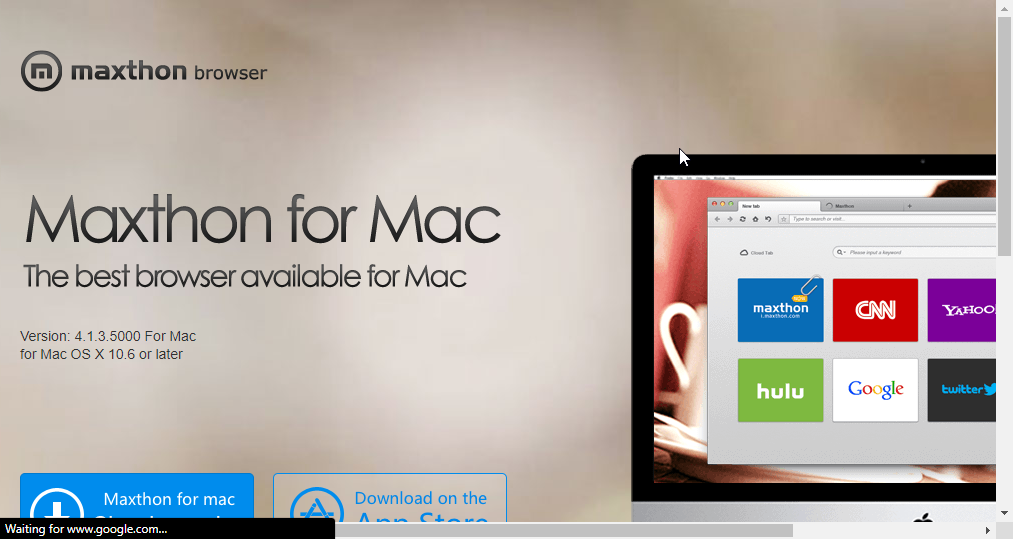
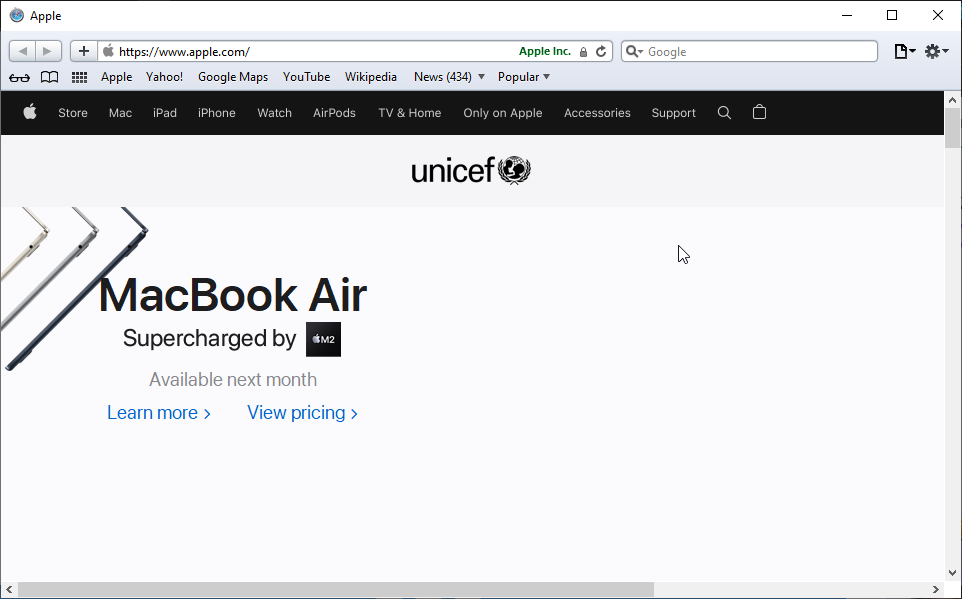

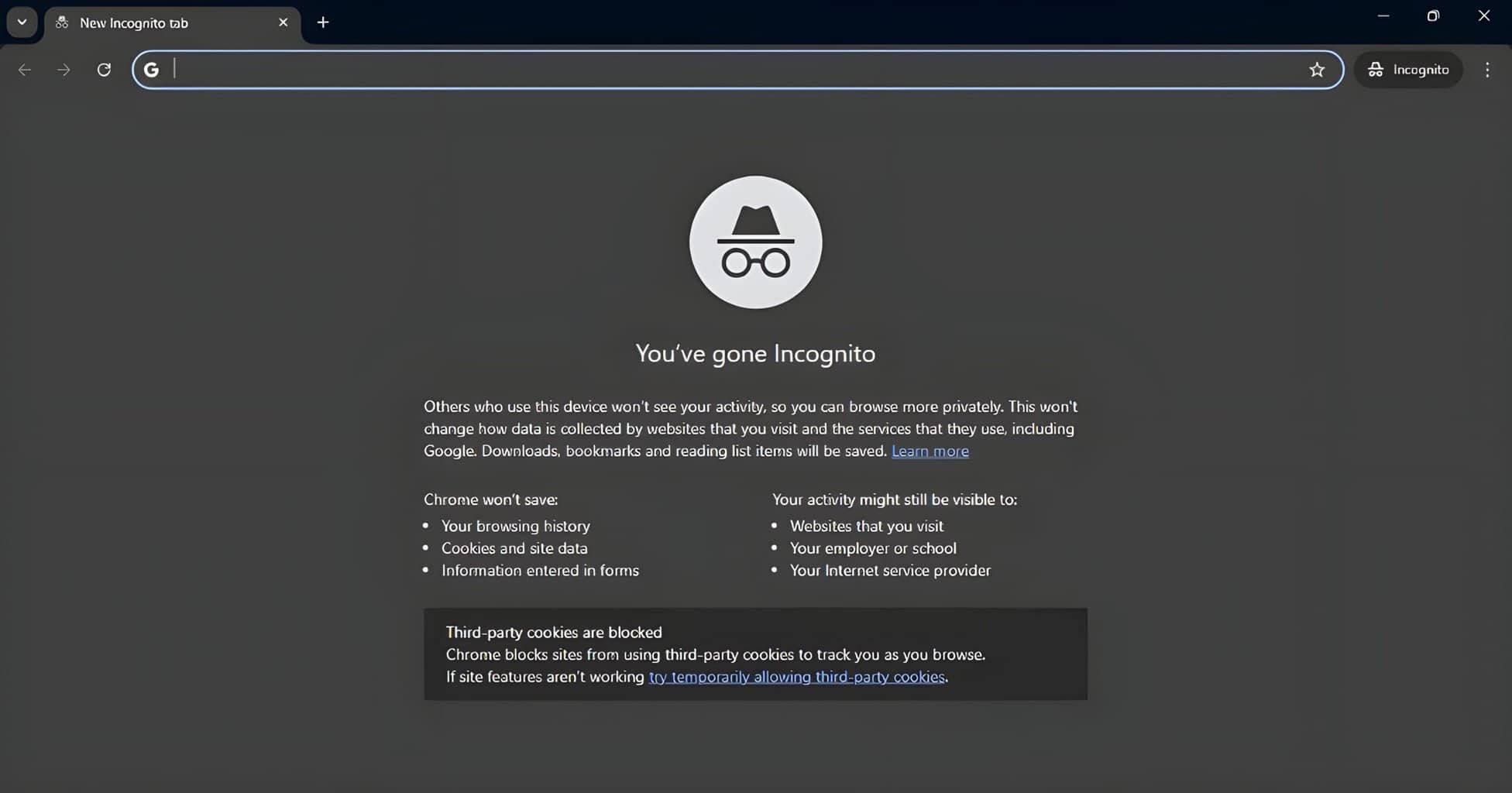


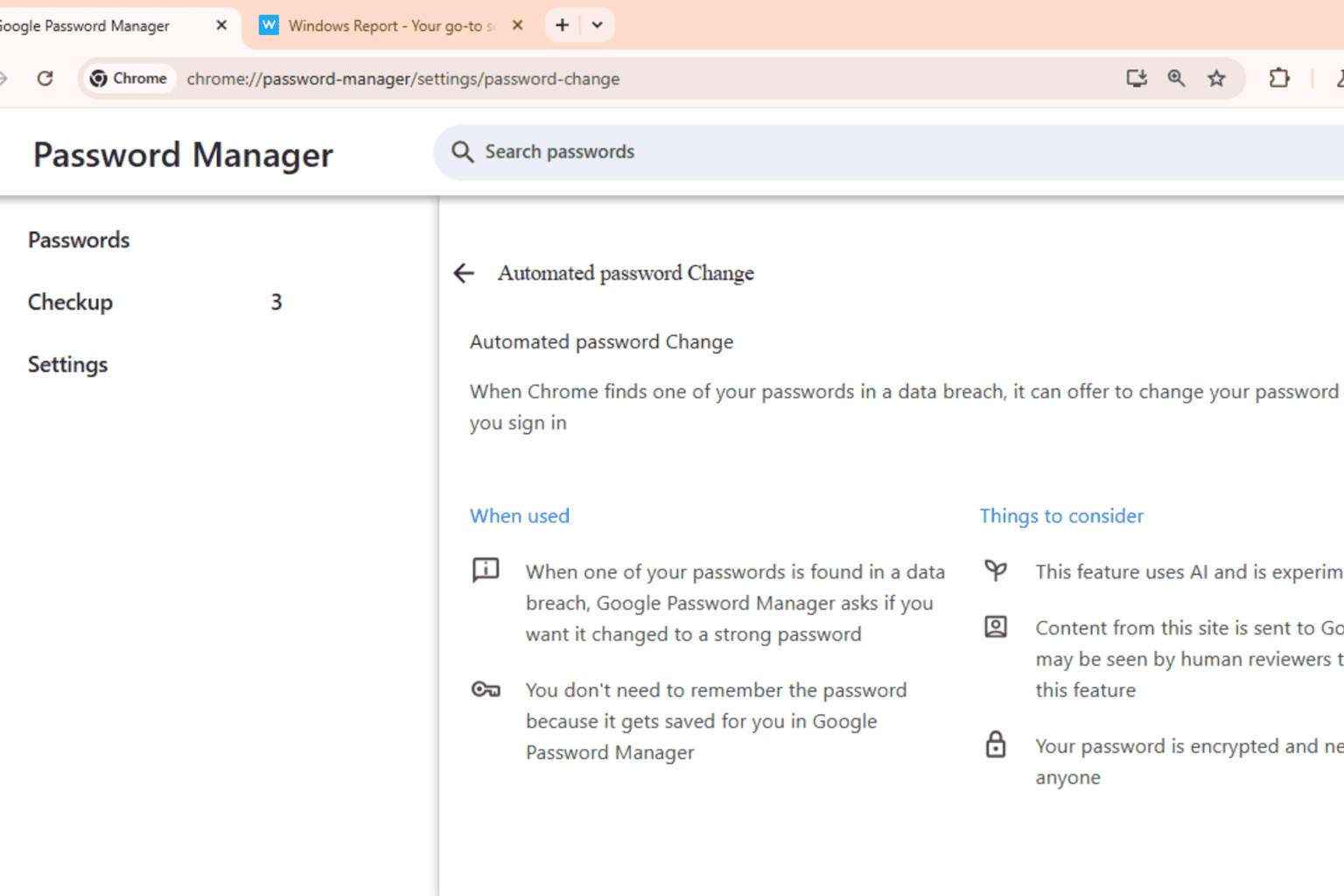
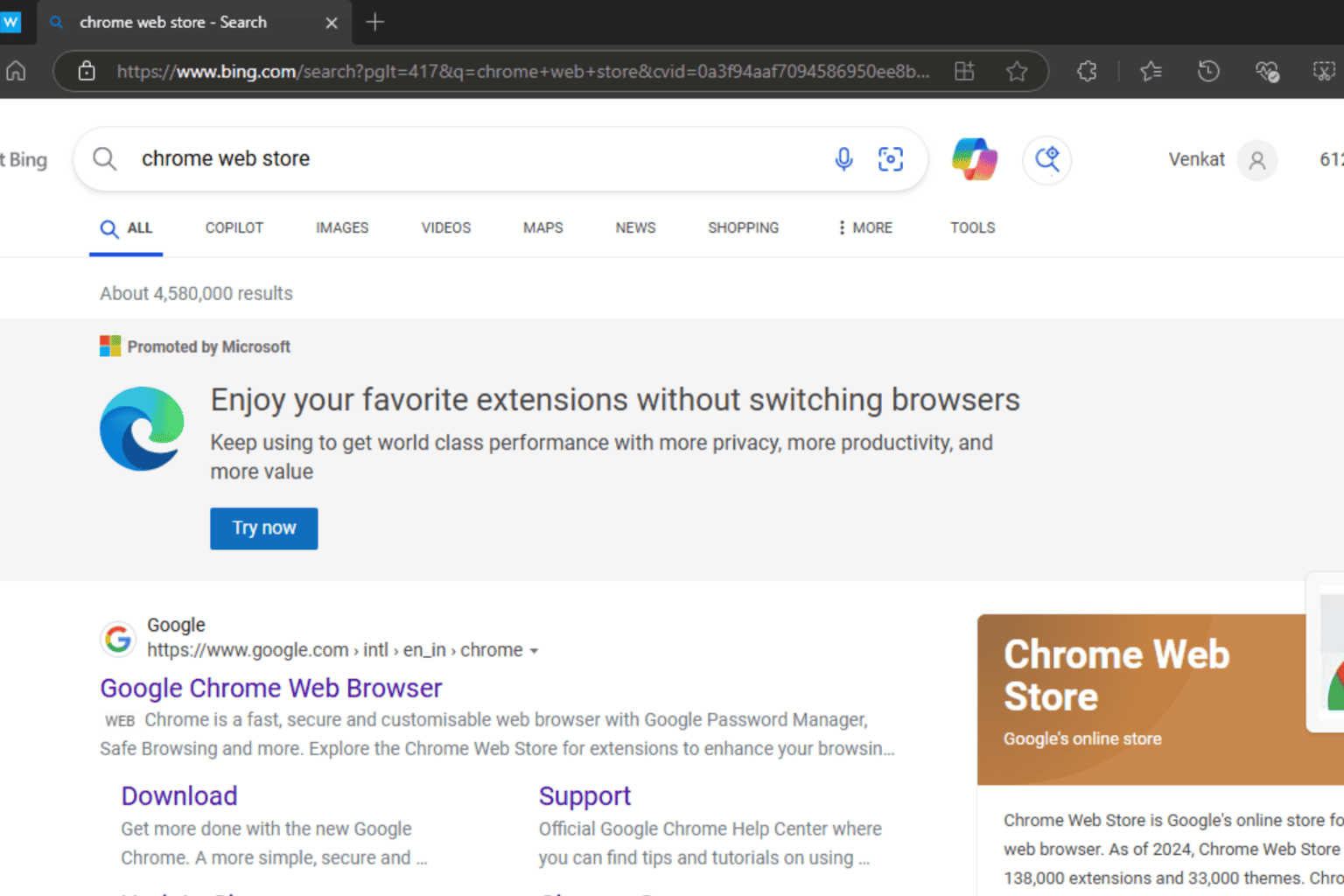


User forum
1 messages