Escape From Tarkov Packet Loss: 6 Ways to Fix it
Changing the server manually often does the trick
7 min. read
Updated on
Read our disclosure page to find out how can you help Windows Report sustain the editorial team. Read more
Key notes
- Escape from Tarkov is an online multiple first-person shooting game, which is quite popular.
- Several users have reported coming across packet loss errors with the game.
- This guide lists some solutions that have helped users resolve the packet loss error in the Escape from the Tarkov game.
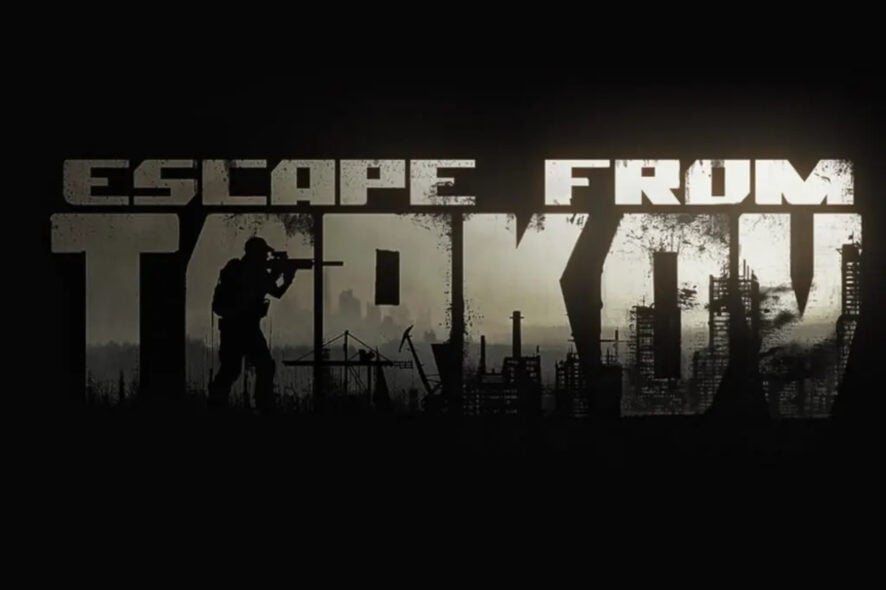
Escape from Tarkov is an online tactical first-person multiplayer shooter from the house of Battlestate Games.
The game takes place between two military companies in the fictional region of the Norvinsk region. You can go either solo or in groups.
You need to defeat the enemies and other non-player characters to reach the escape. Escape from Tarkov allows you to sell unwanted loot to traders and get the equipment or in-game accessories.
Recently, several reports have brought to light the packet loss issue in Escape from Tarkov. Users have reported being disconnected from the game frequently, just after a few seconds into the game.
This frustrating issue does not let the players play the Escape from Tarkov game. While this is mostly the issue from the game’s official server, there are a few things that you can do from your end to fix the problem.
In this guide, we will show you some effective solutions that will help you fix the packet loss issue with the Escape from Tarkov game. Let us check them out.
Why am I suddenly getting packet loss in Escape from Tarkov?
Packet loss is a common issue related to online games or games that rely on the internet to function.
Escape from Tarkov is also another online game that does not seem to be immune from the packet loss issue.
After some research, we have prepared a list of common reasons why you would suddenly come across packet loss error in the Escape from Tarkov game:
- There is some issue with your internet connection
- The official game server is having an outage
- Because of the presence of in-game bugs
- There could be a malicious virus or malware attack on your network that is slowing things down
- Your PC isn’t up to date
- You are using a VPN
- The network drivers aren’t up to date
- High CPU utilization
For any of the above reasons, which are some of the most common ones, you will come across the packet loss issue with the Escape from Tarkov game.
Let us check out the solutions that will help you mitigate the problem at hand, and allow you to get back to gaming.
Can high CPU usage cause packet loss?
As mentioned in the above list of common reasons, yes, high CPU utilization could very well cause packet loss problems with programs.
The packet loss issue is more evident when you overclock your CPU, which many of us do while gaming on our PCs for smoother gameplay.
If your PC is overwhelmed and is really trying to juice out every bit of performance from the CPU, then it could fail to focus on other tasks, i.e., communication with the network drivers, and throw up such errors.
How do you fix packet loss in Escape from Tarkov?
1. Use a reliable VPN
- Choose an ExpressVPN subscription.
- Enter your account credentials and log into ExpressVPN.
- Select the closest server to your location so you can get faster performance.
- Try to launch Escape from Tarkov again.
- Verify if packet loss still occurs.
A safe choice for solving packet loss would be ExpressVPN. It can help you reduce ping, resolve ISP throttling, and lower latency for a better gaming experience.
It also has a well-developed split tunneling feature that allows you to which programs and devices you prefer to route your connection over the VPN server and which ones you don’t.
Another substantial feature is its strong encryption and security that keeps your data safe. Aside from hiding your IP address and mixing your traffic with that of other users, this VPN encrypts your traffic between secure VPN servers and your PC, which means your data and communications are safe from being read by third parties.

ExpressVPN
Top-notch VPN service with various features that help you improve your online activity.2. Check the server status
The first thing that you should do is to check if the official servers are facing any outages or not. You can take the help of websites such as Downdetector or Tarkovserverstatus, and check if the server is facing any issues or not.
You can also keep a check on the official Twitter handle of Escape from Tarkov and the official community forum to know about any issues with servers.
There are chances that the server is facing congestion because of thousands of players online at the same time, or it has been kept down because of some bug fixes or an update.
3. Restart your router
- Power off your router or unplug it.
- Wait for about 10-20 seconds.
- Plug your modem back on or power it on.
- Wait for it to connect to the network.
- Check if this fixes the issue or not.
If you think there is an issue with your internet connection, then you can try restarting the router. Restarting the router gives it a breather to connect properly with the servers.
4. Change the server manually
- Launch the Escape from Tarkov launcher.
- Click on the Change server option on the homepage.
- A new window with the list of all available servers will show up. Untick the Use automatic server selection (OCE) option at the bottom.
- Instead of allowing the game to automatically pick the servers, click on the server you would like to connect to.
5. Check in with your VPN
You can either take the help of a VPN to connect to a server located in a different region with low ping, or disable the VPN. Both effectively solve the packet loss error in the Escape from Tarkov game.
If you are experiencing issues with your local server, you can use a free or paid VPN and connect to it. Because Escape from Tarkov is highly sensitive to ping fluctuations or low latency, make sure the VPN of your choice has low ping.
On the other hand, because of issues with the network connected via a VPN, you will also come across this issue. So, in this case, turn off any VPN that you are using and check if this fixes the issue or not.
6. Close unwanted apps
- Open the Start menu.
- Search for Resource monitor and open it.
- You will be presented with a list of programs accessing your network.
- Right-click on the programs, you believe are unnecessary and won’t break your system, and select End process. It could be your browser, background steam, a download, etc.
You can also run a quick system scan of your PC to detect and remove malware or viruses. Try clearing the temporary folder on your PC as well, because corrupted temporary files can cause multiple issues.
How do I make Escape from Tarkov run better?
Here are a few tips to make Escape from Tarkov run better:
- Tweak the graphics settings
- V-sync box: Unticked
- Screen mode: Enable fullscreen
- Overall graphics quality: Set it to low
- Texture: Medium
- Shadows: Medium
- Visibility: 1000
- Anti-aliasing: TAA
- HBAO: Off
- SSR: Off
- Z-blur: Unchecked
- Chromatic abbreviations: Unchecked
- Update graphics and network drivers
- Keep the game up to date
- Keep your PC free from malware and virus
Unfortunately, this isn’t the only issue you can encounter, and we recently wrote about Cannot find template with ID Tarkov error, so don’t miss it.
You can check out our dedicated list of some of the best online multiplayer shooting games for your Windows PC if Tarkov experiences frequent server issues.
We hope that this guide helped you fix the packet loss issue with the Escape from Tarkov game. Let us know in the comments below which one of the methods resolved your problem.



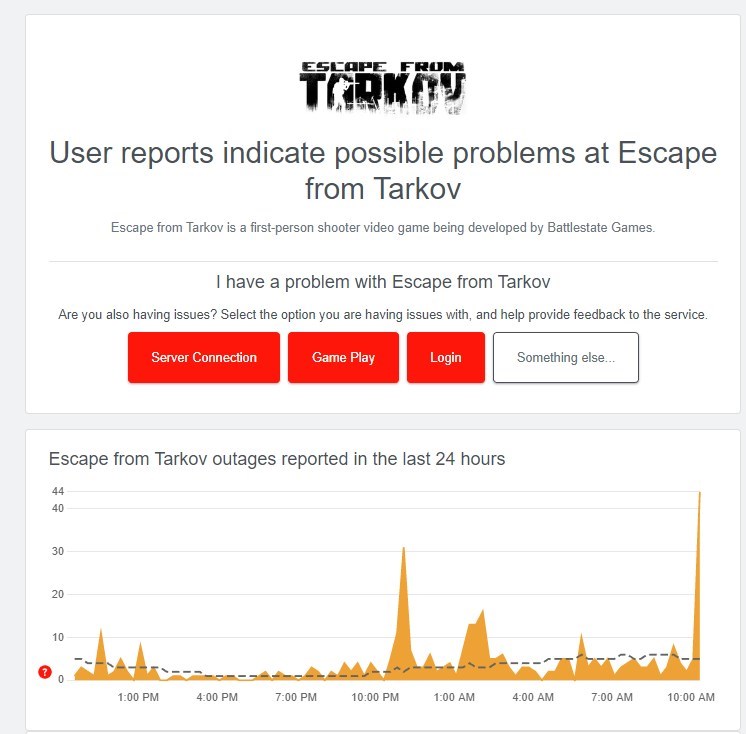
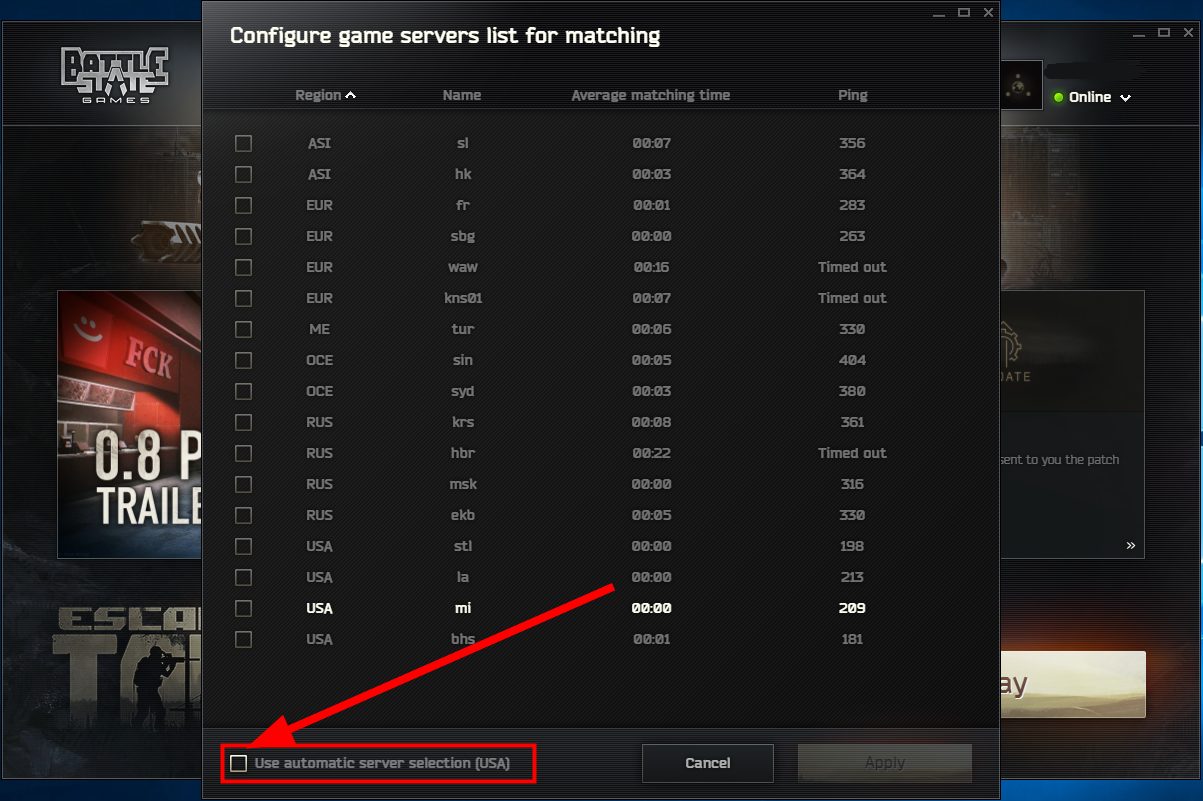
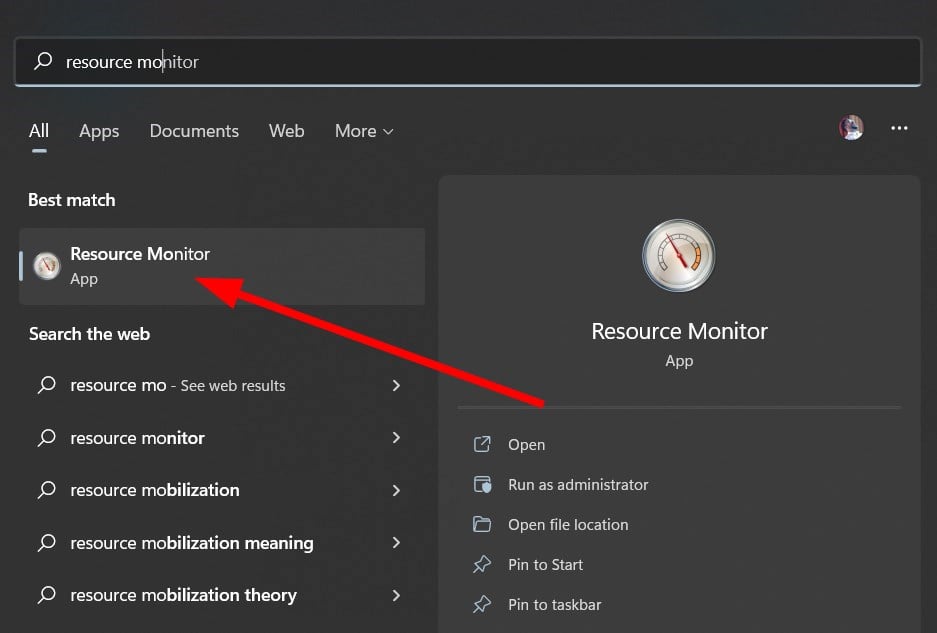



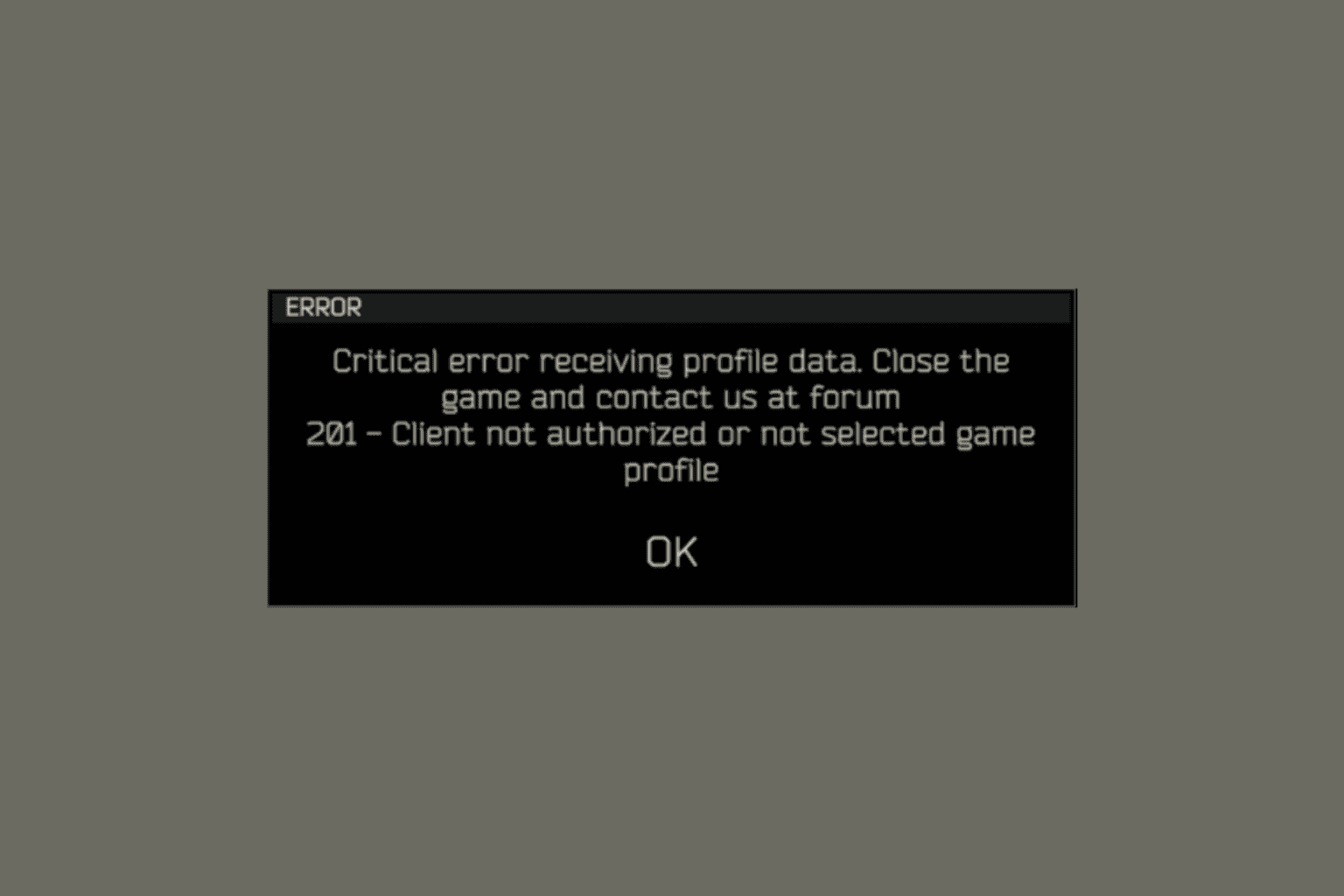

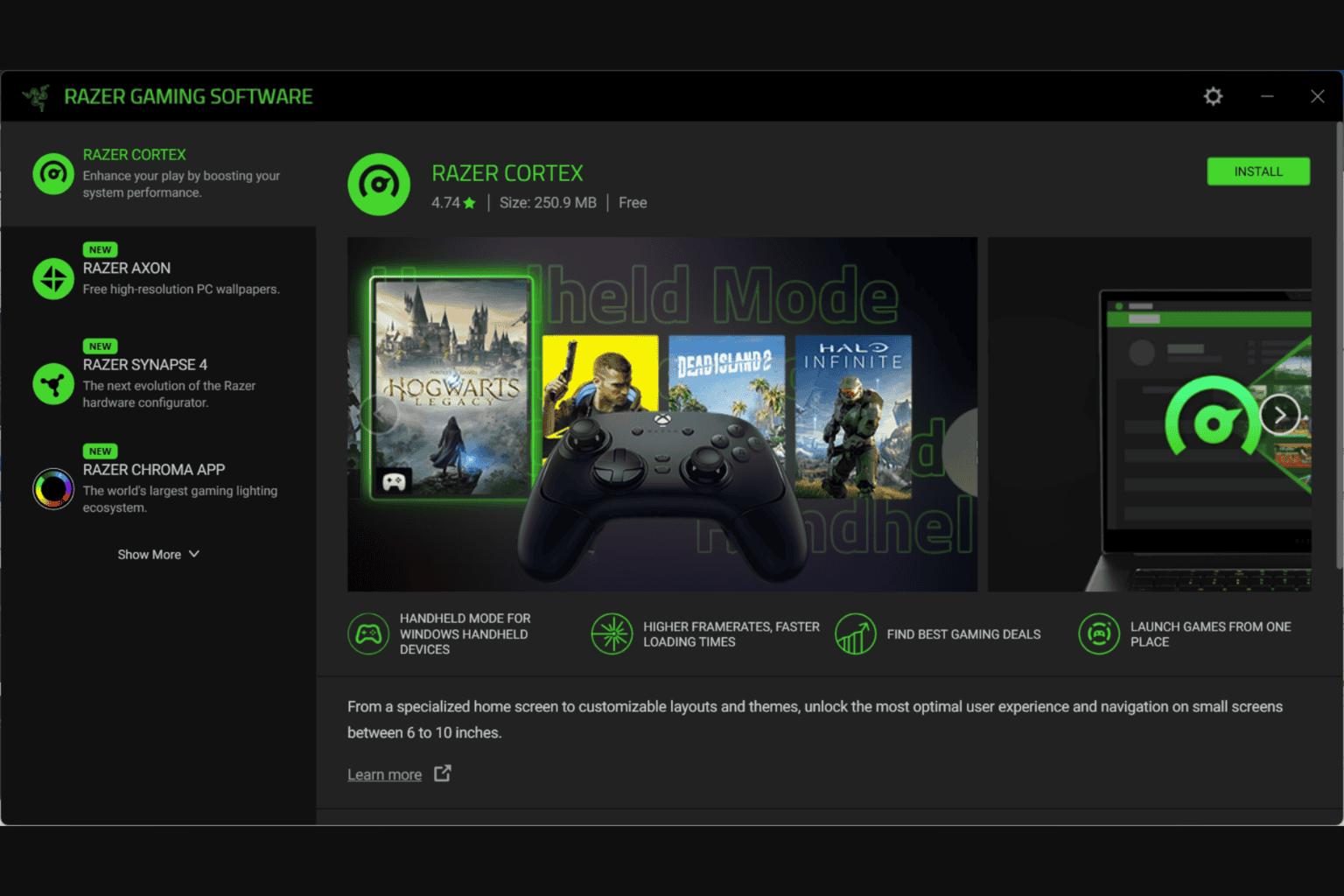
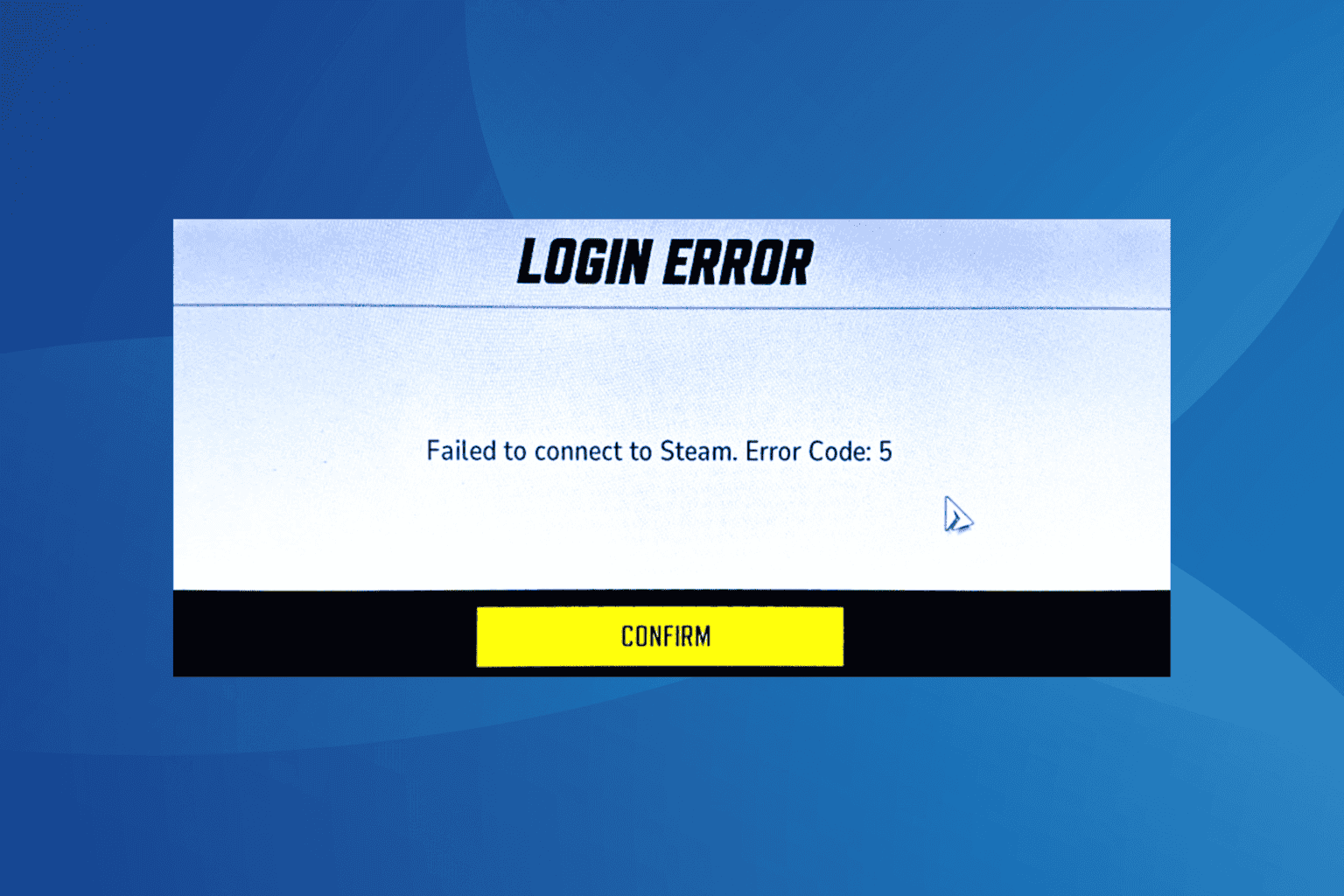
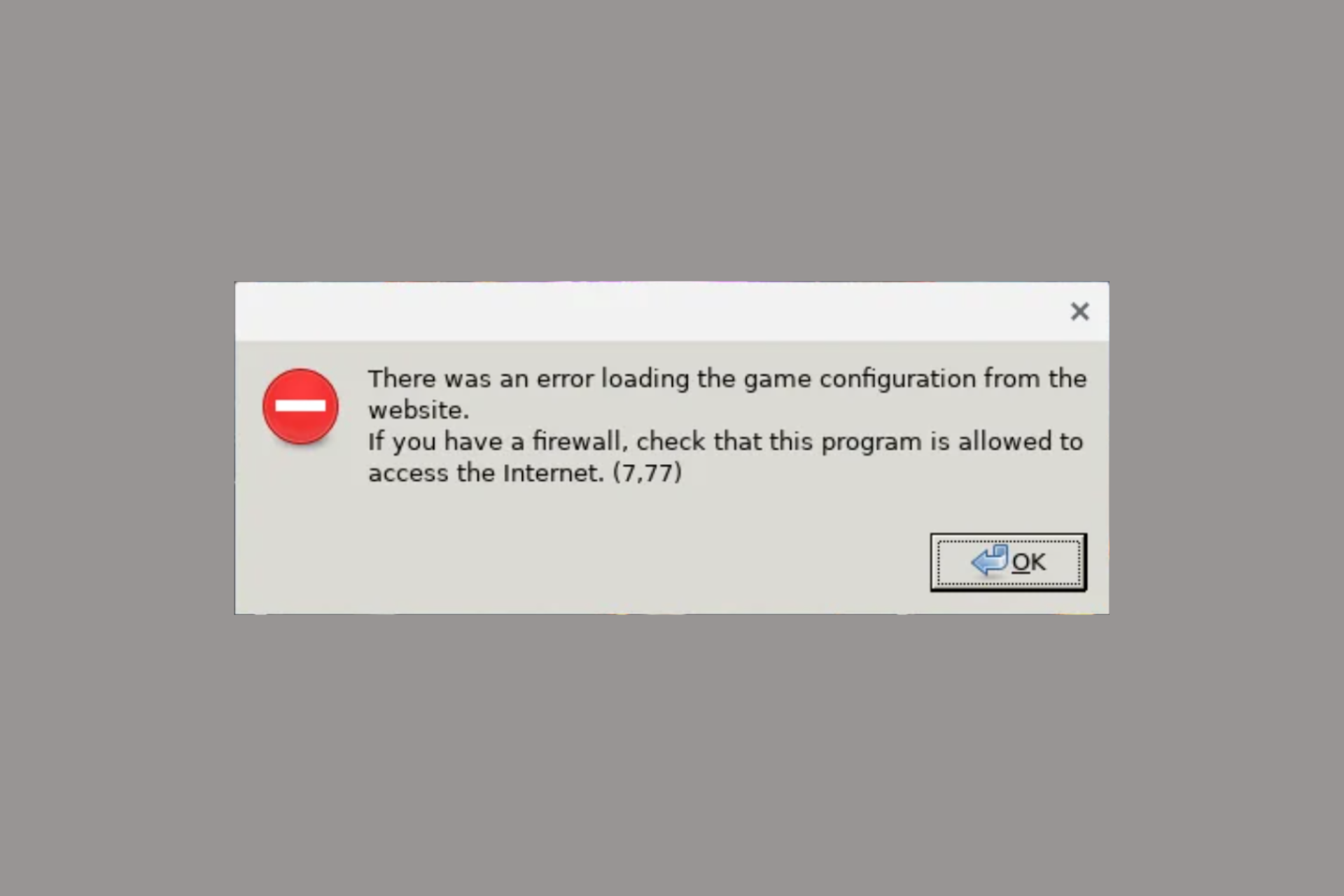
User forum
0 messages