Adobearm Entry Point Not Found Error: How to Fix It
Reinstall your Adobe reader to get rid of any corrupt files
5 min. read
Updated on
Read our disclosure page to find out how can you help Windows Report sustain the editorial team. Read more
Key notes
- The Adobearm entry point not found error is a common and frustrating issue that can be caused by a virus infection.
- Other causes include installing an incompatible Adobe version so you may have to uninstall and reinstall the program.
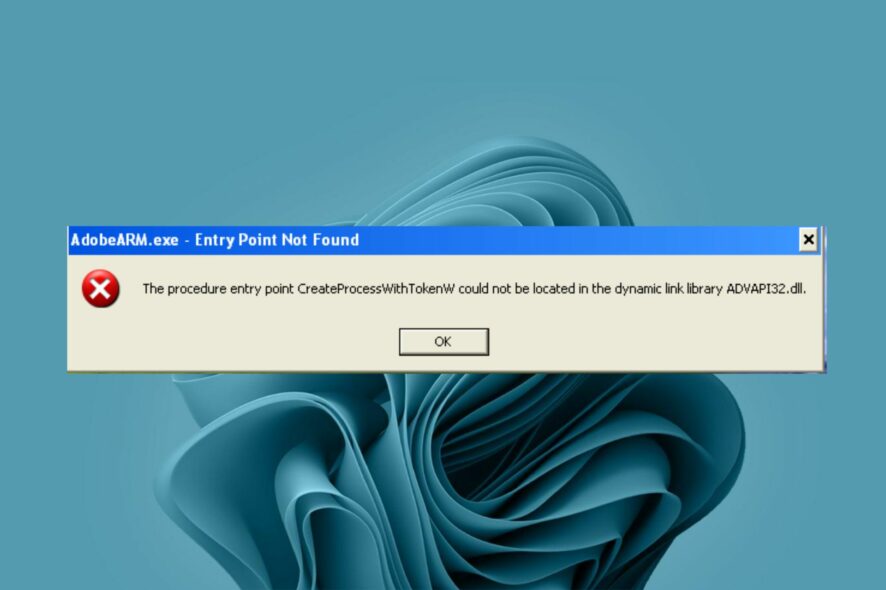
AdobeARM.exe is a legitimate file that is used by Adobe Acrobat reader program. This program was developed to help users to read PDF files on their PC and comes as part of the Adobe reader program when you download it.
However, some users have reported that this executable file has caused problems with their system. The error in particular displays a message that says AdobeARM entry point not found. If you have come across this error, this article will be of interest to you.
Why does AdobeARM exe crash?
If your AdobeArm keeps crashing, below are some possible causes:
- Incompatible hardware – Your computer might not have enough processing power or RAM to run this application properly. It will end up bringing the AdobeARM.exe application error.
- Corrupted files – If you recently installed new programs or updated some system files, it is possible that there are some corrupted system files that need repairing before using this application again.
- Virus infection – If your computer is infected with a virus or malware, then it can affect the functionality of this file. A good antivirus may be able to salvage the situation.
- Corrupted or damaged AdobeARM exe file – A corrupted or damaged AdobeARM exe file can cause all sorts of problems and errors, including making it impossible to use the software.
- Damaged/corrupt registry entry – A corrupted registry can be caused by many things, including an incorrect program uninstallation or even a very basic software change.
How do I fix the Adobearm entry point not found error?
Before you move to the slightly technical solutions, try the following:
- Make sure your computer meets the minimum system requirements to run Adobe Acrobat.
- Check if AdobeARM is in its rightful location.
- Ensure that your Adobe Acrobat program is legitimate and not a cracked version.
- Check whether you have sufficient privileges to start an application.
- Ensure that your antivirus or firewall is not blocking the application.
1. Update the Adobe program
If you have not updated your Adobe Acrobat for a long time, then it is possible that there are some bugs in it. Such can bring up errors like the AdobeARM entry point not found that need to be fixed.
The best way to fix this issue is by updating the software and making sure that all its features are working properly.
2. Run the CHKDSK command
- Hit the Windows key, type cmd in the search bar, and click Run as administrator.
- Type the following command, replace the C letter with your drive’s letter, and press Enter: chkdsk C: /f
3. Run the DISM and SFC commands
- Hit the Windows key, type cmd in the search bar, and click Run as administrator.
- Type the following commands and hit Enter:
Dism /online /cleanup-image /restorehealthsfc /scannow - Restart your PC.
4. Scan for viruses
- Press the Start Menu, search Windows Security, and click Open.
- Select Virus & threat protection.
- Next, press Quick scan under Current threats.
- If you don’t find any threats, proceed to perform a full scan by clicking on Scan options just below Quick scan.
- Click on Full scan to perform a deep scan of your PC.
- Wait for the process to finish and restart your system.
5. Uninstall and reinstall Adobe Reader
- Hit the Windows key and select Settings.
- Click on Apps on the left pane then select Apps & features on the right pane.
- Find Adobe from the list, click the three ellipses and select Uninstall.
- Now go back to the Offical Adobe site and download the file.
Also, if you have multiple copies of Adobe Reader installed on your computer, removing some or all of them might help fix this issue. This is especially true if the previous versions were corrupted or incompatible with your device. Removing software leftovers ensures that your new install is bug-free.
Do I need AdobeARM EXE?
AdobeARM.exe is a process that belongs to Adobe Acrobat Reader and is used to allow users to download and install the latest version of the program. AdobeARM.exe is a non-essential process, but should not be terminated unless suspected of causing problems.
However, if you regularly use the Adobe PDF reader and need to share or print your files in the same format, this becomes a critical file on your PC.
Elsewhere, users also complained that Adobe keeps crashing. If you’re in the same boat, feel free to check out our comprehensive article on how to deal with this issue once and for all.
If you’re unable to resolve this issue, perhaps it’s time to try out other worthy PDF readers that offer more features and are less problematic.
Hopefully, one of these solutions has solved the annoying error where the AdobeARM entry point is not found. It’s a wrap from us at this point. However, feel free to continue the conversation in the comment section below if you have any additional thoughts.
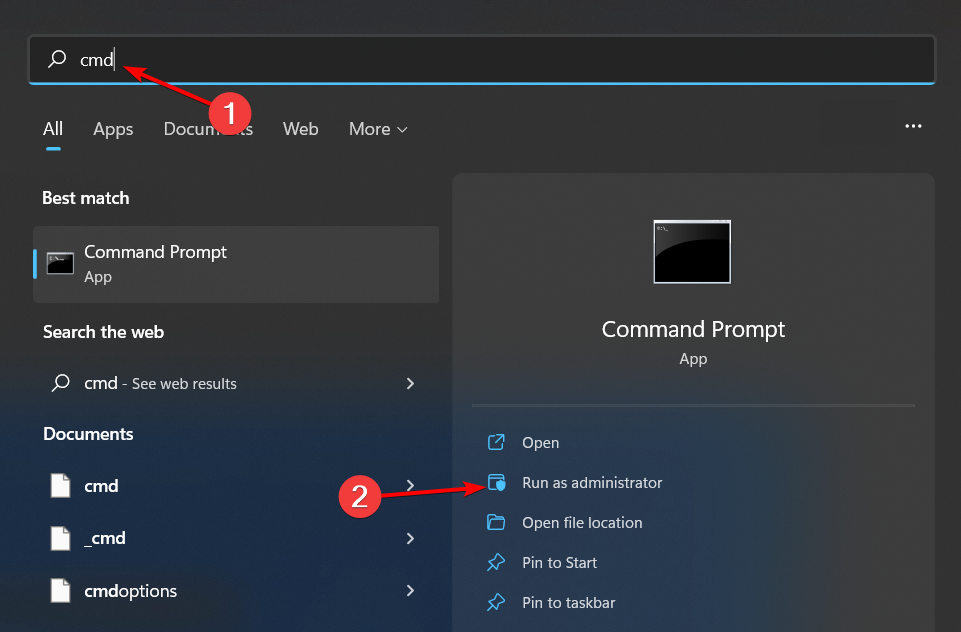
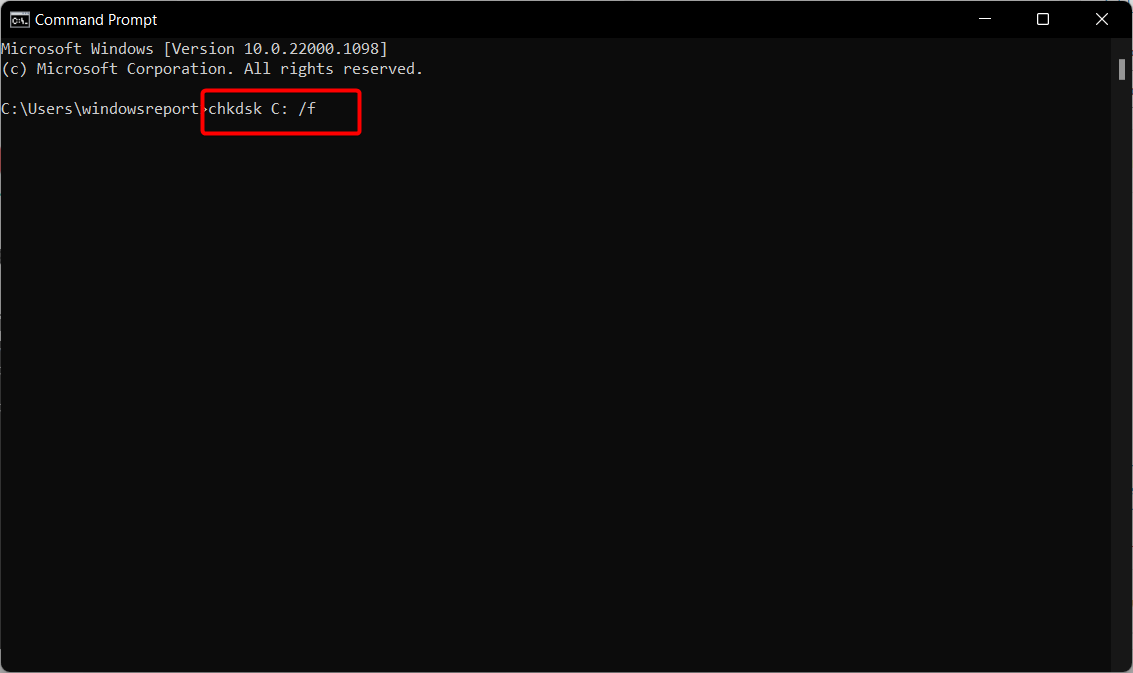
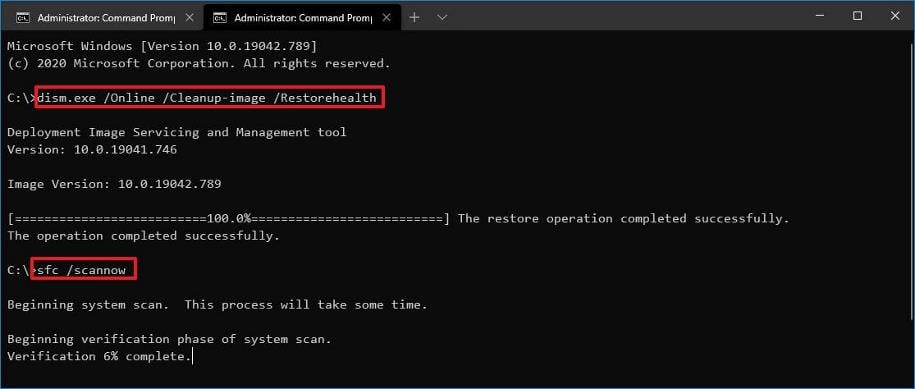

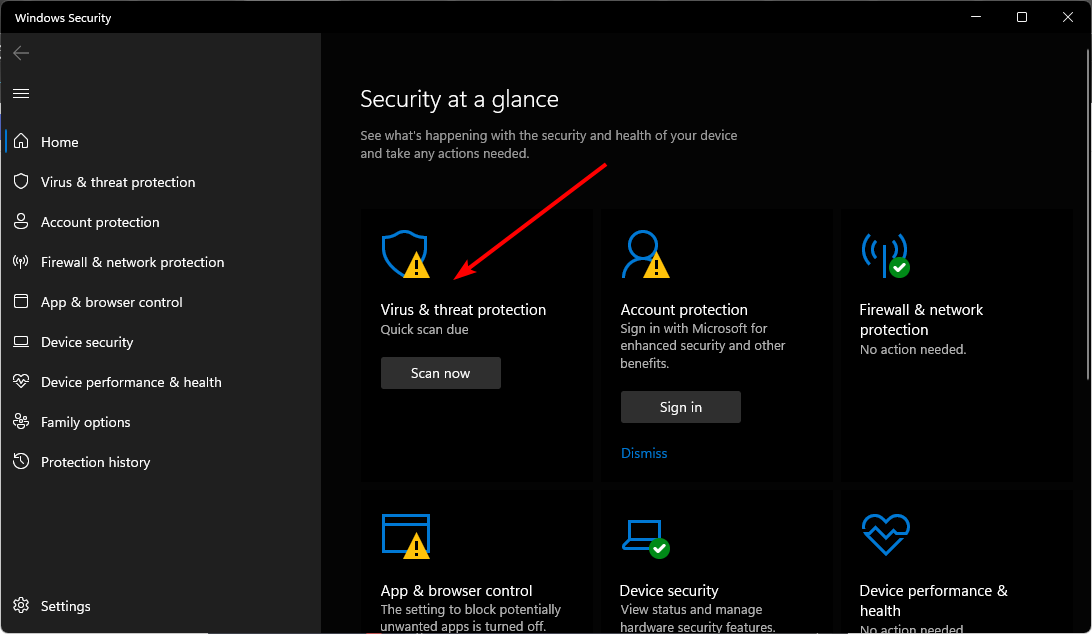
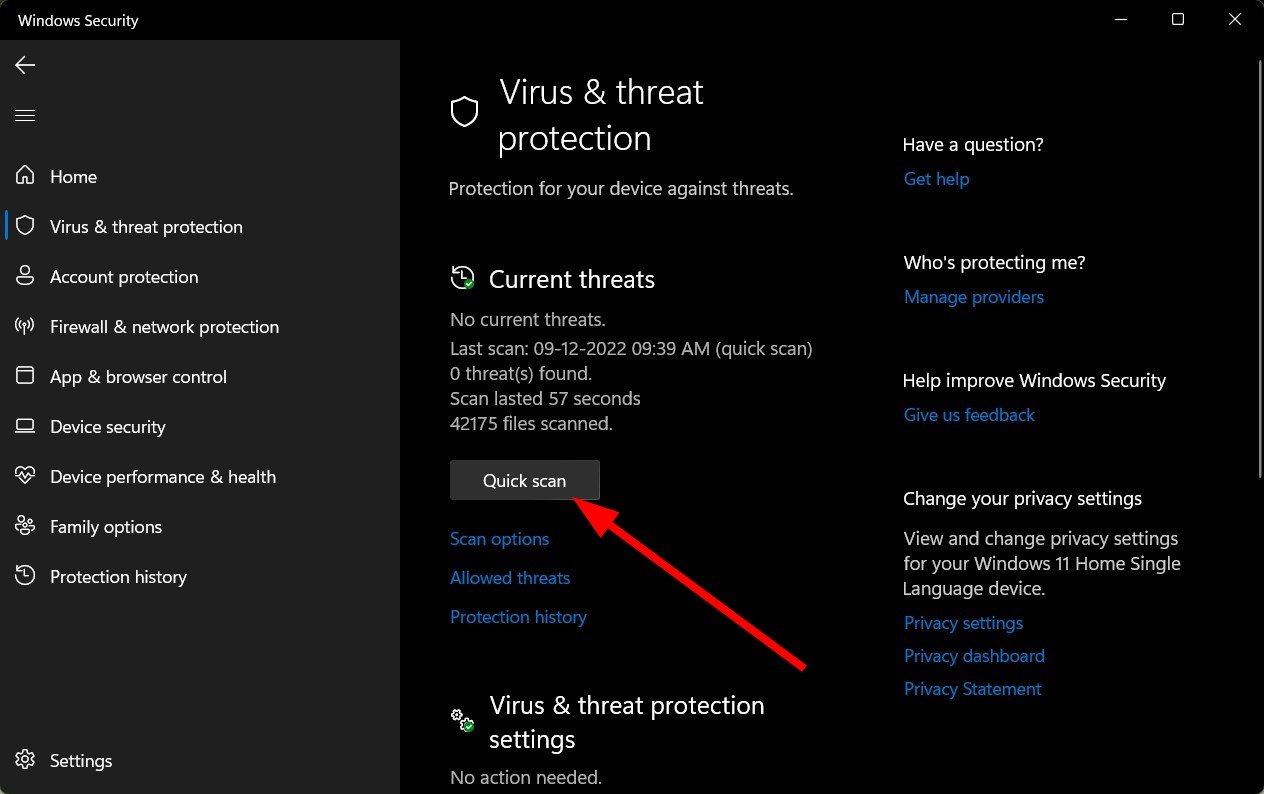

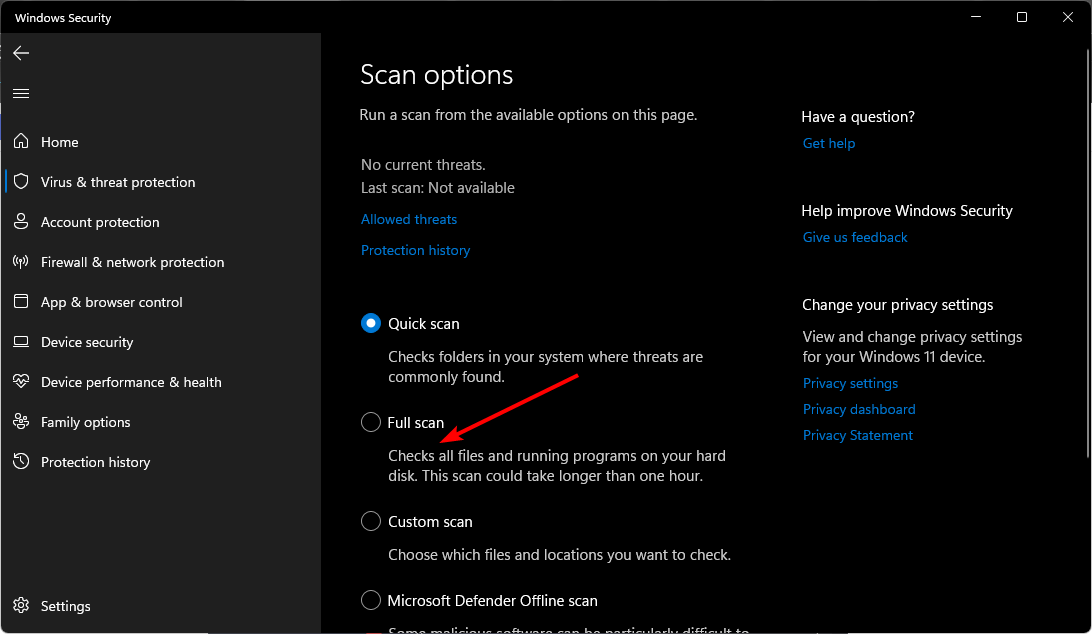
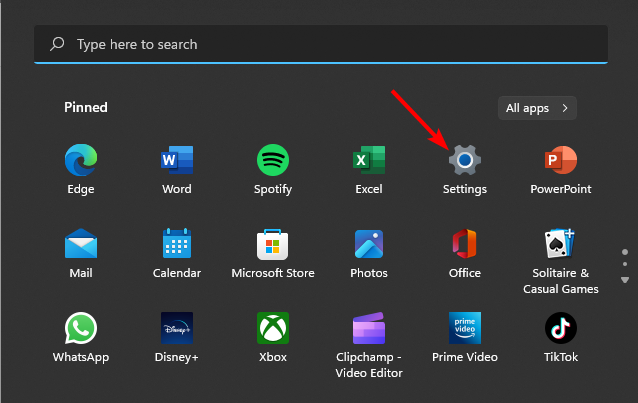
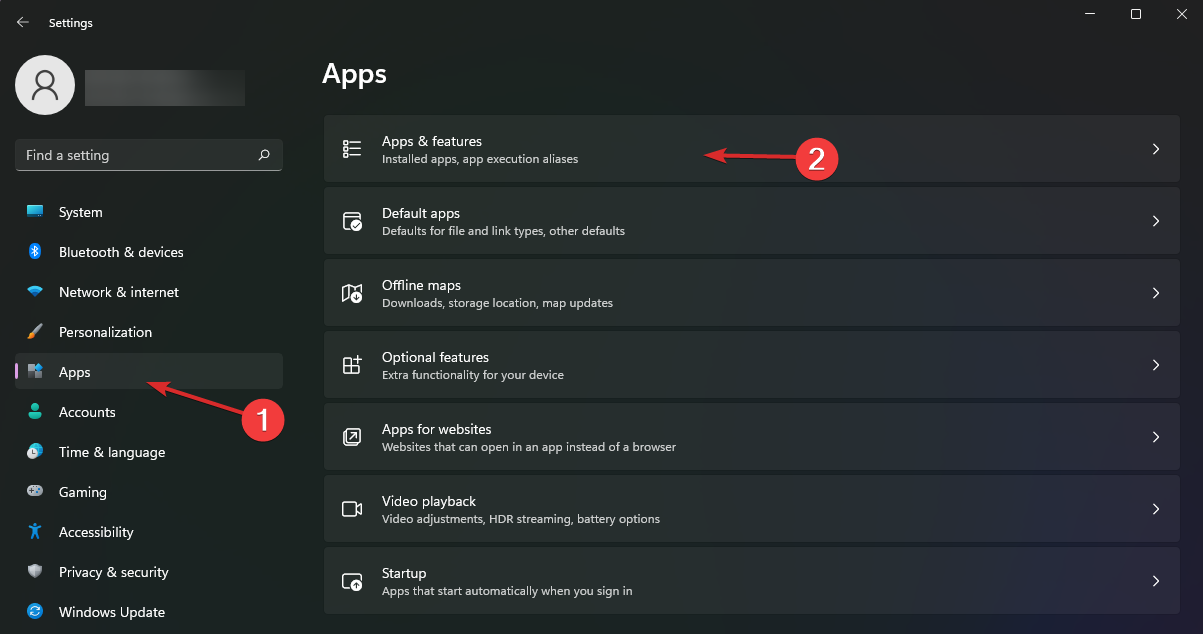
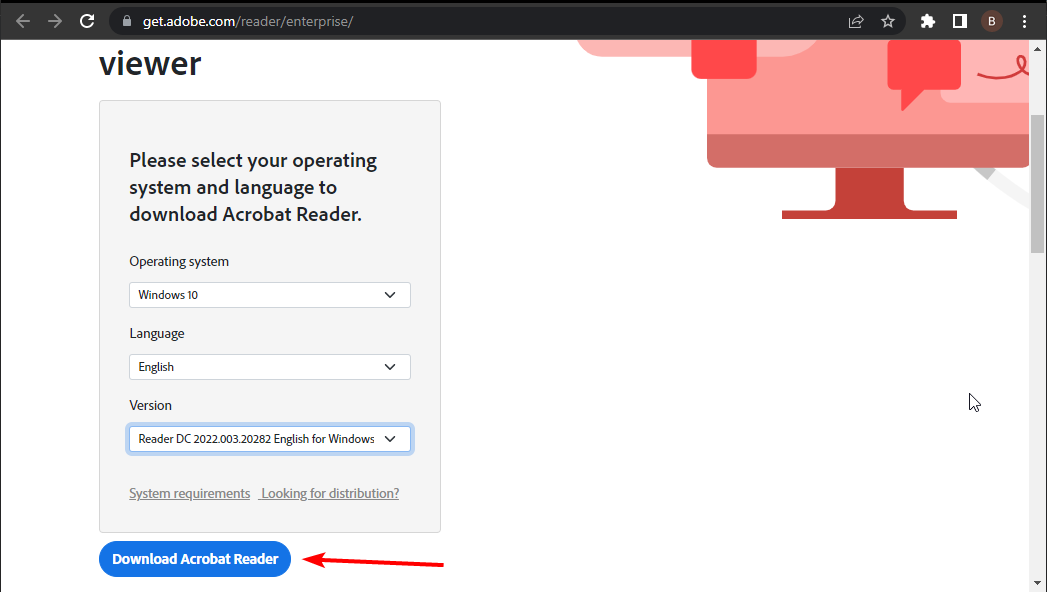
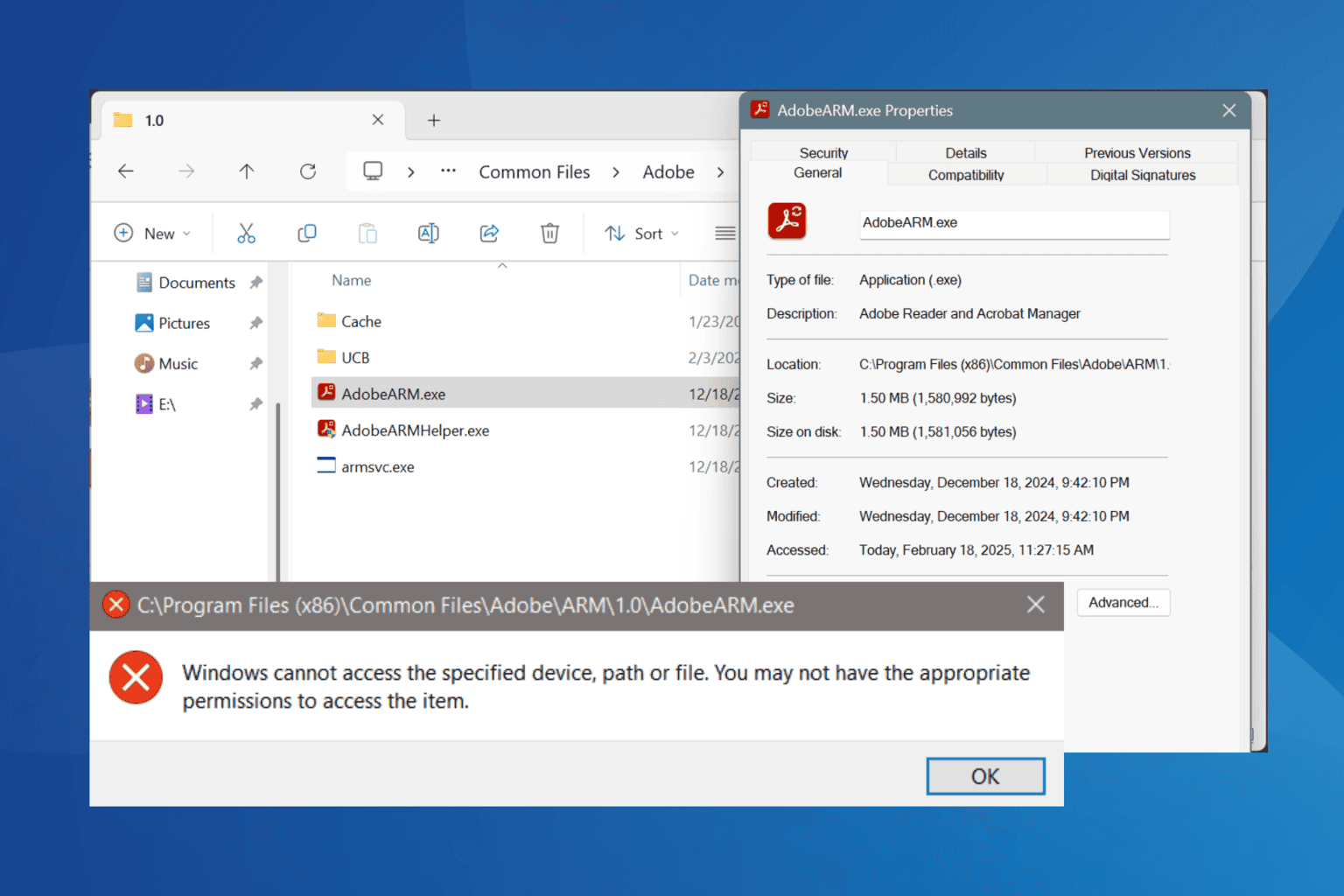
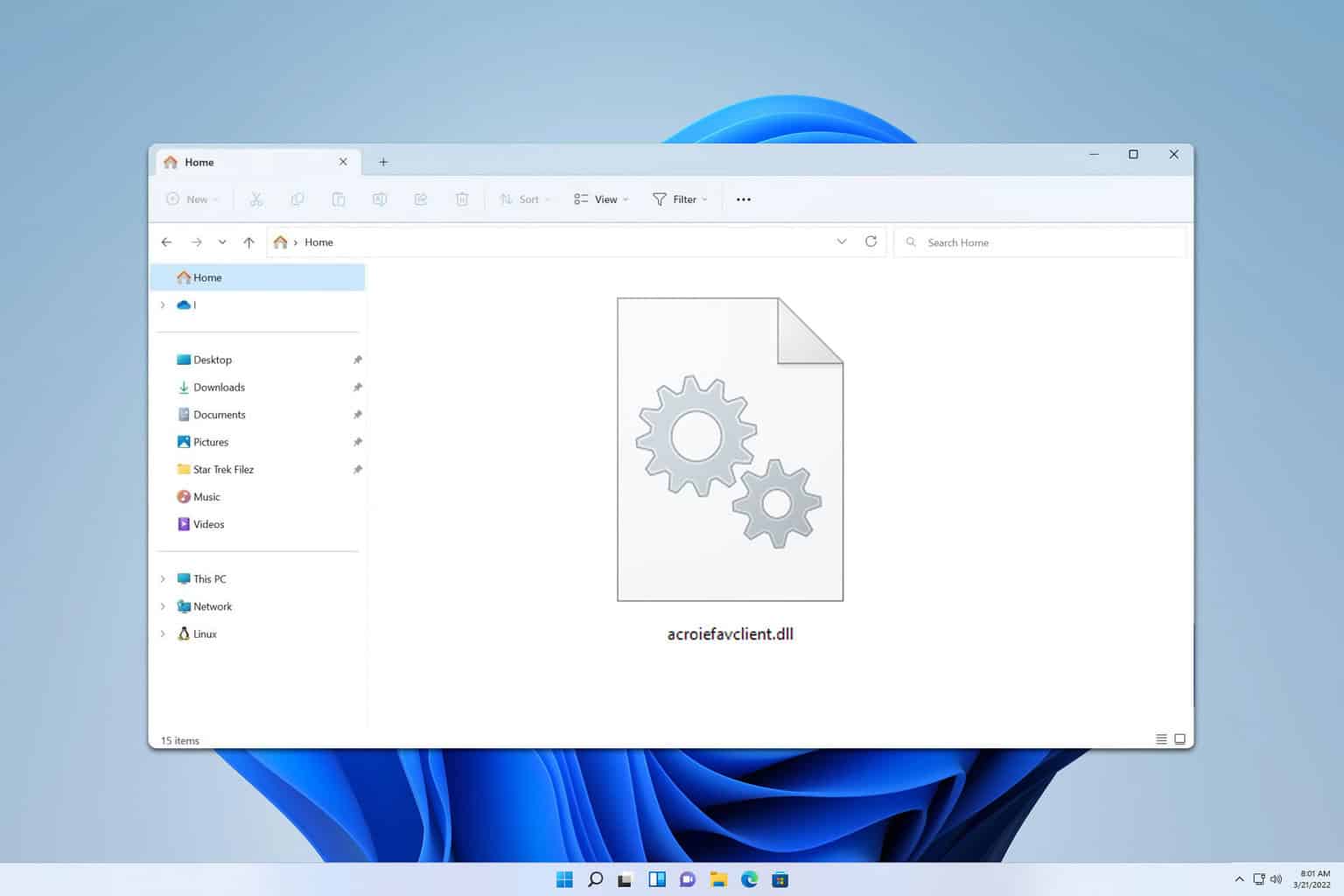
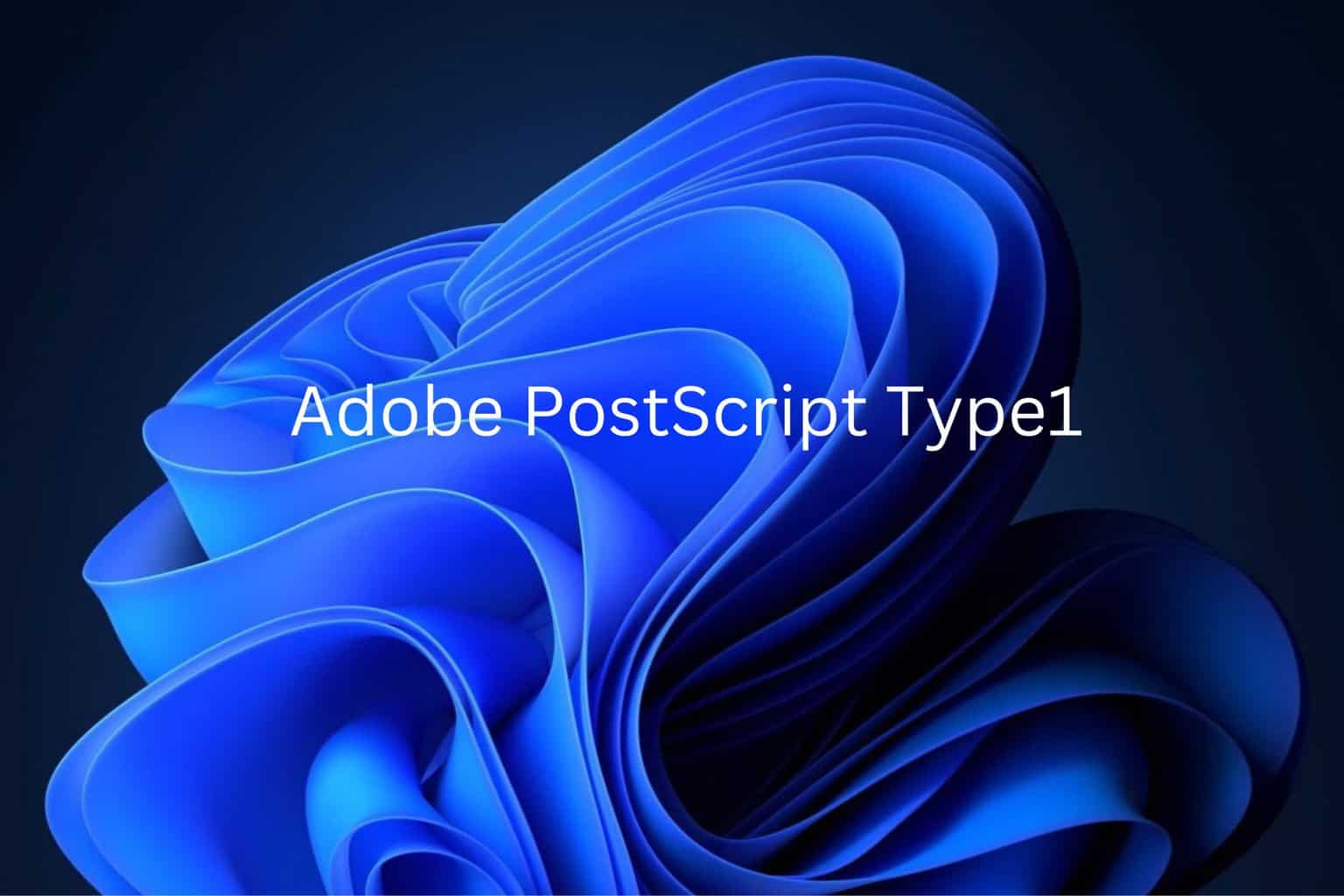

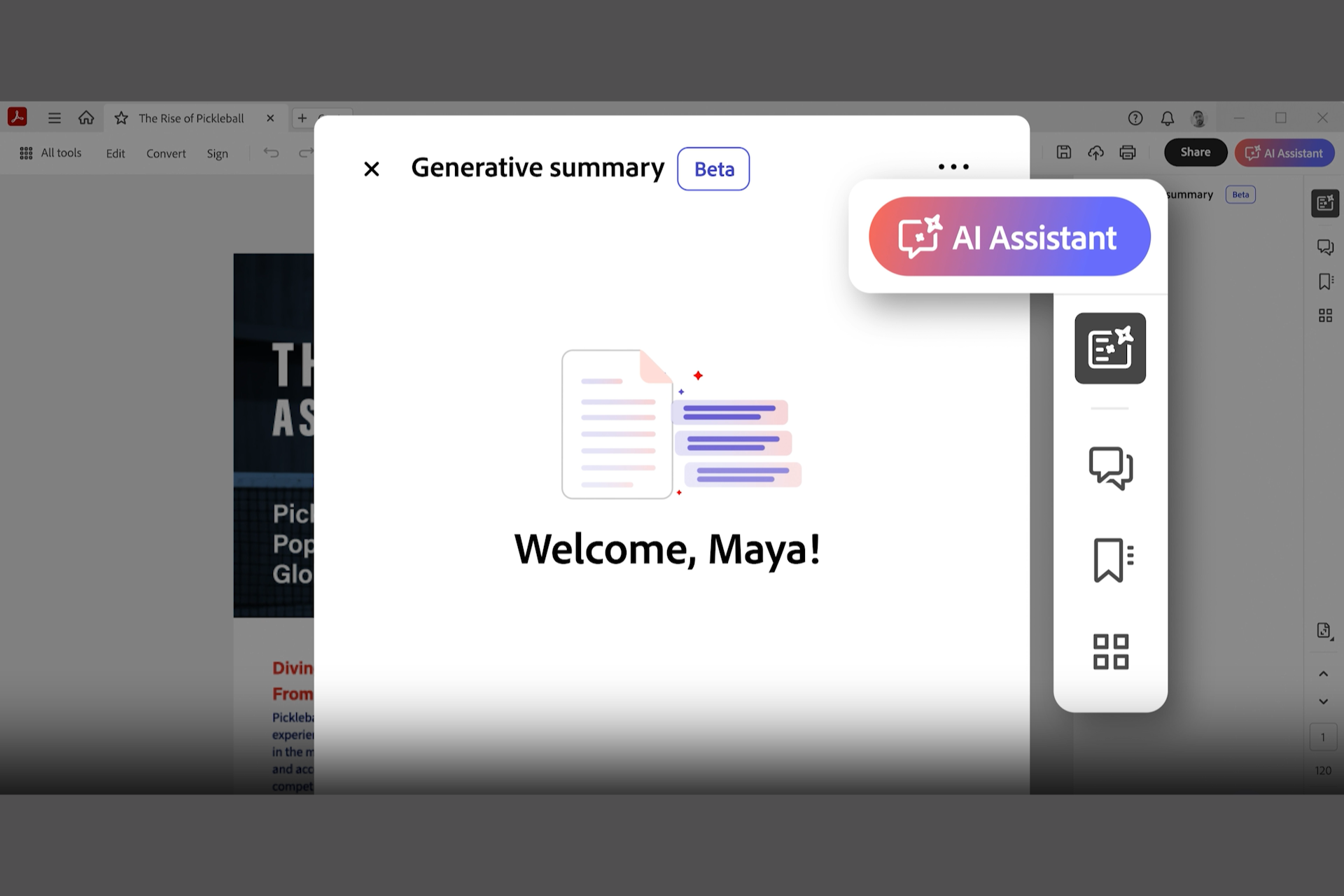

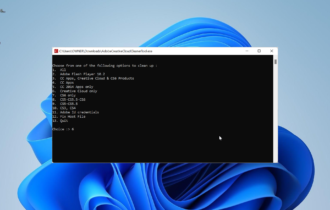

User forum
0 messages