Best All-in-one Emulators for Retro Gaming on PC [2025]
There are some emulators that can run on low-end PCs too
7 min. read
Updated on
Read our disclosure page to find out how can you help Windows Report sustain the editorial team. Read more
Key notes
- If you’re nostalgic and want to reexperience retro games, these all-in-one emulators are here to help you.
- The software on our list is free and can play all console and pre-PC era games straight on your computer.

All-in-one emulators are nothing but multi-platform emulators that can run games from different platforms from a single source, and here you will find the best of them.
Here at WindowsReport, we have presented many tools that allow you to play games designed for another platform in Windows.
To play Android games on a PC, you can try one of the many Android emulators like BlueStacks, LD Player, Nox Player, Memu Play, and Genymotion.
Likewise, we have also shared some resources to play your favorite Nintendo GameBoy and DS games on PC and iOS devices.
What are the best all-in-one emulators?
Bizhawk – Best retro emulator
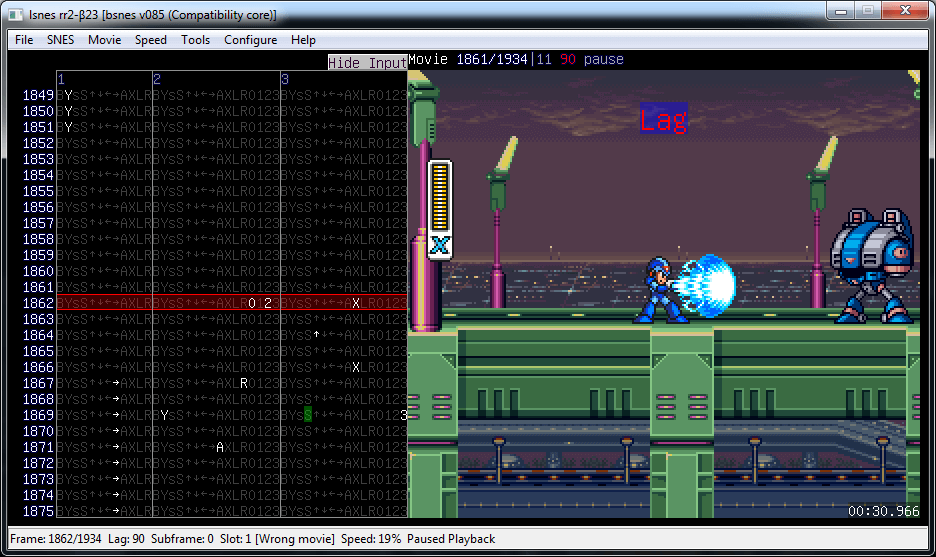
Bizhawk is the best all-in-one emulator with a retro design created by developers at TASVideos. It is free to use and works on Windows OS-running computers.
The core functionality of Bizhawk is to offer users accuracy and power without complicating the working process.
Bizhawk can emulate and run Neo Geo Pocket, Nintendo DS, Sega 32X, PlayStation, Sega Saturn, Sega Master System, Virtual Boy, Uzebox, and ZX Spectrum ROMs on your Windows PC. You may check the full list of compatible ROMs on the official website.
Bizghawk supports full recording and Lua scripting. In addition, it comes with features like full-screen support, controller and hotkey mapping support, gamepad support for game controls, and auto rapid-fire controls function.
Other key features include:
- Basic re-recording and bulletproof recording support
- Input display
- Auto hold
- RAM watching and poking tools
- Lua scripting
You may need to move some files around to install Bizhawk and run the game ROMs. Check the YouTube video below for the installation procedure:
RetroArch – Best Nintendo emulator
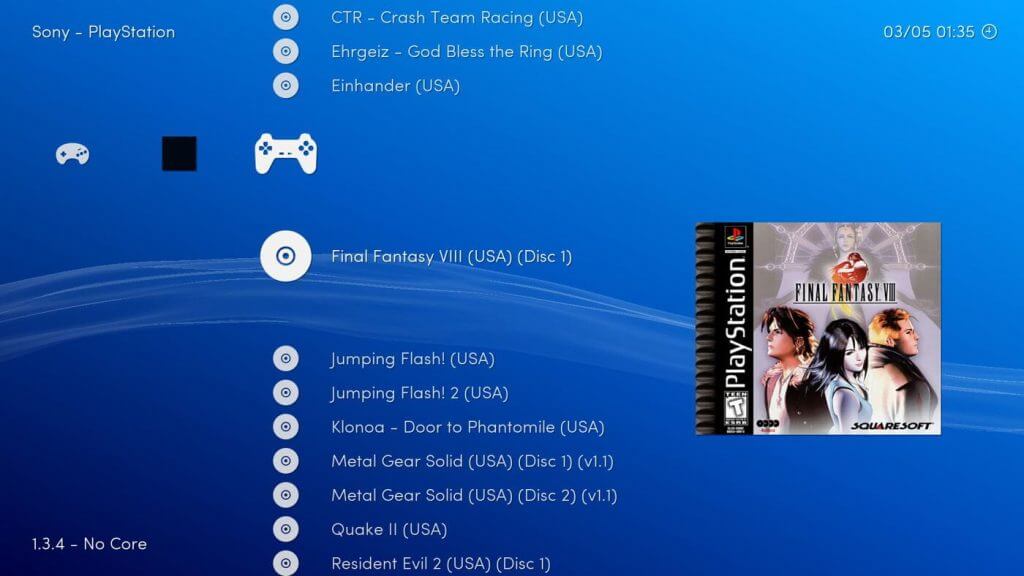
RetroArch is a bit different than Bizhawk. It is a front for emulators, game engines, and media players and allows you to play games from multiple platforms on your Windows computer.
Being an all-in-one Nintendo emulator, RetroArch can run video game ROMs from Nintendo, Super Nintendo, NES, Nintendo 64, and more.
If you don’t have a Windows PC, RetroArch is a cross-platform emulator compatible with Mac OS, Linux, Android, iOS, gaming consoles, and other devices as well.
The user interface is super simple, and you can browse the game collection through the menu. However, the emulator itself is not the easiest to use.
The installation and setup procedure of RetroArch does take some effort and time. But, once you do, the emulator makes up for the effort by allowing you to play retro games from multiple platforms from a single framework.
The highly customizable system allows users to tweak most of the settings for the emulator and the games.
RetroArch uses RertoCores to emulate the games from other platforms. Some of the cores supported by the emulator include Dolphin to emulate Wii and GameCube ROMs, Citra for Nintendo 3DS, Redream to emulate Sega Dreamcast, Open Lara, a Tomb Rider game engine, melonDS, Gameboy, and more.
Other key features include:
- Gamepad support and mapping
- Shaders graphical filters
- Achievement tabs
- Netplay to host/join the online gaming community
- Ever-expanding library
Mednafen – Best Sega emulator
Mednafen is a multi-system emulator for Windows computers. It is a portable emulator that uses OpenGL and SDL to render games.
Originally, Mednafen was introduced as a command-line-driven multi-system emulator; however, developers have created a GUI tool to make it user-friendly for everyone.
While RetroArch and Bizhawk offer great support for hand-held retro game emulation, Mednafen is preferable for those looking for a PlayStation 1 emulator and support for Nintendo and SNES emulators.
Some of the platforms supported by Mednafen include Apple 11/11+, PlayStation One, Sega Genesis, Master System, Game Gear, Super Nintendo, GameBoy Advanced Neo Geo Pocket, WonderSwam, and more.
Similar to RetroArch, Mednafen does not offer a direct installer. You need to move around some files and folders to get it working. But unlike RetroArch, Mednafen is much easier to install.
The support for ISO files and the ability to emulate TurboGrafx 16-CD / PC Engine CD is what makes Mednafen an excellent choice for playing CD games on your PC. For the frontend GUI, you can use Mednaffe or MedGui.
Other key features include:
- Ability to take screenshots
- Keymapping
- Support for gamepad and keyboard controls
- Record audiovisual movies
FinalBurn Alpha – Best Arcade emulator
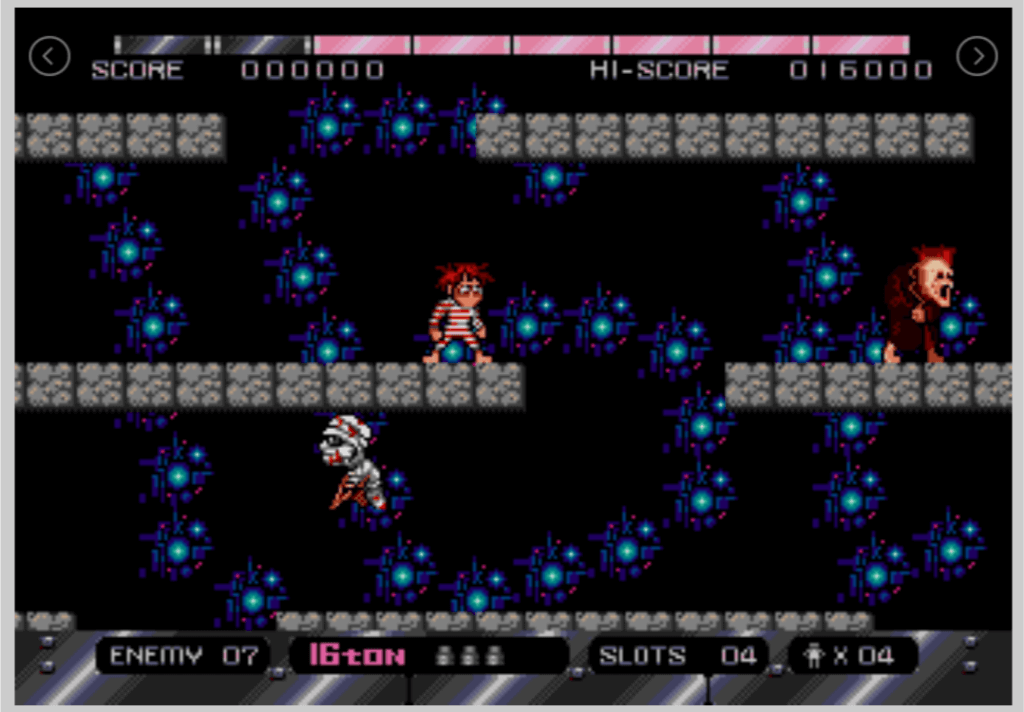
FB Alpha (popularly known as FinalBurn Alpha) is a multi-system open-source emulator for Windows users.
The purpose of the emulator is to emulate the popular Arcade game system, although, now it has more than just Arcade game support.
The emulator supports all versions of Windows since Vista for both 32-bit and 64-bit editions.
Some of the popular platforms supported by FB Alpha include Capcom CPS-1-3, cave, Irem M62 and above, Konami, Kaneko 16, Neo-Geo, NMK16, Pacman-based hardware, PGM, Sega System 1 & 16 Toaplan 1-2, and more.
Other key features include:
- Clear interface
- Excellent performance
- Low resource
- Easy settings
MAME – Multi-purpose emulation framework
Using the free, open-source MAME (Multiple Arcade Machine Emulator) emulator, you may play arcade games on your computer. It supports a broad range of arcade games, from those in the 1970s to those in the early 2000s.
MAME is renowned for its precision and capacity to play various arcade games. It is also well-known for its features, including netplay, rewinding, and save states.
Despite being a sophisticated piece of software, MAME is relatively user-friendly. The user interface is simple, and you can find many online tutorials to get you up and running. MAME is the appropriate emulator for playing arcade games on your PC.
Other key features include:
- Supports a wide variety of arcade machines
- Can run a large number of arcade games
- Known for its accuracy
- Wide range of features, such as save states, rewinding, and netplay
⇒ Get MAME
Bizhawk vs Retroarch
Although both are capable emulators, note that Bizhawk is a lot more straightforward. It simply loads the core that you want and plays your favorite games right there and then.
Retroarch is a lot more complicated, and it will require some knowledge and skills on your part.
This multi-emulator for PC has so many cores and options that you might get easily lost in the menus, but once you master it, the retro gaming world is yours.
Which emulator is best for low-end PCs?
You need to know that running an emulator on your PC means the app simulates another OS running on your machine.
And that virtual machine uses the same resources as your computer, including CPU and RAM so your PC has to handle both under the same roof. However, we have a list of the best emulators that can run on low-end PCs.
Is 2GB RAM enough for the emulator?
Yes, some emulators can run on at least 2GB of RAM. However, this is far less than ideal if you want to run some complex games.
All of these all-in-one emulators for Windows 10 and 11 are free. We have tried only to recommend the emulators that consistently receive updates from the developers.
If you want to play all your favorite games from childhood, these all-in-one emulators support running Nintendo GB Advance, Arcade, SNES, and more emulators on PC.
You might also be interested in consulting our list of the best Sega Dreamcast emulators for PC and getting more insights.
If RetroArch is not working for you; it could be due to outdated drivers, error downloading cores, or corrupted RetroArch app, read this guide to learn more.
Have you tried any of these emulators before? Then, do let us know your thoughts in the comments below.

![How to download and use Bizhawk under 2 minutes [Emulator]](https://i.ytimg.com/vi/wl2-MjfP-Rg/hqdefault.jpg)
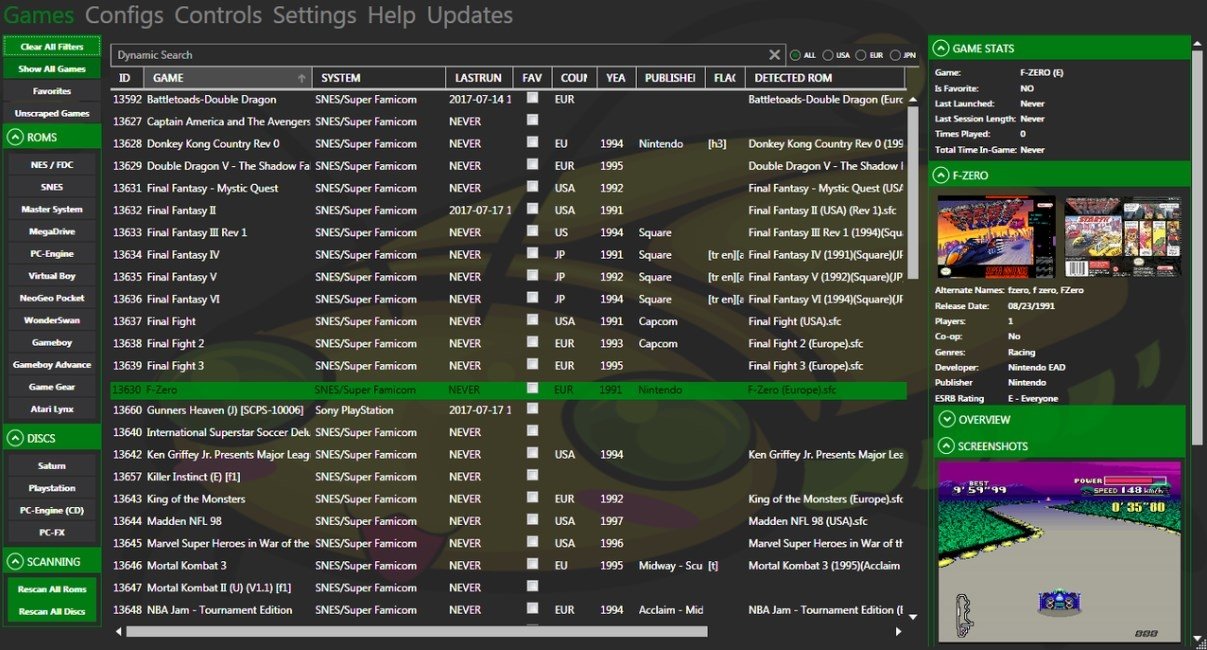
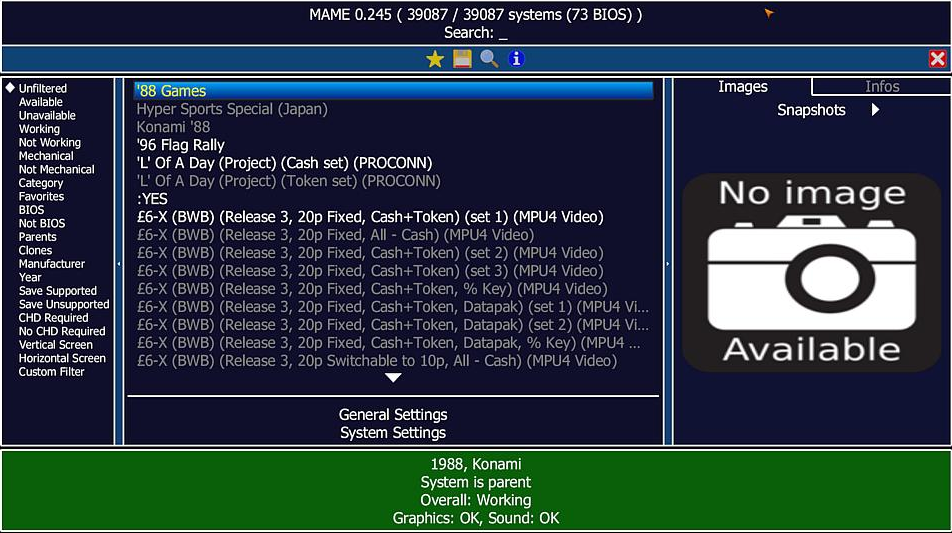





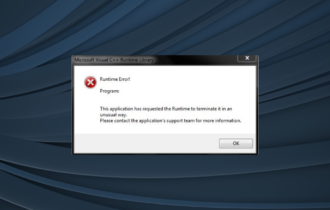



User forum
2 messages