Antivirus Without Auto Renewal: Best 5 to Use in 2025
5 min. read
Updated on
Read our disclosure page to find out how can you help Windows Report sustain the editorial team. Read more
- Multi-Layer ransomware protection
- Convenient and customizable subscription plans with multidevice coverage
- Lightweight infrastructure with a small system footprint
- Cross-platform compatibility
- High detection rates for malware, adware, and spyware
- There are no extras included in the basic version such as firewall or parental control, only essential protection against cyberthreats.
- Flawless virus detection ratio
- Cloud-based hassle-free updates
- Simple installation process
- Intuitive, user-focused interface with organized menus
- Rescue Kit and USB protection included
- Firewall and WiFi protection are not included in the free version.

- Comprehensive privacy-focused suite
- Password manager included
- Top-rated antivirus protection
- Performance enhancers integrated
- VPN traffic is capped at 500 MB per month in the free version.

- User-friendly interface with easy installation and setup
- Multi-layered protection against the newest threats
- Smart antivirus scanner
- Do Not Disturb Mode for uninterrupted gaming or any other activity
- Anti-phishing and unsafe websites protection is not included in the free version.

- Impressive ransomware protection
- Scans all files opened or added to your PC
- Network Inspector to diagnose network issues
- Smart Scan with numerous customization options
- Privacy-focused tools such as webcam or password protection are only available in the flagship version.
An antivirus without auto-renewal is a rare commodity these days, which is in part understandable, but also unacceptable for those of us who don’t really get along with direct debit. A too difficult task for some is no more than a well-deserved challenge for us. So don’t miss out on the best antivirus without automatic renewal!
But first, let’s take a moment to think things over. What is it that makes auto-renewal so disturbing in the first place? After all, security solutions developers advertise it as a facility meant to simplify things for you so that you don’t have to manually prolong your license validity.
It turns out it’s the approach. Pretty much all AV suppliers have adopted the subscription-based model that requires regular license renewals, which are of course paying services.
While this makes sense to us since malware is constantly evolving and staying one step ahead protection-wise is an elaborate, time-consuming, and funds-hogging process, the manner of doing things could benefit from a transparency boost.
As long you are presented with the option to enroll or not for automatic renewal upon subscription, we say there is no foul play. But here comes the surprise! Quite a few major AV producers embed the automatic renewal clause in their Terms and Conditions that you accept by default upon subscription and purchase.
While the constant need for virus definition updates justifies the renewals, the manner in which vendors choose to deliver them can be fully disclosed and transparent or hidden on purpose to ensure an undisrupted revenue stream by charging credit cards without the specific consent of their users.
Do you have to renew antivirus every year?
It really depends on the type of offer you subscribed to. While lifetime license deals are no longer a thing, there are plenty of vendors that provide multiple-year plans.
This basically takes renewal off your plate for the number of years you engaged (generally up to 3).
What happens if I don’t renew my antivirus?
Loopholes are prevalent and the malware landscape updates itself at shockingly high rates. Respectable AV vendors invest heavily in research and testing in order to develop new ways of blocking sophisticated threats.
If you choose not to renew your subscription, you will not benefit from security enhancements and updates that are crucial for the welfare of your system.
Fortunately, you can have both. Free AV editions usually have unlimited validity, plus they cost nothing at all.
Which is the best antivirus without auto renewal?
Bitdefender Antivirus
- Multi-Layer ransomware protection
- Convenient and customizable subscription plans with multidevice coverage
- Lightweight infrastructure with a small system footprint
- Cross-platform compatibility
- High detection rates for malware, adware, and spyware
- There are no extras included in the basic version such as firewall or parental control, only essential protection against cyberthreats.
If you’re after the best antivirus without automatic renewal, Bitdefender will make your wish come true. It might not offer a lifetime edition anymore, but you can still get a sweet deal with lightweight essential real-time protection for up to 3 years.
Flexibility is a highly valued asset these days and award-winning Bitdefender Antivirus Plus does not fall short in this department.
If you don’t want to worry about yearly renewals but also don’t care much about automatic renewals, you can go straight for a 3-year plan with devices coverage ranging from 1 to 10, according to your specific needs.
This best antivirus without auto renewal cleverly combines next-generation cybersecurity technologies with a super small system footprint, as revealed by the most prestigious independent virus testing laboratories such as AV-Test and AV-Comparatives.
Our in-house performance tests conducted on a breezy ASUS SonicMaster notebook with an Intel Core i7 generation processor, 8.00 GB of RAM, and 500 GB storage also confirm these results.
We initiated a full system scan (834168 scanned items) that took no more than 23 minutes and we did not notice any significant slowness or resources monopolization, with memory, CPU, and GPU values well in parameters.
Now, Antivirus Plus delivers essential protection against malware, adware, spyware, and ransomware, which is great. But what about renewal terms?
Does Bitdefender subscription automatically renew? Indeed, upon purchase, you enroll for a subscription that will automatically renew.
While the recurring subscription has its perks such as uninterrupted protection without manual interventions, saving time and effort, and also free upgrades, some of us are not particularly keen on direct debit.
Brace yourselves, we have good news! You can regain control of your funds and get that tailored protection you always wanted on your own terms.
You can simply cancel the automatic renewal option and perform these operations manually when the time is right for you. Bitdefender will notify you by email 30 days prior to the expiration date so that you can choose the course of action.
How can I cancel my automatic renewal from the central account?
- Log into Bitdefender Central or create an account if you haven’t registered yet.
- On the left menu, you will notice a section called my Subscriptions.
- Once you opened this window, click on the My Payments tab.
- Locate the subscription and choose to View Details.
- Your purchase history will then display, where you can click the link Manage your subscription renewal options.
- Press the corresponding button to Stop auto-renewal and you’re all set!
And this is why we believe Bitdefender Antivirus Plus is simply the best antivirus software without automatic renewal.
One more thing, if free protection is also an option you’d like to consider, feel free to explore another great antivirus without auto renewal, Bitdefender Free Edition.
Dome Free Antivirus for Windows
- Flawless virus detection ratio
- Cloud-based hassle-free updates
- Simple installation process
- Intuitive, user-focused interface with organized menus
- Rescue Kit and USB protection included
- Firewall and WiFi protection are not included in the free version.
Is Panda Dome antivirus free? You wanted to know and we’re here to serve.
While different Dome editions are available upon subscription – with plans ranging from Panda Essential, Advanced, Complete, and all the way up to Premium, you will be pleased to know that this highly cherished and high-ranking provider also offers a free Panda Dome edition.
That’s right! Up for grabs, uncompromised security is no longer a myth and we dare say this solution makes a great candidate for the best antivirus without automatic renewal.
In fact, free versions usually have unlimited validity, which makes them particularly appealing for those in search of antivirus with lifetime licenses.
No leap of faith is required here, you can go straight for the download button and see for yourself. We rushed into testing this best antivirus software without automatic renewal and we can honestly say, we were not disappointed.
Packed with unparalleled real-time protection against malware and spyware, this excellent AV is not only efficient but also highly customizable.
You can perform on-demand scans – on the spot or scheduled, as per your needs – and you get to choose the exact items that are to be verified from a full system scan to specific folders, processes, cookies, memory, and more.
Not impressed so far? We particularly appreciated the granular control Panda offers with features such as PUP detection, scan for compressed files, exclusions setup, behavioral analysis, blocking, and more.
The USB protection and Rescue Kit are nice add-ons that you will not normally find in free editions of cybersecurity dedicated software.
Finally, the Dark Web scanner and integrated free VPN should be enough to make you want to seal the deal and turn this antivirus without auto renewal into a truster partner in defense.
Avira Security for Windows
- Comprehensive privacy-focused suite
- Password manager included
- Top-rated antivirus protection
- Performance enhancers integrated
- VPN traffic is capped at 500 MB per month in the free version.
Avira is more than just an antivirus, or so the story goes. We had to find out for ourselves and we don’t regret it one bit.
Avira Free Security for Windows has more bonuses under its bonnet than you can imagine. We were pleased to find premium-scale functionalities that are otherwise budget-breaking.
Free but powerful, this best antivirus without automatic renewal relies on a real-time scanner to provide top-rated protection against viruses, old and new threats, zero-day exploits, spyware, ransomware, and malicious code.
The best part is that you won’t have to sacrifice performance to keep hackers at bay as its antivirus engine will not slow you down.
In fact, Avira Free Security is highly focused on increasing performance and it incorporates a series of neat functionalities to ensure you will get the most of your specs while staying protected.
These features include a Speed Booster tool, PC cleaning tools as well as a driver updater and memory optimizer.
Privacy-oriented tools further enhance this product’s value with functions such as free VPN, social network protection, anti-tracking features for your browser, and an integrated password manager.
It turns out you wanted to know: Is Avira password manager free? It sure is, we checked and we encourage you to do the same especially since there is no commitment whatsoever involved.
Here’s one more thing we wanted to tackle to make sure we leave no questions unanswered. You asked: Can I cancel Avira subscription?
Should you decide to choose a paying plan such as Avira Prime, you will be able to manage your protection as you like. And we mean it!
While Avira does use an automatic renewal-based subscription model, it provides you with the liberty to manage your subscriptions freely.
Thus, you can deactivate the automatic renewal feature directly from your account and even cancel your subscription simply by hitting the Off button next to it.
There is no need for a contract termination request or any further steps. Your protection, your terms, your rules.
Avast Free Antivirus
- User-friendly interface with easy installation and setup
- Multi-layered protection against the newest threats
- Smart antivirus scanner
- Do Not Disturb Mode for uninterrupted gaming or any other activity
- Anti-phishing and unsafe websites protection is not included in the free version.
As always, we like to cut straight to the chase and provide you with insightful information on the matters that interest you the most.
You asked: Is Avast free really free? We say: It is and proud to be so.
Boasting multiple security layers – 6 to be more precise – and a powerful and smart virus scanner, this best antivirus software without automatic renewal will keep you safe not only from common viruses but also conflictual settings, outdated programs, and even the meanest of malware.
In order to deliver its award-winning security, Avast cleverly combines behavioral-based analysis, machine learning, and an extended threat-detection network that will stop any nuisance right on its track, before it gets the chance to infiltrate your system.
What’s even cooler is that you will benefit from real-time protection against malware, spyware, and viruses with uncompromised system speed or resource consumption.
Avast Free Antivirus is light – cloud-light actually – and it will not slow you down.
Designed for effortless usage, this antivirus without auto renewal boasts an intuitive interface that you will learn to navigate in no time at all.
It took no more than a couple of minutes to install on our ASUS SonicMaster notebook and it felt like it was always meant to be there.
AVG Antivirus Free
- Impressive ransomware protection
- Scans all files opened or added to your PC
- Network Inspector to diagnose network issues
- Smart Scan with numerous customization options
- Privacy-focused tools such as webcam or password protection are only available in the flagship version.
How Long Does AVG Free antivirus last? As long as you need it. This best antivirus without auto renewal is all about essential real-world protection that will not fail you.
In other words, you will get exactly what you bargained for with maybe a little extra on top. We, for instance, were impressed to discover the Network Inspector feature that not only snoops vulnerabilities but also performance issues.
AVG’s basic protection turned out to be efficient not just against viruses, but also spyware, malware, ransomware, suspicious links, and even email threats.
Another thing that caught our eye is the Smart Scan feature which delivers countless customization options for scanning. You can choose to activate real-time protection, of course, but also launch on-demand scans on the spot or schedule them as you see fit.
Whether you prefer running full system scans or only verifying specific files and folders, removable media, and boot sectors, it’s up to you entirely.
Finally, real-time security updates and new feature releases are automatically pumped into this antivirus without auto renewal so that you can get on with your activity and never have to worry about breaches, vulnerabilities, and so on.
Bottom runners
Besides the products that made the list after our rigorous testing process, there have been other antiviruses that proved their capabilities.
Even though they will most likely not with an award for the best antivirus without automatic renewal anytime soon, they could still make good options to consider.
Is Kaspersky free for lifetime? The Free version of Kaspersky Security Cloud is and it has the right amount of adaptive technologies wrapped around its top-rated antivirus engine to keep all hidden threats at bay.
While the protection is basic, there is enough there to keep you going without risking security breaching, which makes it one of the best antiviruses without auto-renewal on the market.
➡ McAfee
Legendary McAfee has a lot going on and its protection pledge is solid enough to make you want to give it a go. Nevertheless, they do practice automatic billing, so you might wonder why did it make it on our list in the first place?
Do I need to buy McAfee every year? Yes, if you chose a 1-year plan. However, you can set your mind at ease knowing that turning off the auto-renewal feature is easy. You can do so at any time from your McAfee account.
You’ll still be notified 30 days prior to the expiration date, so that you can perform the renewal manually, on your own terms and schedule, should you choose to continue with this service.
How to choose the best antivirus software without automatic renewal?
While there is no universal recipe, our experienced QA team focused on a few criteria that we consider of utmost importance. Take a look at our methodology and pick what’s right for you!
Transparency
We cannot stress enough the importance of transparency when it comes to long-term commitment. Full disclosure is a privilege these days, however, there are still vendors that remain true to their mission and need not prevaricate in order to scheme their clientele into accepting mischievous billing.
Transparency applies not only to Terms and Conditions – even though that is a good start – but also to instructions, easy-to-find materials, user-focused interfaces with clearly organized menus, and easy-to-navigate options.
Free versions vs. multiple-year plans
Lifetime licenses have gradually fallen from grace. The subscription-based model requiring yearly renewals has taken its place. Nevertheless, you can still avoid this by going for a multiple-year plan or a free version antivirus, which usually has unlimited validity.
While flagship versions provide more tools and benefits, free editions offer basic protection. The way we see it, there is no right or wrong way to do this as long as you stay protected.
Virus neutralization and impact on performance
Finally, these are the criteria that apply to all antiviruses. Regardless of the auto-renewal policy, you still expect a strong protection pledge from your cybersecurity solution and a small system footprint.
In order to pick the best antivirus without automatic renewal, we also considered detection rates, virus neutralization efficiency, and low resource consumption, lightweight infrastructures (many of which are cloud-based), and easy installation processes.
Did you manage to find the best antivirus software without automatic renewal in here? Feel free to share your experience with us via the comments section below!
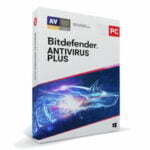

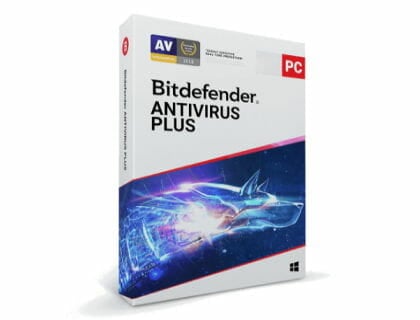
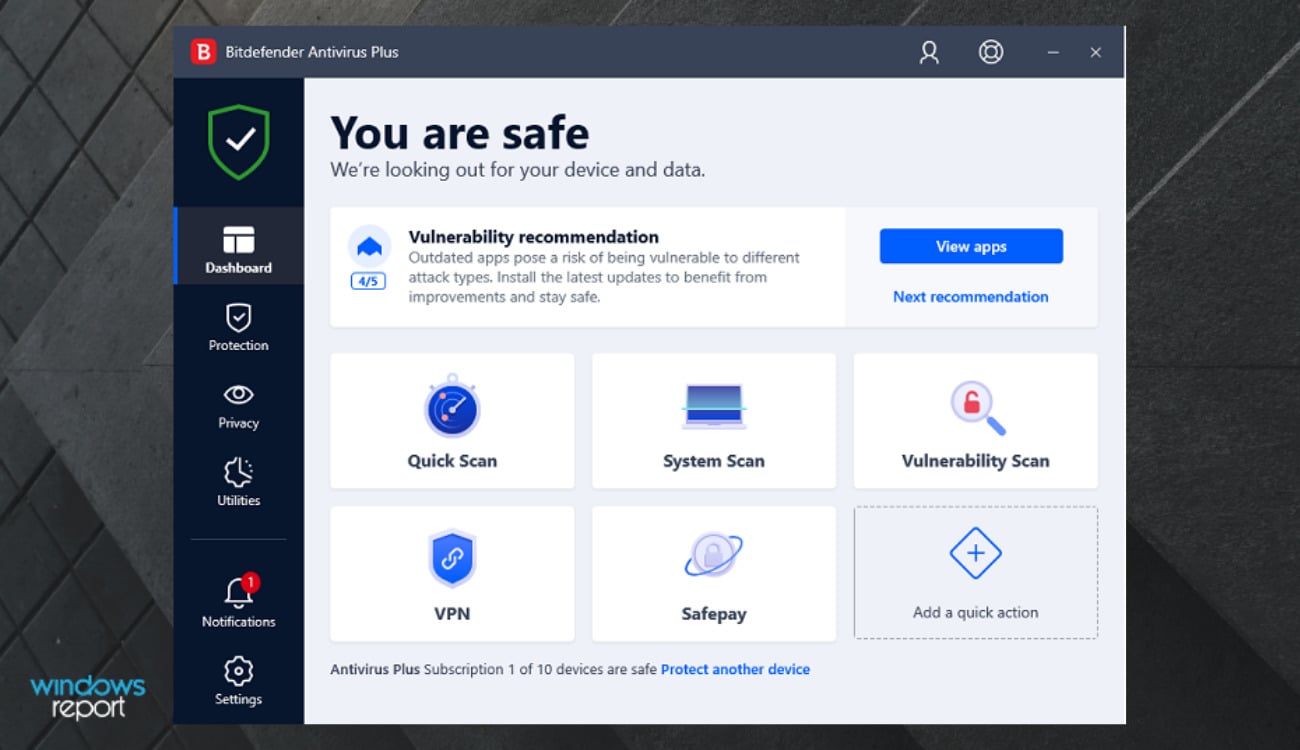
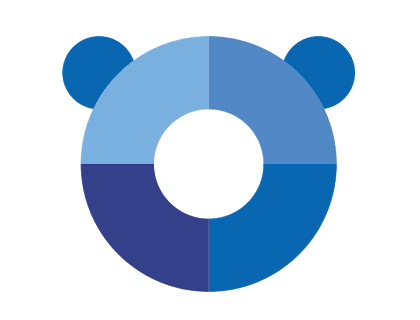
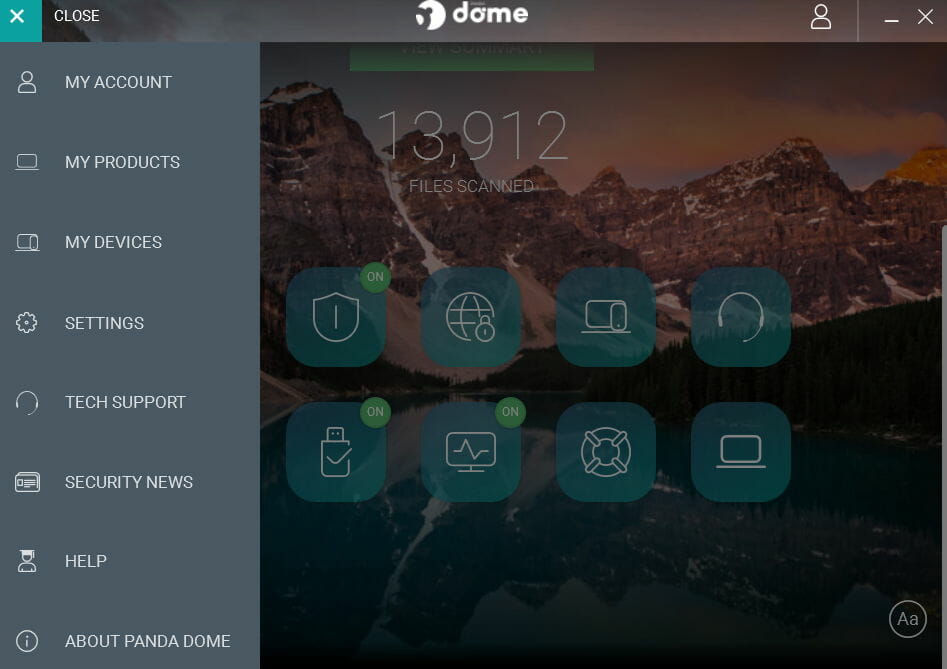
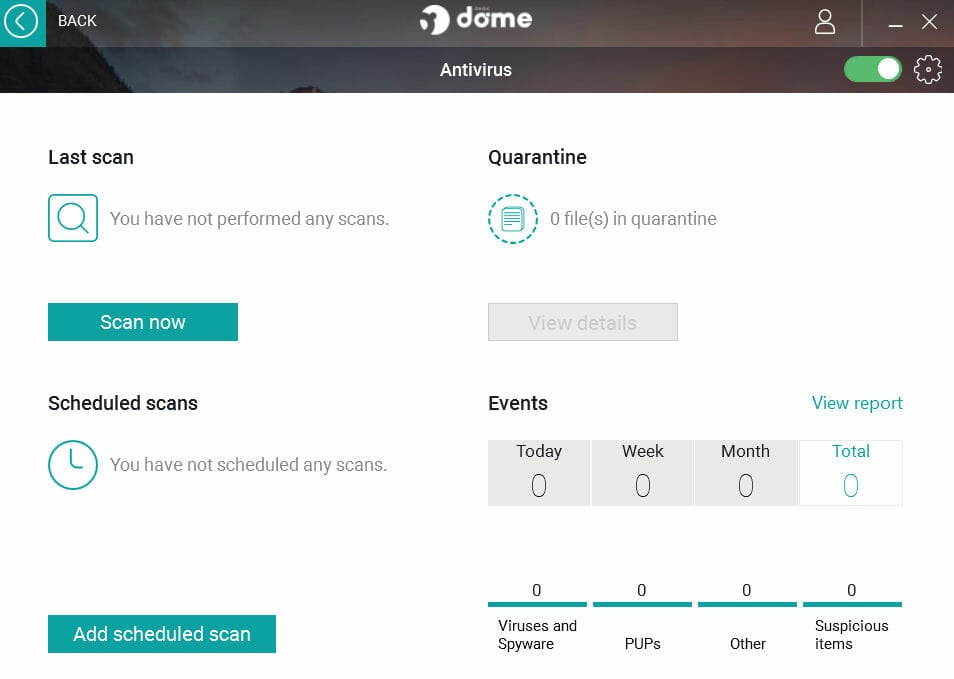
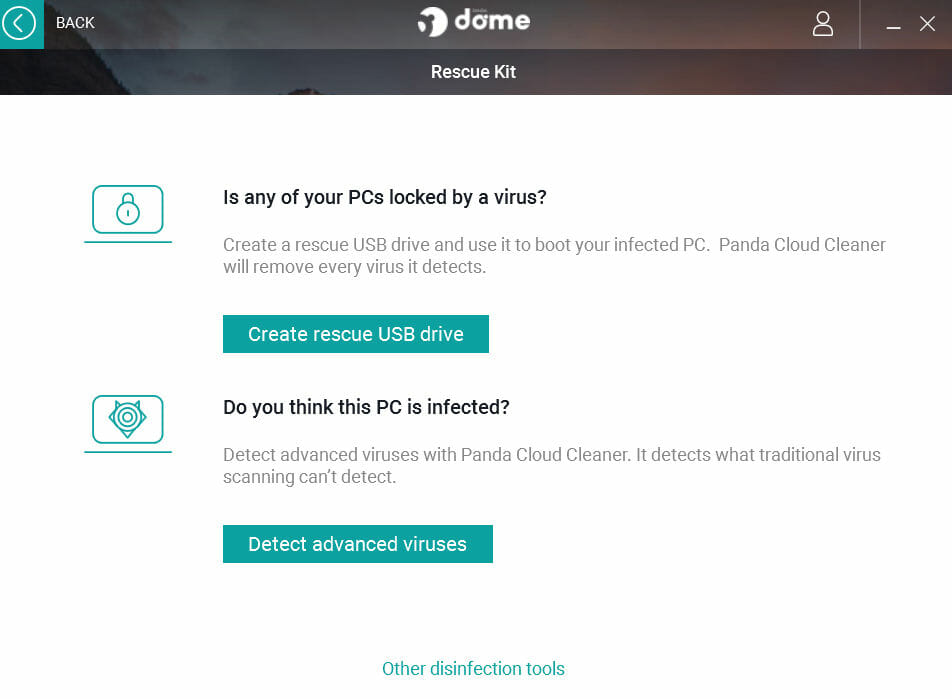

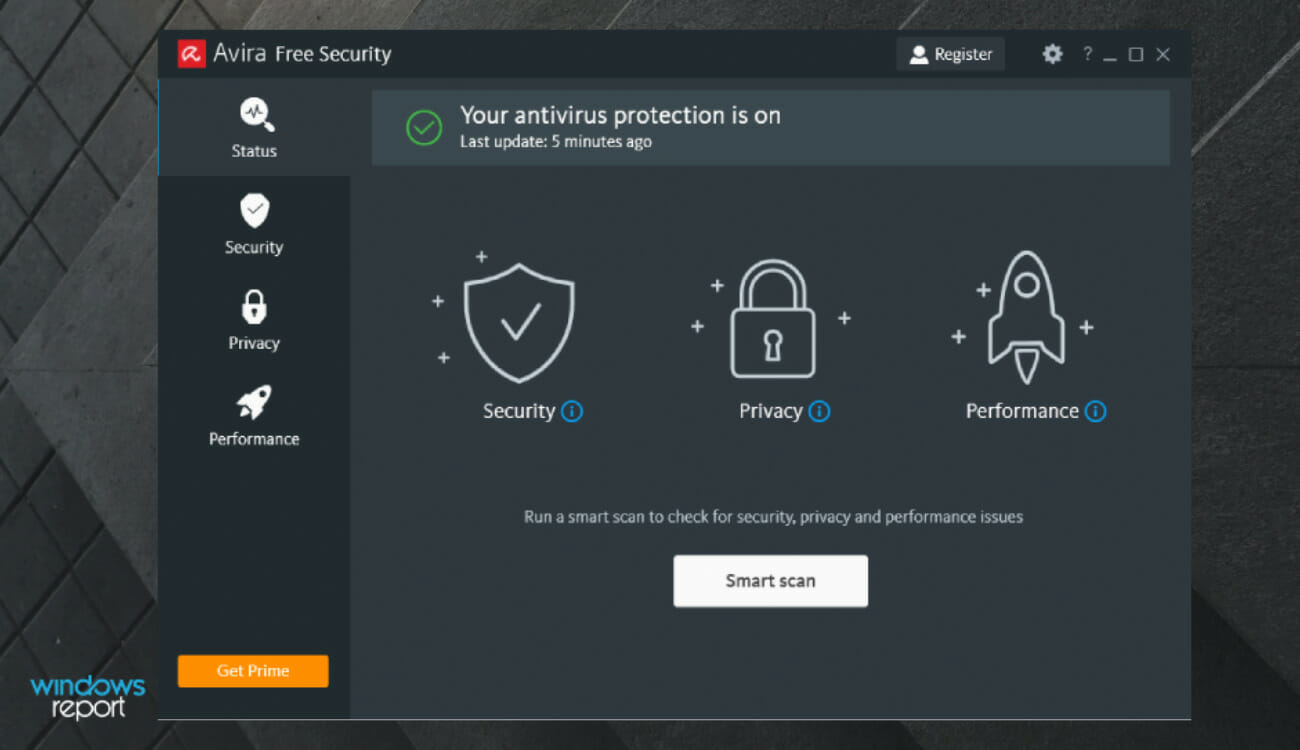
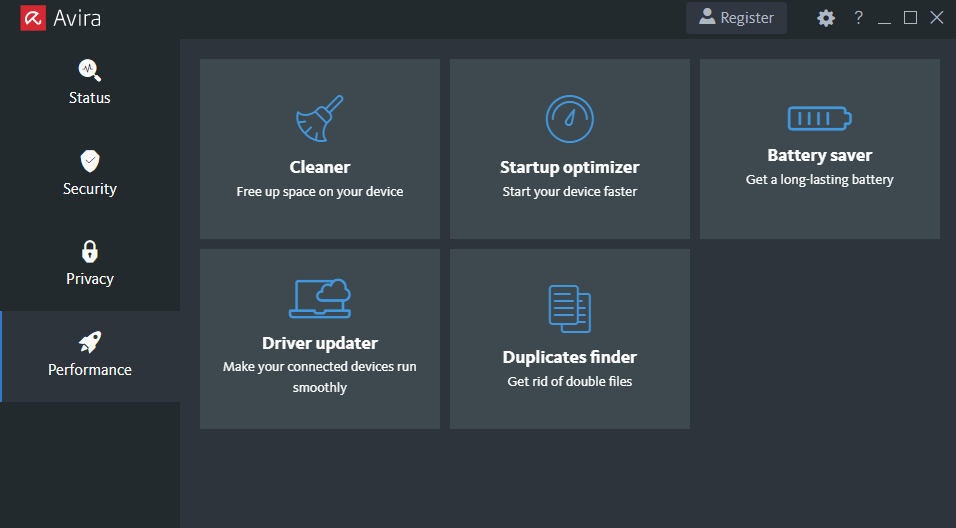
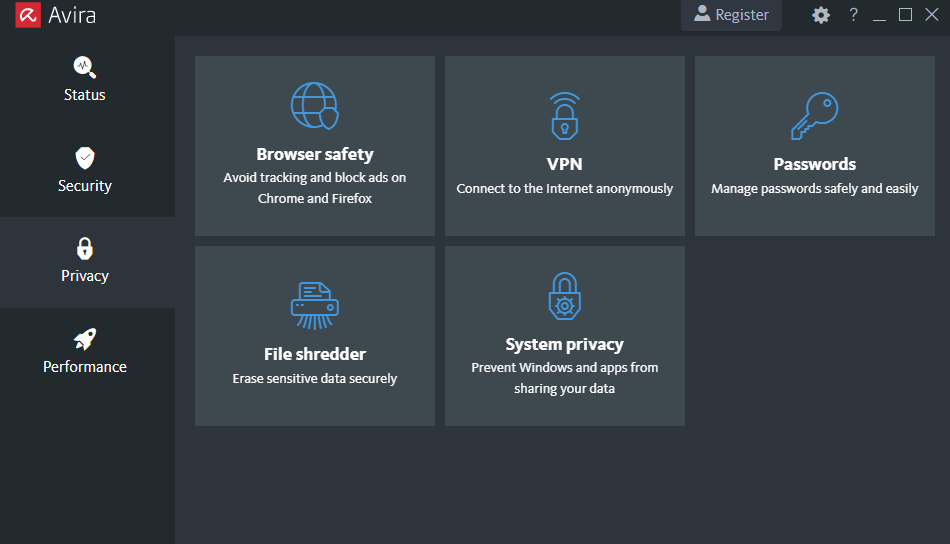
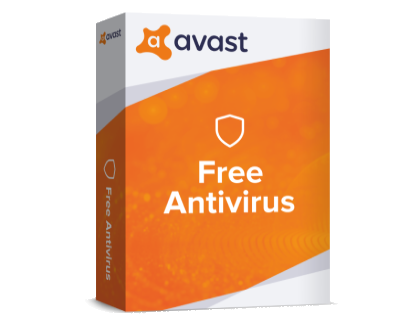
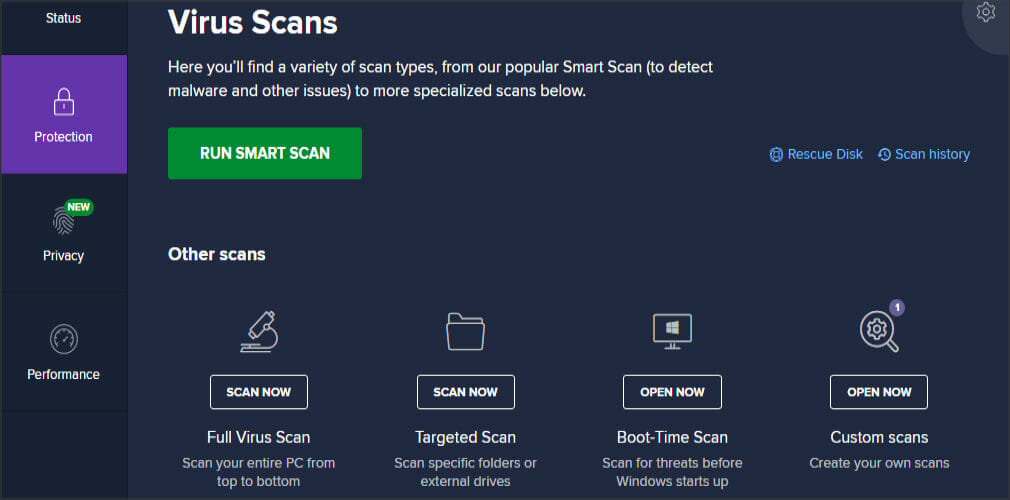

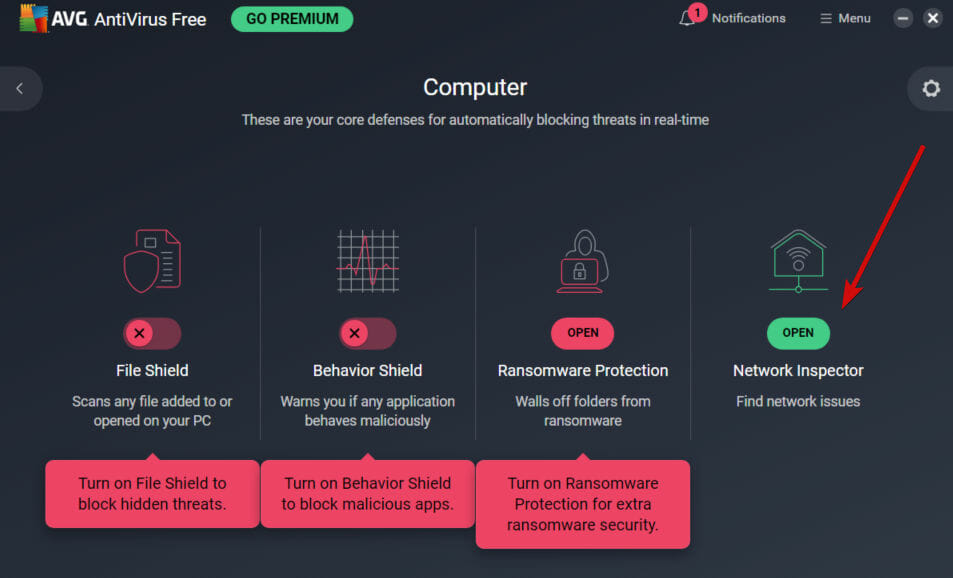
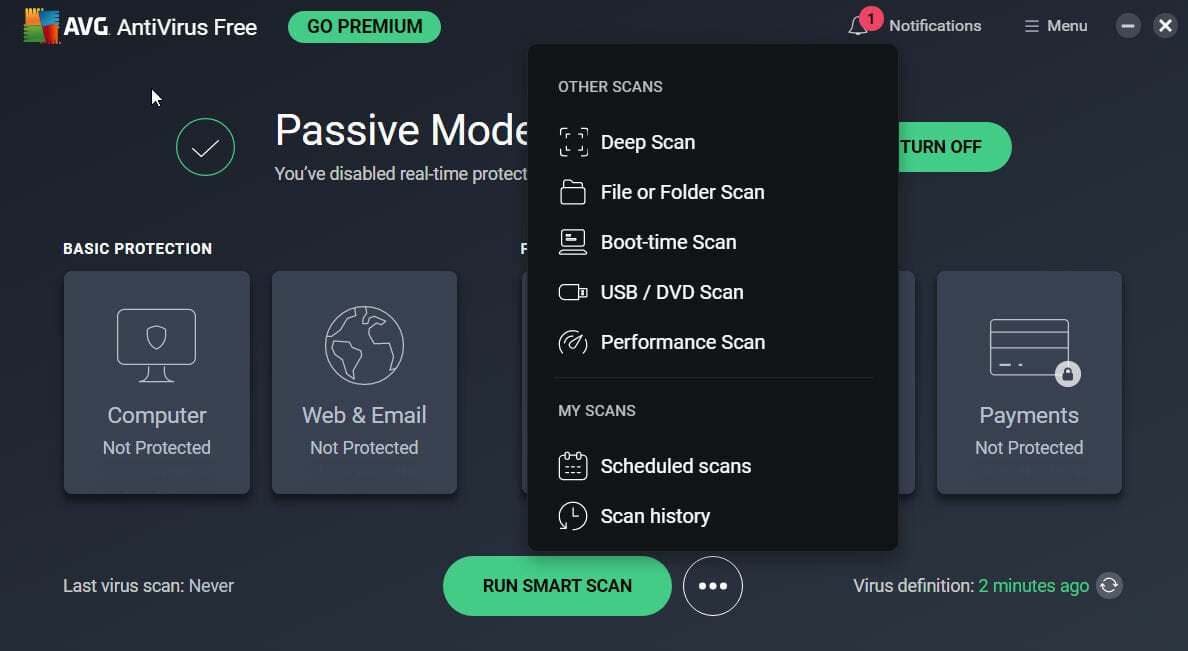
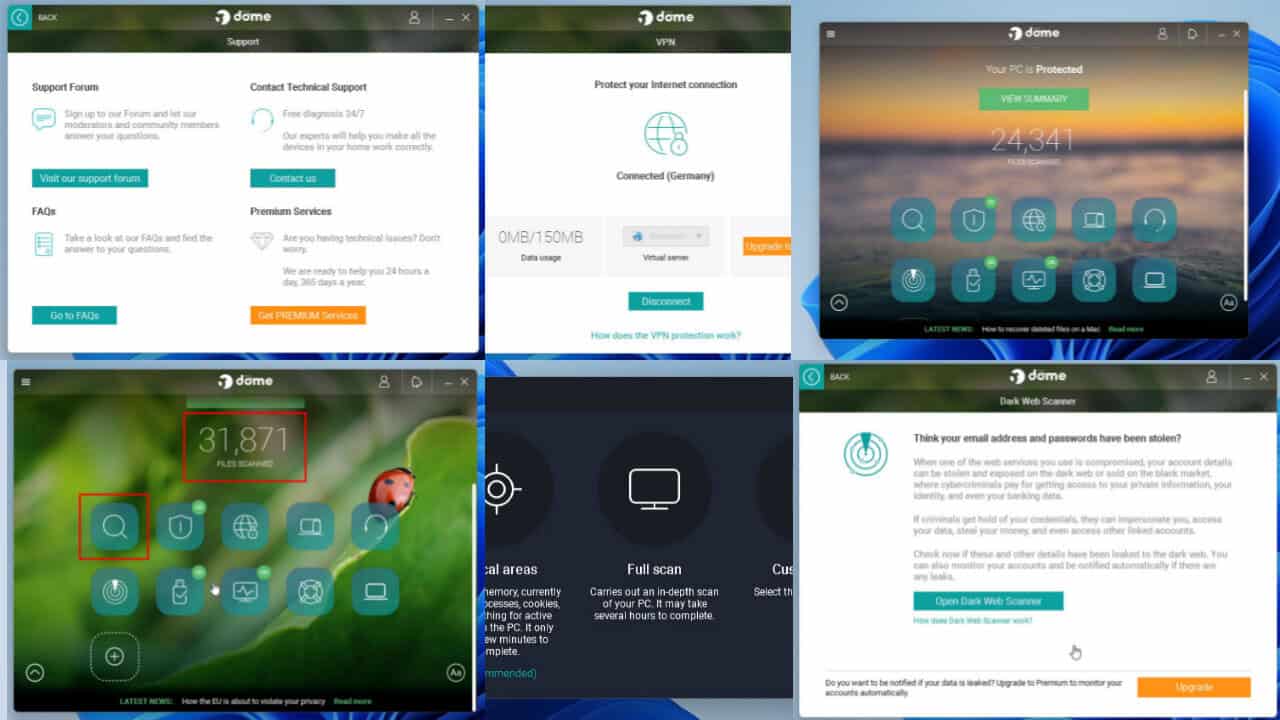
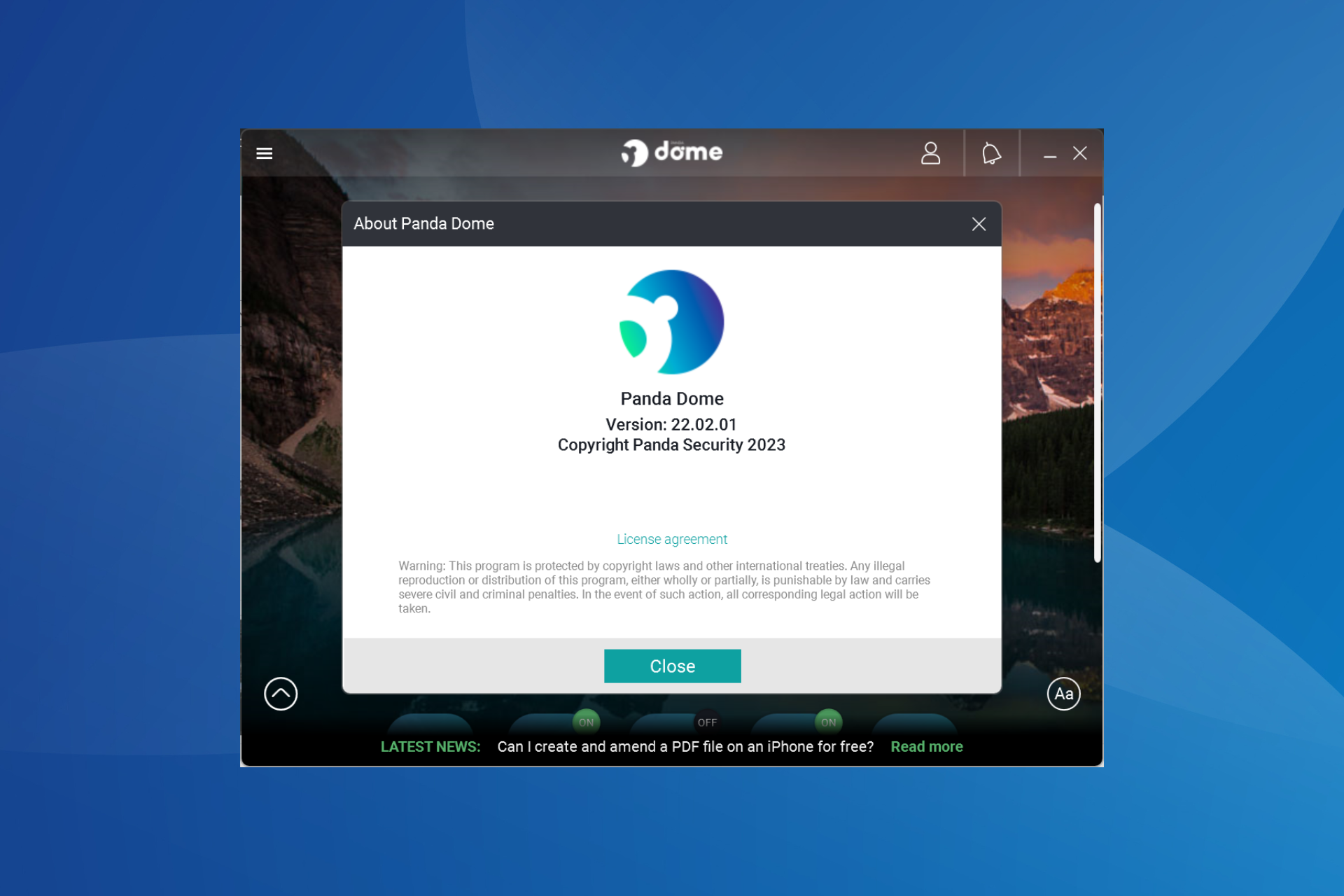
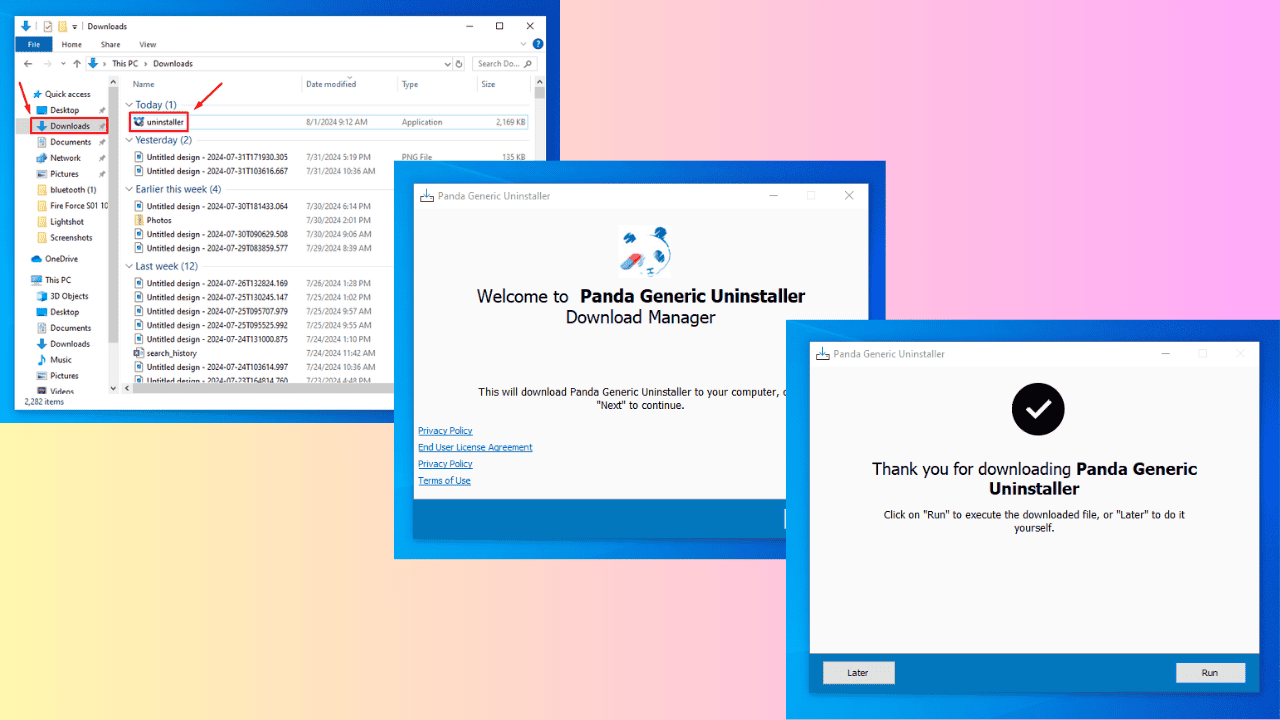
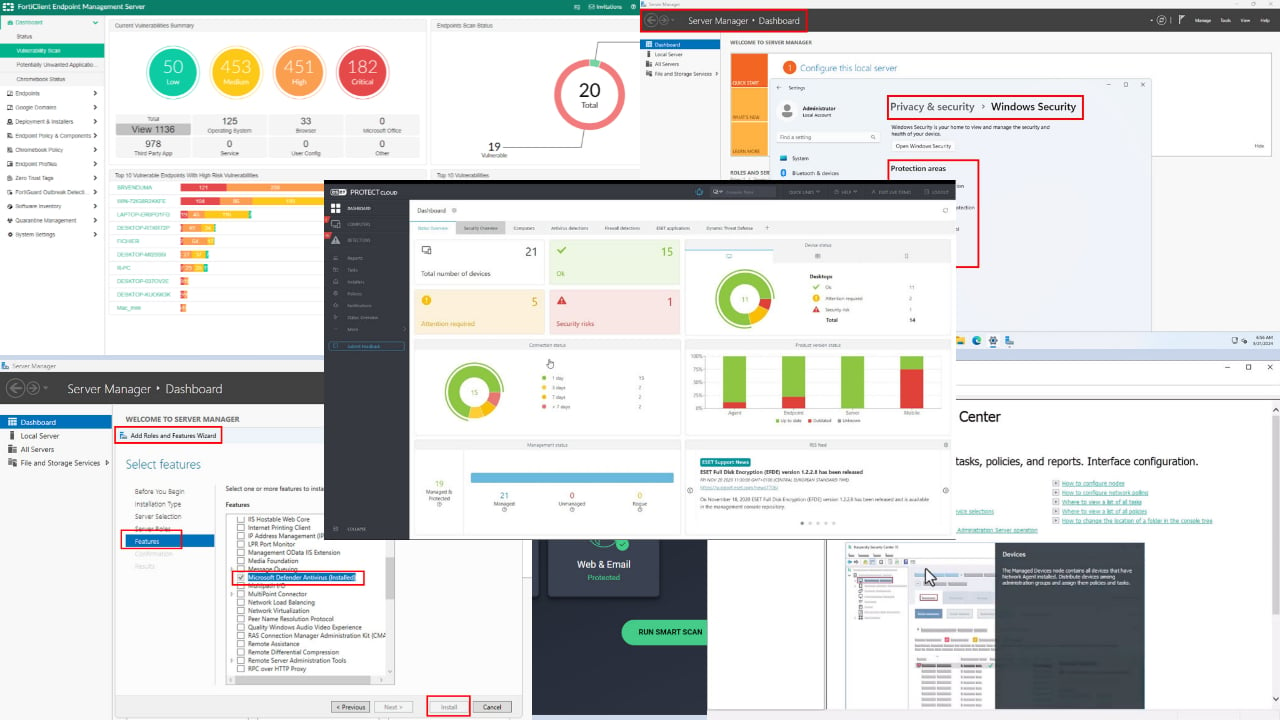


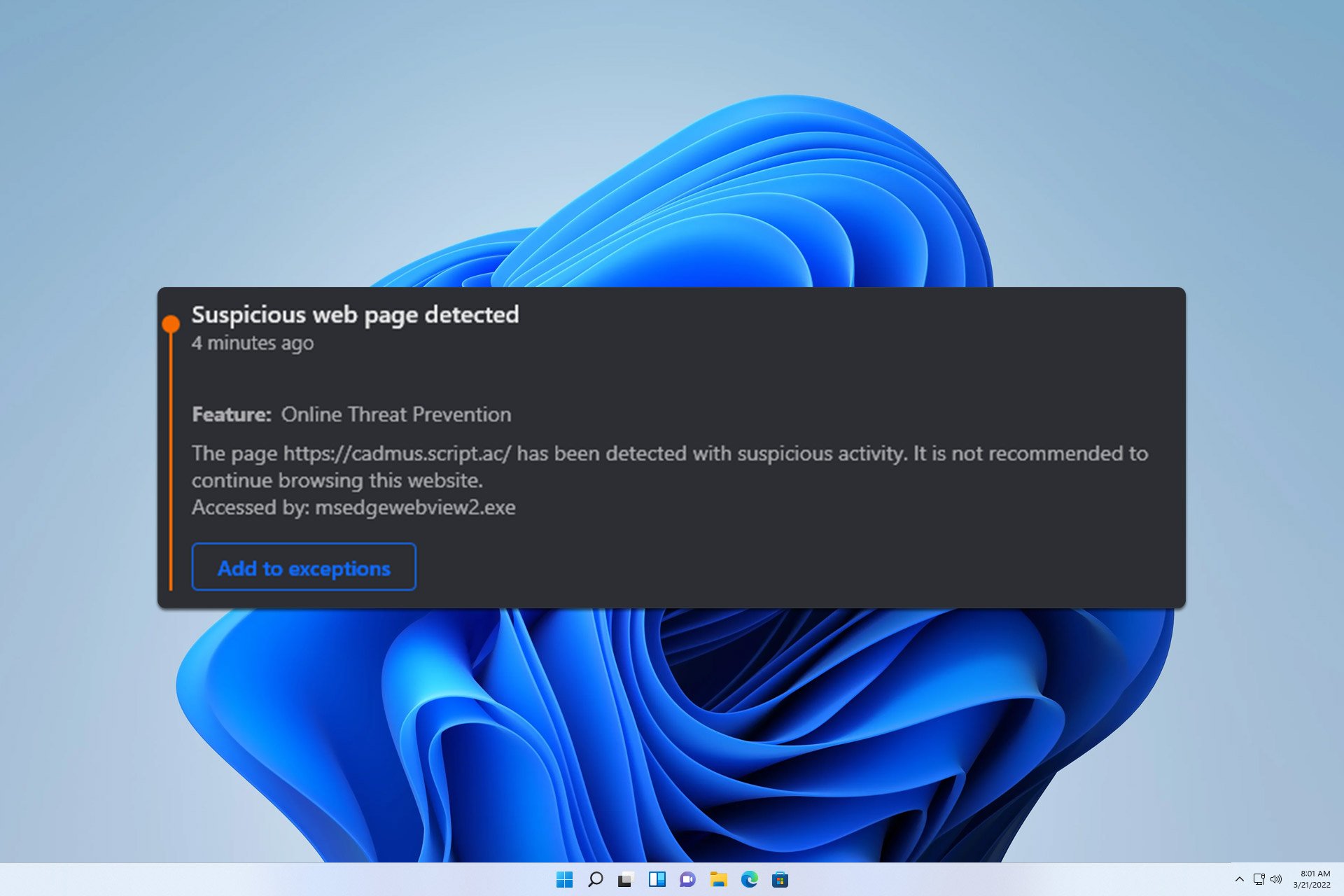


User forum
0 messages