7 Best MP3 to Sheet Music Tools: Free and Paid
Transcribe music in no time using this software
5 min. read
Updated on
Read our disclosure page to find out how can you help Windows Report sustain the editorial team. Read more
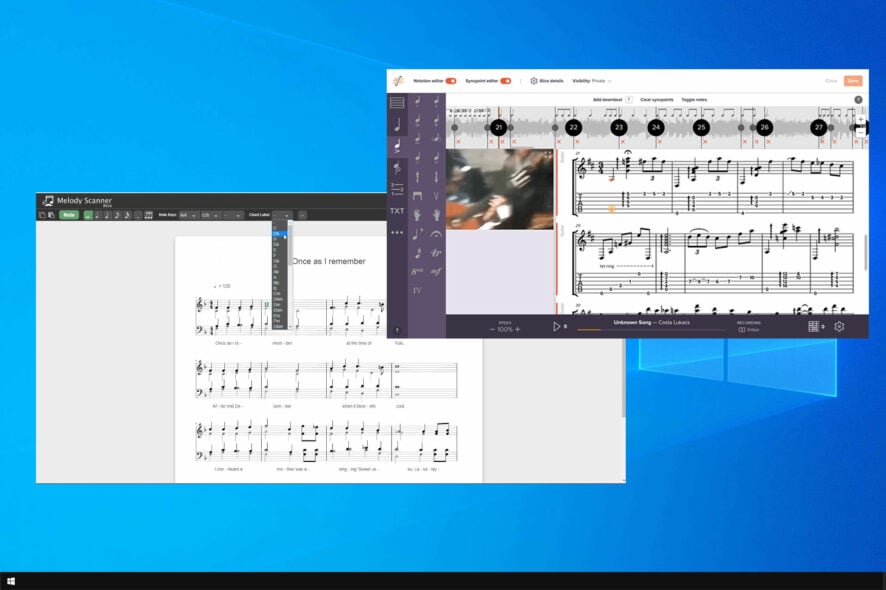
Converting MP3s to sheet music used to be a pain, but now AI tools make it way easier.
These apps can transcribe audio for you, so musicians can focus on learning or transcribing music. Here’s a rundown of the best ones.
What is the best MP3-to-sheet music converter?
1. AudioScore Ultimate – Best MP3-to-sheet music converter
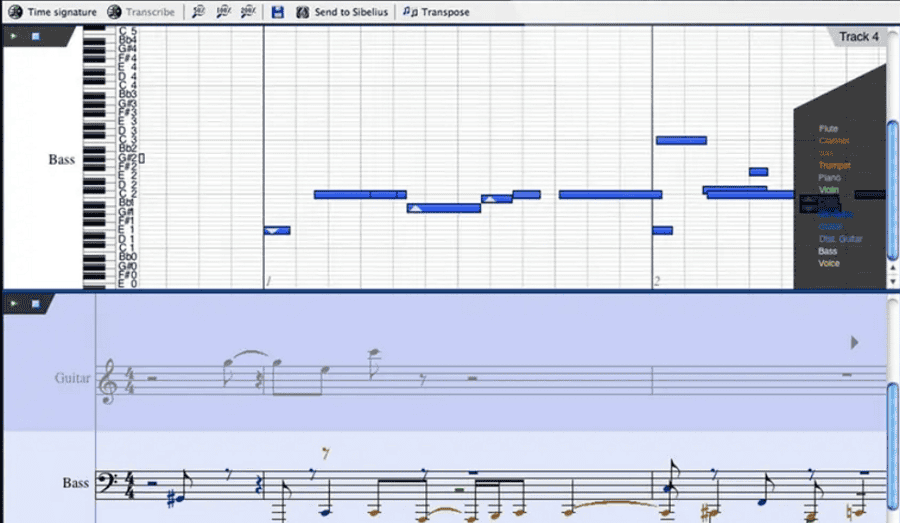
AudioScore Ultimate is a solid tool for turning audio into sheet music. It can handle MP3s, live recordings, and even MIDI files, making it versatile.
We’ve found its recognition of multiple overlapping notes and automatic instrument detection to be particularly useful.
It’s straightforward to use, even for beginners, but it does take a bit of patience for more complex tracks.
Pros:
- Converts MP3, live recordings, and MIDI
- Good for multiple instruments and overlapping notes
- Beginner-friendly interface
Cons:
- Can struggle with very complex or fast music
- Requires a microphone for live transcription

AudioScore Ultimate
Get accurate transcriptions for your recordings with easy-to-use tools designed for musicians of all levels.2. AnthemScore 4 – AI-powered transcription tool
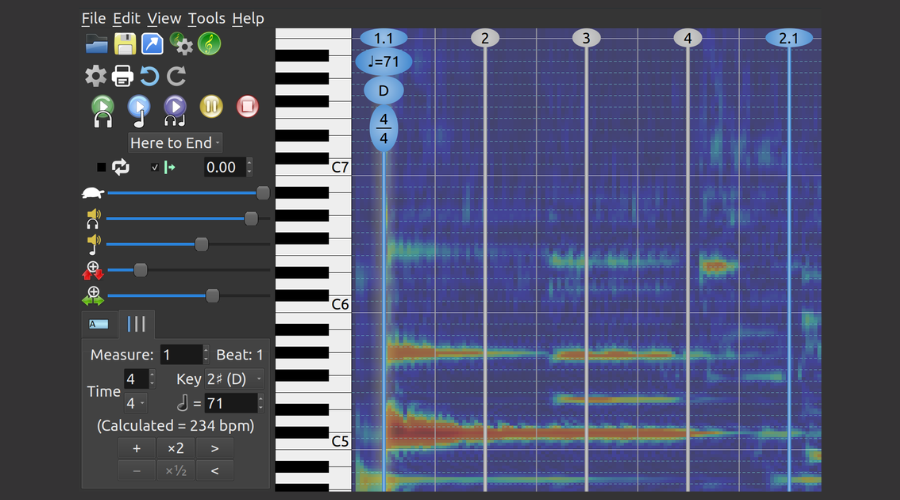
AnthemScore 4 uses AI to transcribe MP3s and WAVs into sheet music or guitar tabs. It’s great for musicians who don’t want to commit to a subscription.
The tool detects notes and arranges them into a score, and you can adjust the note density.
It’s not perfect for highly complex music, but it gets the job done for most standard pieces.
Pros:
- One-time purchase, no subscription
- Adjustable note density for easier editing
- 30-day free trial
Cons:
- Limited to MP3 and WAV file formats
- Struggles with dense or intricate pieces
3. Piano2Notes – great for polyphonic piano music
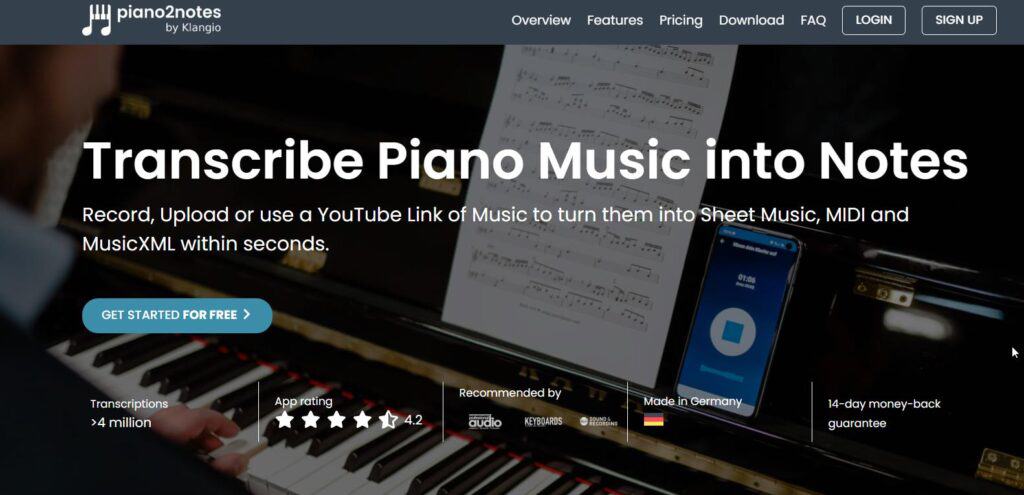
Piano2Notes is focused on transcribing piano music, handling polyphonic pieces well.
You can convert your piano recordings into sheet music or MIDI, which is helpful for musicians wanting accurate notation.
It’s not suitable for other instruments, but for piano-heavy music, it works well and is straightforward to use.
Pros:
- Designed for polyphonic piano music
- Exports to MIDI and MusicXML formats
- Easy note separation for complex pieces
Cons:
- Only works with piano music
- Struggles with background noise
4. Tunescribers – simple and user-friendly music transcription
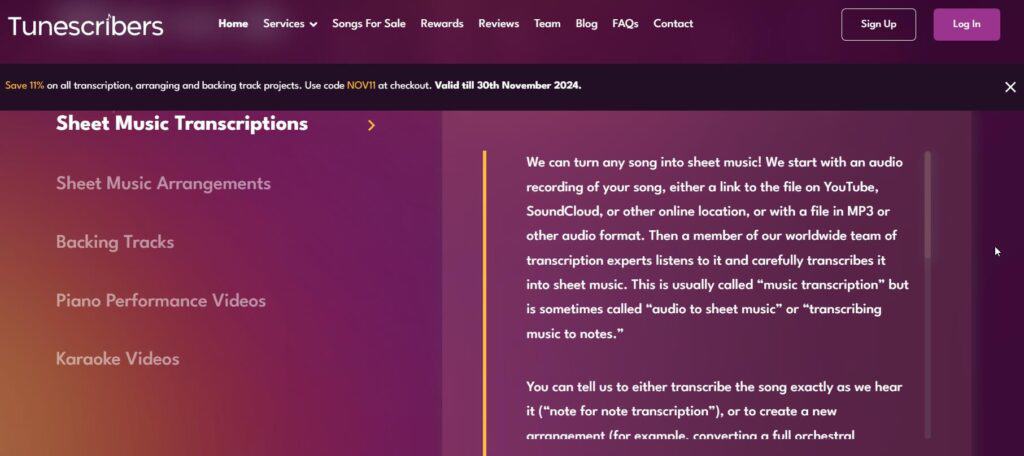
TuneScribers is an easy-to-use tool for transcribing MP3s, WAVs, and even YouTube videos.
It uses AI to convert audio into sheet music or guitar tabs, and while it’s quick for simple tracks, it might need some manual tweaking for more complex pieces.
If you need quick transcriptions, it’s a solid and reliable choice.
Pros:
- Supports MP3, WAV, and YouTube files
- Simple interface, good for beginners
- Free trial available
Cons:
- Not as accurate with complex music
- Limited editing options in free version
5. NCH TwelveKeys – Perfect for beginners
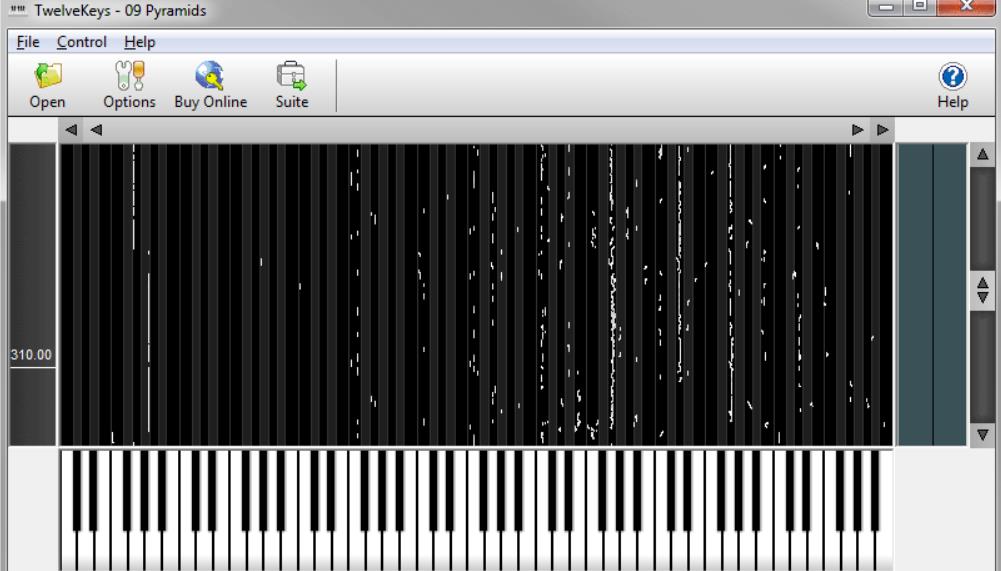
NCH TwelveKeys is a music program designed to assist musicians as they transcribe MP3 to sheet music. The tool works with many instruments playing simultaneously.
This program is perfect for musicians trying to learn how to play a piece of recorded music without having the sheet notation or to assist in noting other compositions and improvisations.
If you want to convert audio to sheet music for free, be sure to give this tool a try.
Pros:
- Slow music without altering pitch
- Real-time note identification
- Supports foot pedal for hands-free use
Cons:
- Basic functionality compared to others
- Doesn’t handle complex music well
6. Melody Scanner – Supports MP3 files and YouTube videos
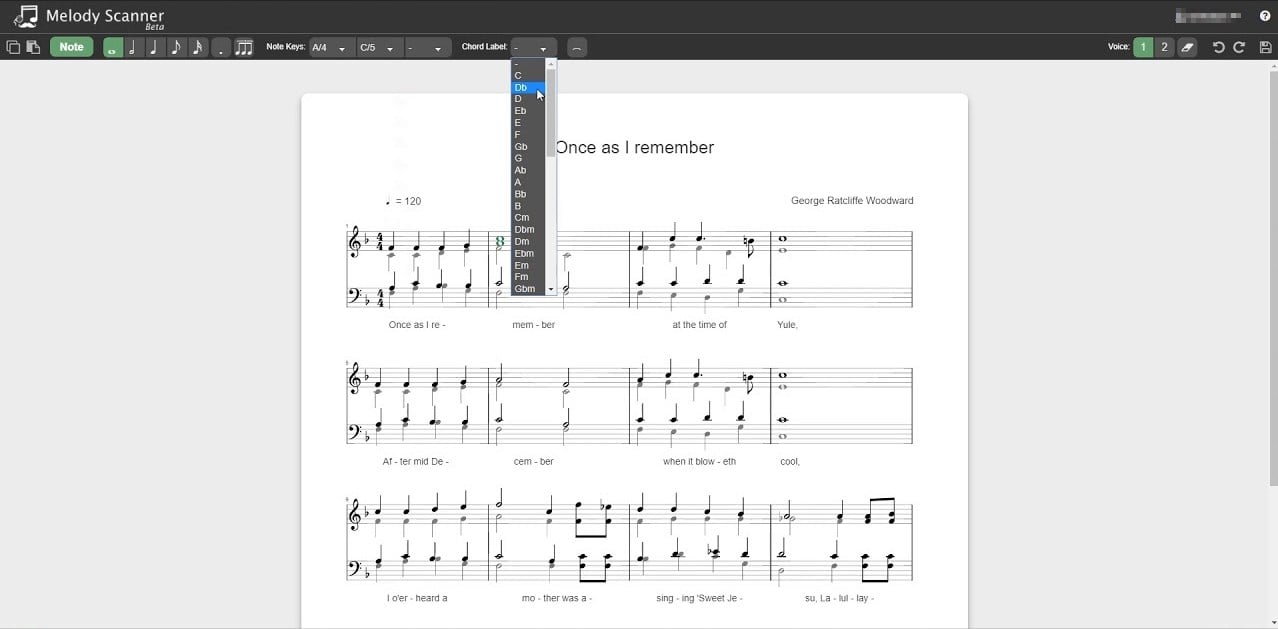
Melody Scanner might be handy if you want to transcribe an MP3 file. The software supports several input methods, and you can easily import your recordings.
Alternatively, you can import MIDI, MusicXML, or MP3 files. Lastly, there’s even support for YouTube videos, so you can use them to generate sheet music.
The software has 3 different views; you can view the classical score, piano roll, or guitar tabs. Regarding the support instruments, the software can work with 8 different types.
Pros:
- Supports MP3, MIDI, and YouTube
- Three different view options for sheet music
- Free version available
Cons:
- Free version has limitations
- Requires manual adjustments for complex pieces
7. Soundslice – Available in your browser
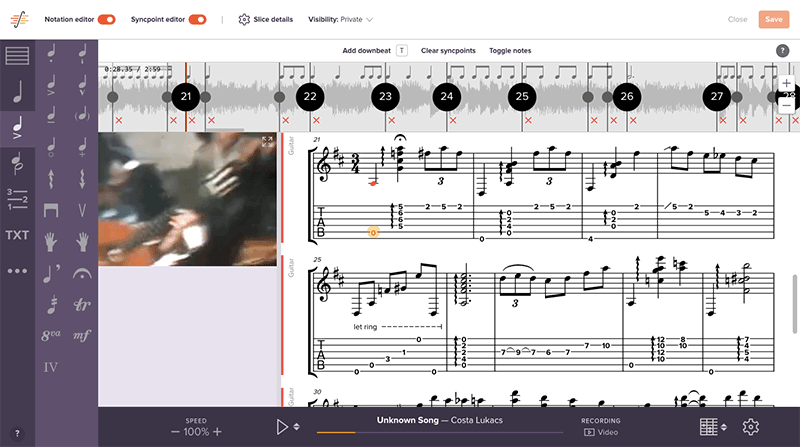
Transcribing music doesn’t have to be hard; it can even be performed in your web browser. This service supports MP3 files but also works with YouTube videos and other video files.
With it, you can easily slow recordings and loop them to notate. In addition to transcribing, you can use this service to practice playing.
It’s worth mentioning that Soundslice helps you transcribe music, but it won’t do it automatically.
Pros:
- Works in the browser, no download needed
- Great for slowing down and looping sections
- Easy sharing options
Cons:
- Doesn’t automatically transcribe music
- Better suited for practice than full transcriptions
These are some of the best programs for transcribing music automatically.
If you’re a musician, check the best guitar tab software guide, our piano software guide, or our music production software list, and test and start practicing your newly created music sheets.
If you have any other suggestions or questions, please leave them in the comments section below.








User forum
3 messages