AWC.dll Load Failed in Mass Effect or Battlefield: 5 Ways to Fix it
Repairing game files is the quickest fix
3 min. read
Published on
Read our disclosure page to find out how can you help Windows Report sustain the editorial team. Read more
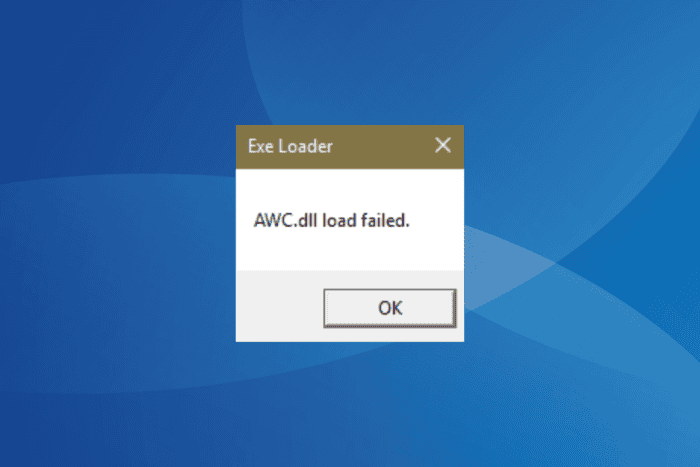
The AWC.dll load failed error appears when launching an EA game downloaded via Steam or Origin. Affected titles include Mass Effect 1 (ME1), Mass Effect 2 (ME2), Mass Effect 3 (ME3), and Battlefield 3, amongst others.
The error usually arises after downloading the DLCs and is caused by missing or corrupted game files, missing permissions, and the absence of Adobe Air.
Before you proceed to the solutions, download any pending game and platform updates and try running the affected game via the launcher (.exe file) in the game’s directory or directly from the game client.
How can I fix the AWC.dll load failed error?
1. Run the affected game as an administrator
- Right-click on the game’s launcher (.exe file) and select Properties.
- Go to the Compatibility tab, and tick the checkbox for Run this program as an administrator.
- Click Apply and OK to save the changes and then check for improvements.
2. Verify the integrity of game files
- Launch the game client, go to its Library, right-click on the affected game, and select Properties.
- Navigate to the Installed Files tab, and click on Verify integrity of game files.
For 3 out of 5 users, verifying the integrity of game files fixed the AWC.dll load failed error in ME2 and ME3. Also, if you have the game on Origin, just right-click on it, and select Repair. It, too, repairs and redownloads any problematic game files!
3. Download Adobe Air
- Go to Harman’s official website, accept the license terms, and download Adobe Air for Windows.
- Right-click on the downloaded ZIP file, select Extract all, choose the destination folder, and click on Extract.
- Once done, restart the PC and verify whether the AWC.dll load failed error is fixed.
4. Delete game files
- Press Windows + E to open File Explorer, paste the following path in the address bar, and hit Enter:
C:\Program Files (x86)\Origin Games\Mass Effect 2\Binaries - Delete the MassEffect2Config.exe, MassEffect2.exe, and MEGame2.exe files.
- Now, navigate to this path:
C:\Program Files (x86)\Origin Games\Mass Effect 2 - Open Origin, go to My Game Library, right-click on Mass Effect 2, and select Repair or Install.
- Origin will now download a fresh copy of the deleted files, fixing the AWC.dll load failed error.
Remember, the steps listed here are for Mass Effect 2, although the concept remains the same. So, if you are facing the AWC.dll load failed error with another title, execute the equivalent steps!
5. Reinstall the affected game
- Press Windows + R to open Run, type appwiz.cpl in the text field, and hit Enter.
- Select the affected game from the list, and click on Uninstall.
- Follow the on-screen instructions to complete the process and then reboot the PC.
- Now, redownload the title via the game client.
For a few users, disabling the firewall during the game download helped fix the problem. So give it a try. And make sure to re-enable the firewall post-installation, as it protects your PC from web-based threats.
Also, if a quick removal doesn’t work, the leftover files and Registry entries of the game might be triggering conflicts. To fix this, use a top-rated software uninstaller to wipe all traces of the previous installation!
One of these solutions should have helped get rid of AWC.dll load failed with Mass Effect and Battlefield. If the problem remains unresolved, I recommend contacting the game’s developers for more help.
Before you leave, discover the best Windows gaming settings and enjoy a streamlined, super-fast performance!
For any queries or to share which fix worked for you, drop a comment below.
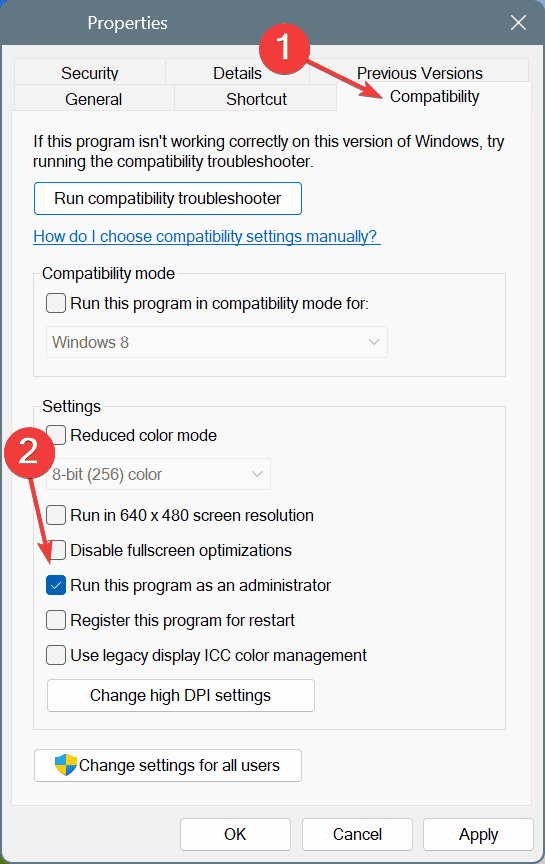
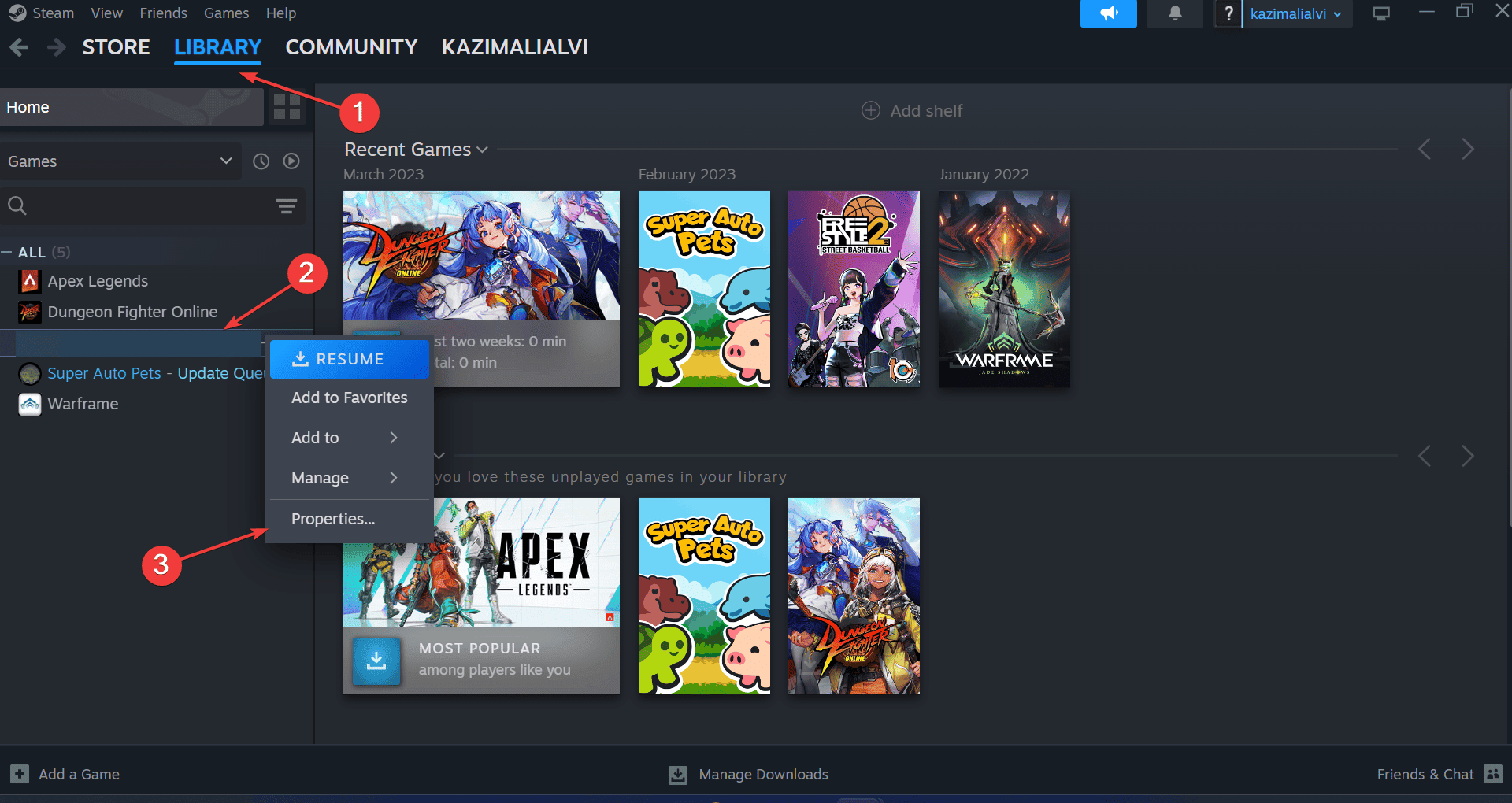
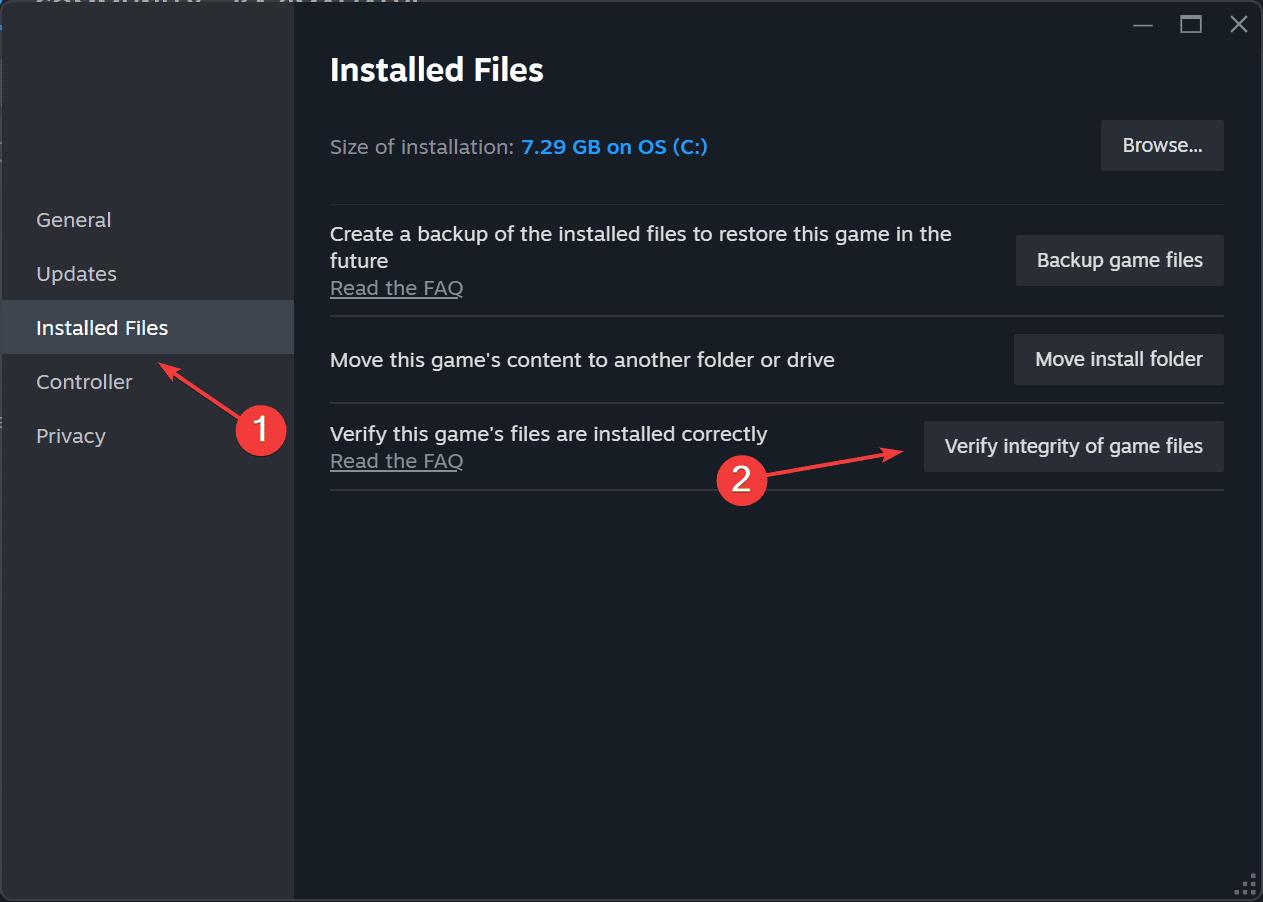
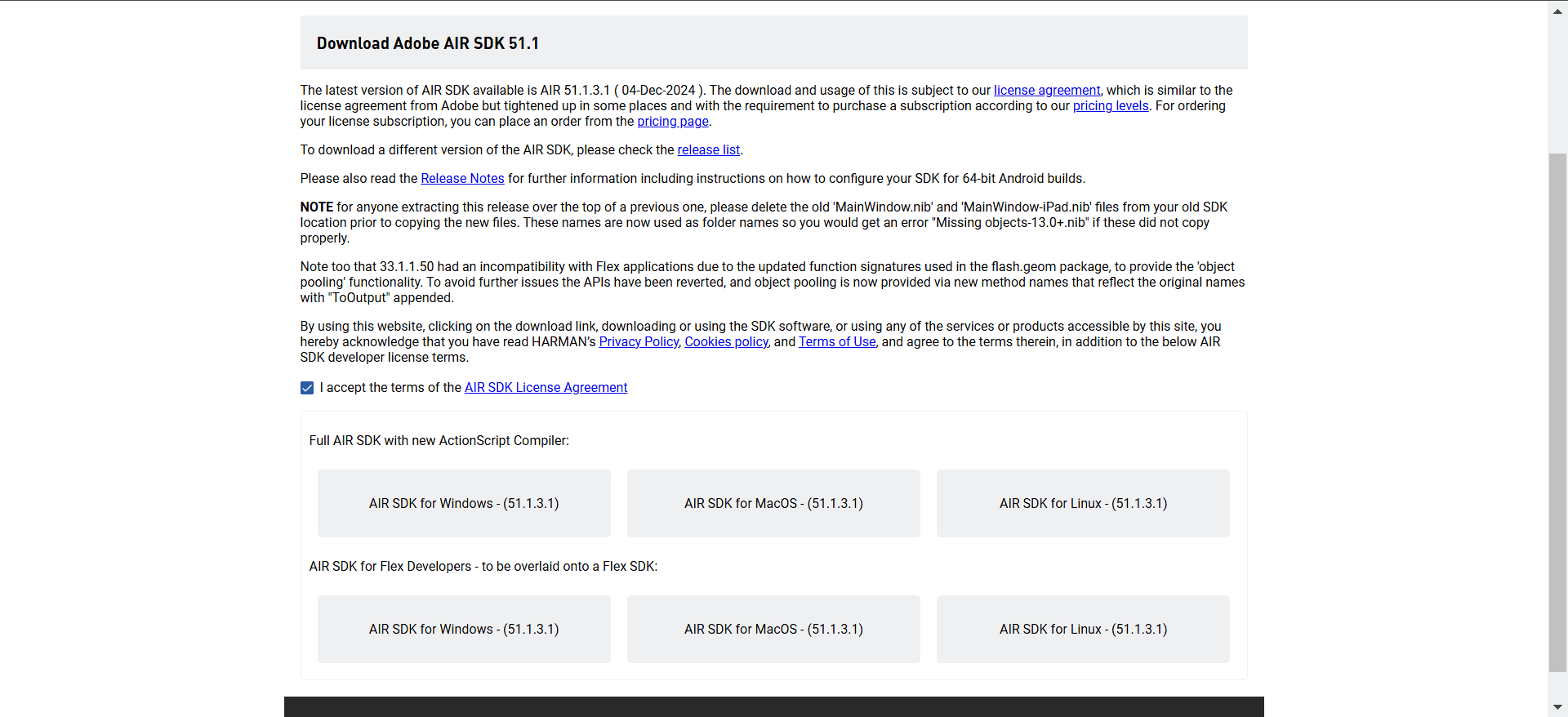
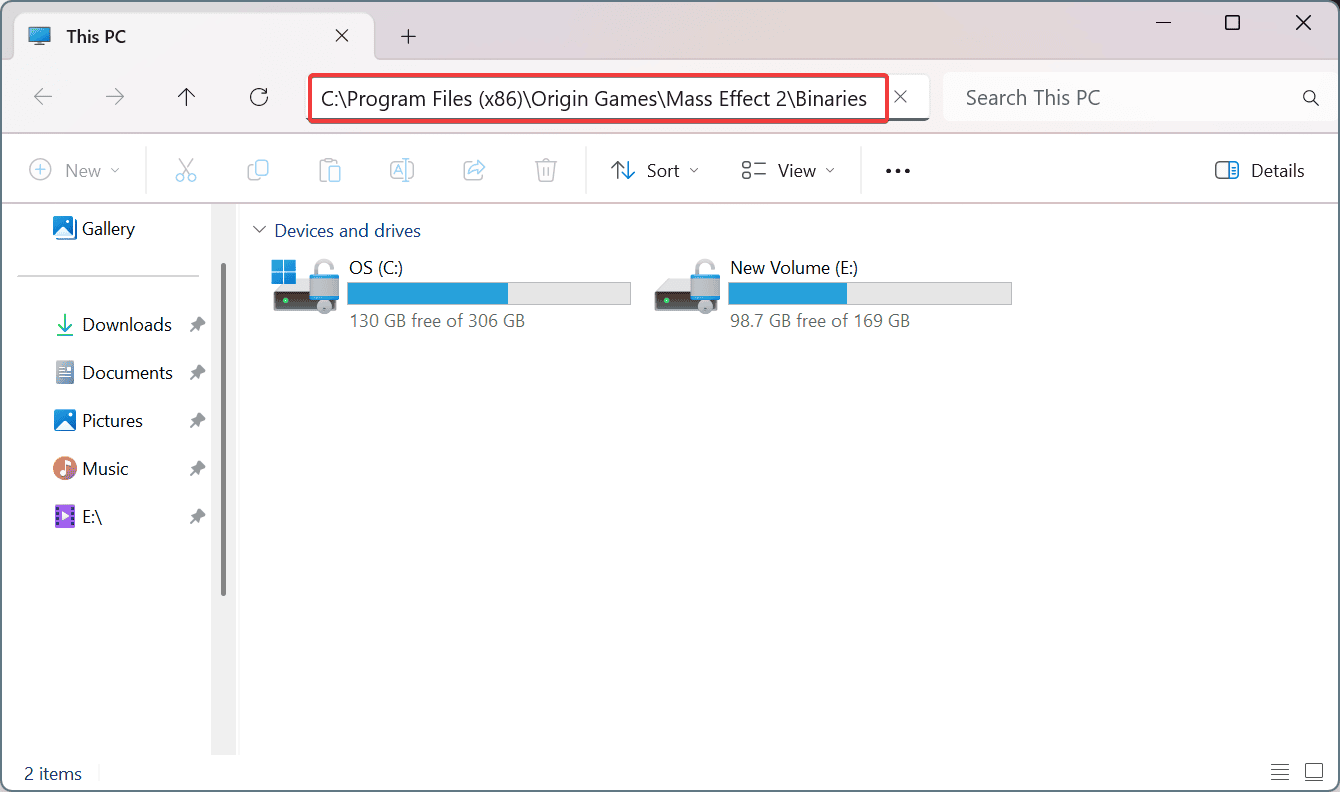
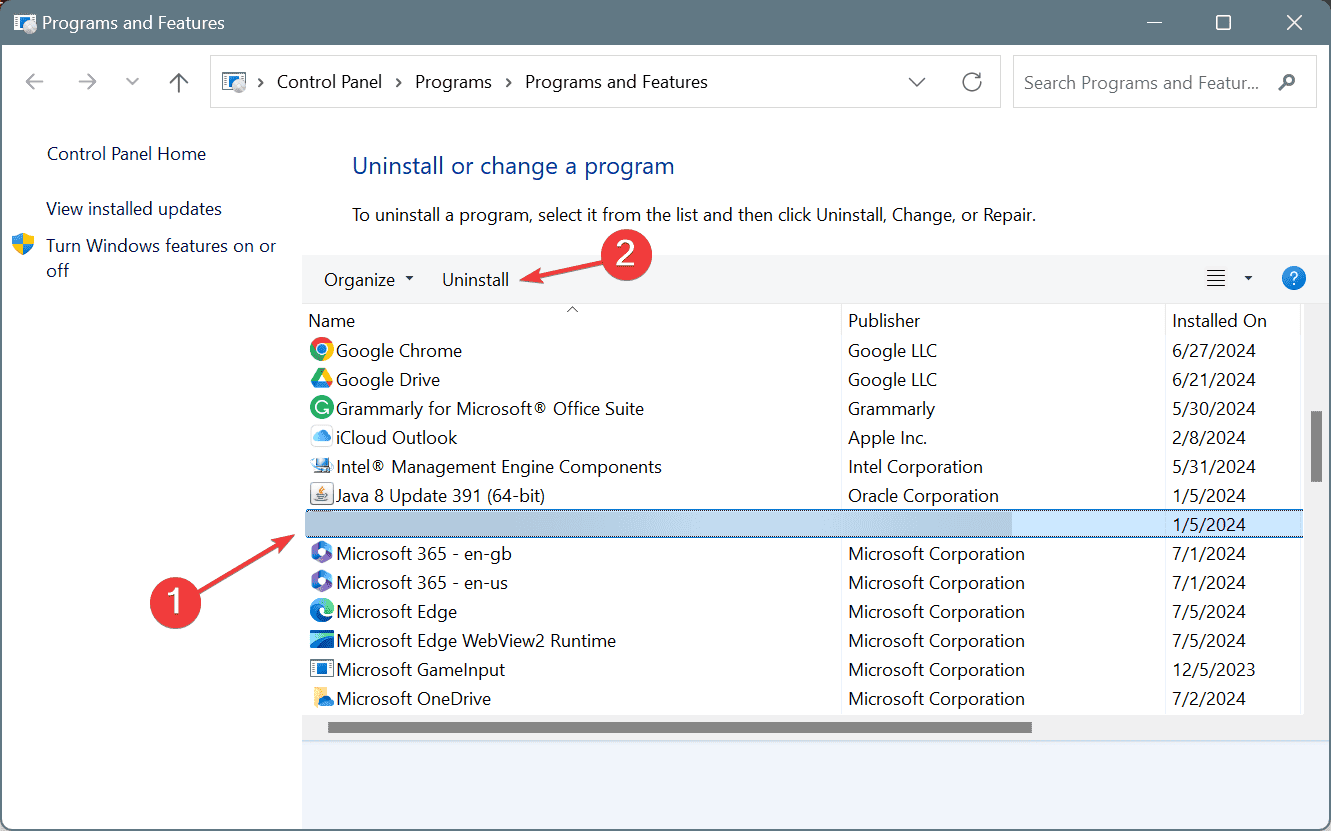
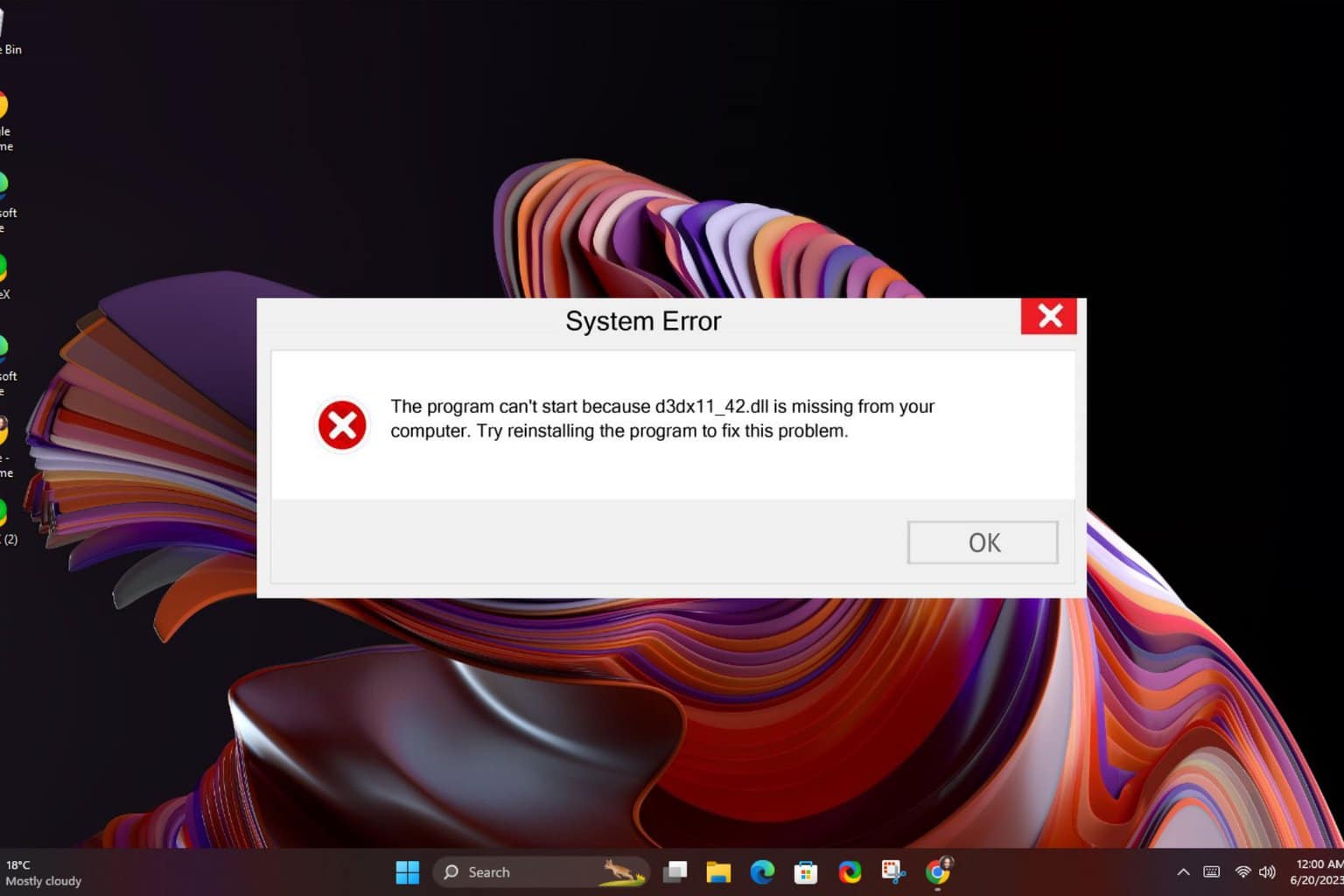







User forum
0 messages