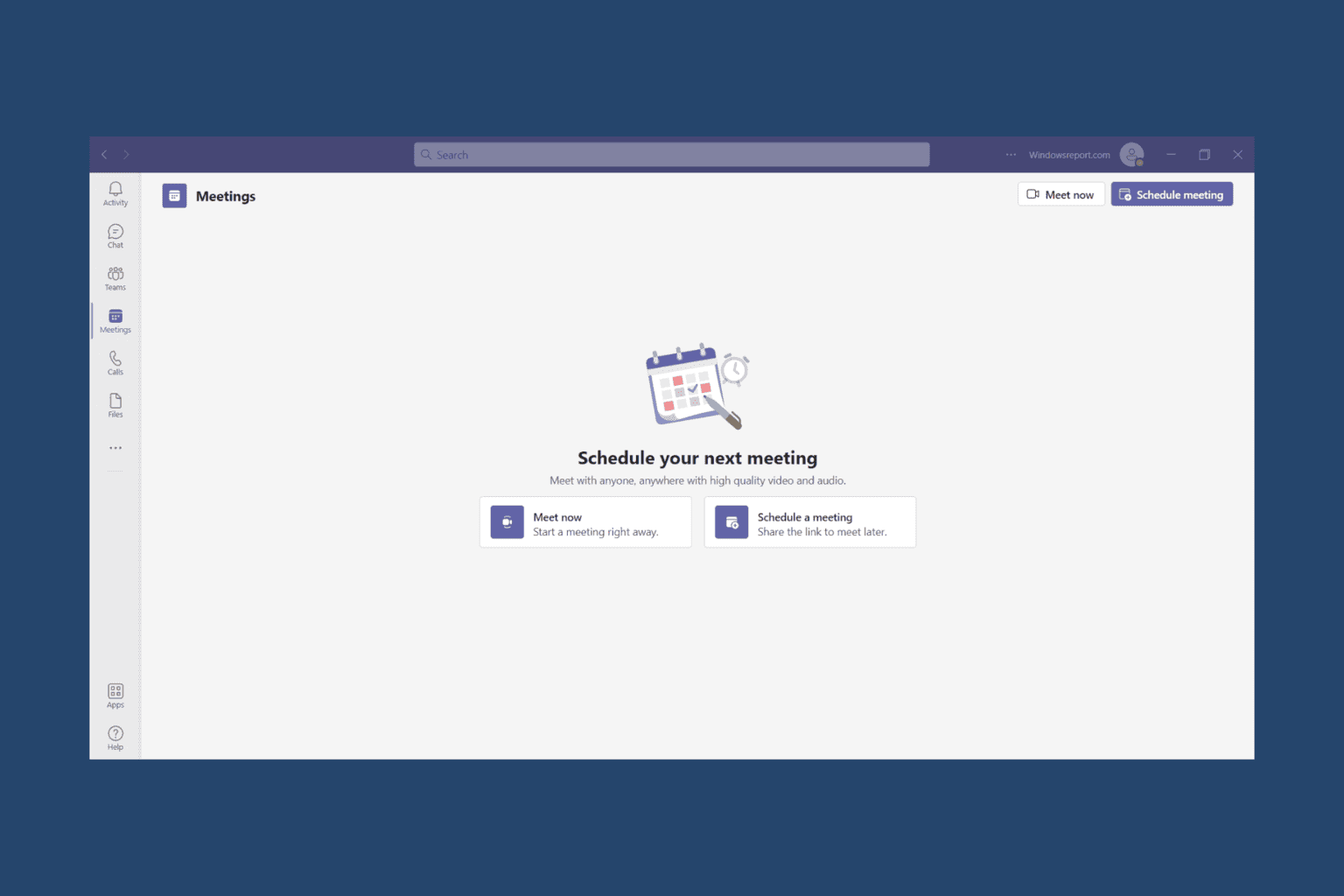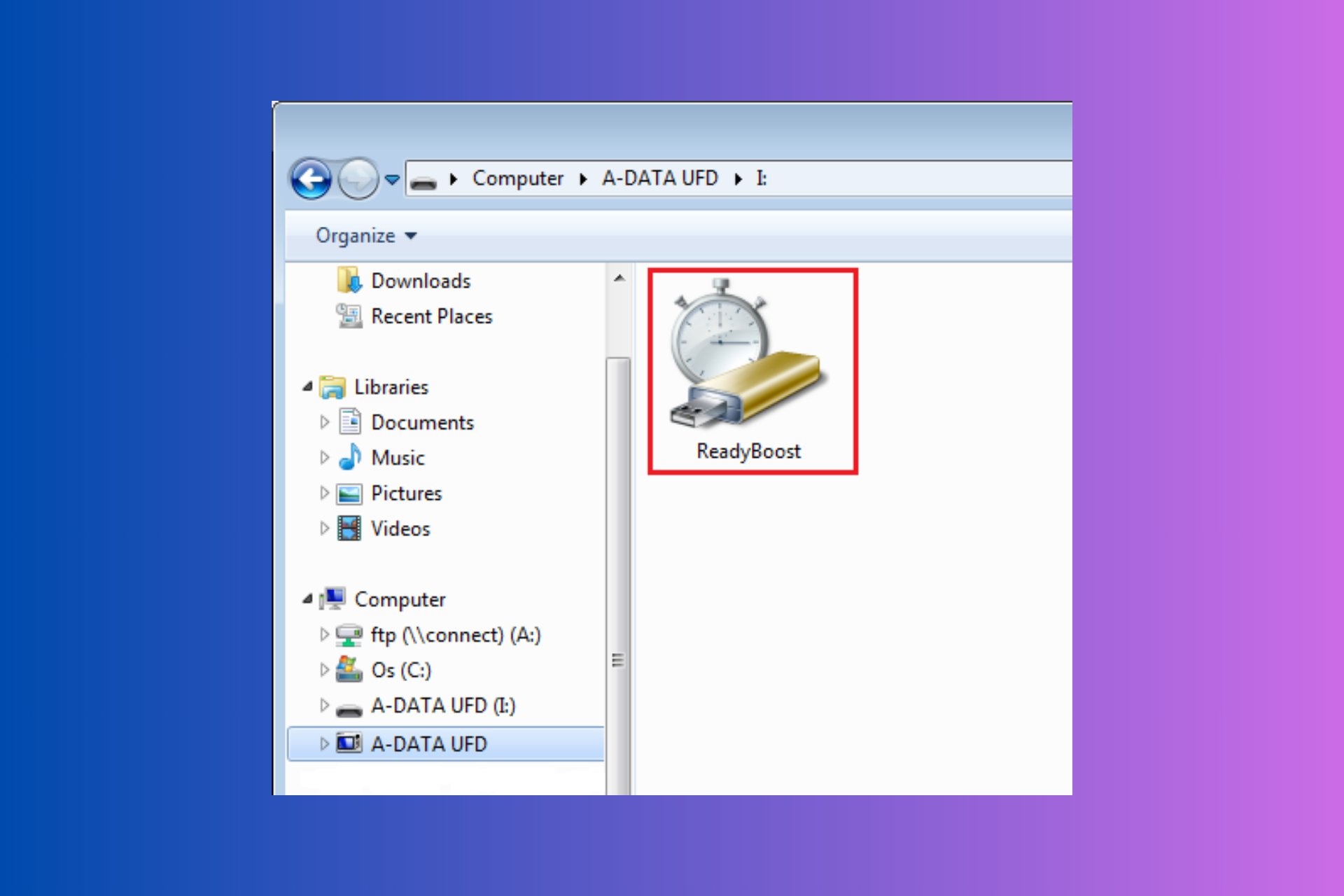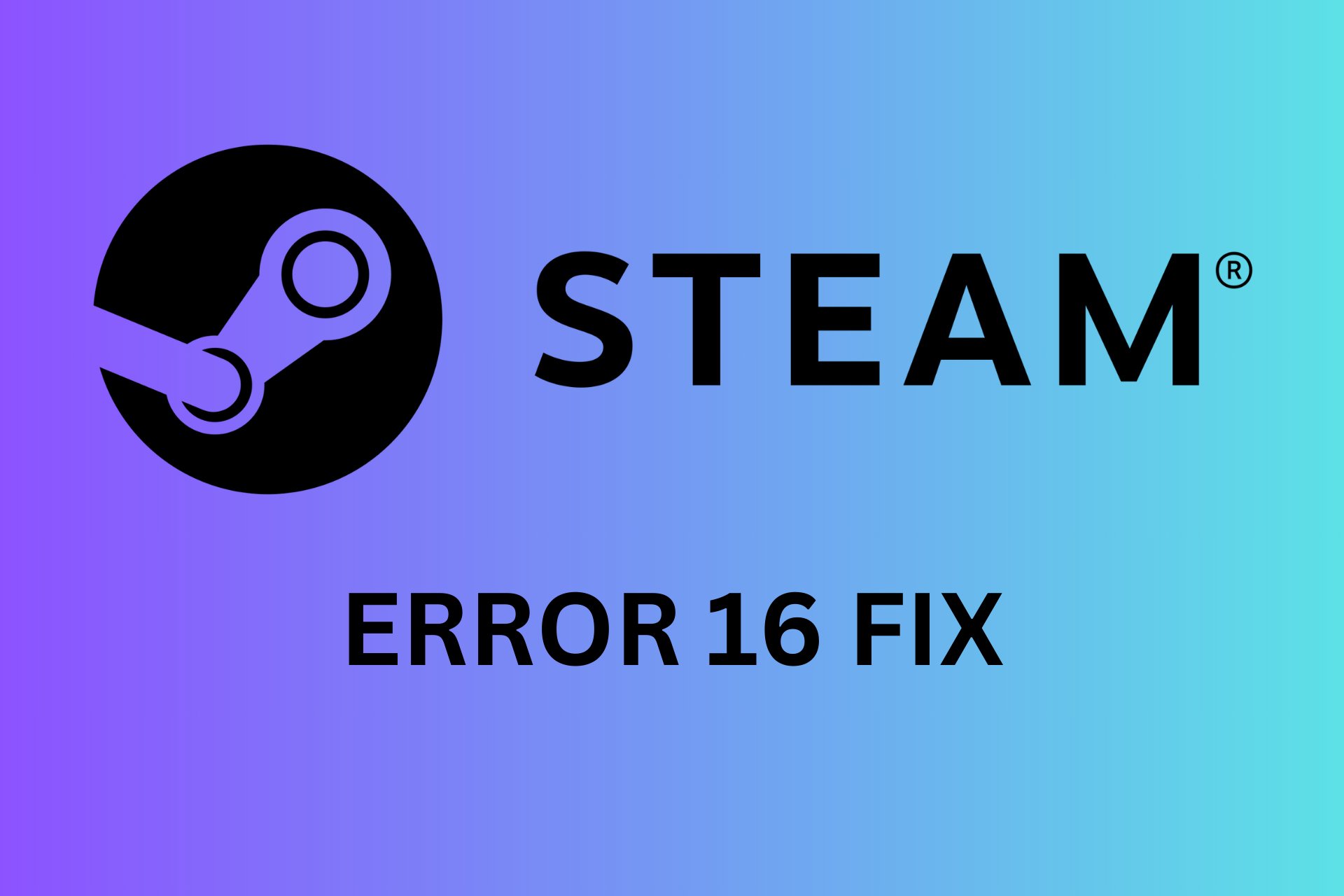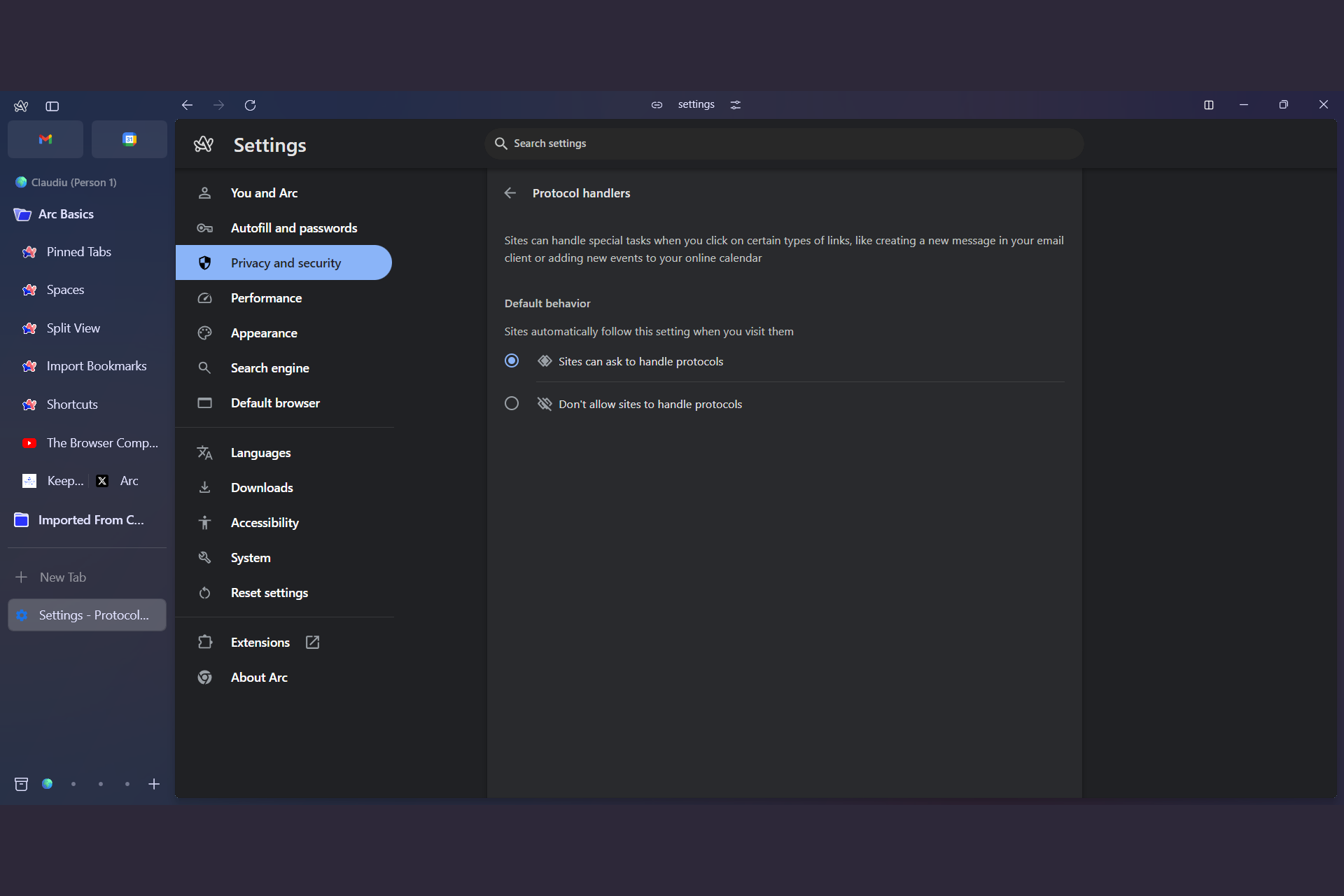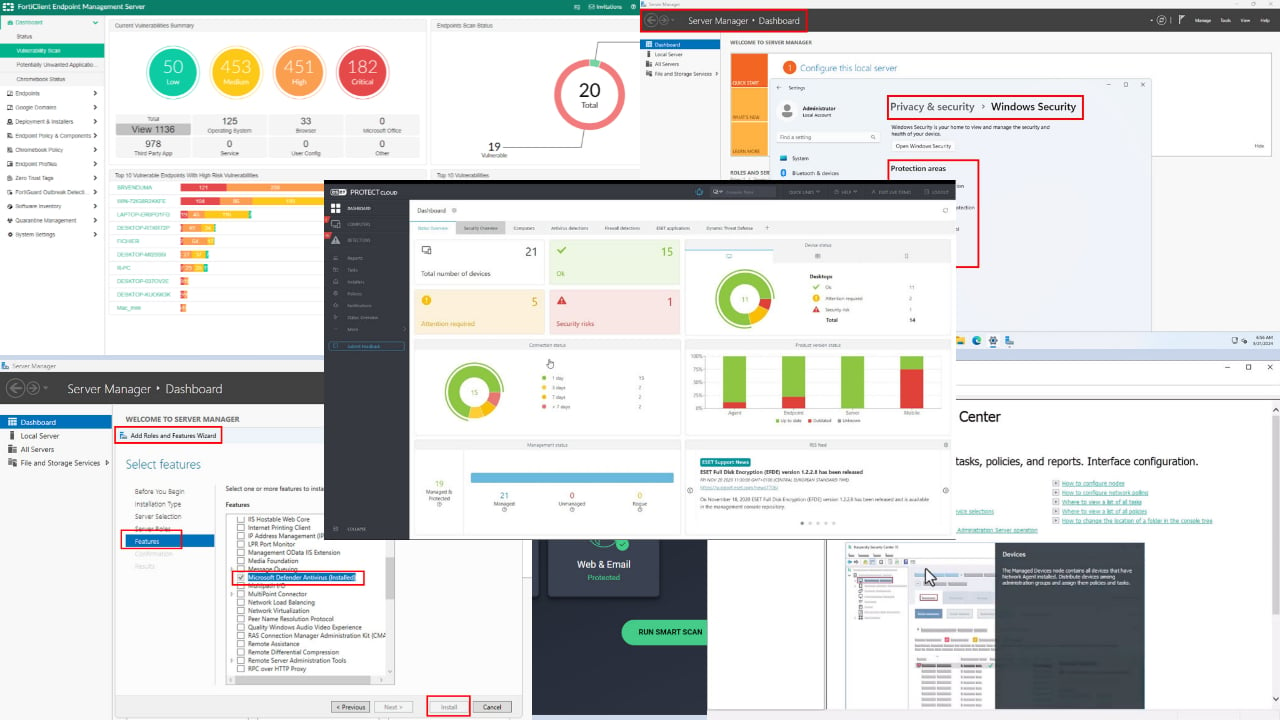Top 5 Best Antivirus Solutions to Use With Malwarebytes
Use Malwarebytes with an antivirus to bolster security of your PC
11 min. read
Updated on
Read our disclosure page to find out how can you help Windows Report sustain the editorial team Read more
Key notes
- Finding the best antivirus to use with Malwarebytes is necessary to ensure the best overall protection for your device.
- As a double-check solution, Malwarebytes was proven over time to provide valuable feedback in terms of malware detection.
- Choosing a secondary antivirus software for malware and overall security can provide that extra step for your device’s complete security.
- This guide will highlight the best current antivirus options you can use alongside Malwarebytes for enhanced protection.
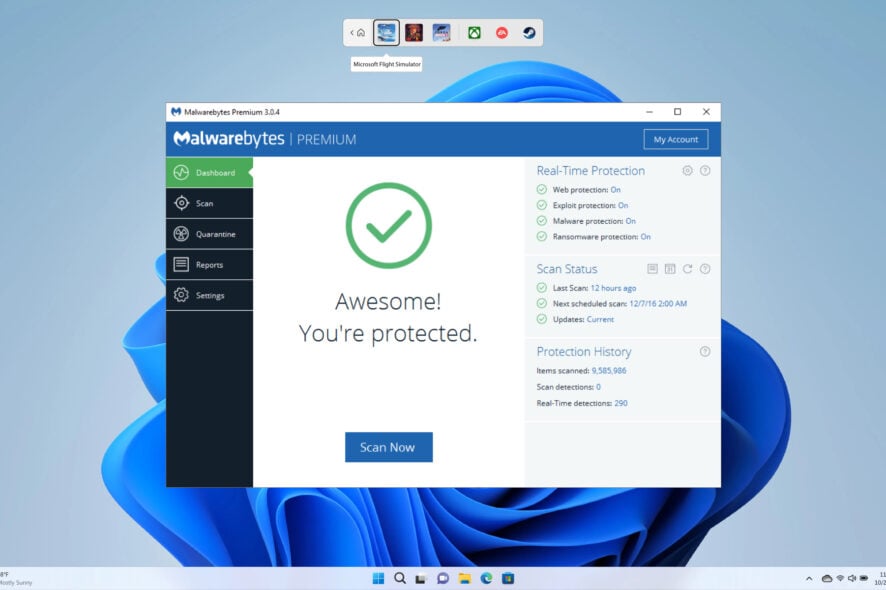
With so many options on the market, finding the best antivirus to use with Malwarebytes can be challenging. However, we know that cyber-security is paramount these days. Planning to use a second antivirus software with Malwarebytes can be an effective way to double-check your system.
And although since the release of Malwarebytes 4, the software has become much more than a malware detector, this remains its most vital aspect. Security must constantly be reinforced, so by this read, you will have the necessary information to fight against potential threats and a more precise grasp of what Malwarebytes can do.
How do you choose the best antivirus software?
 Tip
Tip
➡ Protection
➡ Performance
➡ Usability
➡ Intuitiveness
They may seem abstract at first glance, so let’s break them down to see what we mean by each of them individually.
Those aspects need consideration whether you are an everyday user or a small business. Of course, large corporations will hold other criteria, as they usually don’t have to be as conservative with their resources as the average user.
Protection
This is more straightforward. It boils down to the software’s capacity to detect and effectively remove malware infections. A higher score here will tell us that the product can detect and remove most threats.
You probably heard of worms and Trojans, but here is a glimpse of the bigger picture regarding potential threats. All of the above fall under the umbrella of a Trojan infection. They’re different in terms of severity, but as you can see, there is a whole army of them.
And that’s only from a Trojan perspective. Each virus, malware, or spyware infection has a similar family tree. The more advanced the antivirus, the better it can detect all these family roots.
Performance
The performance will measure the impact of the antivirus on your device. Like all software, antiviruses run on computer resources. Some are more forgiving, while others require much of your available processing power.
Keep in mind that you will be running two different antivirus solutions. And although most of the time, you won’t be doing it simultaneously, this remains an aspect worth considering.
Usability
The final pillar will deal with the impact an antivirus solution has on the computer. So translated, we want to see if, during our scan, we can still use our PCs for daily tasks.
Now that the foundation has been laid, let’s look at our pick for the best antivirus to use with Malwarebytes. Note this list is in no particular order.
All options presented are equally impressive, so rest assured that whatever decision you make, you’ll get that coveted extra protection.
Intuitiveness
This quality refers to the general friendliness of the UI, short for User Interface. There are software examples out there, such as video editing ones, that are inherently convoluted.
That’s because they are usually intended for large-scale projects or require excellent, granular control over every detail.
The same does not apply to antivirus software. Being a general-purpose, essential piece of tech, it should be able to be used by everybody. Thus, design intuitiveness and ease of use are factors.
What is the best antivirus to use with Malwarebytes?
ESET HOME Security Essential – Advanced machine learning capabilities
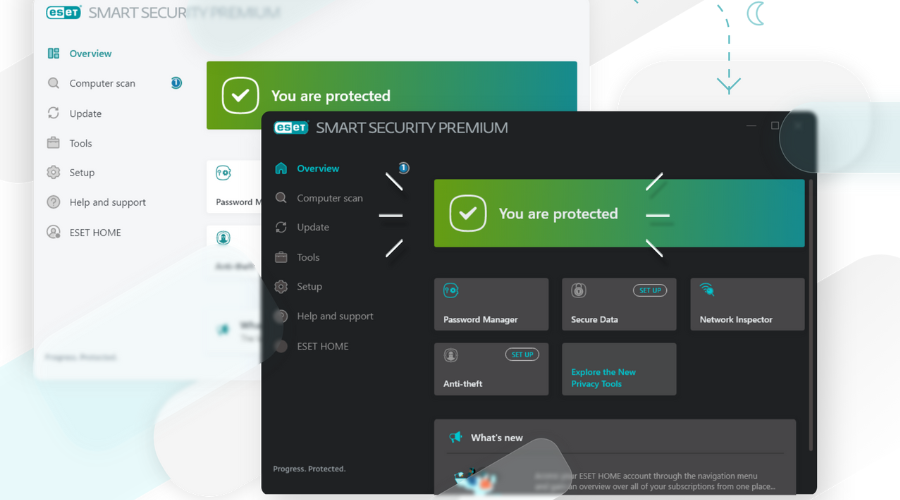
ESET HOME Security Essential is by far one of the most popular antivirus solutions today. However, their history already spans a few decades, being around since the early ’90s.
So, experience is a backing factor when recommending this product. But apart from that, there are also a set of features that aim to improve the overall security of your life.
One of the key features of ESET is its machine-learning capabilities. Translated, the software adapts based on the emergence of new potential threats.
Every virus or malware has a root that this antivirus software registers into an internal database. It then compares this root to other potential threats to make an informed decision.
We know that viruses and cyber-security threats, in general, spawn permanently. Therefore, a good antivirus should have the capability to adapt and recognize these new threats.
There is also an Internet Banking feature, which allows you to make more secure online transactions. Coupled with this, there is also a Gaming Mode feature.
Connected security is also an impressive feature if you handle multiple devices. This makes it ideal for families and businesses.
It seems like ESET tried to please all possible user categories. And it somewhat succeeded, albeit at a price, as ESET will require some additional spending on your part to get all those features up and running.
But although it lands in the more expensive spectrum, ESET’s test and lab results recommend it as worth spending on.
ESET key features:
- Cross-platform support
- State-of-the-art detection for malware, spyware, ransomware, and virus threats
- Real-time scanning
- Online phishing and social media protection
- Very intuitive UI
- Machine learning capabilities
- Extra Banking & Payment protection

ESET HOME Security Essential
Keep cyber threats at bay with this award-winning Internet Security package.Kaspersky Standard – Effective built-in malware tool
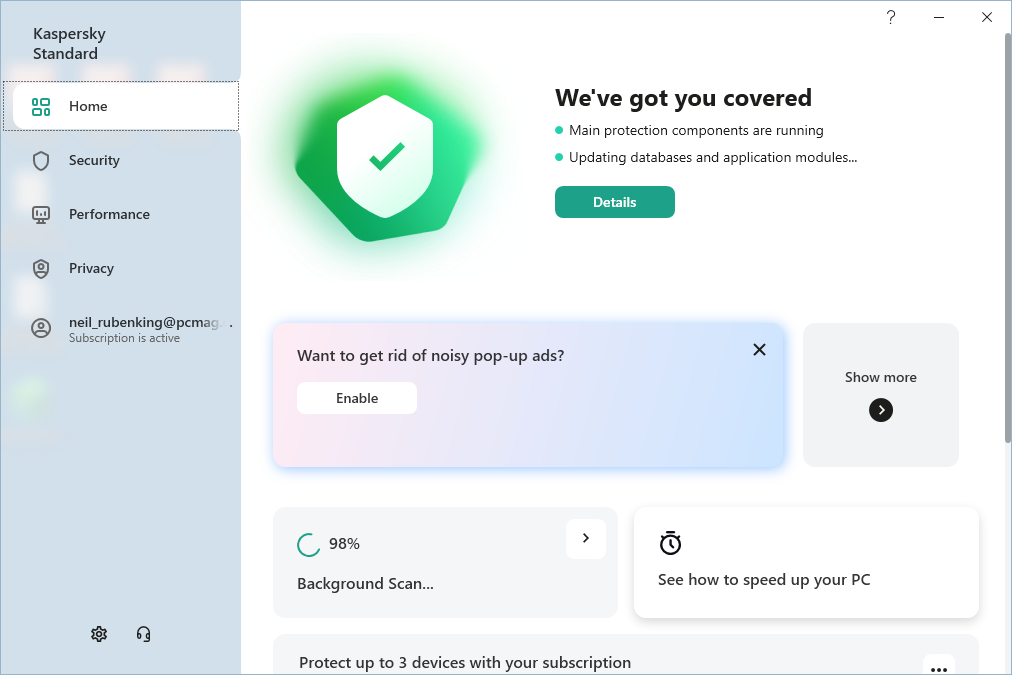
The Kaspersky family has developed a wide range of tools for multiple purposes. The one that will suit the everyday user the best is Standard.
As you may have guessed, one of Kaspersky’s key features is precisely this family tree of tools. So basically, with specialized protection in a particular area, Kaspersky has the solution for you.
We can already see that of Kaspersky’s main selling points is the granular control that it gives you. However, another point worth considering is the Vulnerability Assessment.
This can prove to be an invaluable rapport, as it grants you precious insight into your device’s susceptibility to an attack. Based on that, Kaspersky runs its algorithms to determine the best action for enhanced protection.
Apart from that, Kaspersky is also friendly in terms of resources. So, you don’t need a high-end PC to run Kaspersky and other apps simultaneously.
It also has an effective built-in malware removal which, coupled with Malwarebytes, will offer a second-opinion check of your PC.
Although it doesn’t come with a Free version, it does come with a generous 30-day trial period. That should be more than enough to get a feel of the software, as its interface and overall UI are incredibly user-friendly.
If cost represents an issue, you can always go for other similarly effective free antivirus options.
Kaspersky key features:
- Encryption Management
- Cloud Discovery: Monitoring cloud services
- Cloud Discovery: Blocking access to cloud services
- Vulnerability Assessment
- Protection of mobile devices
- Web Control
- Protection against ransomware

Kaspersky Standard
Check all the layers of safety are in place with Kaspersky Standard.Avast Business Endpoint Protection – Advanced anti-spam features
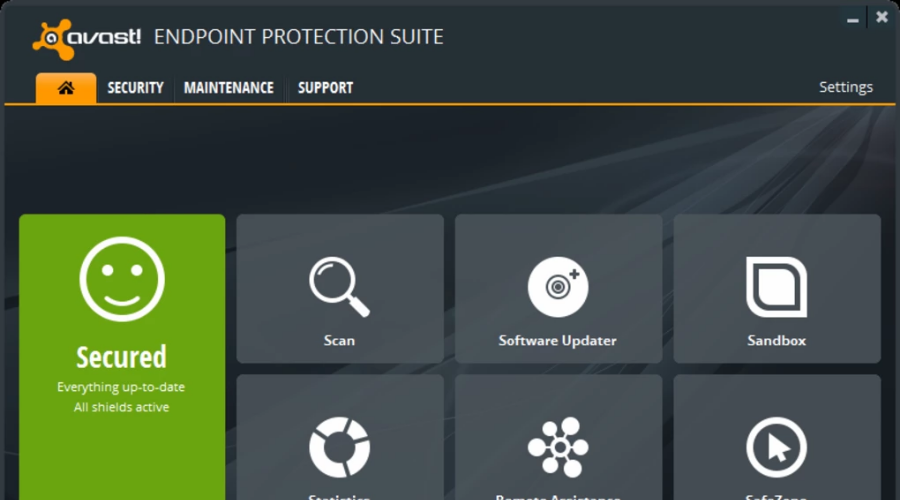
Another great antivirus to use with Malwarebytes is Avast. Its incredibly intuitive interface makes Avast such an easy choice to recommend. On top of that, it also comes with many security options that will satisfy most of your needs.
Avast has been certified 100 on multiple trusted review platforms, making it an ideal choice for single individuals, small businesses, and large corporations.
We especially recommend the Business Endpoint version, which has enhanced security protocols to protect your business, whether small, medium, or even large corporations.
Avast is powered by artificial intelligence, so you can safely assume it uses the most cutting-edge technology currently available.
Artificial intelligence implies that Avast can adapt to the challenges provided by new and emerging malware, and figure out how to create new and better, security protocols effectively.
A specialized Wi-Fi security scan and anti-spam feature are also worth noting, as many attacks come through these networks or phishing emails.
It also comes with a free trial, so you check out all the premium features before choosing this product. Then, test it and see if it checks all your needs. We’re almost certain it will!
This versatility, paired with excellent performance, makes Avast very easy to recommend and one of the best antiviruses to use with Malwarebytes.
Avast key features:
- AI-powered
- Automatic Software Updater
- Secure DNS
- Home Network Security
- Anti-spam features
- Specialized scan for Wi-Fi security
- Real-time protection

Avast Business Endpoint Protection
Avast is a complete solution to guard your business against cyber threats.Bitdefender Antivirus Plus – Proven cross-platform antivirus tool
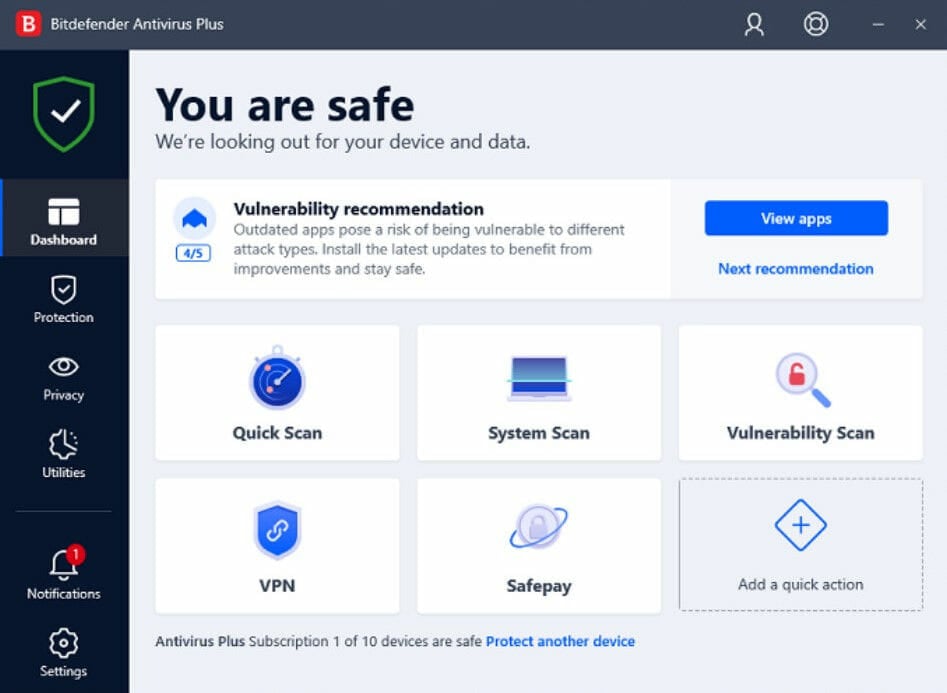
Already a classic, Bitdefender has a proven track record of providing solid protection against most computer threats.
It includes real-time protection, meaning it will monitor any possible intrusion in your software. However, this comes at a cost, as Bitdefender may use many of your available resources.
In terms of general Internet protection, Bitdefender is one of the top choices on the market today. With the Secure Browsing feature, Bitdefender works in the background and keeps you aware of potentially harmful websites.
Nowadays, many jobs have gone remotely, so having an advanced webcam and social network protection is more imperative than ever. Bitdefender is also cross-platform supported, meaning it will run the same, regardless of your personal operating system preferences.
These features do come at a cost in terms of CPU resource consumption. Bitdefender is not the most aggressive in this regard, but specific minimum requirements will need to be met.
In terms of memory, the minimum requirement to run Bitdefender is 2GB of RAM. But, from our experience, that will provide a bad experience, rendering your PC unusable.
But, most modern devices come packed with more RAM than that, and with feature updates, software generally becomes more adequately optimized. So, this shouldn’t be a huge issue.
Bitdefender key features:
- Advanced Threat Defense
- Anti-Phishing
- Safe Files
- Webcam Protection
- Secure Browsing
- Social Network Protection
- Cross-platform support

Bitdefender Antivirus Plus
Protect your business and online safety with Bitdefender’s premium solution.Norton AntiVirus Plus – Effective and trusted antivirus
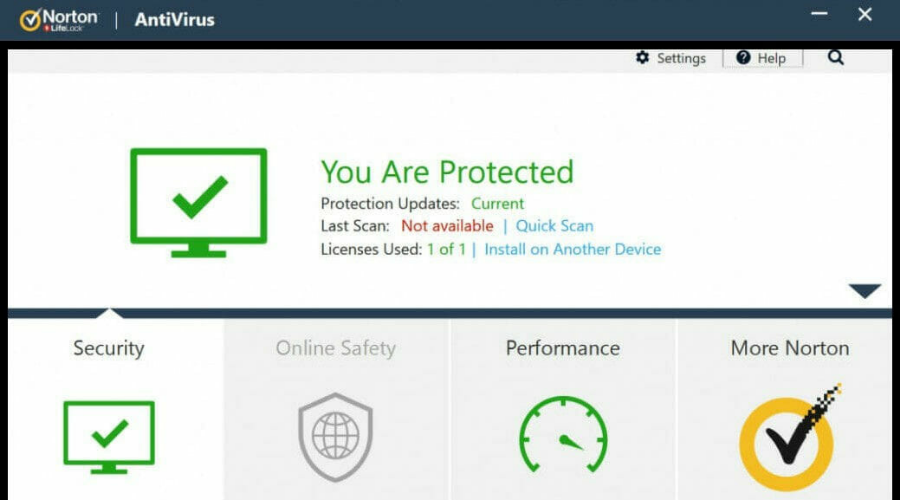
Last but not least, we have Norton AntiVirus Plus. As we’ve said in the beginning, this list is in no particular order, as Norton is one of the best choices regarding malware protection and overall security.
Norton comes with a new and improved anti-malware engine. So using it with Malwarebytes makes sense and is highly effective.
Real-time protection is also amongst the best; Norton silently monitors everything from downloads to your web activity.
Apart from this, Norton also offers a password manager to safely and securely keep all of your passwords in one place and present them to you when you need them. It also comes with a PC cloud backup option that can be handy if you wish to store important files.
It is highly effective against malware, spyware, ransomware, phishing attacks, and other modern online threats. Overall, a very versatile, compact product suited for every type of user. We recommend Norton as a top choice antivirus software to use with Malwarebytes.
Norton’s main features:
- Built-in firewall
- Built-in password manager
- Effective for gamers
- Anti-phishing and anti-spyware filters
- Very intuitive UI
- Protection against a wide range of threats

Norton AntiVirus Plus
Intuitive, trusted, and effective antivirus tool that ensures complete protection for every type of user.Windows Defender will be the first choice for some, especially since it’s a free product already built-in into your operating system.
Although it was significantly improved over the years, we recommend you go for one of the options presented above. Performance-wise, no wonder being a Microsoft product, Windows Defender performs very well.
Defender is more than capable of recognizing most threats in terms of detection, landing a perfect 6/6 score on AV-Test. The main pain point, however, comes from false positives.
False positives are harmless files or links that are treated as threats. Apart from this, another drawback can be the lack of extra features.
For essential protection, Windows Defender can do the job, but we can’t recommend it as the best pairing solution with Malwarebytes for the abovementioned reasons.
Choosing the best antivirus to use with Malwarebytes comes down to personal preference. All of the above options are fused with cutting-edge technologies.
The price point is also another aspect worth considering. We recommend you use as many as possible in their trial version to make an informed decision.
Ultimately, your choice will be based on your context and requirements. What other options would you consider? Feel free to tell us in the comments!