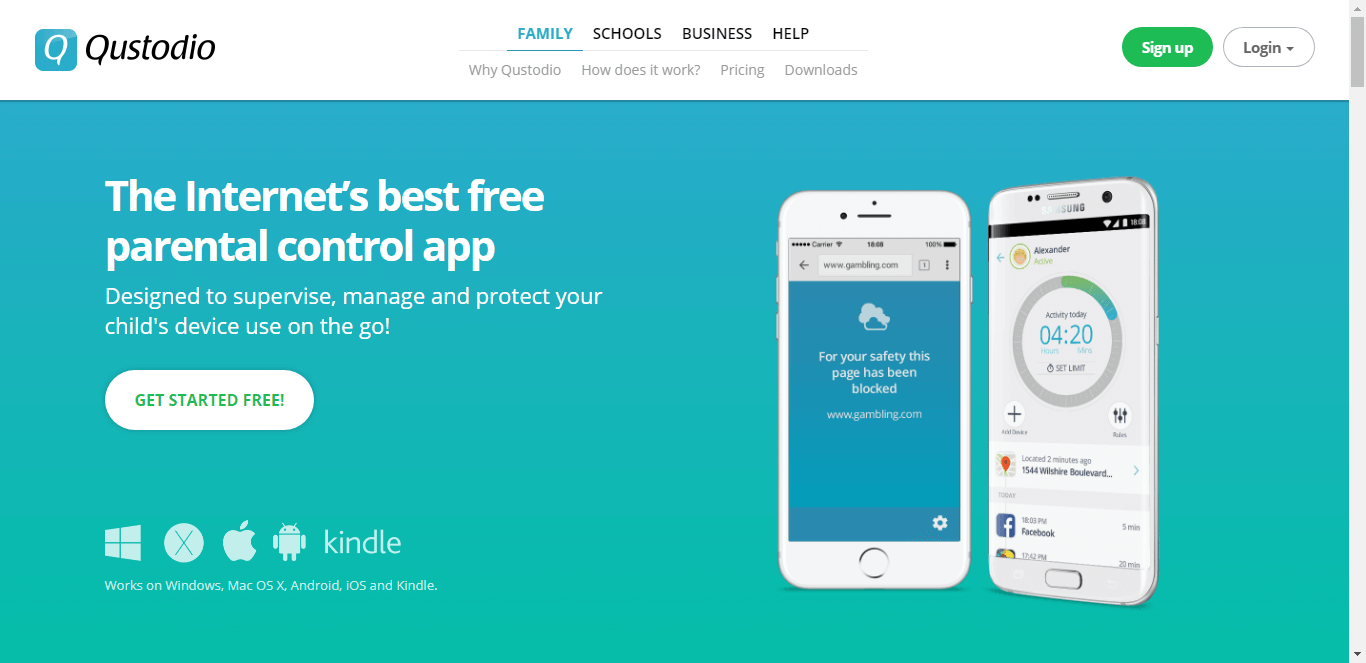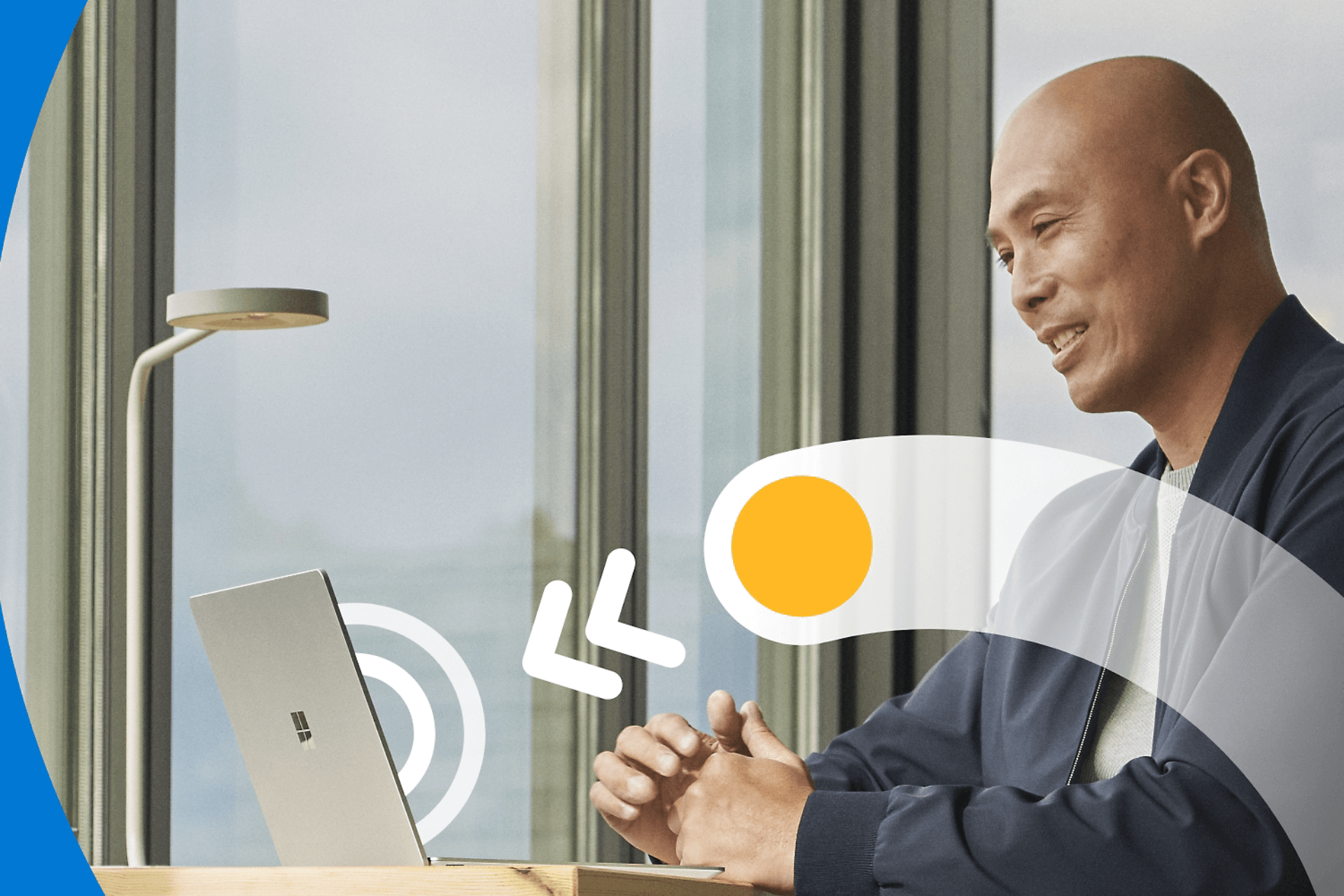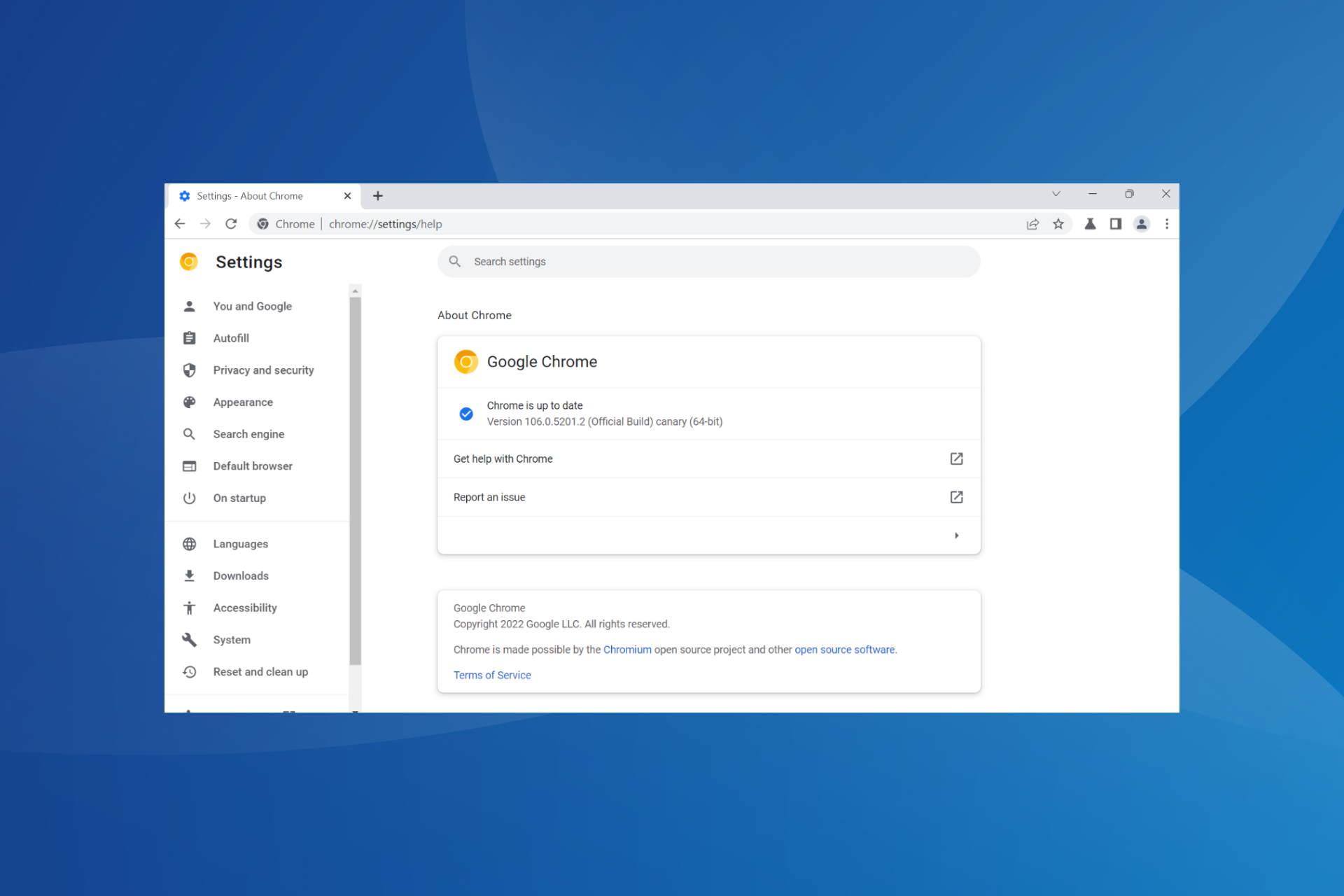4 Best Browsers with Parental Controls for Online Safety
Unwanted content is all over the Internet, but this guide will help you
5 min. read
Updated on
Read our disclosure page to find out how can you help Windows Report sustain the editorial team Read more
Key notes
- If your kids frequently use the Internet to play or learn, you must install the best browser for parental controls.
- The best kids' browser will protect them from accessing inappropriate content.
- Based on chromium, one browser includes extensions for parental controls and other security features, such as VPN.
- The software listed below supports parental control for web browsing on multiple devices, such as phones or computers.
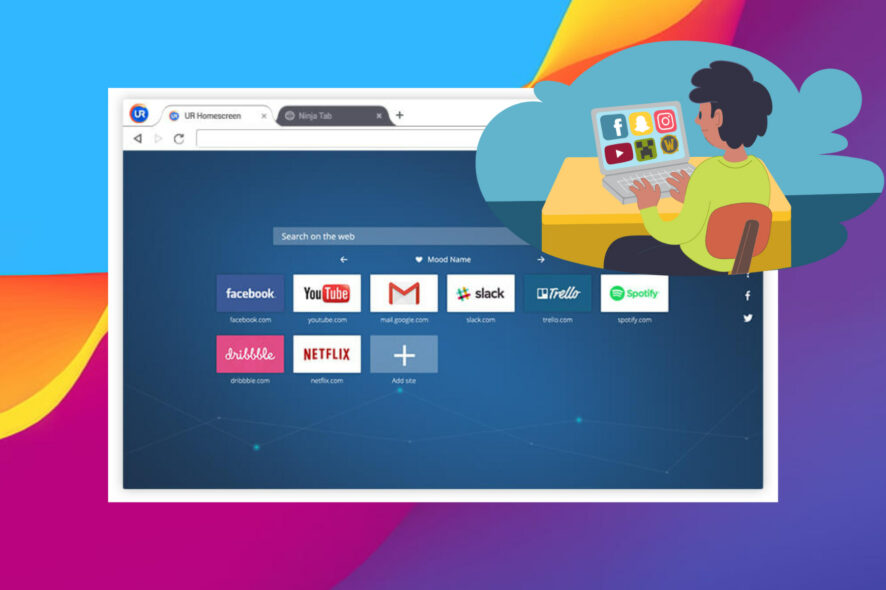
You need a reliable parental control browser if your kids are using the internet. Using a dedicated browser for kids’ protection gives a parent some control over what their kids are doing online.
Your kids are at risk of visiting the sites you use. Their activities can spring some children’s unethical or illegal areas. But with the right browser, parents can stay in control.
So, it’s possible to screen, restrict, or outrightly block any unwanted sites from their kids or wards. This article presents the best browsers for parental controls.
How do I monitor my child’s browsing?
The best answer we can give you is to use specialized software for doing so unless you want to spend all your time behind them.
If you need some help with this matter, we can recommend the best parental control software for Windows 10/11 in 2022.
These software solutions will significantly simplify your life regarding managing your offspring’s browsing activity.
Which browser has the best parental controls?
Opera One – Secured and private connections

Opera One is a popular security-oriented browser that offers parental controls via its extensive options. You may either utilize the native settings or the extensions to get additional control over what your youngster accesses online.
In terms of parental control extensions in Opera One, Disconnect, an add-on that bans any sites you select, is one of the finest. While it was not designed specifically for parental control, the ability to utilize it as such is rather convenient.
It also prevents over 2,000 third-party websites from tracking your child’s online activity. Under Opera One, you may also block all photos or specify site exceptions for images in Privacy Settings.
Adult Blocker is another excellent Opera One addon that filters your search results from potentially hazardous websites. This plugin also allows you to manually blacklist domains and prevent advertisements.
The Opera One browser has a free, unrestricted proxy VPN service that anonymizes browsing data and prevents websites from monitoring online behavior. The built-in ad blocker is also a feature that protects your kid’s activity online.

Opera One
Vast settings for parental controls, privacy protection, and extensions for the most secured connections.UR Browser – The most popular

UR Browser presents users with a resourceful, easy-to-use, and user-friendly browser with features to help secure the user experience.
UR Browser, one of the best browsers for parental controls, includes its VPN, ad-tracker, and virus-scanning features.
With these features and more, the UR browser can unblock any site, keep your kid’s activities safe from malware and phishing, and go unnoticed by third-party users.
Incorporating these features does not take away from the performance you know other browsers have. But it is an added advantage to give you a secure and better browsing experience.
With UR, you enjoy the Ninja mode for your data security, 4 x faster downloads, and more. It is built on Chromium technology; hence you want the same benefits with more features this time.
Visit the Chrome Web Store to download and install the parental control extensions and keep your kids safe.

UR Browser
Prevention-oriented browser with fewer security features, but reliable and fast.Qustodio Browser – The best app for the job
Qustodio is an exciting and innovative design that can stand as the best browser for parental controls with its array of features.
Qustodio works across multiple devices and platforms on Windows and even your smart devices to help filter your kid’s online presence. In addition, it offers free and paid versions.
Parents can determine time schedules, and restrictions, and block certain unwanted sites. The paid versions offer better protection, SMS monitoring, social media controls, and monitoring per app.
It also filters HTTPS for unsupported browsers and tracks your kid’s location. The best browser for parental controls cannot replace the parent in securing and guiding the child’s online experience.
However, most browsers offer features to restrict or create privacy levels online and can be accessed from browser settings.

Qustodio
Specifically designed for parental control and to keep your child’s activity monitored.Google’s Kiddle – Effective browser

Kiddle by Google is an innovative browser with parental controls. It presents one of the children-friendly browsers that aid their home research but require parents’ supervision.
Kiddle offers suggestions with relevance to the kids when they conduct searches using the browser. It provides responses that are closer to the kids’ language rather than what would be relevant to adults.
However, there are additional steps to take to further restrict your kid’s access to more unwanted sites than just using Kiddle search.
You might need to download and install extensions and or manage Chrome access to keep children within limits.
How do I protect my kids on a browser?
There are many ways you can achieve that. However, the easiest ones are monitoring your child’s activity the whole time and using specialized software.
You can also apply restrictions, preventing certain websites or content from being accessed by children while using the PC/tablet/phone.
That being said, we’re pretty sure that after exploring all of the above information, you will find it easier to keep your family safe from unwanted online content.
The best measures still include installing extensions and relying on other privacy features, VPNs, and more to restrict children’s online activities. And that’s what UR browser offers all in one package.
Thus, refer to one of the solutions mentioned in this guide for the best parental control for web browsing.
Parental control for internet usage is a must nowadays since there is so much stuff that you don’t want kids of a certain age to see or learn.
You can also implement parental control for Google Chrome, so don’t worry, the possibilities are many when it comes to online safety.
Please let us know which one you prefer in a comment below, or if you use another browser that we should include in this list.