5 Best Cable Modems with Voice [Top-Rated List]
7 min. read
Updated on
Read our disclosure page to find out how can you help Windows Report sustain the editorial team. Read more
Key notes
- If you need to have a landline in your home for emergency, check out the best cable modem with voice communication.
- At the top of our list, there is a Netgear device that also has a high-speed Wi-Fi and broadband router included.
- Another equipment from the same manufacturer features 32×8 channel bonding that will provide more bandwidth.
- You can also go with a modem from Motorola that offers download speeds of up to 1000 Mbps.

Having a good modem is important for accessing the Internet, but what if you want a modem that has support for the landline phone?
There are many great modems that support this feature, and in this article, we’ll show you the best cable modem with voice support.
 NOTE
NOTE
What are the best cable modems with voice to buy?
Netgear Nighthawk C7100V
- DOCSIS 3.0, 24u00d78 channel bonding
- Works best with cable plans with download speed up to 400Mbps
- AC1900 Wi-Fi
- 4x Ethernet ports, 2x USB ports, 2x phone ports
- Issues with Port Scan and DoS Protection during initial setup
This is a Comcast for Xfinity certified device, so it will work only with Xfinity Internet and voice service.
The device supports DOCSIS 3.0, 24×8 channel bonding and it works best with cable plans up to 400 Mbps.
Additional features include built-in AC1900 Wi-Fi, four Ethernet ports and two USB ports.
There are two ports for the same number of phone lines, and the phone service supports caller ID, conference calls, call forwarding, etc.
What is important to specify is that this equipment replaces your cable modem and Wi-Fi router too so you will be saving money from day one.
And the wireless hotspot is not just average. It covers up to 1800 square feet and connects 30 devices simultaneously.
The device even includes parental controls and supports WEP and WPA/WPA2 wireless security protocols for complete safety.
NETGEAR Nighthawk CM1150V
- 2Gbps speeds
- 4 Gigabit Ethernet ports
- 32u00d78 channel bonding, OFDM 2u00d72, and DOCSIS 3.1
- Voice phone support for two telephone lines
- Compatible only with Xfinity Internet and voice service
It’s worth mentioning that this model is compatible only with Xfinity Internet and voice service, so it won’t work with other provides.
As for the features, the modem delivers up to 2 Gbps speed and it has four Gigabit Ethernet ports.
As for additional features, there’s 32×8 channel bonding, OFDM 2×2, and DOCSIS 3.1.
Voice phone support is there, and it allows you to have 2 telephone lines with enhanced call features like caller ID, 3-way conference calling, call forwarding and more.
If you want to create a home wireless hotspot, all you need to do is connect your Wi-Fi router to this modem’s ethernet port to support all your devices.
Of course, you can use the 4 Ethernet ports to ensure ultra-fast broadband cable connection to your PC, laptop or smart TV.
Moreover, you can use the Link aggregation technology that combines two 1G ports into one 2G port for faster wired ethernet speed.
Motorola MT7711
- 24X8 DOCSIS 3.0
- Download speeds up to 1000Mbps (recommended 650Mbps)
- Dual-band AC1900 Wi-Fi
- Four Ethernet ports
- Two phone ports
- Initial setup can be a bit tricky
This modem is certified by Comcast for Xfinity and it won’t work with other ISPs so keep that in mind if you have a purchase intent.
Motorola MT7711 offers 24X8 DOCSIS 3.0, and it supports download speeds up to 1000 Mbps, but it’s recommended to use it with Internet packages of up to 650 Mbps.
There’s also a built-in dual-band AC1900 Wi-Fi router with 4 Ethernet ports so you won’t need any additional network hardware.
The modem has two phone ports that work with Xfinity Voice service.
It’s also worth mentioning that the cable modem comes with a chipset that provides security from Denial of Service attacks so it can be ready even for your business.
The device also comes with a Wireless Power Boost feature that boosts the wireless signals to the legal limit, providing a significant increase in speed and range.
Additionally, you will benefit from the AnyBeam beamforming at both 2.4 GHz and 5 GHz frequencies that focuses the signal on wireless clients to further enhance performance and range.
ARRIS Surfboard TM822R
- DOCSIS 3.0
- 8 download and 4 upload channels
- Download speeds up to 343Mbps
- Two telephone ports
- Minor issues with router and DHCP
Just like the previous entries on our list, this device is compatible only with Xfinity voice and Internet service.
This is a DOCSIS 3.0 device and it has 8 download and 4 upload channels. Regarding the download speeds, this modem works with speeds up to 343 Mbps.
The modem has a single Gigabit Ethernet port so you can easily connect your Wi-Fi router or any other device. Of course, two phone ports are available as well.
And if you want to bring things to the next level, you can also rely on the 2 carrier-grade Voice over IP (VoIP) lines for Internet calls.
It’s also important to specify that the device has IPv4 and IPv6 support so it’s up to date with the IP developments.
TM822R comes with a 2 year manufacturer warranty but it’s a pretty simple gadget that probably won’t need any assistance in its lifetime.
Optionally, you can also provide it with a battery backup for emergency services in the event of a power outage in the home.
ARRIS Surfboard SVG2482AC
- 24×8 DOCSIS 3. 0
- Works best with plans up to 400 Mbps
- Dual-band AC1750 router
- 4 Gigabit Ethernet ports, 2 phone ports
- Not compatible with Xfinity Gigabit plans
This is a 24×8 DOCSIS 3.0 Xfinity certified modem, and it’s perfect for Internet plans up to 600 Mbps.
That means that you have 24 download and 8 upload channels for a total speed of up to 1750 Mbps.
Bear in mind that this device only works with Xfinity Internet and voice service.
The modem has a built-in AC1750 dual-band router with 4 Gigabit Ethernet ports, so you won’t need any additional network hardware.
In addition, there are two phone ports available for a convenient way of communication at home or at the office.
You can also add a battery backup (sold separately) for guaranteed voice service during power outages.
This product received excellent ratings from the customers and that’s a sign that it’s very reliable and trusted.
What to look for when you’re buying a modem?
Having a modem that supports phone services can be great because you can combine more features in the same device.
However, you should build a list of priorities and checklist because you don’t want to have any regrets after the purchase. Here are some things to consider.
Look for the service provider requirements
The most important aspect is to match the device with your service provider’s requirements.
A lot of modems, as you can see from our list, are not compatible with all the providers so ignoring that information can get you a useless device.
You should also match your data transfer speed with that of the modem. It’s useless to get a high-speed modem if you only have a 400 Mbps plan.
Having a high data plan and a slow modem is even worse because you won’t be able to benefit from your investment.
Check the functionalities of the modem
Some modems have a built-in router with more Ethernet ports and Wireless hotspot, others just give you a LAN port to connect your wireless router.
If you already have a good router, you won’t need more than the basic features from your modem but if you don’t, getting a modem with router capabilities can save you lots of money.
If you also want phone lines and VoIP services, check if your provider offers such services and look for a compatible modem, like the ones from our list.
Changing the modem
Buying the modem is not hard. Installing it, however, is a different story. Some providers offer you the necessary information, but others will consider it a professional service.
In any case, it’s not a job for anyone so it’s better to request assistance from your provider even if there could be a cost attached to this service. In the end, everyone must be happy, right?
If you’re looking for such a modem, be sure to consider the models from this list. You can also check our best DSL modems list to look for a match to your requirements.
Do share your choice with us via the comments section below. Use the same mean of communication if you want to suggest other products.
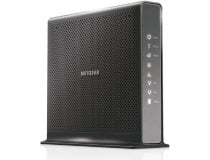


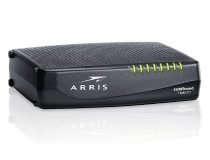
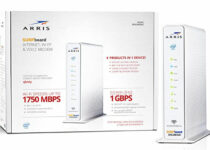


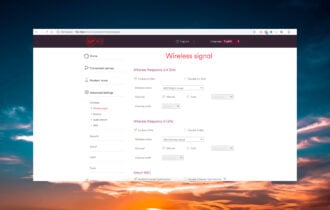





User forum
0 messages