9 Best File Compression Software to Use in 2025
11 min. read
Updated on
Read our disclosure page to find out how can you help Windows Report sustain the editorial team. Read more
Key notes
- File compression tools are extremely useful to manage large folders and keep your PC lightweight, at the same time.
- WinZip is synonymous with archiving so it's easy to see why it's on top of our list.
- You can also go with its WinRAR rival that is very close in performance and speed.
- A tool from 7Zip is also a great alternative and it's completely free and open-source.
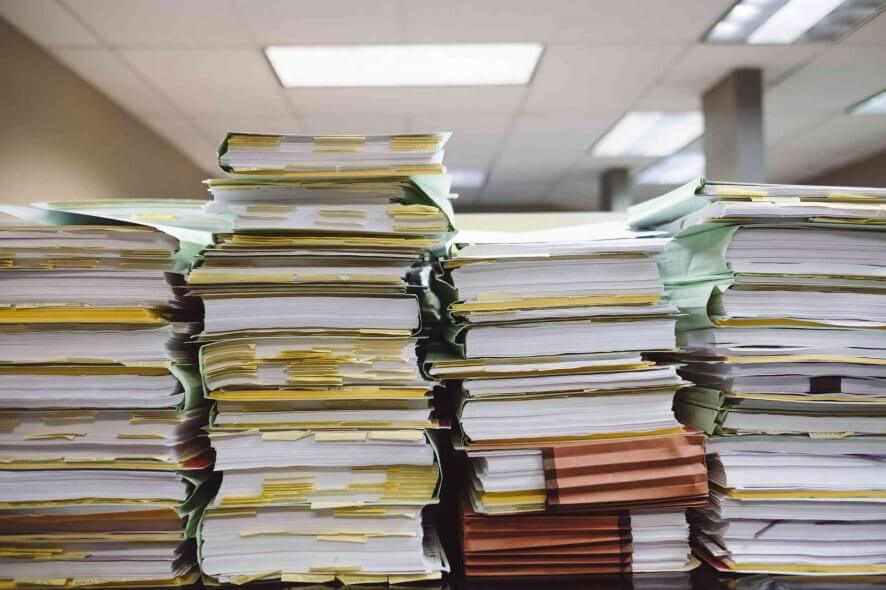
Sharing large files is easier than ever nowadays, yet there are situations when users need to compress their files due to file size limitations.
Also, compressed files have a lesser impact on users’ system resources, preventing unnecessary strain on their computers.
There are plenty of compression tools available on the market and choosing the right one for you can turn into an annoying task.
To make this action time-efficient, we’ll list the best file compression software currently available for Windows 10, together with their main features, and you can choose the app that meets your needs the best.
Which are the best file compression tools for Windows 10?
WinZip
Perhaps the most popular compression tool for Windows 10 is WinZip. It currently has more than one billion active users.
This tool is more than a simple compression tool as it also allows users to share, manage, protect, and backup their files.
WinZip unzips all compression major formats, such as Zip, Zipx, RAR, 7z, TAR, GZIP, VHD, XZ, and more.
Other features include finding, opening, editing, moving, and sharing the files stored on PCs, networks, or cloud services.
WinZip also encrypts files to secure information and data and can create read-only PDFs and add watermarks to deter copying.
If you’re dealing with a lot of files, you can pin and access the favorite ones in WinZip’s Files pane. You can pin them to the Quick Access section and access them with the click of a button.
The tool is integrated with Dropbox, G-Suite, or OneDrive for complete integration and cloud back-up functions.
Let’s see what are its most important features:
- Uncompresses major formats including Zip, Zipx, RAR, 7z, TAR, GZIP, VHD, XZ and others
- Cloud storage integration
- File encryption feature for increased security
- Easy sharing and back-up options
- Combine more PDF files into a bigger one

WinZip
Manage your important large files with this versatile compression tool for Windows.WinRAR
WinRAR is a powerful compression tool, with over 500 million users worldwide standing proof for the tool’s performance.
It compresses files for efficient and secure file transfer, faster e-mail transmission, and organized data storage. The tool is also available in over 50 languages.
WinRAR supports the following compression formats: RAR, ZIP, CAB, ARJ, LZH, ACE, TAR, GZip, UUE, ISO, BZIP2, Z, and 7-Zip.
Users can also split archives into separate volumes, making it possible to save them on several disks.
Its 256-bit password encryption and its authenticated signature technology ensure secured file transfers.
WinRAR is compatible with several operating systems in both 32-bit and 64-bit, and it is the only compression software that can work with Unicode.
WinRAR comes with a free trial and you can use it absolutely free for 40 days enough time to test it before taking a decision.
Take a look at some of the most important features:
- The only compression software that can handle Unicode
- Can handle all major formats, including RAR, ZIP, CAB, ARJ, LZH, ACE, TAR, GZip, UUE, ISO, BZIP2, Z, and 7-Zip
- 256-bit password encryption for top of the line security
- Available in more than 50 languages
- Over 500 million users around the world

WinRAR
Compress, encrypt, package, and backup all your large files with this all-in-one efficient tool.NX Power Lite Desktop
NXPowerLite Desktop is a powerful tool that allows you to compress and optimize Excel, PowerPoint, Word, JPEG, and PDF files up to 95% without losing any quality and free up disk space or send them by email.
Optimized and compressed files retain the original format and are fully editable. It’s especially effective for office work and for people who work with lots of multimedia files.
The advanced settings give you the possibility to set the desired balance between the quality and compression ratio.
Additionally, this software integrates with Microsoft Excel, PowerPoint, and Word as well as email clients and automatically compress attachments when they are sent.
This tool has a 14-day trial period that gives you enough time to get it tested before considering to buy.
When you install and register the software, you can also decide what components to install, and you can set your own settings.
You can even configure the location of the options of NXPowerLite in the Microsoft Office ribbon conveniently.
Let’s review some of its most important characteristics:
- Greate compression rate of up to 95% for documents, photos, and PDF files
- Automatically compress files for e-mail transmission
- Compress up to 10,000 files at a time
- Available as a Windows Installer .MSI file for easy installation
- Compress files directly from Windows Explorer
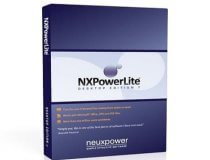
NXPowerLite Desktop
Quickly compress your files and folders with this simple, yet fully-featured tool.7-Zip
This compression tool is 100% free and delivers a high compression ratio. It packs and unpacks the following file formats: 7z, XZ, BZIP2, GZIP, TAR, ZIP, and WIM, and can unpack more than 30 file formats.
For ZIP and GZIP formats, it provides a compression ratio that is 2-10% better than the ratio provided by PKZip and WinZip.
You can use 7-Zip on any computer, including a computer in a commercial organization. You don’t need to register it.
The only slight downside is that it only supports 12 languages, including English but for an open source software it’s still great.
It’s good to know that if you’re looking for hardcore security, you have to go for a 7z and ZIP formats because you will be able to apply an AES 256-bit encryption to your archives.
It’s also important for developers and programmers to know that 7-Zip is integrated into Windows Shell for quick commands.
Other important features include:
- Strong AES-256 encryption in 7z and ZIP formats
- Self-extracting capability for 7z format
- Integration with Windows Shell
- Powerful File Manager
- Localizations for 87 languages
PeaZip
PeaZip is a free file archiver utility that works with more than 200 archive formats so it’s improbable that it won’t be able to find an unsupported format.
If you’re tired of ads, you’ll be glad to know that PeaZip doesn’t contain any of those, so you won’t be bothered.
This tool also deploys a powerful and complete file manager, and strong security features, such as strong encryption, encrypted password manager, secure delete, and file hashing.
The user interface is very friendly, with an intuitive design so it will be easy to get accustomed to it very fast.
Moreover, the versions for Linux and Windows doesn’t need installation. You can simply extract and use the application freely.
PowerArchiver 2021 Standard/ Professional
PowerArchiver is a professional compression utility, able to operate with all the compression formats currently available.
Apart from its compression capabilities, this tool can also encrypt files, reduce their size by 90% and back them as well.
This solution includes the Advanced Codec Pack, which is the most comprehensive compression format available today.
It comprises many filters and codecs that create the best possible compression/speed ratio for your files.
The thing is that the Smart Optimized modes will decide automatically the best compression/speed ratios based on the individual files.
So, when you’re compressing a batch with different file formats, PowerArchiver will use multiple codecs and adapt its conditions on the fly.
UAC elevation support is required when it detects the need for an admin account in order to read or write in some folder.
Ashampoo ZIP FREE
Ashampoo ZIP FREE compresses and decompresses files fast and easily. It supports creating and extracting ZIP, 7-ZIP, CAB, TAR (TAR, TAR.GZ, TAR.BZ2, TAR.XZ), and LHA formats.
The tool features unlimited size of the archive, unlimited size of files inside the archive and an unlimited number of files inside archive when using ZIP and 7-ZIP formats.
It comes with integrated preview that supports many different images, text and other file formats. Preview files without ever extracting them from the archive.
The solution also includes a Repair ZIP Tool that can do magic when it comes to repairing broken ZIP files.
You can apply uncompromised security to your archives with the 256-bit AES encryption for backup or transfer purposes.
Lastly, but no less important is the friendly graphical interface that it easy to understand and use to its full extent.
The tool is fully integrated with Windows 7, 8 and 10, as well as Windows Server editions with support for both 32-bit and 64-bit versions.
Bandizip
This free compression utility creates archived files in various formats and can open and extract them as well.
Bandizip is lightweight, has a very fast Zip algorithm for compression and extraction with Fast Drag and Drop, High-Speed Archiving, and Multi-core compression.
However, it handles only the most popular compression formats so if you’re dealing with more unusual archives, you’re not going to unpack them with this tool.
However, it makes up with an excellent, built-in password manager and a great archive repair tool.
It also features a preview for the photo archive so you can see exactly what’s inside before starting to unpack the file.
Bandisoft regularly releases updates and bug fixes for this tool and will probably add more compression formats to its tool in the future.
If you want an ad-free compression tool, with a very user-friendly interface, that costs you nothing.
Zipware
Zipware is a free compression tool that is very simple to use. This tool supports all major archiving formats including the new RAR5 format and is fast and stable to handle both small and large archives.
Zipware offers full drag & drop support with Windows Explorer. The Windows Explorer context menu can scan any files using over 50 anti-virus products via VirusTotal.com, securing your folders.
It can also calculate MD5, SHA-1, SHA-256 and SHA-512 checksums for any file and the function is integrated into Explorer’s context menu.
For extra security, Zipware’s program files are signed by a Verisign/Symantec digital certificate to prevent any possible modification.
This compression tool also converts the supported archive formats to Zip, 7z so you can send them to others that don’t have advanced unarchive tools.
You will also be glad to know that the program comes with a password manager that helps you store passwords and other information.
How to decide on the best compression software
Compression software are great for storing files effectively and creating back-ups. They are also very useful for compressing your files and sending them through e-mails.
However, these software can have a lot of other features so let’s see what are the most important characteristics to take into account when choosing an archiver software.
High compression rate is important
If you’re aiming to create a major backup for your system or files, the compression rate is paramount because when dealing with big files, you will be able to save a lot of space.
That means that you will be able to use lower space back-up solutions or fit more data on the same media.
Consider other features and integration
For example, the most popular archiver software like WinZip comes with cloud storage integration which means that you can get to store your files directly on your supported accounts.
Safety is always important, and you will notice that not all the archivers support 256-bit AES encryption. For back-ups, select the best choice.
More formats, the better
Usually, you will be encountering Zip, Rar and a couple of other type of archives but what if you get a more obscure format that you badly need to open and you can’t?
It doesn’t happen too often, maybe never, but it’s enough to face the situation once to convince you get prepared so try to pick a compression software that supports the most formats possible.
That’s it! We hope that you found the best file compression tool for your PC and they helped you create an extensive backup of your files.
You might also be interested in the best software to create and open ISO files that are also a type of compressed file.
As always, if you’ve already used one of the compression tools listed above, you can tell us more about your experience in the comment section below.
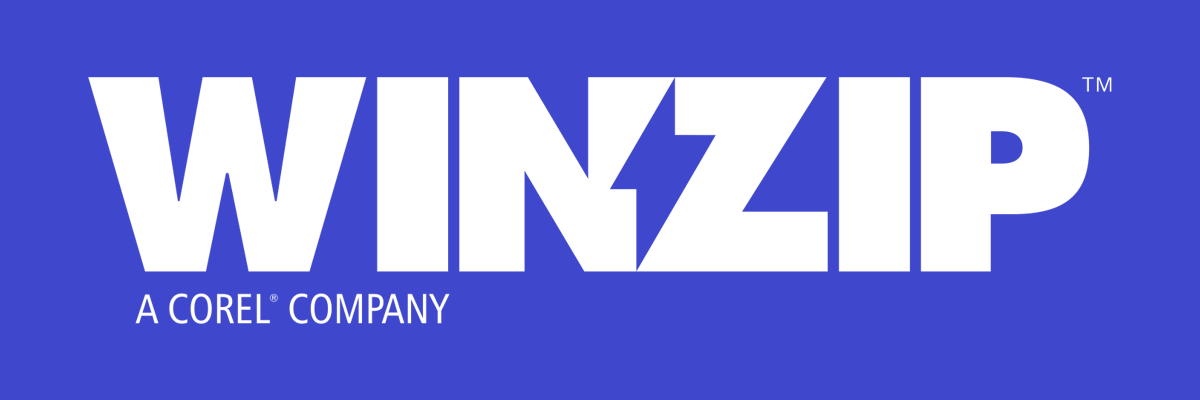
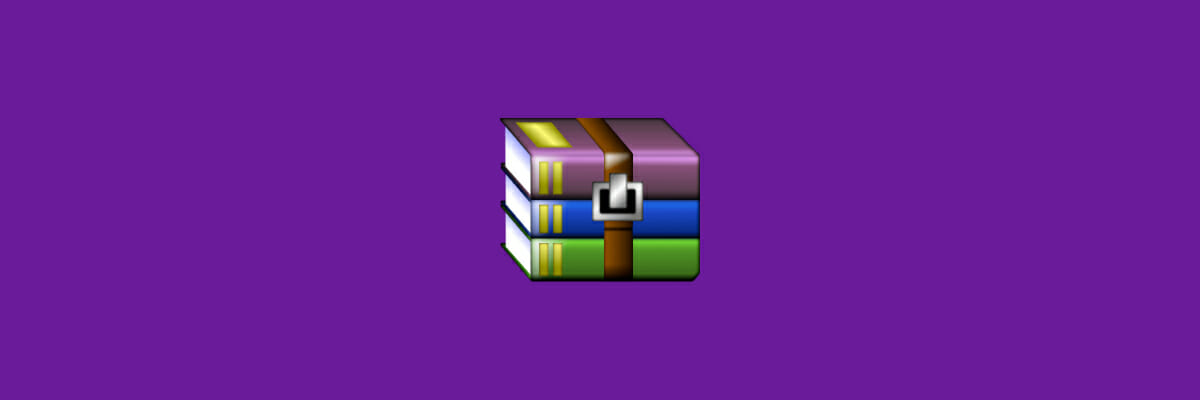
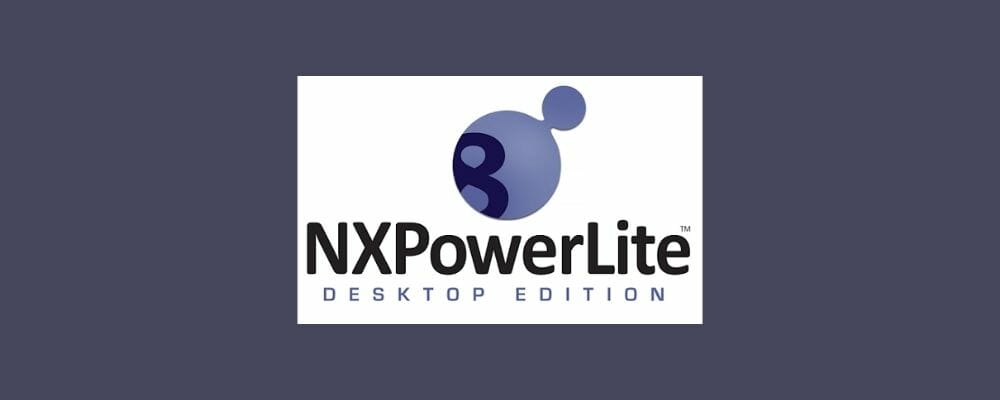


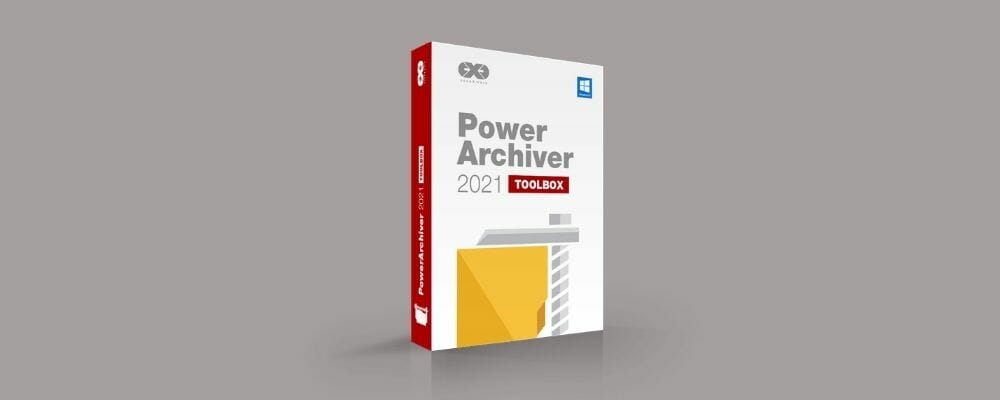



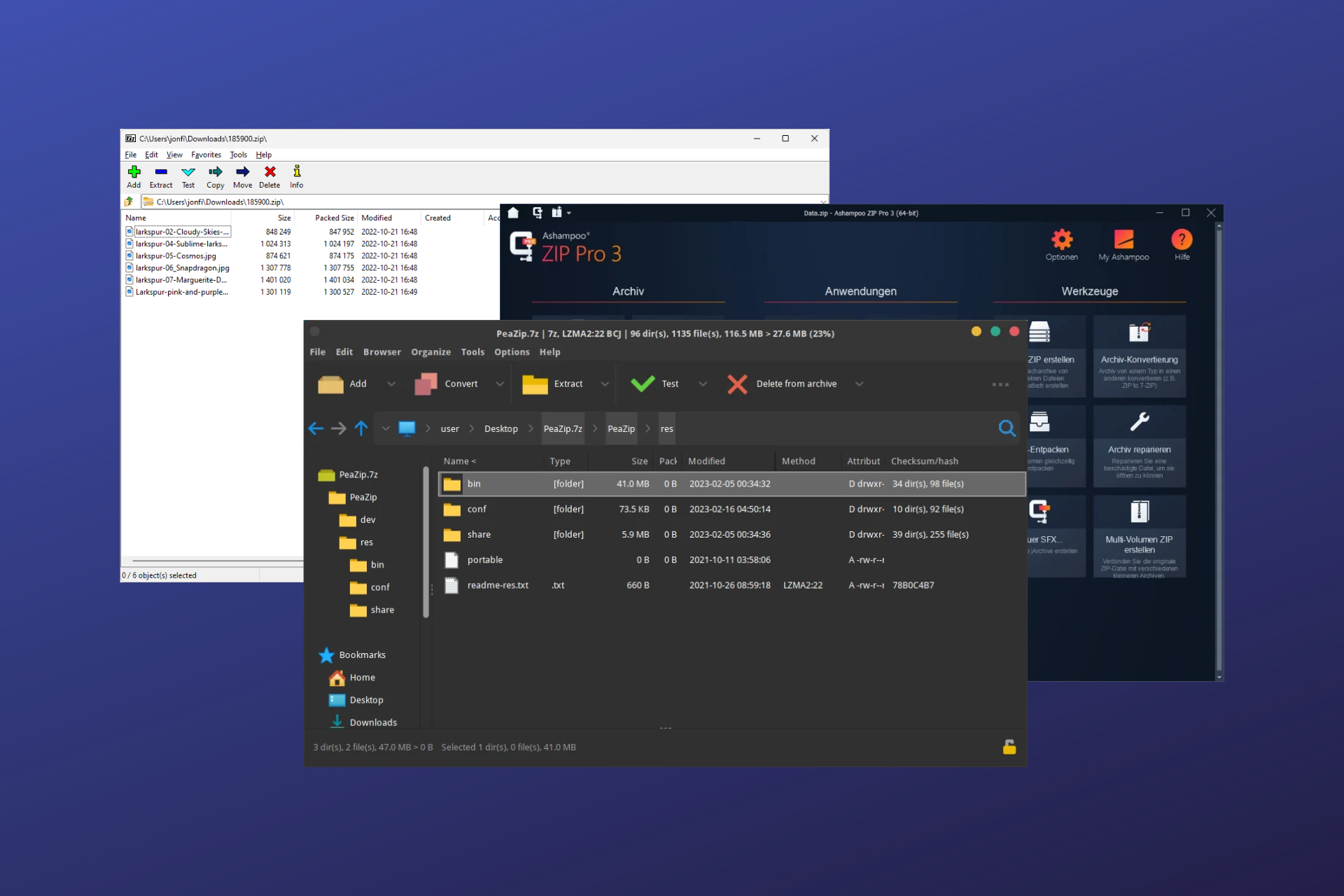
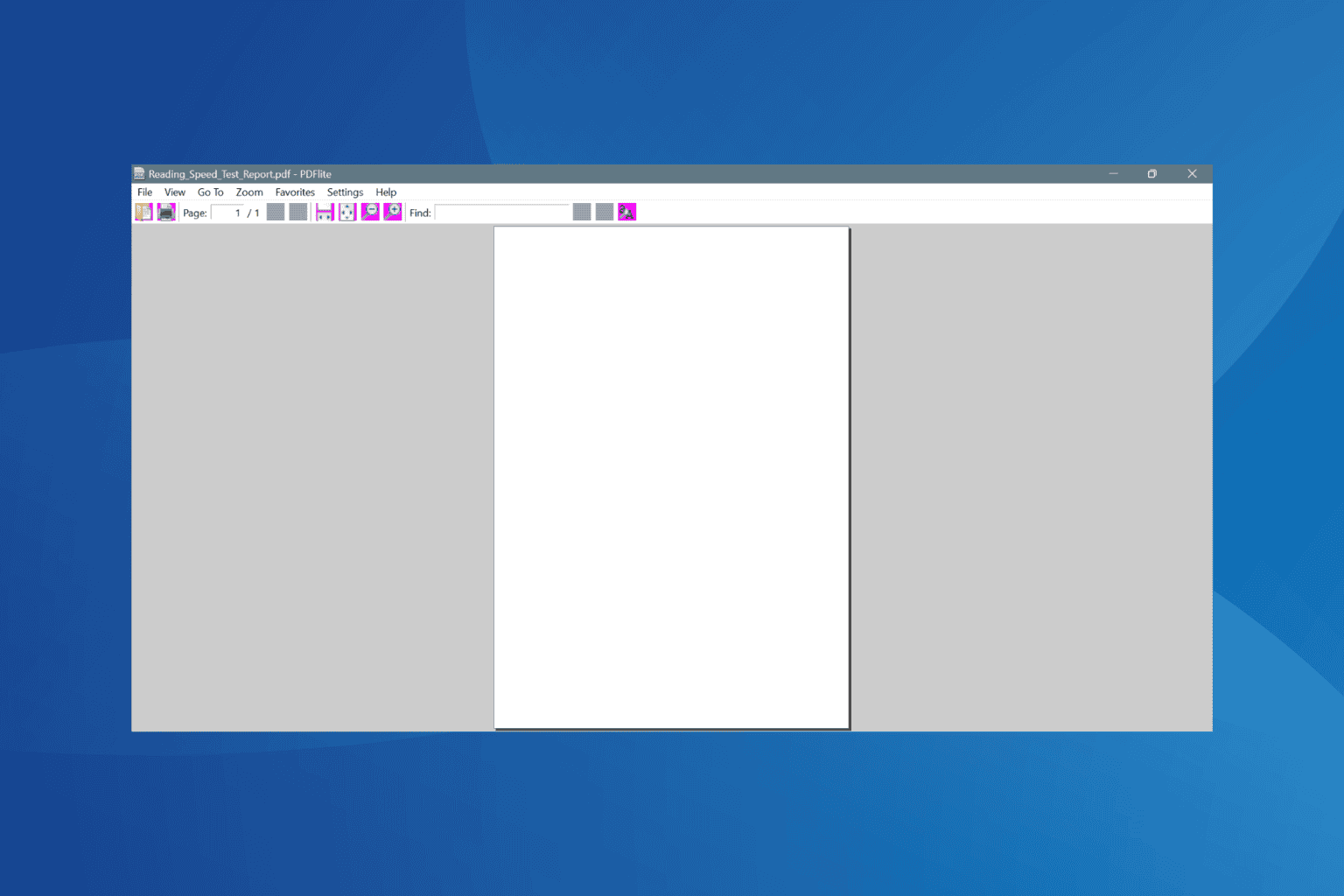
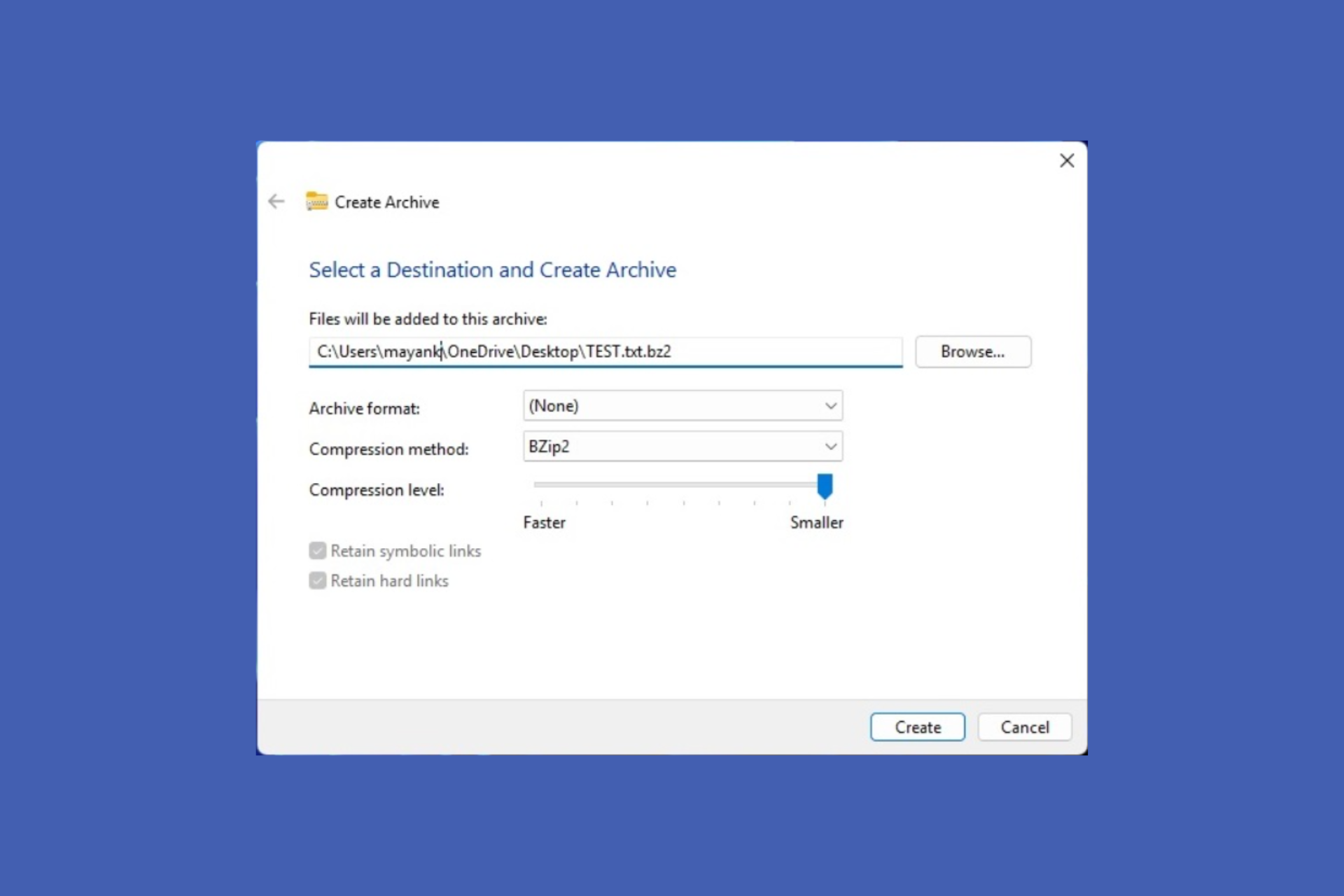
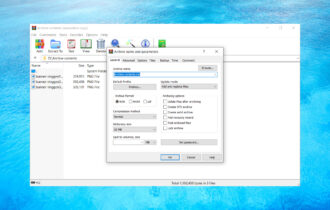
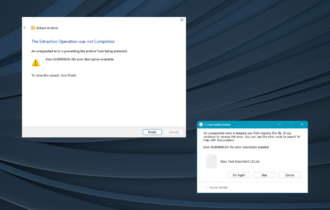
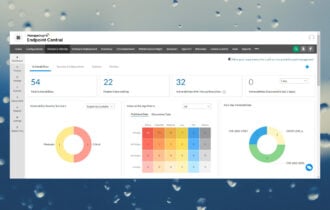
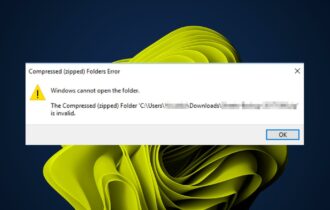
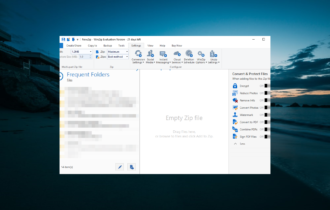

User forum
0 messages