7 Best VPNs for Windows 10: Free & Paid
This fine selection of VPNs will enhance your privacy
5 min. read
Updated on
Read our disclosure page to find out how can you help Windows Report sustain the editorial team. Read more

In this article, we’ll rank the top VPN apps for Windows 10 PCs, laptops, and tablets, making it easy for you to choose the best one for your needs.
Whether you’re looking to secure your online activity, access geo-blocked content, or maintain privacy while browsing, we’ve reviewed the most reliable VPNs that work flawlessly with Windows 10
What are the top VPNs for Windows 10?
1. ExpressVPN – Best VPN for Windows 10
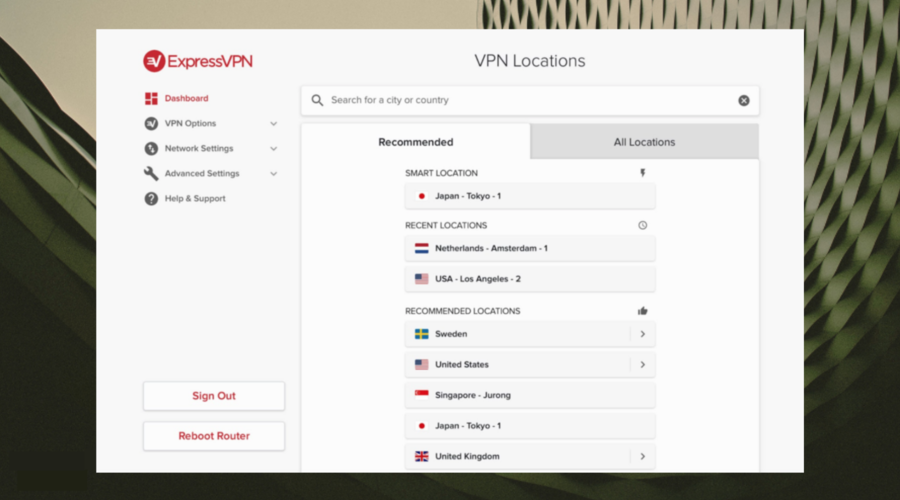
ExpressVPN has over 3,000 VPN servers in 160 locations. It also runs zero-knowledge DNS servers to ensure your online traffic remains private. China users can run ExpressVPN, too.
You can use this VPN app to unblock Netflix US and other streaming services and engage in torrenting activities safely. It supports a kill switch called Network Lock and a Smart DNS feature called MediaStreamer.
More about ExpressVPN:
- Windows, Mac, Linux, iOS, Android, Chrome, Firefox, Edge, routers
- Up to 5 simultaneous connections
- A zero-logging policy backed by TrustedServer technology
- 24/7 live chat support
- 30-day money-back guarantee
- 7-day free trial for iOS and Android

ExpressVPN
Get unlimited VPN data & zero censorship internet with ExpressVPN!2. NordVPN – Best for security
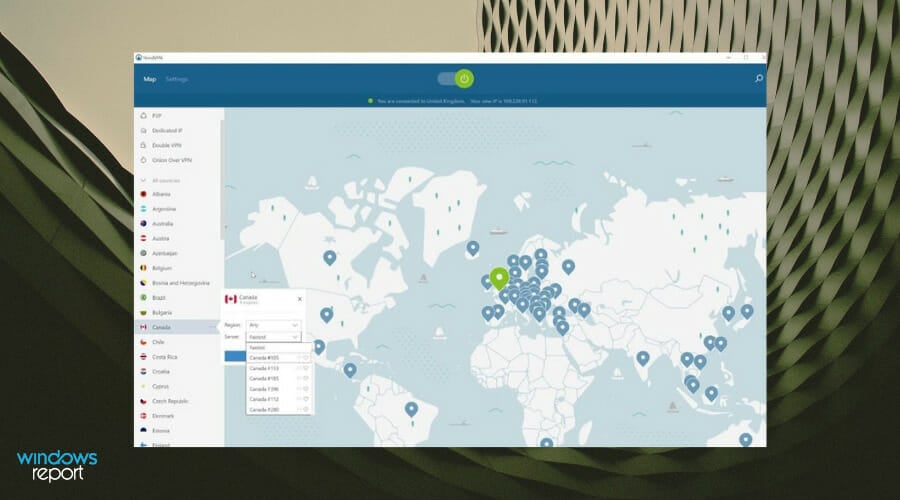
To raise your security and privacy level, look no further than NordVPN. Its reputation precedes itself, delivering consistent results in the VPN market.
NordVPN has more than 5,400 VPN servers in 59 countries. You can use the OpenVPN and NordLynx protocols, obfuscation mode, P2P, Double VPN, and Onion-over-VPN servers.
More about NordVPN:
- Windows, Android, Mac, iOS, Android TV, Linux, Chrome, Firefox, routers
- Protect up to 6 devices at once
- No logs or leaks
- 24/7 live chat support
- 30-day money-back guarantee (no free trial)

NordVPN
Boost privacy and security with NordVPN. Unlock content and browse safely!3. Surfshark – Best for multiple devices
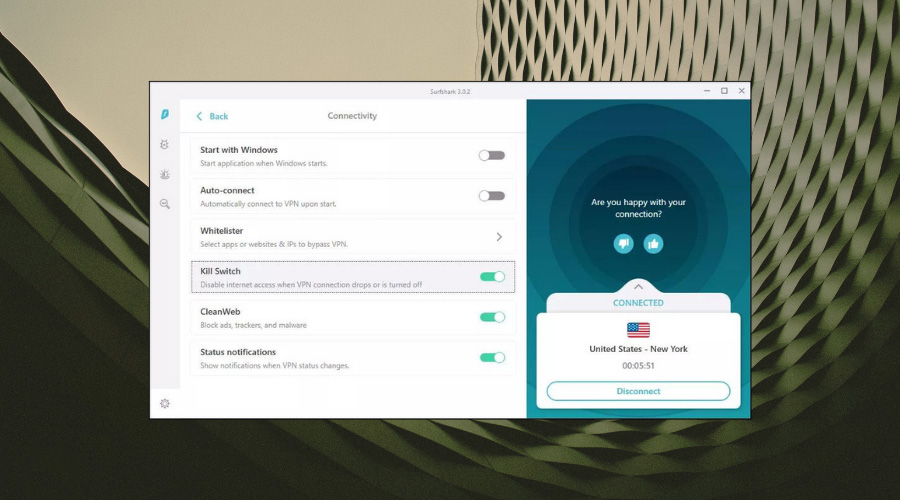
Surfshark is another fan favorite, thanks to affordable subscription plans, advanced security features, and the fact that you can set it up on any number of devices. It’s actually the best VPN for multiple devices.
Moreover, Surfshark has a malware blocker called CleanWeb, a kill switch, multi-hop VPN connections, split tunneling, and obfuscated servers (Camouflage Mode).
More about Surshark:
- Mac, Windows, Linux, iOS, Android, Chrome, Firefox, routers
- Unlimited simultaneous connections
- A strict no-logging policy
- 24/7 live chat and email support
- 30-day money-back guarantee
- 7-day free trial for Android and iOS

Surfshark
Connect unlimited devices with Surfshark for top security and unrestricted streaming.4. CyberGhost VPN – Best free VPN
You can use CyberGhost to unblock the best Netflix libraries, including Netflix US, UK, and Canada. Plus, you can set it up on devices without native VPN support by using its Smart DNS feature.
The app successfully unblocked restricted websites in our evaluation, without error. Discover our experience with this VPN service in our detailed CyberGhost VPN review.
More about CyberGhost VPN:
- Windows, Linux, Mac, iOS, Android, Chrome, Firefox, Fire TV, routers
- 7 device connections at the same time
- No identifying or traffic logs
- 24/7 live chat support
- Up to 45-day money-back guarantee

CyberGhost
Try CyberGhost VPN’s free trial for secure, safe browsing and streaming!5. Private Internet Access – Best for anti-censorship
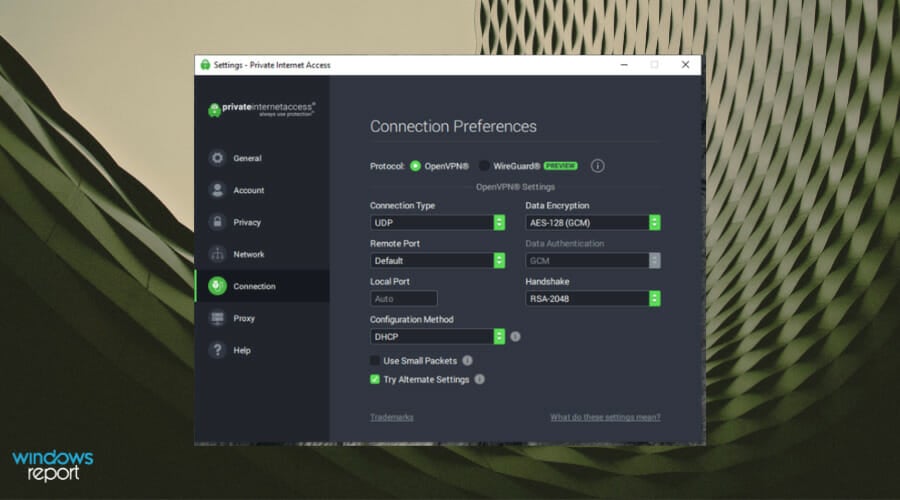
Private Internet Access has become a name in the VPN industry thanks to fast network connections and superior encryption methods.
It also supports port forwarding, split tunneling, static and dynamic IP addresses, and a browser malware blocker called PIA MACE.
More about PIA:
- Windows, iOS, Android, Mac, Linux, Chrome, Opera, Firefox, routers
- 10 simultaneous device connections
- A zero-logging privacy policy
- 24/7 live chat support
- 30-day money-back guarantee (no free trial)

PIA
Enjoy fast, secure browsing with Private Internet Access. No censorship, just freedom!6. IPVanish – best for speed and file sharing

IPVanish is a great choice if you want fast connections, even for file sharing. It supports P2P, offering excellent performance. With over 2,000 servers in 75 locations, it offers unlimited bandwidth with no speed throttling.
Moreover, the intuitive app interface and wide device compatibility makes it a great choice not only for your Windows 10, but for the other devices you use internet on.
More about IPVanish:
- Platforms: Windows, Mac, iOS, Android, Linux, Fire TV, routers
- Unlimited simultaneous connections
- Advanced security with AES-256 encryption
- Automatic kill switch and DNS leak protection
- 24/7 live chat support
- 30-day money-back guarantee

IPVanish
Enjoy a high-speed VPN for streaming and secure file sharing!7. VyprVPN – Great for bypassing restrictions
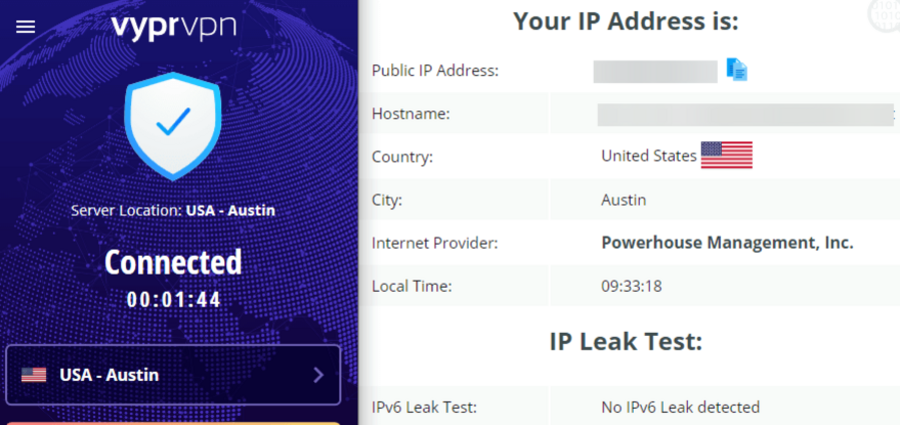
VyprVPN is a great option if you want to bypass online restrictions an censorship. For that, it uses it proprietary Chameleon protocol with built-in obfuscation.
In essence, this hides the fact that you use VPN. The tool operates its own server network, ensuring robust privacy wth no third-party involvement.

VyprVPN
Unlock the internet securely and bypass restrictions with VyprVPN!To conclude, using a VPN boosts your online security by protecting your identity, unblocking content, and securing your data.
For better privacy, try VPN extensions or the Windows 10 VPN client. For full control, opt for a commercial VPN instead of built-in options like adding VPN connections.
Lastly, remember that VPNs are key for privacy, but backing up your data is equally important. Learn more with our backup software for servers guide. Have experience with any VPNs? Share your thoughts in the comments!



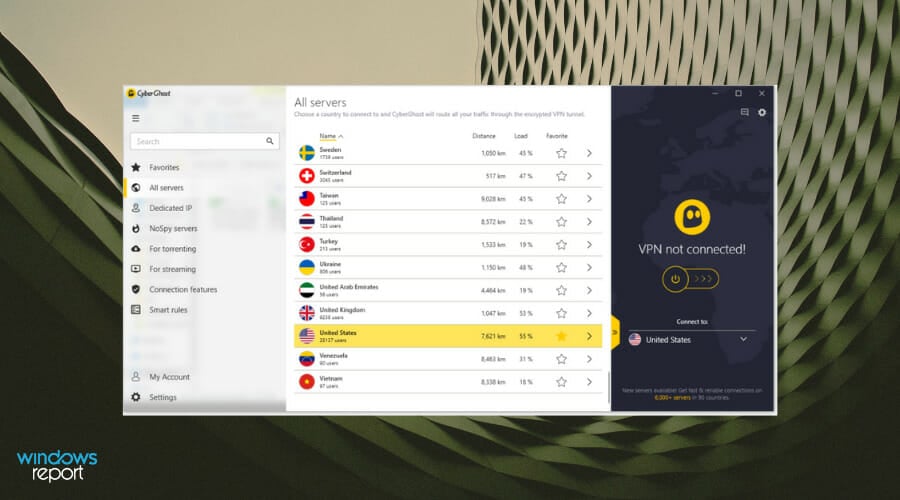






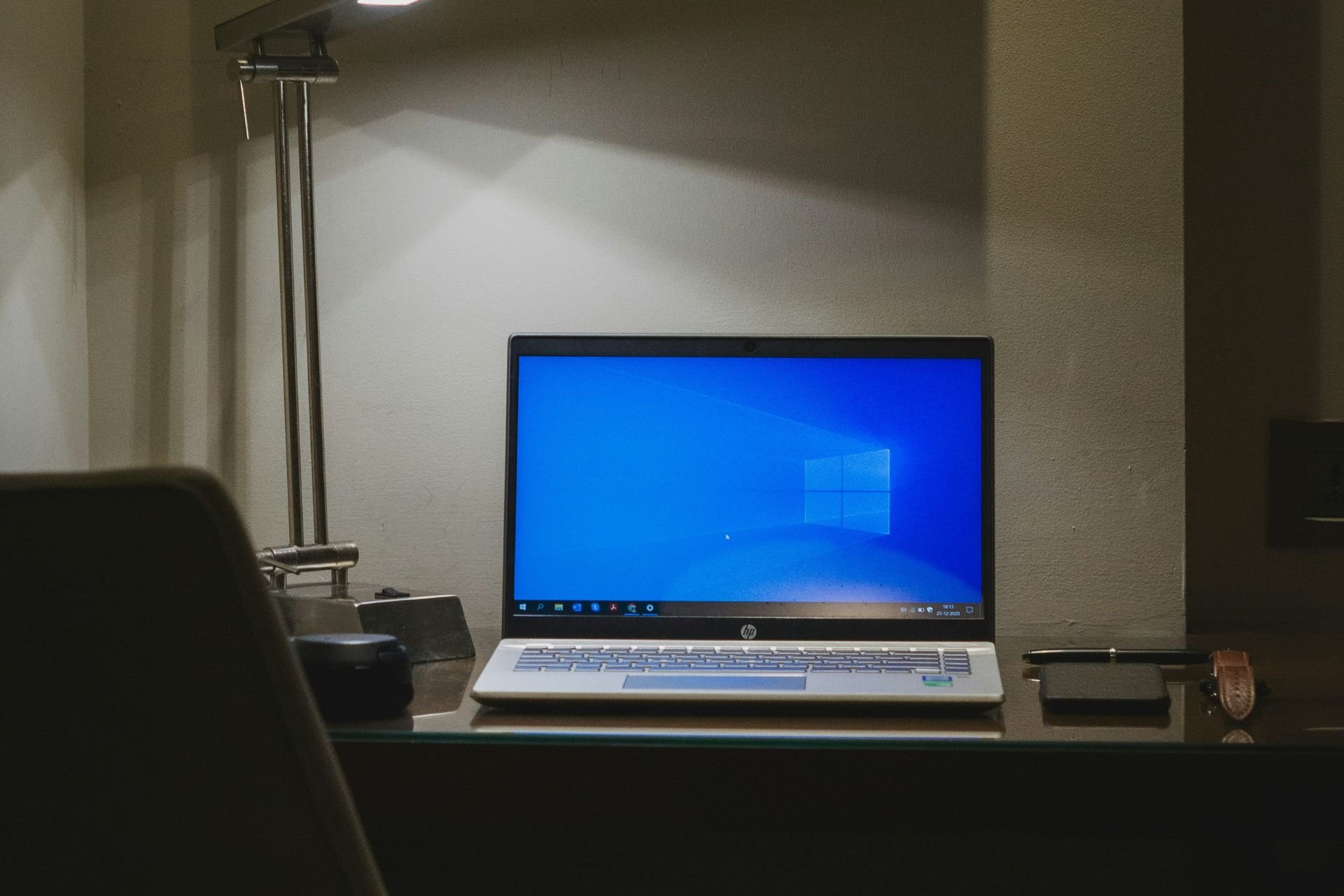

User forum
0 messages