How to set up & use Bing Chat Enterprise
Bing Chat Enterprise will also be accessible from Windows Copilot in the future.
3 min. read
Published on
Read our disclosure page to find out how can you help Windows Report sustain the editorial team. Read more
Key notes
- You can access Bing Chat Enterprise using your work account wherever Bing Chat is supported.
- Microsoft will release as a stand-alone offering for $5 per user, per month.
- But for now, it's free in Microsoft 365 E3, E5, Business Standard, and Business Premium.
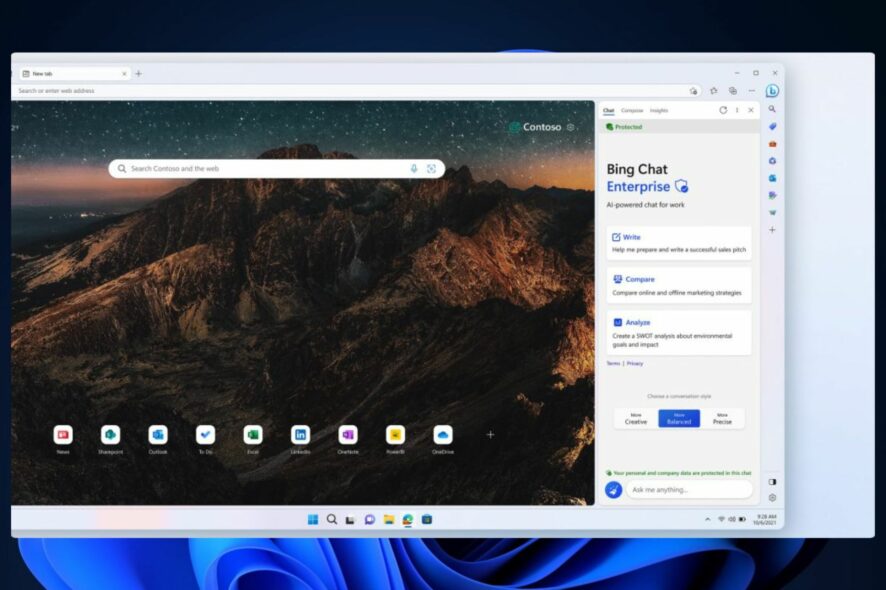
Microsoft Inspire 2023 is taking place this week on July 18-19, and it is all about AI. The subject was at the center of all discussions and presentations, on the first day of the conference, and Microsoft announced a lot of things AI-related.
We all know that Bing AI is Microsoft’t native AI tool. The Redmond-based tech giant has invested a lot of resources into it and it shows. For example, Bing AI is currently, the world’s second most popular AI tool. Over 1.5 billion people visited and used it in the last months. Some even agree that Bing AI might soon become the most popular AI tool, globally.
And this is thanks to the features Microsoft is implementing on it. For example, Bing AI can give its input on any images that you upload now. And Microsoft really wants you to use it together with Edge, so you’ll be able to use Bing AI to set up your Edge browser soon, too.
It’s clear that we all love Bing AI, but Microsoft has something else in mind too. At the Microsoft Inspire 2023 conference, the Redmond-based tech giant announced Bing Chat Enterprise.
We’re significantly expanding Bing to reach new audiences with Bing Chat Enterprise, delivering AI-powered chat for work, and rolling out today in Preview – which means that more than 160 million people already have access.
Microsoft
And it turns out, you can easily set up and use Bing Chat Enterprise. Here’s how.
Here’s how to set up & use Bing Chat Enterprise
All you need to know is that Bing Chat Enterprise is the organizational version of your Bing Chat. So, in simpler words, Bing Chat Enterprise is Bing Chat for work.
You don’t have to worry about privacy because personal data and company data are protected in Bing Chat Enterprise.
To set up your Business Chat Enterprise account, you just need to log in to Bing Chat with your work account. Bing Chat will then automatically turn into Bing Chat Enterprise. It’s that simple.
Once you’re on Bing Chat Enterprise, you can ask Bing to prepare your documents and presentations using sensitive data. Once again, you don’t need to worry about the data leaking, because the conversations are encrypted, and no one can see it.
This way, you’ll get work done much faster, and more efficiently, as well. For now, Bing Chat Enterprise is rolling out in preview today and is included at no additional cost in Microsoft 365 E3, E5, Business Standard, and Business Premium.
But Microsoft plans to release it as a stand-alone offering for $5 per user, per month.
What do you think about this new product? Will you use your Bing Chat Enterprise account? Let us know in the comments section below.
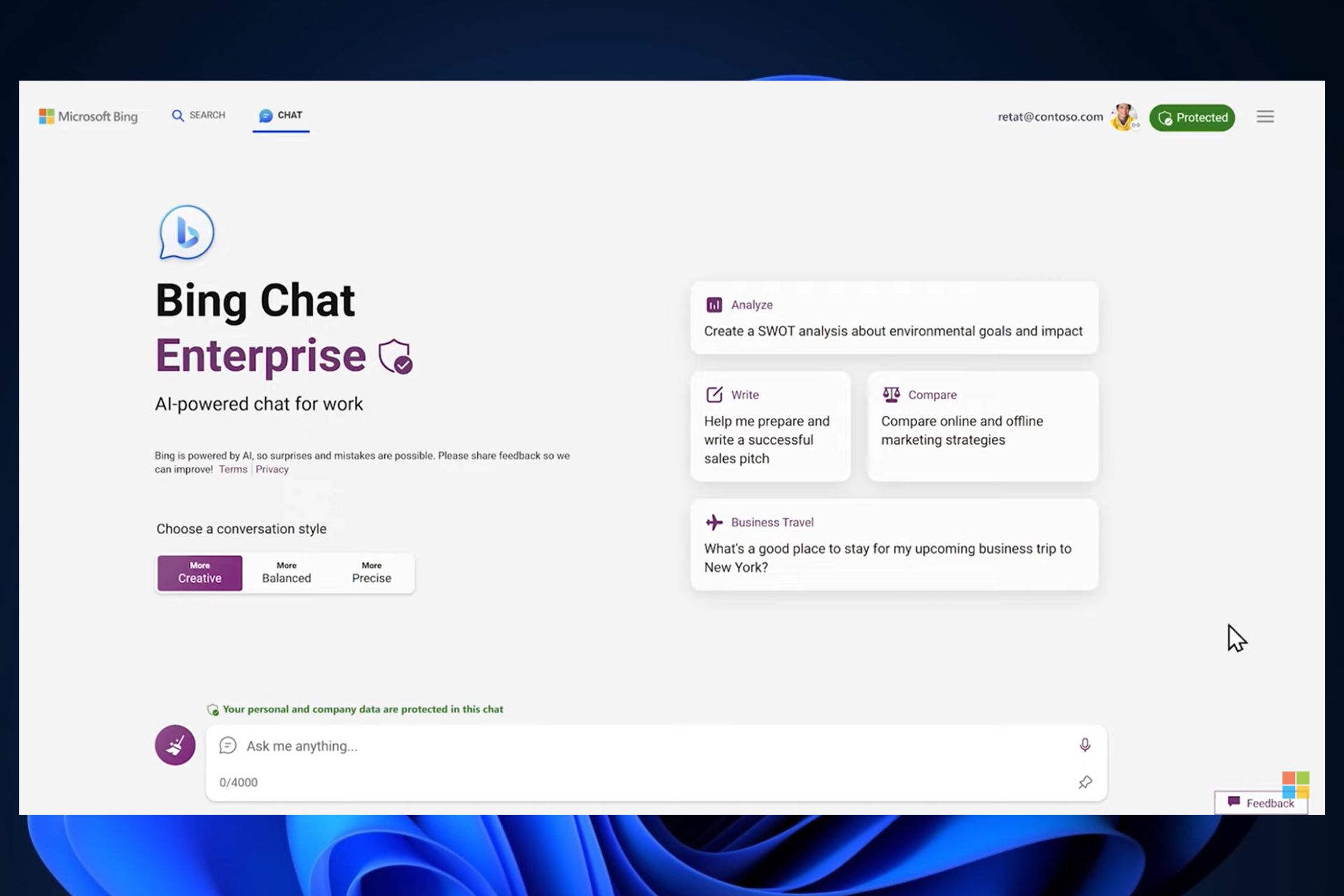







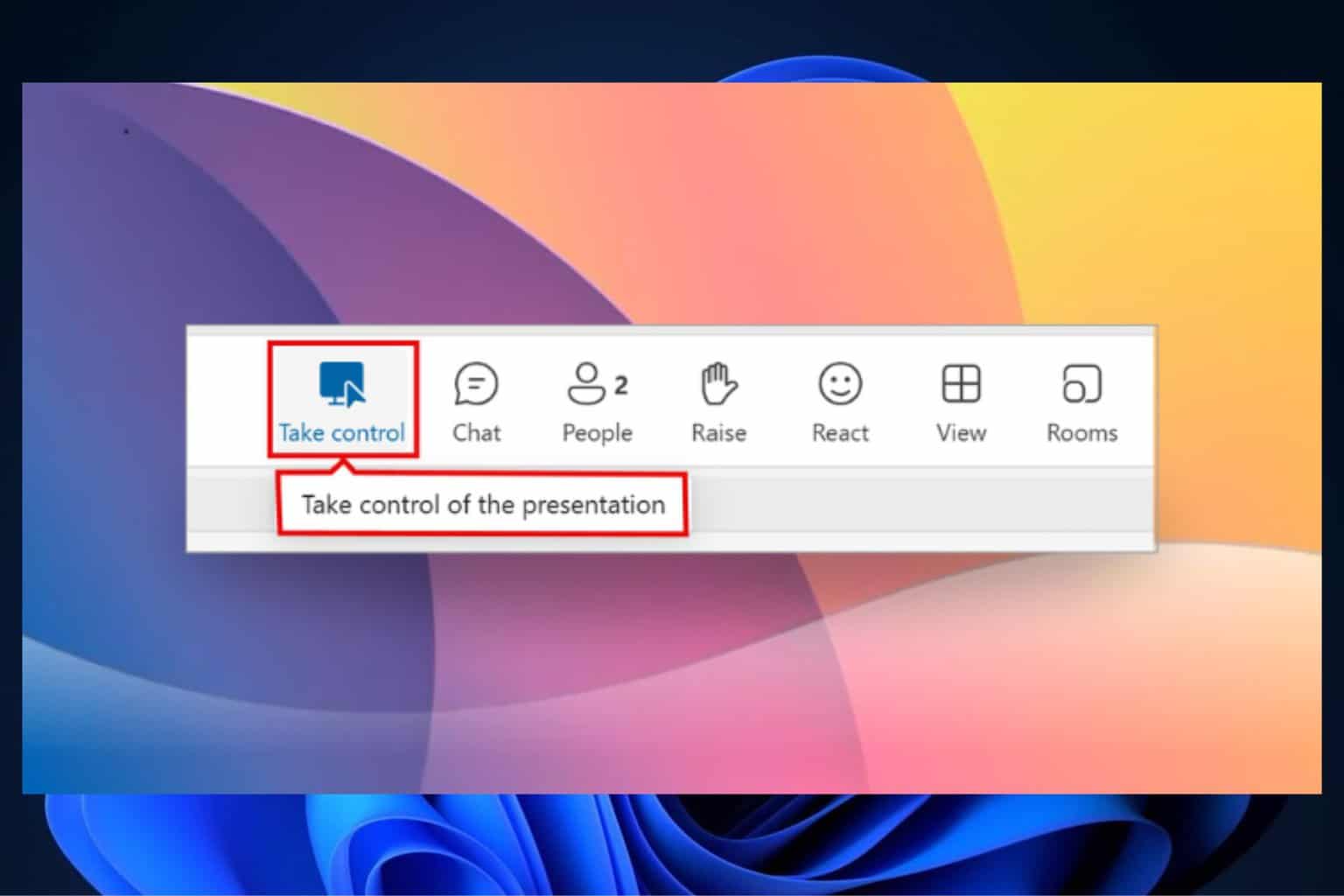
User forum
0 messages