6 Best Wireless Keyboard And Mouse Deals
Grab the best buy Bluetooth keyboard & mouse combo of the year
6 min. read
Updated on
Read our disclosure page to find out how can you help Windows Report sustain the editorial team. Read more
Key notes
- If you're looking for the right combo, we prepared a list with wireless keyboard and mouse Black Friday deals.
- All the products in our selection ditched the cables in favor of batteries or even solar power.
- We looked for the best range, autonomy, high performance, and comfort for the long run.

There’s no better time to upgrade your computer gear than when great deals and sales are available. So, we compiled a list of the best wireless mouse and keyboard combos that you can get this season.
There are various options for everyone’s taste, from robust setups to slim designs. So, you can pick a deal that suits you the best.
If you’re looking for small keyboards, we also have a selection of mini wireless keyboards for PC that are portable.
How can I pick the best wireless keyboard and mouse?
Our team of expert testers, with a combined experience of 15 years, has tackled a variety of testing tasks for any device you could imagine.
Their experience comes into play as a very important element when choosing the products we described in this guide, and a large variety of factors have been taken into consideration.
The options that have been chosen offer great quality and cover the entire spectrum of price ranges, thus enabling everybody to find something that fits their needs both financially and otherwise.
For gamers, we prepared a mechanical keyboard list with incredible offers in that peripherals category.
Note: All the prices and offers in this article are subject to change, so be sure to check the official product page to get the latest deal. If the product or offer you’re looking for is no longer available, you can try to find it on its official manufacturer page or get another one from our list.
Which wireless keyboard mouse is best?
Logitech MK270 wireless keyboard and mouse combo
- Includes a full-size keyboard and a precision mouse so you can work comfortably
- The 2.4 Gigahertz signal ensures you have a strong and reliable connection
- The MK270 includes a plug and forget receiver
- Programmable hotkeys to boost productivity
- Basic AA and AAA batteries are included
- May have issues with the Mac OS
When it comes to prime-quality peripherals, Logitech has always been on top of any list, and this includes keyboard and mouse combos.
In that sense, the Logitech MK270 is an incredibly reliable tool that provides a boost in productivity, all from a safe distance away from your PC.
Additionally, the battery capacity allows you to work for long after your work schedule is actually done.
Logitech MK750 Wireless Solar Keyboard and Marathon Mouse Combo
- Solar-powered keyboard
- High-performance laser mouse
- Unifying wireless receiver
- Concave keycaps, quiet keys, and sculpted mouse for feel-good typing
- Windows 10 and 11 compatible
- Non-replaceable battery
Wouldn’t it be great if you had a keyboard that doesn’t need cables or recharging needs? You can totally have that with this Logitech keyboard and mouse combo.
The keyboard is solar-powered so it can go on and on without bugging you to replace its batteries or plug it anywhere.
Plus, both mouse and keyboard can be connected wirelessly to any Windows PC through the Unifying receiver that is so small you will forget it’s somewhere in a USB port.
You will have to change the batteries for the laser mouse but even those can give you about three years of autonomy so it’s no rush.
If you’re a Razer fan instead, take a look at our best deals on Razer gaming mice and take your pick.
Microsoft Sculpt ergonomic wireless desktop keyboard and mouse
- A separate number pad provides greater flexibility for workspace setup
- Comfortable wrist support that is also cushioned
- Ergonomic and unique design
- Domed keyboard design
- Dongle shuts off by itself after too much inactivity
We all know how painful it is to sit at a desk all day, especially when you have to type constantly thousands of words.
However, if you go for a keyboard that focuses on comfort above all else, your entire work experience will change.
Microsoft really outdid itself when it made de MS Sculpt, with its dome-shaped keyboard, cushioned armrest, and separate Numpad.
The Microsoft keyboard is great for the office, but if you need a play-worthy product, Razer is having a sale on gaming keyboards right now.
Dell KM5221W Pro Wireless Keyboard and Mouse Combo
- Mouse DPIs of up to 4000
- Silent keyboard
- The wireless mouse is great for both left and right-handed users
- RF 2.4GHz wireless connection
- Power-hungry mouse
The Dell KM5221W Pro combo blends perfectly on any office desk but the slim design of the keyboard and the wireless connection also recommend it as a travel kit for your laptop.
You will benefit from one of the most silent keyboards thanks to its concave keys and short actuation point.
And the mouse has a symmetrical design that makes it ideal for ambidextrous usage needs. Plus, it offers DPIs of up to 4000 that you can tweak by using the Dell Peripheral Manager app.
Microsoft Wireless Comfort Desktop 5050
- Customizable shortcut keys to easily access your favorite programs
- Works on virtually any surface with BlueTrack Technology
- Advanced Encryption Standard (AES) 128-Bit Encryption
- Ambidextrous design is suitable for use with either hand
- Ergonomist-Approved Comfort Curve Design
- Built-in palm rest
- Function keys may seem too small for some
Yet another mouse and keyboard combo provided by Microsoft, the Microsoft Wireless Comfort Desktop 5050 features several design improvements that make it great for long tying sessions.
The battery is also long-lasting, and the signal range is also strong, so you can work longer without sacrificing any freedom of movement.
The BlueTrack Technology also allows you to use it on any surface, regardless of how grounded or slippery, it may be.
Logitech MK735 wireless keyboard and wireless mouse M510
- The keyboard Display gives you the at-a-glance icon status of your battery
- Unifying receiver connects both the mouse and keyboard to your computer
- Full-size mouse with 5 programmable buttons
- Concave keys with softly-rounded edges
- A bit too bulky for traveling
If you’re more for the vanilla feel of a keyboard, but still need comfort for your wrists and arms, then you can’t go wrong with the Logitech MK735 Wireless Keyboard + Wireless Mouse M510.
The keyboard has a display that shows you exactly how much battery you have left. This allows you to always have the right amount, and never end up with no power when you would need it most.
Additionally, the mouse that comes with the combo is great as well, with 5 different programmable buttons.
That’s about it, we end here our wireless keyboard and mouse combo option list and we hope you picked the one that suits your wireless needs.
If you’re just looking for a keyboard deal, we have a whole category just for them and you will be able to select any type from there.
Have you had any experience with the products from our list? Then share your thoughts with us in the comments below.











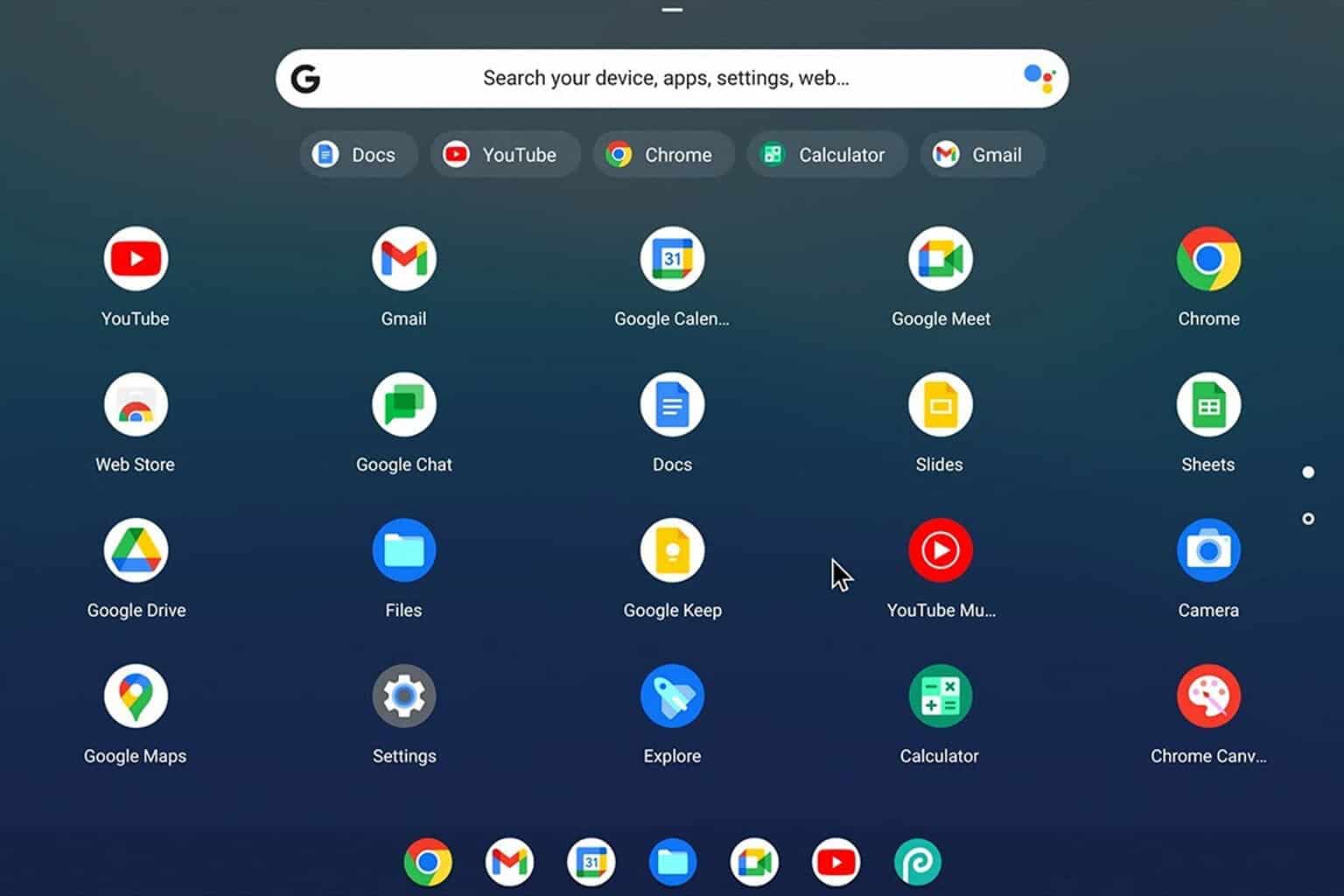

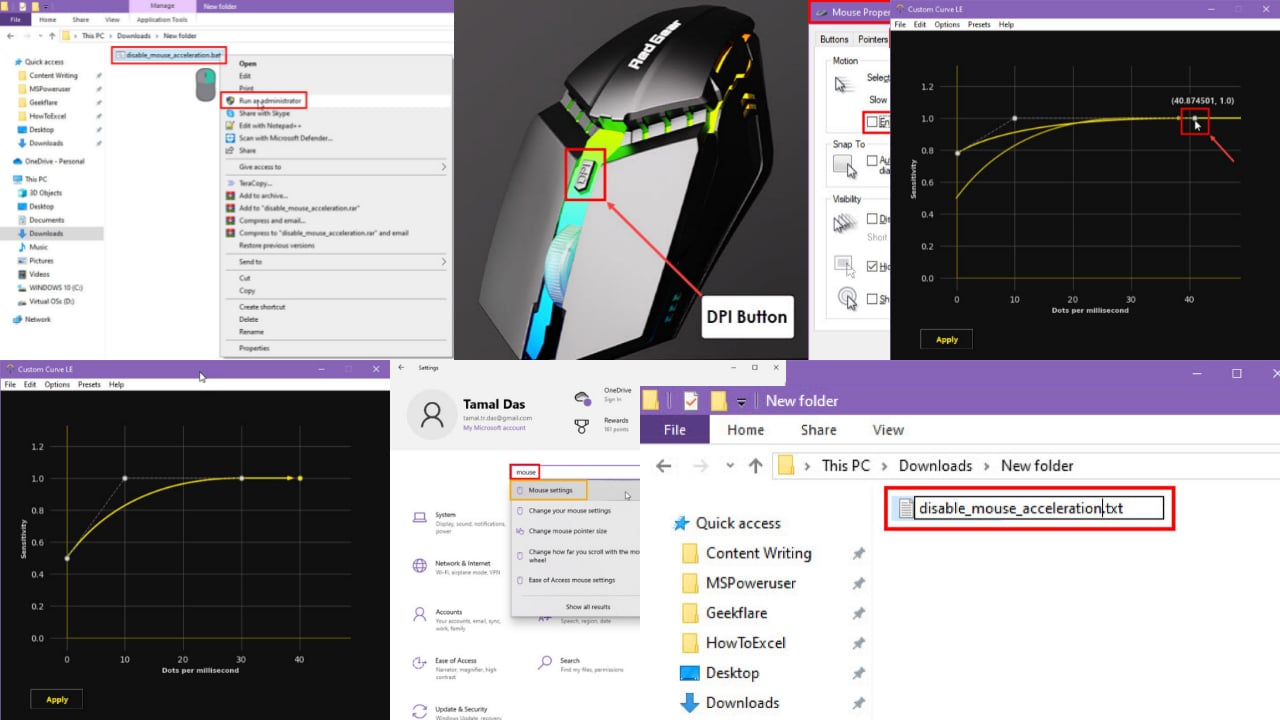
User forum
0 messages