3 Ways to Make Your Browser Work Again on Trust Wallet
4 min. read
Updated on
Read our disclosure page to find out how can you help Windows Report sustain the editorial team. Read more
Key notes
- There are so many trading platforms that offer people a convenient way to manage their cryptocurrencies.
- One of the most popular ones is Trust Wallet and it has amazing features that make crypto management easier.
- But it requires a secure browser which may sometimes run into issues.
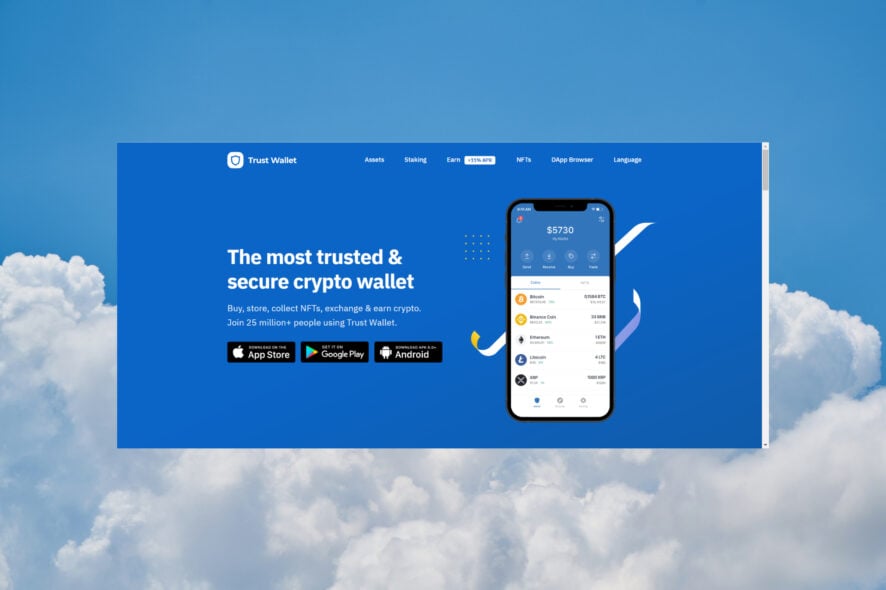
When you use a trading platform like Trust Wallet, it’s important to have a browser that works well with the platform.
Otherwise, you may run into problems accessing your account or sending and receiving funds. Here are three ways to make sure your browser is compatible with Trust Wallet.
Today we’ll look at the best ways you can make your browser work again on Trust Wallet if you’ve been having problems recently. So read this to find out more.
Can you use Trust Wallet on browsers?
No, Trust Wallet can’t be used on a browser. It only works on your mobile device, within the app for Android and iOS.
The app has its own browser called DApp. As you will see below, sometimes, this browser is not activated on Android, and below we explain how to do that.
In June 2021, due to modified App store guidelines, Trust Wallet had to remove its browser from Apple iOS devices.
Why can’t I browse on Trust Wallet?
There are a few possible reasons why you may not be able to browse the Internet on Trust Wallet. The most common causes are:
- DApp browser is not enabled in the Trust Wallet app
- Your device is not connected to the Internet
- The website you’re trying to access is down or experiencing technical difficulties
- You’re using an outdated version of the Trust Wallet app
How do I enable my browser in Trust Wallet?
As we’ve explained above, Trust Wallet comes with its own in-built browser called DApp. This is for security reasons, and you can enable it from settings within the Trust Wallet app.
Unfortunately, you can’t even use Trust Wallet on your PC unless you’re using an Android emulator.
What can I do if my browser doesn’t work on Trust Wallet?
1. Check your browser settings
- Open Settings and tap on Preferences.
- Then tap on DApp Browser.
- Choose Enable.
2. Restart your device
- Long-press the power button until you see options on the screen.
- Tap on Reboot/Restart and wait for the device to restart.
3. Update the Trust Wallet app
- Go to Play Store and search for Trust Wallet. If there’s an update available, you should see the option.
How do I use the Trust Wallet browser on iPhone?
As we’ve written above, Trust Wallet had to remove the browser on the iOS app but you can still use an open protocol called WalletConnect to fix that.
Here’s exactly what to do:
- Open your browser on your iPhone and go to a transaction website, for instance, PancakeSwap.
- Click on the Connect Wallet button at the top right-hand corner of your browser and choose the WalletConnect option.
- Now, click on Trust Wallet and click on Open when you’re prompted to use the Trust Wallet app.
- The one thing left to do is to link your wallet to the DApp. The PancakeSwap site you opened before will show you are connected via browser and that means you are ready to make transactions.
We have shown you how to use the DApp browser on iPhone by using WalletConnect but there are lots of other options, including Opera Wallet, Metamask, and more.
Which is better, MetaMask or Trust Wallet?
There is no clear answer to this question as it depends on personal preferences. MetaMask is a popular Ethereum wallet that offers some unique features, such as the ability to access DApps directly from the browser extension.
Trust Wallet is also a popular Ethereum wallet that has been around for longer than MetaMask.
Trust Wallet offers a mobile app as well as a desktop app, which may be preferable for some users. Ultimately, it is up to the individual to decide which wallet is better for them.
So, there you have it, you should be able to handle any issues that come up when using Trust Wallet.
You might also be interested in our list of the best cryptocurrency price alert apps and services to help you make the best transactions.
If you have any other suggestions or questions, feel free to use our comments section below.
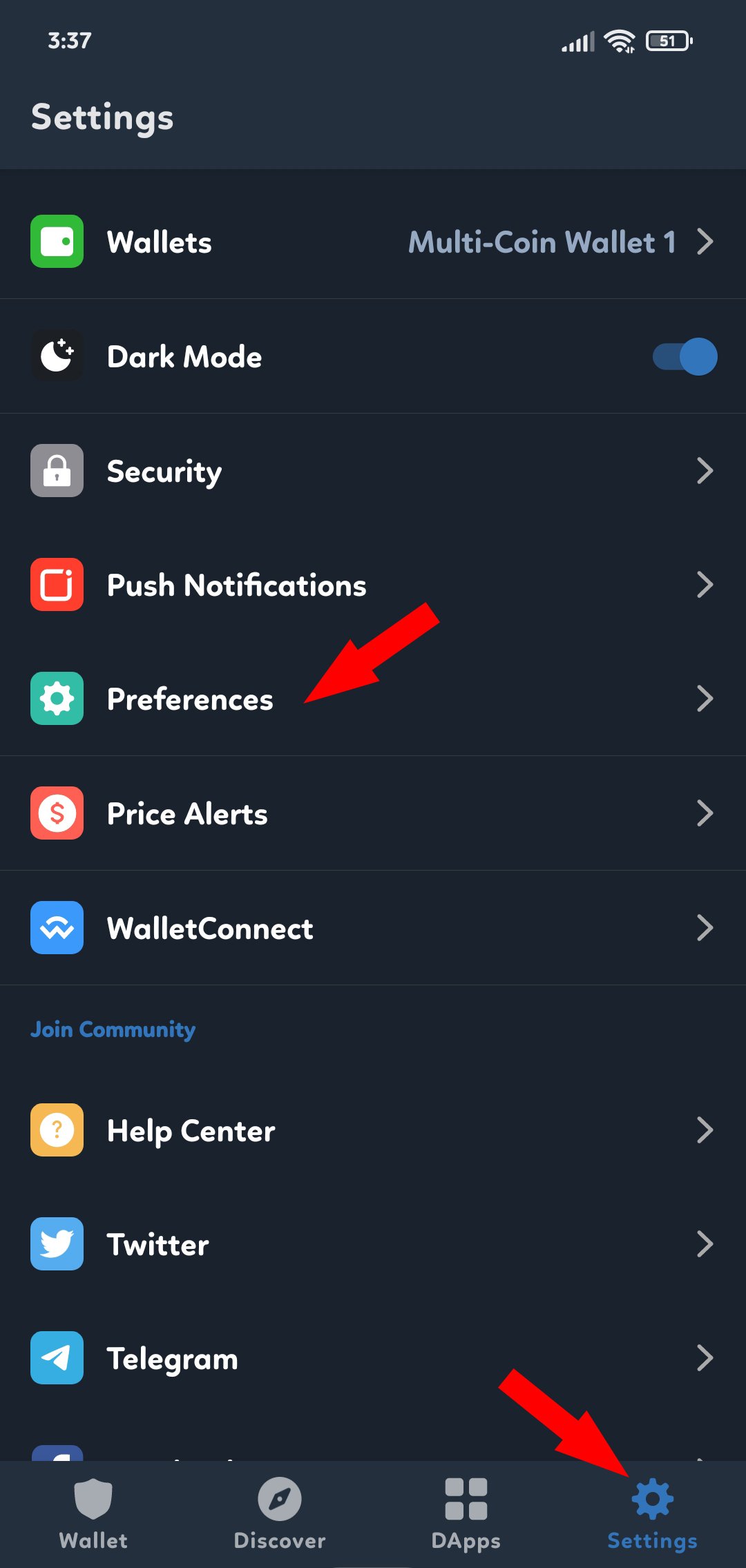


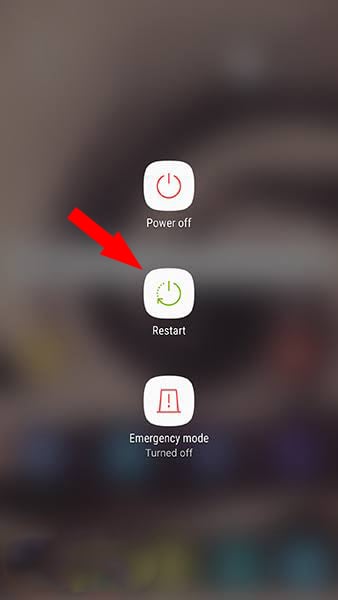
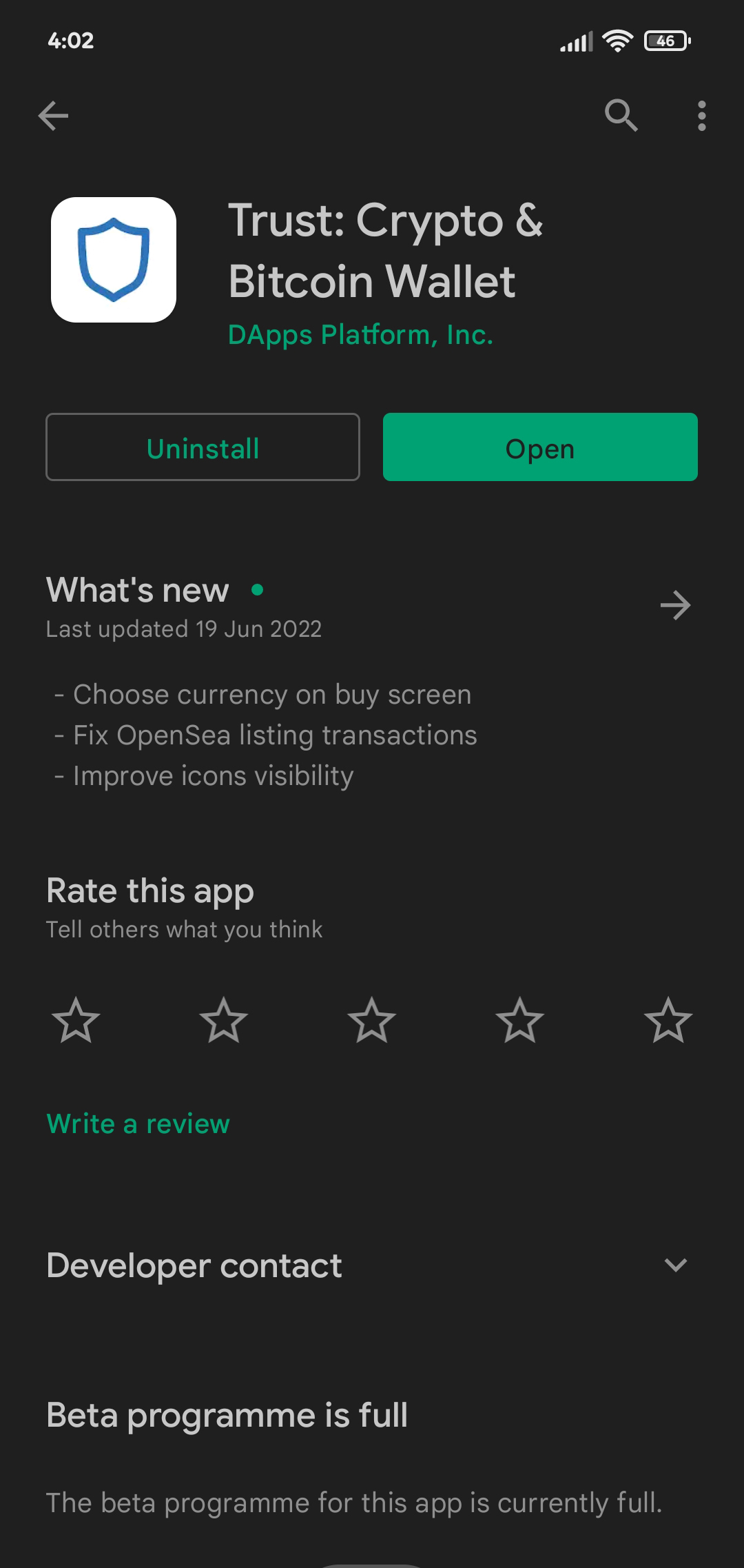

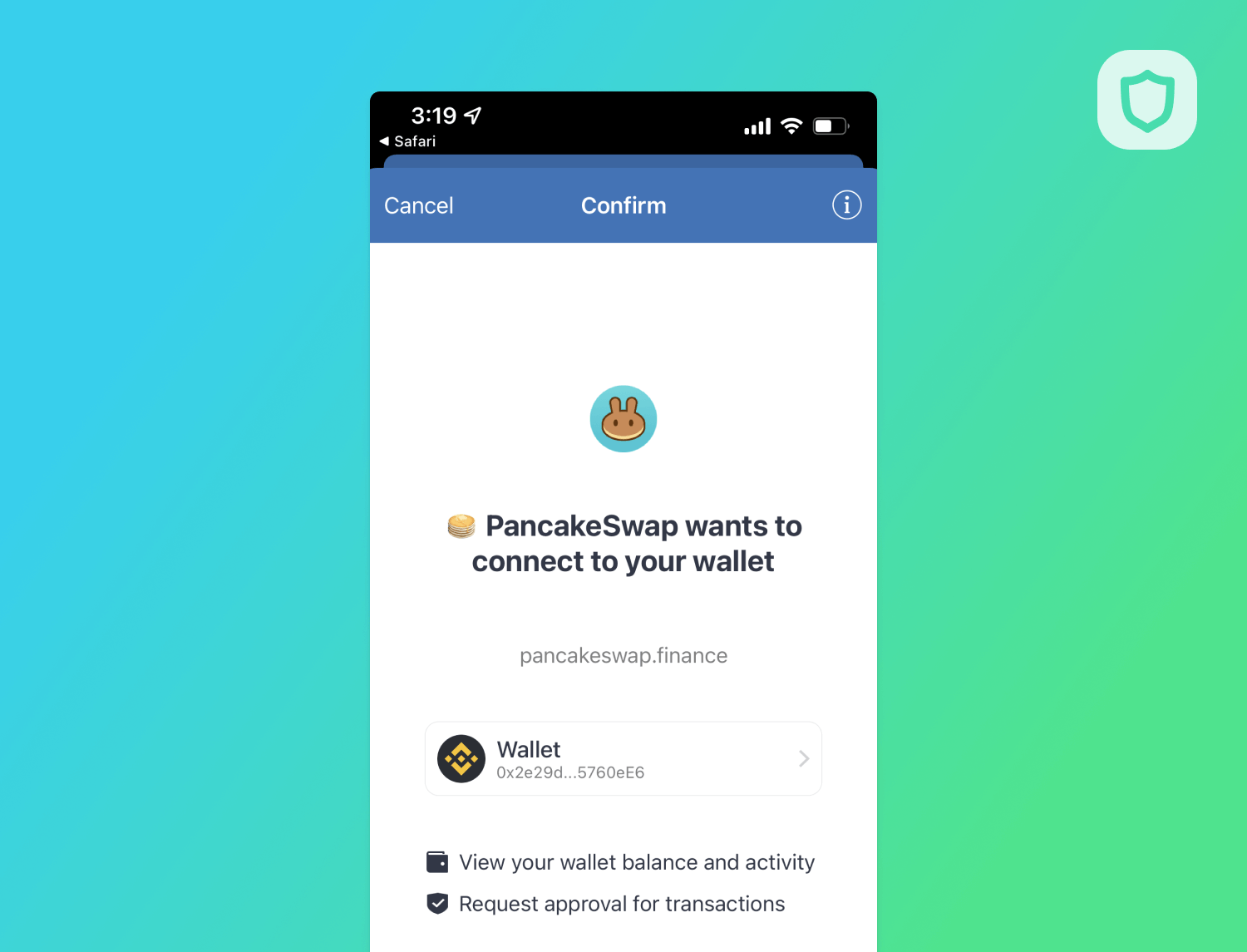







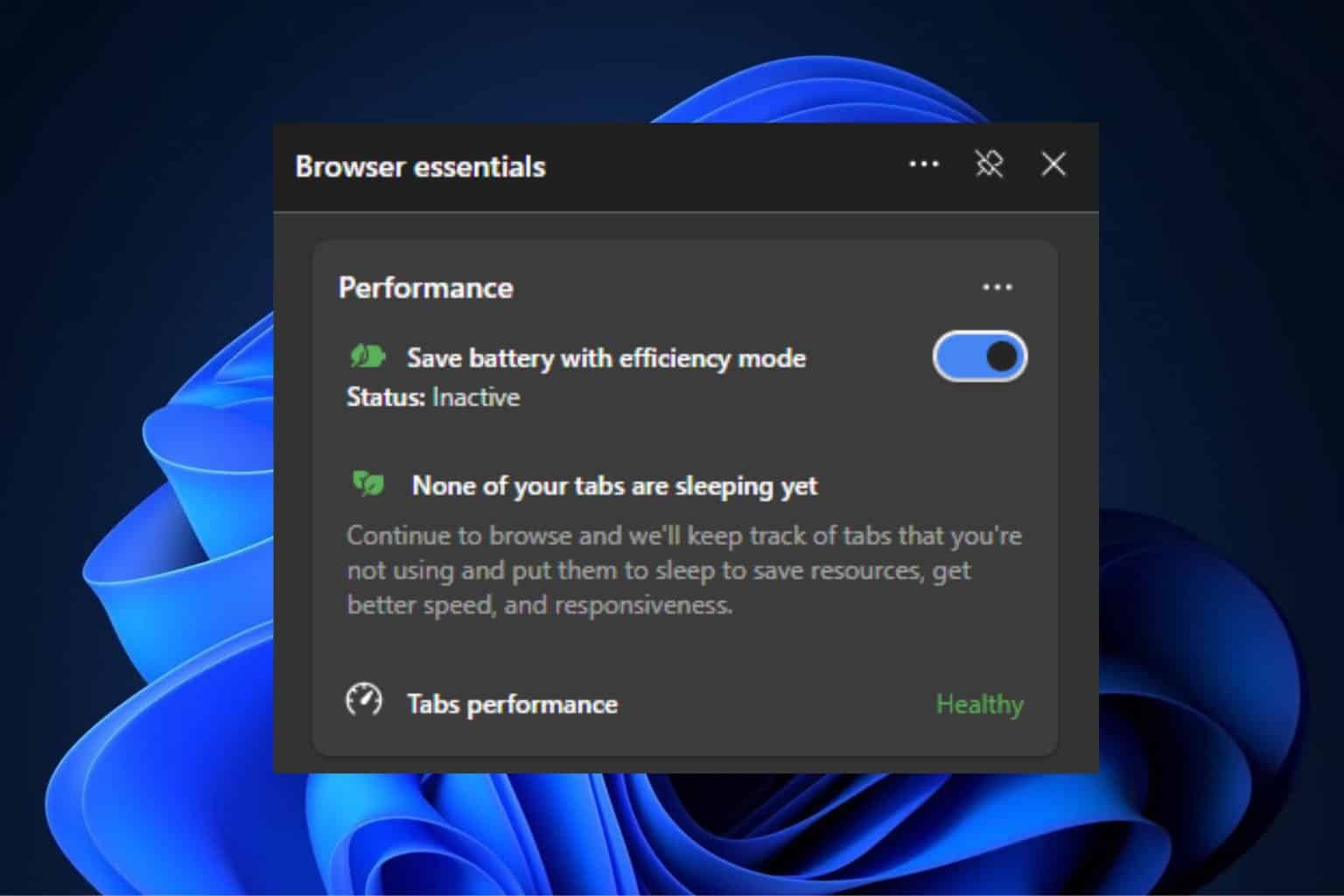
User forum
0 messages