Download BSPlayer for Windows 10 & 11 [Free 32/64 Bit]
3 min. read
Updated on
Read our disclosure page to find out how can you help Windows Report sustain the editorial team. Read more
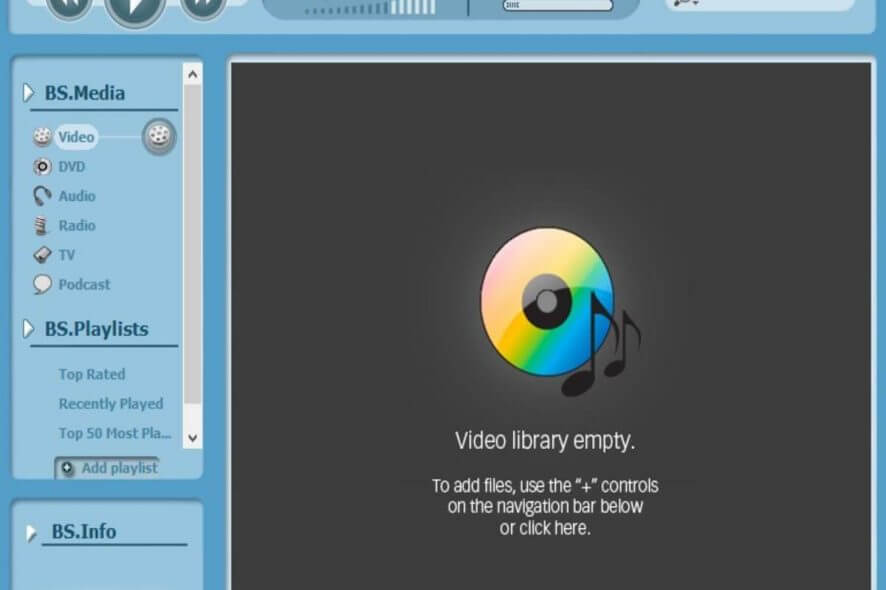
I have been using BSPlayer on my Windows 8.1 and then Windows 10 computer for many years now. I can safely assume that, at least for me, it is the best video player in the world.
The latest BSPlayer version is version 2.73 (at the time of writing). The update brings a few bug fixes, fixed the issue where the chapters were not always visible and also added updated codecs.
If you want to gain access to an additional set of features and options, you can download BSPlayer Pro. This version of the media player supports HD and HQ YouTube video streaming playback, offers DVD support, lets you capture video to file, has an integrated subtitle editor, and more.
If you’re interested in downloading BSPlayer, you can follow the download link listed below.
-
Download BSPlayer for Windows 10/ 8.1/7 [Free download]
-
Download BSPlayer Pro
A few years ago, I shared with you the fact that I was pleased by how well BSPlayer works in Windows 10, 8. Now, after using the popular video player for quite a while, I can safely recommend it to all Windows 10, 8.1 and Windows 7 users.
However, some users have been reporting problems with the video after the Windows 10, 8.1 update:
I have a problem with any type of video after the update. After about two minutes of watching any type of video, in any program (BS Player, GOM player), even streaming on Youtube, or playing a game…
I’ve seen many other small problems with the BSPlayer functionality in Windows 10, 8.1, but you can safely download the latest version following the link available in this post.
Here are the improvements that the latest BSPlayer version brings:
- Fixed memory leak
- Fixed error message when adding filters in
- Fixed problem with YouTube links in playlist
- Better support for LAV filters
- Improved codec support
When choosing between RealPlayer or any other video player in Windows 10, 8.1, my vote goes to BSPlayer. You can choose to go PRO, if you really need those features.
Better BSPLayer Windows 10 compatibility
The latest BSPlayer versions bring of series of Windows 10 compatibility improvements that deliver a better user experience on this OS version. Thanks to these updates, the number of bug reports has significantly been reduced.
However, if you’re still experiencing BSPlayer issues on Windows 10, here are a few troubleshooting guides to help you fix the problem:
- “BSPlayer exe an error occurred in the application” error [Fix]
- Full Fix: ‘Error opening file for writing’ on Windows 10, 8.1, 7
- Solved: Videos won’t play on Windows 10 [Online and Offline]
If you have been having other problems with BSPlayer in Windows 10, 8.1, let us know by leaving your comment below.
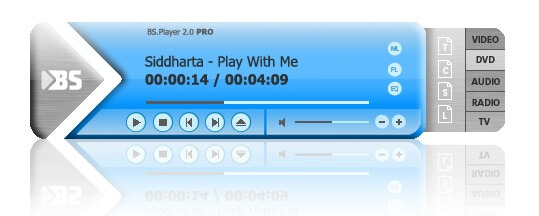








User forum
5 messages