5 best check printing software [Personal & Business]
5 min. read
Updated on
Read our disclosure page to find out how can you help Windows Report sustain the editorial team. Read more
Key notes
- If you're not a fan of online transactions, check printing software is a way to manage your finances.
- The Adobe suite includes a tool that can account for a reliable check printing program.
- PrintBoss or Checksoft are also some good personal check printing tools for your small business.
- Open source check printing software like AccelMax complies with template regulations imposed by financial institutions.

Checks (otherwise cheques in the U.K.) might be getting a little outdated, but they are still widely issued and remain a valid alternative to card or web transactions.
There are still plenty of check printing applications designed primarily for business users.
Check printing software enables users to set up, fill out, and print their own custom checks.
And here are a few notable applications for Windows 10 that you use for this purpose. HERE
What software do I need to print checks?
Adobe Illustrator
Millions of people worldwide use Illustrator for one good reason: it’s the best graphic design software that can create anything from logos, checks, flyers, to beautiful illustrations that can be embedded anywhere, in any size.
If you’re in need of a good check printing software, the Illustrator is irreproachable. Boasting unlimited fonts, gorgeous typography, and rich colors, the tool allows you to personalize your check in unprecedented ways.
Integrate unique logo designs and vector-based artwork that you can scale as much as you want to fit the size you need and know that it will still be print-ready.
Scale your check for printing, print multiple artboards, and automatically rotate or reposition them on the page to achieve a crisp look.
The best part is that it works seamlessly with other Creative Cloud apps like Photoshop, InDesign, XD, Adobe Stock, and Premiere Pro.
Use Adobe Stock to choose from high-quality, artist-designed, creative Illustrator templates to kickstart your check-writing project and save templates inside Creative Cloud Libraries to organize your work.
Let’s quickly look at its key features:
- Improved launch time and faster file opening (launches, saves, and renders effects faster than ever before
- Improved special effects in preview mode
- Simplified vector paths
- Rich color Freeform Gradients
- Interactive step-by-step tutorials

Adobe Illustrator
A professional digital design software that will make your checks look exquisite.PrintBoss

PrintBoss is among the industry standard check-printing software for Windows that’s compatible with more than 40 accounting applications. There are four alternative PrintBoss packages for Sage, QuickBooks, Dynamics, and other software.
Those packages also have standard and enterprise editions, and you can try out a 30-day trial of the software.
PrintBoss enables its users to print checks from any number of bank accounts.
It provides a variety of templates to print, or you can design your own checks in various formats that include logos, MICR lines, Void After statements, signatures, and customized backgrounds.
The application enables its users to print both blank and pre-written checks. PrintBoss also has a checkbook register that maintains a record of printed checks and an account balance.
Checksoft

Checksoft is a check printing application for Windows 10 that works with Quicken, QuickBooks, and Bookkeeper bookkeeping software.
The software has personal, business, and premier versions. Checksoft Premier is the best version that includes additional billing tools and options.
Checksoft boasts more than 100 check templates to choose from. Or you can design your own checks with more than 1,000 background images and logos.
This software has a Check Design Wizard so that you can quickly set up new checks to print.
The application also includes numerous account management tools, such as its Reconciliation Wizard, custom reports, and account registration. Note that Checksoft only prints to its own check paper stock.
ezCheckPrinting
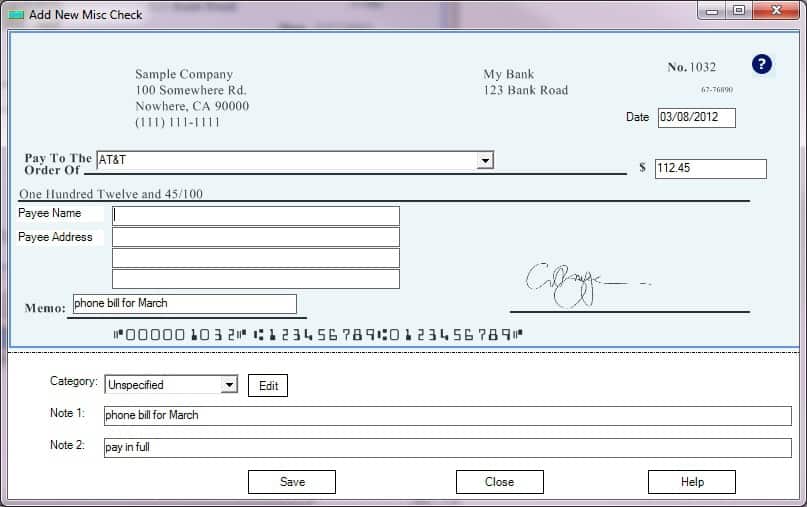
The ezCheckPrinting application is compatible with 32 and 64-bit Windows platforms from XP to 10 and Macs.
This software has most of the tools and options you’ll probably need for printing checks.
It includes a WYSIWYG editor with which you can design customized checks that include logos, signatures, alternative fonts, custom stubs, and additional text labels.
EzCheckPrinting users can print checks with MICR encoding, pre-written checks, and blank checks with empty fields.
The software supports any number of accounts, and you can also print checks with check-on-top, in middle, at the bottom, and three per page formats.
The freeware version of the software adds a watermark to printed checks. The nice part with it is that the trial package doesn’t expire.
AccelMax
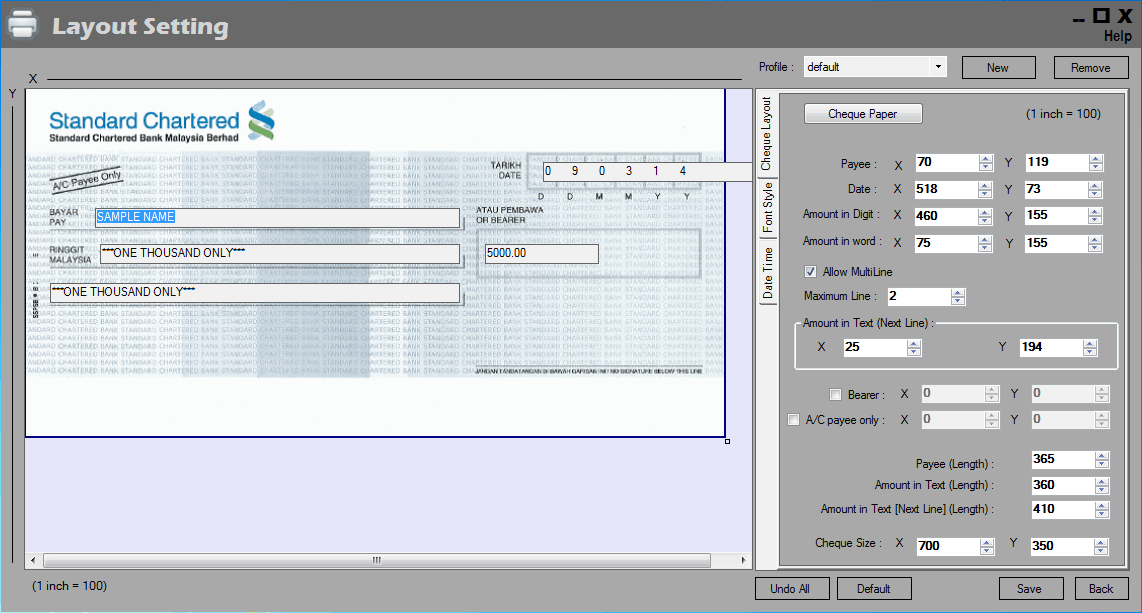
There aren’t that many freeware check-printing applications, but AccelMax Cheque Writer is one that’s freely available.
This software keeps a record of issued checks with its logbook and prints out various forms of checks.
AccelMax Cheque Writer users can set up their checks by scanning check paper or saving check images from websites.
You can adjust the check layouts by dragging and dropping objects and fields and customize their font styles. In addition, you can set up invoices, account summaries, and graphical reports with this software.
Note that you can download the tool for free, but you will need to enter a password, provided on the software‘s website, to extract the RAR archive.
Those are six applications for Windows with which you can design, fill out, and print checks. Have you tried any of them so far? Let us know what is your favorite tool in the comments section below.

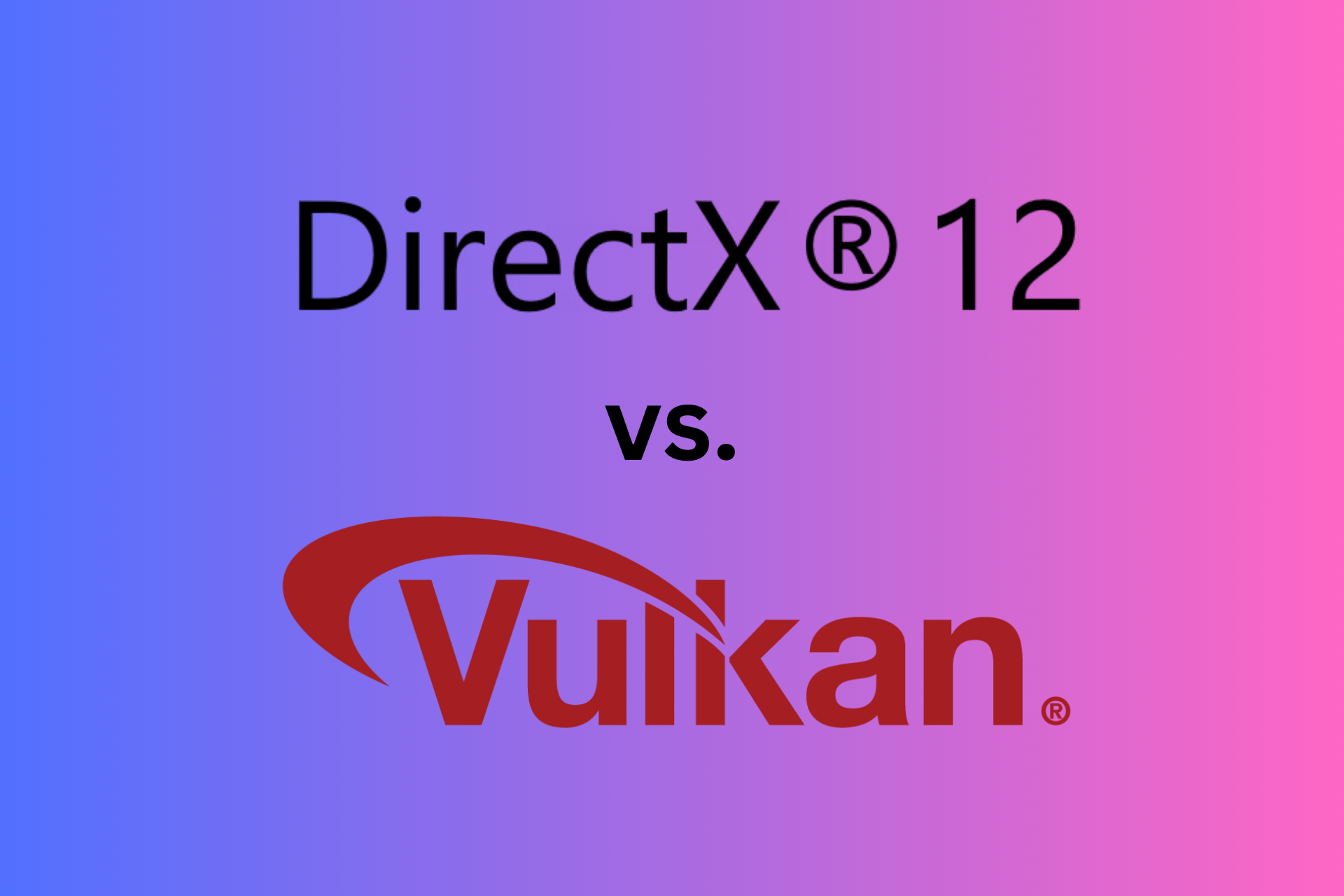

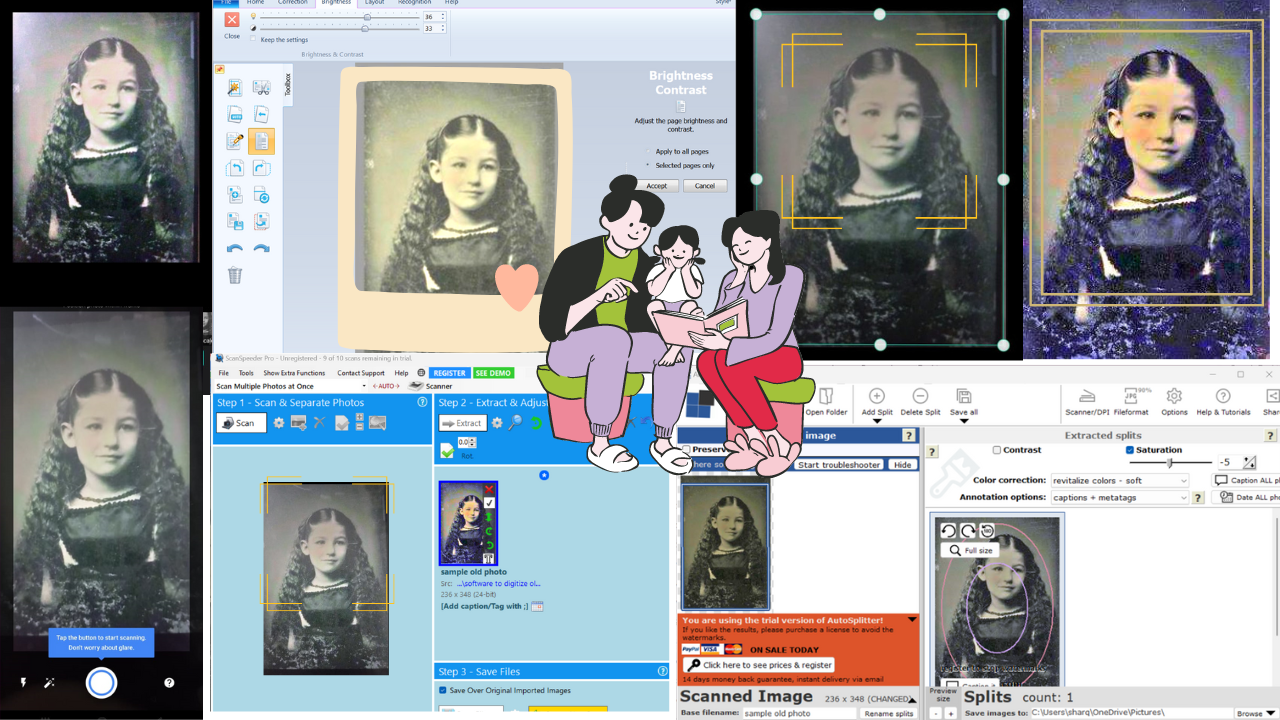

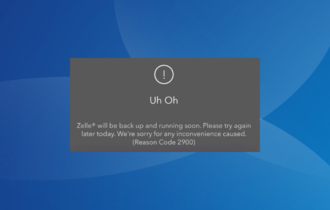
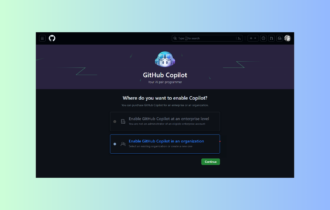


User forum
0 messages