Chrome's PDF Viewer getting a Material 3 design Refresh [CR23]
Google launched Chrome Refresh 2023 design last year
2 min. read
Published on
Read our disclosure page to find out how can you help Windows Report sustain the editorial team. Read more
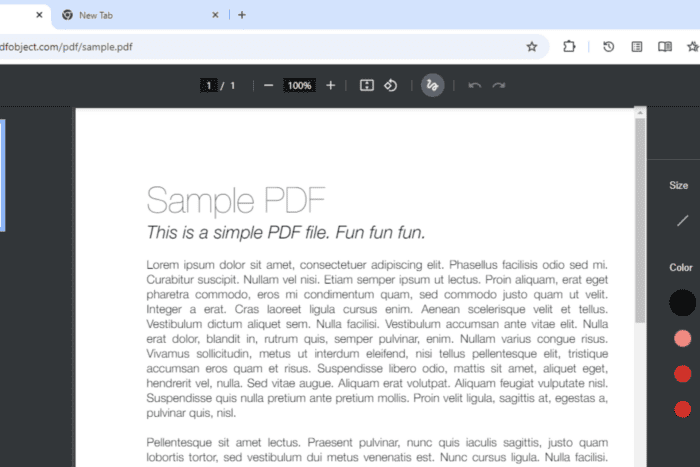
Google continues to modernize the Chrome browser on desktops with the “Chrome Refresh 2023″ (CR23) update. One of the latest additions to this overhaul is a redesigned PDF viewer that aligns more closely with Google’s Material 3 design language.
On the eve of Chrome’s 15th birthday last year, Google rolled out a fresh new look to the Chrome browser. The new design, known as CR23, heavily incorporates Material 3 design principles. This includes elements like rounded corners, dynamic theming, a revamped toolbar, an address bar, a main menu, and tab management in UI.
After updating most of Chrome UI with redesign, now time to update the built-in PDF viewer that comes with the ability to compare two pages, annotations support, presentation mode, and other features.
As we spotted in the flag, Google is working on “PDF Chrome Refresh 2023” which, when enabled, “uses the new CR23 icons and colors for the PDF Viewer”.
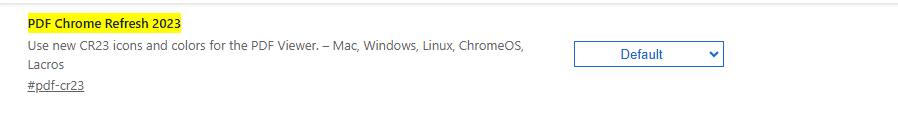
Based on the Commit message and meta bug titled “M2.5: GM3 PDF Viewer” spotted by WindowsReport, Google is introducing several visual changes to the PDF viewer:
- The toolbar and side panel colors will be adjusted to match the darker theme of Material 3.
- Chrome will also allow toggling Chrome Refresh 2023 for the PDF viewer via flag. Users can enable or disable the new design through the chrome://flags page.
“Change the toolbar and side panel colors to a darker theme, more according to GM3 themes.” Google notes.
Yep, Chrome PDF Viewer already features a side panel for users to add comments to PDF with a pen. You can check more about it here.

Apart from PDF Viewer getting a new design, Google is updating Picture in Picture mode in Chrome with new controls.








User forum
0 messages