Cloudflare Error 1001: How to Fix This DNS Issue
This sever issue is usually associated with DNS records
2 min. read
Updated on
Read our disclosure page to find out how can you help Windows Report sustain the editorial team. Read more

Cloudflare error 1001 will prevent users from visiting your website, and this can be a serious problem if you’re hosting an online service that needs to constantly be online.
Errors such as this will cause downtime and revenue loss, so you must fix them as soon as possible, and this guide will help you do that.
What is Error 1001: DNS resolution error?
- This error appears when a web request is sent to Cloudflare for a non-existing domain or if the DNS provider is unavailable.
- An external domain that is not on Cloudflare but has a CNAME record to an active Cloudflare domain can cause this issue.
- If the target of the DNS CNAME record can’t be resolved, you’ll encounter this error message.
- The Always Online feature is enabled for the Custom Hostname domain and that can lead to issues.
How do I fix Cloudflare error 1001?
1. Adjust your domain settings
- Open your domain settings.
- Locate your CNAME records and ensure they are properly configured with valid IP addresses
- You’ll have to enter two values, and to work, those values need to be different.
- After updating DNS records, check if the problem is gone.
2. Enable Secure DNS in Firefox
- Click the Menu button in the top right and choose Settings.
- Navigate to the Privacy and Security section.
- Select one of the Secure DNS settings and save changes.
3. Contact support
- Contact Cloudflare support.
- In addition, you might want to contact your domain name provider.
- If you have any other services that might be associated with Cloudflare, contact their support as well.
Cloudflare error 1001 is usually caused by your DNS configuration, but if your DNS is properly set, you might have to contact the support and ask them to look into this issue.
This is just one of many Cloudflare error codes you can encounter. In the past, we covered Cloudflare 403 forbidden error as well as the error 1005 access denied.
Another prominent issue that users reported is Cloudflare error 521, and we have a special guide that addresses it.
We also have a guide on Argo tunnel error, so don’t miss it for more information.
Did you find a different solution for this issue? If so, don’t hesitate to share it with us in the comments section.






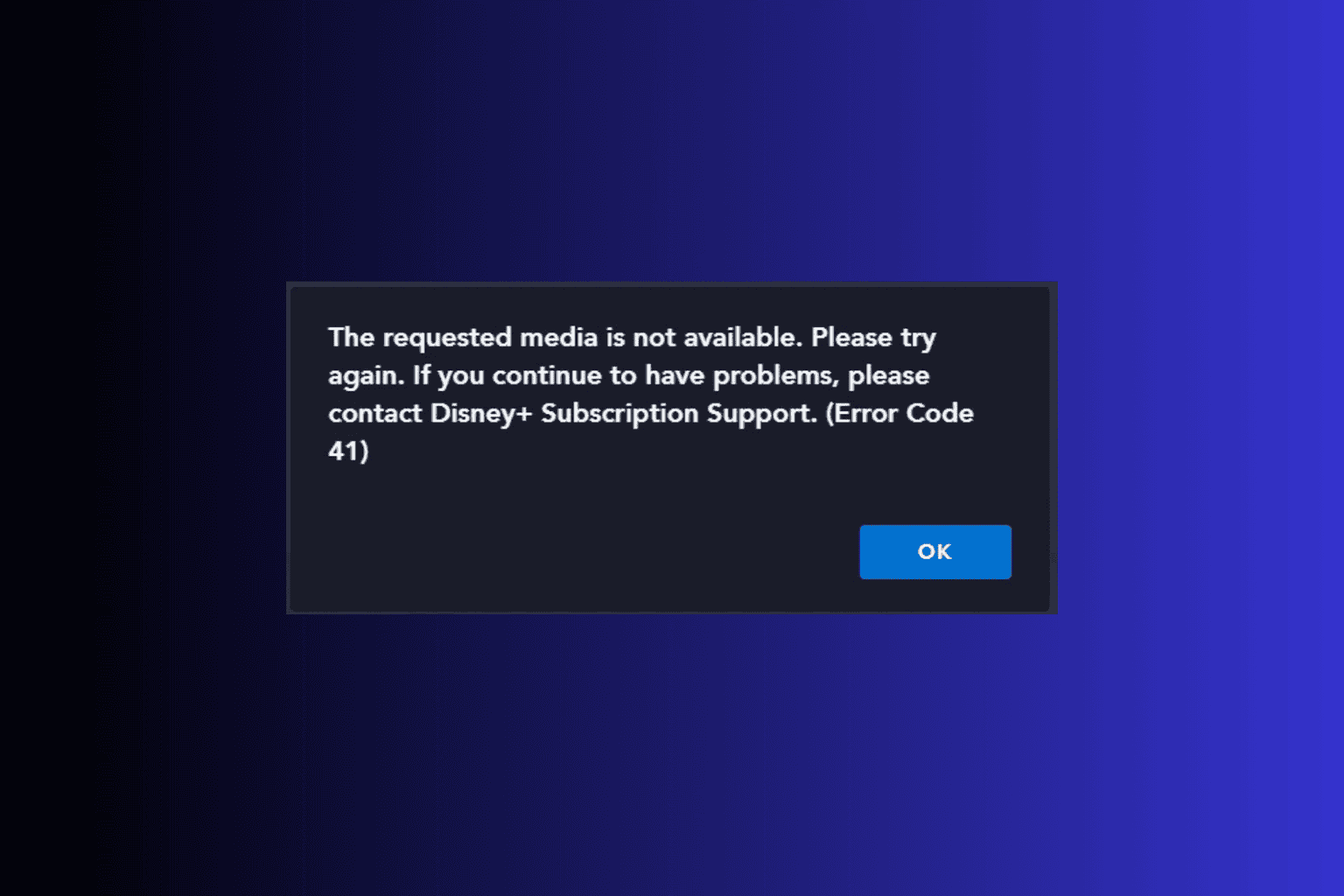
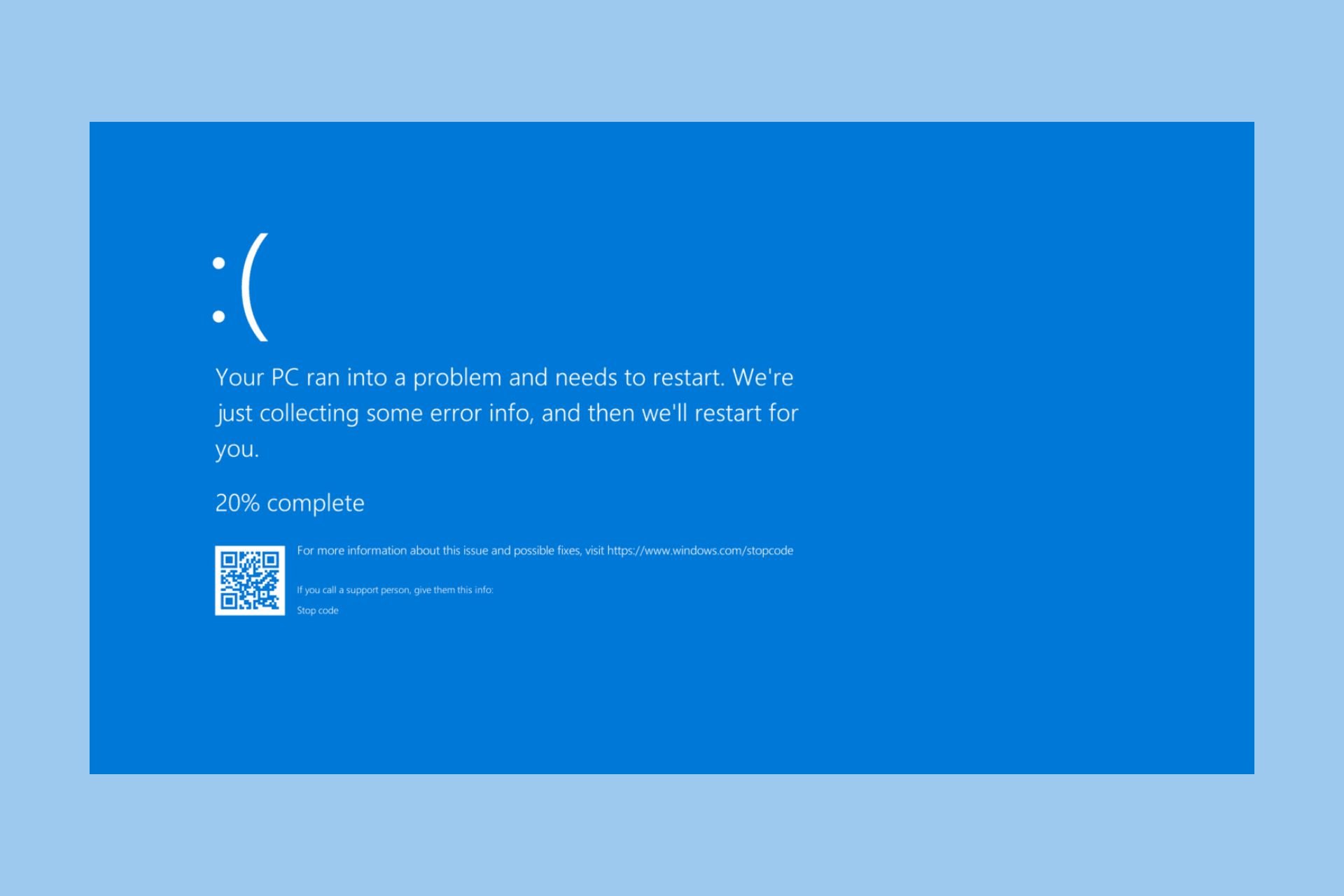

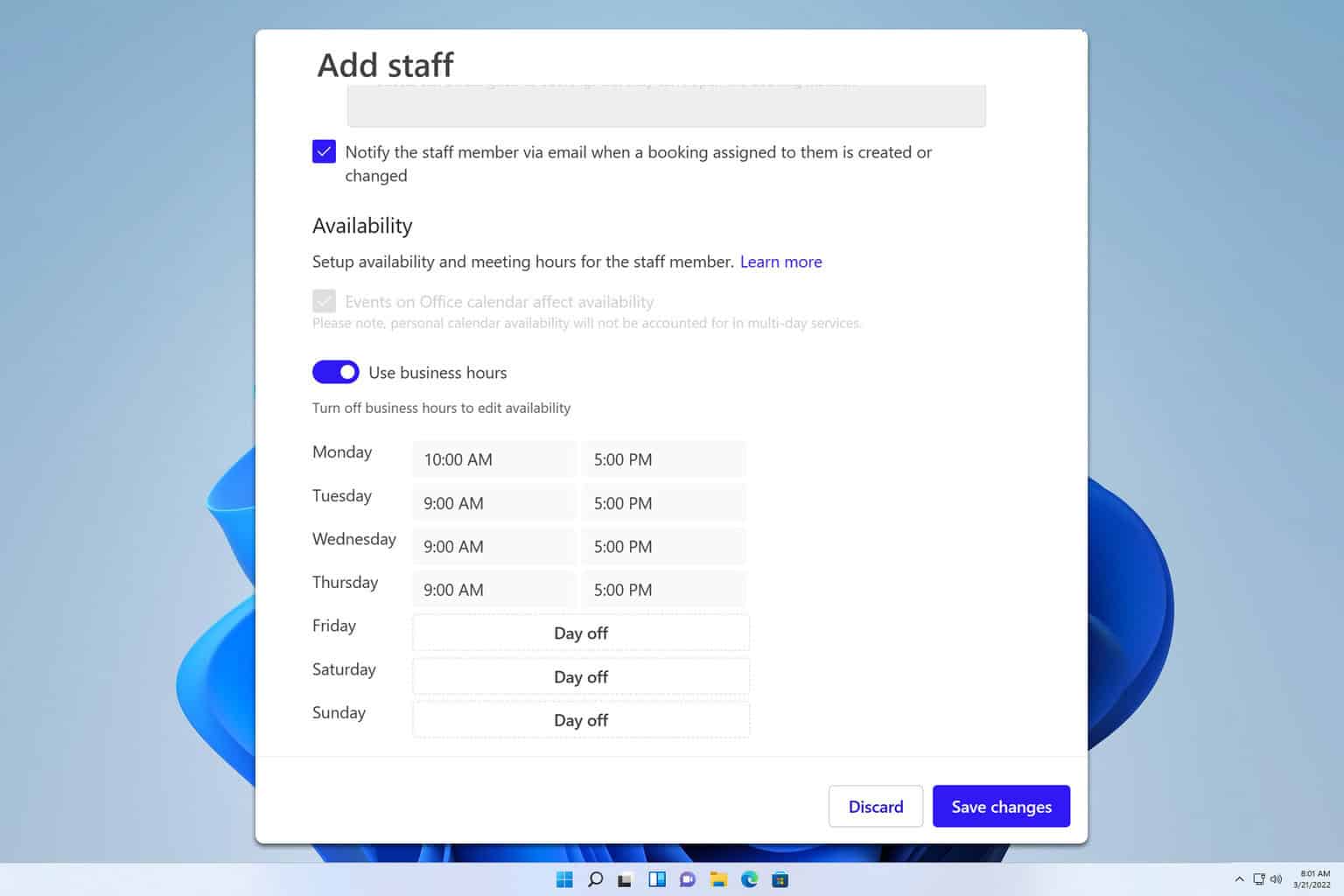

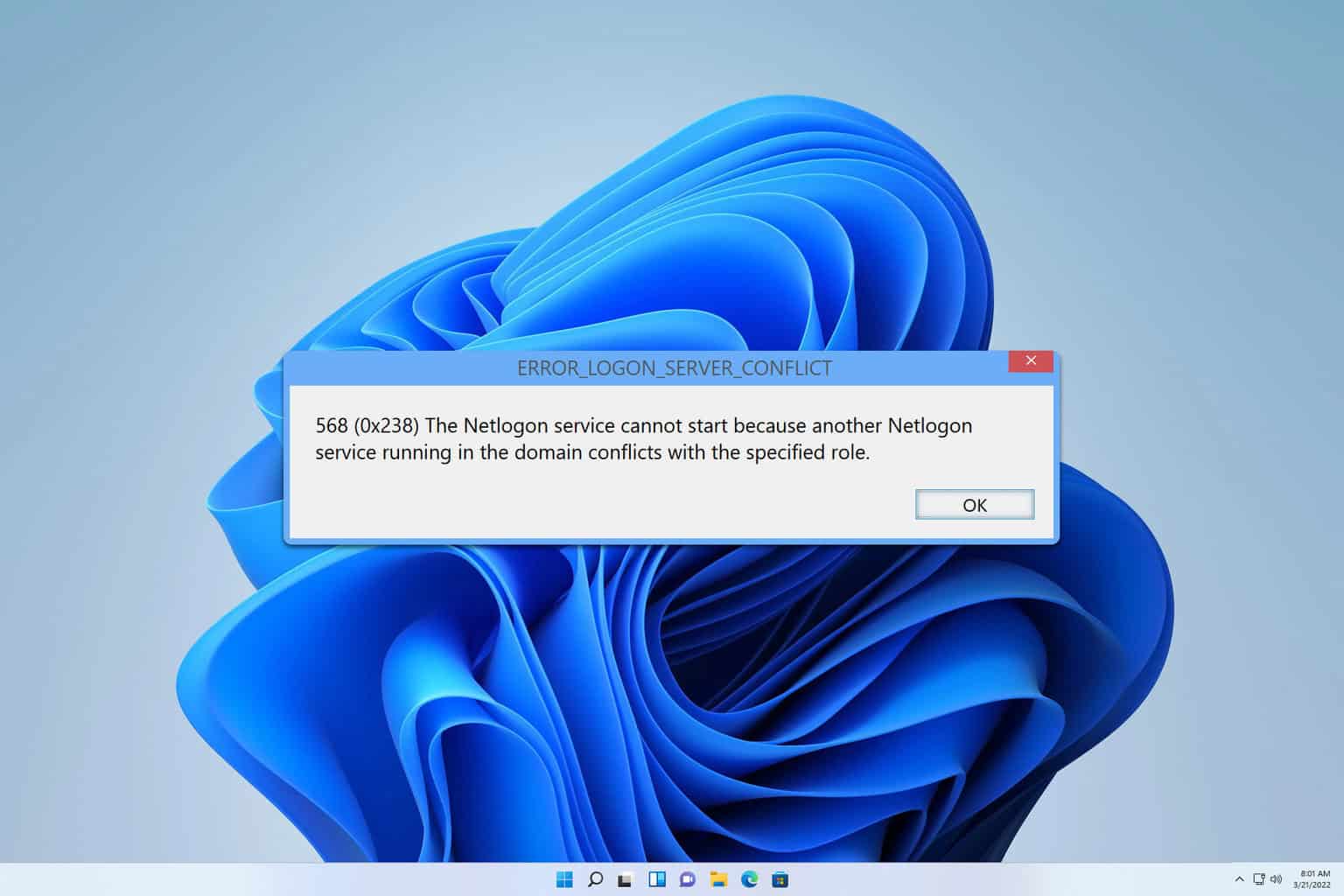
User forum
0 messages