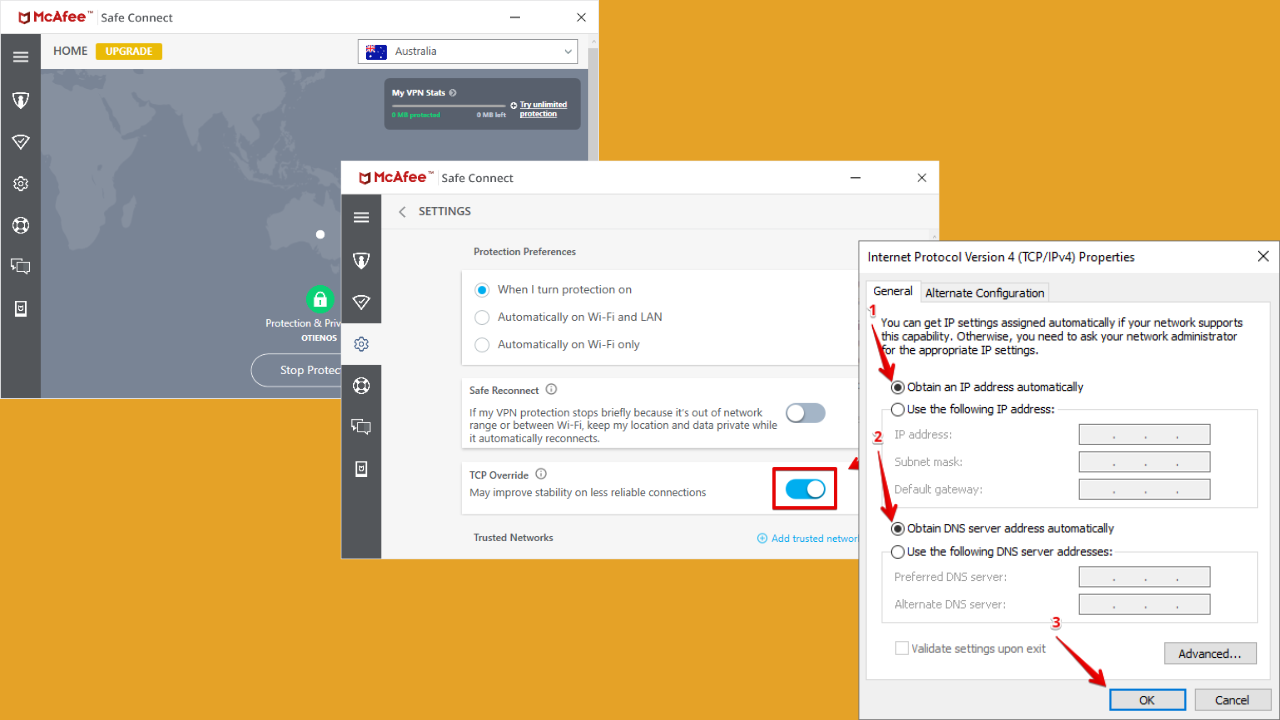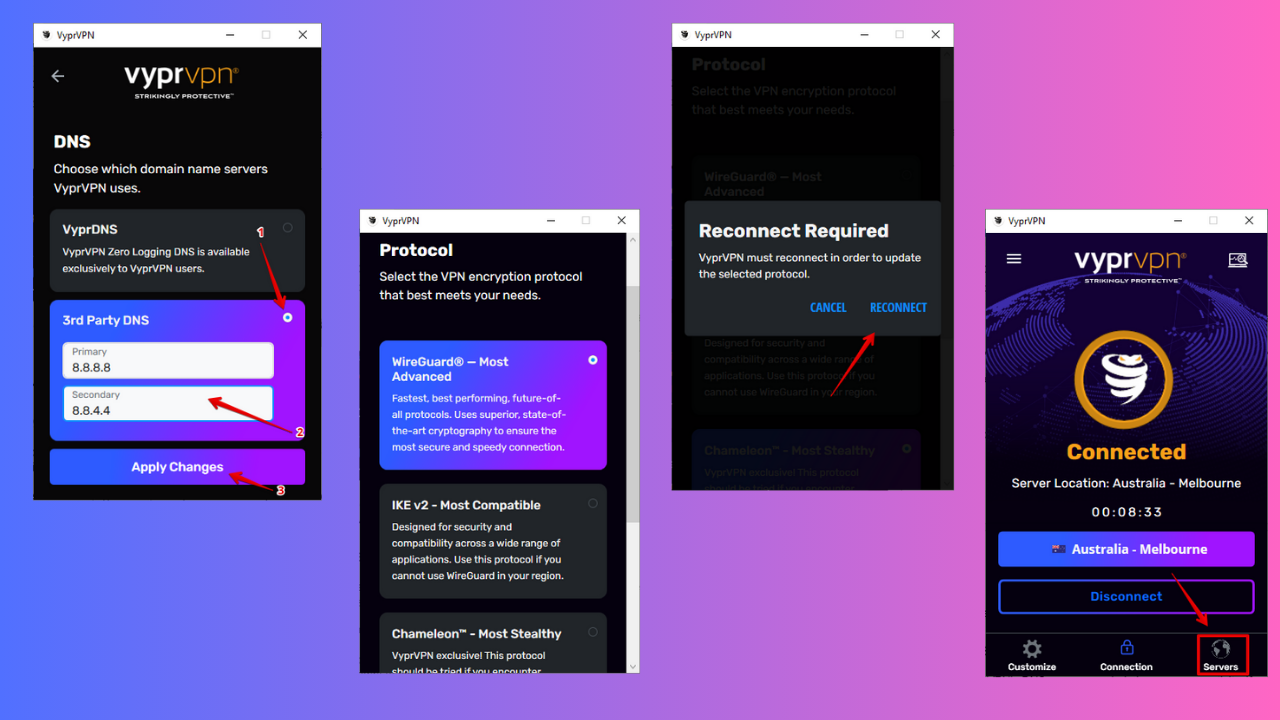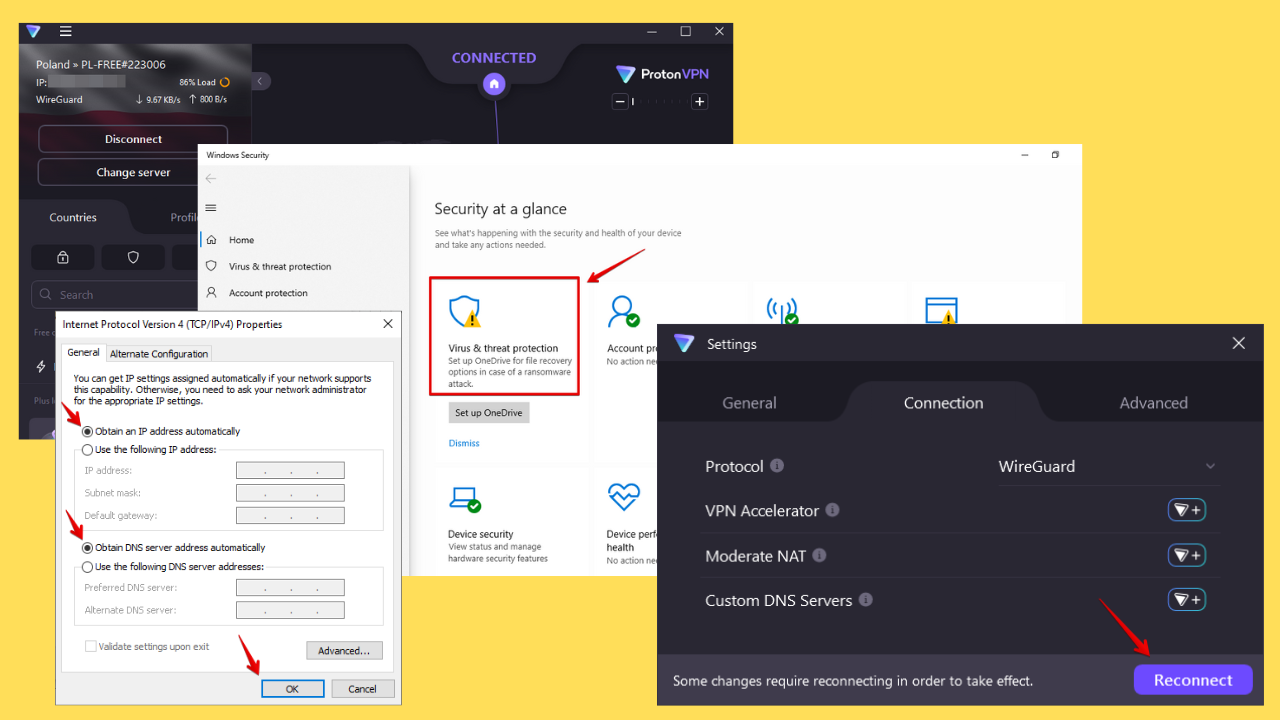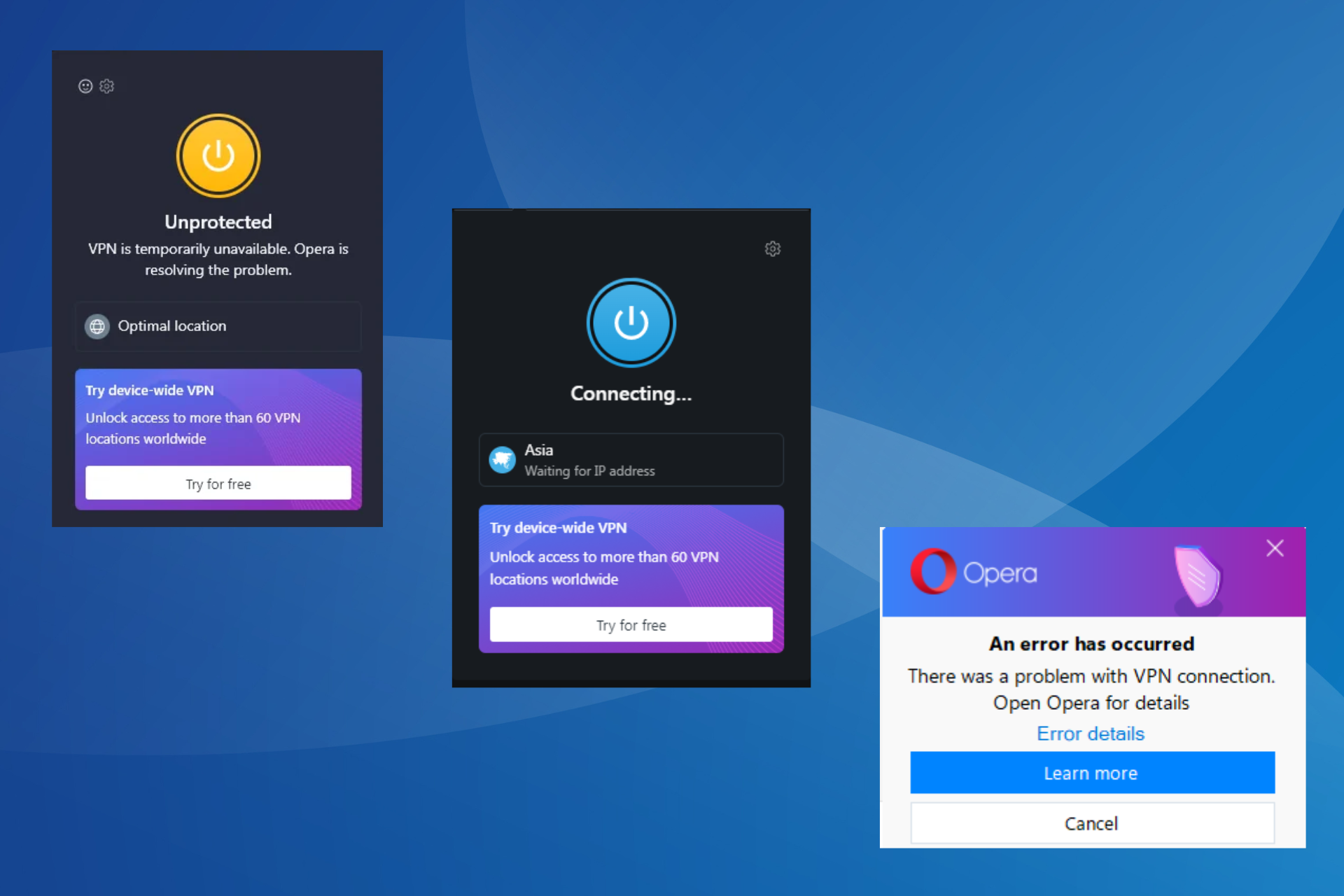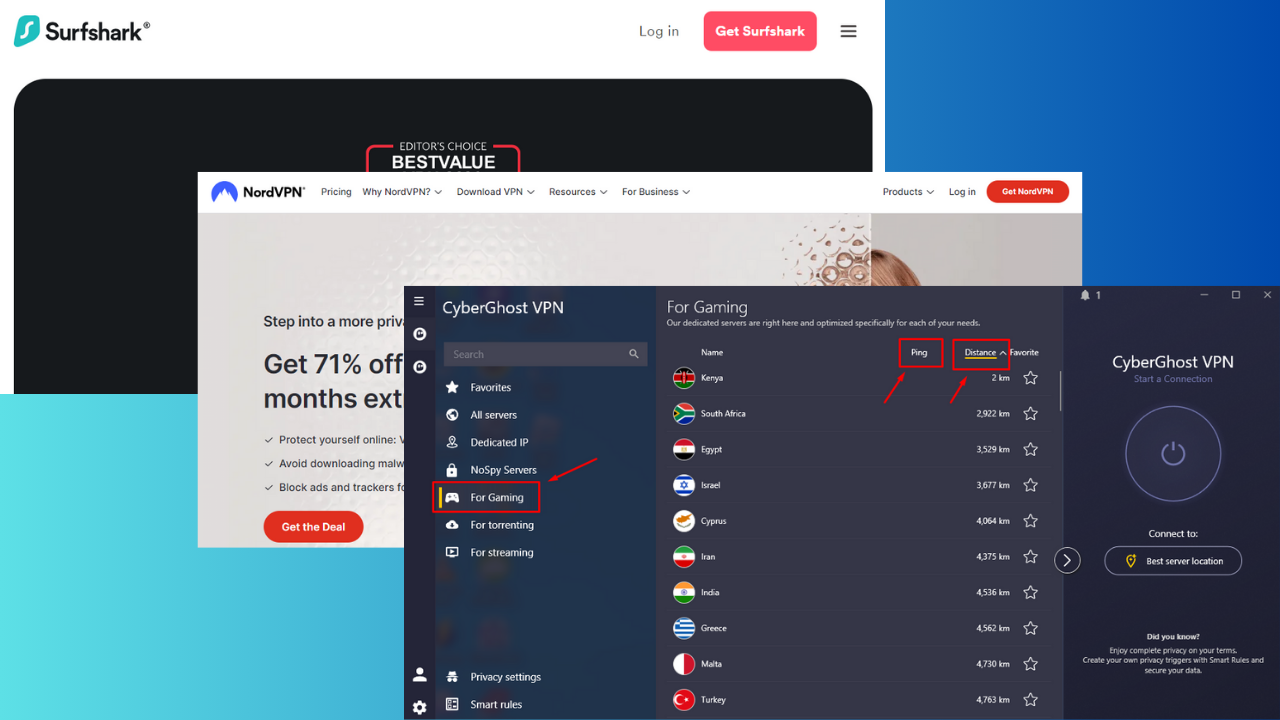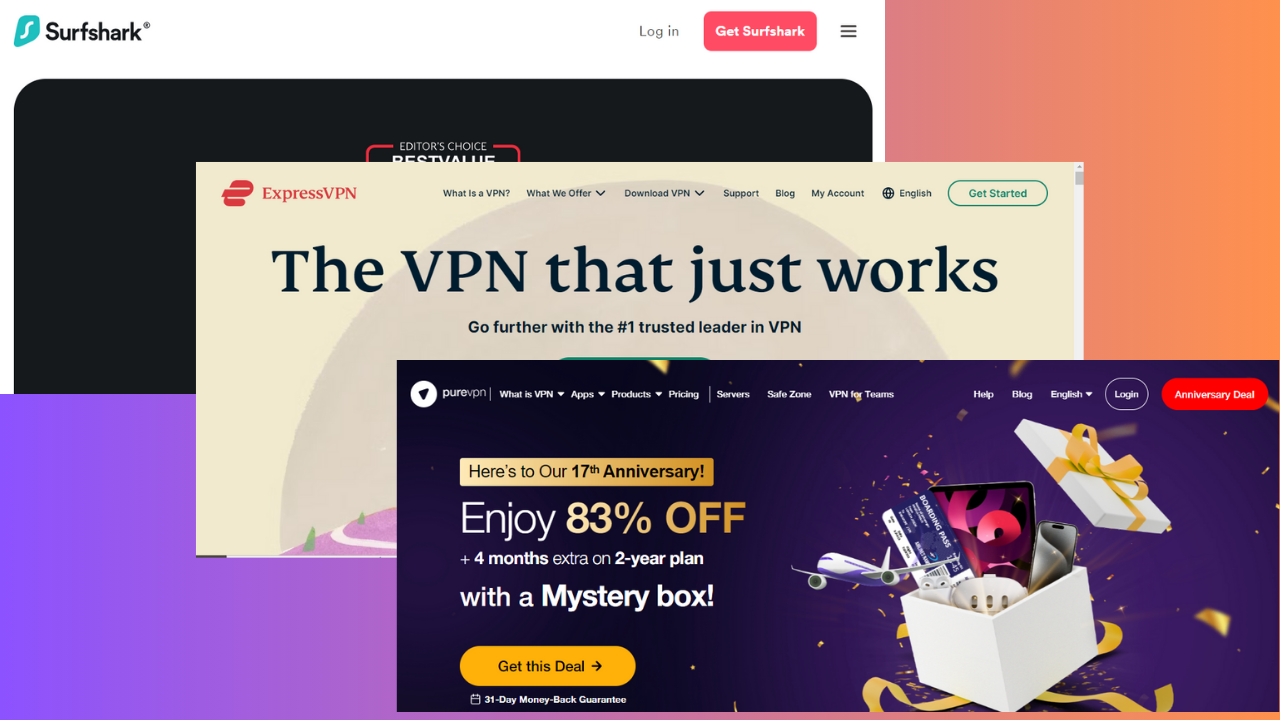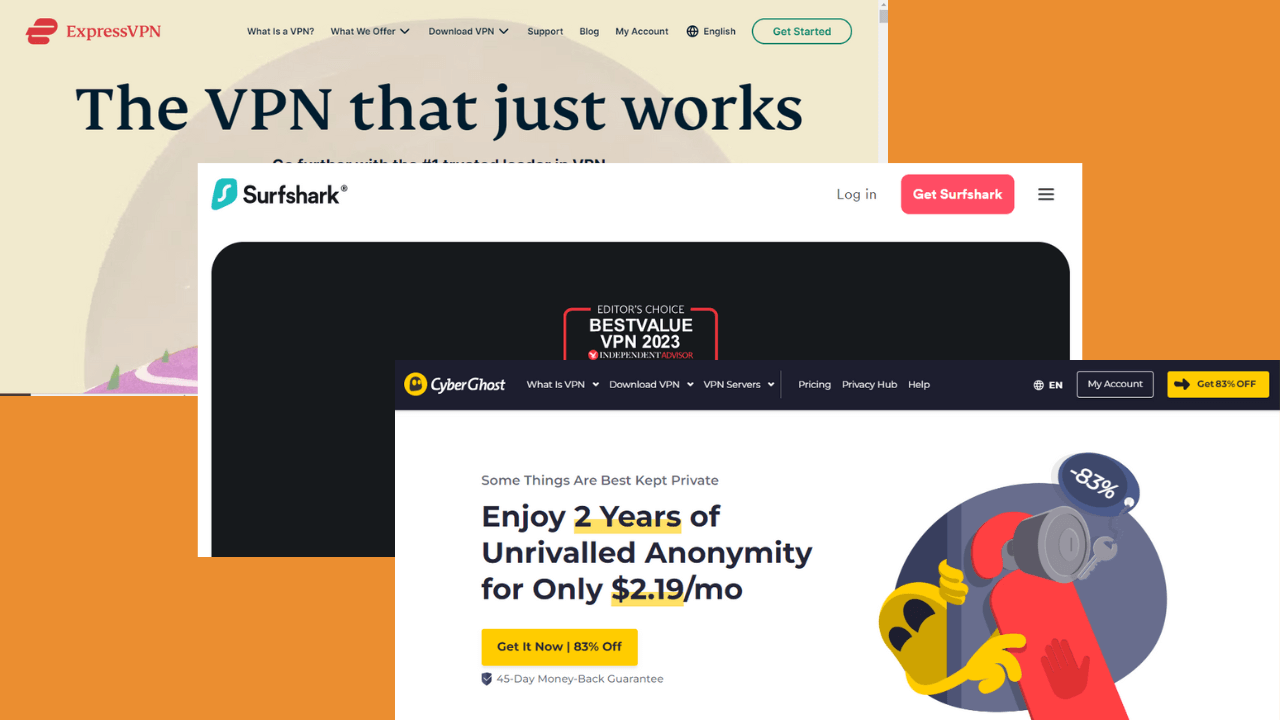5 Best VPNs for Conan Exiles to Fix Lag and Lower Ping
Kill switch and port forwarding can reduce pings
8 min. read
Updated on
Read our disclosure page to find out how can you help Windows Report sustain the editorial team Read more
Key notes
- Conan Exiles is an awesome online multiplayer survival game with co-op and PvP content.
- However, many players have a sub-optimal experience and need to know how to lower ping in Conan Exiles.
- The quickest Conan Exiles lag fix it to use a high-speed VPN.
- Updating graphic cards and downloading the latest patches may also help.
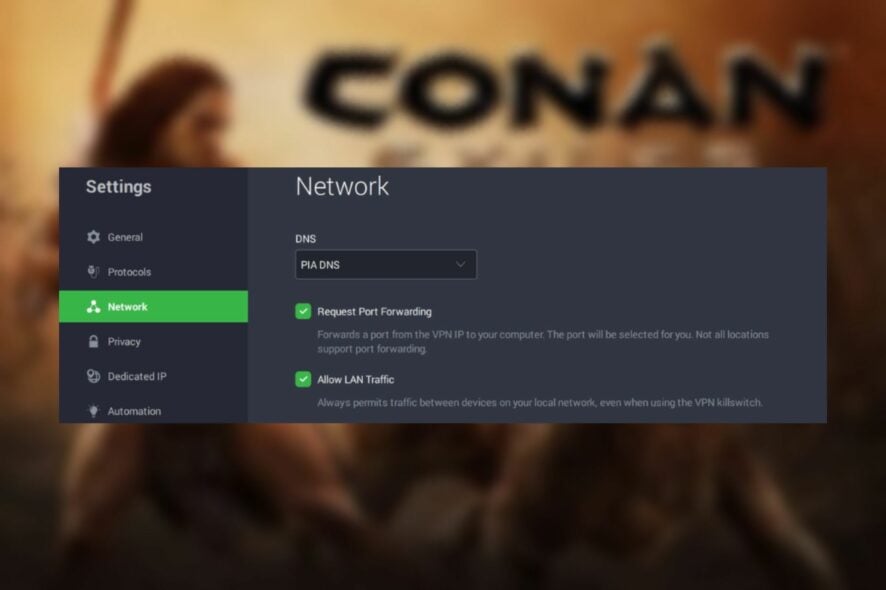
If you’re looking for a quick Conan Exiles lag fix, just use a VPN, since it’s the fastest solution.
Conan Exiles is a survival game that takes place in the lands of Conan the Barbarian. It has a single-player mode as well as a multiplayer version for players who prefer online co-op and PvP. You can play it on Windows, PlayStation 4, Xbox One, and Steam.
If you have high ping and want an easy way to fix Conan Exiles lag, you can download and install a powerful VPN to connect to its servers. A VPN is not only great for securing your Internet traffic and protecting you against identity theft, but you can also lower your ping with a VPN.
What you need is a reliable virtual private network solution that comes equipped with fast VPN servers and top-of-the-line security features. Plus, you can reduce packet loss with a VPN during gameplay.
Why is Conan Exiles so laggy?
Conan Exiles lag can be caused by various connectivity problems, such as a restricted network at the office, school, or on campus, bandwidth throttled by your ISP, or even incorrect IP configuration over Wi-Fi.
You may find yourself during battle rage in the following scenarios or issues:
- Conan Exiles high ping can result in Conan Exiles ping 9999, and the game freezes
- Conan Exiles lag spikes can be the cause of Conan Exiles’ lagging PC, thus it may be GPU overheating
- Conan Exiles PS4 lag and potential Conan Exiles lag fix Xbox One can be resolved with a VPN
- Conan Exiles server lag Conan Exiles lag when moving are connection latencies from the server
If you’re wondering how to reduce lag in Conan Exiles, just use a VPN to improve your ping.
What are the best VPNs to fix Conan Exiles lag?
ExpressVPN – Best to bypass ISP throttling
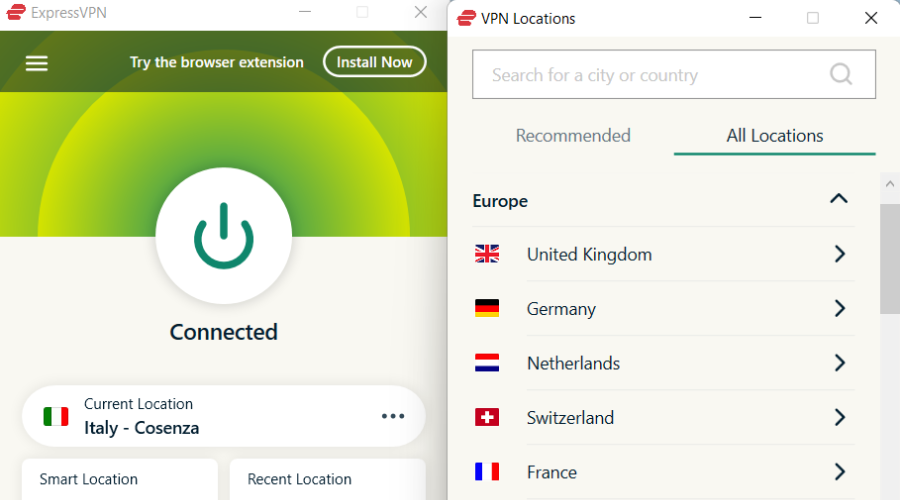
Although it is not the fastest VPN on the market, ExpressVPN is one of the most popular VPNs for gaming because it helps with network congestion and ISP throttling your connections.
However, speed isn’t always the be-all and end-all when it comes to VPNs, and it depends on what you’ll be using yours for. If your VPN is always on, speed is critical, but if you only use it occasionally – for public hotspots, torrents, or avoiding your browser being tracked – speed isn’t as important.
Because of its large selection of servers in the United States, ExpressVPN is ideal for Conan Exiles.
ExpressVPN is encrypted with the best level of encryption available, AES 256-bit. It’s virtually unbreakable, so no worries there.
On their website, you also get a kill switch that stops all traffic if your connection drops, as well as a DNS leak test option. ExpressVPN handles DNS leaks automatically.
More about ExpressVPN:
- Strong security and privacy
- Secure apps for virtually any operating system or devices
- Lightway VPN protocol added for better performance
- Large, secure server network
- Good streaming and torrenting performance
- Dedicated VPN router app
- Excellent support and refund policy
Although the settings are limited, we have run numerous leak tests and found no DNS leaks in Conan Exiles. According to the official website, ExpressVPN does not log any data and will never do so. The main advantage of using ExpressVPN is its transparency.

ExpressVPN
Fix connection latencies within the game servers by connecting to this gaming-optimized VPN.Private Internet Access – Fixes packet loss
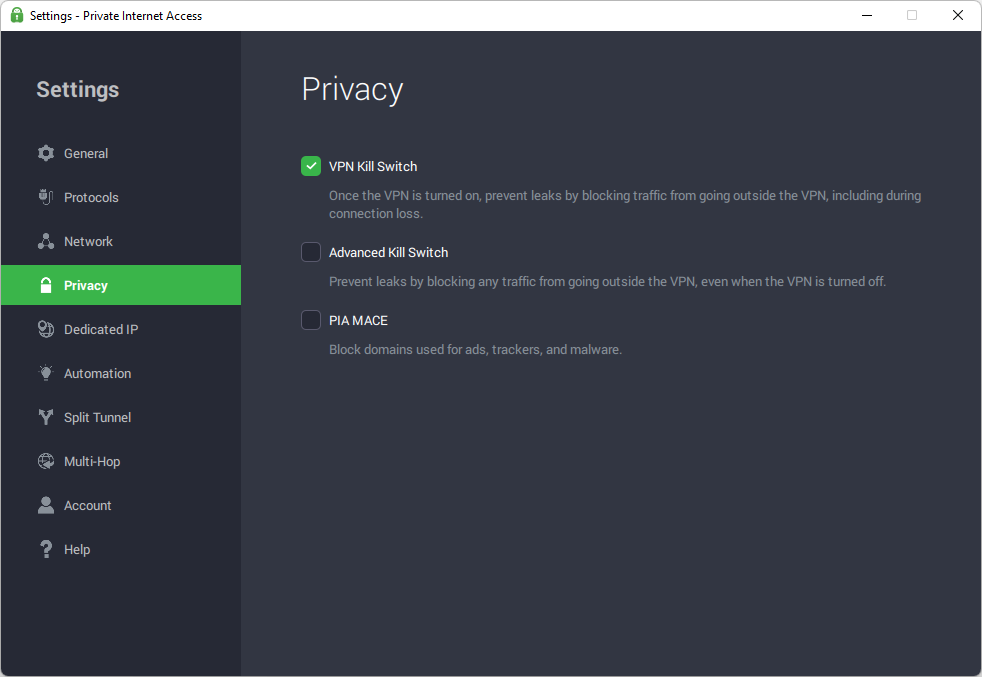
The easiest way to deal with Conan Exiles lag spikes is by using Private Internet Access (PIA). It’s a premium VPN solution developed by Kape Technologies, which has numerous VPN servers optimized for gaming, streaming, and torrenting. You can also use it to evade geoblocks.
PIA provides anti-DDoS protection and defends your Wi-Fi connection from hacker attacks. You can use it to host game servers, protect your browsing sessions with an integrated ad blocker, and speed up your Internet connection for gaming.
Furthermore, PIA supports port forwarding, split tunneling, and a kill switch. And, if you ever stumble upon any technical issues when trying to fix Conan Exiles server lag, you can take advantage of the 24/7 live chat support.
More about PIA:
- +3,300 VPN servers in 48 locations
- Compatible with Windows, PS4, Xbox One
- 10 simultaneous device connections
- An ideal Conan Exiles VPN solution
- 30-day money-back guarantee (no free trial)

Private Internet Access
If Conan Exiles is always lagging, use this VPN tool to quickly lower ping.NordVPN – Best to use double VPN
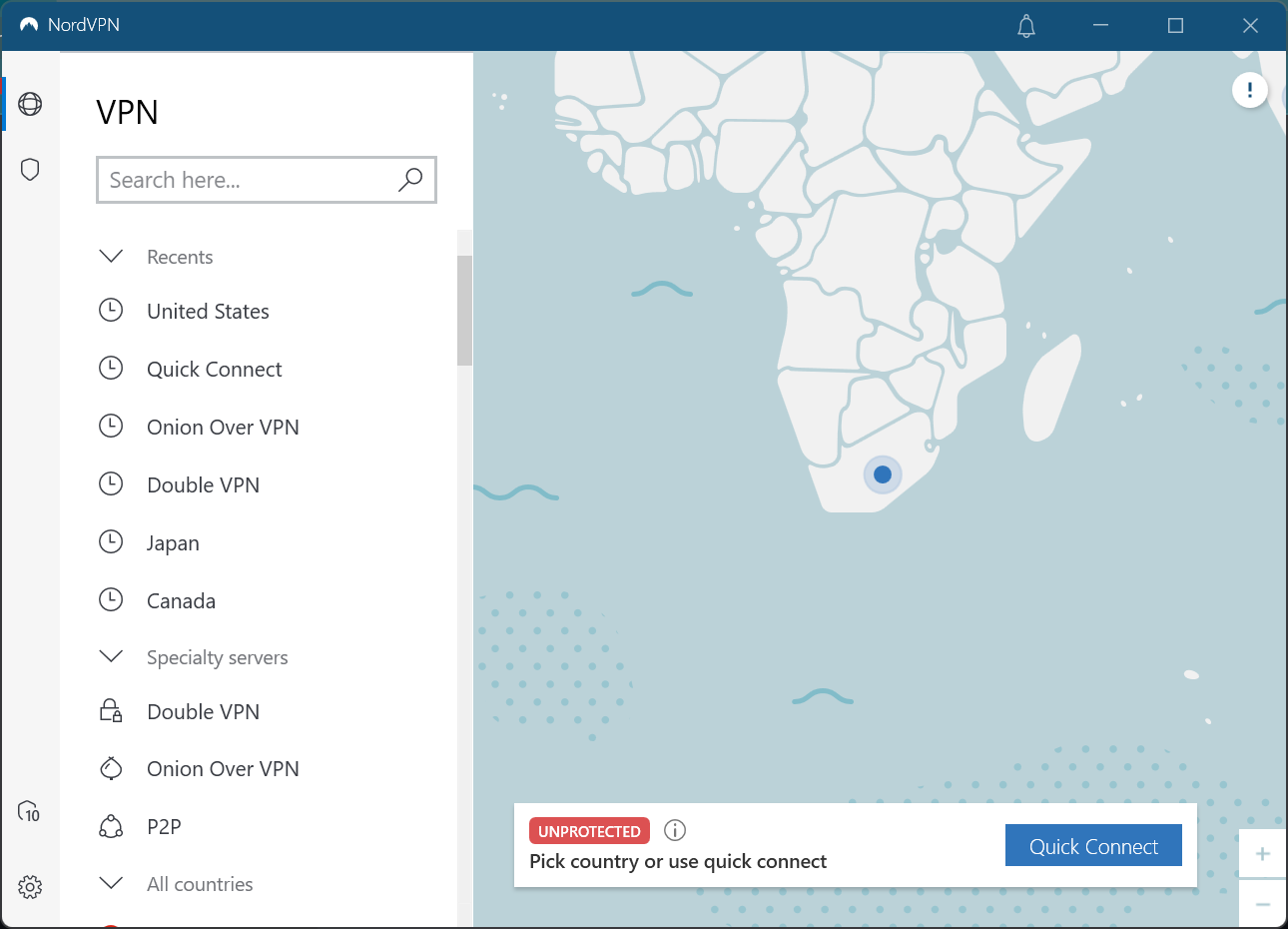
NordVPN offers a simple solution for repairing Conan Exiles server lag. It’s a VPN solution made by Tefincom & Co., which comes with high-speed VPN servers worldwide and top-notch security options. It’s ideal for fixing Wi-Fi packet loss.
NordVPN uses CyberSec, an exclusive piece of technology that protects your browser from phishing and other malware. It can fix Xbox packet loss and bypass VPN blocks by switching to obfuscation mode.
With support for the OpenVPN protocol, NordVPN can encrypt your gaming traffic without sacrificing network speed, making it ideal for fixing Conan Exiles lag. Plus, you can easily switch off your VPN.
More about NordVPN:
- +5,100 VPN servers in 59 countries
- Can be used on Windows, PS4, Xbox One
- Up to 6 connections at once
- A great VPN for Conan Exiles VPN
- 30-day money-back guarantee (no free trial)

NordVPN
Get rid of high ping and lag in Conan Exiles by turning to this trustworthy VPN.Surfshark – Most budget-friendly
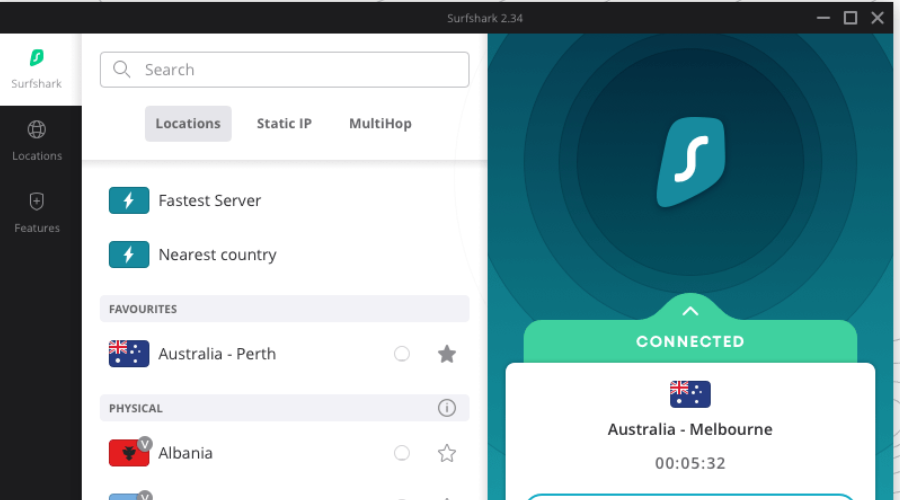
Surfshark is the most affordable VPN for gaming, and to use it to play Conan Exiles is the best option for beginners.
We tested the app on a Mac, Windows PC, iPhone, and Android, and the design is very user-friendly. The speeds are quite good, and we typically experience a 20% speed drop when connecting to the nearest servers.
Unlimited devices are a big plus because they allow you to share them with family members or online friends.
There are some drawbacks to streaming, such as connection drops, but we haven’t had any problems when streaming on Discord or YouTube Conan Exiles.
More about Surfshark:
- Country of registration: British Virgin Islands
- Clients supported: iOS, Android, Windows, macOS, Linux
- Number of servers: 3,200+
- Simultaneous connections: Unlimited
- Free unlimited global bandwidth
When compared to larger VPNs like PIA, it lacks servers in less popular countries, and the server selection is limited to a country and city.

Surfshark
Whitelist split tunneling lets you choose which sites should be routed outside the VPN tunnel.CyberGhost – Optimized servers for gaming
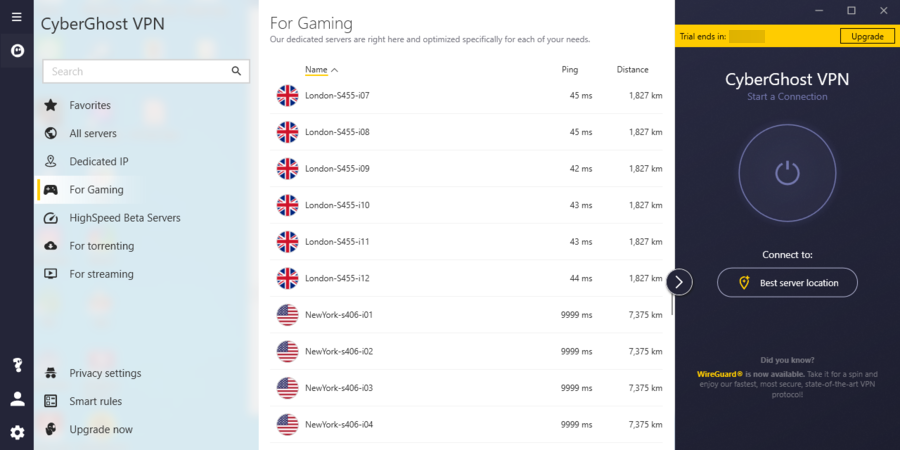
CyberGhost VPN is another great solution for reducing server lag in Conan Exiles. Operated by Kape Technologies, this VPN tool has an extensive network of servers to help improve your gameplay and minimize jitter.
When using CyberGhost VPN, you can connect to the recommended VPN server to achieve maximum speed. It’s an excellent virtual private network service for fixing Conan Exiles lag and dealing with network congestion.
You can either redirect all network traffic through VPN or enable split tunneling to isolate Conan Exiles VPN traffic from other applications that are directly connected to the web.
More about CyberGhost VPN:
- +6,500 VPN servers in 89 locations
- Compatible with Windows, PS4, Xbox One
- 7 simultaneous device connections
- An ideal Conan Exiles VPN solution
- 45-day money-back guarantee (1-day free trial)

CyberGhost VPN
Quickly fix Conan Exiles lag on PC, PS4, and Xbox using this dependable VPN.How do you make Conan Exile run better on PC?
✅ When Conan Exiles keep freezing PC try to update game patches often to avoid it
✅ Conan Exiles loading time can be long due to servers being overloaded, but it can be fixed if you connect to a private server in one of the VPNs optimized for gaming.
✅ Conan Exiles optimization is mostly done when you download and install the latest card graphic drivers for the game to be managed more easily.
✅ Conan Exiles graphics settings can be toggled in the Steam launch options and the in-game settings for the best FPS and lag-free performance in Conan Exiles.
To find out more about this game, check out our Conan Exiles Hub. Follow our Gaming VPN section to fix in-game ping and packet loss issues.
However, the best and quickest way to improve your gaming experience in Conan Exiles is to use a VPN that has fast servers, fixes ISP throttling, and provides dedicated IPs.
To summarize, if you’re experiencing latency issues and are looking for a quick Conan Exiles lag fix, you can’t go wrong by getting a powerful VPN solution with high-speed servers and practical security features, especially DDoS protection.
It doesn’t matter on which platform you wish to play this game since all are exposed to vulnerabilities and lag due to connection issues. You can use a VPN to not only reduce high ping but also minimize packet loss.
Speaking of the game, if you are facing other game errors like Authentication failure, we have a separate guide on it.