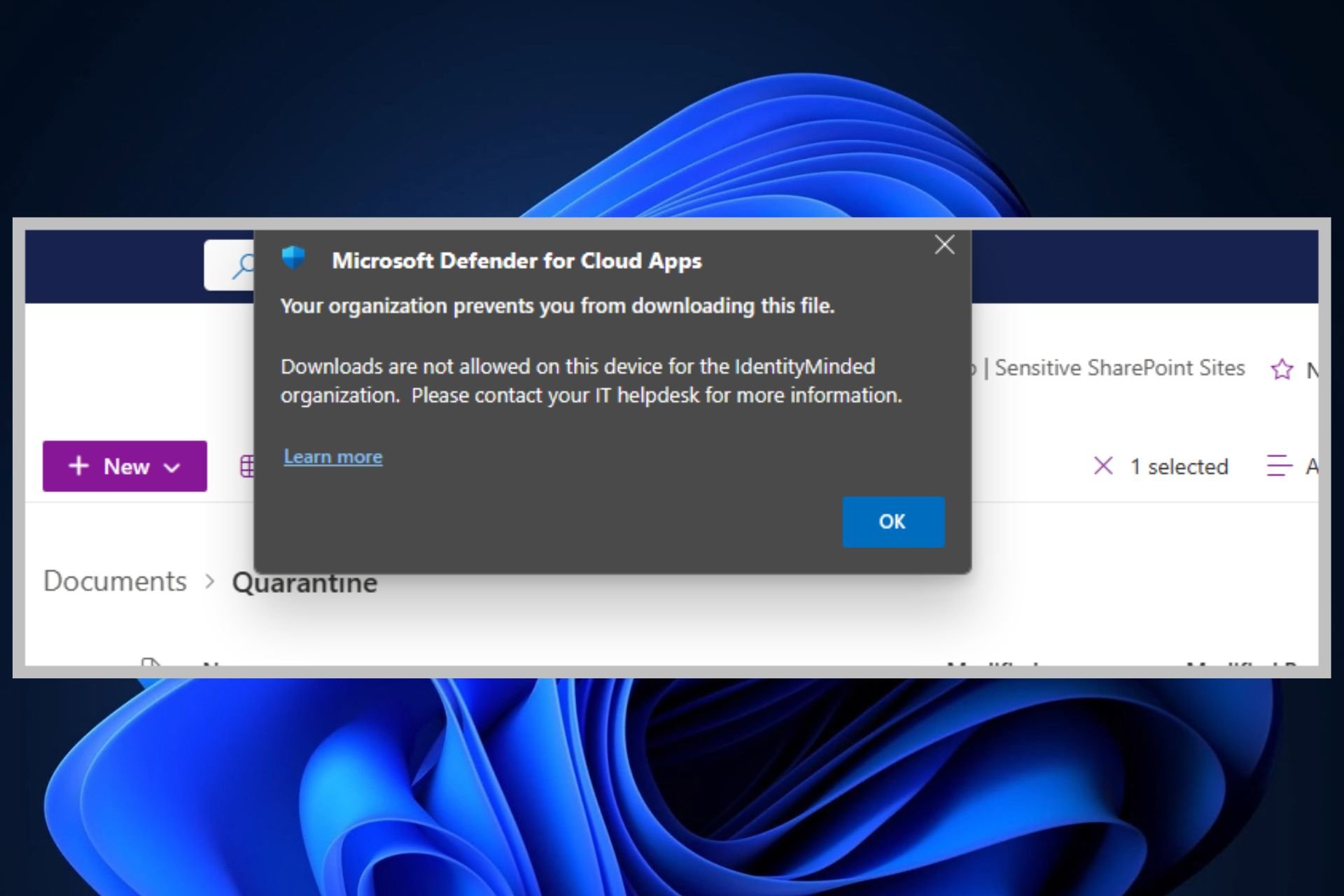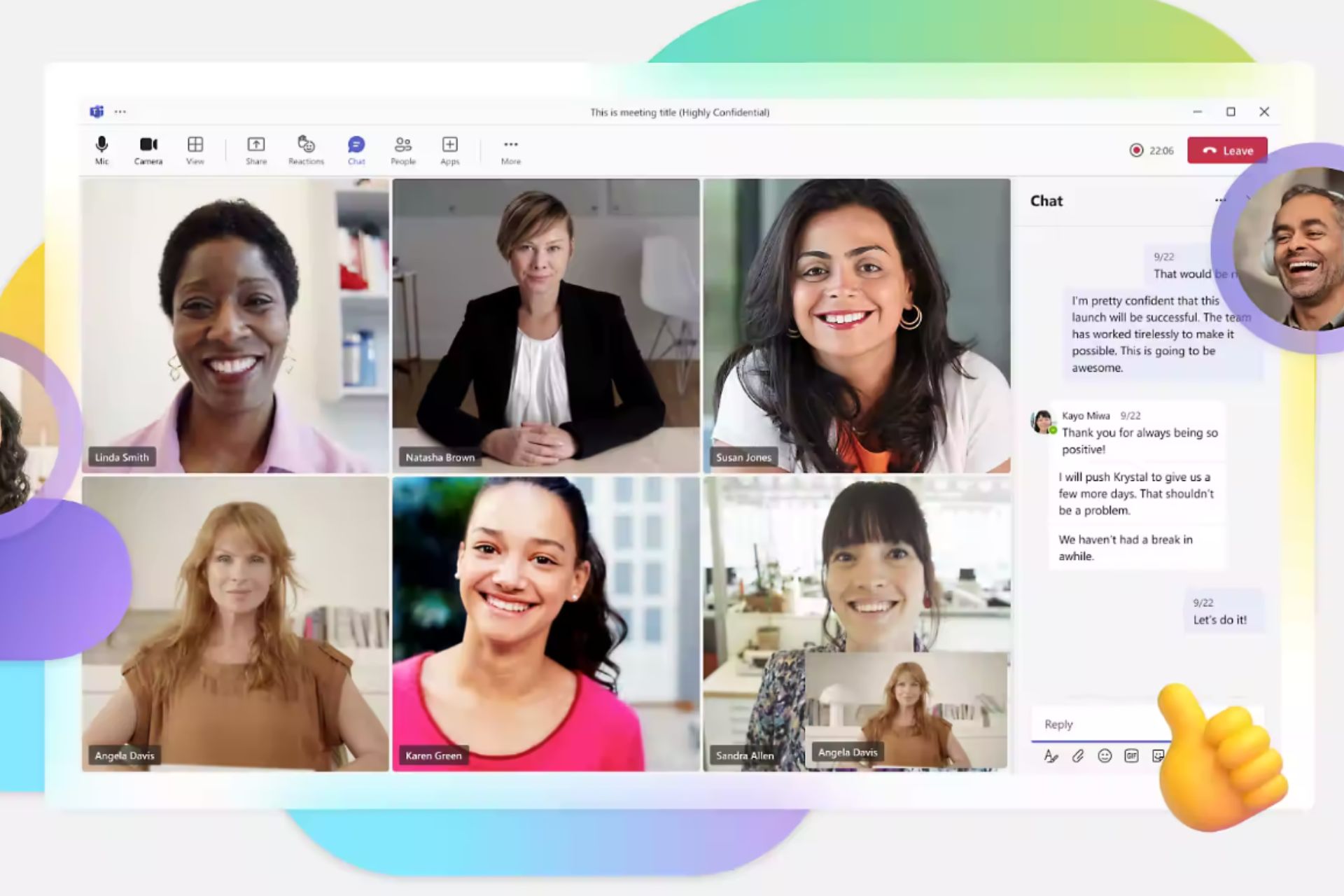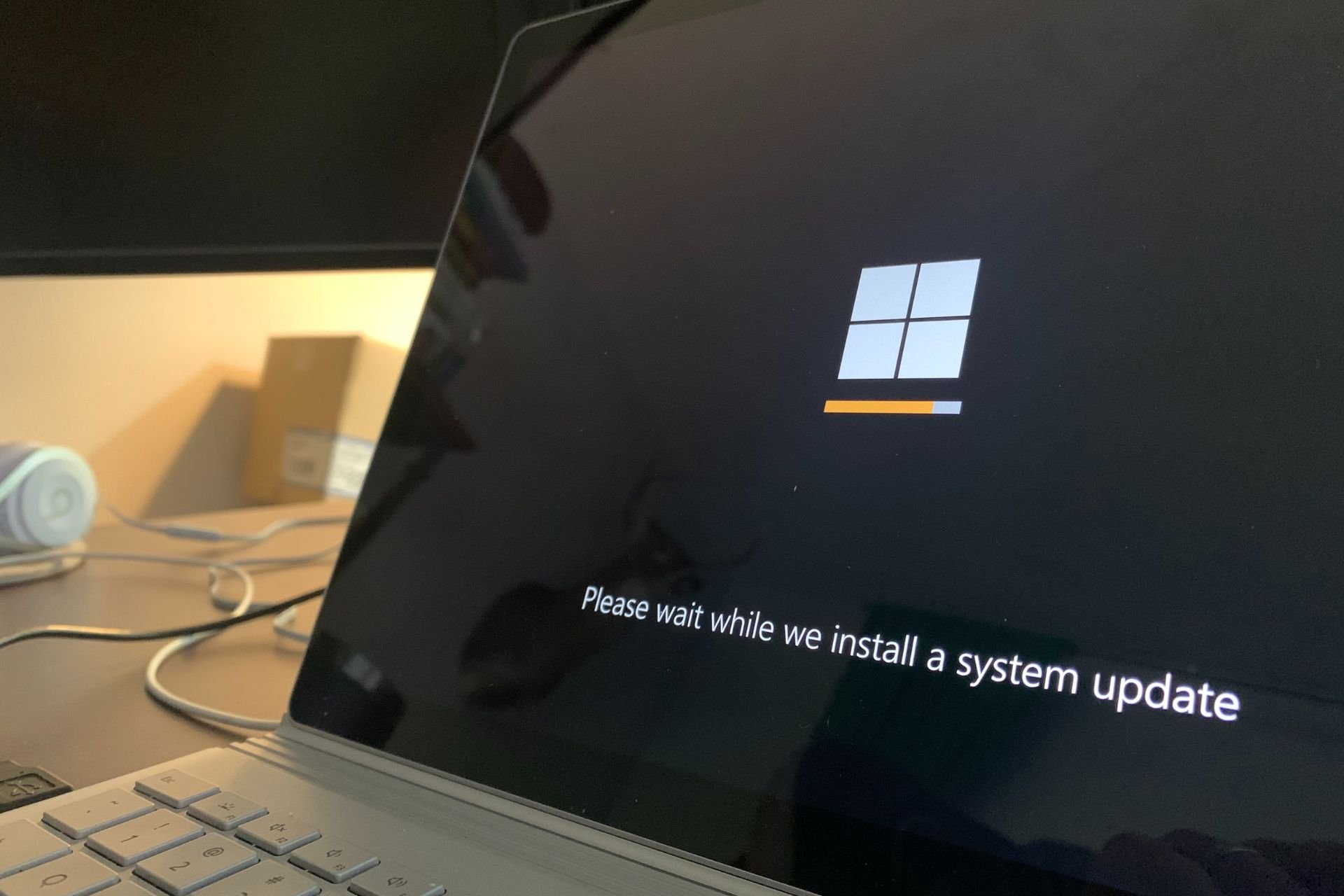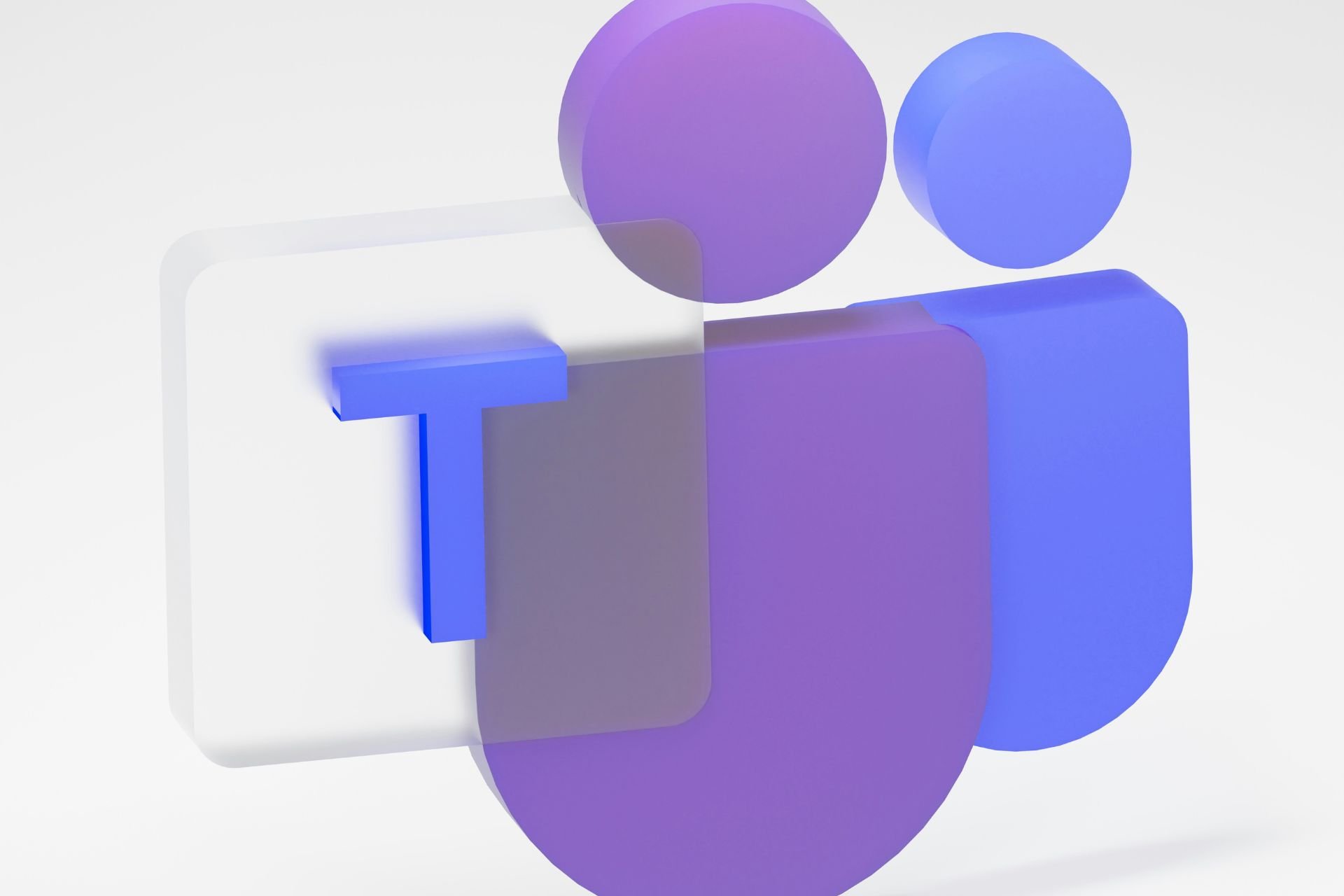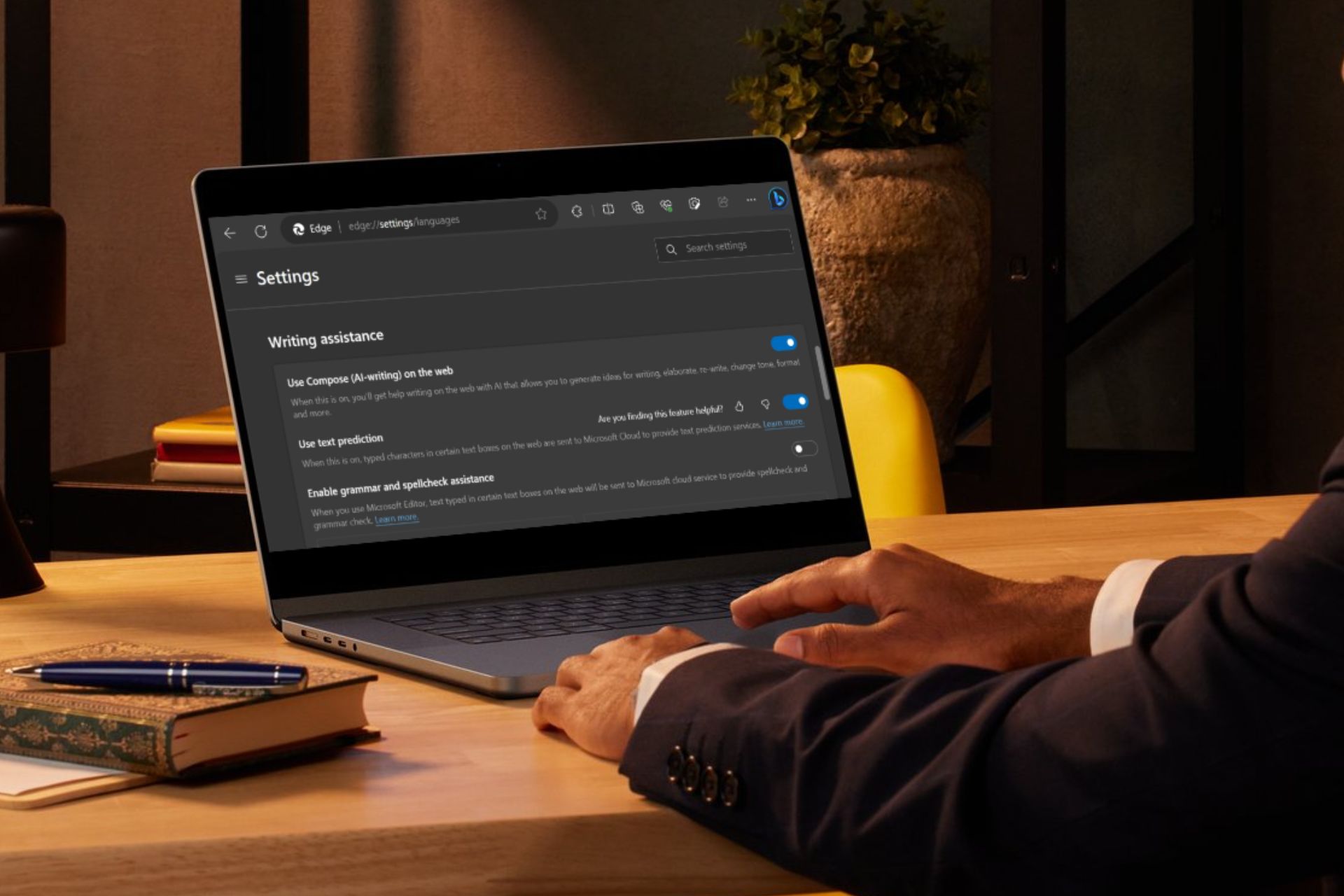Copilot GPT Builder is now available but you can only use it on PC, for now
However, you'll need a Copilot Pro license.
2 min. read
Published on
Read our disclosure page to find out how can you help Windows Report sustain the editorial team Read more

After being teased out over the past weekend, Copilot GPT Builder is now fully available to use for all Copilot Pro subscribers, with Jordi Ribas, Head of Engineering and Product for Copilot and Bing, stating on X (formerly known as Twitter):
Copilot GPT Builder is now available to all Copilot Pro subscribers. Copilot GPTs are custom versions of Copilot with specific instructions & docs for grounding (RAG) chat responses. Build one interactively in the Creative tab guided by Copilot, or directly in the Configure tab.
Jordi Ribas
According to a new Microsoft support page, specifically made for Copilot GPT Builder, the tool can only be accessed on PCs for now, meaning users can create, edit, and delete Copilot GPTs on their desktop computers. However, users can use and reshare Copilot GPTs on mobile devices and computers.
When you create a custom Copilot GPT, and it’s quite easy to do so, per the support page, you can publish and share it with other people even if they don’t have a Copilot Pro license. For example, someone already shared their bread-connoisseur Copilot, and the tool will tell you everything you need to know about… well, bread.
In case you don’t want to share your Copilot anymore, you can easily disable the sharing option, as well.
If you want to know how to properly create and edit your own Copilot within the GPT Builder platform, the official support page will tell you step-by-step what you need to do. However, keep in mind that you’ll need a Copilot Pro license, which costs around $20/month.
Copilot Pro comes with its own advantages, such as advanced AI capabilities, faster responses, and permanent availability even during peak hours. If you’re already using Copilot, getting Copilot Pro might be a good idea, since it’s superior.
So, how will you name your first Copilot?