CPU Over Temperature Error: Causes & How to Fix It
It may be time to replace your thermal paste
4 min. read
Updated on
Read our disclosure page to find out how can you help Windows Report sustain the editorial team. Read more
Key notes
- The CPU over temperature error is a critical error that may occur if your computer’s processor overheats.
- If the CPU gets too hot, it can become damaged or fail completely.
- A good rule of thumb is always to ensure your computer always gets enough airflow.
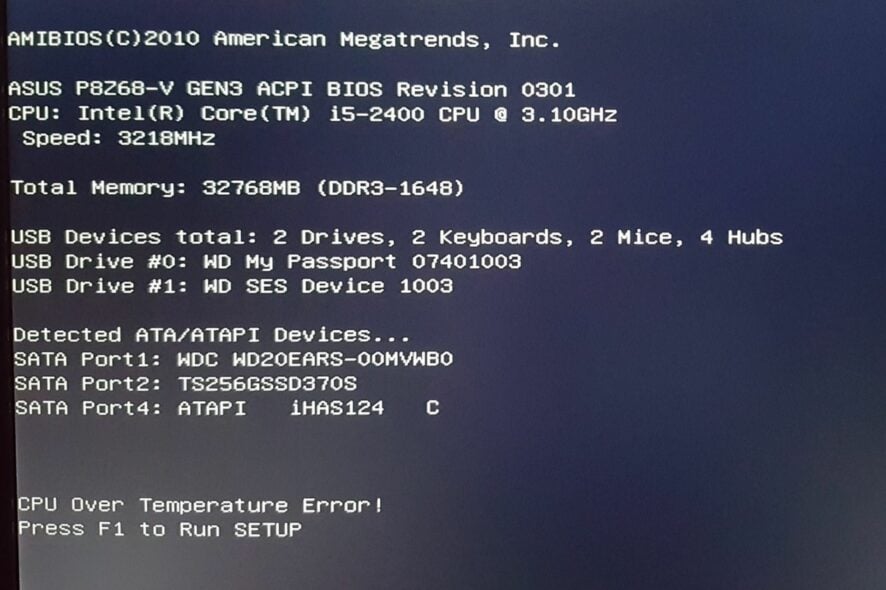
Anyone who owns a PC is not new to CPU overheating. So, when you get the CPU over temperature error, this should not be a cause for alarm, especially if you have been playing games or doing other CPU-intensive tasks.
You should, however, be worried if the message keeps popping up more often than not, as it could indicate a problem with your hardware. As such, you must take the necessary steps to address this issue early rather than later.
What causes the CPU over temperature error?
- Overclocking – While overclocking your CPU can improve its performance, sometimes it comes with an overheated CPU. This is especially true if you have an old processor that cannot handle that much pressure.
- Faulty cooling system – Your cooling system may not provide the much-needed air, which ultimately causes the CPU to overheat.
- Clogged heat sink – A heat sink helps absorb heat from the processor and spread it across a larger area to prevent build-up. If it is clogged with dust, it will no longer be effective at pulling away heat from your processor.
- Too much stress on the CPU – If you’re running multiple programs at once, all of this activity can put a lot of stress on your processor and cause it to overheat quickly.
- Poor ventilation – If your computer doesn’t get enough airflow through its vents, it will overheat quickly.
- Degraded thermal paste – If you have had your PC for a while, the thermal paste might have degraded over time and needs replacing before it worsens and leads to permanent damage.
How can I fix the CPU over temperature error?
We recommend that you try out the following before moving on to the main solutions: Make sure your PC has plenty of space around it so heat can escape easily, turn off unnecessary applications to free up more RAM, test your PC for stress to ascertain its performance metrics, and update all drivers.
1. Clean dirt
Dust can cause overheating and reduce the fan’s cooling effect. To clean it out, use a can of compressed air or a vacuum cleaner. You can also use a brush to remove dust from the vents on the back of your laptop.
Cleaning off the vents on your laptop can help improve airflow and prevent dust from clogging up those vents. You can also use a soft cloth or other non-abrasive cleaning material to wipe down all areas around your vent openings.
2. Disable overclocking
Overclocking is making your computer run faster than its normal speed. While it can be a useful tool for gamers and other people who want their computers to be as fast as possible, it can also cause problems if done incorrectly.
Overclocking a laptop will increase battery drain and heat output, which can damage the laptop’s components over time. Your processor also plays a huge role in overclocking.
If you have an old processor, avoid overclocking at all costs. Alternatively, you install overclocking monitoring software to keep tabs when your CPU is being overworked and stop the process.
3. Replace thermal paste
Over time, the thermal paste can dry out and lose its effectiveness. When this happens, air pockets will form between the heatsink and the CPU, preventing heat from dissipating properly.
Since the thermal paste transfers heat from your CPU to the cooler, your CPU will overheat if it cannot perform its functions efficiently. Changing out your thermal paste can help cool down your CPU.
If the CPU over temperature error appears often, it could indicate early signs of CPU failure. Granted, your CPU will not serve you forever, so you need to be prepared for such eventualities. That’s why we recommend some of the best Windows 11 CPUs with impeccable performance.
You can also get a second-hand AIO cooler and check for improvements.
If you feel we have missed a key solution to bypass this error, share it with us in the comment section below.
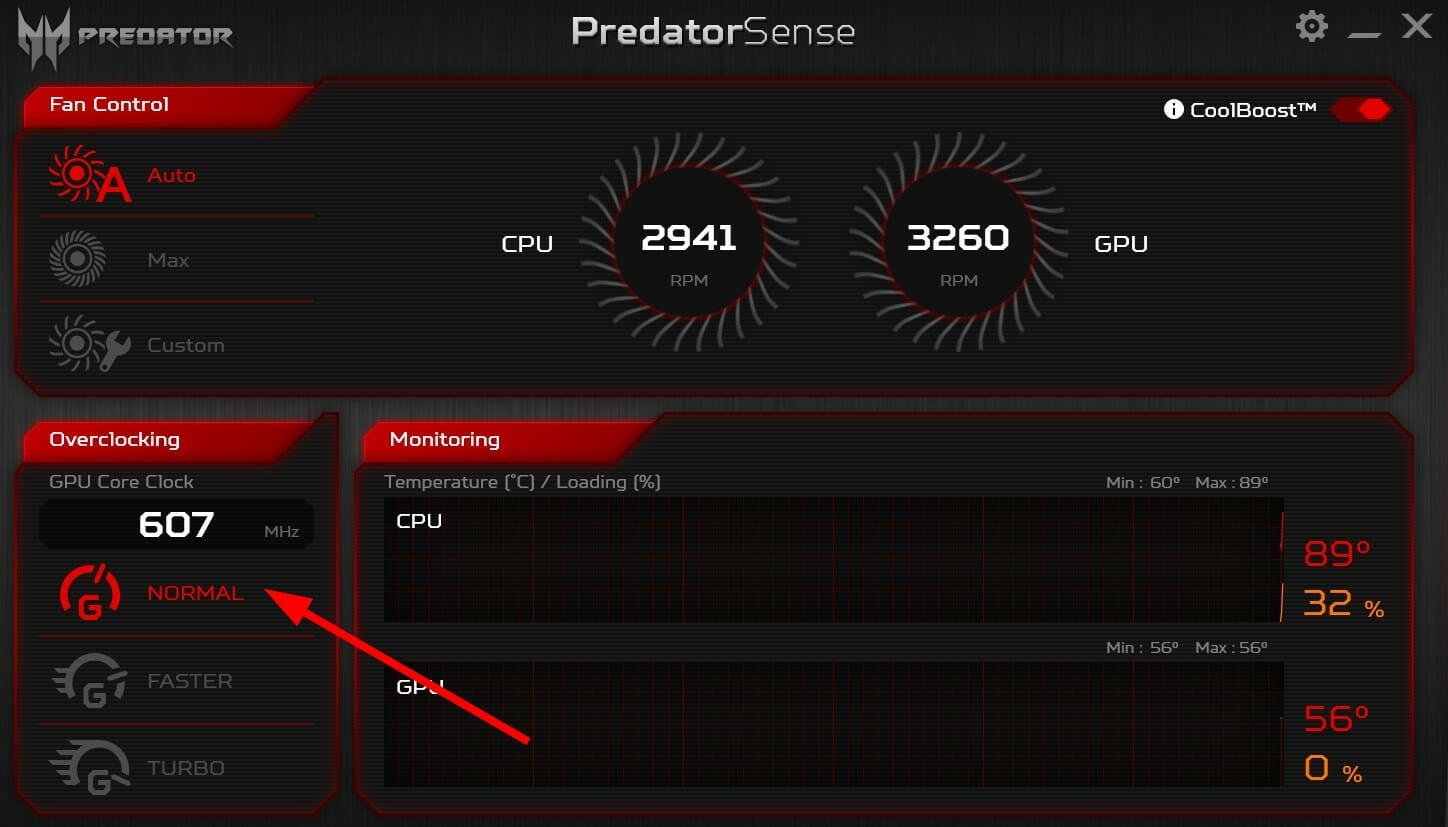
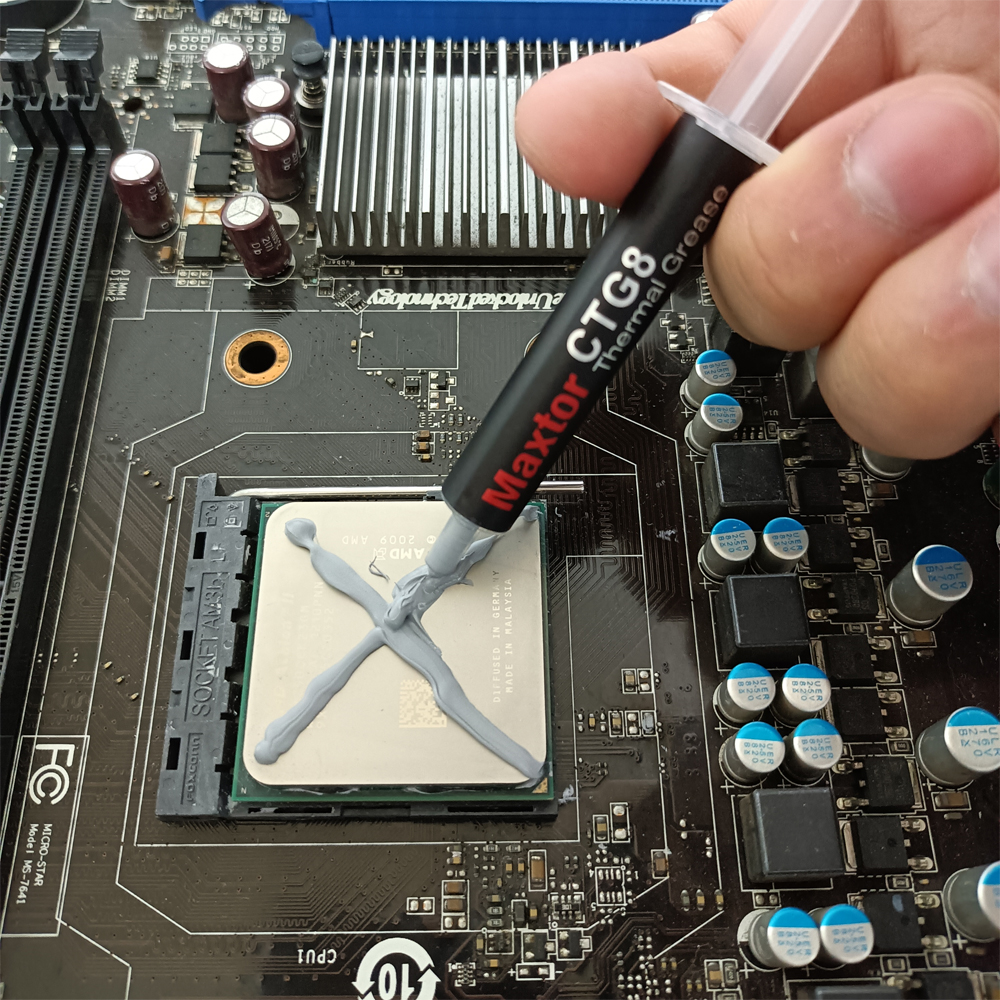





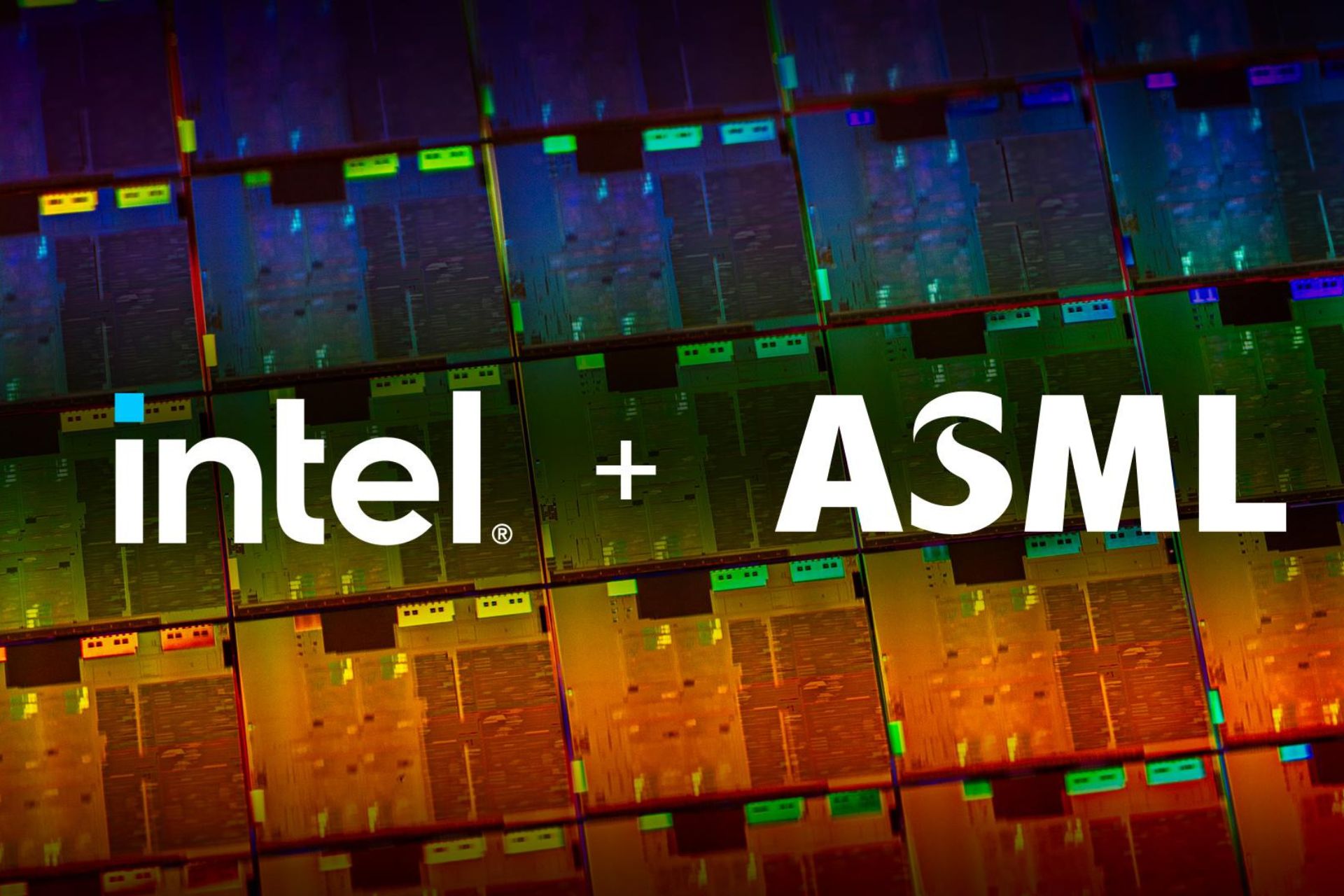


User forum
0 messages