Why Is My IP Blocked From Craigslist? 4 Ways To Fix It
Unblocking servers and IPs are the perfect tasks for a reliable VPN
Key notes
- It's common practice for Craigslist to block IP addresses and in this guide, we'll show you what to do if Craigslist blocked your IP.
- The simplest way to fix this is to switch to a different web browser that has a built-in VPN.
- In some cases, it would be best to use Craigslist VPN software, to change your IP and reroute network traffic better.

Craigslist blocks numerous IP addresses daily. That’s because people try to post too many times or write ads targeted at other locations than their own.
Your IP might also get banned if you try to scrape Craigslist for email addresses using automated software solutions that make too many requests from your location.
It’s an automated mechanism that protects Craigslist from spammers and bots, which is also used by other websites. Usually, the IP block is temporary, so you just have to wait a bit until you can post new ads again.
However, to fix this issue, you might have to hide your IP address. Speaking of which, we covered this issue in our how to hide IP address on the local network guide, so be sure to check it out.
This problem affects a lot of home users, but it’s particularly troublesome for business owners because they can’t post ads on Craigslist in many locations from the same account.
However, there are ways to fix it.

World-class 24/7 support with 82% for a 2 years plan and 2 months free
70% of our readers choose Private Internet Access
70% of our readers choose ExpressVPN

Amazing connection speed with 61% off and 4 months free for the 2-years plan.

Best security protocols with 83% off and 2 months free for a 2-year plan.
Does Craigslist ban IP addresses?
Yes, Craiglist bans IP addresses, especially if you violate its terms of service. If you get banned, you probably won’t be able to access it anymore.
If that happens, your only option might be to contact the administrators and ask them to unban you from the website. These are the most common situations when Craigslist IP is blocked:
- Craigslist credibility check failed
- Craigslist your request has been blocked
- Craigslist this posting is being blocked
Why am I blocked from Craigslist?
This happens if you violate Craigslist’s terms of service. Usually, users get banned because they post too many ads, and that is seen as spamming.
Also, you can get banned if you send too many connections from your device. These are just the two most common reasons, but there are many others.
How do you get unblocked from Craigslist?
1. Use Opera One
- Download Opera One to use its free VPN that will mask your IP.
- Install and launch the web browser.
- Find Opera One’s VPN feature in the top left corner and toggle the button to enable it.
- Click on the dropdown list and choose a VPN server location.
- Go to Craigslist again. You should be able to access it.
Opera One is the best browser with a built-in VPN, which is completely free to use. As such, you can turn to its help if you want to bypass the IP ban on Craigslist and post ads as usual.
Using Opera One is an excellent choice if you’re looking for a free VPN. However, it doesn’t bring the same level of online privacy and digital security as a premium VPN like ExpressVPN.
Opera One offers great features, and it’s a perfect choice if you need to avoid too many requests and messages on Craigslist.

Opera One
Switch to this awesome web browser and use its totally free VPN to unblock Craigslist.2. Use Tor Browser
- Download Tor Browser.
- Start the web browser.
- Set up the initial configuration.
- Go to Craigslist.
Tor is a free and open-source anonymous network that hides your IP address and location to help you access any restricted content on the web.
If Craigslist is blocking your IP, Tor might be the best way to circumvent this issue.
The best part about the Tor Browser is that you don’t have to configure any special settings. After the quick setup at the first launch, it makes you anonymous as soon as you fire it up.
You can’t control your location, though. However, you can pair Tor with a VPN to maximize your online security and privacy if your Internet connection is stable enough. It works great with ExpressVPN, for example.
3. Use a reliable VPN
- Sign up for a VPN subscription plan (We tested ExpressVPN).
- Download and install the VPN app on your device.
- Launch the tool and log in with your credentials.
- Connect to a VPN server*.
- Go to Craigslist using any web browser.
*If you want to post an ad on Craigslist in another location than your real one, make sure to connect to a VPN server from that location.
We recommend using ExpressVPN because it’s the best VPN for unblocking websites, including Craigslist when it bans your IP address. Owned by Kape Technologies, ExpressVPN has more than 3,000 VPN servers in 94 countries.
Besides accessing Craigslist, you can use ExpressVPN to watch Netflix US anywhere in the world, along with Hulu and other media streaming services. It has exclusive DNS servers and uses OpenVPN to encrypt your data.
Furthermore, you can set up ExpressvPN on all popular platforms, including Windows, Mac, Linux, Android, iOS, and even routers if you want to share your VPN account with all connected devices. It allows up to 5 simultaneous connections.
ExpressVPN offers amazing features, and it’s a perfect Craigslist VPN for all your needs.
4. Use a proxy server or Internet circumvention tool
- Download Psiphon.
- Open the tool and head over to Settings and select Psiphon Server Region.
- Choose a preferred location and click Apply Changes.
- Go to Craigslist using any web browser.
Psiphon is a free and open-source Internet circumvention tools, as well as one of the best proxy servers for unblocking websites. You can safely use it to bypass IP blocks on Craigslist. Plus, it lets you pick a preferred country.
On the other hand, you can’t choose a specific city when concealing your geo-location with Psiphon, unlike a reliable VPN like ExpressVPN. Plus, you can’t count on a proxy server to encrypt your data traffic the same way a VPN can.
Despite these minor flaws, this is still a great tool that can help you with Too many requests errors on Craigslist.
Few users reported that they can’t connect to the proxy server, but we covered that issue in a separate guide.
How do you find out who flagged you on Craigslist?
On Craigslist, you simply cannot find out who flagged you. Craigslist will not tell you anything, and their system is not open to debate or arguing your rights unless you are posting paid ads, which should not be flagged in the first place.
The most common reason for flagging is posting ads too quickly, posting the same or very similar ad, and sounding insincere in your ad.
Is there a posting limit on Craigslist?
There is a 48-hour waiting period if it is not the same thing or in the same posting area, and there is no limit on posts on Craigslist if you are not using automated posting software to post repeatedly.
There is no limit to the number of live ads you can have on Craigslist. However, if you are a rental company and want to post 50 apartments for rent ads in a row, the situation may be slightly different.
How long does craigslist block your IP?
This can vary greatly depending on which rule you broke. Certain bans can last a day or two, while others can last for weeks.
If you made a major infraction, then you might get your account permanently banned.
In conclusion, Craigslist regularly blocks IP addresses, but the ban is usually temporary. If you can’t afford to waste time, however, check out the solutions above to easily change your IP and geo-location, in order to start posting new ads again.
The four types of tools above might seem similar, but they will help you if your request has been blocked on Craigslist. If you have trouble deciding what’s the best choice for you and your business, we suggest picking a trustworthy VPN like ExpressVPN.
In case you’re having more issues, you might want to visit our error 1005 access denied article to see how to fix it for good.
In addition to unblocking websites, ExpressVPN keeps you safe online from hackers and other online dangers. It’s the best in the business when it comes to torrenting, streaming, gaming, and secure browsing.
Read our disclosure page to find out how can you help Windows Report sustain the editorial team. Read more






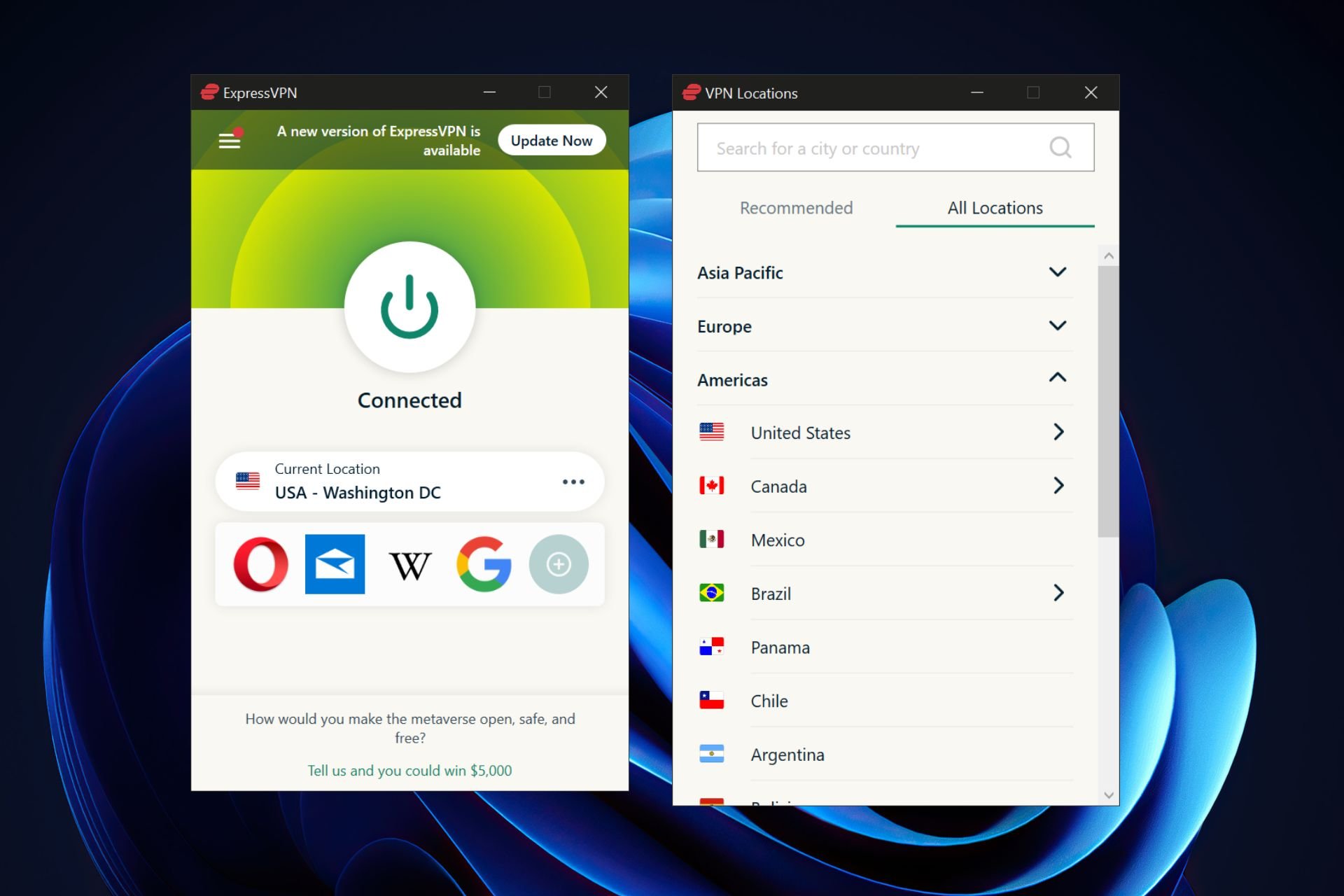



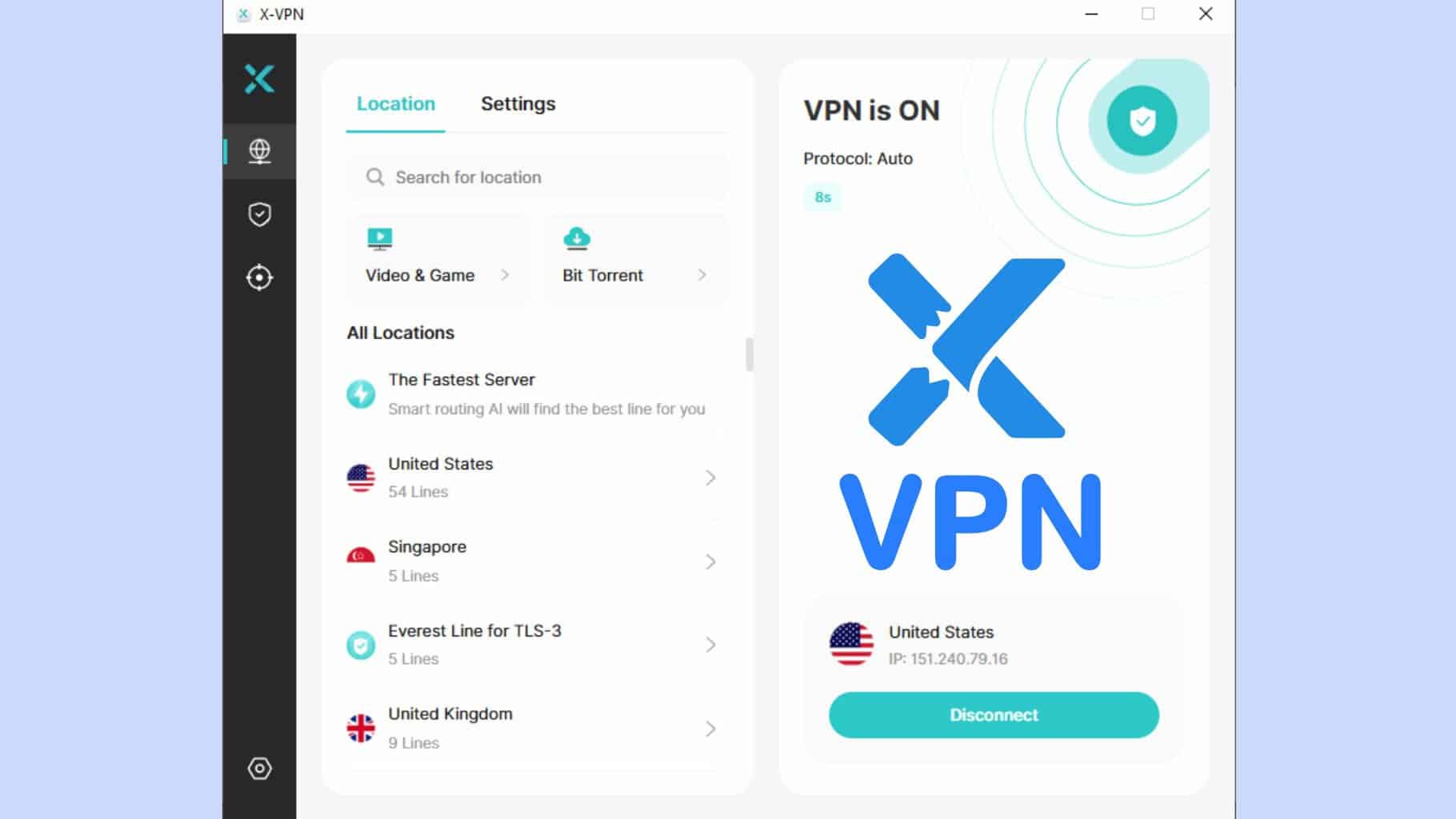


User forum
4 messages