Decentraland not signing in? Here's how to fix it
7 min. read
Updated on
Read our disclosure page to find out how can you help Windows Report sustain the editorial team. Read more
Key notes
- Decentraland lets you purchase plots of land as NFTs using MANAA cryptocurrency, connect with friends and family members.
- Some users are experiencing the Decentraland not signing in the issue.
- You can try reconnecting your MetaMask account to fix this problem or change site access preference for your crypto wallet.

Is Decentraland not signing in or having connection issues? If this is a problem that you are experiencing and are looking for solutions to, then you are in the right place.
Because in this guide, we will share with you some effective solutions that will help you resolve the Decentraland not signing in problem.
Decentraland is a virtual world game, where you can purchase plots of land as NFTs using MANAA cryptocurrency. You can interact, explore, and even play games with other players within this virtual world.
It relies on the Ethereum blockchain to track the ownership of the digital piece of land. Developers also have a free hand to bring innovation to the Decentraland platform by designing new animations, games, or interactions within the virtual world.
Lately, this browser-based Decentraland game has seen a lot of transactions and has been profitable for many.
Of course, you can roam around and play this virtual world-based game anytime from anywhere in the world. Well, server load, could very well be one of the reasons why Decentraland is not signing in or having connection issues.
To fix this, we have listed down some of the solutions that you can try and possibly fix Decentraland not singing in problem. Let us take a look at the fixes.
What are the reasons behind Decentraland not signing in?
There is no specific reason why you could experience the Decentraland not signing in issue. One reason could be related to your browser since it is a browser-based game.
After careful research, we have compiled a list of reasons that could be the reason why you are not able to sign in to Decentraland.
- Your browser isn’t up to date.
- Faulty internet connection.
- Interference from ad-blocker.
- Problematic browser extensions.
- Browser isn’t properly optimized for gameplay.
- Corrupt browser cache files.
- Low PC specs.
Do note that the above list contains only some of the reasons we believe, could be triggering this issue. However, you may get this error with Decentraland, because of something else altogether.
The listed reasons are the most common things that could mess up something browser-based on your PC. Luckily, you can easily resolve the issue by following the solutions below.
How can I fix Decentraland not signing in problem?
1. Update browser
- Open Google Chrome, and click on the 3-dot menu icon. Select Settings.
- Click on About Chrome.
- The browser will start looking for updates, and if found one, will update automatically.
2. Fix the internet
A problematic internet connection is the root cause of every issue that is web-based. Even if you have upgraded to the latest modem, you could still experience unstable internet speeds.
For this reason, and not being able to provide a stable internet connection for Decentraland, the virtual world game is throwing some errors.
To fix this, you should contact your service provider and check information regarding your internet speed and stability. To play Decentraland smoothly, you need a decent spec’d PC as well as an internet connection with at least 10 Mbps.
For some reason, even after having high-speed internet, you are facing a Decentraland not signing in problem, so we recommend you try some VPN apps such as PIA, NordVPN, and Surfshark.
3. Turn off Adblocker
Adblockers are a blessing. They block the unwanted and annoying ads that interfere while you are adblockers can also block several resources that are important for a website that is dependent on web apps.
Moreover, if a web page fails to load important resources, it will create a hurdle for your browser to load pages smoothly, ultimately resulting in the Decentraland not signing in issue.
So, we would suggest you disable or turn off your adblocker and then try again.
4. Reconnect your wallet
- Head to the extensions toolbar and click on the MetaMask crypto wallet icon.
- Click on the profile icon, and then select Lock to log out of your account.
- Now go to Decentraland website and click the GET STARTED button.
- Click on Continue with wallet option.
- Select your crypto wallet. In our case, select MetaMask.
- In the new pop-up, enter the password for your MetaMask account and see if this helps or not.
5. Clear cache files
- Open your browser. In our case, it is the Google Chrome.
- Press CTRL + Shift+ Del on your keyboard to open the Clear browsing data settings page.
- Select All time from the Time range drop-down menu.
- Make sure to check the box for Cached images and files, then hit the Clear data button.
6. Turn on hardware acceleration
- Open Google Chrome.
- Click on the 3-dots icon and select Settings.
- Expand Advanced from the right-side pane and select System.
- Enable the toggle for Use hardware acceleration when available option.
- Restart the browser and see if this fixes the Decentraland not signing in issue or not.
7. Set graphics preferences to high performance
- Press Win + I to open Windows Settings.
- Select Display.
- Scroll down and under Related Settings section, click on Graphics.
- Locate Google Chrome or your preferred browser that you use to run Decentraland and click on it.
- Select Options.
- Click on High Performance and hit the Save button.
8. Disable browser extensions
Decentraland requires a good amount of your PC’s resources to run smoothly. If you have installed multiple extensions on your browser, then chances are that they are using more resources causing Decentraland not signing in problem.
To fix this, disable all the browser extensions in your browser and check if this lets you sign in to Decentraland without any issues.
9. Change site access preference for Metamask wallet
- Right-click on the MetaMask extension icon on the toolbar of your browser and select Manage extension.
- Scroll down and under Site access, select On all sites option for Allow this extension to read and change all your data on websites your visit.
You can follow the same steps if you use a crypto wallet other than MetaMask. Since many users make use of the MetaMask wallet, many of them have also come across this Decentraland not signing in problem when using it with MetaMask.
Changing the site access preference has reportedly resolved this issue. So, there is no harm in trying this method and possibly fixing the sign-in issue with Decentraland on your browser.
What are some of the best wallets for playing Decentraland?
Decentraland is a virtual world-based game that is built on the Ethereum network. This means that any wallet that supports Ethereum-based tokens will support the game.
And if you’re involved in the cryptocurrency space, you’re probably aware that there are already a plethora of crypto wallets to choose from.
However, the crypt wallet that you choose from Decentraland will determine what you intend to use it for.
Hardware wallets, for example, are considered the best to store MANA tokens. This is because hardware wallets are specifically designed to securely store your private keys.
The main advantage of using a hardware wallet is that it does not connect to the internet, meaning it is full-proof from internet attacks.
But that does not mean the available software wallets aren’t good enough. If you know what you are looking for, then there is a crypto wallet that would fit right in with your preferences.
Many Decentraland users make use of the MetaMask crypto wallet. There is no compulsion, though. You can check out our dedicated guide and choose among some of the best crypto wallets to keep your Decentraland MANA safe and secure.
At the very least, there is the possibility of evolution. While people were stuck at home during the pandemic, Decentraland gave them options to meet friends and family members, visit galleries, go clubbing, and more, without being physically present in the place.
The Metaverse is also evolving, and new features are added often. There are plenty of new features yet to be introduced, which would determine if this space would become a hit or go down the waters.
Let us know your thoughts on this topic in the comments section below. Also, do let us know which one of the abovementioned methods helped you fix the Decentraland not signing in problem.














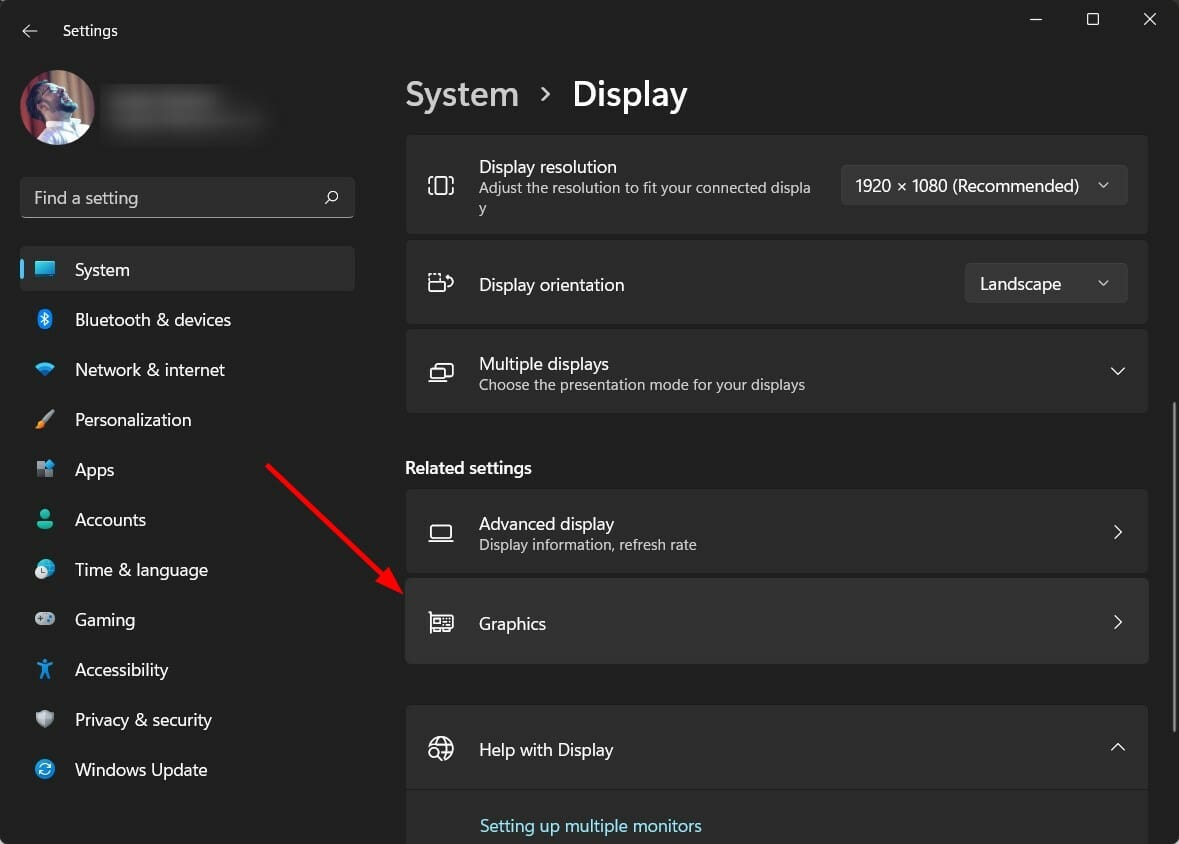












User forum
0 messages