How to Disable the Copilot Rewrite Feature in Microsoft Edge
Don't need an extra hand? Switch off rewrite
2 min. read
Published on
Read our disclosure page to find out how can you help Windows Report sustain the editorial team. Read more

For many users Copilot has revolutionized and enhanced the browsing experience on Microsoft Edge but for others, the rewrite feature may be over-the-top hence the need to disable it.
AI tools have been a buzz and each company is trying to integrate it into their products. Granted, the rewrite feature is helpful in certain scenarios but in most, it may be more intrusive than helpful.
If you’re writing personal emails or dealing with sensitive information, you don’t want Copilot getting a hold of this data and possibly storing it in their servers.
However, if you don’t have privacy concerns, enabling and using the rewrite feature can slow down your browser and with lower-end hardware, your browsing experience will be downgraded significantly.
How do I turn off rewrite with Copilot in Edge?
- Launch the Microsoft Edge browser, click on the three ellipses at the top-right corner and select Settings.
- Click on Languages on your left-hand pane.
- On the right-hand pane under Writing assistance, toggle off Use Compose (AI-writing) on the web.
- Close your Edge browser and restart it.
If you want to completely disable the Copilot feature on your Windows 11 device, follow the steps below:
- Press Windows + I to open the Settings app.
- Go to Personalization, then select Taskbar.
- Next, under Taskbar items, locate Copilot (preview) and click the toggle switch next to it to turn it off.
Disabling the Copilot rewrite feature on your Edge browser doesn’t have to be the end of AI for you. There’s so much more you can do with Copilot on your Windows 11 device. Perhaps turning Copilot on Microsoft Word may entice you.
If you disable the Copilot rewrite feature on your Microsoft Edge browser because of privacy concerns, maybe try out Google’s AI. You’ll be happy to know that you can delete your history and activity data on Bard.
What’s your experience with the Copilot rewrite feature on Microsoft Edge? Would you toss it or keep it? Share your thoughts in the comment section below.






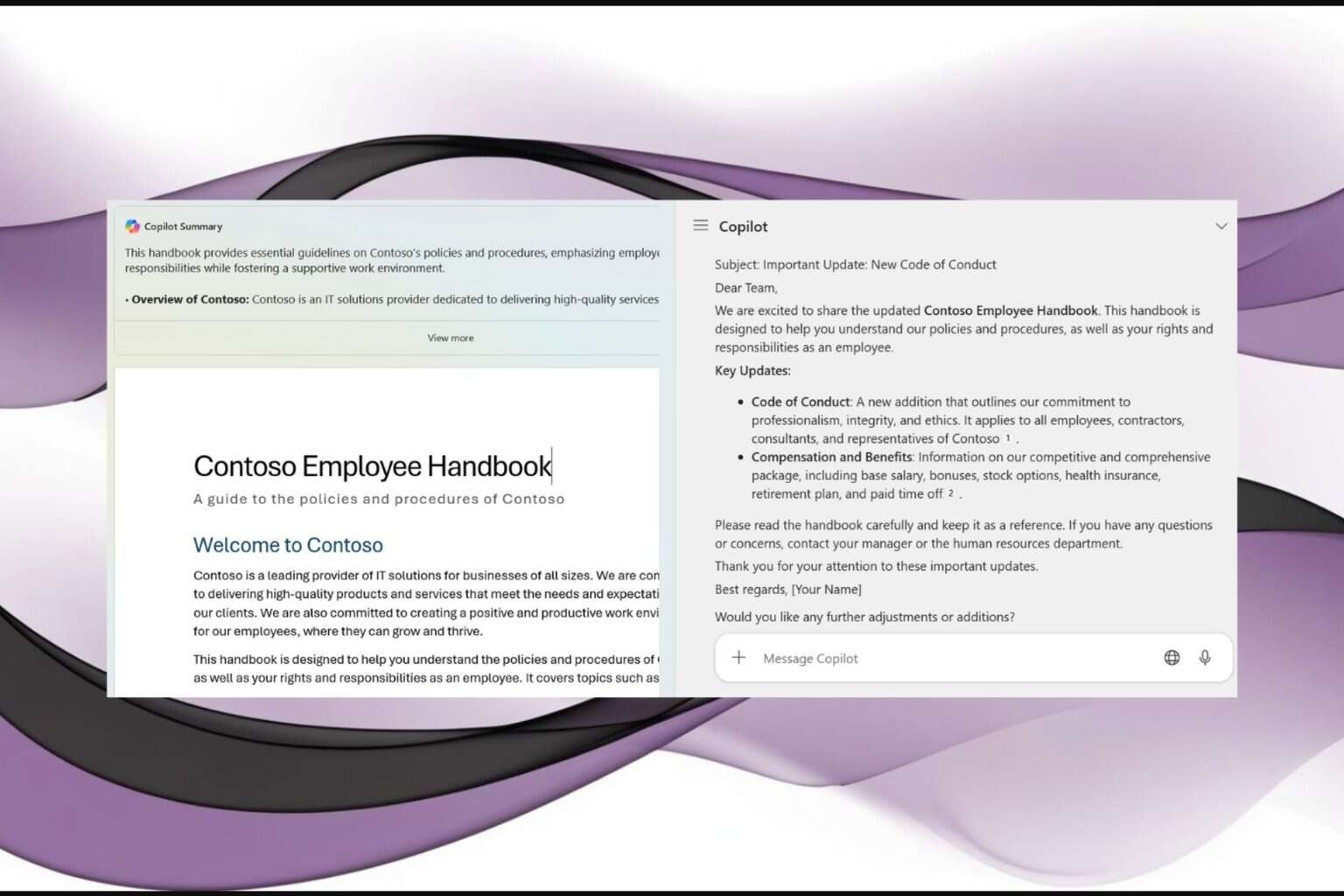
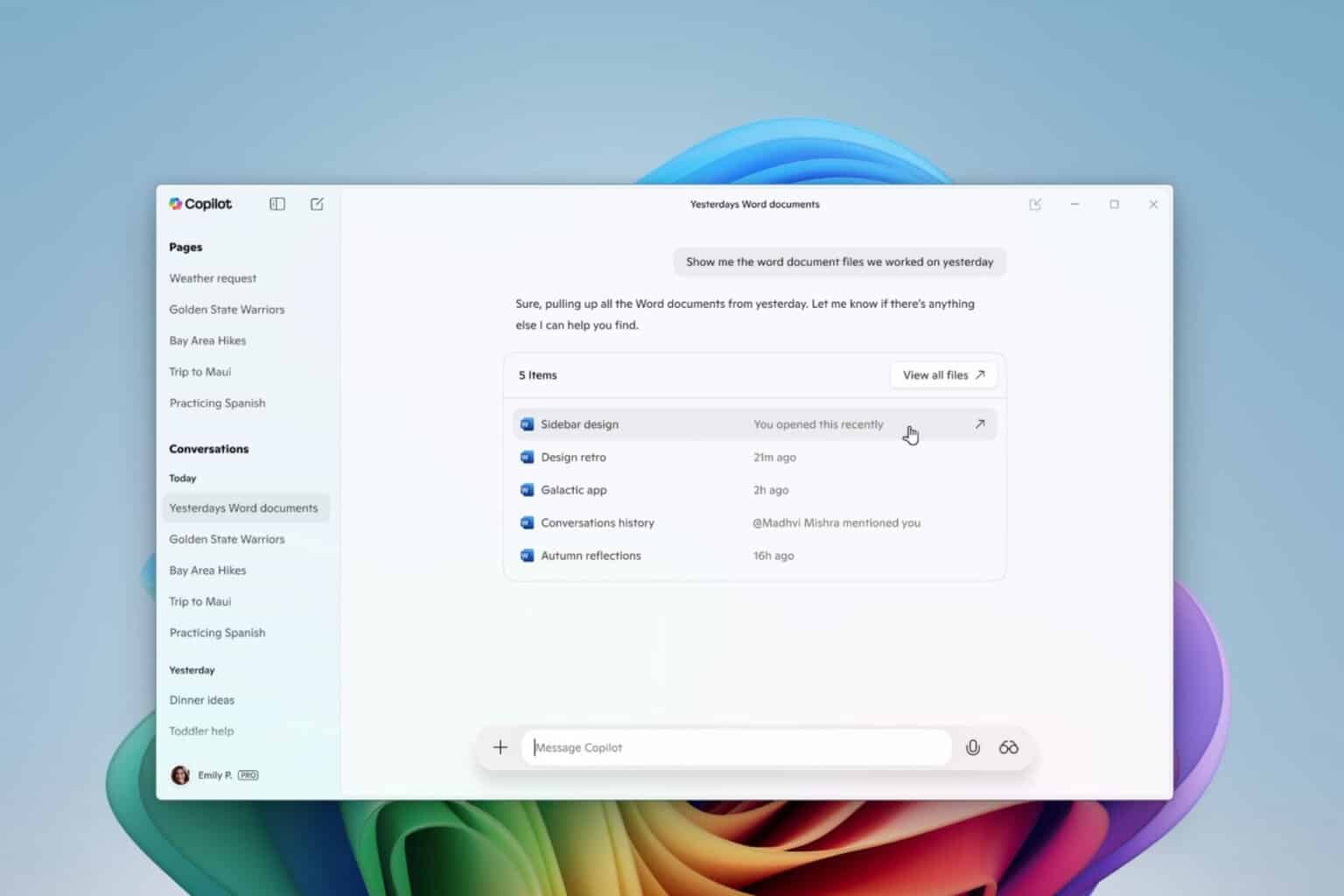


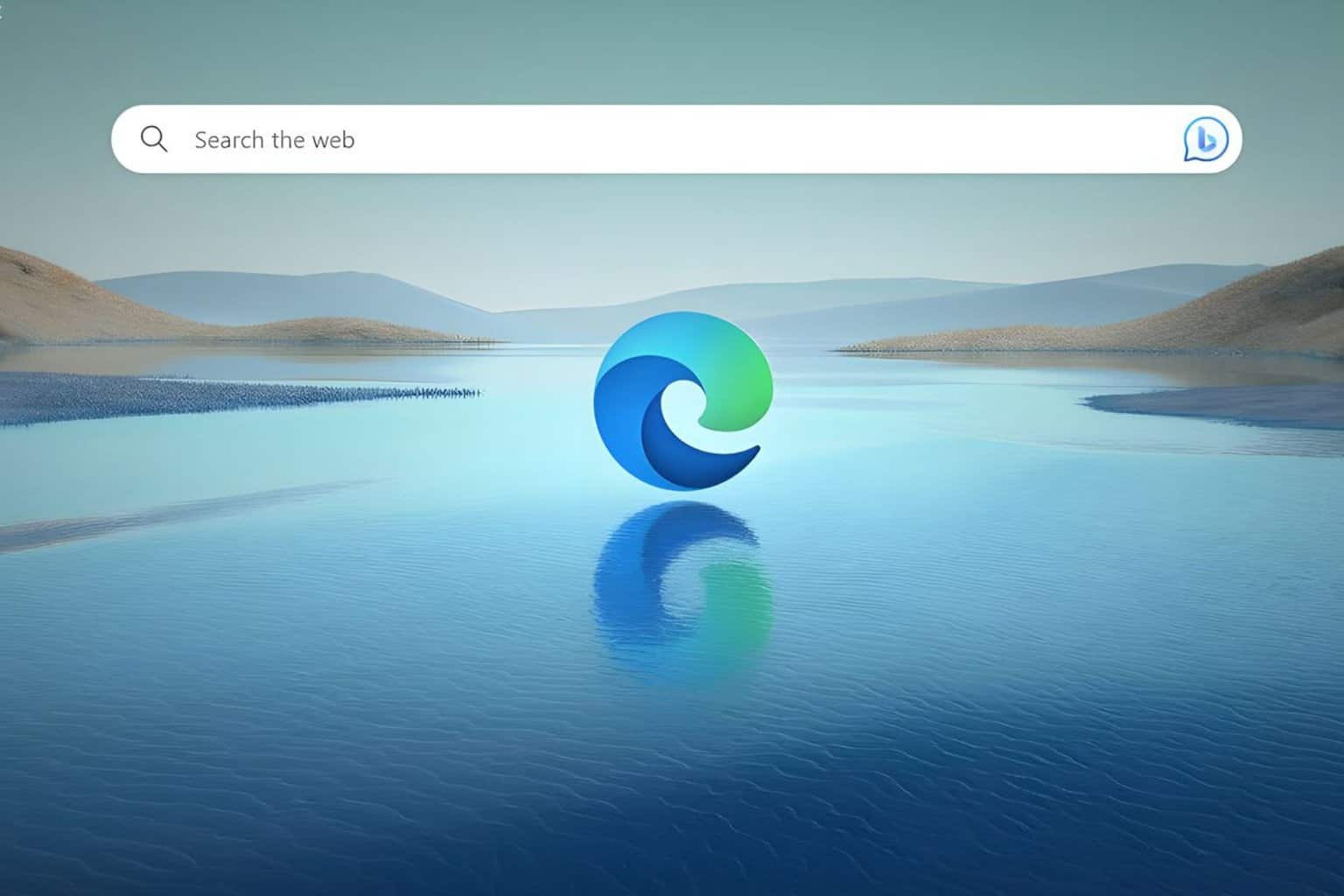
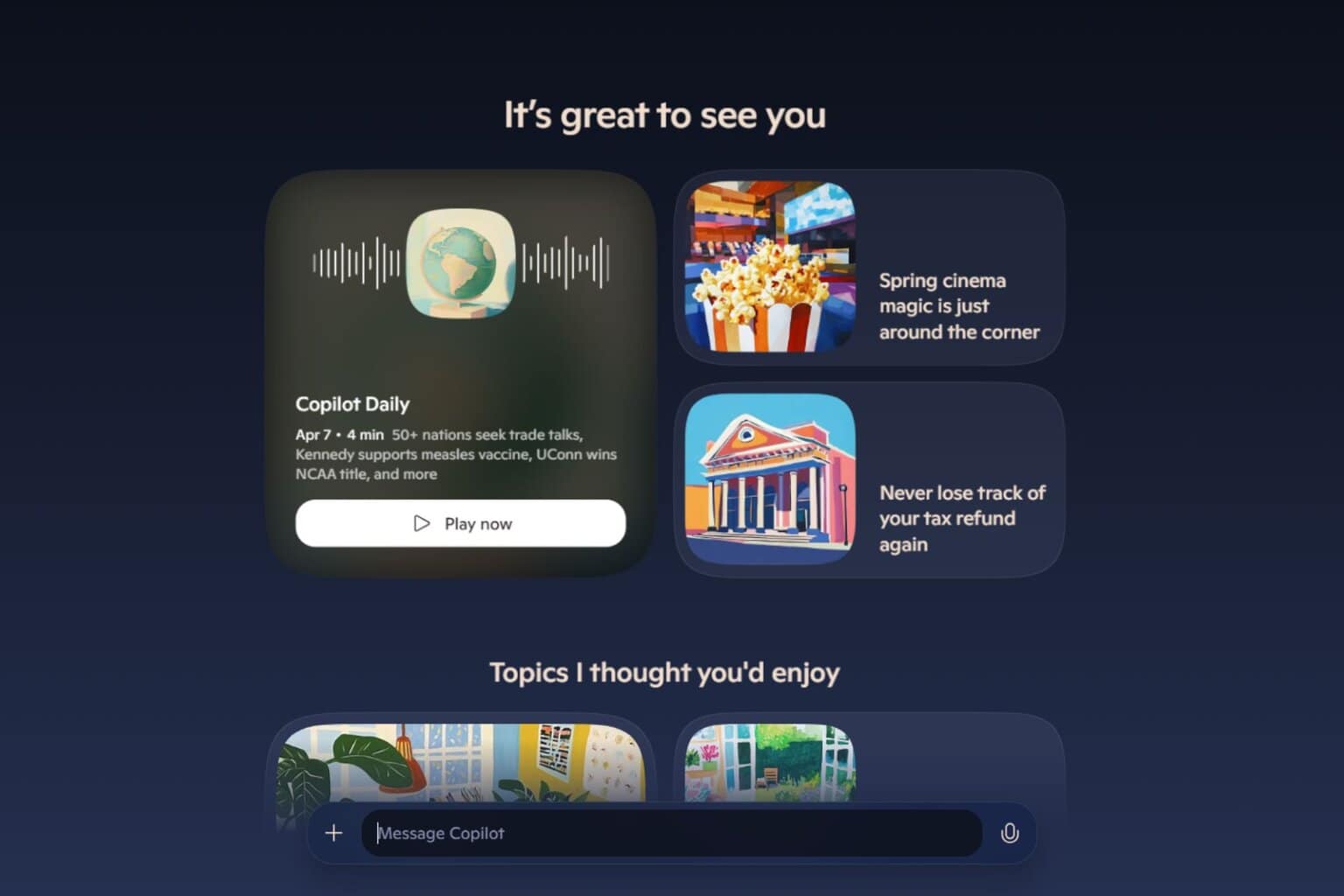
User forum
0 messages