How to disable the default signature on Mail app for Windows 10
2 min. read
Updated on
Read our disclosure page to find out how can you help Windows Report sustain the editorial team. Read more
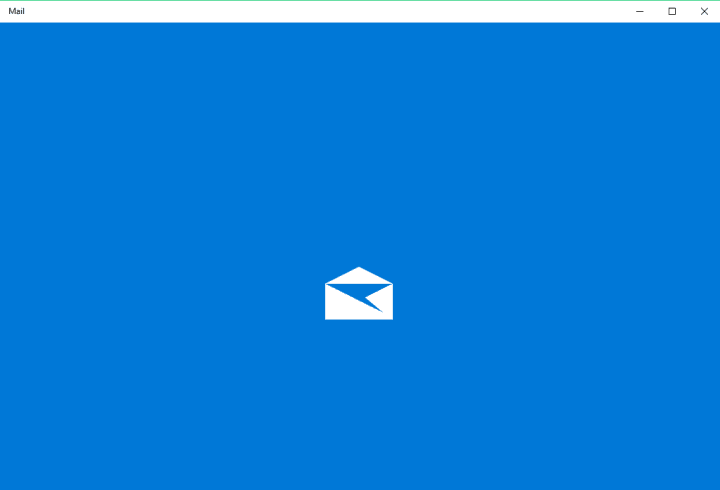
While the Windows 10 Mail app provides a decent way to send and receive emails and handle multiple accounts other than your Microsoft profile, by default the program appends a signature to the message.
The signature lets your recipients know that you are using Microsoft’s Mail app. However, some users find the feature annoying, not to mention misleading as it is also enabled by default on non-Microsoft accounts. Thanks to the following steps, it is easy to disable the default signature for your email account.
- First things first, open the Mail app and go to Settings (the gear icon found at the bottom of the left corner of the window).
- You now see the Settings pane drawn out on the right corner of the window.
- Click the Signature option to bring out the options for enabling or disabling the signature.
- Select the account for which you want to disable the Signature. Click the box that states “Apply to all accounts” if you wish to implement your preference on all your email accounts.
- Now you can disable Signature by toggling the slider that states “Use an email signature”.
- If you want to customize the Signature rather than completely removing it, you can enter the text of your preference in the box below the slider. Although you can enter multiple lines of text, the option does not allow you to add hyperlinks to texts or customize the font style.
It is worth noting that the default Mail signature includes a link for the word Mail, which redirects you to the app’s Windows Store listing. Changing the default signature results in the loss of the link even if you enter the same signature again.
Also, changes you made to the Signature setting will not apply to the email you are currently composing, whether it is a new message or a reply.
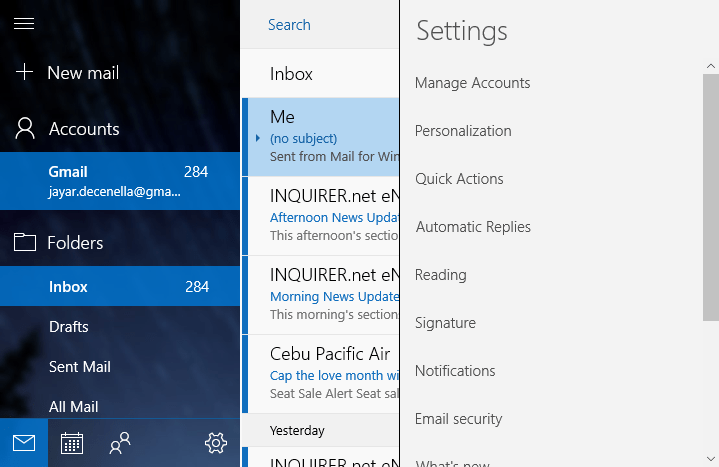
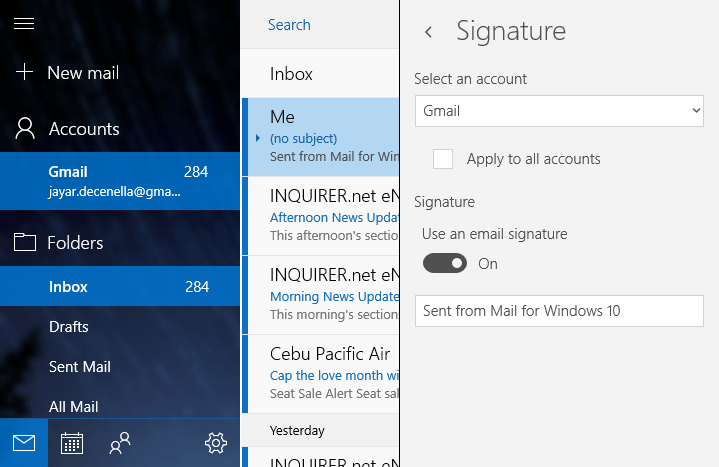
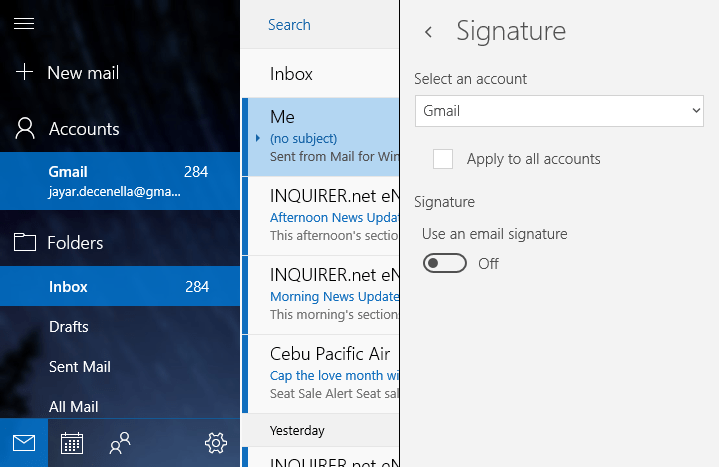


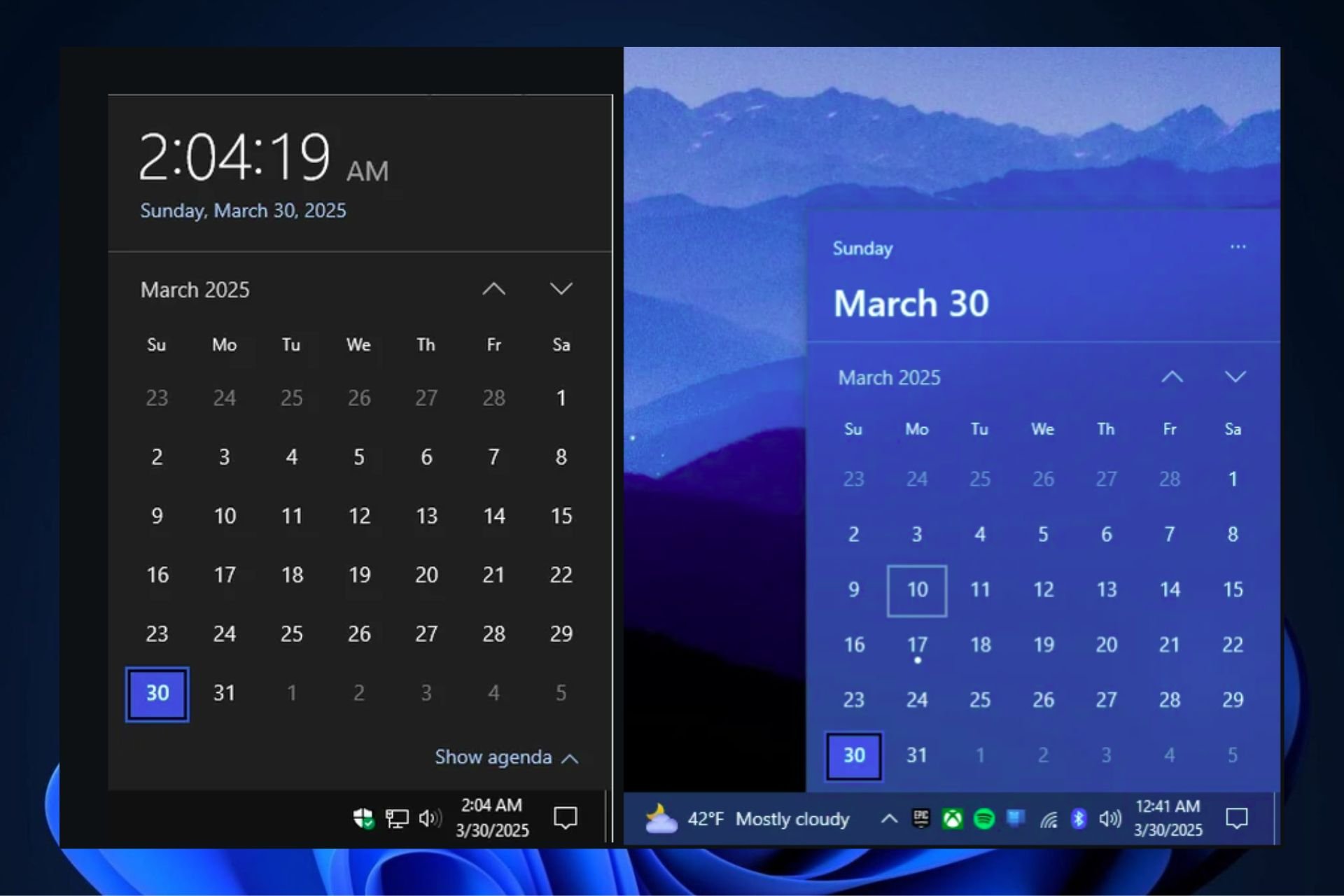





User forum
0 messages