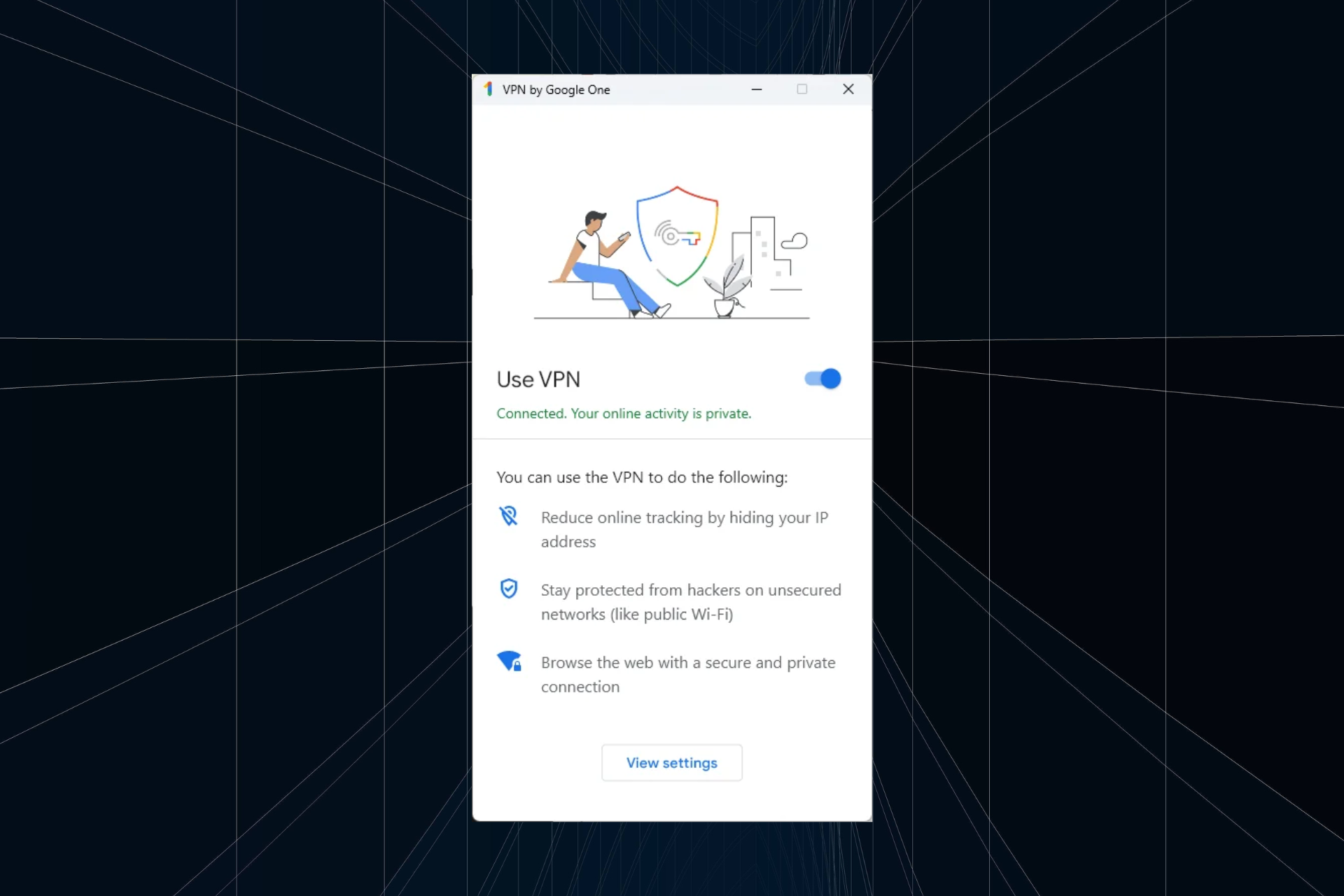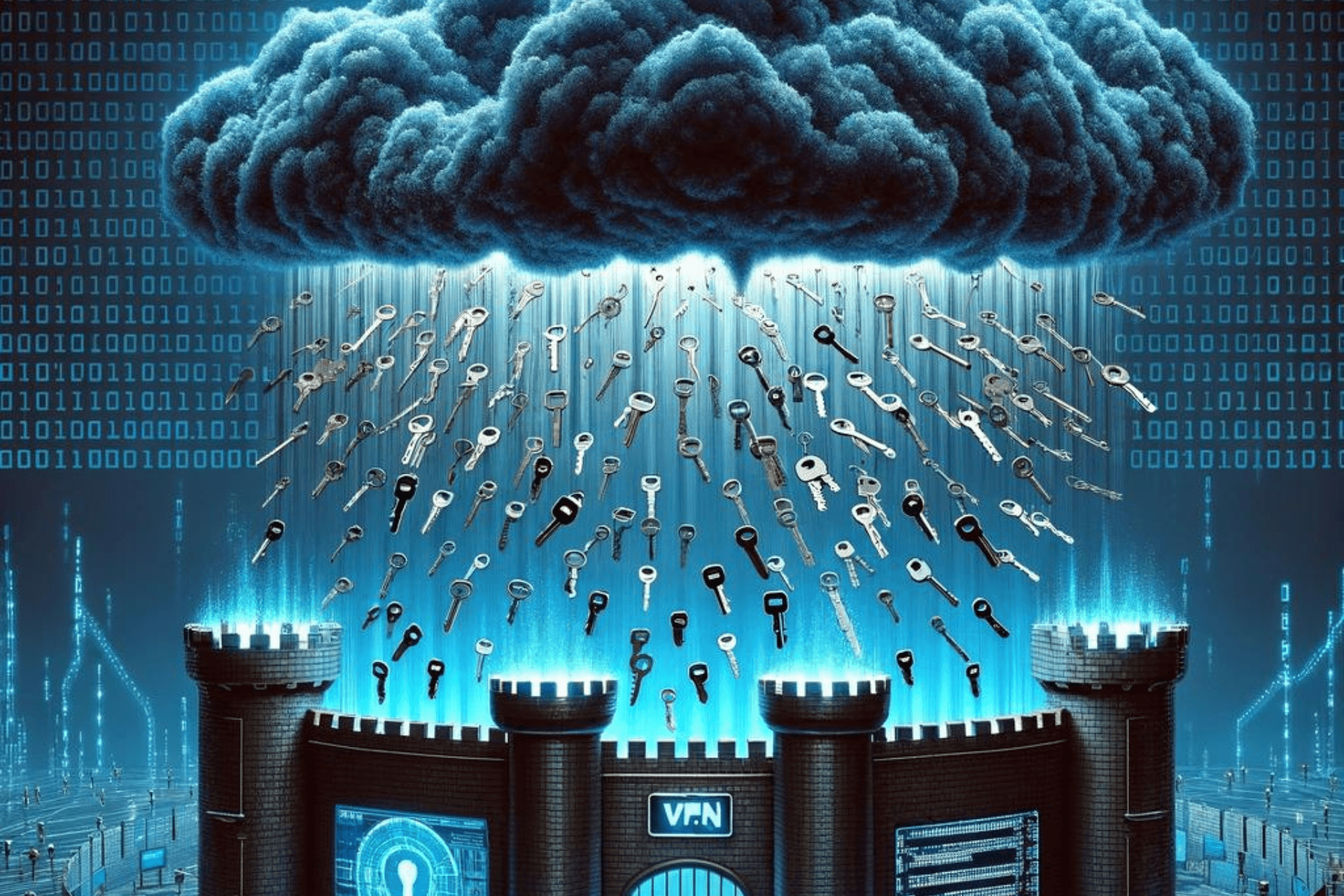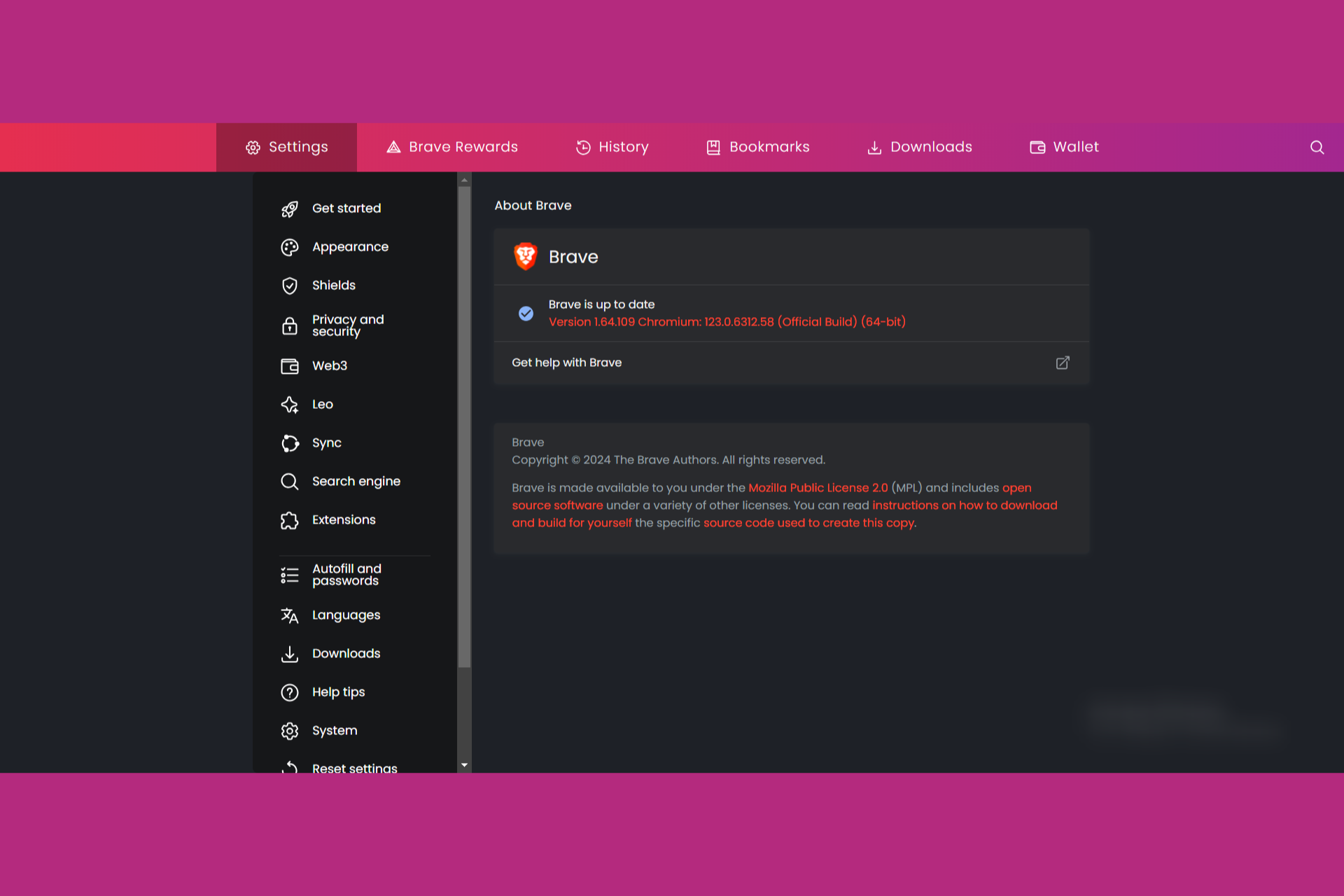Does VPN Affect Routers? What is the Best Router VPN?
Learn how the VPN impacts your router and use the best one here
6 min. read
Updated on
Read our disclosure page to find out how can you help Windows Report sustain the editorial team Read more
Key notes
- VPNs are wonderful little tools designed to protect your online privacy against prying eyes. However, using them on your default network might have some drawbacks.
- If you're considering deploying a VPN network-wide by installing it on your router, there are a few things you must take into consideration.
- You may consider that your regular Internet connection can get slower because of the VPN server and complex data encryption.
- To learn more about how these privacy tools determine your devices, dive deep into this useful article.

VPNs are wonderful little tools designed to protect your online privacy against prying eyes. There are truly the multi-tool of the modern era world wide web enthusiasts.
Truth be told, aside from protecting your privacy, a VPN can do so much more.
For instance, it encrypts all of your traffic, circumvents geo-restrictions as easily as pie, and can even help you improve ping and reduce packet loss.
So, long story short, VPNs tend to reduce Internet speed because there’s so much going on with them, including encryption, decryption, and not to mention the extra distance they add to your connection.
Can a VPN mess up your Internet?
Unfortunately, all these security and privacy perks come with a price, and we’re not talking about paying the subscription plan.
It will also affect your connection if you’re using WiFi and it can access your data just like your ISP.
The good news is that using a VPN will render your ISP unable to see your data, so it’s a matter of who you trust most.
Does VPN affect your internet speed? 🌐
Badly for the users, it is well-known that using a VPN will affect your Internet speed. The reasons why that problem may happen are the complex processes of encrypting your data.
In addition to that, the server location where you connect can decrease your Internet speed because of the actual server distance between you and the location.
Does VPN affect router performance?
1. Using a VPN on your PC
A common misconception is that using a VPN on your network will subsequently affect everyone else on the network, including your router.
If you’re not exactly tech-savvy, this might not be too hard to believe, so we’re going to debunk that right away.
That also applies to your router. Using a VPN on your personal device will only affect the router in the sense that your router will receive encrypted traffic from your computer, but that’s it.
Also, any other speed or performance limitation will only apply to your device.
2. Using a VPN on your router
This situation is wildly different than the one above.
If you install your VPN directly on a supported router or create a passthrough to connect to routers that don’t have native support such as Eero routers, then the VPN will have a great impact on your connection.
All of your devices connect to your router, so in a sense, it’s not exactly accurate to say that using a VPN on your router will only affect this device.
In fact, since your router is downstream of every other device on your network, all network traffic gets routed through it. That’s why it’s called a router.
Your router, like any other flashable device, has memory that it uses to run various processes. For instance, any additional security option you toggle might take additional memory (RAM). The same goes for any additional device you connect through it.
Then there’s the fact that it must connect to a specific VPN server every once in a while, which also takes some processing power.
In conclusion, the answer is yes, if you’re using a VPN on your router, it will affect both its speed and performance.
But don’t expect it to tank suddenly. Depending on your router, the shift in its performance might be subtle or more noticeable, but it won’t all happen at once.
Does VPN affect all devices on WiFi?
If you’re using a VPN on your device, whether it’s a phone, desktop PC, or tablet, it will affect all. No other user on your network will be affected by your VPN, security, speed, or performance-wise.
So, a VPN on your router will subject it to additional network management tasks. For once, a VPN encrypts and decrypts traffic, which is a pretty intense memory and CPU-consuming process.
Is VPN for WiFi only? 📶
No, it is not. Your VPN connection can be established using either WiFi, mobile data, or an Ethernet cable. Thus, it doesn’t matter if you don’t connect directly through WiFi.
Home routers with VPN are the way to go
Generally speaking, most modern routers support VPNs, but you’ll have to get your hands a bit messy with manual configurations and whatnot. However, there’s a special category of routers that are VPN-ready.
If you choose to go with such a device, you won’t have to spend a lot of time configuring them, or at least you don’t have to come up with creative ways to deploy your favorite VPN on your entire network.
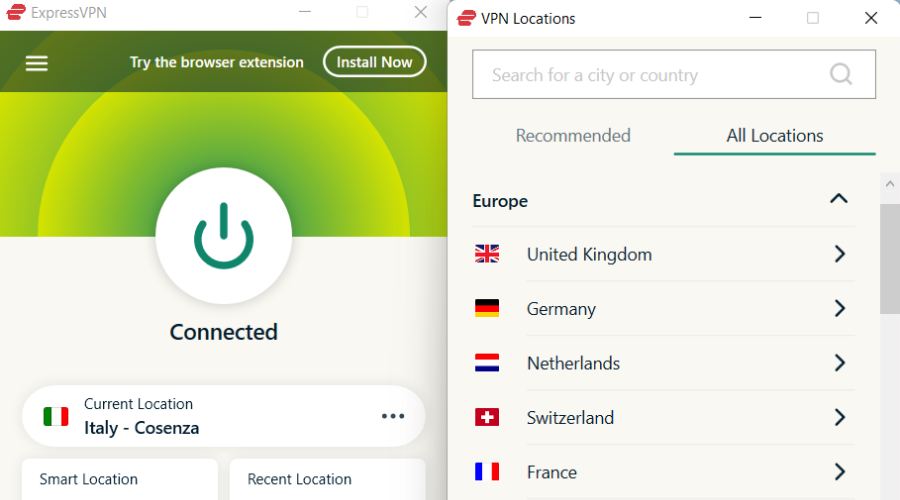
We believe that ExpressVPN is one of the best VPNs you can use to shield the entire batch of devices on your network.
It allows you to install it on up to 6 devices on the same account, so you might not even need to deploy it on your router.
If you have more than 10 devices on the same network (kudos, by the way), you’ll have to install it on the router.
However, note that these devices are wildly different from one another, both hardware- and software-wise. Thus, you might want to see the official recommendations from ExpressVPN on deploying their VPN on your router.

ExpressVPN
Looking for a router VPN? This choice offers the greatest connection and speed.It’s also worth mentioning that certain devices that are not VPN-ready might need open-source firmware such as DD-WRT, Tomato, or PFsense.
Should I put a VPN on my router?
So, while using a VPN service network-wide will do wonders for your security and privacy, it comes with some drawbacks.
If you install a VPN service on your router, expect to face some limitations regarding speed and device performance.
Make sure to check if your router supports VPN before attempting to deploy this type of service on your device. If it’s not compatible, you might need to flash your router with custom, open-source firmware such as DD-WRT, or Tomato.
You can go to our best VPN-ready routers to simplify VPN installation. Visit the VPN Hub to discover more tools and guides to keep your online identity safe.
Last, but not least, always check all the steps before you perform them, since flashing your router with unsupported firmware can do irreversible damage to it (you can turn it into an expensive paperweight).
Frequently Asked Questions
Does VPN affect router performance? Yes, you can expect your router to be affected speed- and performance-wise if you install a VPN on it.
What are the best VPN routers? If you want to deploy a VPN on your entire network, it would be a wise thing to invest in a VPN router. Check out our best VPN routers if you don’t know where to start.