KB4494441 patches Windows 10 side-channel security vulnerabilities
2 min. read
Published on
Read our disclosure page to find out how can you help Windows Report sustain the editorial team. Read more

Microsoft started rolling out the May 2019 Patch Tuesday cumulative updates to Windows 10 users.
Similar to the previous releases, KB4494441 build does not bring any new system features. This release specifically deals with non-security vulnerabilities in Windows 10.
As a matter of fact, the majority of non-security enhancements are targeting enterprise and business users.
Update KB4494441 increases the current version of Windows 10 to to build version 17763.503. The update also addresses Meltdown and Spectre vulnerabilities on Windows 10 devices.
The company designed a brand new mitigation strategy named Retpoline to deal with Spectre variant 2 vulnerability on machines running October 2018 Update. Retpoline resolves performance issues caused by some previous builds.
KB4494441 major improvements and fixes
Protection against side-channel vulnerabilities
Microsoft released fixes to deal with a bundle of speculative execution side-channel vulnerabilities. These vulnerabilities were targeting devices running the latest Intel processors.
HSTS TLD fixes
Previously uk.gov was not a part of HTTP Strict Transport Security Top Level Domains. Thankfully, KB4494441 added those websites to HSTS TLD for both Microsoft Edge and IE users.
Microsoft fixed error 1309
Some users reported that they were experiencing error 1309 during the installation and removal of specific .msp and .msi files. These files were saved on a virtual drive.
Additionally, a bug was preventing Windows 10 users from launching Microsoft Visual Studio Simulator. Microsoft addressed these issues in KB4494441.
Security updates
The tech giant also released important security updates for different products including Internet Explorer, Windows Kernel, Microsoft Scripting Engine, Windows Server, Microsoft JET Database Engine, Windows Graphics, Windows Storage and Filesystems, Microsoft Edge and Windows Virtualization.
KB4494441 bugs
Microsoft acknowledged four known issues that come along with KB4494441. The company warns Edge users that they may experience configuration issues with their printers.
Furthermore, some Asian language packs that exist on your PC may trigger 0x800f0982 error.
KB4494441 will be automatically downloaded on your system through the Windows Update section. Moreover, you can also visit the Microsoft Update Catalogue to download the update directly on your system.
RELATED ARTICLES YOU NEED TO CHECK OUT:

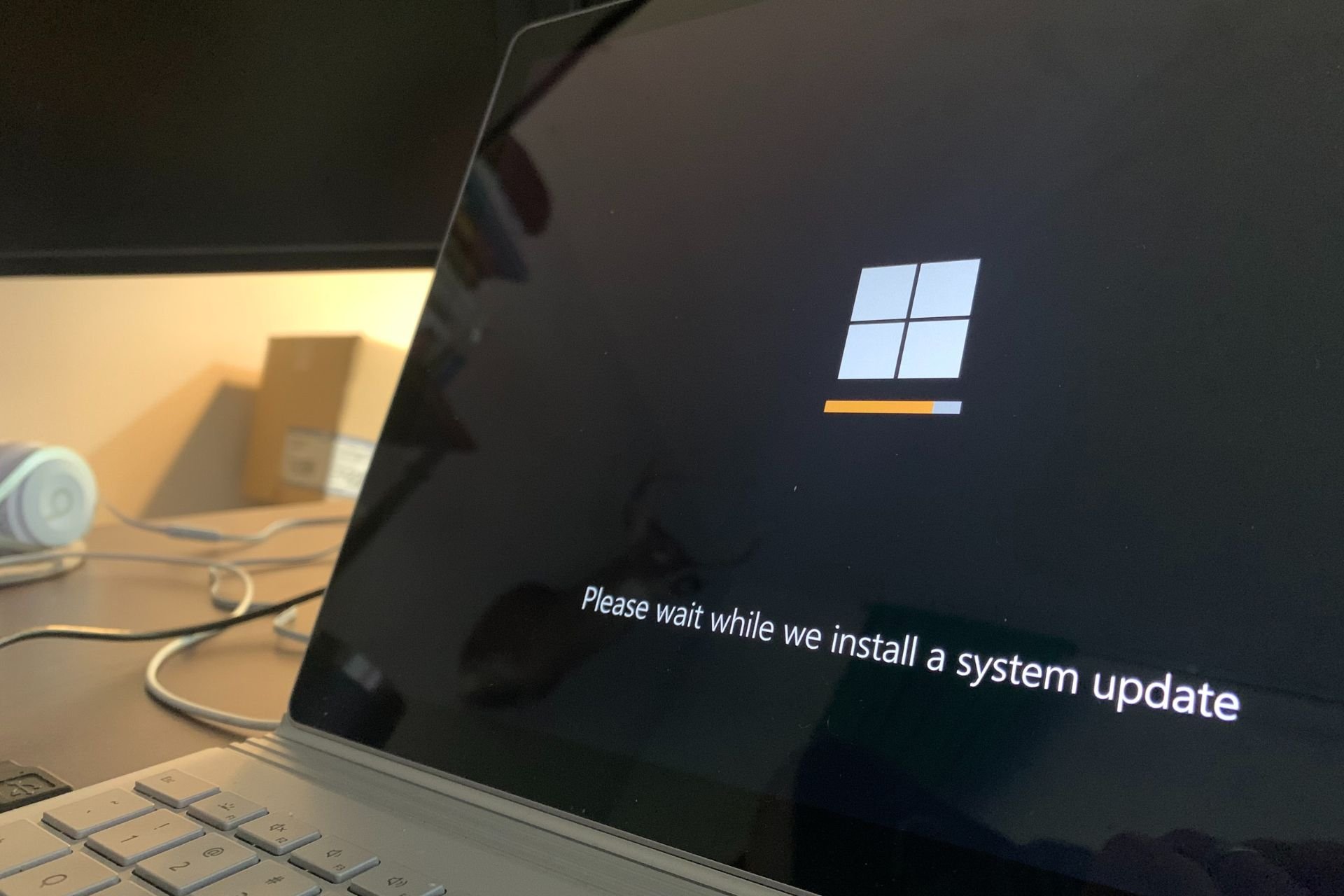
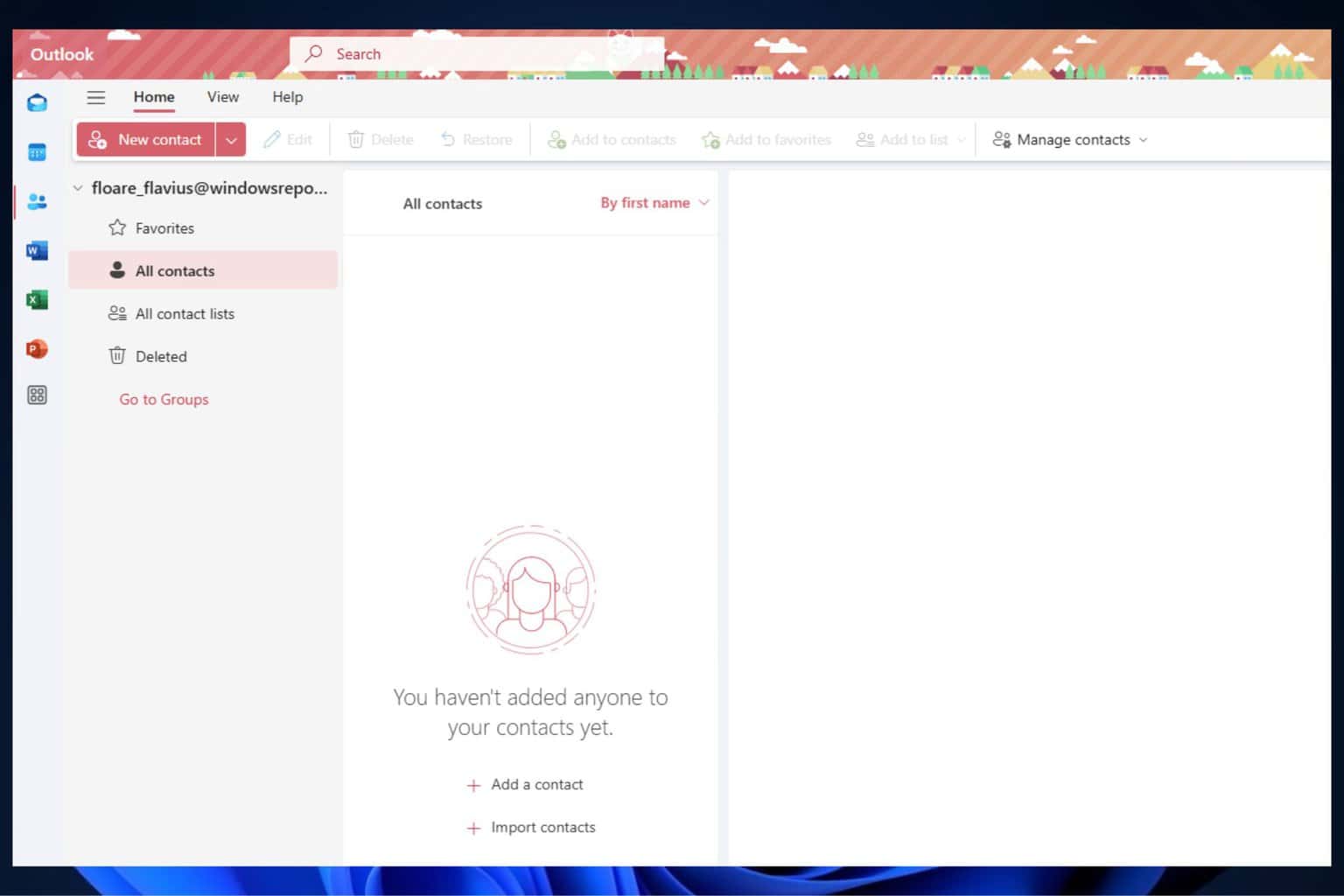

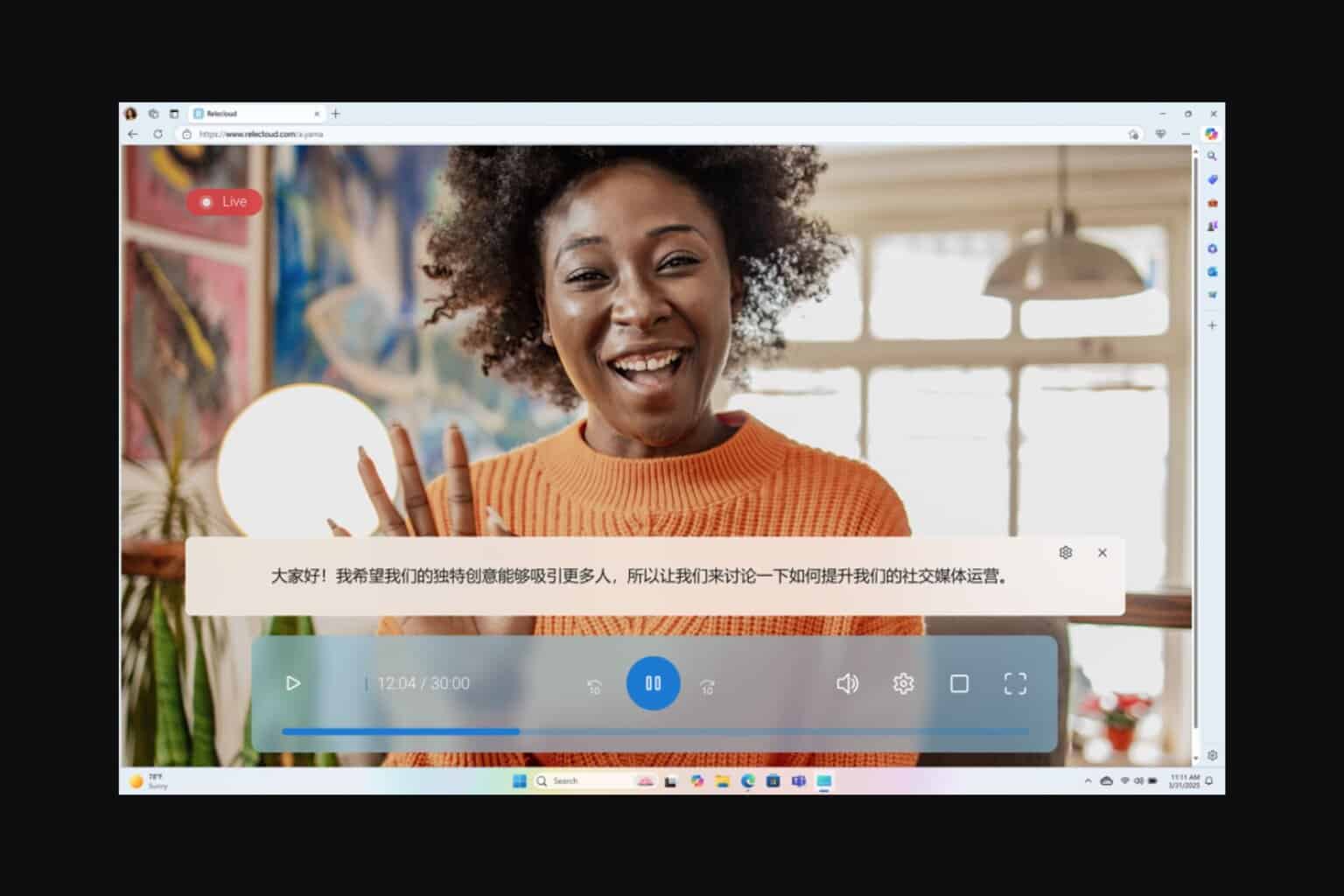
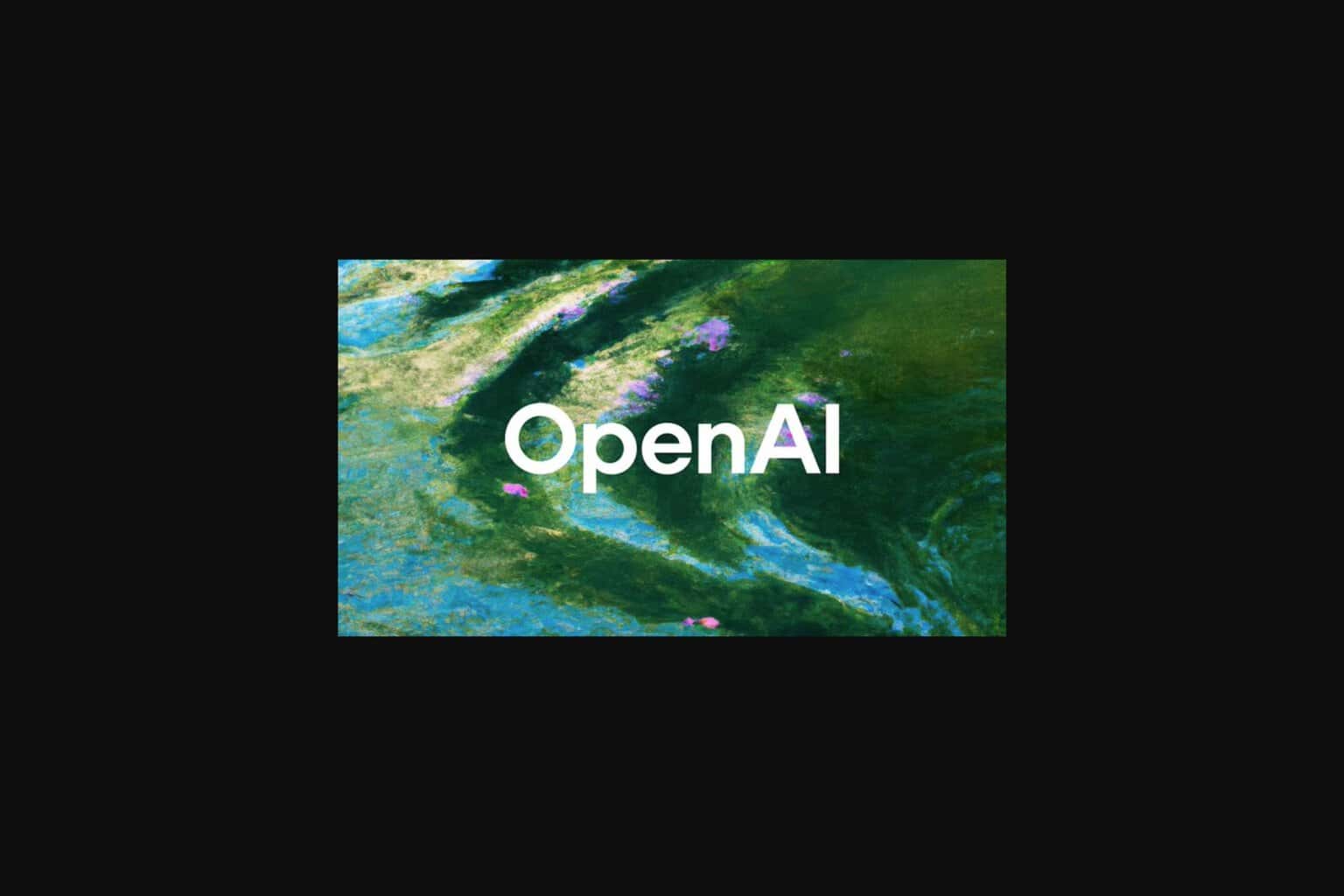
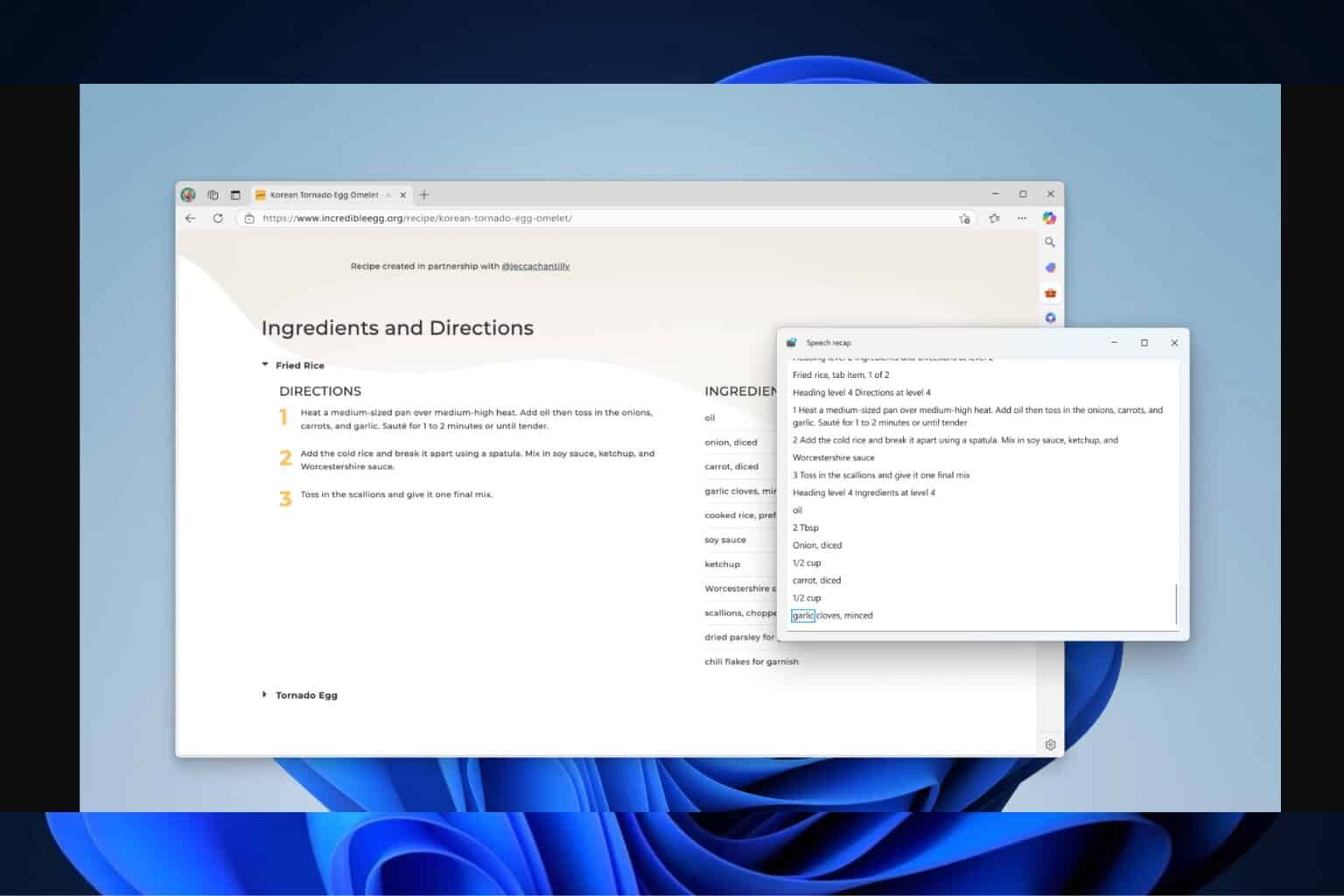
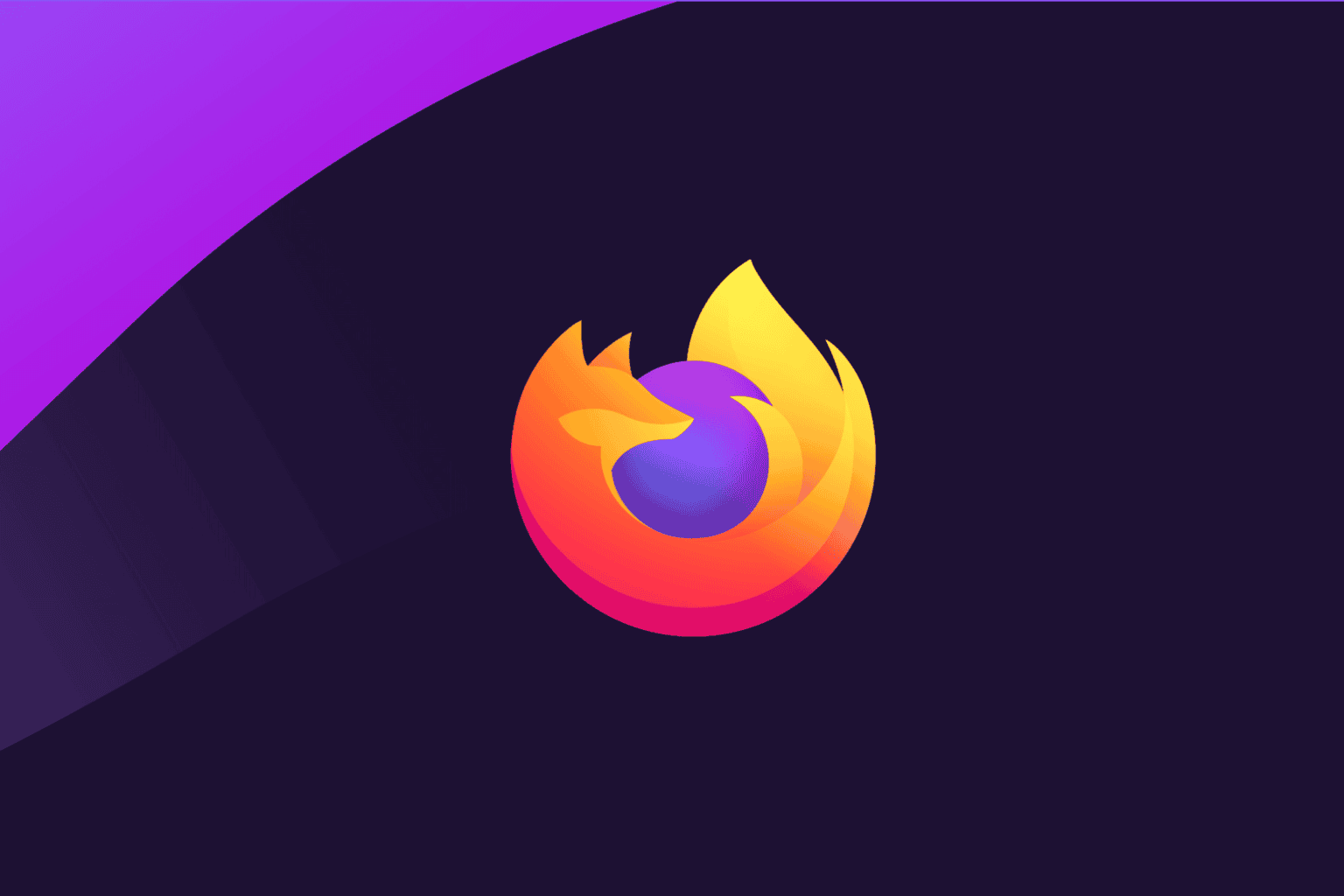
User forum
0 messages