KB4499167 fixes app launch issues in Windows 10 v1803
2 min. read
Published on
Read our disclosure page to find out how can you help Windows Report sustain the editorial team Read more
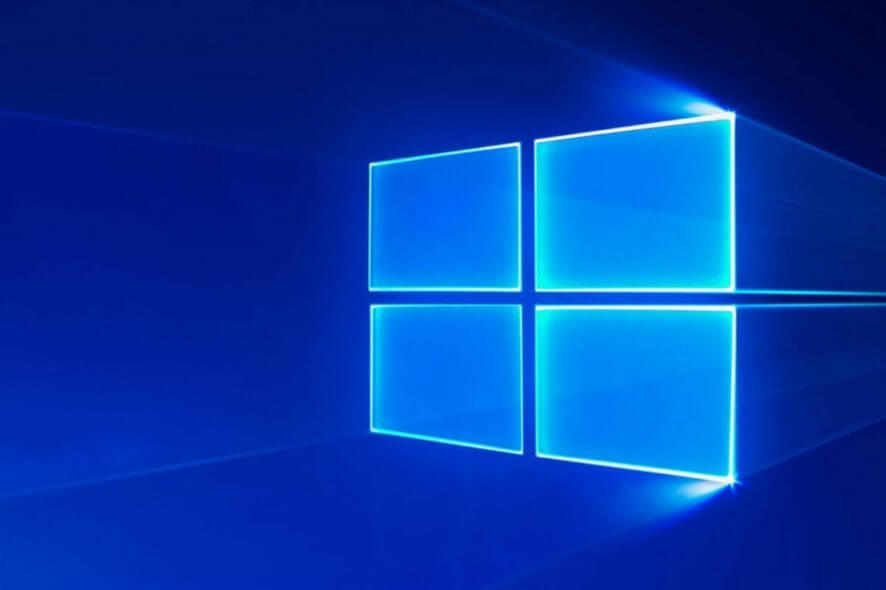
It’s Patch Tuesday again and Microsoft released a bundle of new security updates for devices running Windows 10 April 2018 Update.
Apart from the April 2018 Update, the tech giant released new cumulative updates for all the Windows 10 versions currently supported. These updates addressed major vulnerabilities affecting the OS.
Back to Windows 10 v1803, KB4499167 bumps the current version of Windows 10 to build 17134.765. The recent release fixed a long list of issues improving the stability of the OS.
KB4499167 major improvements and fixes
Application launch issues
Microsoft addressed an issue with Microsoft Visual Studio Simulator that was restricting it from launching properly.
Fixes for .msi and .msp files installation issues
Some users reported that they encountered “Error 1309” during the installation and uninstallation of some .msp and .msi that were basically saved on a virtual drive.
Zone transfer bug fix
Previously, Windows 10 users were experiencing a bug that caused zone transfers failure. KB4499167 fixed the bug for primary and secondary DNS servers.
Japanese font bugs fixed
We have already reported, some Japanese fonts caused formatting issues in KB4495667. Thankfully, Microsoft fixed the issue with MS PGothic and MS UI Gothic fonts in this release.
Security updates
KB4499167 brings various security updates for Internet Explorer, Windows Cryptography, Windows Virtualization, Windows Wireless Networking, Windows App Platform and Frameworks, Microsoft Edge, Windows Kernel, Windows Storage and Filesystems, Microsoft Scripting Engine, Windows Server, Microsoft Graphics Component, Microsoft JET Database Engine and Windows Datacenter Networking.
KB4499167 bugs
KB4499167 brings two known issues to the table. The tech giant says that some specific operations that are performed on CSV folders or files may encounter error xC00000A5.
The update may bring some issues of its own. Therefore, it is highly recommended that you back up your system before installing the latest updates.
RELATED ARTICLES YOU NEED TO CHECK OUT:








