Bootable Backup Software: 6 Best to Use in 2025
9 min. read
Updated on
Read our disclosure page to find out how can you help Windows Report sustain the editorial team. Read more
Key notes
- When everything works like a charm, we completely ignore bootable tools and that’s fine. It’s for those nasty moments requiring a start from the beginning that the aforementioned prove their value.
- Here are the best bootable backup software for Windows 10 to prevent data loss.
- If you’re interested in additional backup software solutions, check out our wide Collection of Guides.
- Don’t be shy to explore our Data Recovery Hub as well.

In this article, we are going to take a look at some of the best bootable backup software for Windows 10 but before we begin, let’s remind ourselves of what this software is.
We need bootable backup software when things go so spectacularly wrong that we have to start everything from the beginning.
Why you need a good bootable backup software?
At the risk of stating the obvious, the biggest reason to have bootable backup software is to backup everything you value.
Remarkably, many businesses have poor backup practices or none at all. Recent surveys show that 50% (or about 4 million UK businesses) had little to no backup protection. That means there is a 50/50 chance that your company is one of them.
If you are still sitting on the fence about whether bootable backup software is necessary, here are a few reasons to start thinking about it.
No Backup Software = Data Loss
At the risk of stating the obvious again, the clearest reason to have bootable backup software is it protects you from losing everything on your computer. The main causes of lost data are generally everyday occurrences that can happen to the best of us. They include:
- Deleting files accidentally. Yes, this can happen to anyone.
- Hard drive failure
- Power failure
- Losing computers
- Fire and accidents
- Malware and Viruses. Does ransomware ring a bell for you?
Prevention is better than cure in this scenario and having good bootable backup software is not just about keeping data safe. It’s also about putting in the best practices to secure your data in the first place.
Scheduling Backups
In the old days, the only way to schedule backups was to put it on your agenda and hope you remembered to do it. Now, even the most basic software solution gives you the option to schedule backups whenever you want.
This means that all you need to do is set a recurring time of day to schedule a backup and let the software do the rest. And since most computers aren’t even turned off these days, a backup can be scheduled during a lunch break or after work, lessening any impact on your work.
Saving Time and Money
With automated backups in place, companies don’t have to pay people to do the process for them. This is a huge advantage for companies that are trying to avoid the cost of a dedicated IT support department.
Additionally, if the worst happens, the process for recovering lost data has become so simple that if you can turn on a computer and click a mouse, it is likely that you will be able to reinstall everything to exactly the same specs as before the data loss.
Reduced Costs
Many companies worry that the cost of the software will be prohibitive. The main argument to that is that the cost to the company in lost data, plus the days, weeks, or even months of work to retrieve it, far outweighs the cost of the software itself.
Additionally, if your company thinks that backup software is expensive, it needs to update its research. Not only is software far cheaper than it used to be, but it can even be free.
Read on to find out about six of the best bootable backup software on the market today and which one suits your needs best.
Bootable backup tools for Windows 10 computers
Acronis True Image
Acronis True Image provides set and forget protection, which is great as the easier it is to use backup software, the more likely people are to use it.
One of the more serious features of Acronis True Image is the use of Blockchain technology to avoid unauthorized encryption. This is particularly relevant concerning the recent issues of ransomware.
Another feature is Survival Kit, which you can use it to make a bootable backup of your startup partition.
What most people will like about this software is the automation of it all. It really is a set-and-forget system. You choose what you want to backup and when, and the software does it all for you.
There is also an option to backup everything in the cloud and Acronis has its own cloud system, which is very reasonably priced.
Acronis True Image has many other options.
Let’s quickly look at its key features:
- Supported systems: Windows, Mac, iOS, Android
- Backup types: Full image, File and folder, Incremental, Disk cloning
- Recovery capabilities: Restore to same or dissimilar hardware, All-in-one survival kit
- Backup management: Online management dashboard, Visual display of activities/statistics
- Security measures: AES-256 encryption, AI-based anti-ransomware protection (PC/Mac/external drives), Blockchain-based file certification, Electronic signatures

Acronis True Image
Back-up your data with the most efficient recovery tool and get a taste of peace of mind!Paragon Backup & Recovery
Paragon Backup & Recovery is certainly one of the most comprehensive tools on the market at the moment.
One thing that many fewer techie users will like is that it is not necessary to restore everything you have backed up. A very nice trick is the ability to restore a single file or folder, even if that file or folder is part of a complete hard drive image.
Backup files can be saved onto a local, external or remote drive. They can also be uploaded to a server using FTP access, or burned to disc for those who like the old-school approach.
Another useful feature is a scheduler, which is handy when you want backups to be done when the computer user is not around.
Let’s quickly look at its key features:
- Hard drive master boot record
- First track backup
- Backup of Individual partitions
- Complete drive backup
- Backing up of files and folders
- Documents, music, videos, music or other media files backup
- Email backup

Paragon Backup & Recovery
More than a backup solution, Paragon takes it to the next level with partition management, drive migration, and disk wiping.Stellar Data Recovery Professional
This is a professional data recovery software specifically designed for the Windows infrastructure.
With a powerful toolkit, Stellar Data Recovery Ecan can easily recover files, folders, documents, photos, videos, and audio from any Windows device or storage media regardless of its condition.
Even unbootable or totally damaged systems are not beyond reach. You can match this software with pretty match anything from partitions to HDDs, SSDs, external USB drives, and optical media.
Let’s quickly look at its key features:
- Best file recovery tools (files, emails, pictures, videos, drive formatting, disk corruption, lost or deleted partition, crashed systems, etc.)
- Deep Scan utility to recover data from missing partitions
- Supports file recovery from NTFS, exFAT, and FAT (FAT16/FAT32) formatted drives
- Recovers data from hard drives, SSDs and USB drives
- Recovers data from crashed and unbootable system (Windows PC that fails to boot, or crashes due to BSODs, boot sector corruption, etc.)
- Preview the Files before Recovery displays a preview of all the lost or deleted files while scanning a storage media for easy categorization
- Drive Monitor utility (track key attributes like temperature, drive health, and performance of a hard drive to help avoid any data loss due to impending disk failure.
- Clone Disk option (to create a replica of the drive)
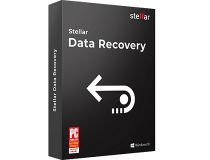
Stellar Data Recovery Professional
Unbootable or even totally damaged systems are no match for this stellar recovery tool.Aomei Backupper
Aomei Backupper is a bootable backup software that can create system backups, backup disks, schedule backups, and disk clones. It can be used to recover lost data and migrate entire operating systems and hard drives to another machine if desired.
What makes Aomei Backupper stand out from the rest of the platforms is its free Standard software. Being completely honest here, for the vast majority of regular users, whose computers are for everyday type activities, this is probably the best option.
Let’s quickly look at its key features:
- Files and Folders Backup
- System and Disk Backup
- Partition and Schedule Backup
- Incremental & Differential Backups
- Backup Dynamic Disk Volumes
- Backup to NAS
- Files and Folders Restore
- System Restore
- Partition and Disk Restore
Novastor
NovaBACKUP was developed for IT people and small businesses in mind. As with most other backup software, its primary use is to do away with the hassles of backing up data.
The software comes in three different versions. The version you need will depend largely on the sort of business you are running.
NovaBACKUP PC for individual Windows system, NovaBACKUP Server for Windows servers, and NovaBACKUP Business Essentials for physical and virtual servers.
One notable feature is that with the software, you’re also entitled to free installation and setup assistance, and local technical support.
This is a pretty good extra if you feel you are going to need help setting everything up. However, expect the extra service to be reflected in the price.
Let’s quickly look at its key features:
- PC, Server, and Virtual Machine Backups
- Protection for SQL and Exchange
- Full, Incremental, and Differential Backups
- Disaster Recovery Image Backups
- VM Replication
- Single File Restore
- Dissimilar Hardware Restore
- 100% HIPAA Compliant
- Backup Locally, Online & to File Sharing Sites
CloudBerry
Finally, let’s take a look at CloudBerry, which offers bootable backup software for online private, public, or hybrid cloud platforms to small and midsize businesses.
One stand out feature is the wizard that takes you through the steps. You don’t need any technical skills.
All you need to do is choose where in the cloud you want to store your backup, choose the options for compression and encryption, decide whether you want to schedule backups manually or automatically, and set notifications for post backups.
The main benefit for most businesses will be CloudBerry’s ease of use. When setting up using the wizard, it takes minutes to get everything up and running.
Included in the subscription are automatic updates, which will give you peace of mind that your data is being well protected.
Let’s quickly look at its key features:
- CloudBerry Managed Backup
- Remote management and monitoring and deployment
- White-labeling and reporting
- API and CLI integrations
- Add and Manage Users
- Manage and Monitor Backup Jobs
- Manage Packages and Plans
- End-to-End Encryption
So these are the best bootable backup software tools for your Windows 10 computer. Which solution will you pick? Let us know in the comments section below.
Moreover, if you need trustworthy Time Machine alternatives for backup on Windows, we can help you out.






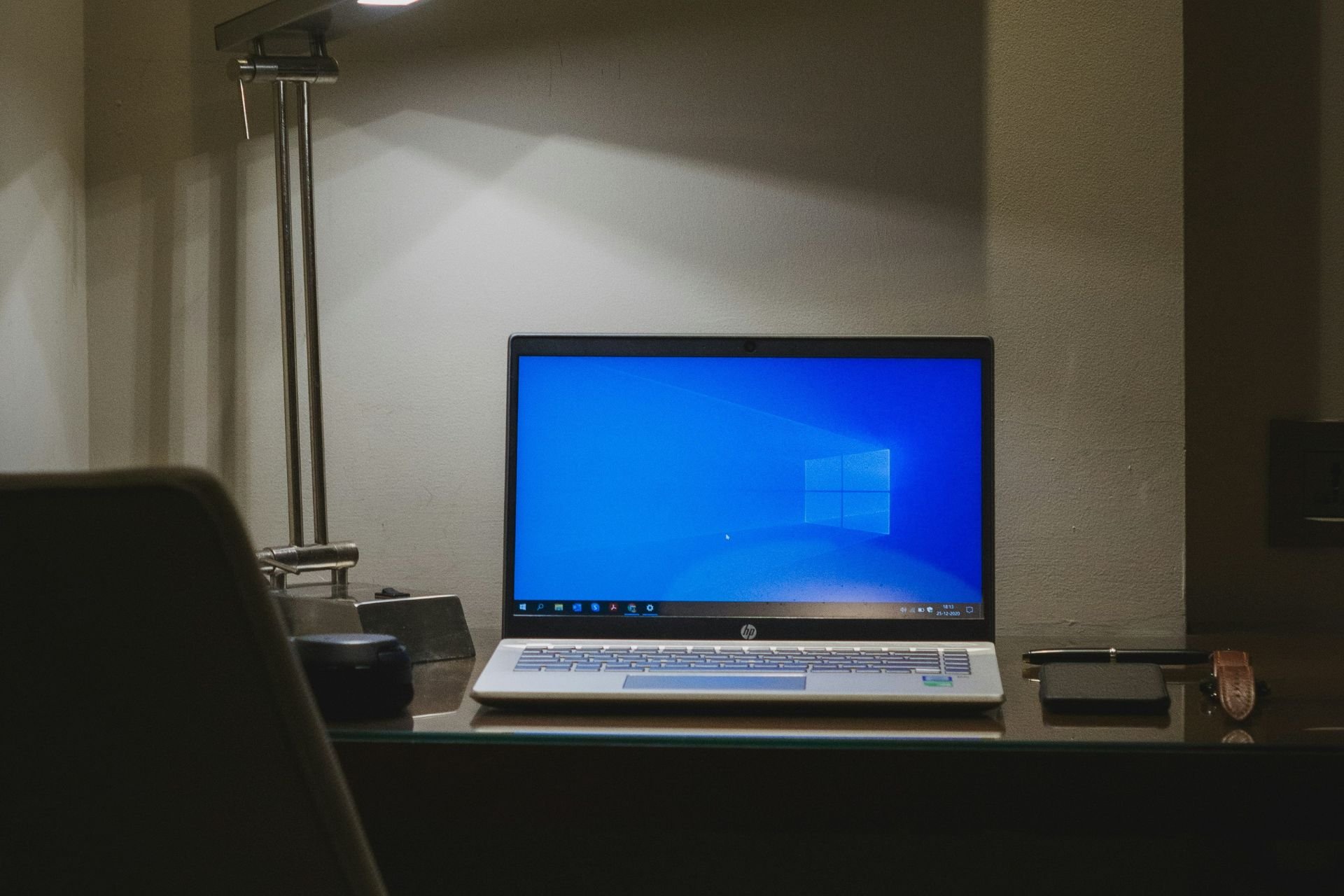






User forum
0 messages