Windows Defender Application Guard [Download & Install guide]
3 min. read
Updated on
Read our disclosure page to find out how can you help Windows Report sustain the editorial team. Read more
Key notes
- Microsoft's Windows Defender ATP Endpoint Protection can protect your Windows 7 PC so now you will know how to download it.
- As the old OS reached the end of life, this tool will help you to detect, investigate breaches, and offer appropriate solutions.
- You will need to configure and update System Center Endpoint Protection clients.
- Installing and setting up the Microsoft Monitoring Agent (MMA) is also mandatory.

Price: $/month5.20
Download nowUsers had been expecting Windows Defender Advanced Threat Protection (ATP) for Windows 7 PCs ever since its announcement.
Those who are using Windows 10 operating system versions currently have access to the unified endpoint security platform.
Some of the Microsoft users (both individual and enterprise) are still sticking to Windows 7. Hence, the feature was high in demand from the users of Windows 7 Service Pack 1
Why download Windows Defender Advanced Threat Protection on Windows 7?
According to Microsoft, the company aimed to help its users to ensure top-notch security possible as they planned to upgrade their PCs before the end of support for Windows 7.
Currently, if you have Windows 7 Service Pack 1 or Windows 7 SP1 Pro you can get the Windows Defender Advanced Threat Protection for your PC.
There is a difference in terms of the features offered by Windows Defender ATP and the current version of Windows Defender.
Windows Defender ATP is comprised of a complete suite of tools, including Defender Device Guard, Defender Application Guard, and Defender Antivirus.
The release will provide a bunch of benefits to the Windows users who are currently using the older versions of the OS. It allows users to detect threats, investigate breaches, and offer suggested responses.
They will now additionally have reporting features, exploit, and malware-infection prevention.
Just like for Windows 10 users, uniform security management and administration tools will be available for the enterprises that are running legacy computer systems.
Enterprises can also track endpoint activities such as file, registry, memory, processes and network changes.
How to install Windows Defender ATP for Windows 7?
- First, you need to configure and update System Center Endpoint Protection clients and then you have to install and configure Microsoft Monitoring Agent (MMA).
- You will also need a Windows 10 E5 license assigned to you when running Windows Defender ATP on Windows 7 just as you do when running it on Windows 10.
- Next, you will have to login to your Windows Defender Security Center account and then, open the settings.
- Now, browse to Machine Management and select Onboarding.
- Select Windows 7 SP1 and 8.1 in the first drop-down menu. Down below, on the same page, you will also find your Workspace ID and Workspace keys needed during the MMA installation. Copy them for later.
- Download the MMA and start the installation.
- Check the box to Connect the agent to Azure Log Analytics (OMS).
- Next, paste the Workspace ID and Workspace keys that you got before.
All the Windows 7 users have to perform the tasks above to get access to Windows Defender ATP.
The Windows Defender ATP download and installation will enable the systems to report sensor data to Windows Defender ATP.
Although Microsoft has launched Windows Defender Advanced Threat Protection (ATP) to support the older version of Windows, users should upgrade their Windows 7 systems.
We hope that our guide helped you with the Microsoft Defender ATP download and your client is now protected.
The ATP software is not free, and it has limited protection power so you should also consider getting one of the best antiviruses for Windows 7 that you can get right now.
If you have any questions or suggestions, feel free to drop us a line in a comment by filling the form below.
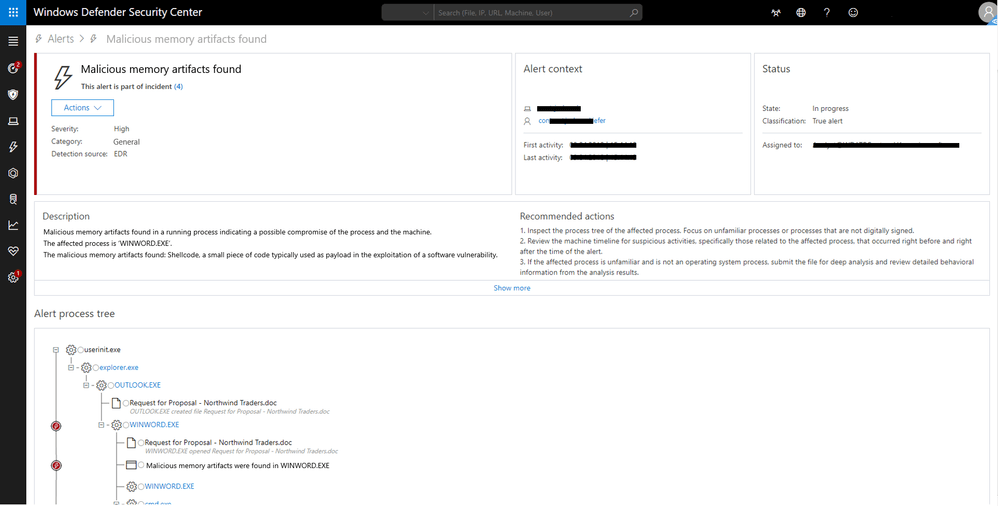

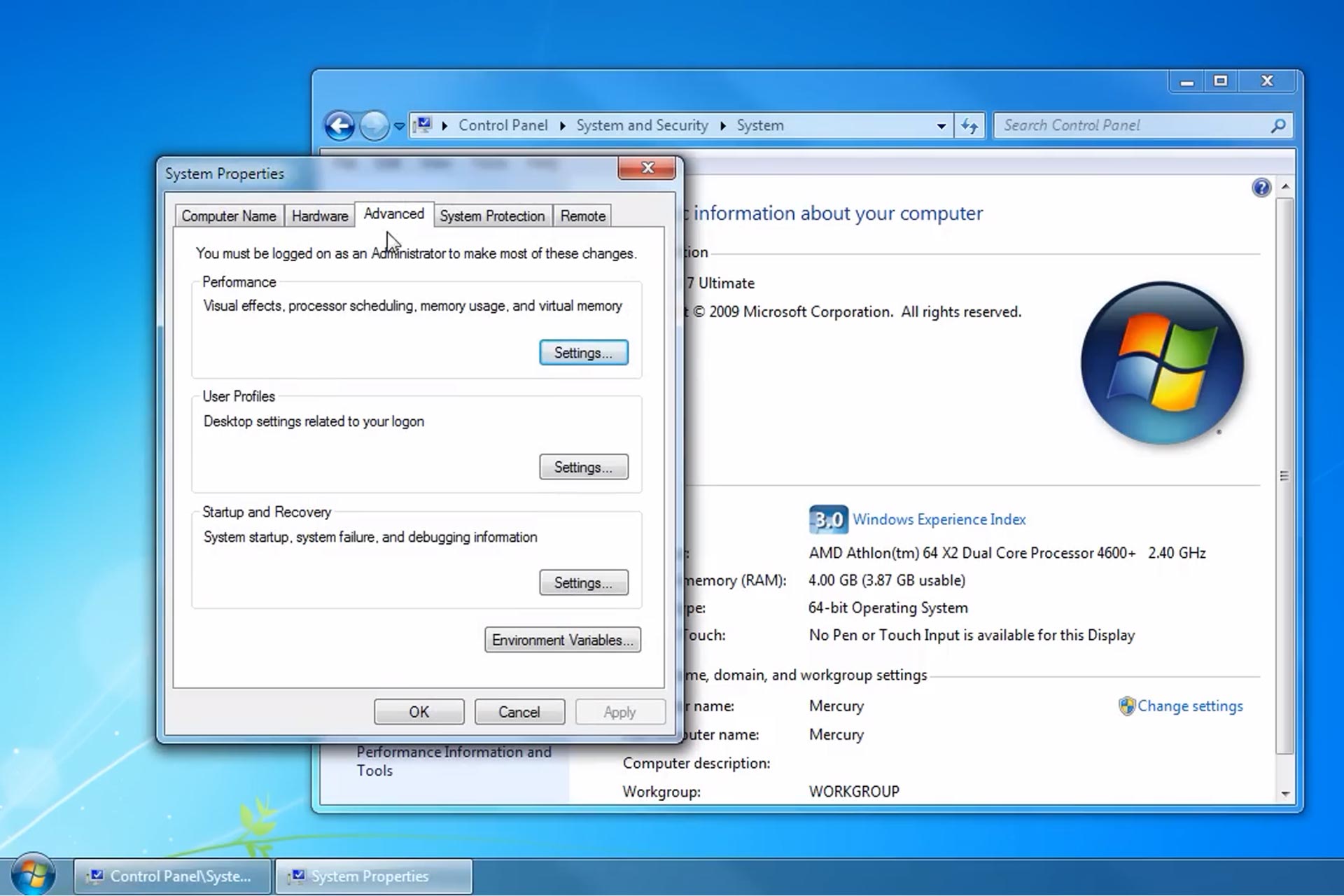
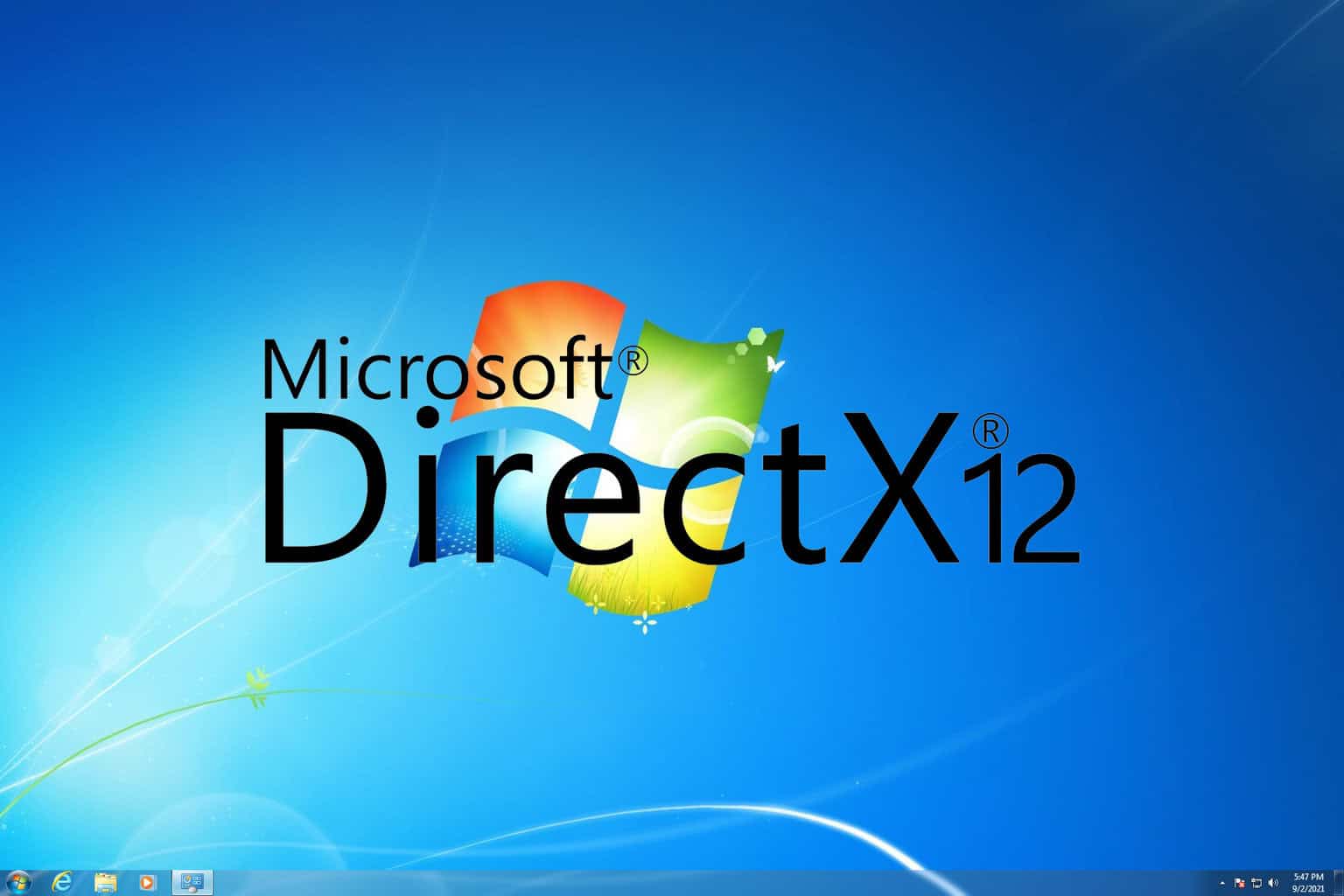
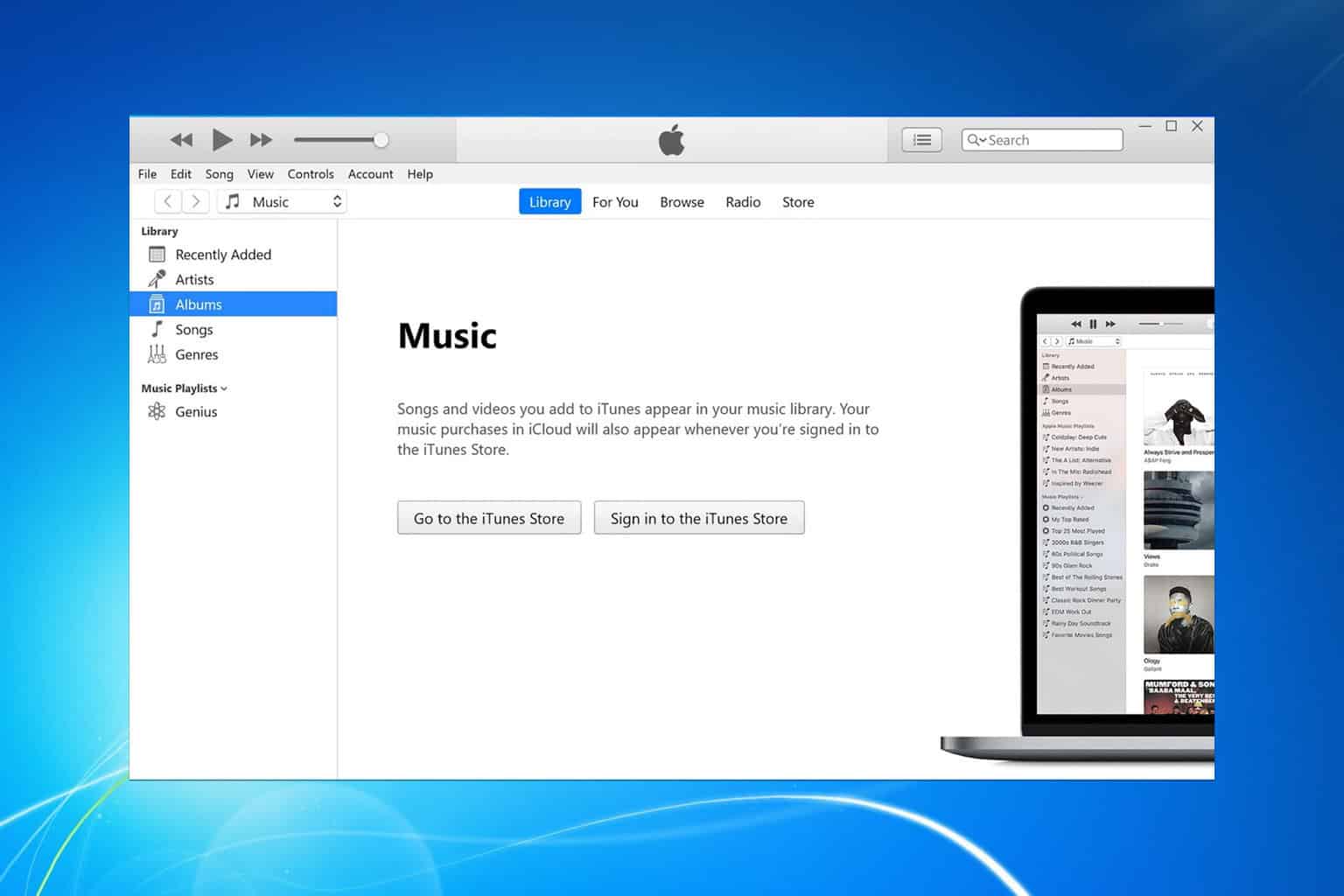
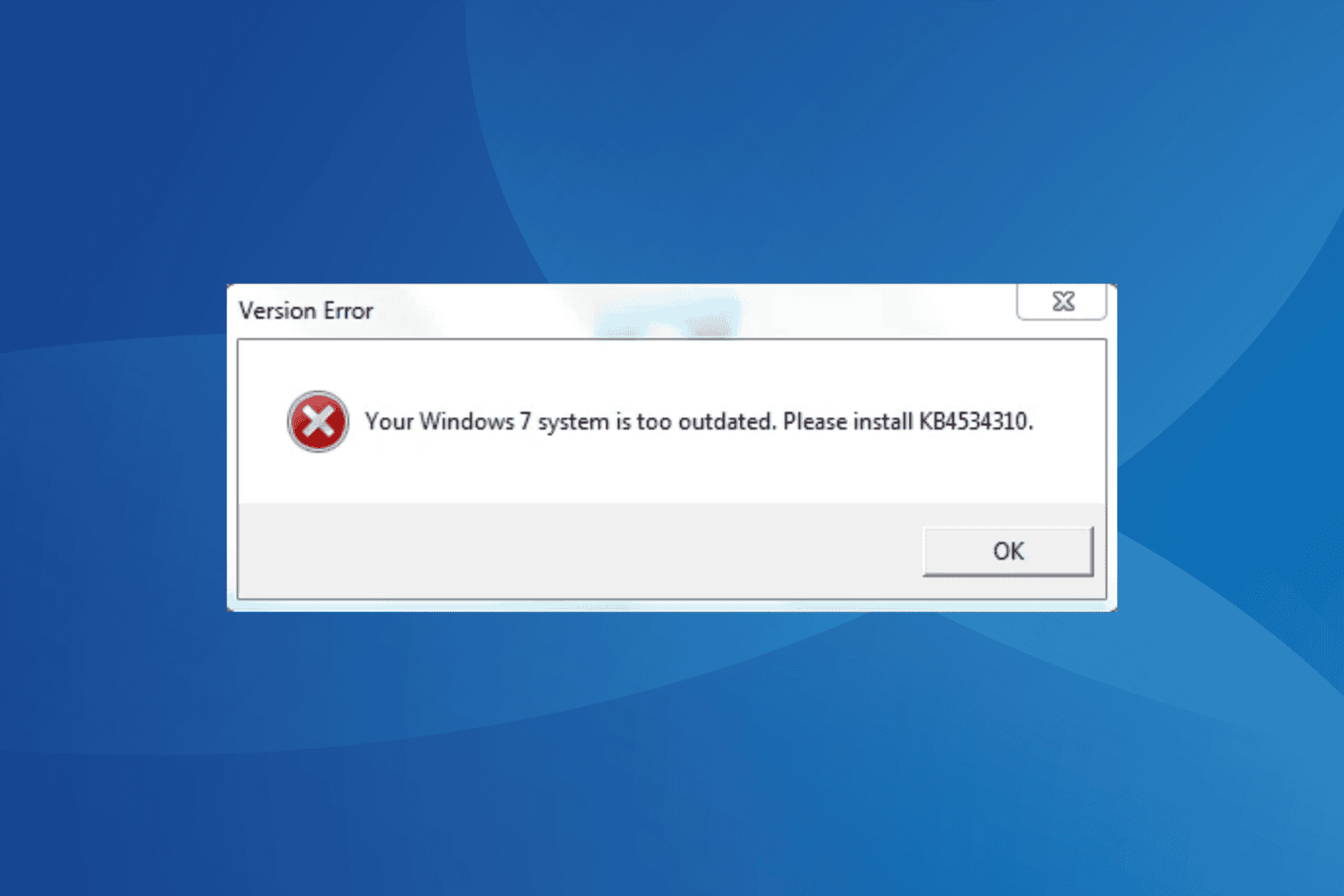
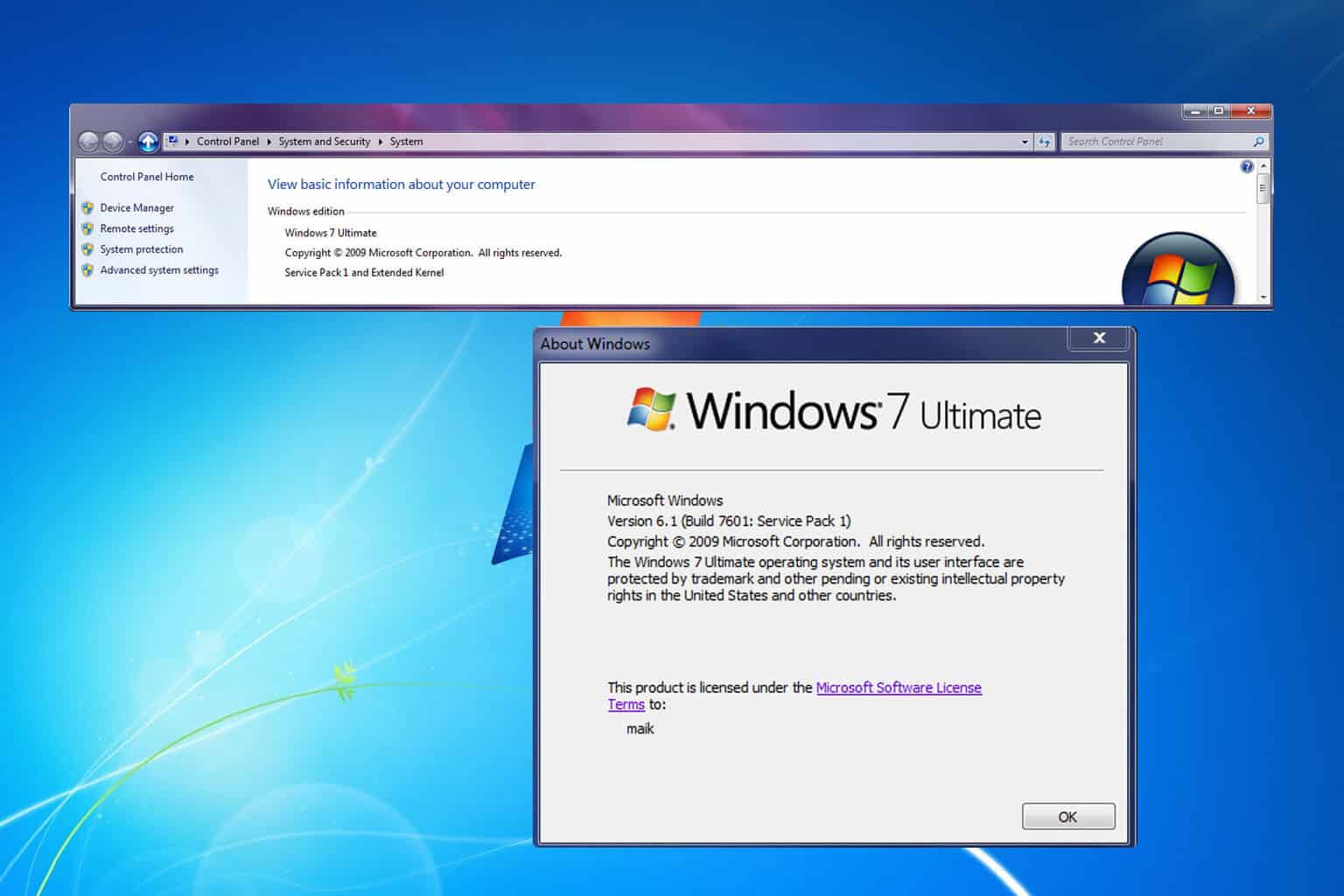
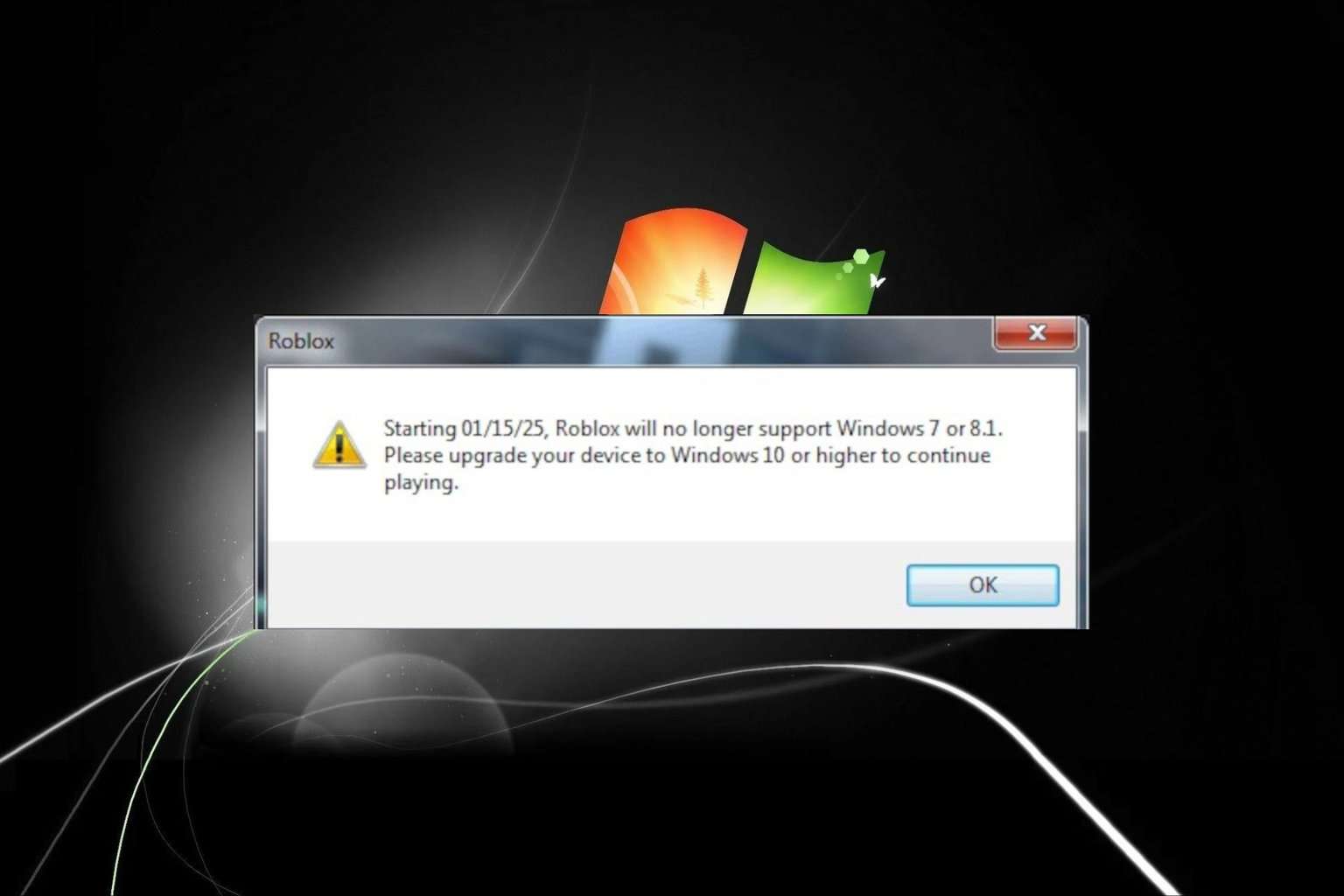
User forum
0 messages