Download Early 2015 Firmware and Driver Updates Available for Surface Pro Devices
2 min. read
Updated on
Read our disclosure page to find out how can you help Windows Report sustain the editorial team. Read more

This year Microsoft has rolled out a series of important updates for its Surface Pro devices, all three of them that is. Let’s take a look and see what’s new.
The biggest updates have been rolled out for the Surface Pro 3 devices but the overall aim of these updates is to improve the graphics and security experience. The updates are visible in the updates history under the name “System Firmware Update – 1/15/2015”. These firmware updates cannot be uninstalled or reverted to an earlier version.
The Surface updates are delivered in stages to Surface customers. This means that not every Surface will receive the update at the same time. If you have not received the update, you can manually check Windows Update and, of course, install it manually.
Let’s take the updates one by one.
Surface Pro:
- Surface Pro UEFI update (v1.7.50) further enhances the system security.
Surface Pro 2:
- Surface Pro UEFI update (v2.05.0150) improves the PXE boot experience with the 1 gigabit Surface Ethernet Adapter and further enhances the system security.
- HD Graphics Family driver update (v10.18.14.4029) enhances display stability and performance, improves user experience when using Miracast adapters. Improves compatibility with DisplayPort monitors and daisy chaining.
For Surface Pro 3:
- Surface Pro UEFI update (v3.11.450.0) adds support for updated HD Graphics Family driver.
- HD Graphics Family driver update (v10.18.14.4029) enhances display stability and performance, improves user experience when using Miracast adapters. Improves compatibility with DisplayPort monitors and daisy chaining.
- Wireless Network Controller and Bluetooth driver update (v15.68.3073.151) addresses connectivity issues while Hyper-V is enabled. Adds an advanced feature to control the 2.4Ghz and 5Ghz band preference.
- Surface Home Button driver update (v2.0.1179.0) ensures compatibility with the Surface Hub app.
- Microsoft Docking Station Audio Device driver update (v1.31.35.7) improves the user experience while using the Surface
- Pro 3 Docking Station so that sound is available when a speaker is not connected to the docking station.
If the updates have not been installed automatically, you can download the updates pack from here.








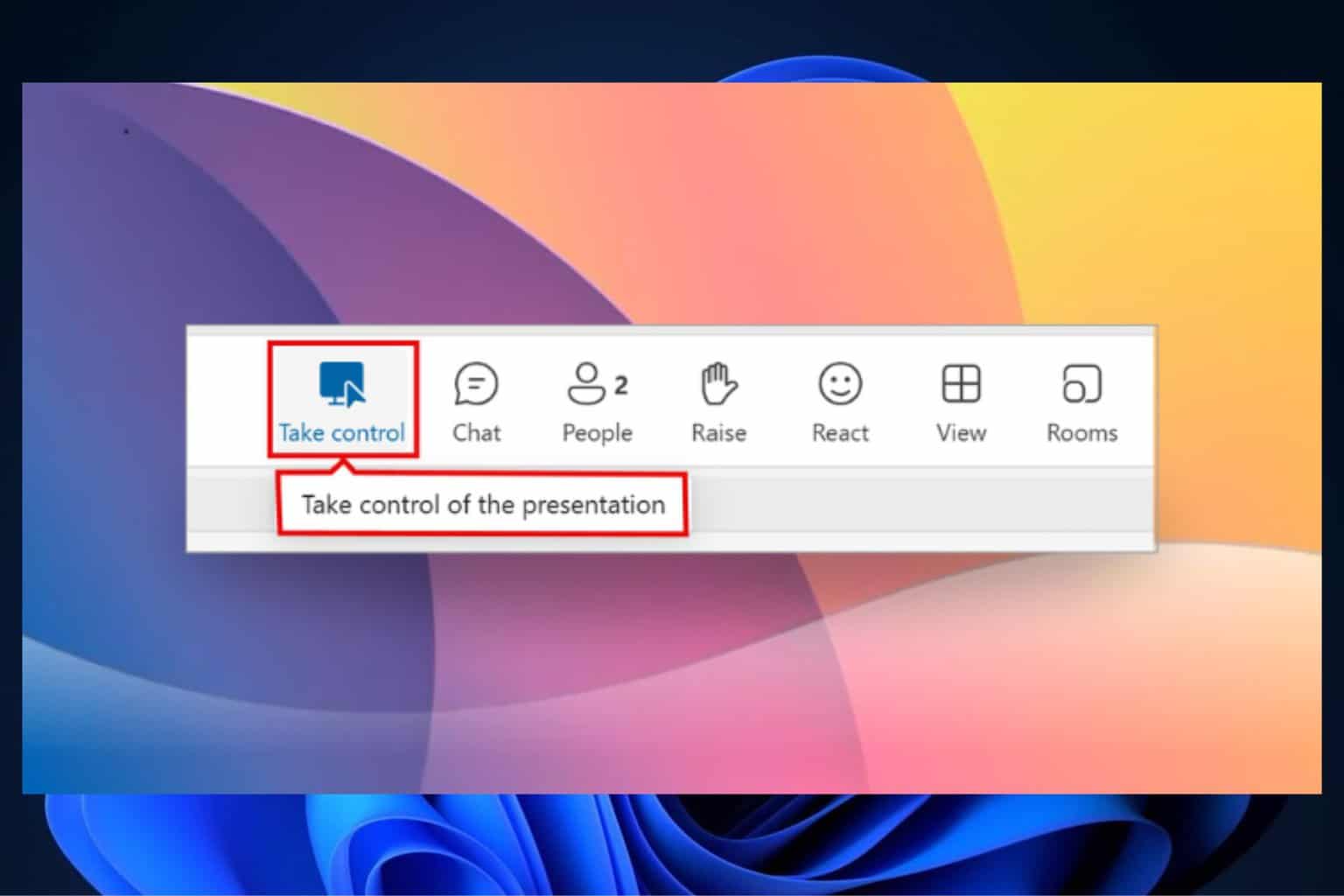
User forum
0 messages