How to automatically save files in a given folder in Edge 86
3 min. read
Updated on
Read our disclosure page to find out how can you help Windows Report sustain the editorial team. Read more
Key notes
- Starting with v86, Edge doesn't ask where to save downloads anymore.
- The process has changed, but there is a workaround to it and we're telling you what to do.
- Whenever you're in doubt about certain software processes, visit our How-To section for step-by-step guides.
- Check out our full collection of articles on this great browser in the Edge Hub.
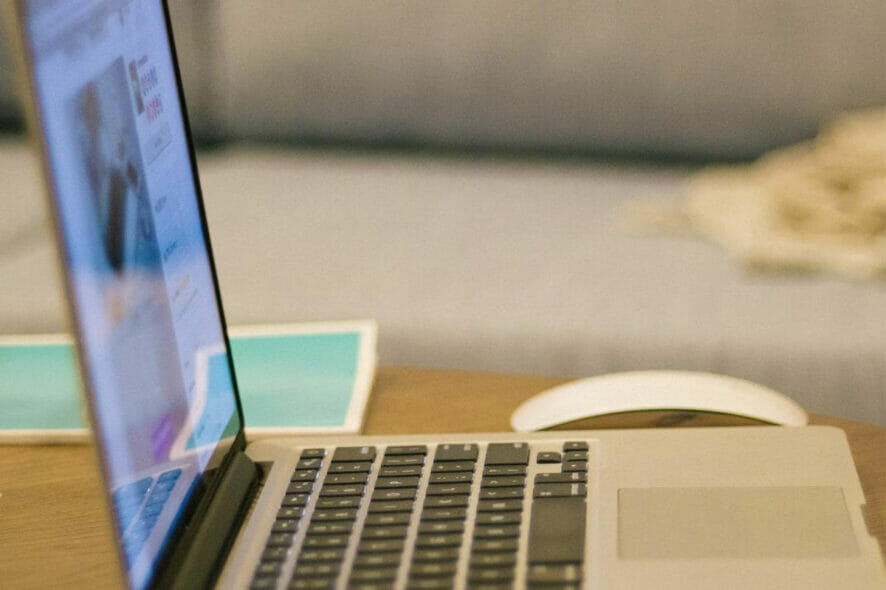
With each new upgrade, Microsoft aims to make its Edge browser more and more user-friendly and appealing to its millions of users.
Still, it so happens that by changing some things, as per users’ feedback, others are eliminated, obfuscating a great many other fans.
This is also the situation with the downloading process. Namely, many users noticed that since upgrading from Edge v85 to the stable v86, the Ask where to save each file before downloading option changed to Ask me what to do with each download.
This is what the users complain about on Microsoft’ forums:
I use this feature very heavily for work, it saves a few clicks each time and is very convenient as I download files from a server and save them in specific locations. […] It seems like this removed the handy shortcut I was using since I started using Edge.
Or, similarly:
I really liked the behaviour of Edge that it asked me where to save a file. Now I need to select first if I want to save or open the file.
As such, for many, the new process affects productivity, as it involves more clicks, more options, and more time spent in choosing what to do with a specific file.
What happened to the downloads in Edge?
More specifically, when downloading certain files, the automatic download stops to ask you what to do with the file.
You have the option to open the file or save it in a chosen location, while also changing the name.
Furthermore, in the Downloads menu of your Edge browser, you see more options that you can use.
According to the forums, this change is a result of user feedback to prevent automatic download for just any type of file.
Before the change, the Save as… menu would open automatically so that the user could directly choose the location and the name of the file.
How can I automatically save files in Edge?
The quickest workaround (which is less than a workaround actually), is to change the download settings. It will be helpful for bulk downloads only.
- Go to edge://settings/downloads.
- Change the default download location to another preferred folder.
- Deactivate the Ask me what to do with each download.
This will automatically download your files in the specified location. However, you’ll have to rename them manually afterward.
It might also help to download all the needed files, without clicking an option, then opening the Download menu to view all of them, and then choose which ones to save.
Note that when something similar happened with the newest versions of Internet Explorer, the solution was to change the registry keys.
However, that solution will not work for Edge, because there the problem was that upon download, files would automatically open without asking for user action.
Perhaps something similar will be possible in the future for Edge too. Until then, we hope that the changes don’t affect your activity too much.
We’d like to hear your take on this topic, so feel free to use the comments section below.
[wl_navigator]
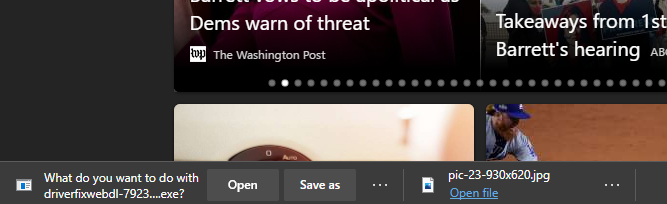
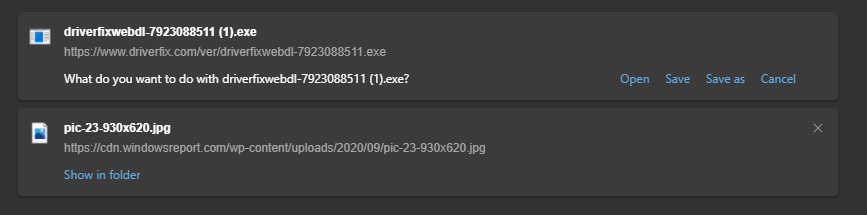









User forum
0 messages