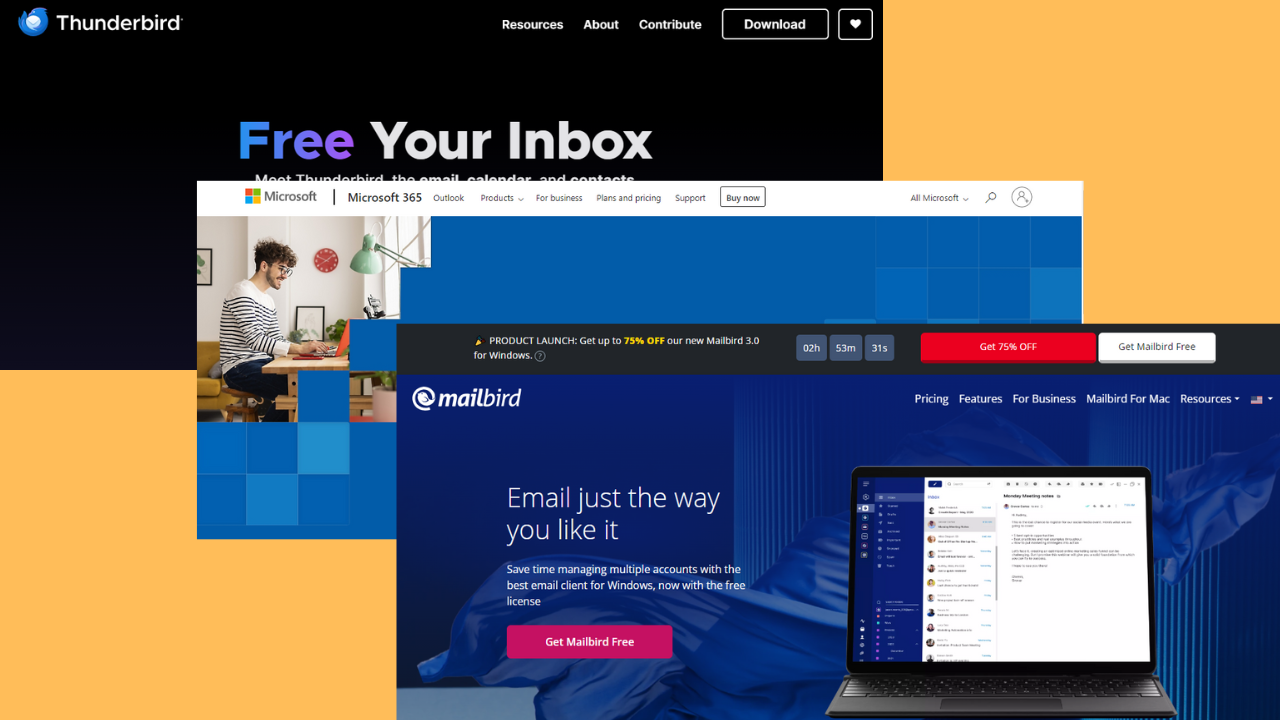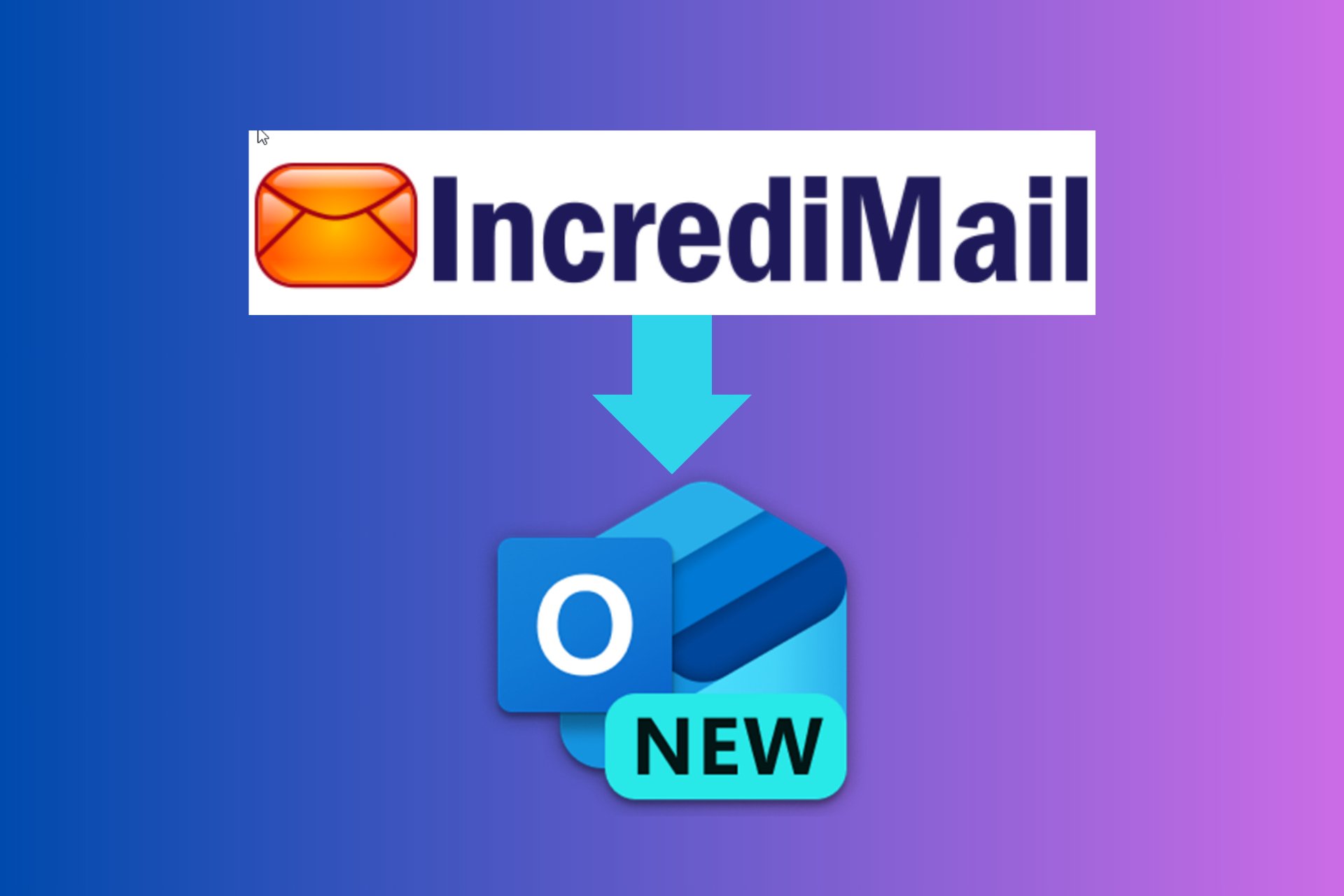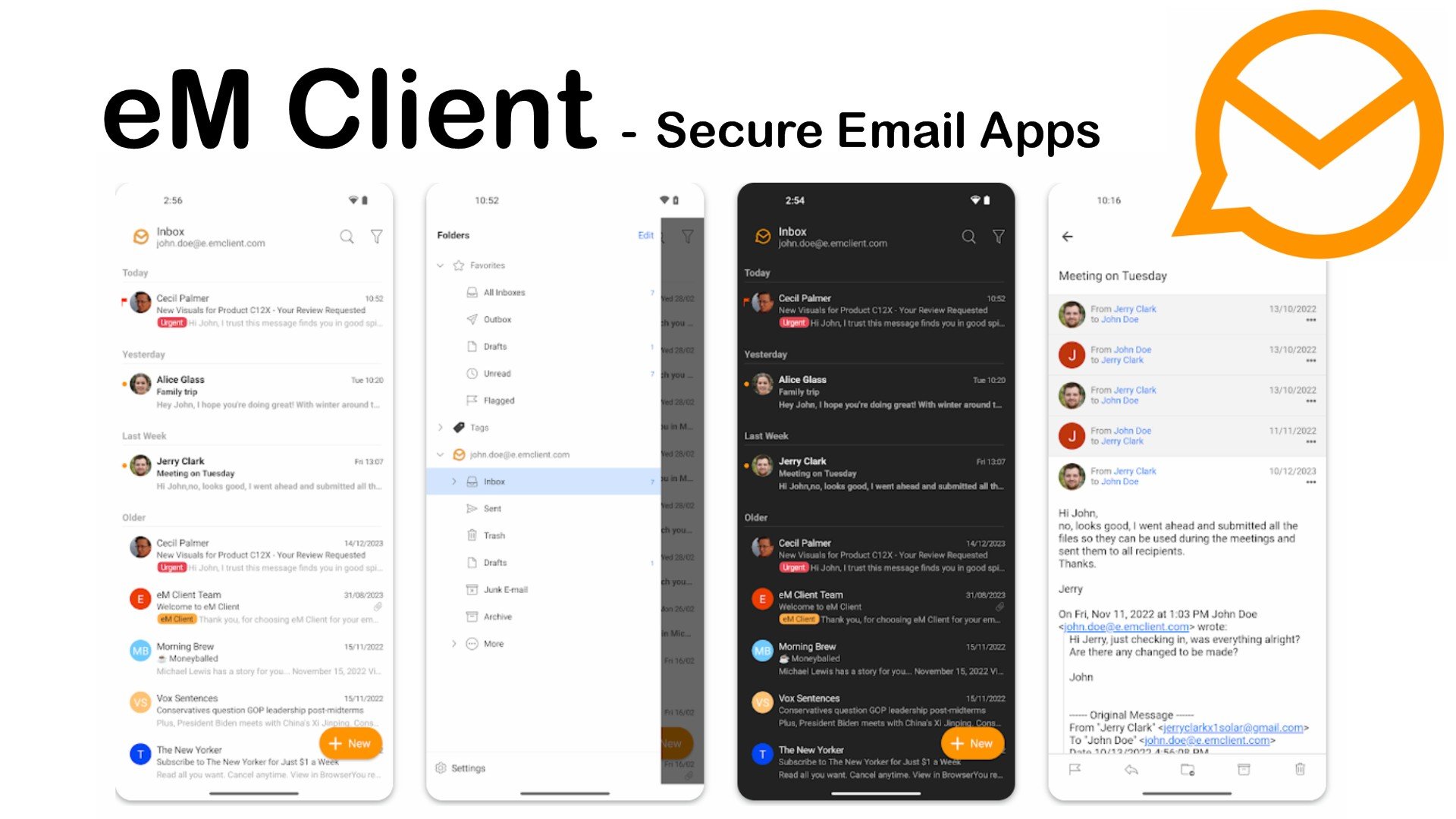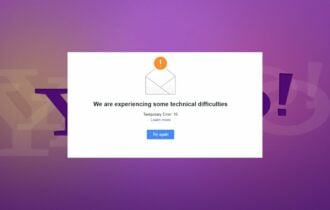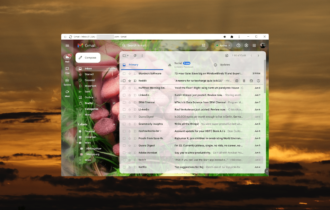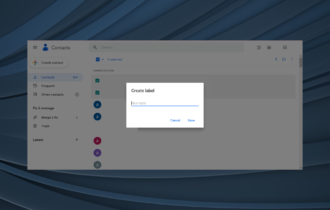[Fixed] eM Client emails keep disappearing
4 min. read
Updated on
Read our disclosure page to find out how can you help Windows Report sustain the editorial team Read more
Key notes
- Even if eM client packs a modern user interface, disappearing emails give you a hard time.
- To fix this, you may use the context menu or try using the web version (temporary workaround).
- On the other hand, Mailbird shines the most when you take advantage of its impeccable email management system.
- Our experts have curated a list with our top picks, so take a closer look at this Email Clients Hub.

eM Client is a popular email client, but users report that the Email section is often disappearing out of the blue. While this can seem like a major problem, rest assured that it is not.
In fact, you can easily restore all your emails by using this guide.
What to do if the Email section has disappeared in eM Client?
1. Use the context menu
- In the left pane, you should see a list of sections. Right-click any list item.
- From the context menu, be sure to check Mail.
- After doing that, the Mail section will appear in the left pane.
If the Email section is missing in eM Client, you can get it back in two clicks. You just need to complete the above procedure.
2. Reinstall eM Client
Sometimes this problem can occur if there’s a glitch with your application, and to fix it, you need to reinstall it.
By using a dedicated professional uninstaller software, you can remove the eM Client safely. Using a specialized tool to do so can assist you in completely removing the clutter left behind by uninstalling the app from your computer.
Essentially, the uninstaller is used to undo modifications made to the database when you have installed the email client. Because all modifications performed during installation are reversed, the app may be removed without leaving any junk files.
Once the application is removed, download the latest version and install it.
3. Check if the issue appears in other email clients
If Email is missing in eM Client, perhaps you should try using a different email client as a temporary workaround. There are various eM Client alternatives that seek to benefit on its benefits while reducing its drawbacks.
You may want to test the free versions of different email clients to see the differences for yourself for a better understanding and experience.
Following confirmation that another app works, the next steps will assist you further with eM Client.
4. Try using the web version
The easiest workaround is to use the web version of your email service as a temporary workaround.
For this purpose, you can use any web browser, but if you want to make sure that you’re safe online, there are browsers such as UR Browser.
This browser is privacy-oriented, and it won’t send your data to Google or to third parties. In addition, it comes with tracking, malware, and phishing protection.
For an extra layer of security, there’s a VPN available as well.
If the Email section has disappeared in eM Client, you should be able to get it back using our solutions. Also, do note that they may be applied when dealing with these issues as well:
- eM Client Exchange email disappearing – With eM Client, you are supposed to add as many accounts as you want without ever worrying about missing important Exchange emails. This clearly doesn’t happen, so you’d better reinstall the eM Client.
- eM Client missing emails Gmail has them – Even if eM Client is a popular email client for Windows, it seems that it doesn’t always handle Gmail emails with care. Refer to the above procedures for quick solutions.
5. Try out a reliable email client
Mailbird is a top email client for the Windows operating system that differentiates itself from eM Client by focusing on usability and letting you truly manage multiple email accounts with ease.
Mailbird is an intuitive program that will show you how amazing is to have all your emails in one inbox, instead of two or even more.
It goes without saying that they will never disappear. On top of that, it works flawlessly even when it’s integrated with other applications and services.
This includes WhatsApp, Facebook, Google Calendar, and much more, since it is designed with simplicity in mind.

Mailbird
When most of your precious eM Client emails keep disappearing, Mailbird is a powerful alternative to enjoy.If you found this article helpful, feel free to leave a comment in the area below. We’re eager to hear from you.