Best Uninstaller Software for Windows
Third-party uninstallers can remove even the most stubborn software
6 min. read
Updated on
Read our disclosure page to find out how can you help Windows Report sustain the editorial team. Read more
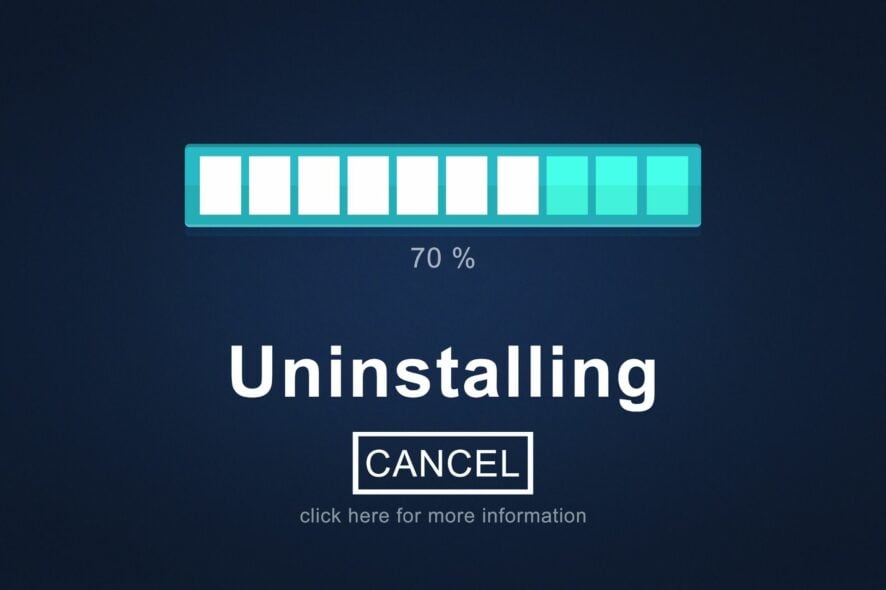
Tired of uninstalling programs only to find junk files still hanging around? Windows’ default tool leaves remnants that clutter your PC, slow performance, and waste space.
Third-party uninstallers fix that, removing software completely and cleaning up the leftovers. We’ve tested the best tools – let’s check them out.
Third-party uninstaller benefits & comparison:
| Product | Runs on | Key features | Our Rating | Price |
|---|---|---|---|---|
| IObit Uninstaller | Win11-Win10- Win8- Win7- Vista- XP | – Web browsers analysis, – Monitor new programs installations, – Forced uninstall | ⭐⭐⭐⭐⭐ | ➡️ Get the Deal |
| Revo Uninstaller Pro | Win11-Win10- Win8-Win7- Vista- WinServer | – Quick uninstall, – Forced uninstall, – Browsers Cleaner, – Autorun Manager, – Backup manager | ⭐⭐⭐⭐⭐ | ➡️ Get the Deal |
| Ashampoo Uninstaller | Win11-Win10- Win8-Win7 | – Silent uninstall, – Managing startup programs, – Optimizing the registry | ⭐⭐⭐⭐ | ➡️ Get the Deal |
| Wise Care 365 Pro | Win11-Win10- Win8-Win7- Vista-XP | – Optimize performances, – Defrags disks, – Manage the startup process as well as services | ⭐⭐⭐⭐ | ➡️ Get the Deal |
| AVG TuneUp | Win11-Win10- Win8-Win7 | – Removes junk files to free up memory, – Erases browser hidden files, – Deep cleans the hard drive | ⭐⭐⭐ | ➡️ Get the Deal |
Which is the best uninstaller software?
IObit Uninstaller – Best uninstaller software overall
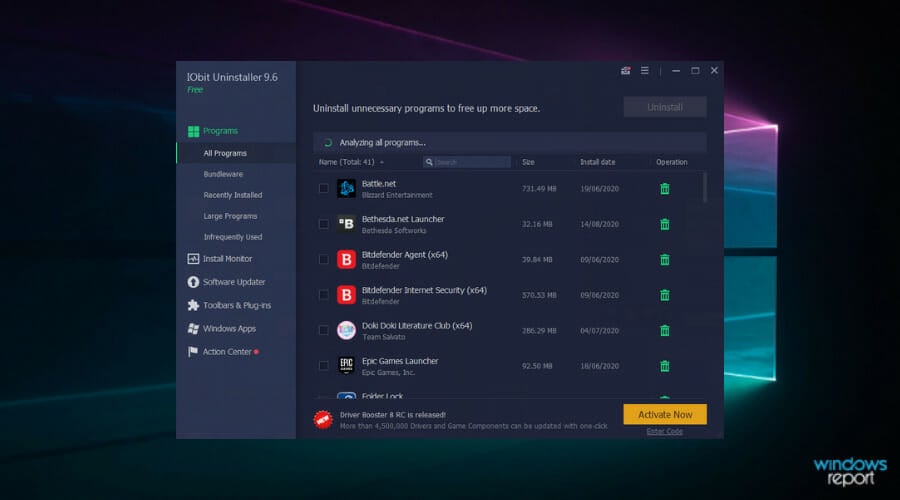
IObit Uninstaller is our top pick for an all-around uninstaller. It scans your system thoroughly, removing leftover files, broken registry entries, and even browser extensions.
The interface is simple, and it can also force uninstall stubborn apps. After using it, we noticed an improvement in system performance due to the removal of clutter.
If you want a reliable, feature-packed tool, this one’s hard to beat.
Pros:
- Deep scanning for leftovers
- Force uninstall option
- Simple, clean interface
- Regular updates
Cons:
- Some features locked behind Pro version
- May not catch every hidden file
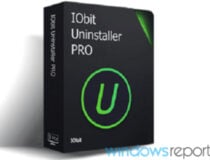
IObit Uninstaller Pro
Safely uninstall even the most stubborn of programs and keep your PC clutter-free at all times!Revo Uninstaller Pro – Clean interface
Revo Uninstaller stands out with its advanced features. It offers multiple uninstall modes, like Quick Uninstall and Forced Uninstall, that can remove even the most stubborn software remnants.
It’s effective at cleaning up junk files and leftover registry entries.
If you want more control and a few extra tools like a browser cleaner, Revo has you covered.
Pros:
- Multi-mode uninstall
- Removes stubborn program leftovers
- Browser and autorun manager
- Portable version available
Cons:
- Paid features can be expensive
- Interface feels cluttered at times

Revo Uninstaller Pro
Uninstall any software completely and make sure no traces of it are left behind using Revo Uninstaller.Ashampoo Uninstaller – One of the most complex on this list

Ashampoo Uninstaller brings power user features to the table with advanced uninstall options, including silent uninstalls.
It also offers tools for managing startup programs and optimizing your system’s performance. While we appreciate the many features, it’s a bit overwhelming for casual users.
If you want a full suite for software management and PC optimization, Ashampoo is an excellent choice.
Pros:
- Advanced features for optimization
- Silent uninstalls
- Great for managing startup programs
Cons:
- Doesn’t support batch uninstall
- Complex interface

Ashampoo Uninstaller
Fully optimize and protect your PC with Ashampoo Uninstaller, rubbing out all undesired programs.Wise Care 365 Pro – Useful for speed up optimizations
Wise Care 365 Pro isn’t just an uninstaller, it’s a full PC maintenance suite.
Along with uninstalling programs, it optimizes your PC, cleans junk files, and fixes registry issues. We love how it speeds up system performance and makes it easier to manage the startup process.
If you want more than just uninstallation, this tool is perfect for comprehensive system care.
Pros:
- All-in-one maintenance tool
- Speeds up PC performance
- Simple to use
Cons:
- Not focused purely on uninstallation
- Some features require manual tweaking
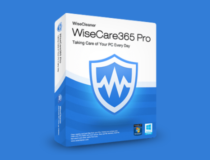
Wise Care 365 Pro
Try this useful software for a complete cleaning and safeguarding experience of your computer!AVG TuneUp – Basic maintanance and boost

AVG TuneUp is a fantastic option if you’re looking to not only uninstall apps but also give your system a solid performance boost.
It removes junk files, optimizes memory, and cleans browser traces, all while keeping your system running smoother.
After using it, we noticed an overall improvement in system speed. Perfect for those looking to enhance their system’s overall health.
Pros:
- One-click system optimization
- Cleans junk and browser files
- Boosts PC performance
Cons:
- Lacks advanced uninstall options
- Some features behind paywall

AVG TuneUp
Try out a powerful all-in-one protection software to efficiently manage your PC applications.Absolute Uninstaller – Focused on security
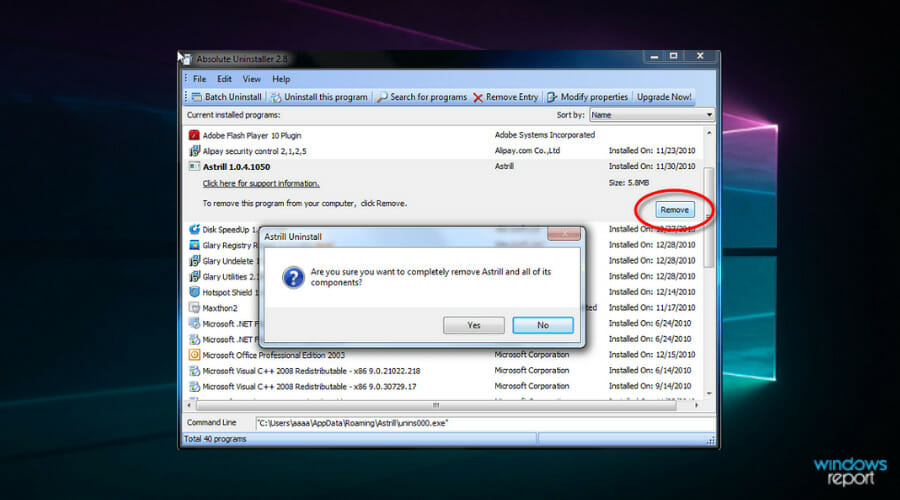
Absolute Uninstaller specializes in thorough and secure uninstallation. It removes programs and their remnants with precision and offers detailed reports on any leftover files.
We appreciate its focus on security, ensuring that no traces are left behind.
If you’re looking for a straightforward and secure uninstaller, Absolute is a reliable choice.
Pros:
- Thorough removal of remnants
- Secure and safe uninstallation
- Detailed uninstall reports
Cons:
- Interface could be more modern
- Lacks additional system optimization features

Absolute Uninstaller
If you need a straightforward uninstaller tool that performs its job, confidently choose Absolute!CCleaner – Best overall feature set
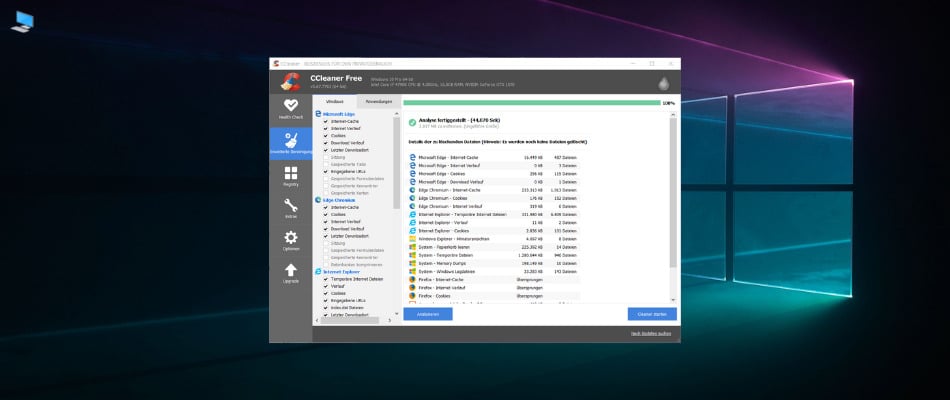
CCleaner is one of the most popular cleanup tools, and it doesn’t disappoint when it comes to uninstalling programs.
Along with removing unwanted apps, it cleans up junk files, clears browser history, and fixes registry issues.
We find it perfect for regular maintenance and general system optimization. If you want a tool that does it all, CCleaner’s got you covered.
Pros:
- Easy to use
- Includes system optimization features
- Reliable and widely used
Cons:
- Free version has limited features
- Can be slow with large scans

CCleaner
You can optimize your PC instantly and resolve any unwanted residual files with CCleaner!Luckily, we have a complete guide on how to force uninstall a program in Windows 10 that will offer all the information needed.
To conclude, all the best uninstaller software for Windows 10 presented above will do a fantastic job of removing unwanted software from your computer, but each one of them also packs some pretty cool extras.
Check them all out and stick with your favorite. For more suggestions, please access the comments section below.



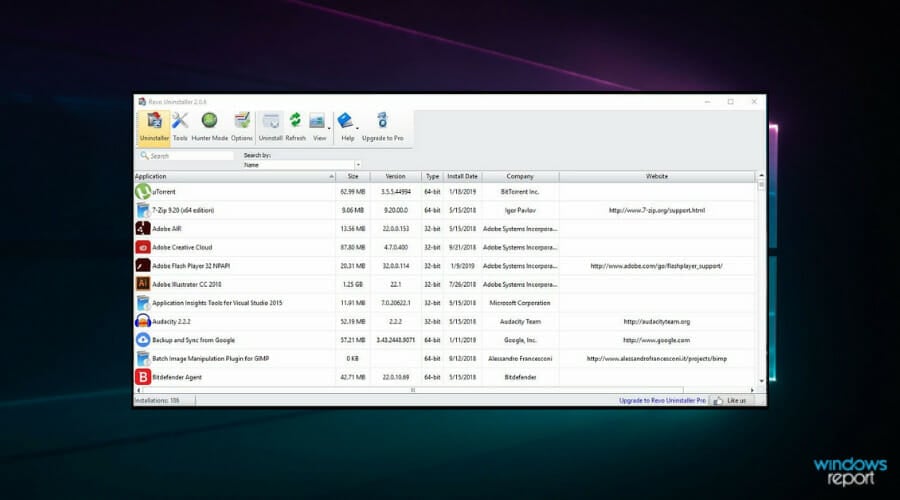
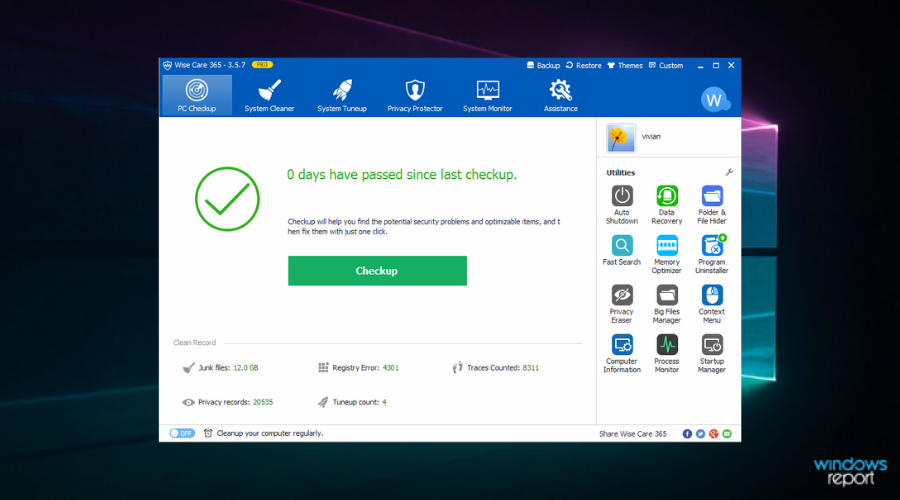


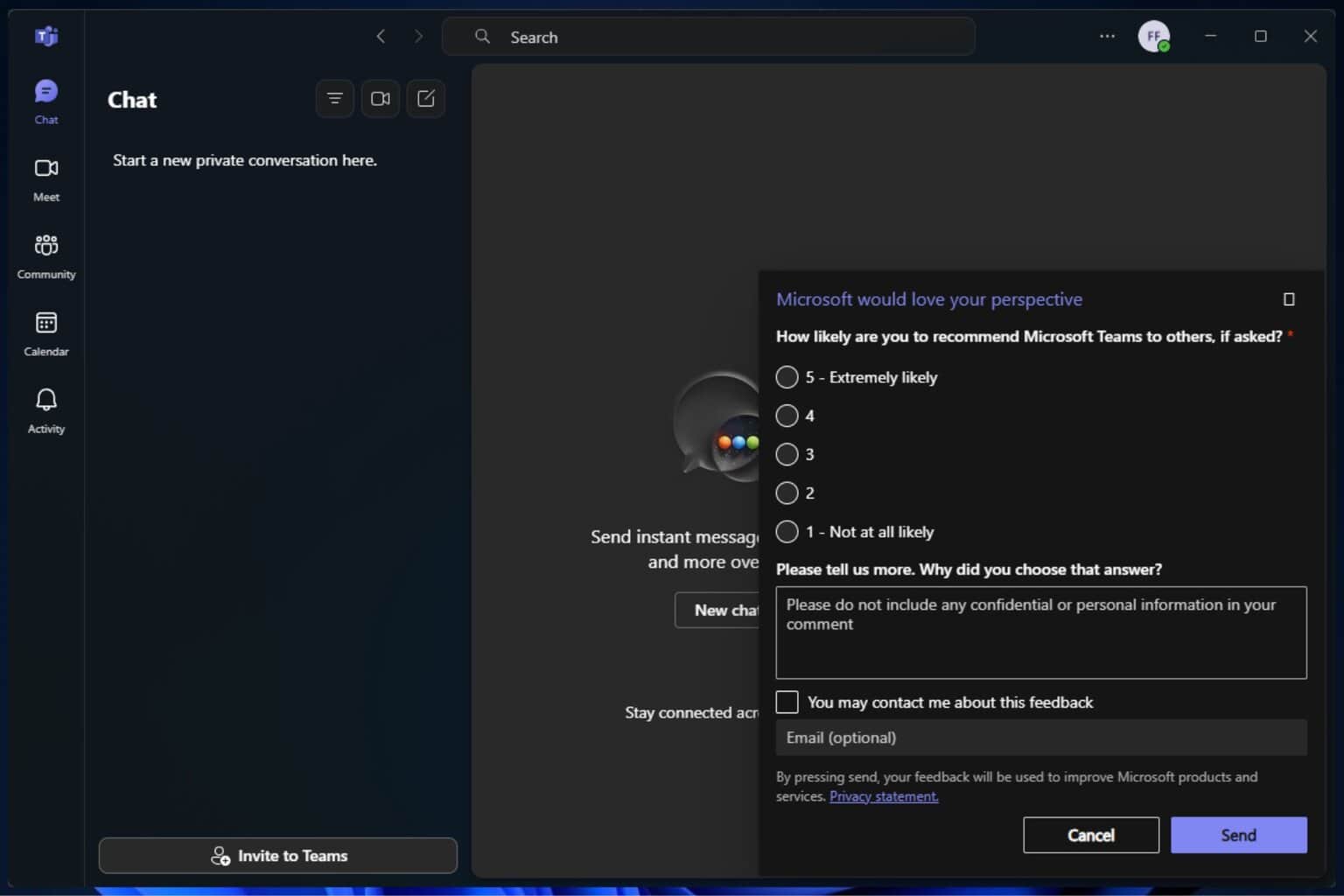
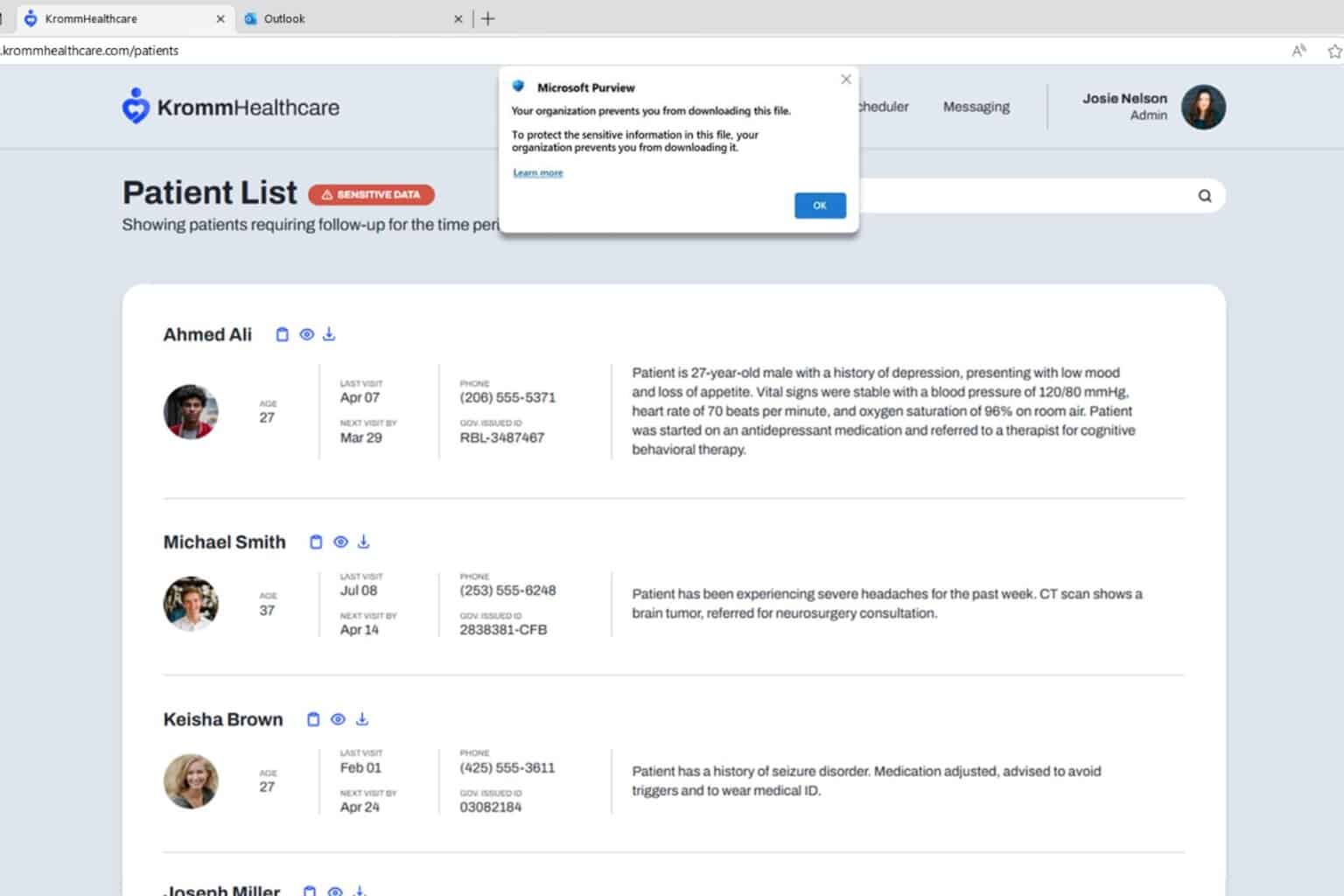




User forum
1 messages