Email Finder Software: 9 Best We Tested in 2025
Perfect tools to boost reach and engagement
15 min. read
Updated on
Read our disclosure page to find out how can you help Windows Report sustain the editorial team. Read more
Key notes
- GrowMeOrganic, are very useful all round solution.
- We’ve compiled a list of the best services in the business, looked over their features, and considered the pros, cons, and pricing.
- That way, you can make a more informed choice when deciding which one is perfect for you.
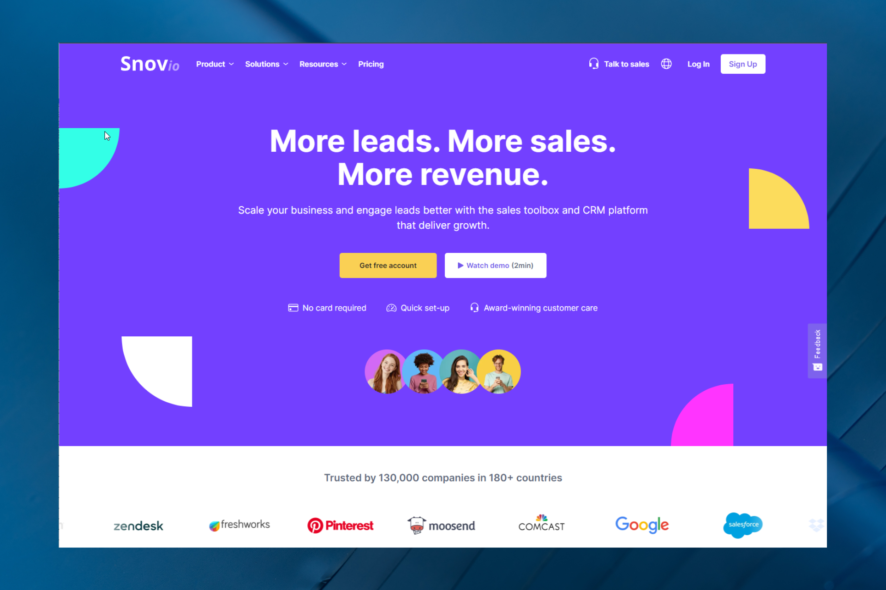
Email is still a crucial method of reaching and communicating in this day and age, even with the existence of social media and other newer forms of getting in touch. And an email finder software would provide you with the perfect start.
One simple email can open up a plethora of opportunities or even new business – small or big – as you quickly and easily email contact with an inquiry, prospecting, sales, or other information. So, if you plan on using one, here are the best email finder software tools to use today!
How can email finder software help my business?
An email finder software can be a powerful tool for any business that wants to reach out to potential customers, partners, or influencers. Here are some ways it can help your business:
- Lead generation – It can help you find email addresses of potential customers, partners, or influencers that you can reach out to. This can generate leads and grow your business.
- Outreach – You can reach out to prospects via email and send personalized emails, newsletters, or promotional emails to a targeted audience.
- Marketing campaigns – Email marketing is one of the most effective ways to reach your target audience. With these tools, you can create and run targeted email marketing campaigns.
- Sales – It can help you find the email addresses of potential clients, customers, or partners that you can reach out to and close deals.
- Networking – The software can help you find the email addresses of professionals in your industry, which can help you build relationships and expand your network.
Now that you know how it can be effective for growing your business, let’s know what the best ones are.
What is the best email finding software?
GrowMeOrganic – Simply the best
GrowMeOrganic is an all-in-one sales prospecting and cold outreach platform. Unlike other tools, GrowMeOrganic offers unlimited credits on all its features. With GrowMeOrganic, you can find emails of your potential customers from platforms like LinkedIn and Google My Business and a pre-built database of 575M+ verified professionals and over 30M+ Companies.
GrowMeOrganic provides several features that benefit your email marketing services or campaigns. It can also be used to extract emails from LinkedIn and Business contacts. The perfect application that is most beneficial is used for marketing, business, and email automation.
To prevent bounces, every email is SMTP validated. Real-time email id generation ensures the highest accuracy, up to 99%. Using this email lookup tool, you may search this database to discover and confirm your prospect’s contact details, such as email addresses, phone numbers, and other profile information.
To personalize and schedule follow-ups, send cold email campaigns. Small, medium-sized, and large businesses use the software. GrowMeOrganic is excellent for specialized searches and allows mass searches and bulk exports. Enter a company’s URL into the tool to start using, and it will return a list of emails associated with that business.
You can simplify your searches with the help of a Chrome extension. You can search for email addresses using GrowMeOrganic by entering a person’s full name and the URL or name of the organization where they are employed. Also, you can type the right keyword on the LinkedIn platform to get the contact detail of your prospect. Using the 14 days free trial period, you’ll get an overview of the dashboard of GrowMeOrganic.
The price range varies from the Basic Starter pack, $39 per month; Intermediate and StartupGrowth pack, $79 per month (unlimited credits); Mega and Expert Pro pack, $159 per month (unlimited credits).
Some key features of this tool are:
- Allows you to search for emails based on the domain name of an organization
- Verifies each email address using SMTP validation, reducing the risk of bounced emails
- Lets you schedule and automate follow-up emails, which increases the response rate
- Provides detailed reporting and analytics to track the performance of email campaigns

GrowMeOrganic
If you’re looking for professional email finder software, GrowMeOrganic is the best choice.Hunter – Quick and straightforward
Hunter, previously Email Hunter, is a popular email finder software that lets you find and access a person’s email address in the simplest way possible.
his tool crawls the interwebs to find any publicly available information, whether they’re emails or other contact information, and stores it, then inspects domains of the identified target.
The finder then returns to the database and matches your search with the closest pattern to what is mostly used by the company. It also undergoes the Simple Mail Transfer Protocol to verify that it is a legitimate email address.
Hunter also has a Chrome extension to help you find a specific email address and gives you a confidence score on the same, relating to the information that’s publicly available on the email of the domain you’re comparing with.
It shows the sources of the data available on the web and allows you to find another person from the same company with the strongest used pattern.
Features include an email verifier, bulk search, add-on for Google Sheets, connection to apps such as Zapier, Hubspot, Zoho, and Pipe Drive, among other mail trackers which show who opens your emails, and 150 free trial credits for monthly searches.
It is fast, simple, easy to use, and good for domain-specific emails. Still, its free use is limited and not helpful when searching for personal email addresses from providers like Gmail, Yahoo, and others.
Here are the most important features of this email-finding tool:
- Allows you to create & send email campaigns directly from its platform
- Enables you to search for all email addresses associated with a particular domain name
- Can enrich your lead data by providing additional information, including job titles, company size & more
- Enables developers to integrate its email-finding capabilities into their applications and tools

Hunter
Hunter is a complex email finder, but it’s also one of the easiest ones to use. It’s also extremely fast and effective.LeadGibbon – Everything available in one click
This email finder software helps you find verified email addresses in just one click. The process is as simple as running lead searches directly from the Sales Navigator, which lets you search for title, industry, location, company size, or other categories.
Once you find what you need, click the LeadGibbon sidebar and generate verified email addresses.
You can export the data from your search to Google Sheets, complete with the person’s name, title, email, company, location, industry, and more.
The search process is made possible owing to LeadGibbon’s extension and huge database, which produces the best match (displayed in green, signifying a 99 percent probability of being correct), and a yellow check mark if it is 75 percent accurate.
This software can extract unlimited lead records through the Sales Navigator, so you have everything you need and more, plus send your emails right from the Sales Navigator in real-time.
LeadGibbon uses the default mail app and opens the compose window so you can send the emails to the verified addresses from the search process and get connected to your loads.
However, it is only available for Google Chrome, and it only identifies and provides business email addresses to users, so you cannot get personal email addresses.
The tool lets you save an unlimited number of leads, but the number of emails you can find is limited to your subscription plan, while the number of profiles you can visit daily on the Sales Navigator depends on your account type.
Here are some of its best features:
- Integrates with popular sales and marketing tools like Salesforce, HubSpot, and Pipedrive
- Allows you to add team members and collaborate on your lead lists, making it easier to communicate
- Sync your lead lists with your CRM to ensure the information is up to date
- Enables you to export the lead lists to CSV format, making it easy to import them into your CRM

LeadGibbon
This awesome software is the best and easiest tool to use if you want to find all the needed e-mails.Snov.io – Provides every piece of information
Snov.io Email Finder is an excellent Chrome extension that you can use on any platform to increase your database and productivity. And once you register and install the extension, you will get access to all the Email Finder features.
For instance, you can use it to get a list of emails by specifying a list of domains. You can upload a list of domains in a CSV file from your computer, and you’re ready. Snov.io can process up to 20,000 company domains at one time.
You can even find emails by specifying specific search parameters of a company. You can also get complete information on a company, including its location, employee number, and many more.
Do you have a list of URLs of the social profiles of some people and want to get their emails? Snov.io will help you if you upload your CSV or TXT file with the list of links but ensure that the list is under 20.000 entries.
You can use Snov.io to get the emails in bulk if you upload a file with the person’s first name, last name, and domain or URL, or you can collect emails from multiple platforms by searching people by job titles, location, and skills.
Let’s review some of its key features below:
- Allows you to search for email addresses in bulk
- Its Email Verifier checks email addresses for validity and accuracy
- Provides API access which allows integration into your existing CRM
- Allows you to create and run email campaigns directly from the platform

Snov.io
Snov.io is one of the most versatile email finder software that you can use right now, and you can use it on almost any platform.Sales Navigator – Works flawlessly with Gmail
This powerful email finder software works with Gmail and has a Chrome extension.
Once you install it, you can open a compose window by typing the email in the To field, then send it in real-time. The active email addresses linked to LinkedIn profiles will be displayed on the right side of the window.
Although this tool will not display suggested email addresses, it can give you hints on email addresses that are not exactly connected to social data, like info@domain.com; then try typing it into the To field in a new Gmail compose a message, and it may display the message to confirm it is role-based.
It is most likely invalid if it doesn’t show anything in the right column.
Sales Navigator integrates with popular customer relationship management tools, including Salesforce, Microsoft Dynamics, & HubSpot, making syncing your sales activities with your CRM and tracking your progress over time easier.
Check out its important features:
- Offers advanced search filters for finding leads and prospects on LinkedIn
- Provides insights & data on leads and prospects, including job changes, company news, & shared connections
- Allows you to save leads & accounts and receive alerts when there are updates or changes
- Enables users to send InMail messages to people outside their network
Lusha – Helps increase engagement
This email finder software is fast and personal and gives you professional contact information at your fingertips.
Its Chrome extension enriches your profile with direct contacts such as phone numbers and emails and increases your social network profiles. With Lusha, you can find the right candidates and reach out to them immediately.
It is an efficient way to connect as it saves you time and resources and increases engagement by giving you all the relevant info you need in just one click.
The most challenging engagements are outbound ones, as you need the correct contact details and a relevant opening statement, but this tool helps you get productive fast.
It shows you your leads and candidates so you can know them and quickly build rapport with them. You can also seamlessly enrich your salesforce leads by adding premium contact and company information from your account and converting leads much faster.
It also keeps your business profiles updated with verified information and contact details so you can focus on growing your business and customer base.
You also get direct access to contact information and reach the right contact on your first try – every time.
Lusha also reveals complete company profiles such as the logo, company overview, the number of employees, social media profiles, traffic ranking, and much more. Its integration with Zapier lets you empower over 750 different products instantly and automatically.
Here are some key features:
- Allows you to integrate with popular CRM and marketing automation tools
- Offers lead enrichment services that allow users to add additional information
- Enables users to automate their outreach efforts, including setting up follow-up tasks
- Comes with a Chrome extension, which enables users to find info from their browsers
FindThat.Email – Allows bulk searching
FindThat.Email is described as the yellow pages since it’s so simple to use. To find a specific email, you need to enter that person’s full name and email domain, and you’re good to go.
This service has its own Chrome extension, and by using it, you can find emails from various social networks. This service has its own Chrome extension; using it, you can find emails from various social networks.
Another great feature is the bulk email finder to search for email addresses using multiple names, companies, or domains. There’s also an email verifier feature available, so you’ll be sure you’re finding the correct email every time.
It’s worth mentioning that this service fully works with over 500 online apps thanks to the Zapier. Overall, FindThat.Email is a great service, and you can try it out for free, but if you want to continue using it, you’ll need to purchase a subscription plan.
Here are some key features:
- Uses various verification techniques to ensure that the email addresses are valid & active
- Allows to perform bulk searches by uploading a list of names or domains
- Chrome extension that allows you to find email addresses directly from your browser
- API access enables developers to integrate the email lookup functionality into their apps
GetEmail.io – Most extensive email finder
Another one of the best email finders is a software tool that goes way beyond what a typical email extractor does, managing to obtain email addresses even when they aren’t there.
While many email extractors perform a type of site crawling to identify entities they determine as email addresses, GetEmail learns company formats, allowing it to provide you with email addresses of users that aren’t displayed publicly.
The program is 100% web-based, so it can be accessed from anywhere as long as you have an Internet connection, and all identified email addresses will be delivered in the form of CSV files.
The main selling point of the tool is just how much time it can save you, and the fast result display time (mere seconds) is undoubtedly a testimony to that.
If you consider that companies can use this to email thousands of people at once, the time saved is huge.
Here are some of its most important features:
- Allows you to perform bulk searches by uploading a list of names and domains
- Uses a combination of data sources to verify email addresses
- Ensures the email addresses it provides are valid and active using verification techniques
- Paid plans offers advanced features such as CSV export, team sharing and priority support
GetProspect – Great email finding features
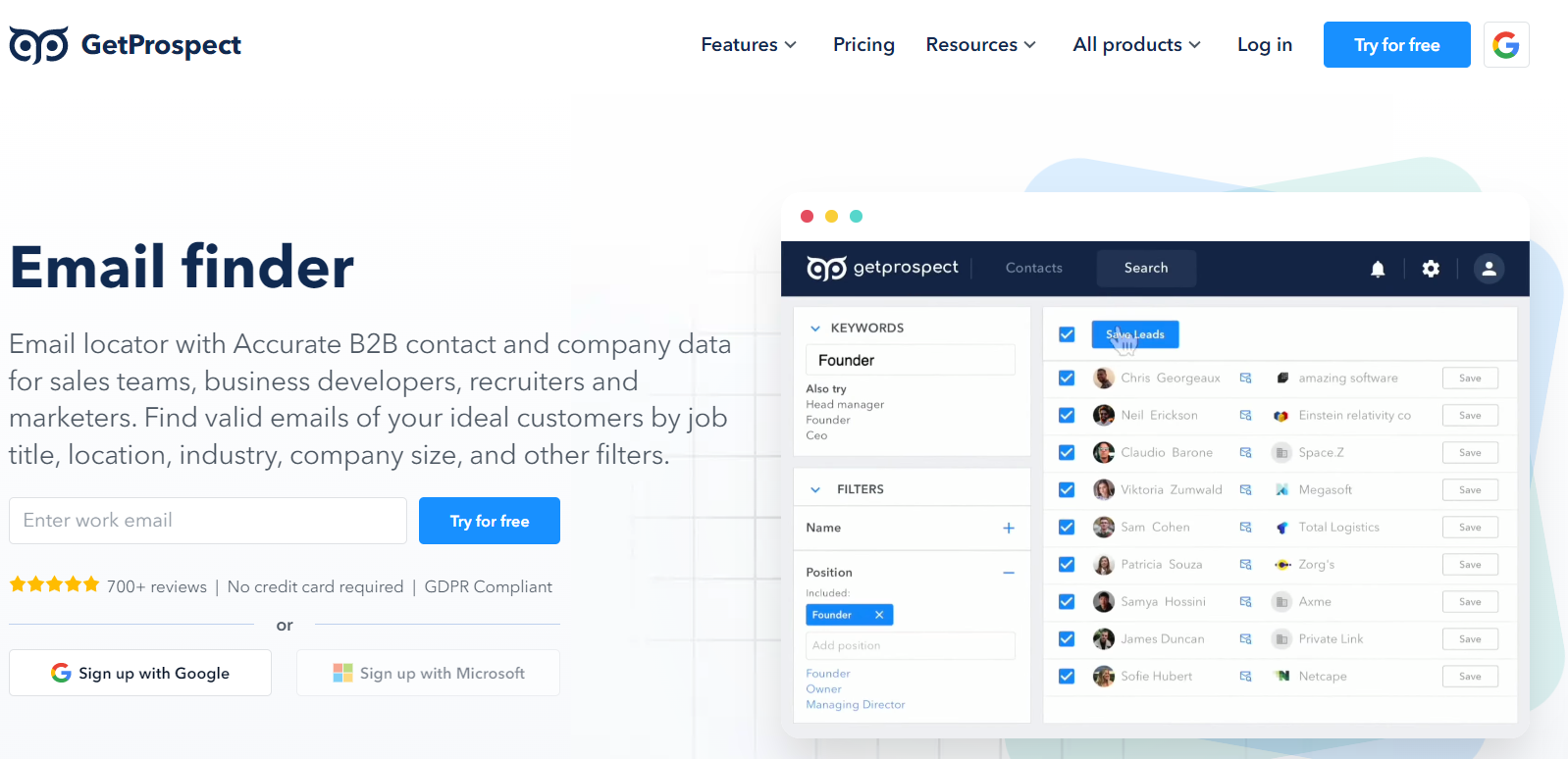
If you’re looking for an effective email finder for your business, GetProspect is one of the best you can find.
With this smart tool, you will be able to find valid emails of your ideal customers and filter them by job title, location, industry, company size, and other criteria.
GetProspect has a bulk email finder that will get you a solid database of email addresses in just a few minutes. And then, you can save them with a single click.
You may even look for email addresses by entering the website URLs of the businesses. There’s also the option of entering the domain names individually in case you need to reach specific companies.
The solution can be integrated with a lot of other productivity tools. For instance, you can bypass LinkedIn’s limitation on profile viewing. That alone will get you thousands of emails to look through.
Also, GetProspect comes with a huge database that contains over 200 million contacts you can search through.
And the best part is that you only pay for unique and verified email addresses. The duplicates and unverified ones are free.
You will also get 50 emails for free each month and you can verify them with the built-in dedicated tool.
Let’s go over some of its key features:
- Built-in email verification tool
- More than 200 million contacts in the database
- Filter emails based on job title, location, industry, company size, and more
- Simple and friendly interface
- Plenty of integration and collaboration features

GetProspect
Find a full library of business emails in just a few minutes and use them for your organization’s needs!So, this concludes our list of the best email finder software available. If you haven’t been using one already, try any of these powerful tools to automate the process of finding and verifying email addresses.
If you are looking to build a database of your customers via scanning email addresses’ websites, you should look at our list of efficient email address extractors that can help you do that.
Did your favorite email finder software make it to the list? Let us know what you use by leaving a comment in the section below.

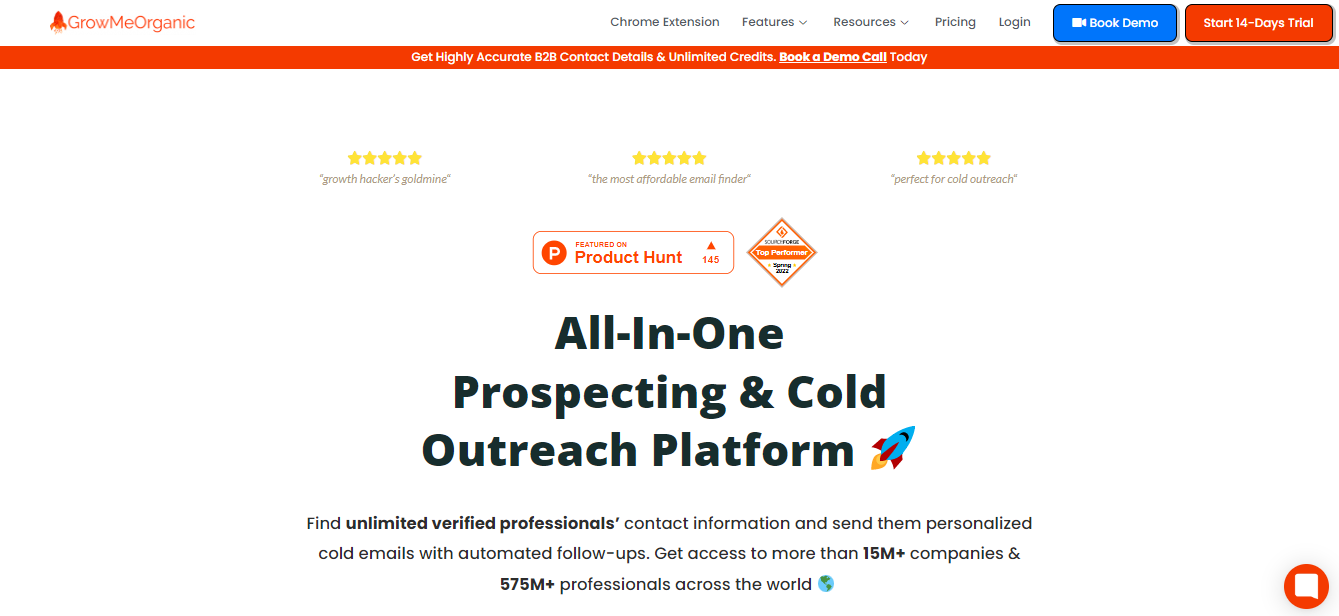
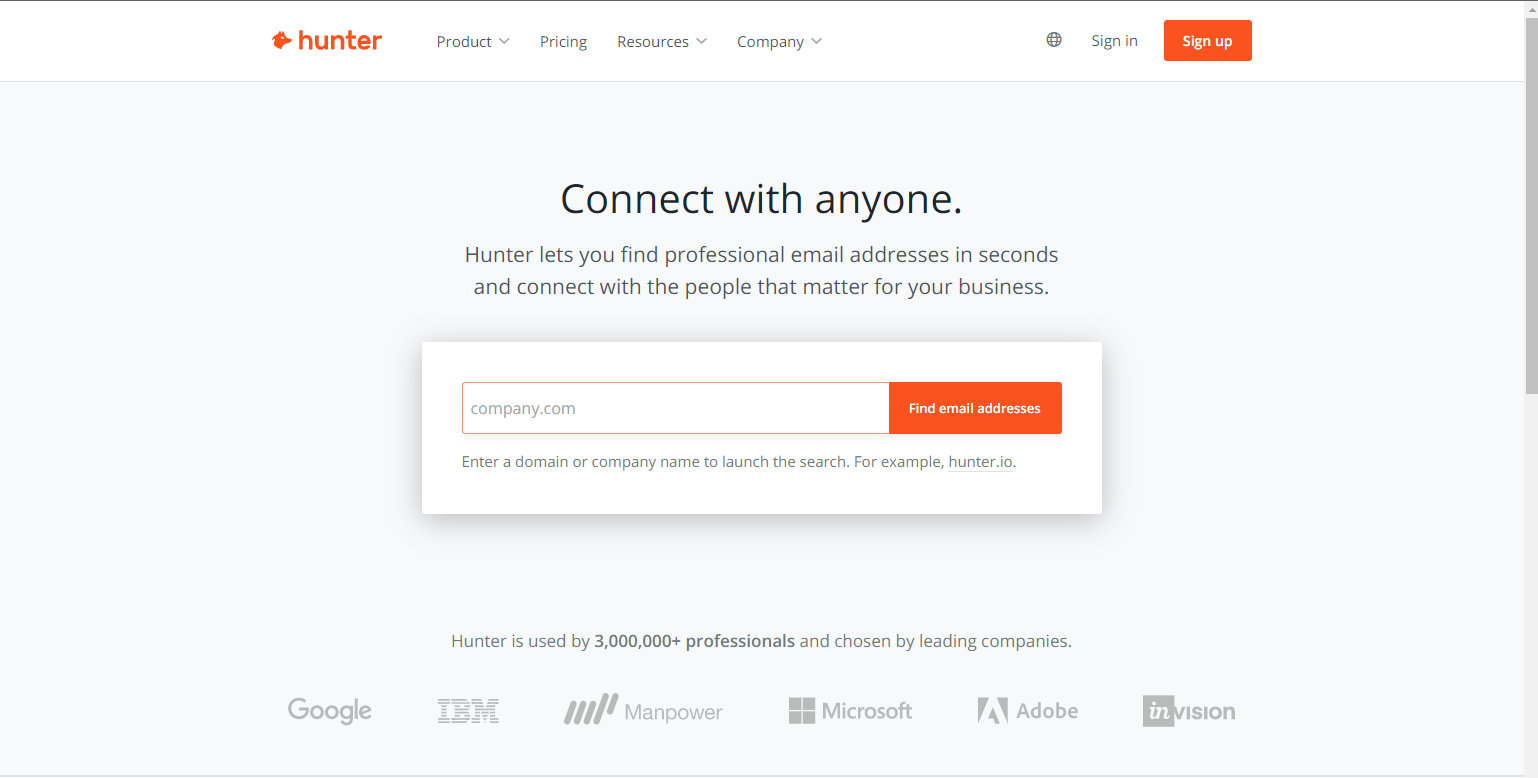
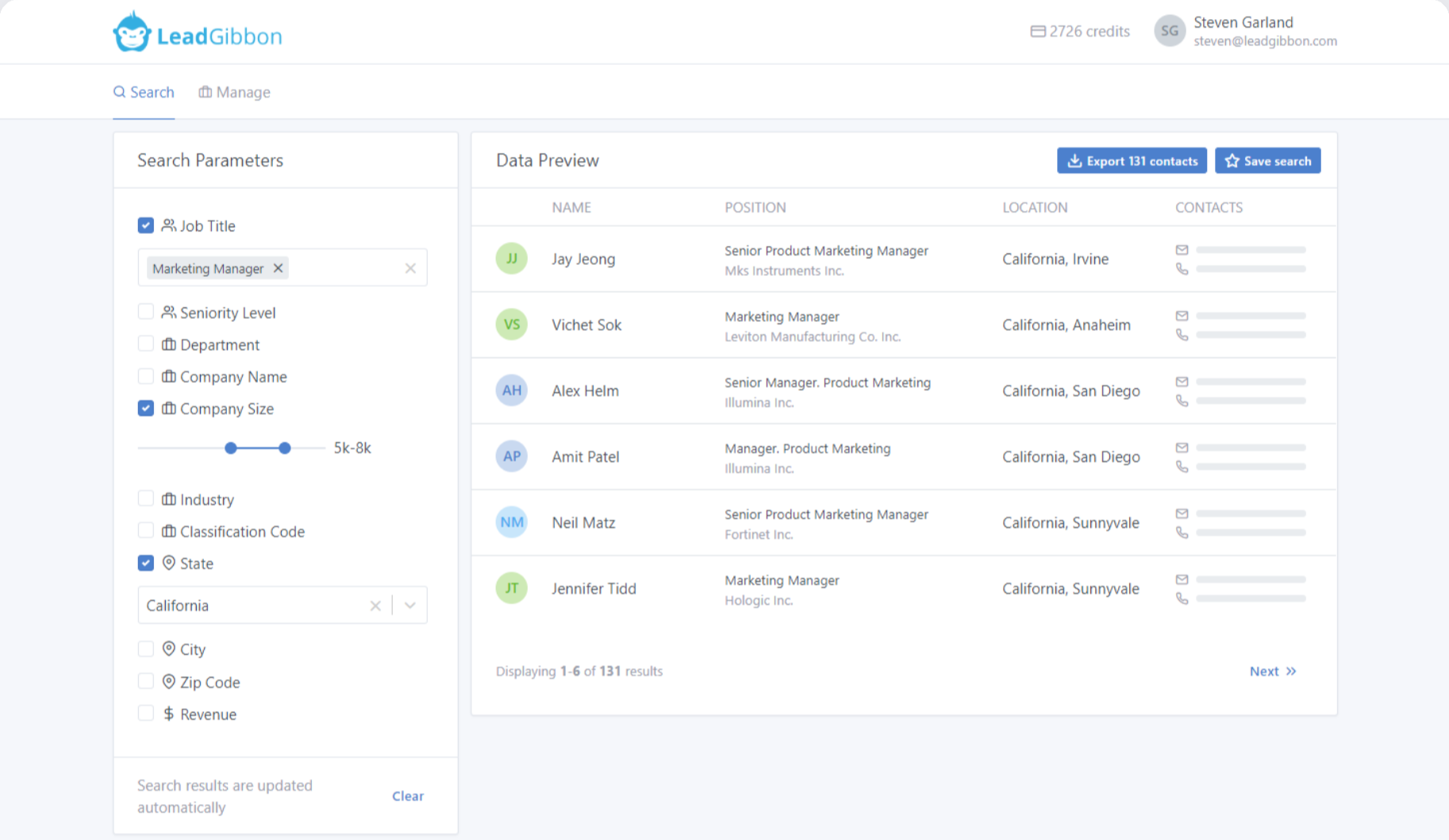
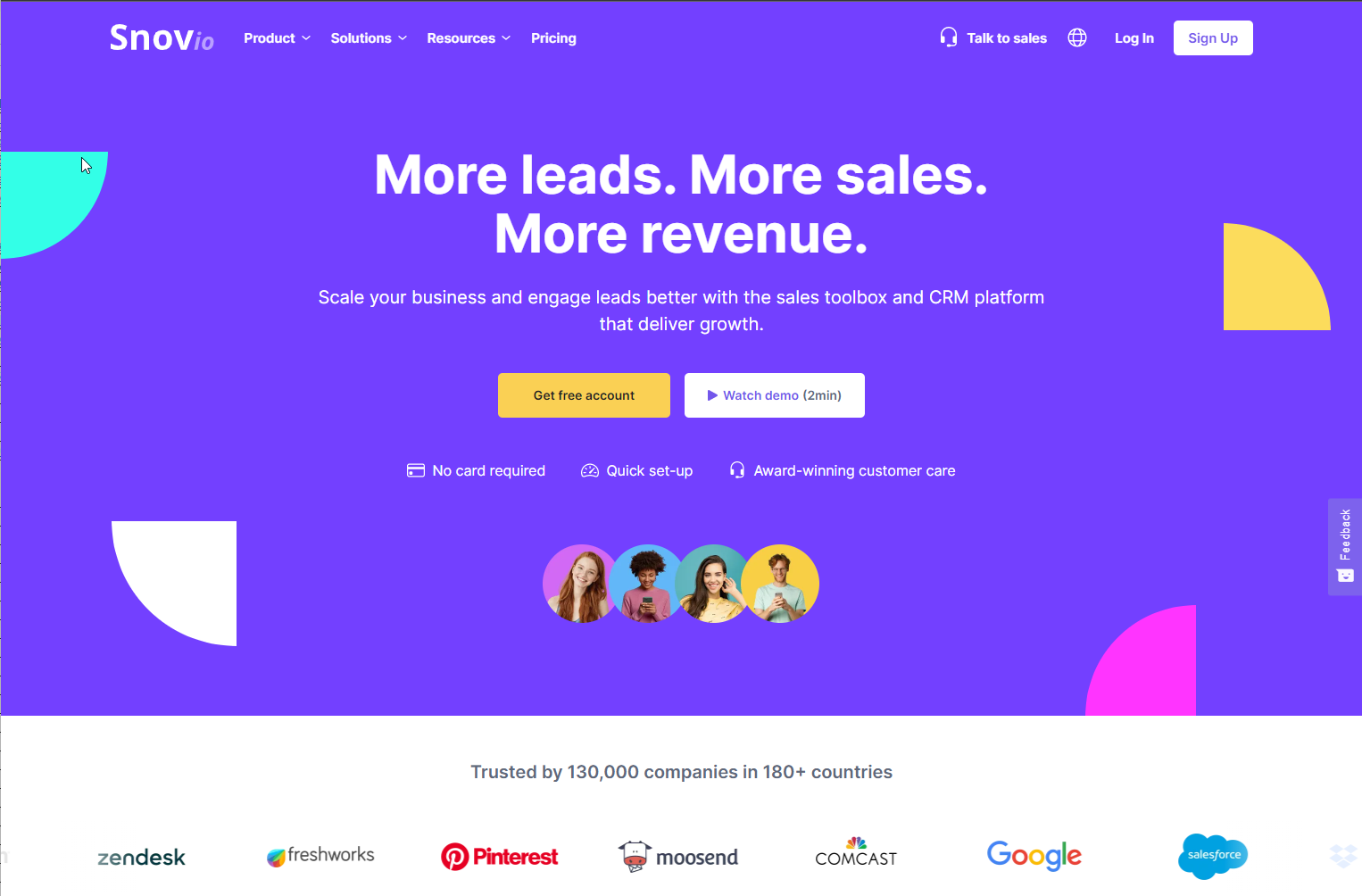
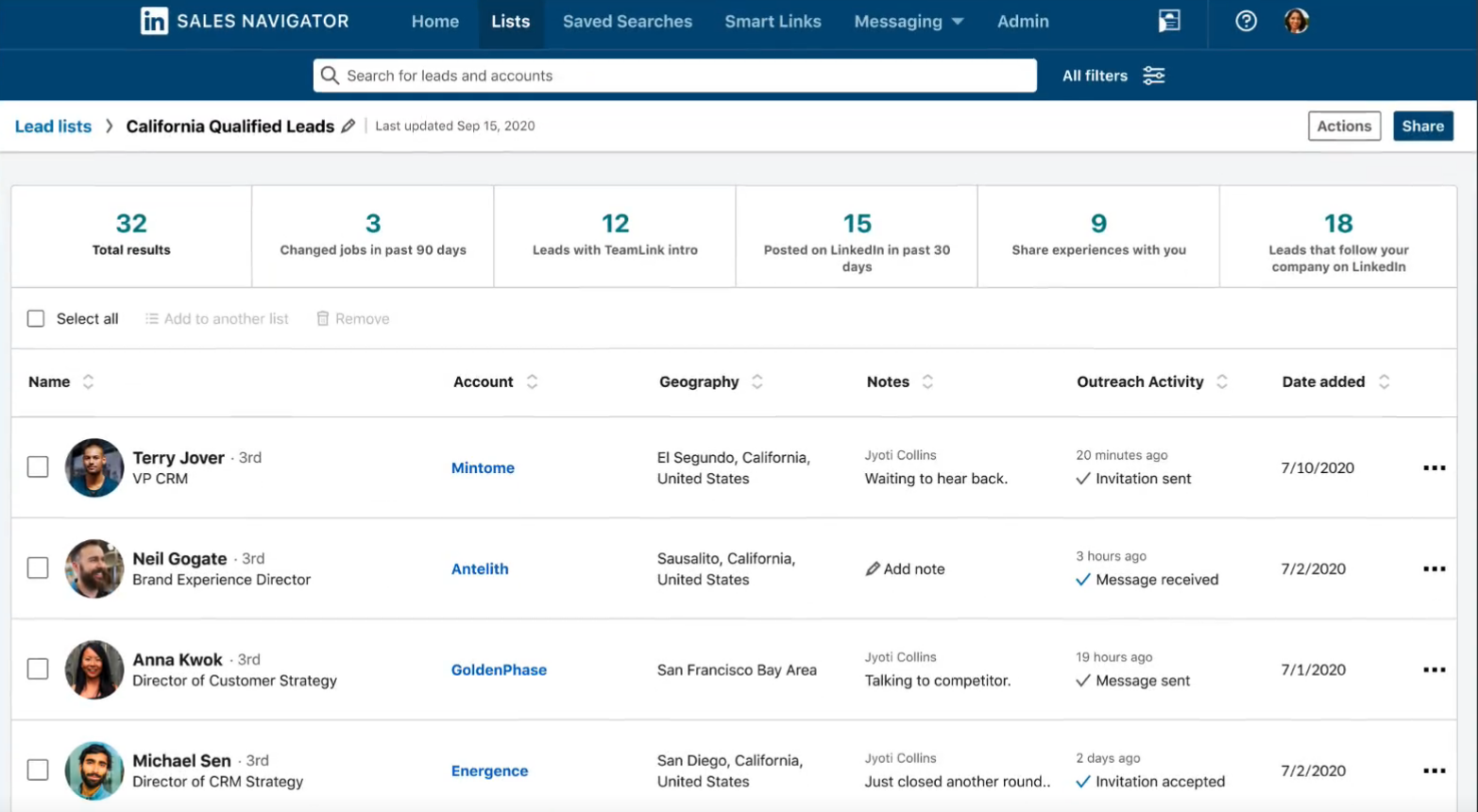
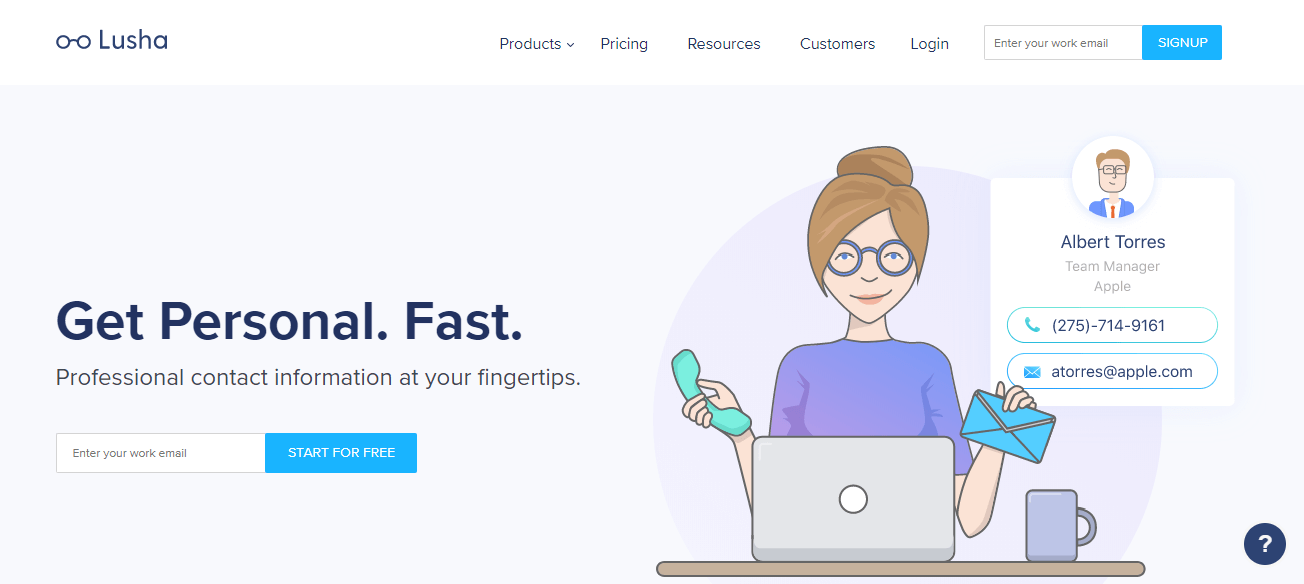
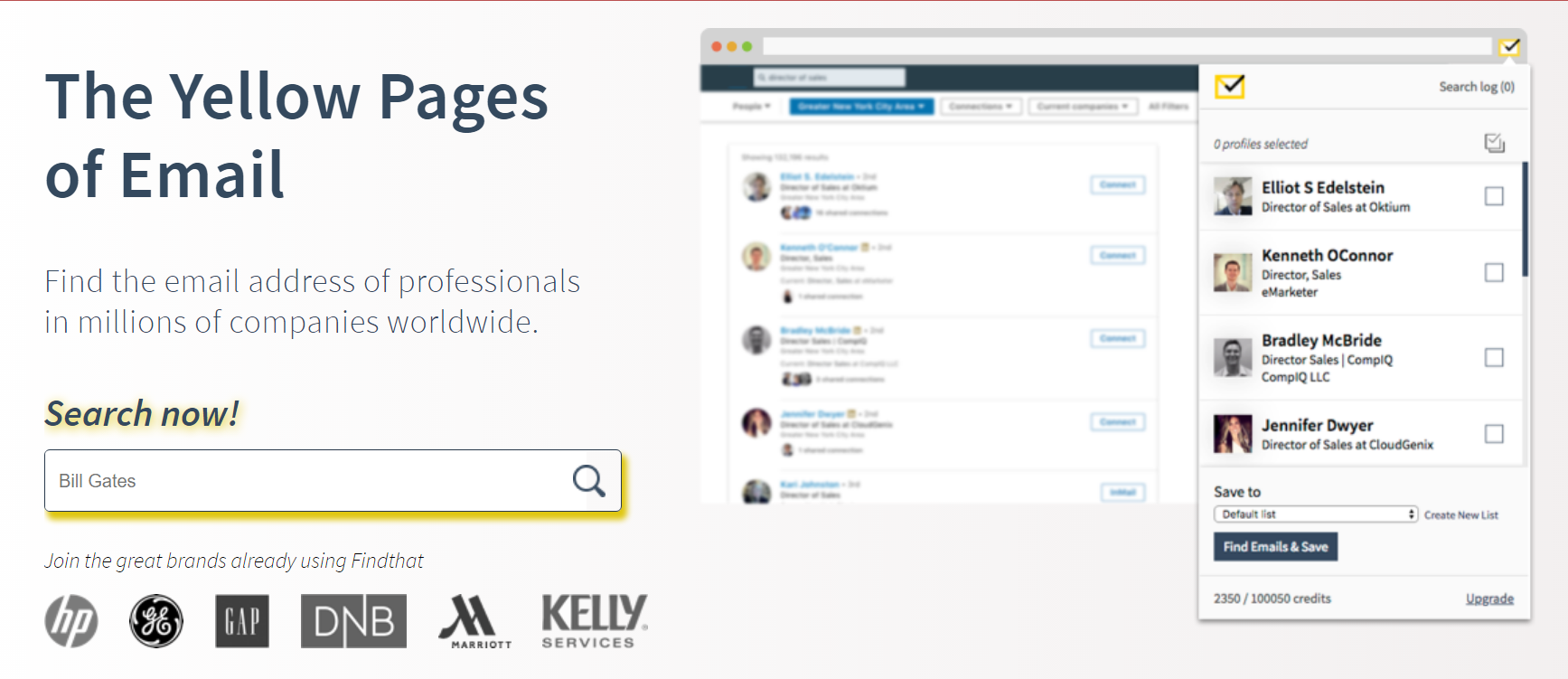
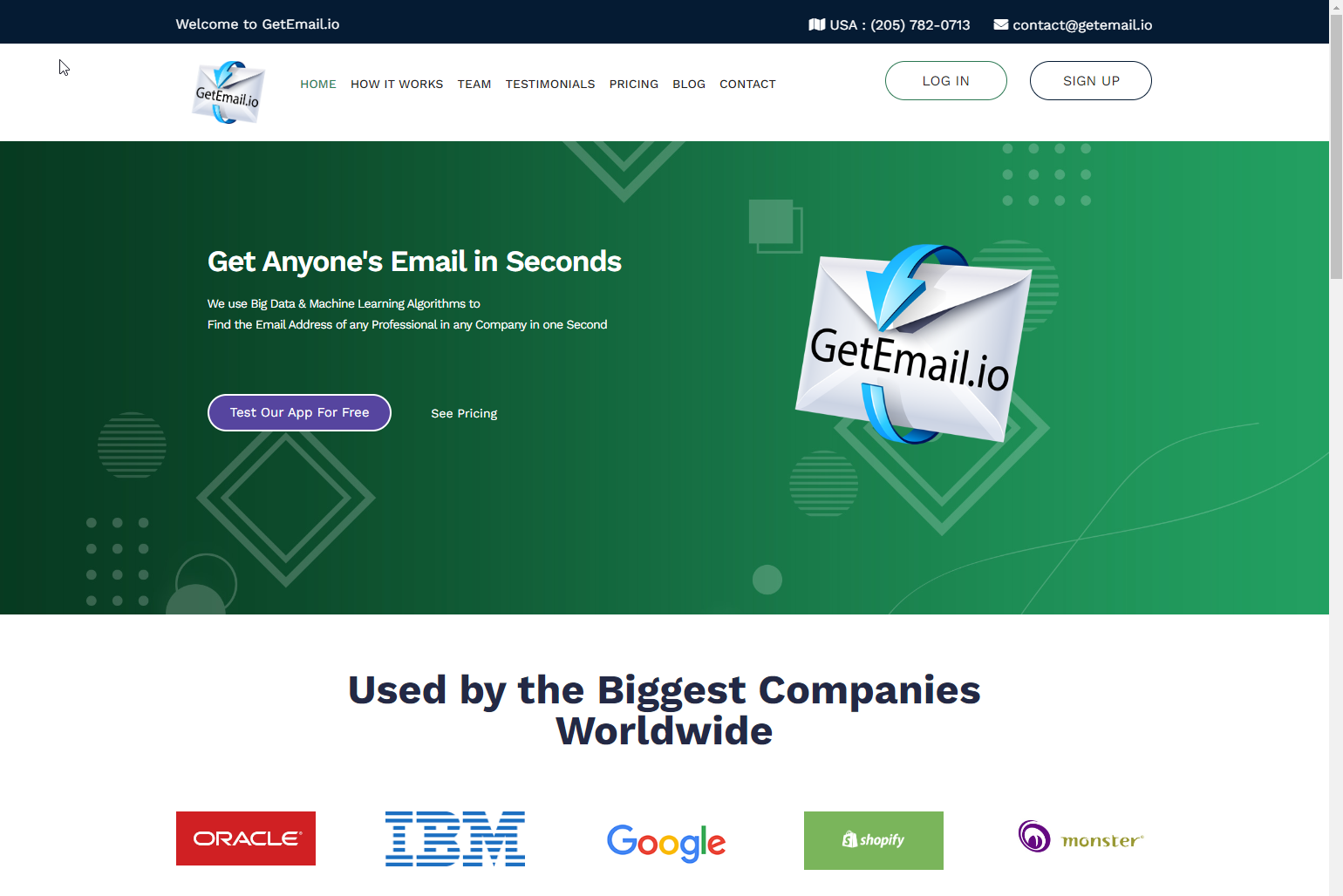
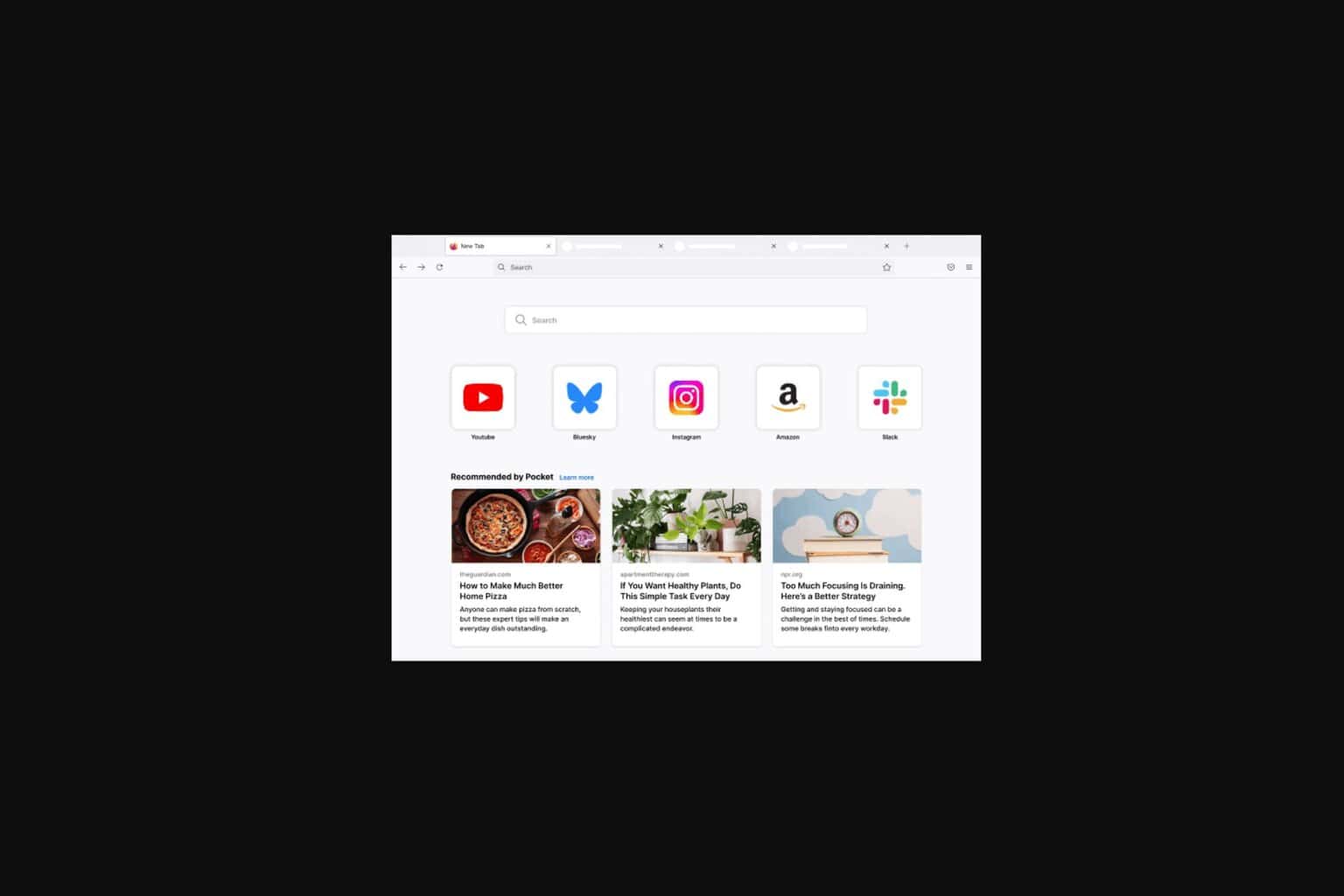


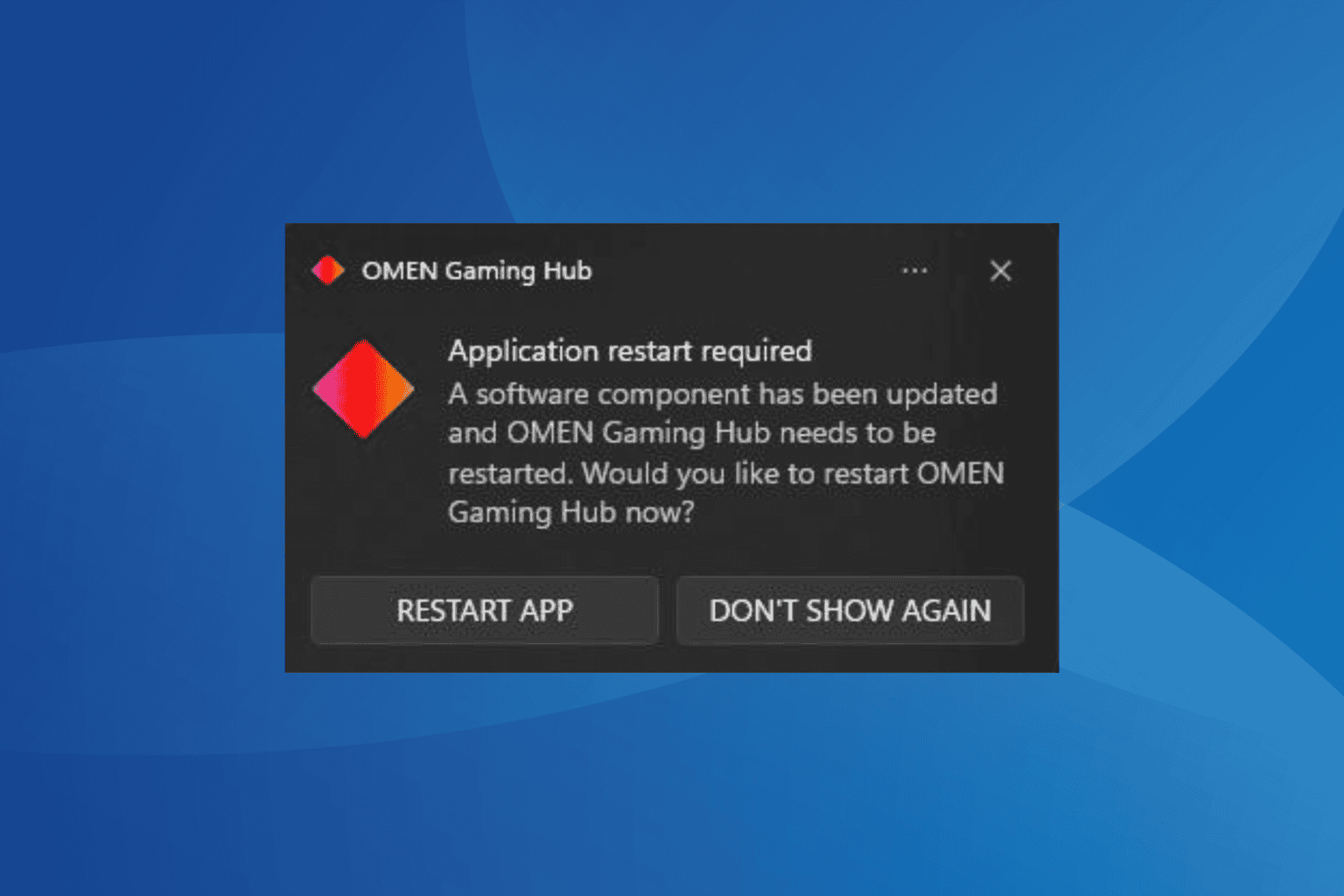
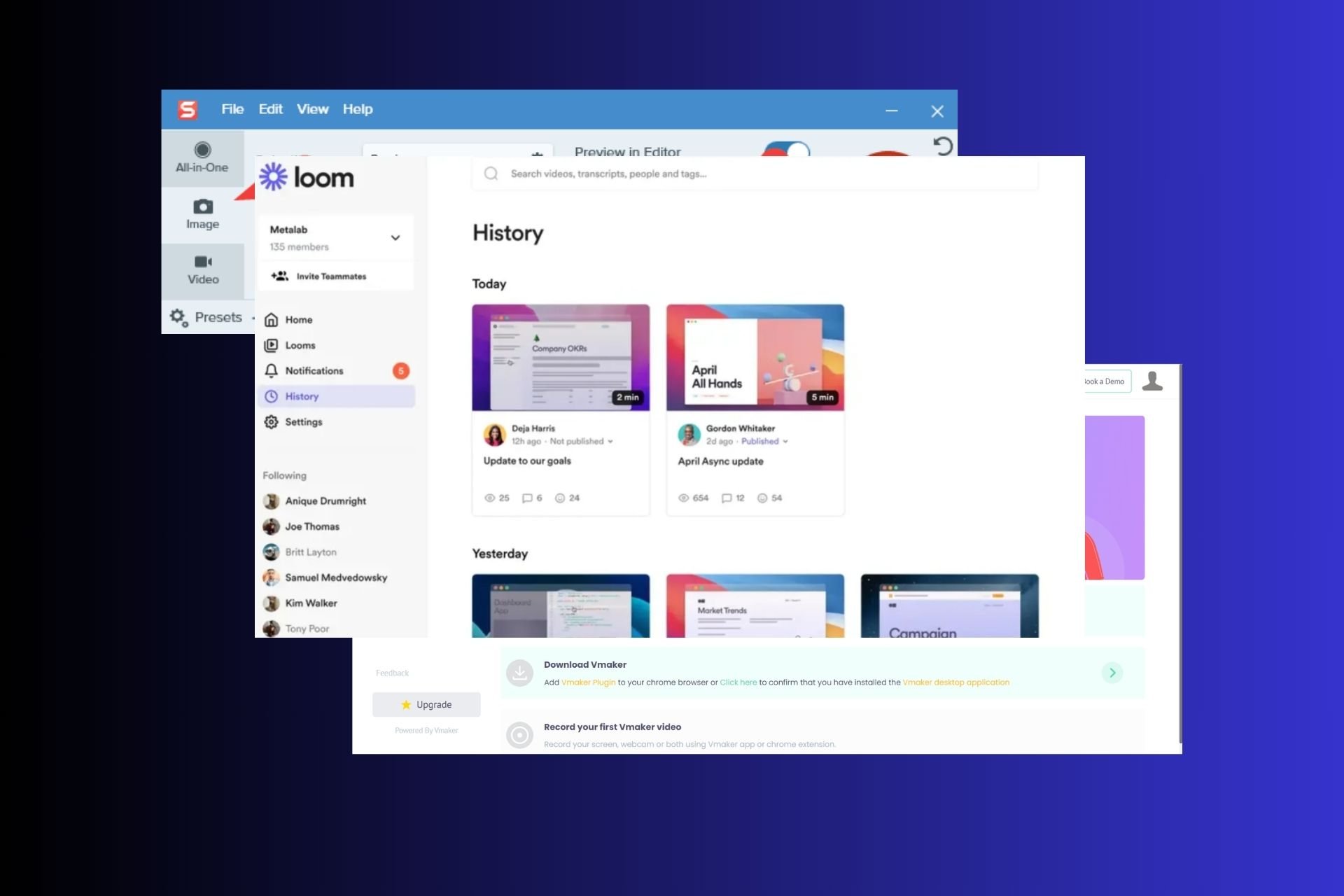
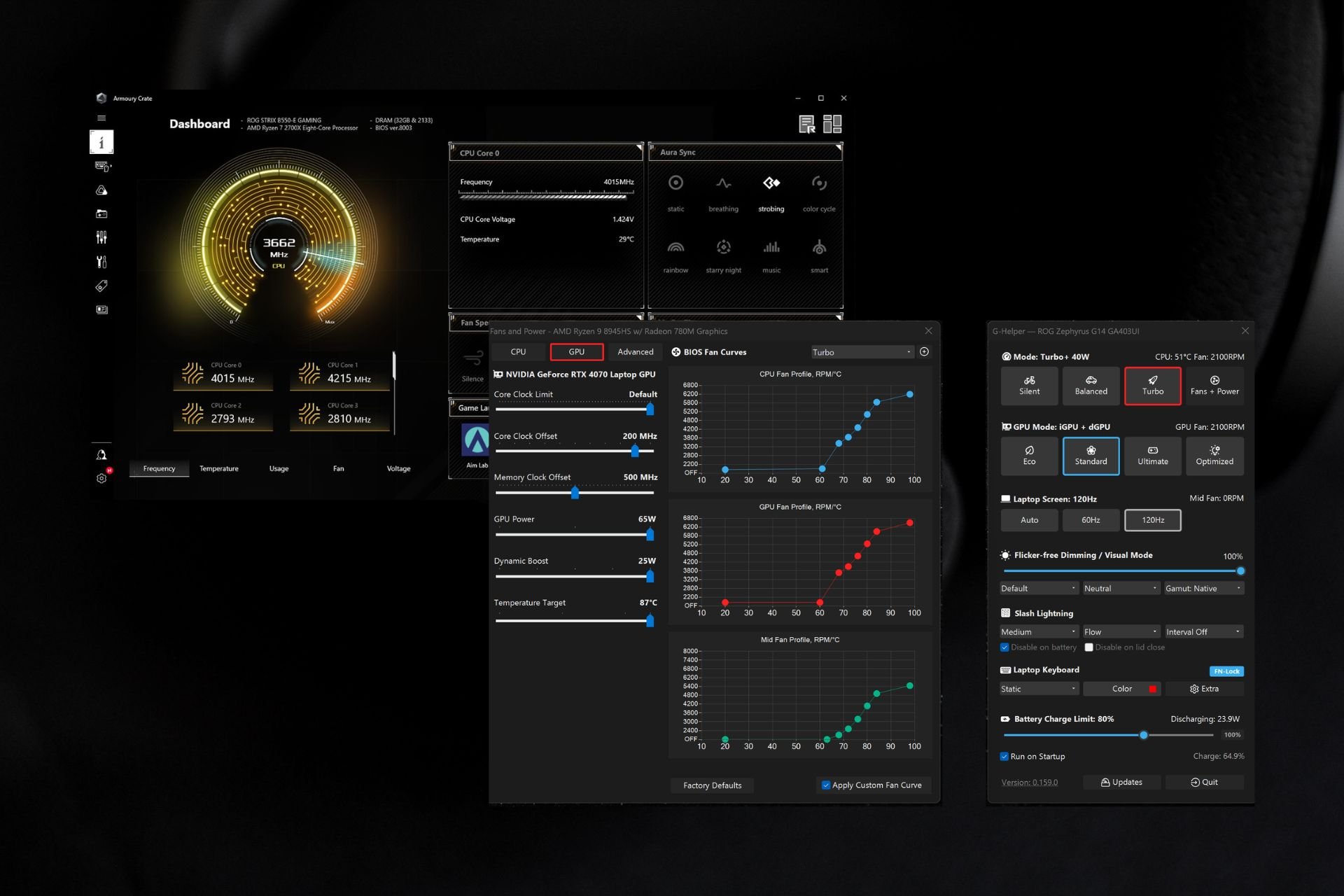
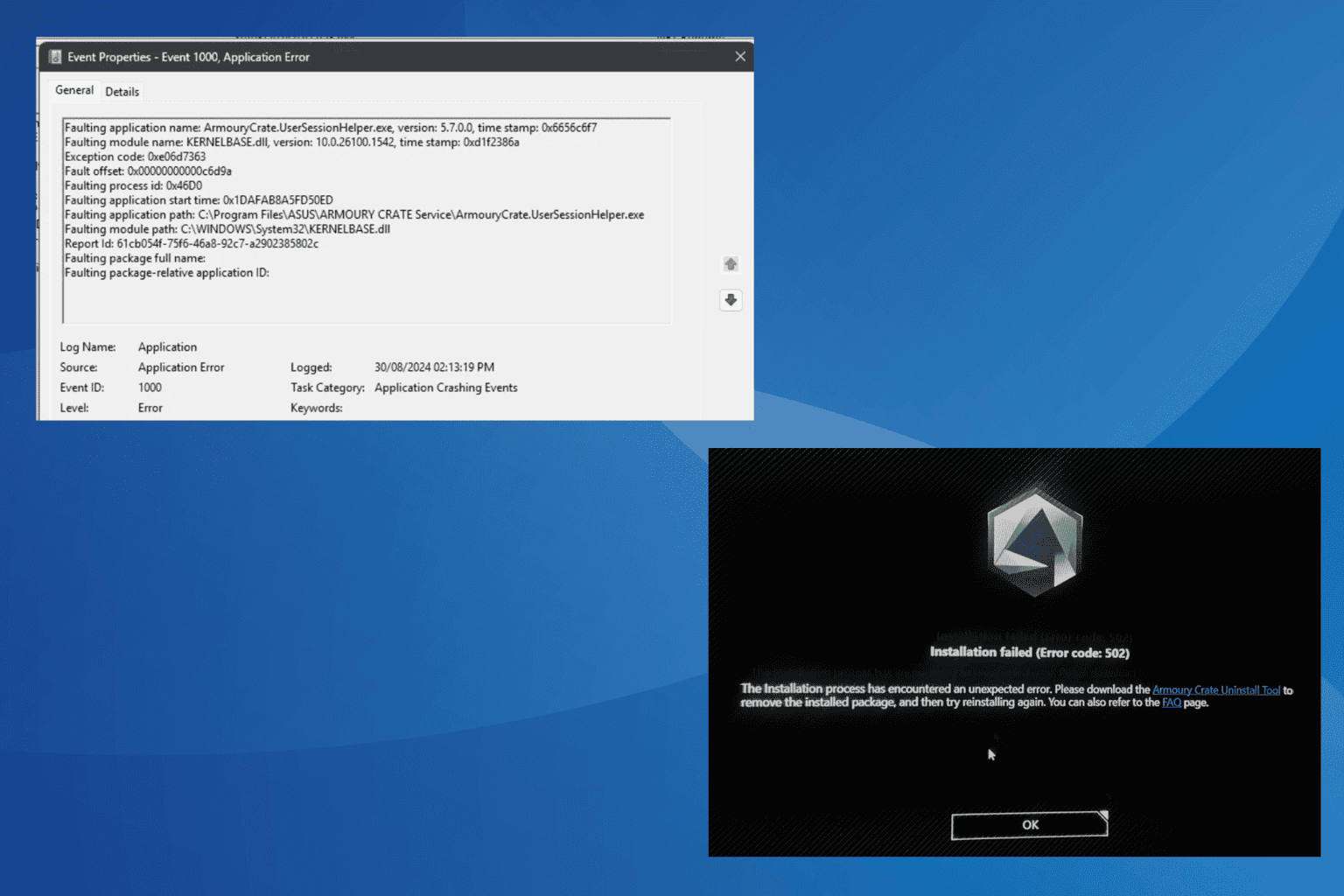
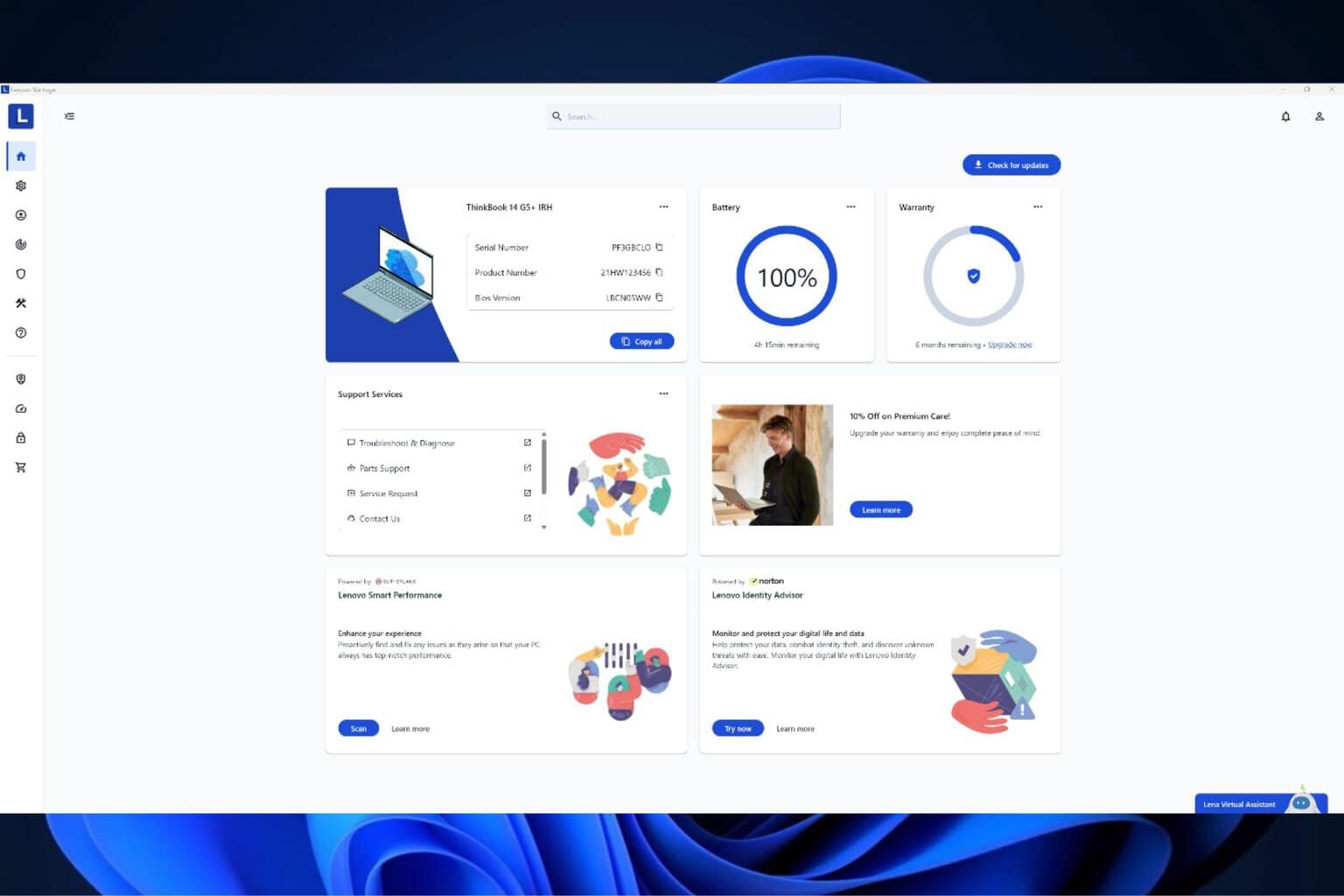
User forum
0 messages