3 Easy Tips to Fix This Email is Part of a Reserved Domain
Give a try to these quick methods right away
5 min. read
Updated on
Read our disclosure page to find out how can you help Windows Report sustain the editorial team. Read more
Key notes
- It is not fun to start with a response that has an error when you are trying to log into your email account.
- Error responses usually appear when you want your account to share one mailbox.
- Microsoft accounts with errors for email accounts can be resolved with aliases.
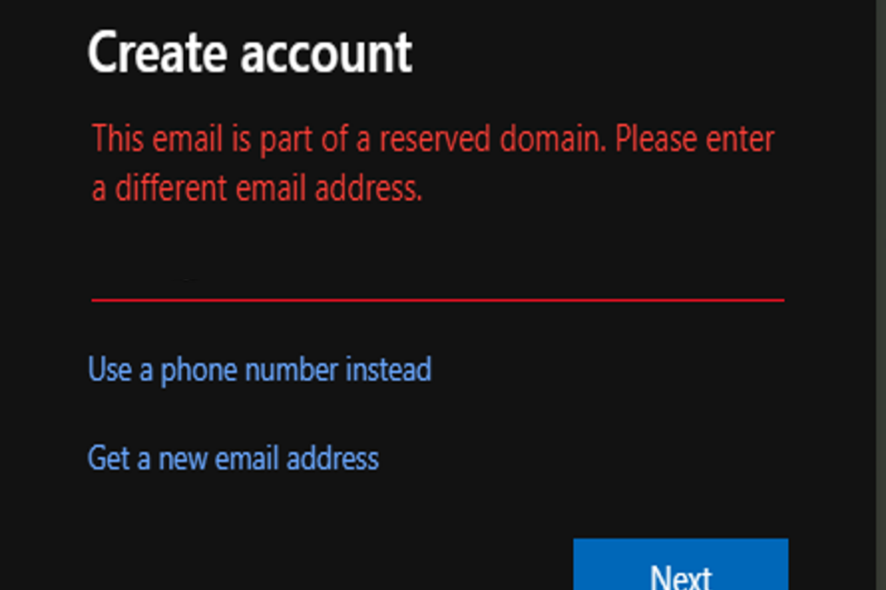
Many Microsoft accounts can be managed with one main account. Although security improves when using input devices, Microsoft perceives changes as threats to an existing Microsoft account.
Whether these changes are from Hotmail, Outlook, OneDrive, or adding a new account and something goes else goes wrong while trying to manage from the main account, Microsoft tries to be sure that your account is safe and they put in measures to cross-check these.
However, these security measures do not stop you from setting up your email, so you can read them on multiple platforms.
Why am I getting This email is part of a reserved domain?
There are reasons why you would get this response if you are using a Windows domain. Some of the reasons are:
- You used a third-party domain email address to create a Microsoft account
- Chances are you deleted your Hotmail account and wanted to migrate to Outlook
- You deleted an account from a computer and would like to add it back as a new user
- You want to manage all your Microsoft accounts from one mailbox
If the case is any of these, here are things that you can do to fix this issue and stop receiving this response.
What can I do when seeing This email is part of a reserved domain?
1. Create an alias account
- Go to Gmail.
- Click on Create an account.
- Enter your phone number on the signup form and then click on Next.
- A verification code will be sent to the phone number provided.
- Another form asking for your personal information will appear, fill that up.
- Review the privacy policies and click on agree.
- Your Gmail will be created.
To create an alias account that can work without any hitch, create an account that isn’t a Microsoft account. This is because you cannot set up an active Windows account as an alias for another Microsoft account, or you risk a This alias cannot be added to your account error.
Using a Google or Yahoo account as an alias account is best. Also, you cannot use a third domain that is registered in Windows Live Admin as an alias account.
Now that you have created an alias account that is not linked to a Microsoft account go back to the tab and type in the Gmail account. The good thing is that you can use the same password for your alias account, and all your information, contacts, and messages are synced.
2. Use your domain name with outlook.com
- Login to your Microsoft account.
- Click on Your Info.
- Click on Manage your sign-in email or phone number.
- Enter your already existing password.
- Click on add email.
- Enter your email address using your domain name and @outlook.com.
This should work just fine. With this method, all your contacts are synced, and the primary email is picked up. You do not lose any vital information as all the settings and OneDrive files are also synced across.
It could be that it allows you to log in with account.live.com, on another computer, and on your OneDrive. However, when you add it as a new user on any computer, you will keep getting: The email is part of a reserved domain. Please enter a different email address as a response.
This could be because the account you are trying to use is registered on a custom domain. For this, you can use an alias with outlook.com.
3. Avoid unnecessary third party emails
- Open Outlook.
- Sign in with your existing Hotmail account.
You want to stop getting the error: Email is part of a reserved domain response, and you do not want to get an alias from Google or Yahoo. Having other aliases not linked to Microsoft doesn’t make sense when you have decided to use Microsoft emails.
Using Windows Live Mail allows you to use Outlook to create an alias account, which means you are using a Microsoft account as your alias account and not a third-party email.
Outlook also allows you to send and receive emails from other POP accounts. You can have up to 15 aliases with a maximum of 5 per year, and you can receive emails from all the aliases and access them with only one inbox.
It is important to note that if you have permanently deleted your Hotmail address, it cannot be reverted or reused. You can also not use it as an alias because it is already part of a reserved domain. The reversal from Hotmail is not possible because Hotmail has migrated to Outlook.
Many users have wondered why they have to use aliases when trying to access their Microsoft account in cases when they upgrade or try to manage from one mailbox, and Microsoft has explained that it is a matter of security.
When users complain, Microsoft has explained that linked accounts aren’t safe if one is hacked. And this is why they advise that aliases are better when they are third-party email accounts like Google or Yahoo.
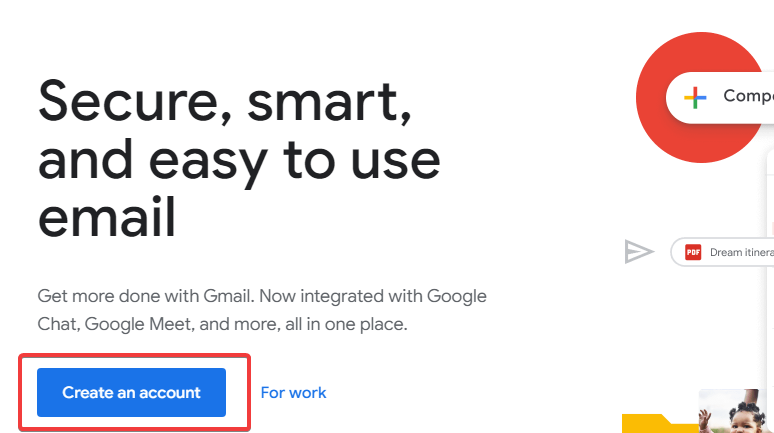
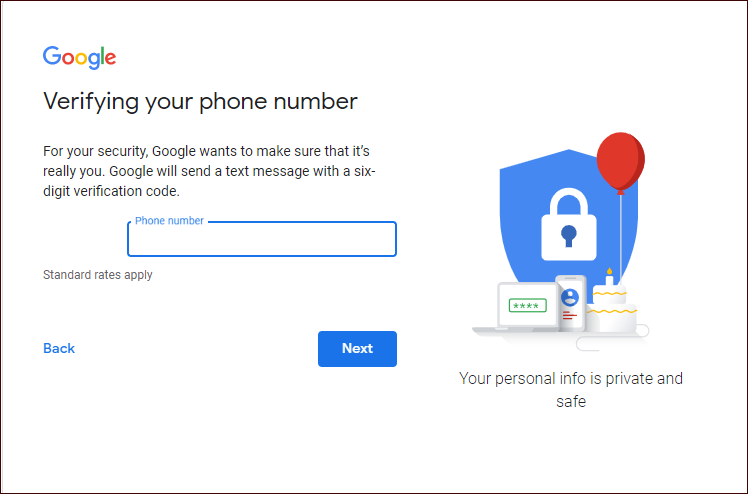
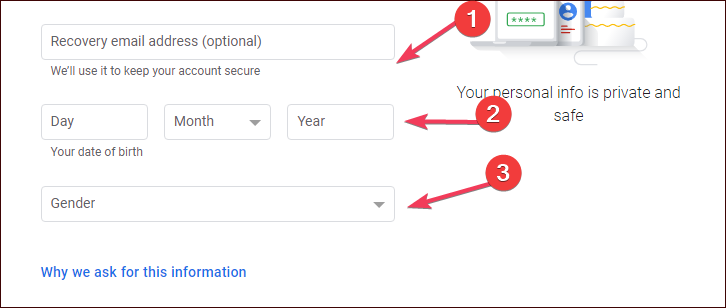
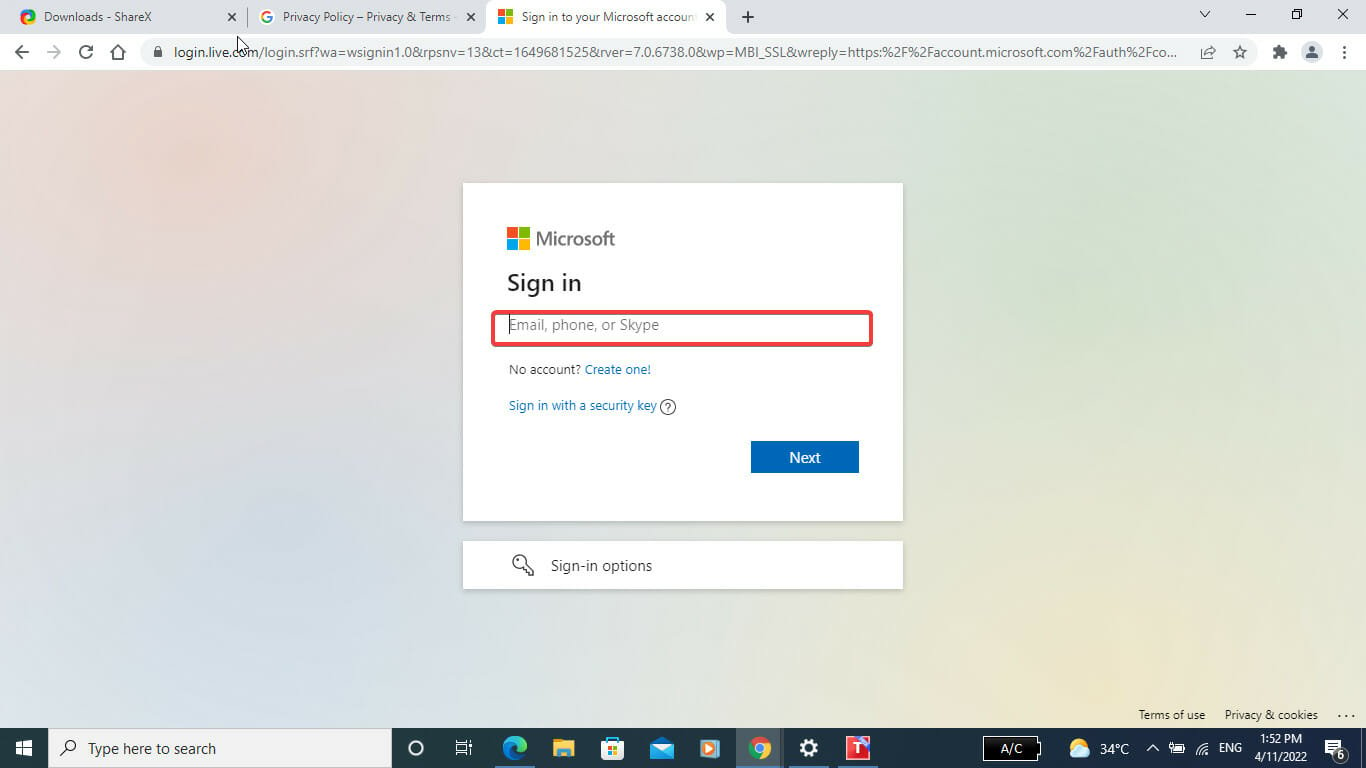
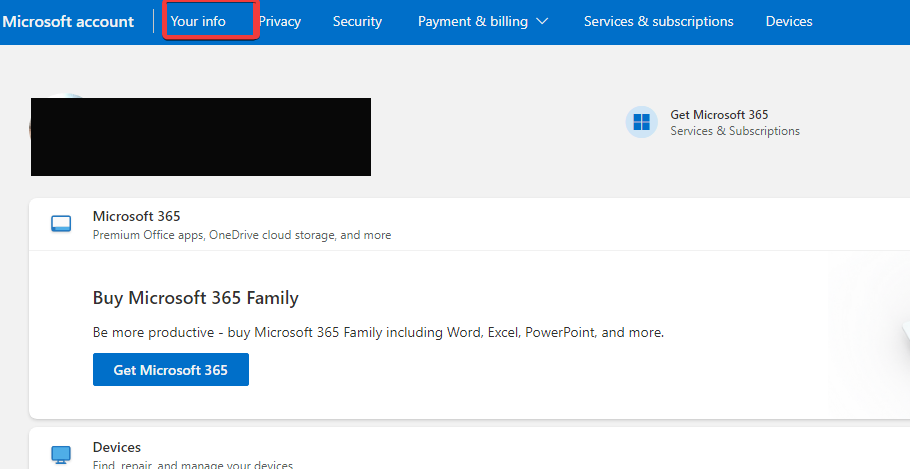
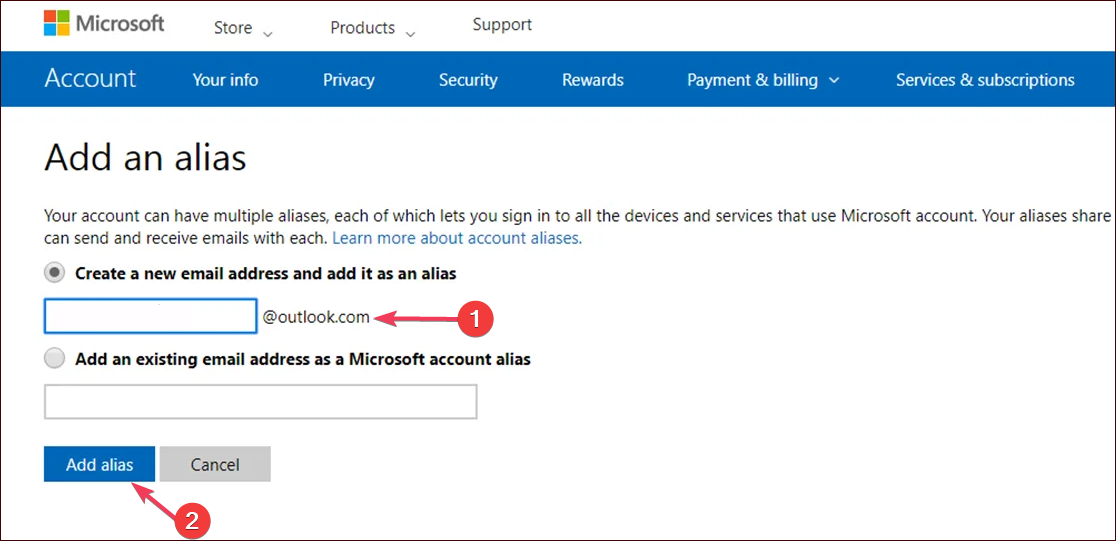
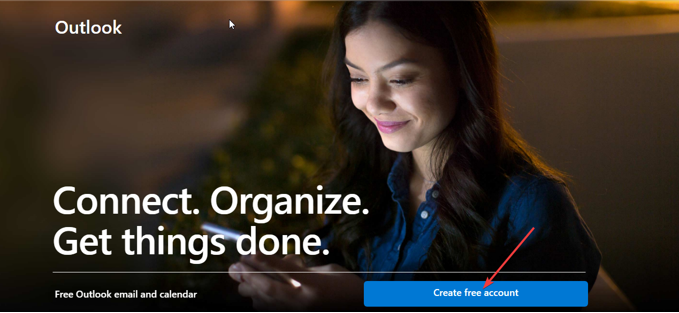




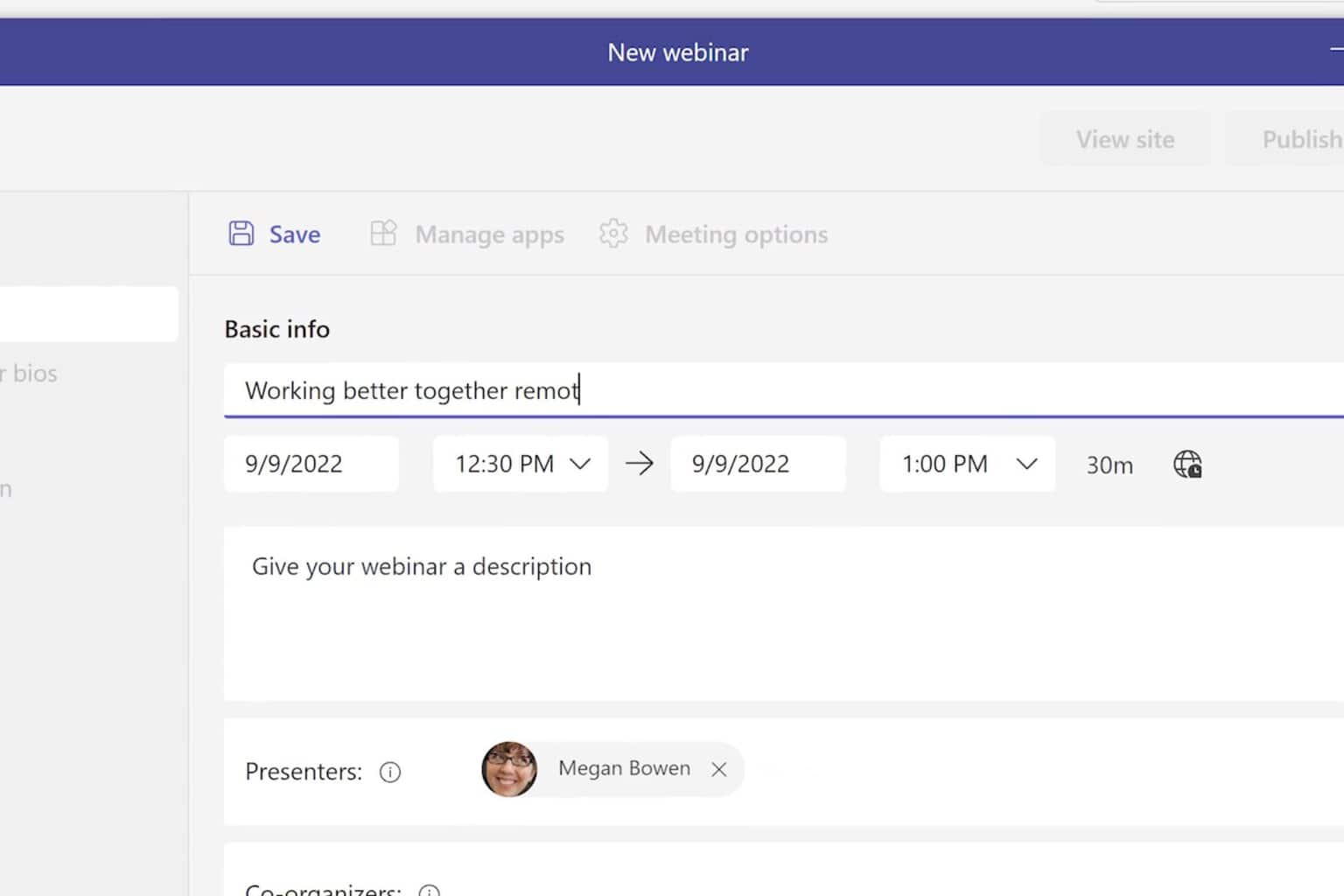

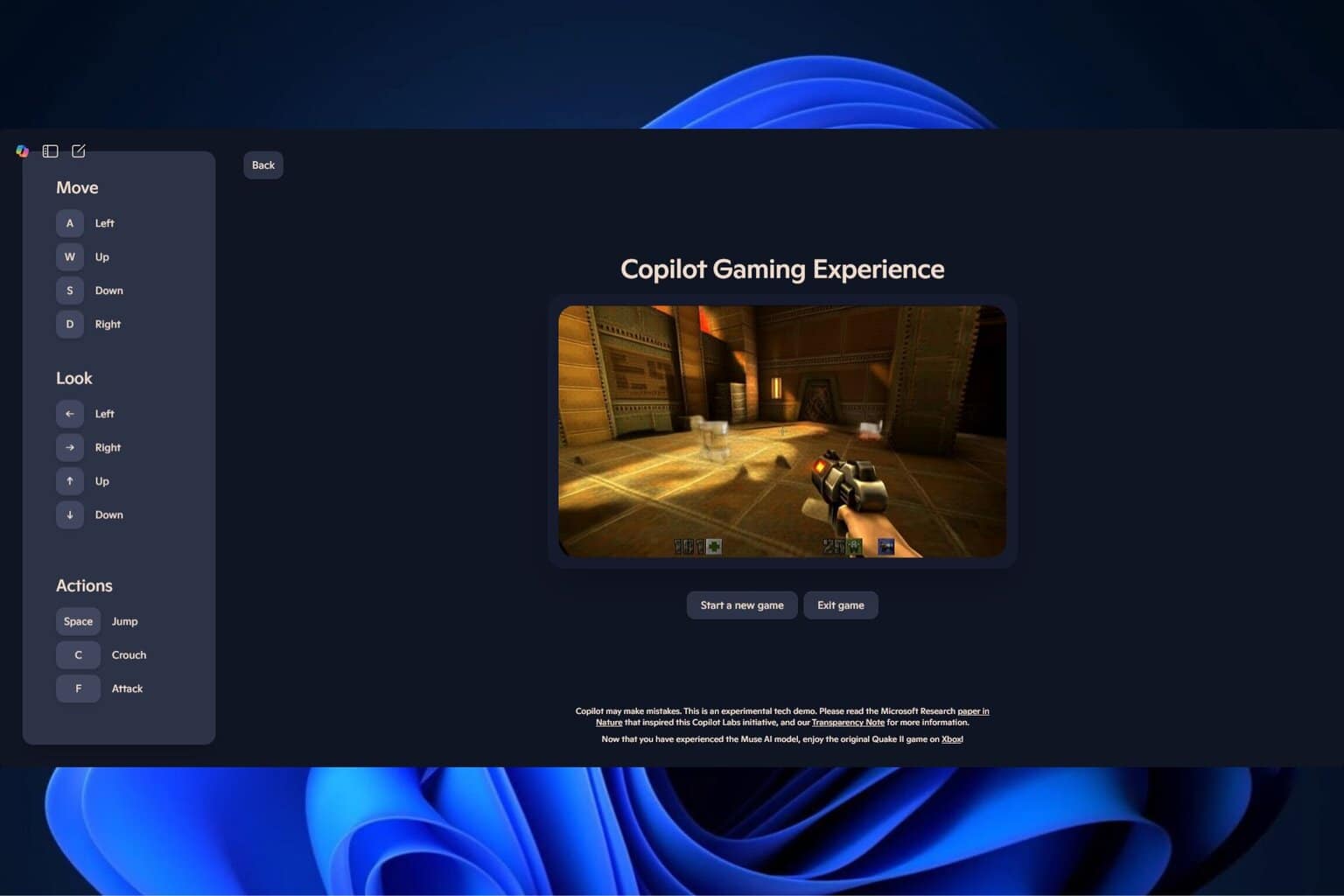
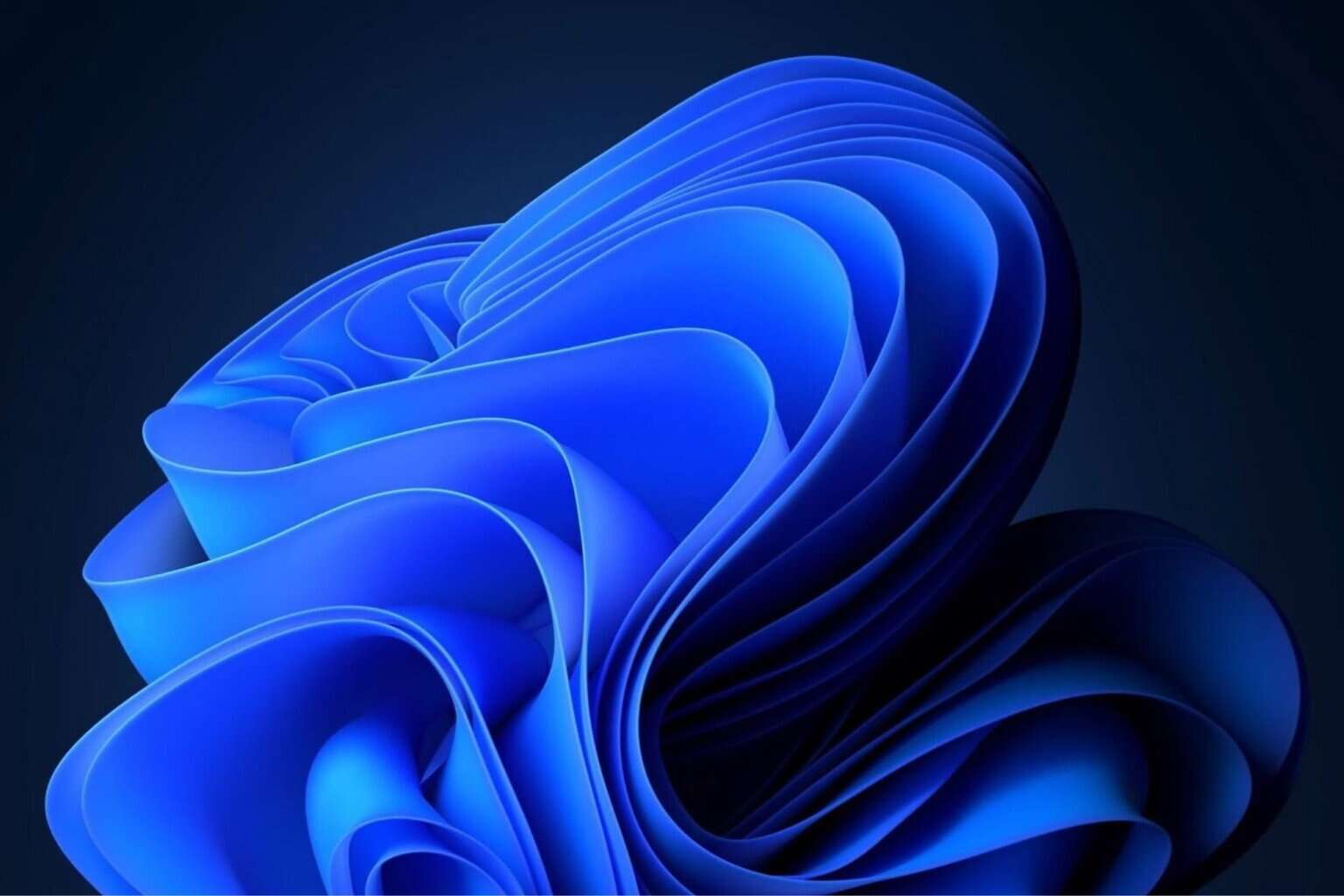

User forum
0 messages