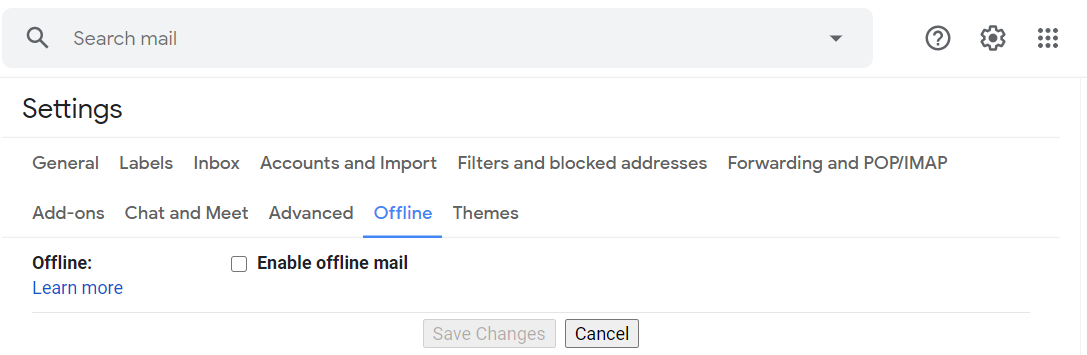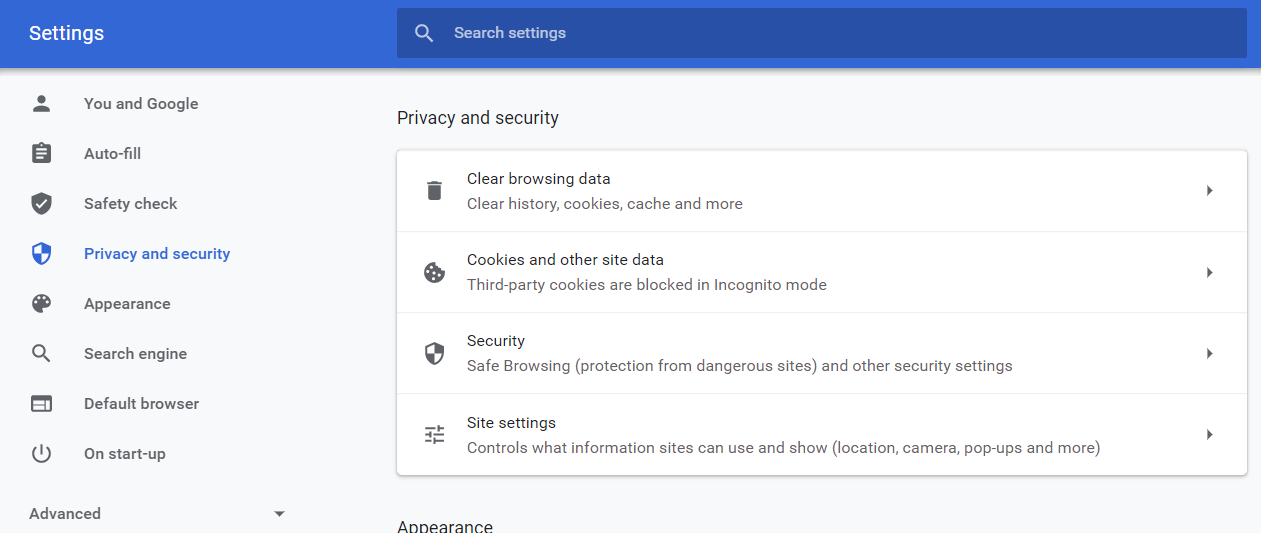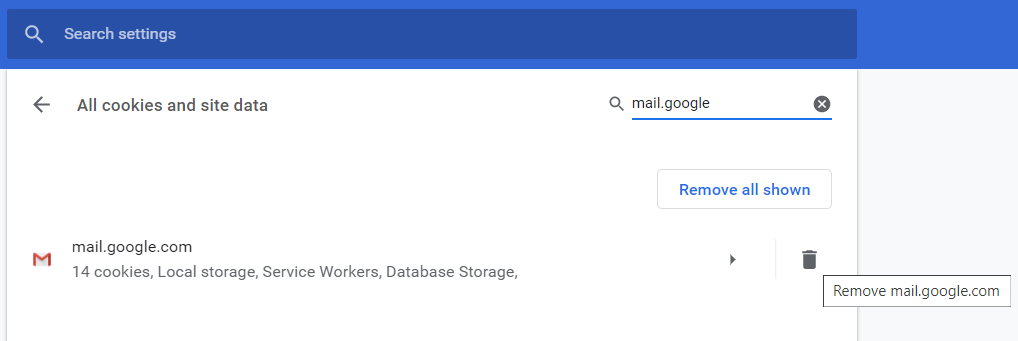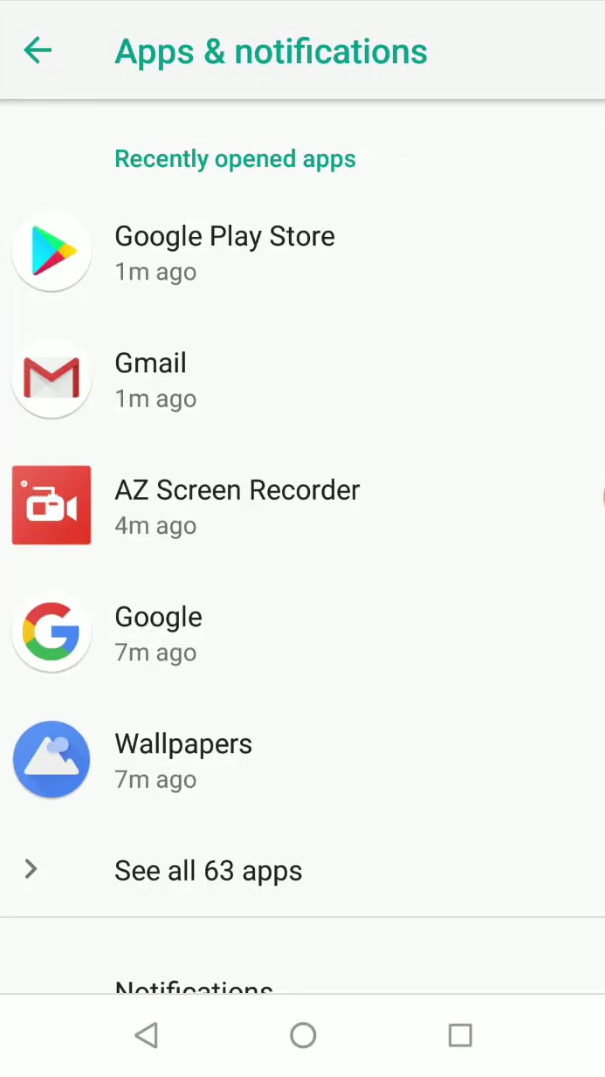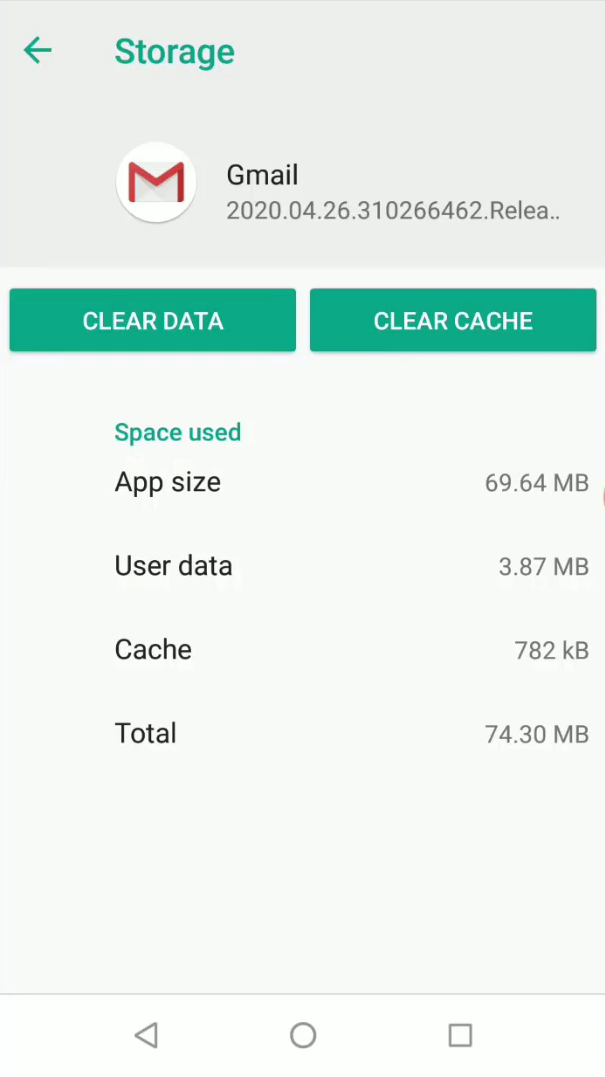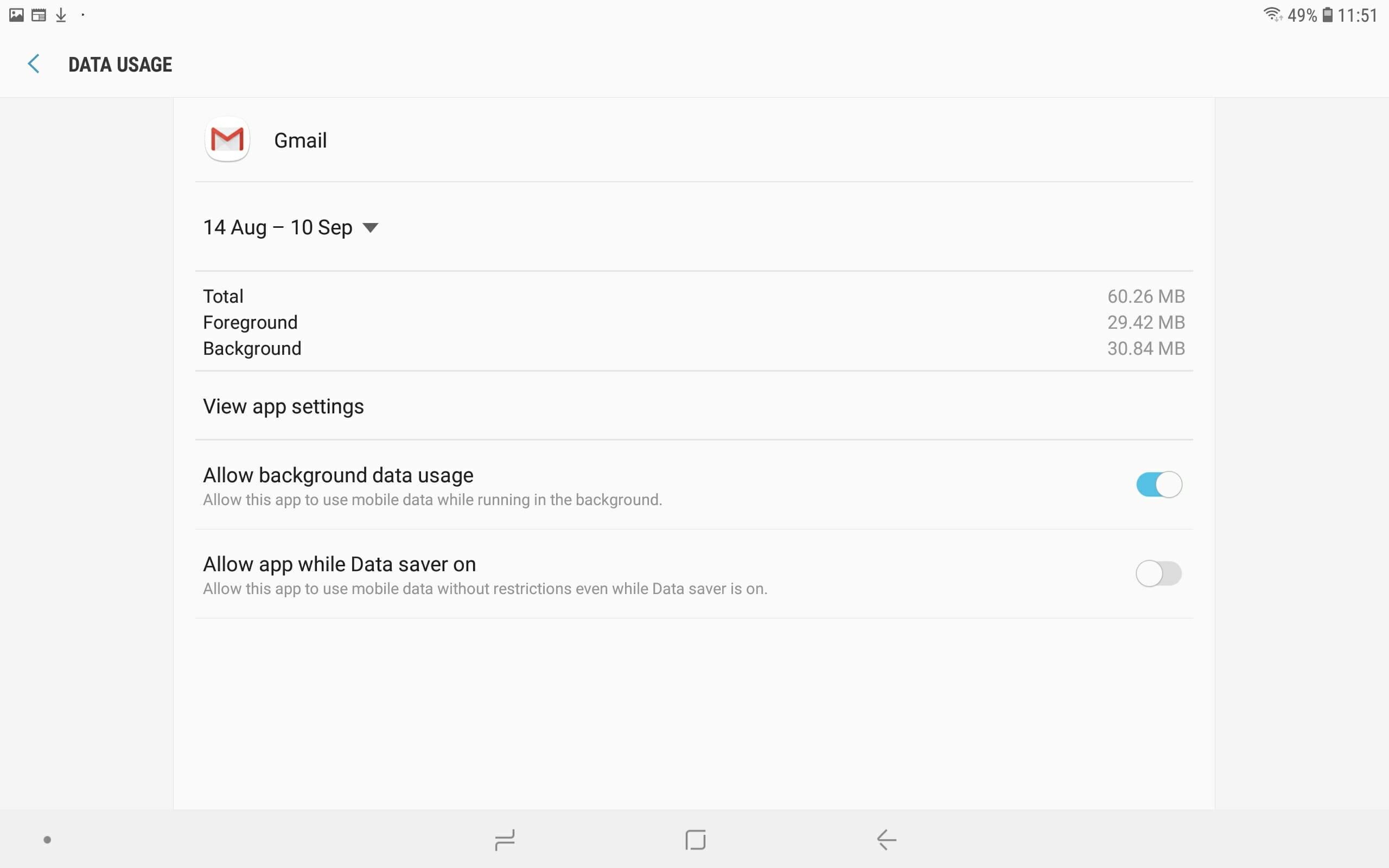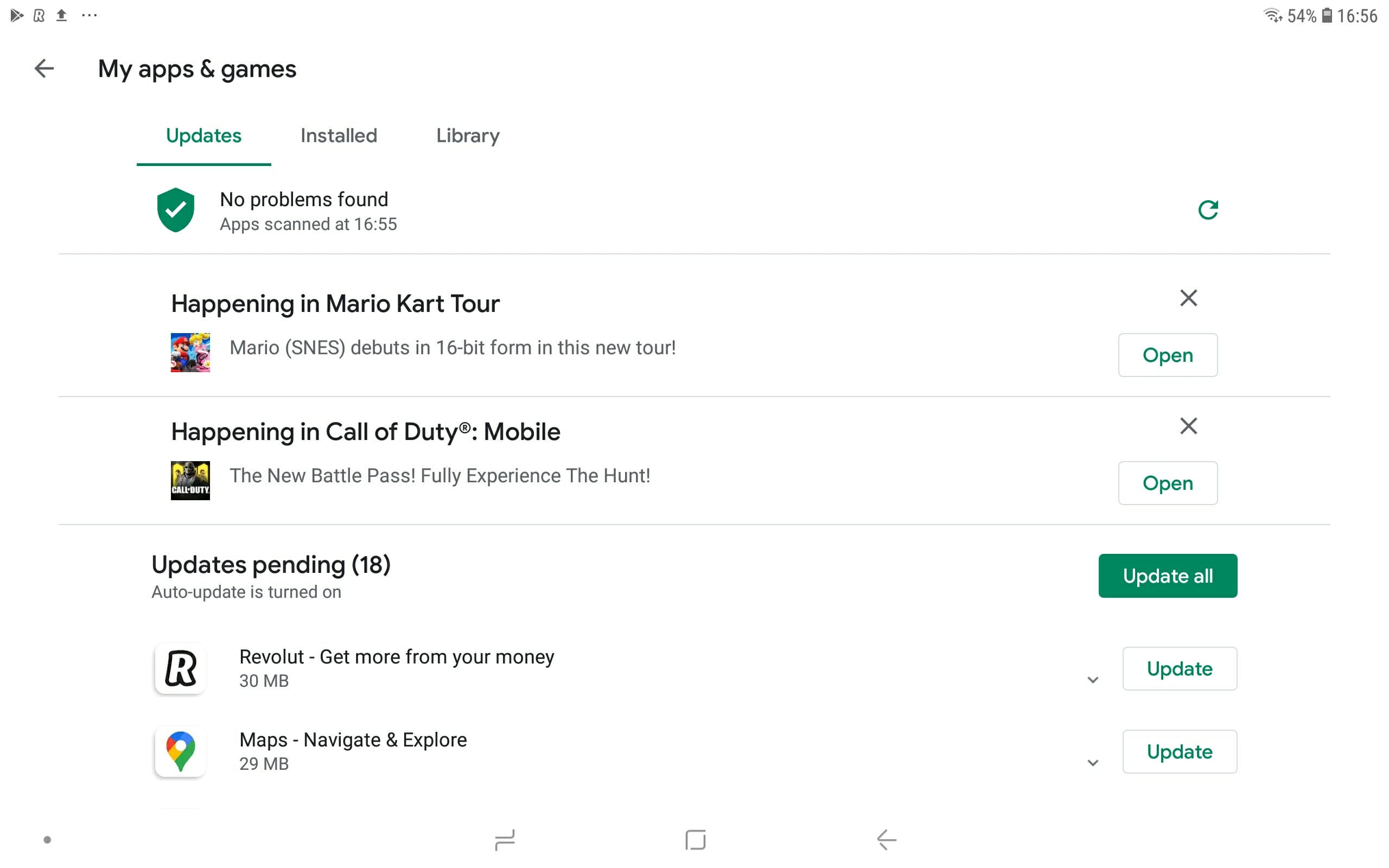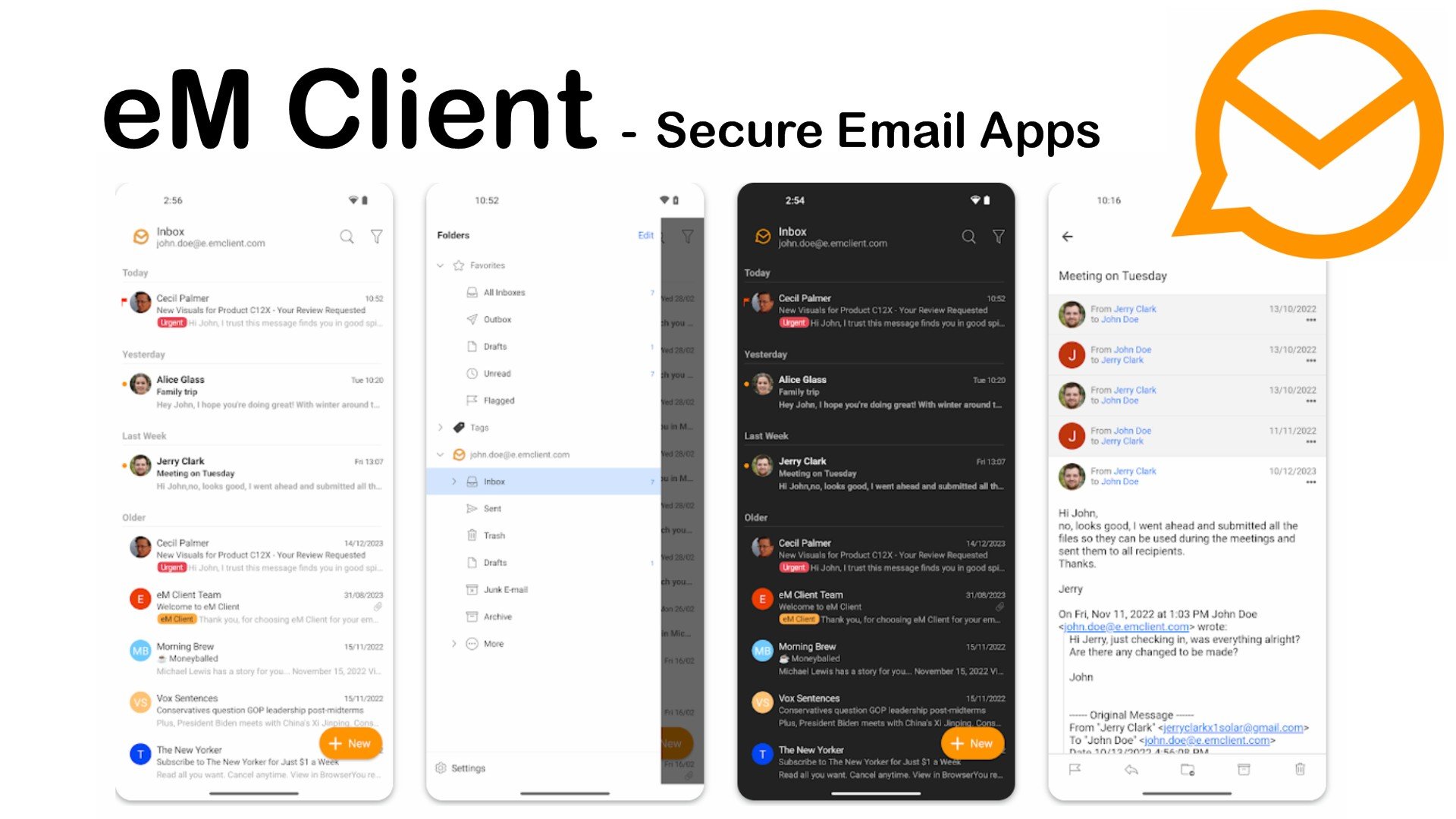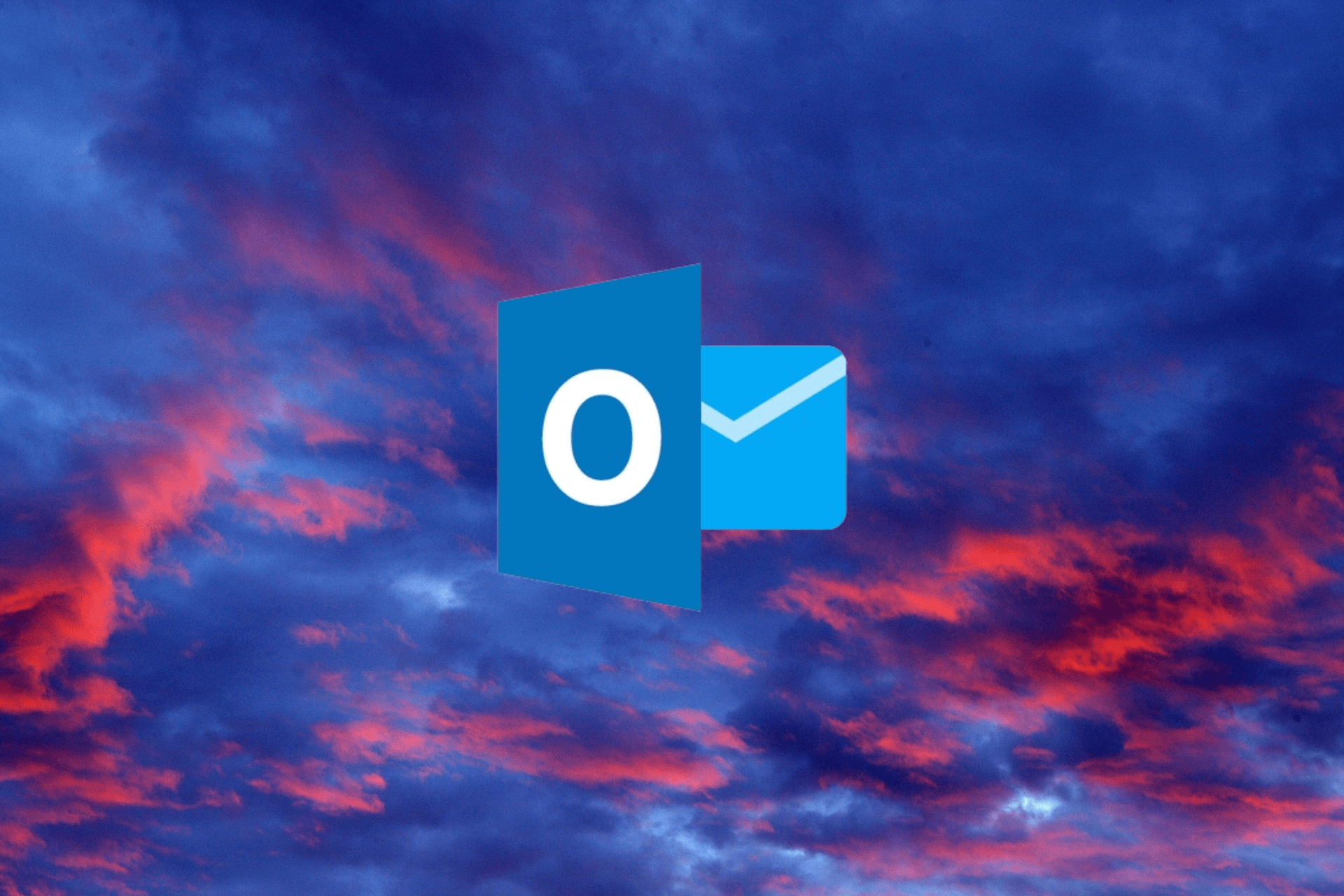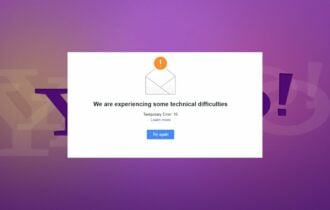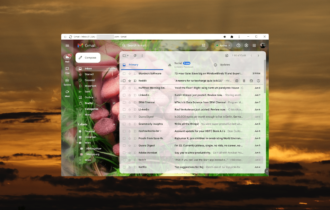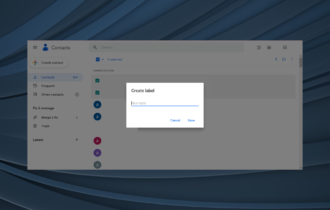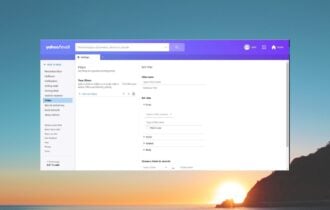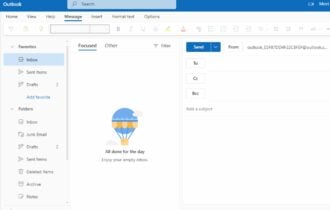FIX: Emails stuck in Outbox Gmail & not Sending Emails Queued
Get you emails unstuck by enabling the offline mode
3 min. read
Updated on
Read our disclosure page to find out how can you help Windows Report sustain the editorial team Read more
Key notes
- Emails can get stuck in Gmail’s Outbox when users try to send messages.
- This troubleshooting guide includes some resolutions that can feasibly fix Gmail when its messages get stuck in its Outbox.

Some users have posted on Google’s forum about Gmail emails getting stuck in the Outbox. When those users try sending emails, the messages get queued in Gmail’s Outbox. Consequently, users can’t send emails when the issue arises.
What can I do if my email’s stuck in outbox Gmail?
1. Deselect the Enable offline mode
- Open the Gmail web app in a browser.
- Click the Settings button in Gmail.
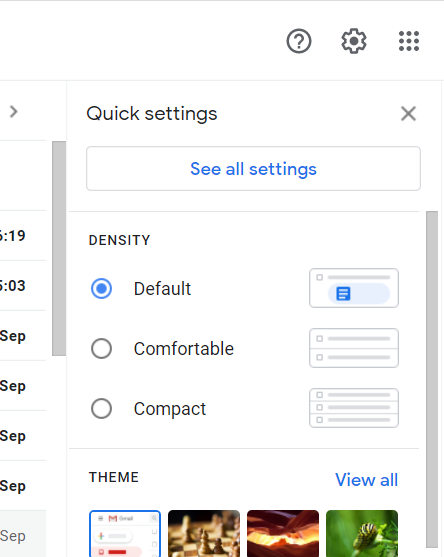
- Press the See all settings button.
- Next, click the Offline tab shown directly below.
- Deselect the Enable offline mode checkbox if it’s selected.
2. Check the file size of email attachments
If you’re sending emails with file attachments, check the total file size. If the file size of your attachment exceeds 25 MB, then you won’t be able to send it.
To resolve this, try sending emails using a compressed archive. We recommend you look into the best compression tools for Windows 10.
These tools are able to archive any file without loss of quality, and many of them include a split option that will create smaller archives if the size of your files is too big and requires that.
This will allow you to send files through the Gmail app without any worry about size limitations.
3. Clear Gmail’s cache
- To clear Gmail’s cache in Chrome, click the Customize Google Chrome button.
- Select Settings to open that tab.
- Click Privacy and Security on the left of the Settings tab to open the options shown directly below.
- Click Cookies and other site data to open further options.
- Then click See all cookies and site data to open a list of site data.
- Type mail.google in the search box.
- Click the Remove button for mail.google to erase that cached data.
4. Clear the Gmail app’s data
- To clear the Gmail app’s data on Android mobile devices, tap Settings to open further options.
- Tap Apps & notifications to open a list of apps.
- Next, select the Gmail app listed.
- Select the Force Stop option if you can.
- Then tap Storage to open the options shown directly below.
- Select the Clear Cache option.
- If the issue persists after clearing the cache, select the Clear Data option.
5. Select the Allow background data usage option
- To allow background data usage on Android mobiles, open Settings.
- Tap the Apps tab.
- Next, select Gmail on the app list.
- Tap Mobile Data to open the options shown directly below.
- Toggle the Allow background data usage option if it’s off.
- Also, enable the Allow app while Data saver on option.
6. Update the Gmail app
- Open the Google Play app on your mobile device.
- Then tap the button with three horizontal lines on it to open a menu.
- Select My Apps & Games to check for updates.
- Tap the Update button for Gmail. Alternatively, you can select the Update all button.
Those are some of the resolutions users have confirmed to fix Gmail emails getting stuck in the Outbox for both the mobile and web apps. So, those potential fixes are worth a shot.