How to Fix Error Code 1017 on Disney Plus?
First, restart your device, modem and router
4 min. read
Updated on
Read our disclosure page to find out how can you help Windows Report sustain the editorial team. Read more
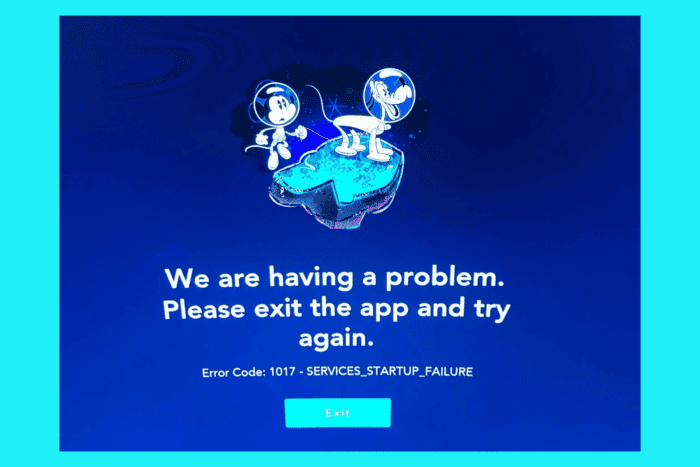
Many of our readers have encountered SERVICES_STARTUP_FAILURE with error code 1017 on Disney Plus, especially on Samsung TV, but it can also appear on your browser, Android, or iOS phone. The error occurs when the Disney Plus app cache or installation files are corrupted. You might also see this error if your router’s DNS settings are misconfigured.
How can I fix the error code 1017 on Disney Plus?
1. Clear app cache
Android TV or Phone
- From the home screen, click Settings.
- Select Apps from the list of settings.
- Locate Disney Plus from the list of apps, then tap it.
- You will get a list of options; select Storage > Clear app cache.
- Click Clear cache to confirm.
PC
- Press the Windows + I to open the Settings app.
- Go to Apps, then click Installed apps.
- Locate the Disney Plus, click the three-dot icon, and select Advanced options.
- Scroll down to the Reset section and click the Reset button. This will delete the app data, and you will have to sign in to the app again.
2. Power cycle your devices
- Remove the power cable from the router.
- Leave it as is and wait for 30 seconds to a minute, as this will allow the router to reset any internal processes.
- Reconnect the power cable.
- Now wait 2 minutes for the router to restart and the lights to stabilize. Once fully turned on, try accessing Disney Plus on your device again.
3. Change the DNS settings on your device
PC
- Press Windows + R to open the Run window.
- Type ncpa.cpl and click OK to open the Network Connections window.
- Right-click the active internet connection and select Properties.
- Click Internet Protocol Version 4 (TCP/IPv4), and select the Properties button.
- Place a checkmark next to Use the following DNS server addresses; then for Preferred DNS Server, type 8.8.8.8, then for Alternate DNS Server, type 8.8.4.4.
- Click OK, then OK again.
TV
- On the home screen, click the Settings icon.
- Select Network & Internet.
- Choose the Wi-Fi network or Ethernet connection to which you are connected.
- Look for Advanced or IP settings, then change the DHCP(automatic) to Static.
- Under Static IP, you will see IP Address, Gateway, and DNS 1 / DNS 2.
- For DNS 1, enter 8.8.8.8; for DNS 2, enter 8.8.4.4.
- Click Save.
4. Reinstall the app
TV
- From the home screen, locate and click Apps.
- Select the Open Google Play Store option.
- Locate Disney Plus from the list of apps or use the search function.
- Click the Uninstall button.
- Now, search for Disney Plus and click Install.
Windows PC
- Press the Windows + I to open the Settings app.
- Go to Apps, then click Installed apps.
- Locate the Disney Plus, click the three-dot icon, and select Uninstall.
- Click Uninstall to confirm the action.
- Press the Windows key, type microsoft store in the search box, and click Open from the list of options.
- Search for Disney Plus, select it, and click the Install button.
Android
- From the home screen, locate and tap Disney Plus and select Uninstall.
- Launch the Play Store, and type Disney Plus in the search bar.
- If an update is available, click the Install button.
iOS
- From the home screen, locate and tap Disney Plus and select Remove app.
- Tap the Delete app option.
- Open the App Store, search for Disney Plus, and click the Install icon.
Reinstalling the Disney Plus app can also help you fix other issues on the app, like error code 14; read this guide to learn more.
In conclusion, to fix the error code 1017 on Disney Plus, you need to power cycle your router, reinstall the app, clear the app cache, or change the DNS settings on the affected device.
While discussing errors on Disney Plus, don’t forget to take a look at our guide on error code 42, which mostly occurs due to a weak internet connection. You can also take a look at our guide explaining error code 73, which states that Disney+ is Only Available in Certain Regions.
Did we miss a step that helped you fix the error code 1017 on Disney Plus? If so, share it in the comments section with our readers, and we will add it to the list.
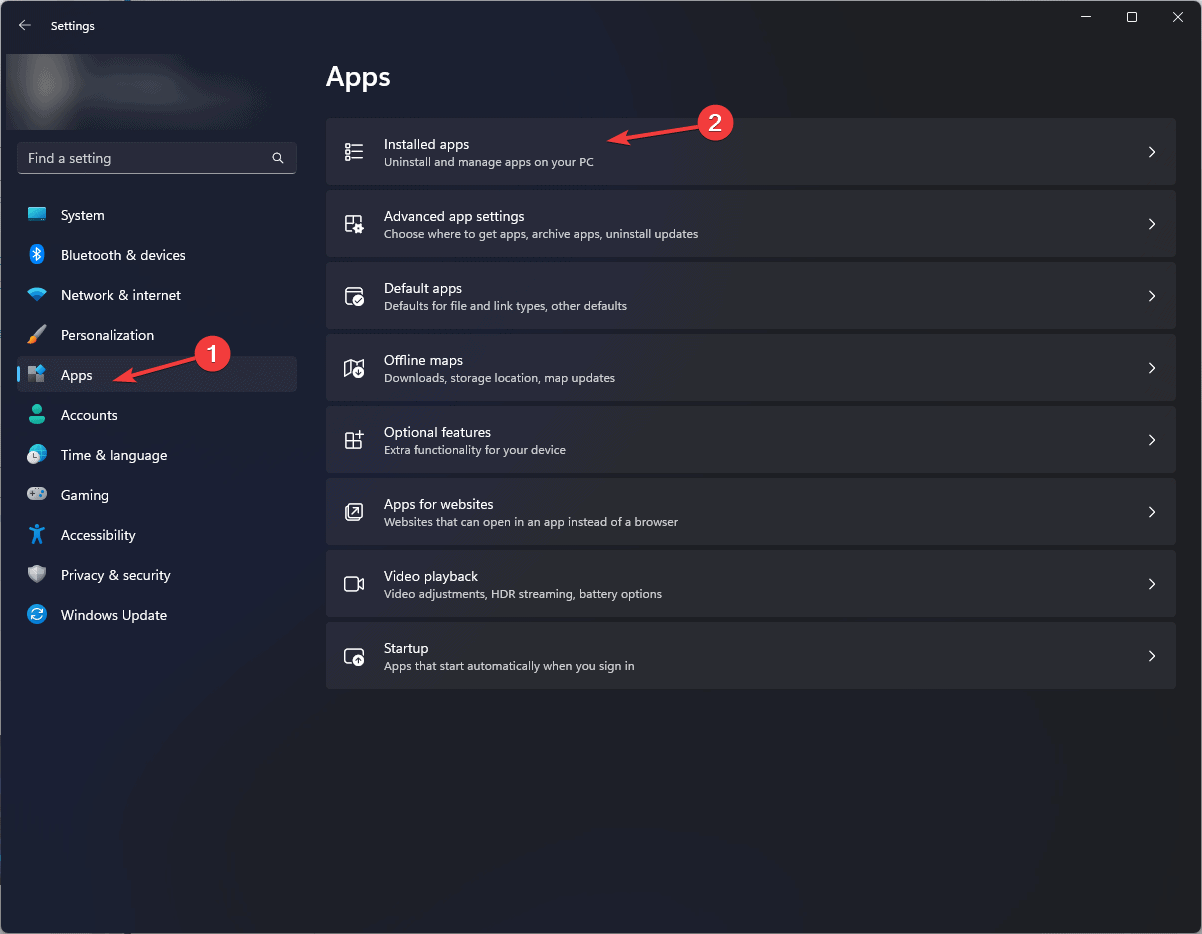
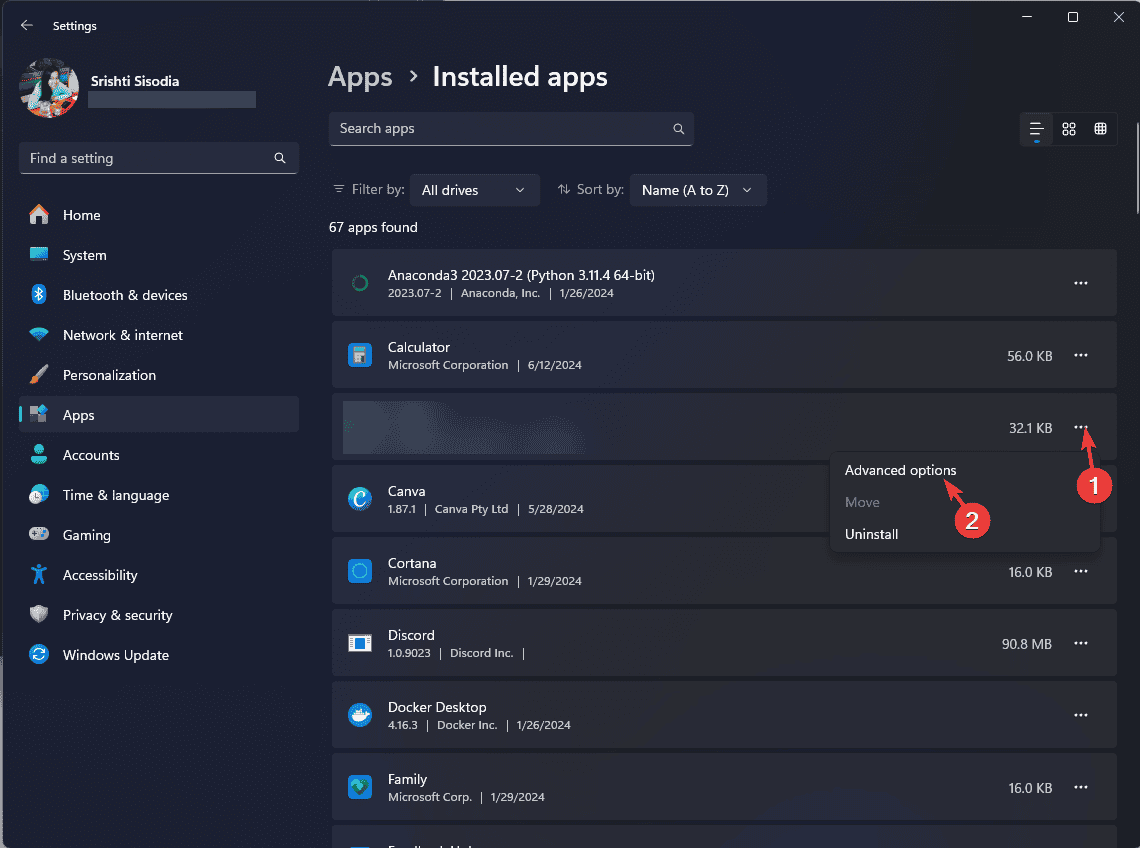
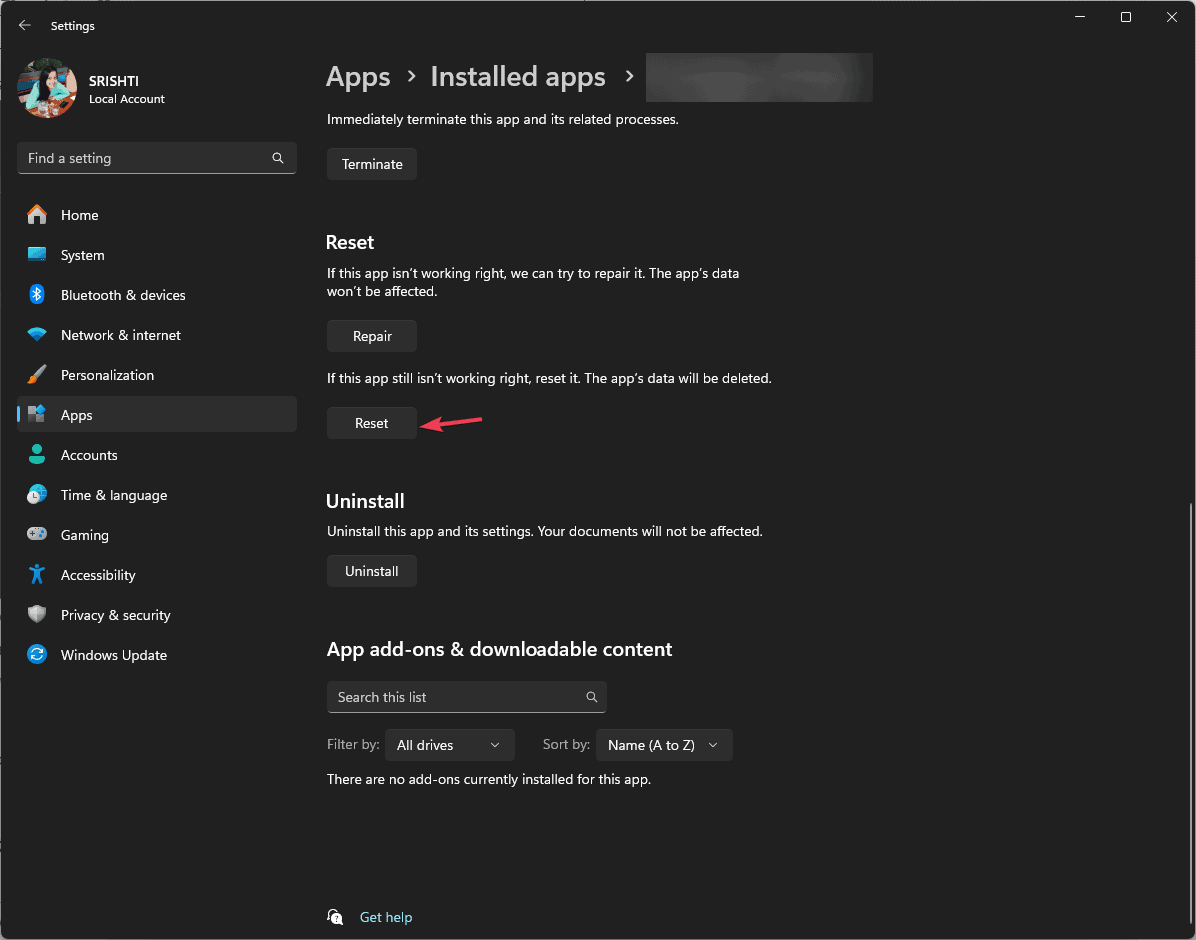
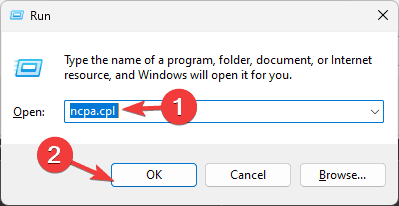
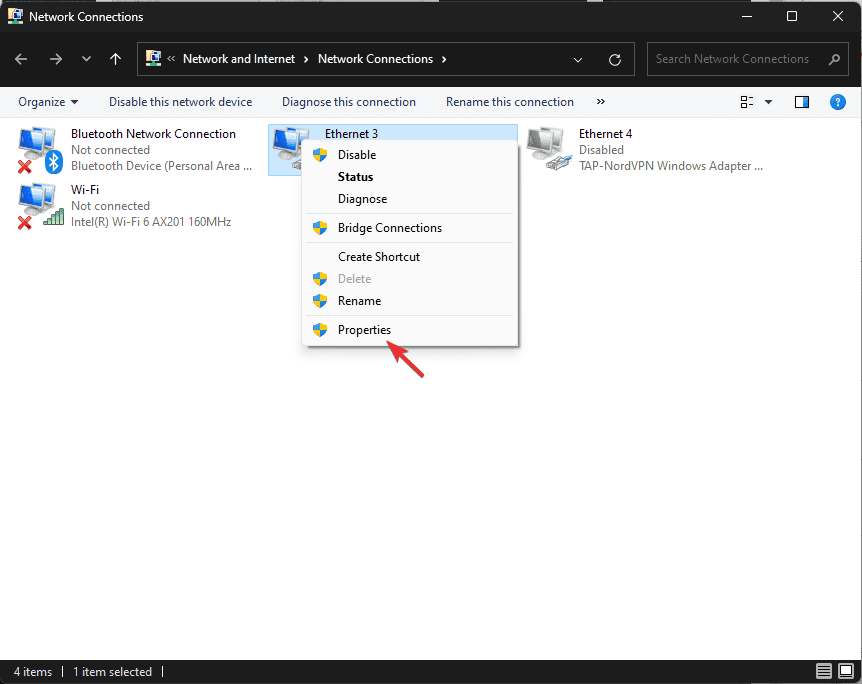
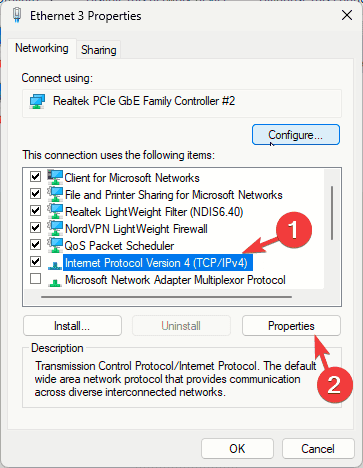
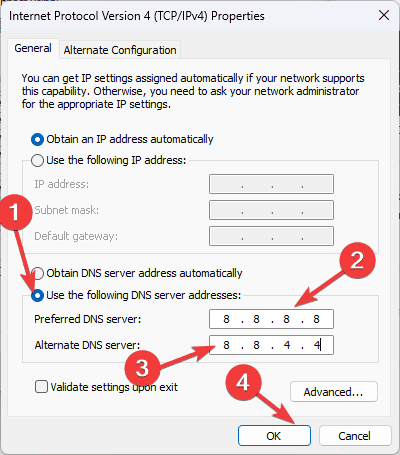
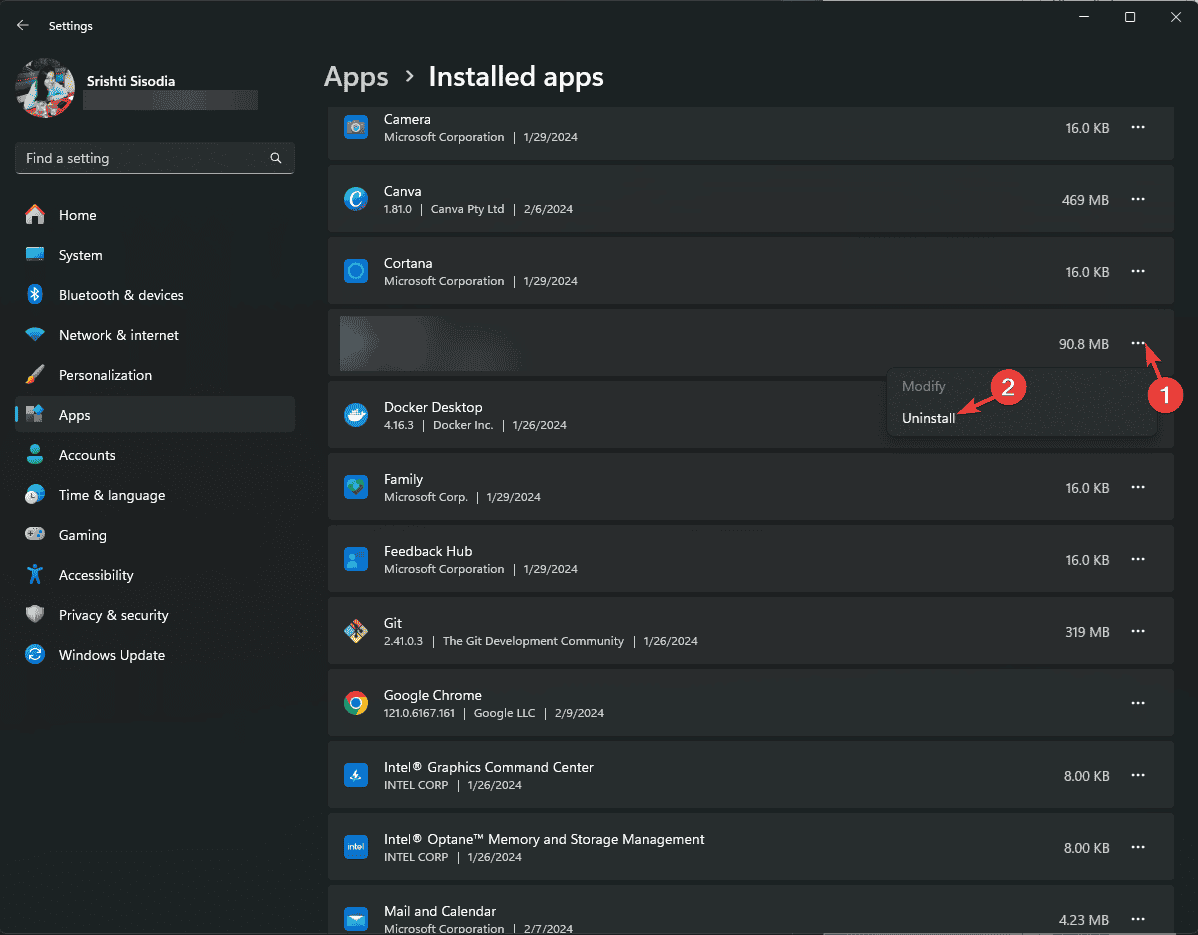
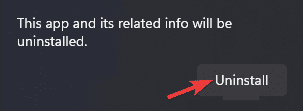
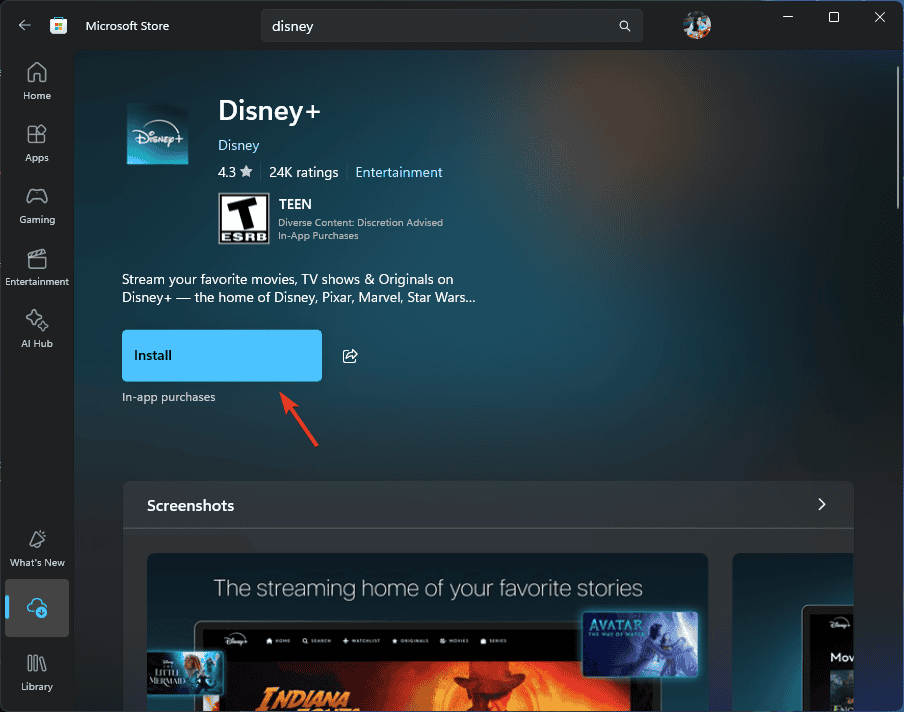








User forum
0 messages