Error creating character WoW [Solved]
3 min. read
Updated on
Read our disclosure page to find out how can you help Windows Report sustain the editorial team. Read more

World of Warcraft is one of the few PC games that has stood the test of time. Loads of people play this game, and a common issue is an Error creating character WoW.
When you attempt to create a character on World of Warcraft and the game says Error creating a character.
Ordinarily, the way to repair this problem and create new characters is to restart your computer or switch to a different web browser.
Restarting and changing browsers does not work all the time; that’s why I’ve outlined the best ways tot
How can I create a character in WoW without seeing an error message?
1. Select a different name
The most straightforward solution for solving the error creating a character in WoW is to choose another name.
This is because you may be selecting a name that a different character is already called. Reserved names are the main causes of the error creating a character in WoW.
Sometimes, the character name may not already be in use. If a recently deleted character with a specific name, you can get the error when trying to create another character with that same name.
Therefore, to fix this challenge, all you have to do is create a new character.
You can retain the details you tried with earlier, but the only thing you must change is the name. After doing this, click on Finish to save the character.
2. Choose another hairstyle
Interestingly, a solution that works for resolving the Error creating a character in WoW is merely to select a different hairstyle for the character. This method really works. It looks weird, but it’s entirely understandable.
The hairstyle you’re selecting for your new character may not be available on the creation screen. Only barbers can access these hairstyles.
In a recent World of Warcraft update, these hairstyles started to show up at the creation screen. However, selecting any of them will give you the Error creating character WoW.
If you really want the hairstyle, you can get it at the barbers’.
Note: Is World of Warcraft failing to launch on your system? Check out our detailed WoW Windows 10 problems guide.
3. Contact a Game Master with a ticket
- Head over to the Customer Support section and select Open a Ticket. Alternatively, create a new ticket.
- In the ticket, be sure to explain what steps you took before getting the error creating a character in WoW.
The Game Master will most likely troubleshoot the Error creating character WoW issue and give you a resolution. While you’re at it, you can try clearing your browsing data cache and cookies and retry on a different browser.
When you successfully solve the Error creating character problem in WoW, you won’t have any issues in creating new characters and enjoying the game with them.
This isn’t the only character problem, and we recently wrote about A character with that name already exists error in WoW, so don’t miss it.
If you’re not able to fix this problem with these methods, feel free to let us know by leaving a comment below.


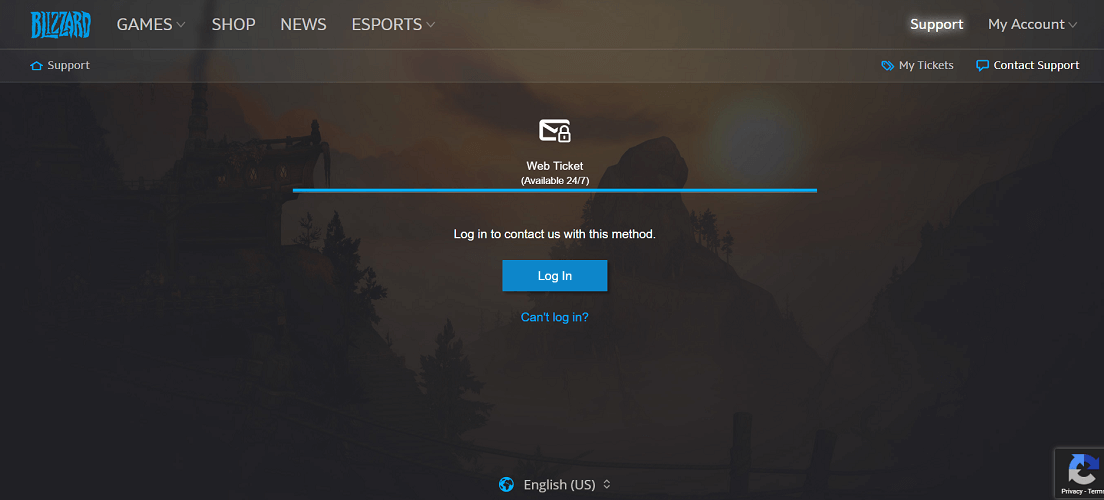
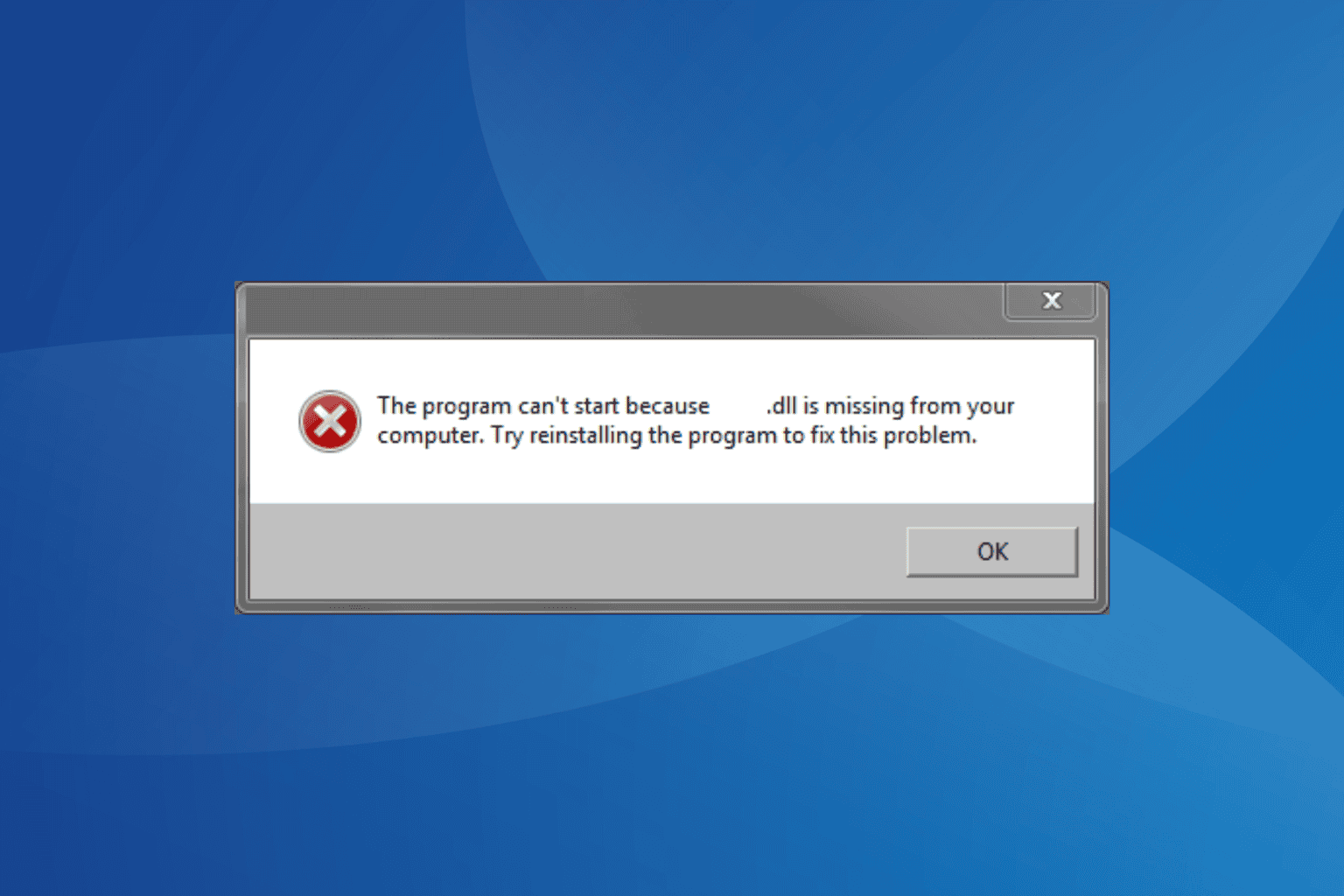
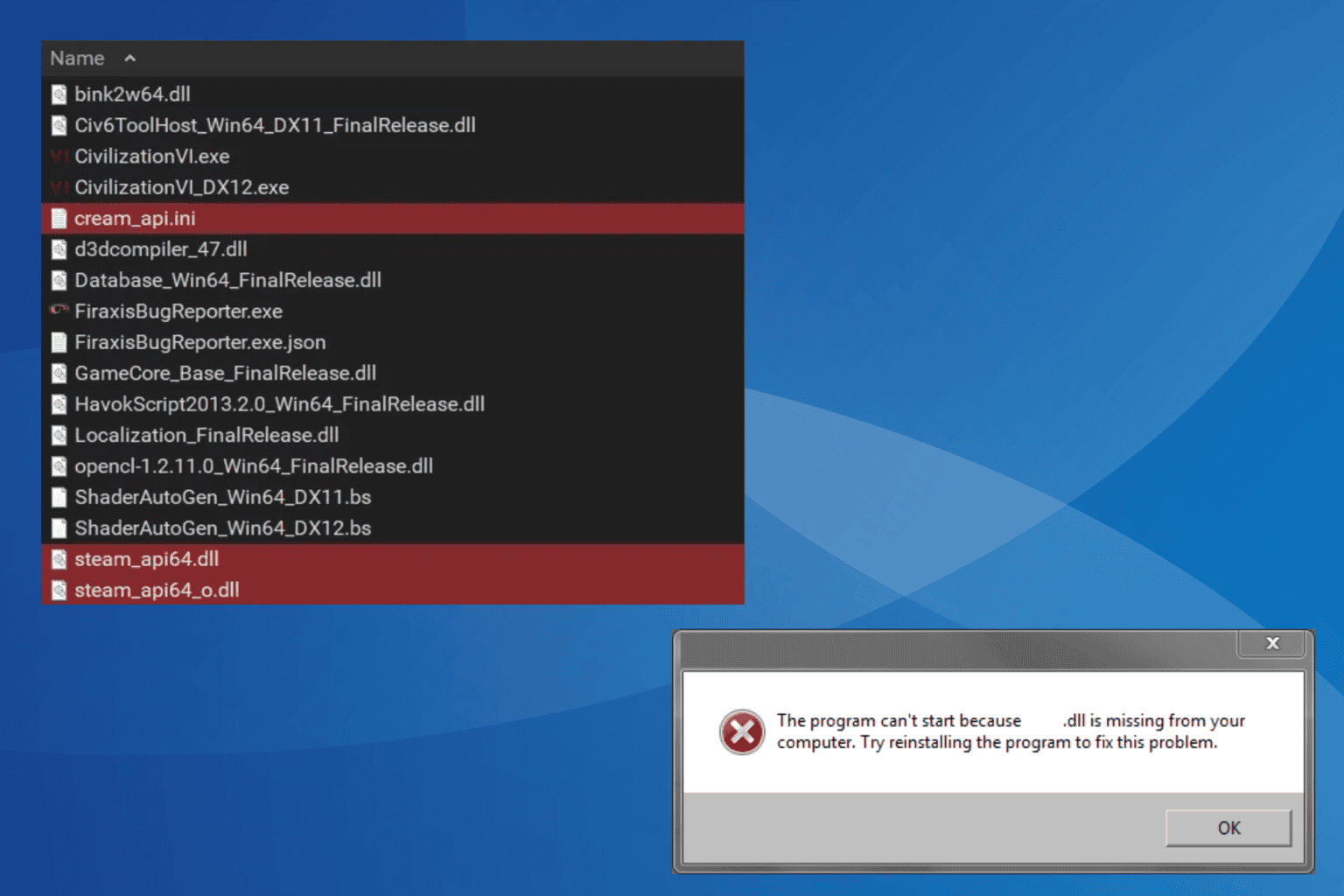
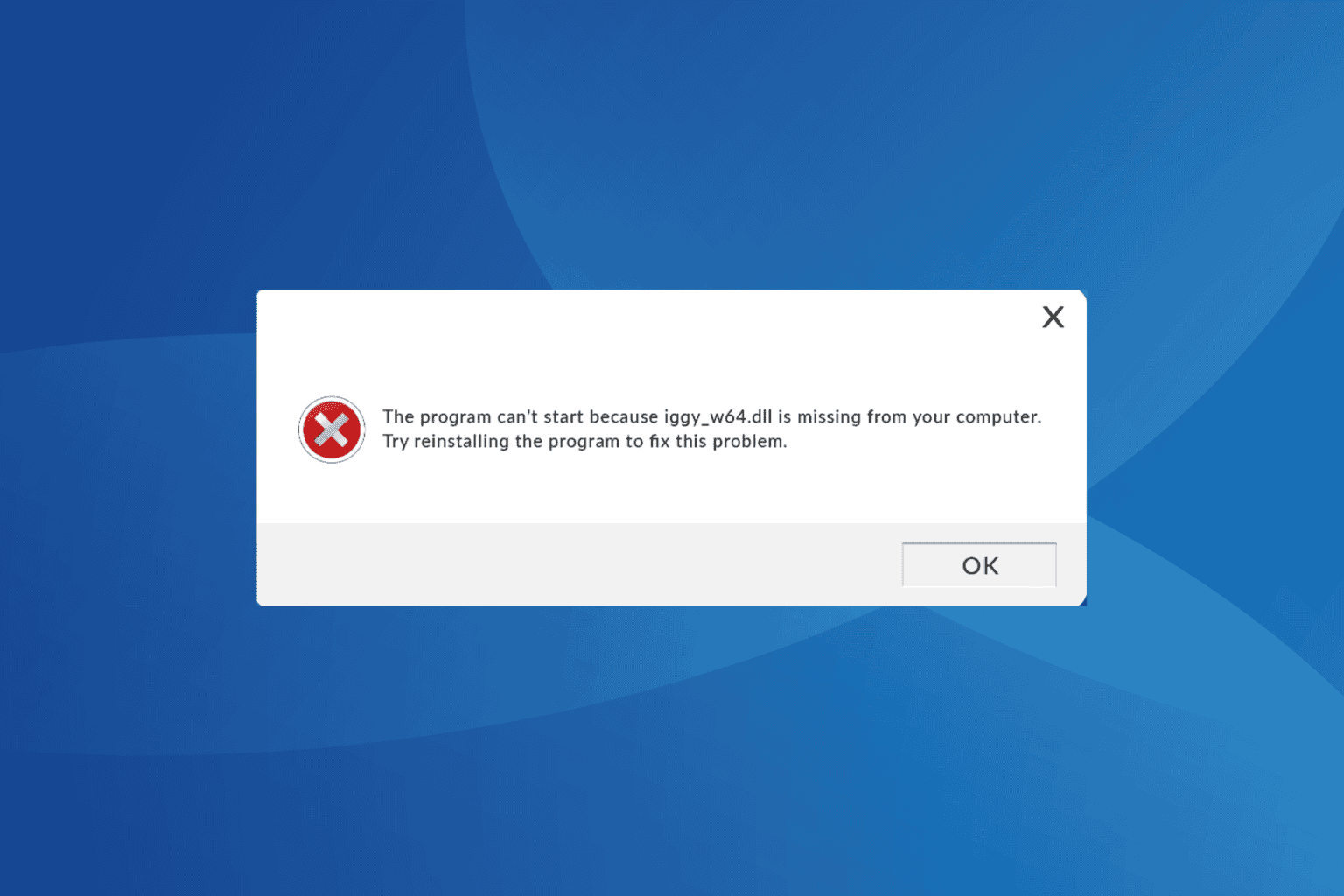
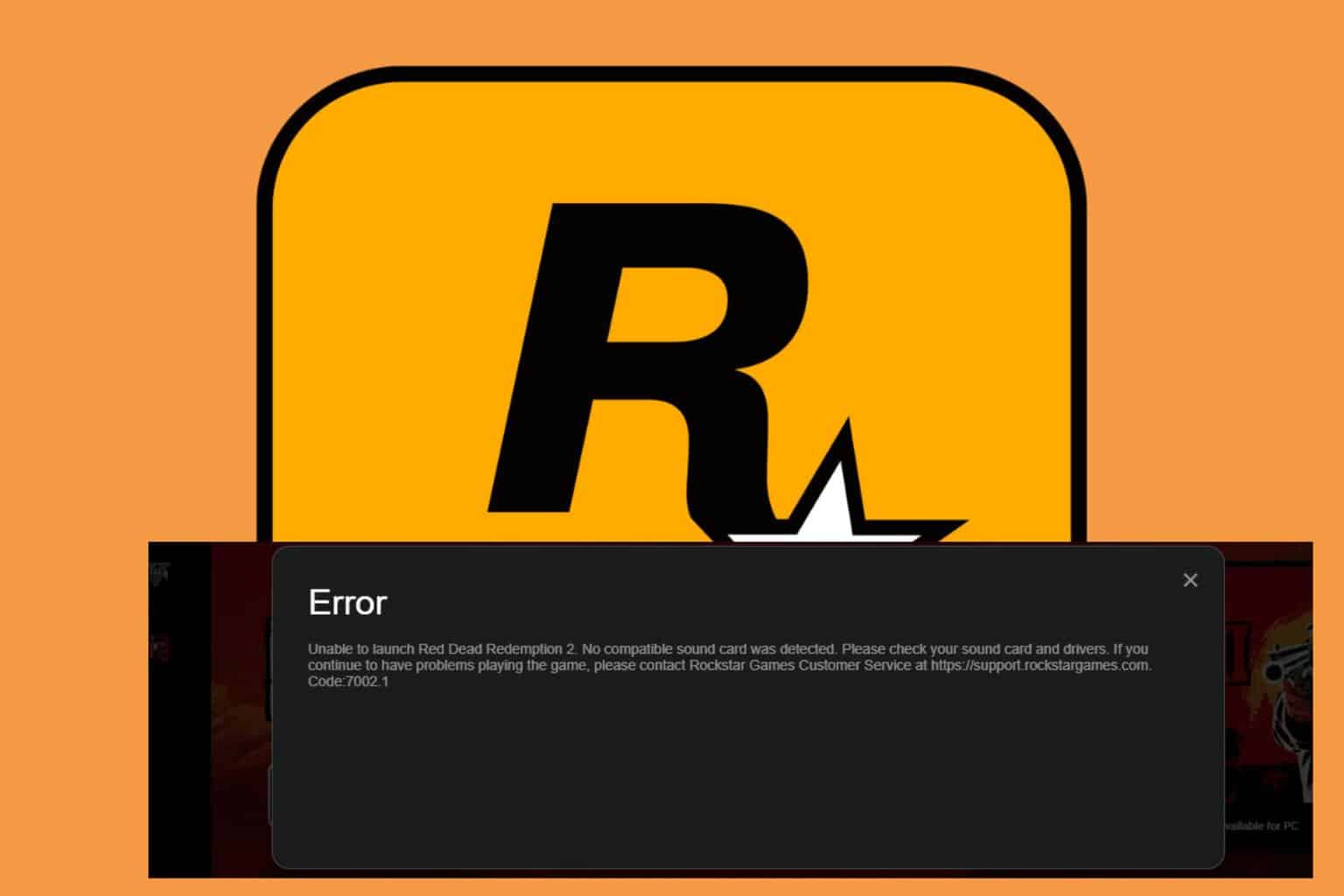
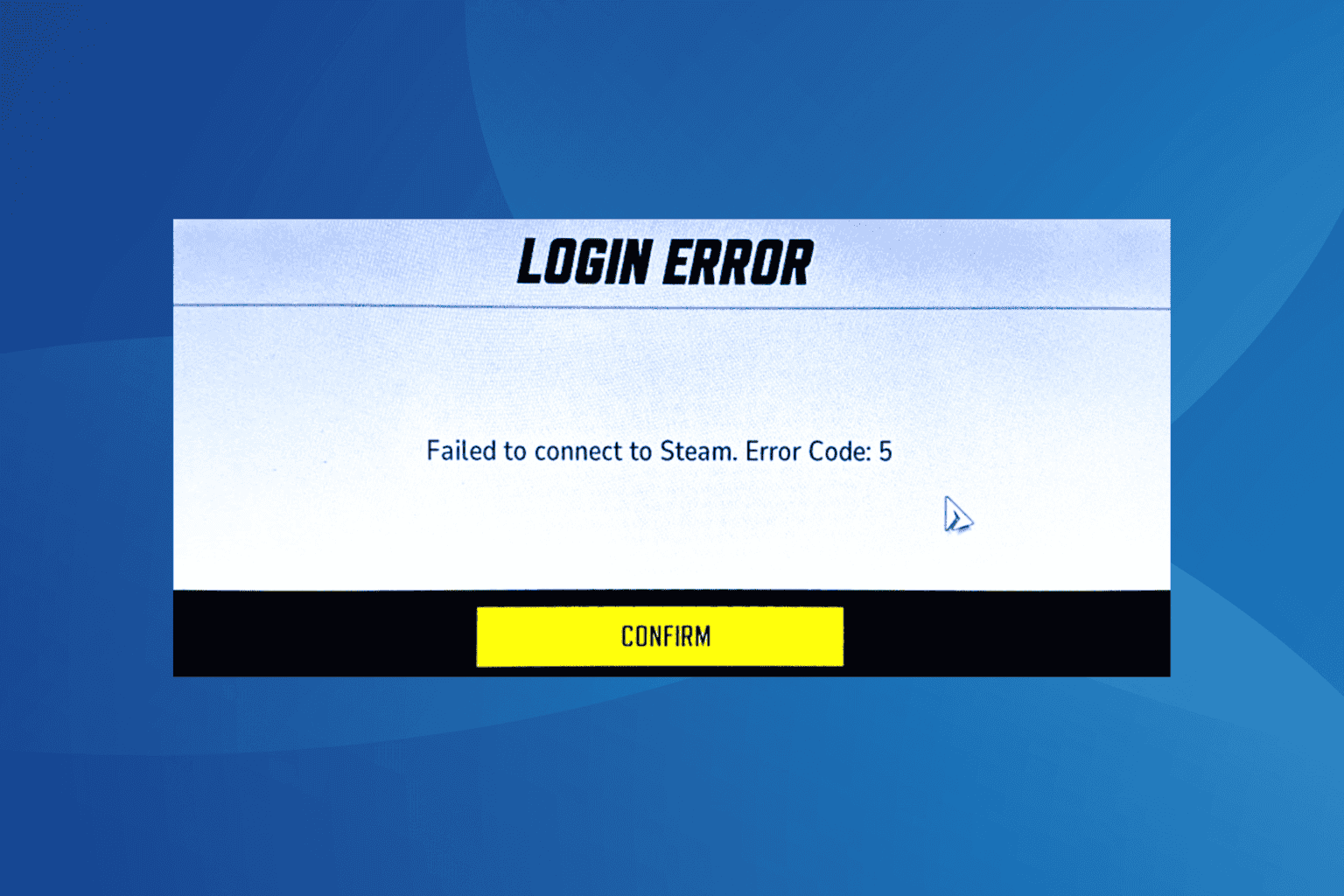

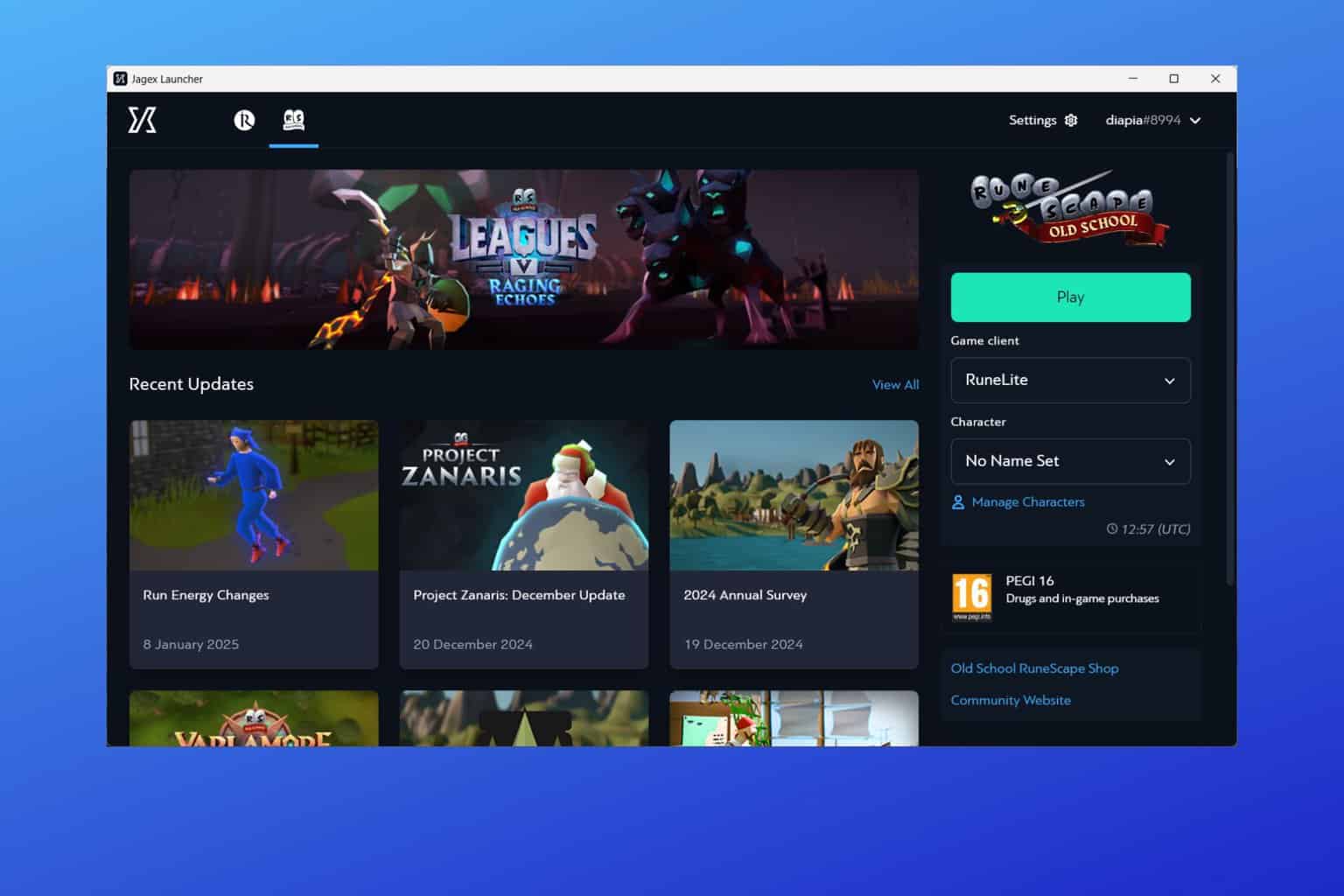
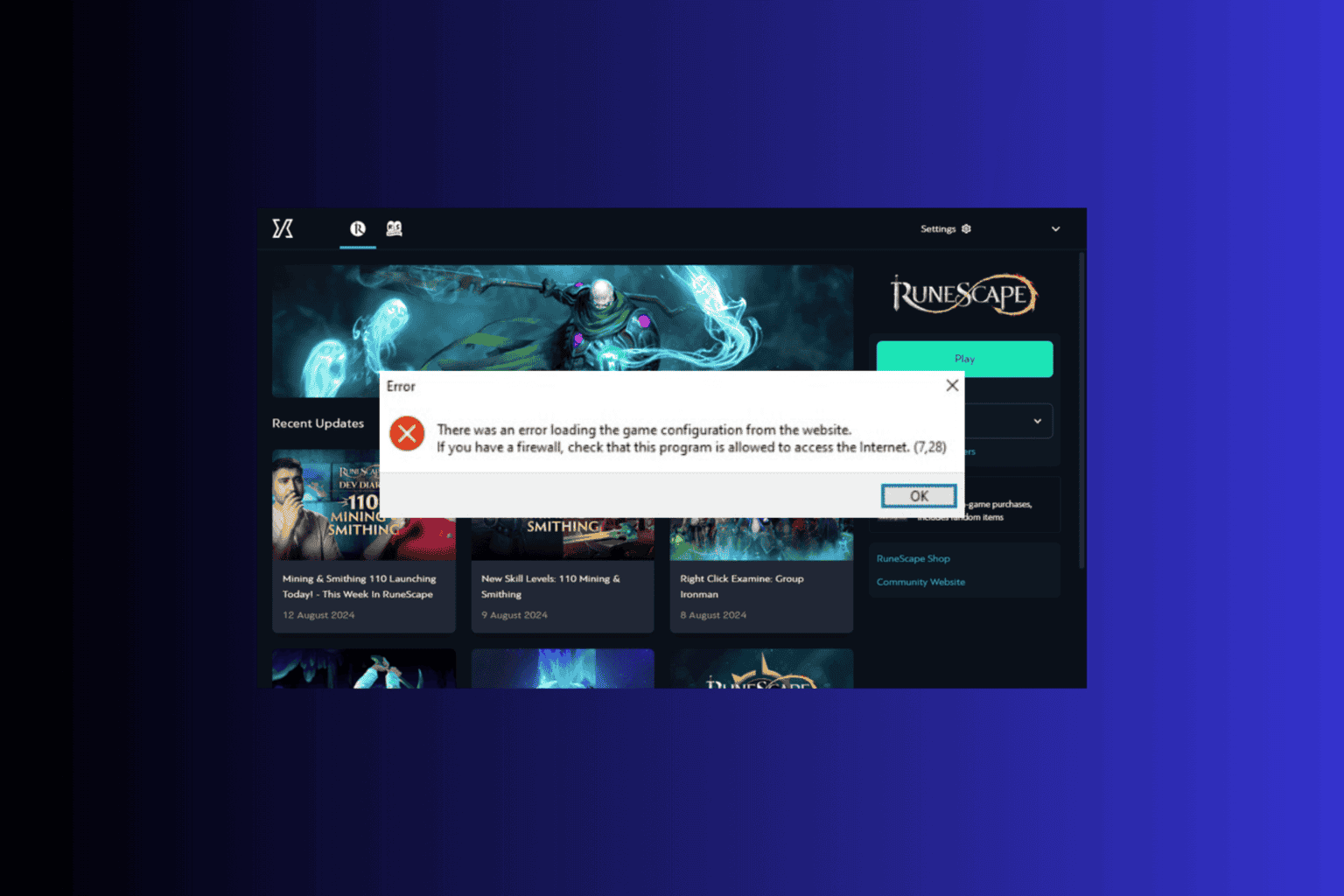
User forum
0 messages