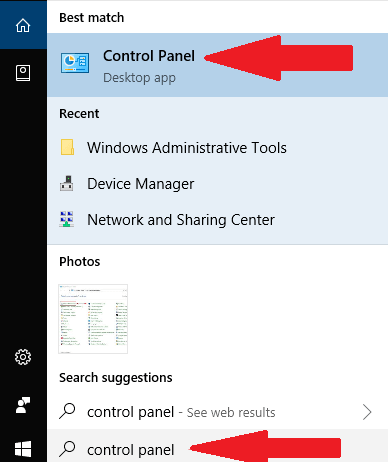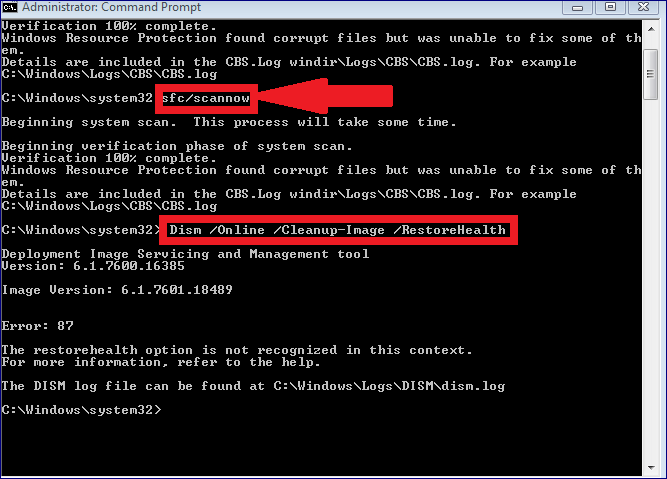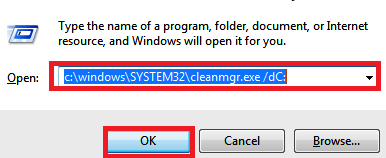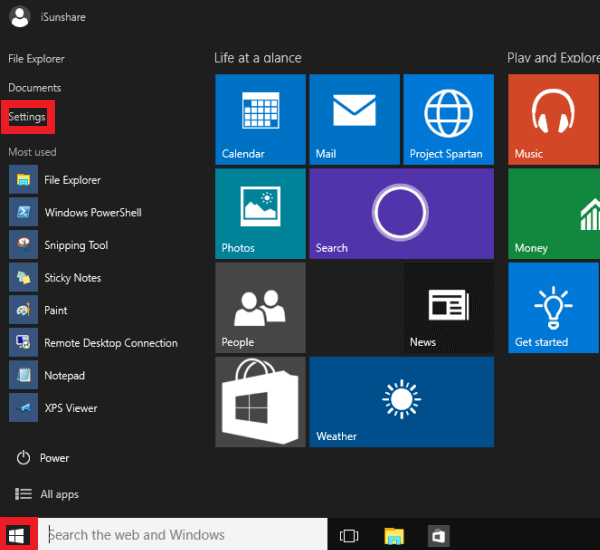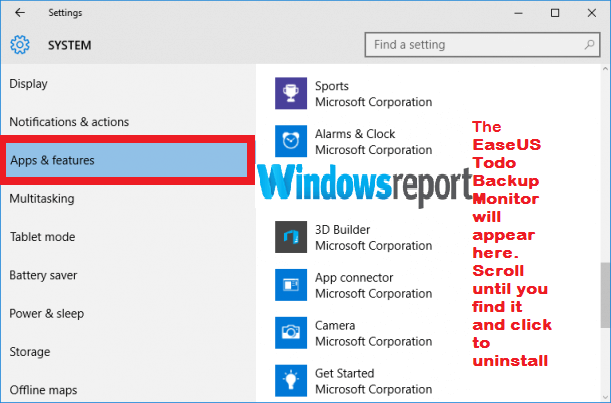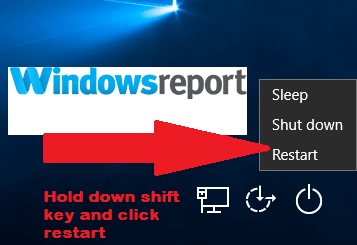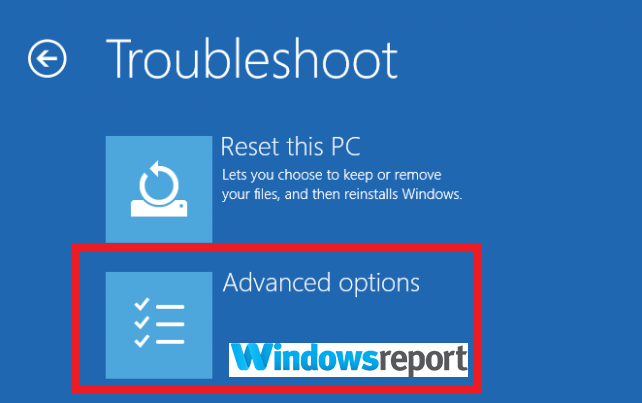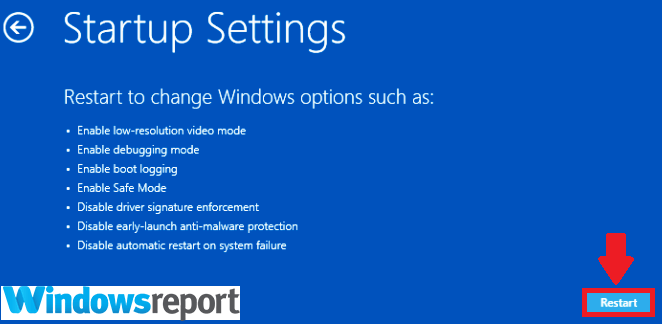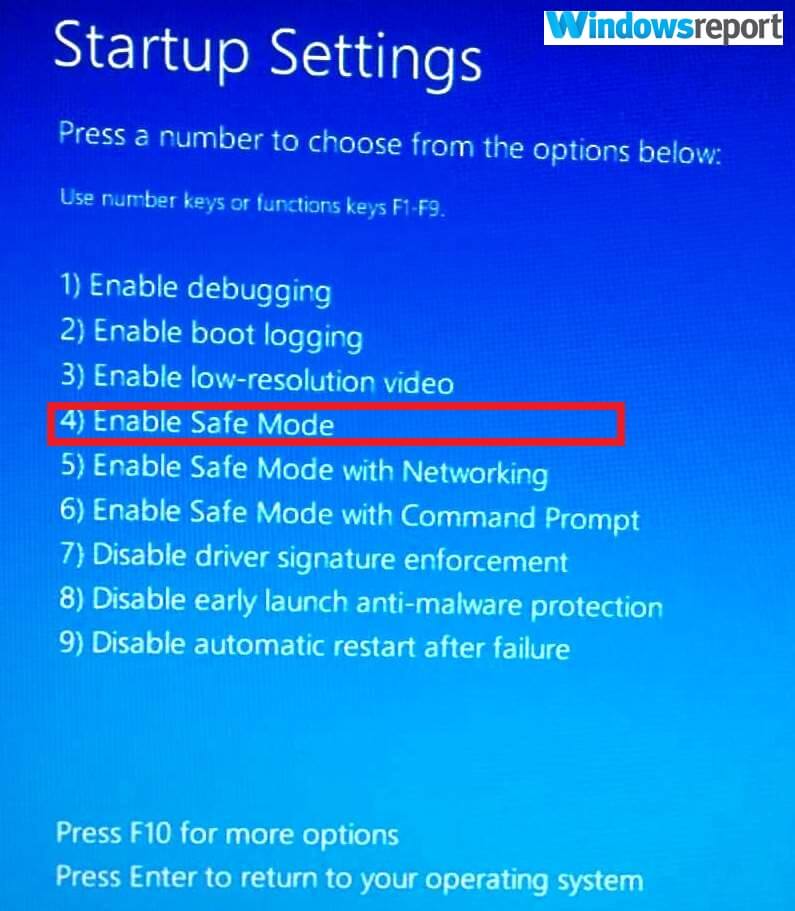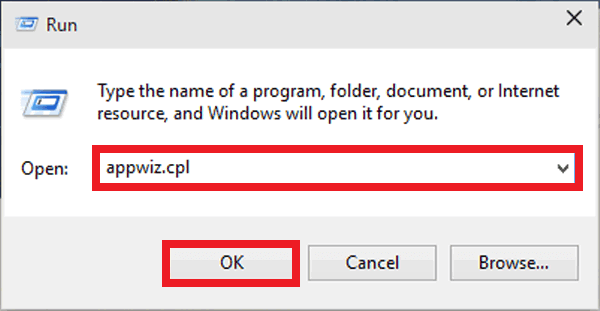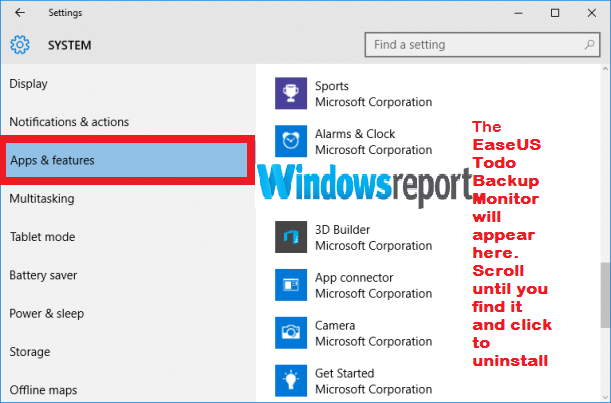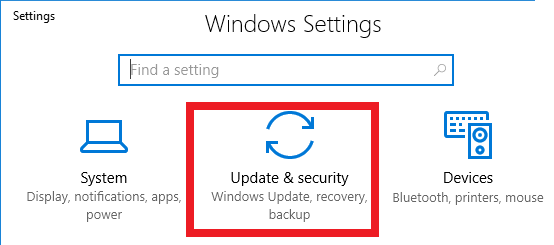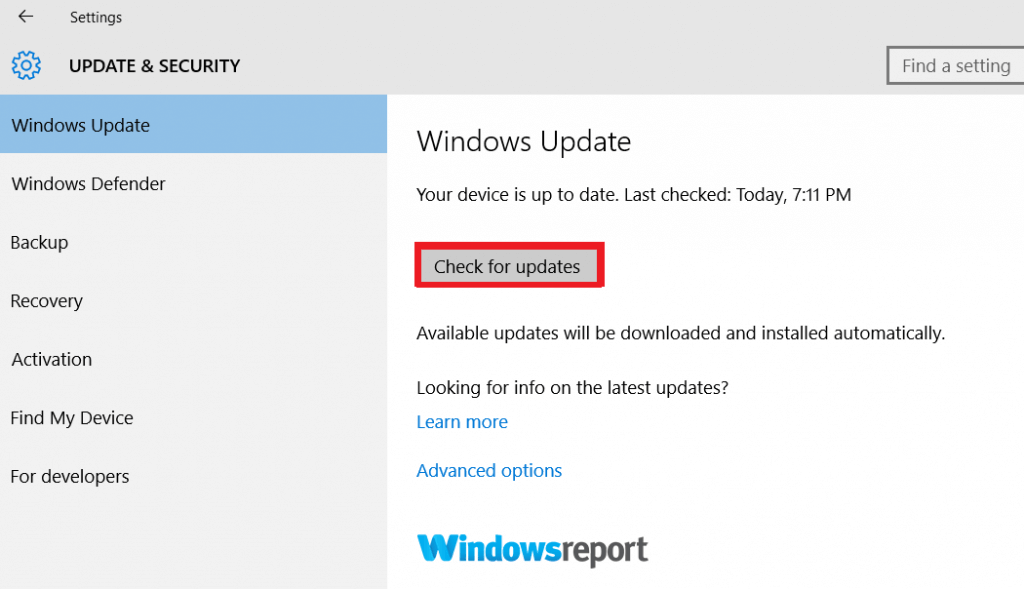What is Eubkmon.Sys error? How can I remove it from my PC?
5 min. read
Updated on
Read our disclosure page to find out how can you help Windows Report sustain the editorial team Read more
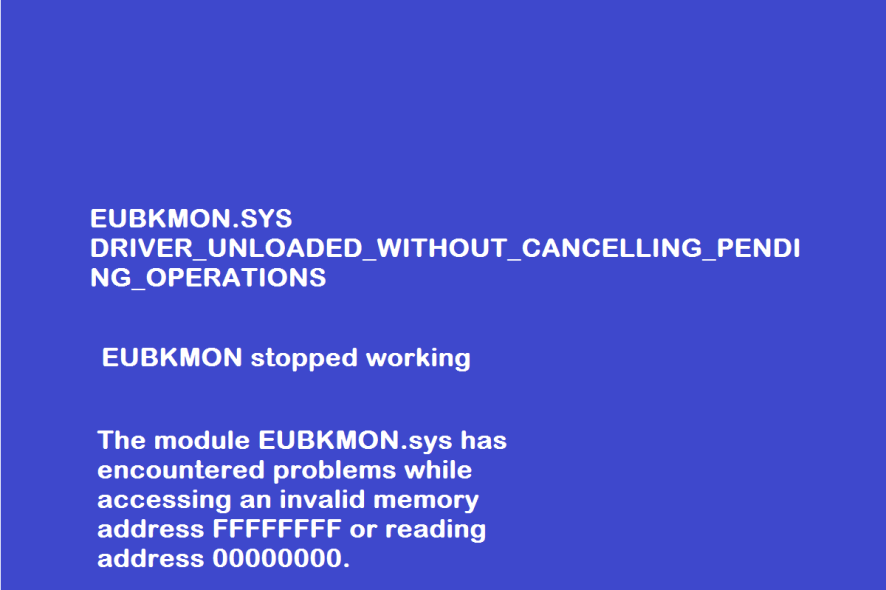
The eubkmon.sys error often leads to serious problems like blue screen, memory issues, and may even interfere with the booting process of your Windows computer.
You may also notice a slowing down in your PC’s overall performance as well as the computer hanging.
But what is eubkmon.sys error exactly and how can you fix it? Read on to get the answers.
First, let’s look at the EUBKMON.sys- the file which primarily originates the said issues..
What is eubkmon.sys?
Eubkmon.sys is a driver designed for the various versions of Windows. EUBkMon is actually an abbreviation for the EaseUS Todo Backup Monitor Kernel Driver.
The driver helps your system interact with the Todo Backup Free utility from EaseUS, a Chinese developer of utility software.
Like other drivers in Windows, the file can be found in the C:WindowsSystem32drivers folder.
What Is Eubkmon.Sys Error?
As I had mentioned earlier, the eubkmon.sys error is a bug associated with the said driver file. The error arises as a result of having an outdated or corrupt version of EUBKMON.sys .
The hitch can be frustrating and may make your computer unusable because of subsequent behavior. For instance, the machine develops a habit of restarting every now and then making it difficult for you to perform meaningful tasks.
Is Eubkmon.Sys Essential?
Drivers play an important role in the correct working of hardware as they are the channel through which an operating system communicates with the installed operating system.
For this reason, deleting the Eubkmon.sys file could disrupt some of your PC’s crucial functions but for instances when it’s extremely stubborn.
- ALSO READ: How to update outdated drivers in Windows 10
Warnings related to the Eubkmon.Sys Error
The eubkmon.sys error comes with other warnings including:
- Driver Unload: The system can generate an error to the effect that a problem has just been detected…. and Windows shut down so as not to damage your computer (EUBKMON.SYS DRIVER_UNLOADED_WITHOUT_CANCELLING_PENDING_OPERATIONS).
- Program stopped working correctly: You receive a notification that EUBKMON has made an app to halt and that Windows will notify you if it finds a solution (EUBKMON stopped working….Windows checking for solutions to the problem).
- Memory access violation: The module EUBKMON.sys has encountered problems while accessing an invalid memory address FFFFFFFF or reading address 00000000.
What To Do if you Get Eubkmon.Sys Errors
Now that we know what is eubkmon.sys error, let’s look at ways of solving it.
Solution 1: Scan your System for Malware
Since cyber criminals are fond of hiding their malicious files by using the names of established programs, we advise that you check if your PC could be infected by a virus masquerading as eubkmon.sys..
Any top notch antivirus will nab the malware and delete it.
Solution 2: Scan and Repair Corrupted Files
Scanning your machine for corrupt files will resolve the issue if it’s due to damaged files:
Steps:
- Tap on the Start
- Type Command Prompt in the search dialogue box.
- When the results appear, Right-click on Command Prompt (Desktop app) and choose Run as administrator.
- As soon as the command prompt (elevated) pops up, type sfc/scannow and then press enter.
- Wait for the SFC (System File Checker) to run and follow any steps that it recommends.
6. Then type dism /online /cleanup-image /restorehealth and again wait.
This may mend any damaged files that could be the source of the eubkmon.sys error.
Solution 3: Run Automatic Disk Cleanup
The disk cleanup utility provides more hard drive cleanup options and may also be helpful considering that the eubkmon driver deals with hard disk backup.
One of the easiest ways of running the disk cleanup is by launching the Cleanmgr.exe from CMD.
Remember to specify your targeted hard disk from the command line.
Steps:
- Click Start
- Now click on Run.
- In the opened dialogue box, type c:windowsSYSTEM32cleanmgr.exe /dC then press Enter:
Replace C with the drive letter representing the hard disk you want to clean.
Solution 4: Uninstall Eubkmon
You can remove the Eubkmon itself:
Steps:
- Click the Start button and select Settings.
- Select System.
- Then choose Apps & features.
- Locate the Eubkmon program from the listed apps.
- Select Uninstall.
- Wait for the uninstallation process to complete and restart your PC.
Solution 5: Uninstall the EaseUS Todo Backup Monitor
You can also completely uninstall the EaseUS Todo Backup Monitor as its one of the tools that is likely to trigger the errors linked to eubkmon.sys.
It’s best to do this while in safe mode as it may difficult to uninstall from the regular desktop.
Steps:
- Restart your PC.
- When the sign-in screen comes up, hold down the Shift key and select Power then Restart.
- The PC again reboots to the Choose an option screen.
- Click Troubleshoot then Advanced options.
- From there, click Startup Settings then Restart.
- Your PC restarts yet again and this time displays a list of choices. Select 4 / F4 to move into Safe Mode.
- Now Press Windows + R. This will open the run dialog.
- Now type appwiz.cpl then press Enter.
- Select the EaseUS Todo Backup Monitor from the list and press
- Follow the next instructions on to complete.
- Restart once more but this time normally.
Solution 6: Update Your Windows
Updating your Windows 10 may help your device run smoothly and can help protect it from failing on account of the various eubkmon.sys errors.
Steps:
- Click Start
- Select Settings then Update & Security.
- Choose Windows Update.
- Select Check for updates and wait for the process to run to completion.
OTHER USEFUL GUIDE SELECTED JUST FOR YOU