Event ID 4738: A User Account was Changed [Fix]
It maintains an accurate audit trail of user account changes
4 min. read
Updated on
Read our disclosure page to find out how can you help Windows Report sustain the editorial team. Read more
Key notes
- Event ID 4738 is an important system event that indicates a change in a user account helping you take informed decision.
- It appears when a change is made to a user account, such as a change in user rights, group memberships, or password updates.
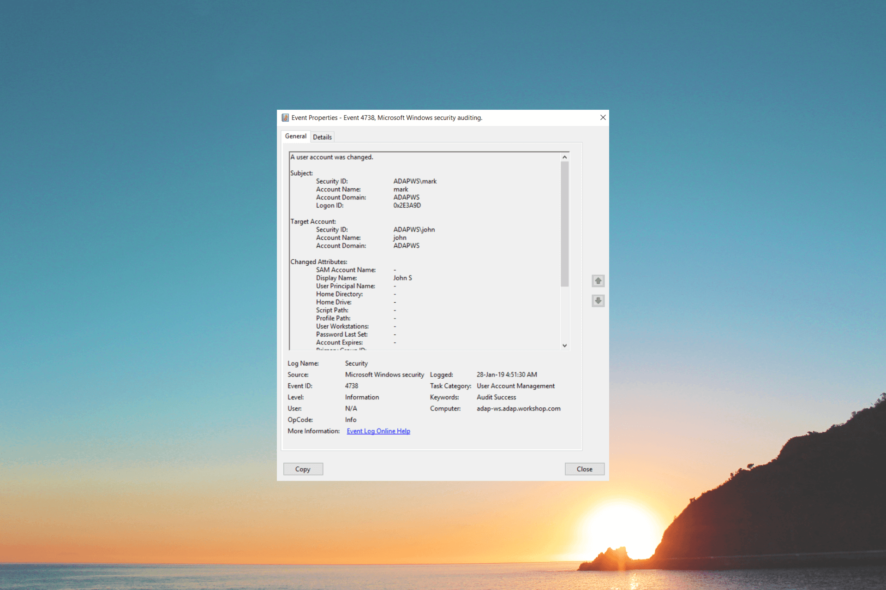
Event ID 4738 is an alert in Windows Event Viewer when a user account undergoes modifications. It is crucial to address this event promptly to maintain the integrity and security of your machine.
In this guide, we will delve into the causes behind this Event ID 4738 anonymous logon, discuss the potential consequences of such account changes, and provide practical solutions to rectify the issue.
What is Event ID 4738?
Event ID 4738 is a Windows security event indicating a user account change. When a change is made to a user account, such as a change in user rights, group memberships, or password updates, Windows generates this event to log it.
The event allows administrators to track changes made to user accounts, monitor privileged access, and investigate any unauthorized or suspicious account modifications.
It provides essential details such as the user account’s name, security identifier (SID), and specific changes.
Additionally, it includes information about the process or user responsible for the account change and the date and time when the modification occurred.
By monitoring and analyzing the event, administrators can maintain an accurate audit trail of user account changes, identify potential security breaches or unauthorized access attempts, and ensure compliance with security policies and regulations.
Why should I monitor event ID 4738?
There are various reasons why you keep an eye on this Event ID; some of the common ones are:
- A detailed record of user account changes, helping you reconstruct the timeline of events.
- Detect suspicious or unauthorized account modifications at an early stage.
- Identify any anomalies or unexpected modifications that may affect system performance.
- Recognize any change to the list of services to which the user delegates authority.
- Monitor the accounts that should strictly be used within a given timeframe.
This event plays a crucial role in maintaining your systems’ integrity, Security, and stability.
How can I fix Event ID 4738: A User Account was Changed?
1. Identify the specific user account
- Press the Windows key, type event viewer, and click Open.
- Go to Windows Logs, and click Security.
- Locate the Event ID 4738, note the affected user account’s name and security identifier (SID).
- Review the details provided in the event entry to understand the nature of the account change.
This information will help you understand whether the modification is intentional or unauthorized.
2. Validate the changes
If someone made a legitimate and intended change to the account, such as updating the password or making a modification as a system administrator, you may not need to take any further action.
However, ensuring the changes align with the organization’s security policies and procedures is essential.
However, if the account change appears suspicious or unauthorized, it is crucial to investigate further for any signs of a security breach or unauthorized access to the affected user account.
3. Change user account credentials
 NOTE
NOTE
- Press Windows + I to open the Settings app.
- Go to System, then click Accounts.
- Click Sign-in Accounts.
- Now click Password to expand it. Click Change.
- Type in the Current Password.
- Click Change Password, mention the new password, and mention it again to confirm it, then click Next.
- Click Finish to complete.
Ensure the new password follows strong security practices, such as using a combination of alphanumeric characters and symbols.
By following the steps outlined here, you can take the necessary actions to resolve Event ID 4738 and safeguard your device from unauthorized access or malicious activities.
Also, monitor the affected user account and related system logs for any subsequent events or signs of suspicious activity.
You must regularly update passwords and implement security policies and procedures to prevent unauthorized account changes.
If the event recurrence suggests a larger security concern, it may be necessary to conduct a thorough security audit, review access controls, and consider implementing advanced security solutions such as intrusion detection systems or security information and event management (SIEM) tools.
Please feel free to give us any information, tips, and your experience with the subject in the comments section below.
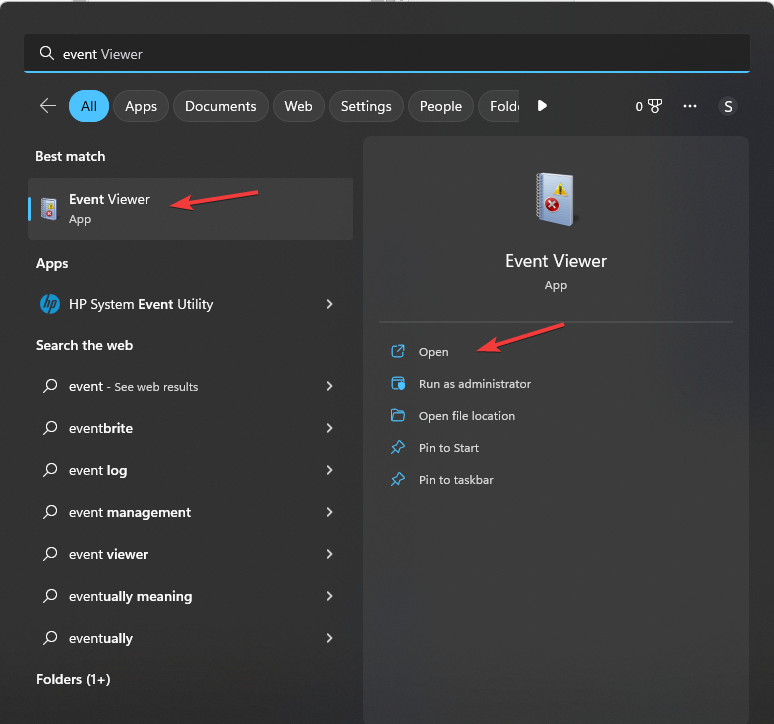
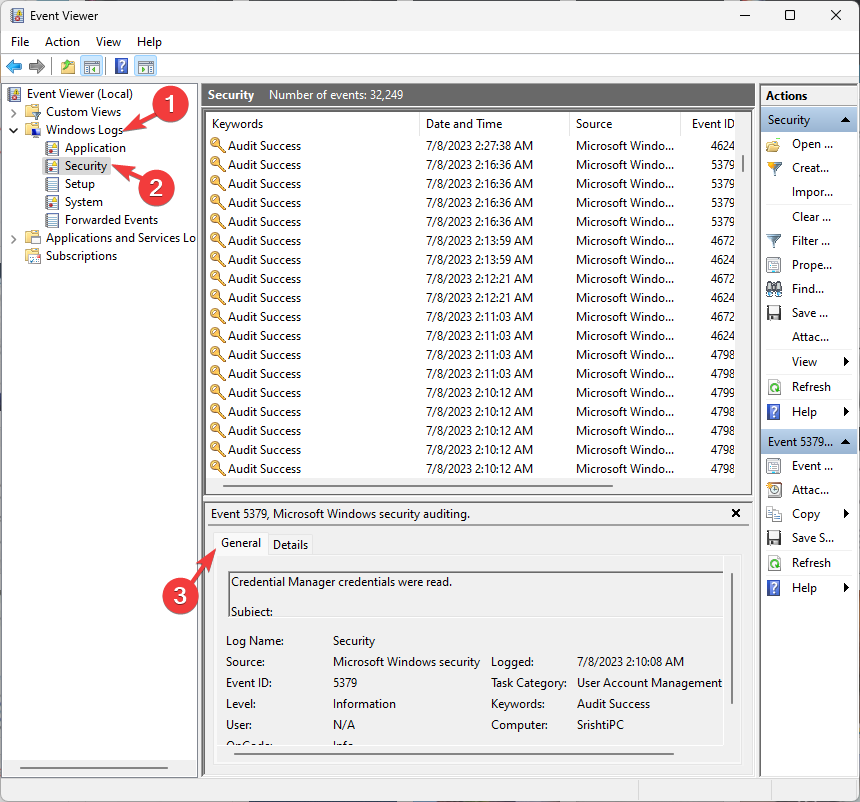

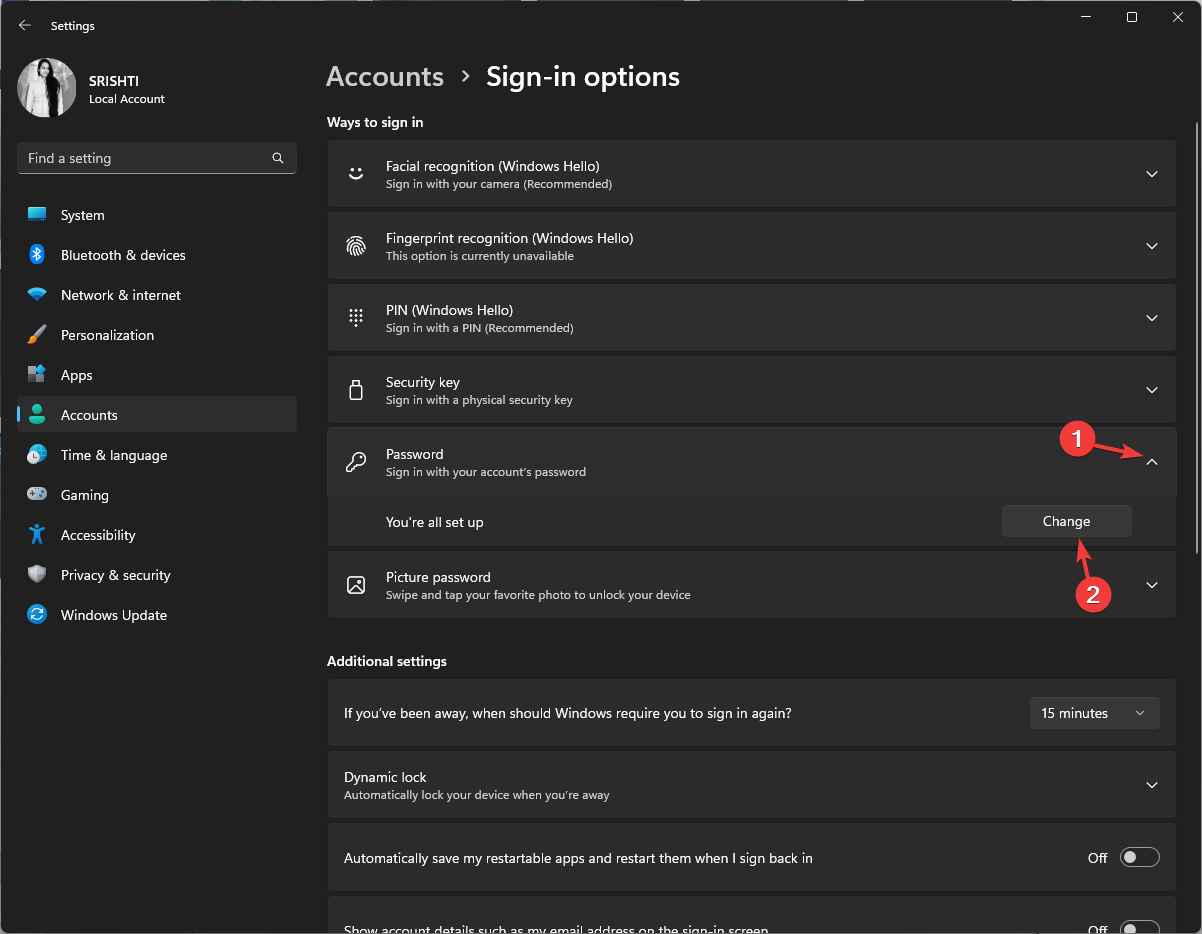
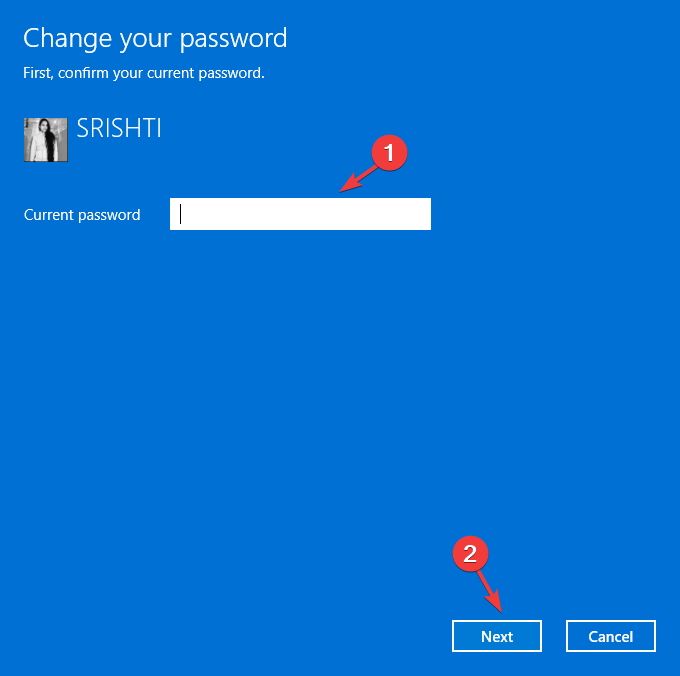
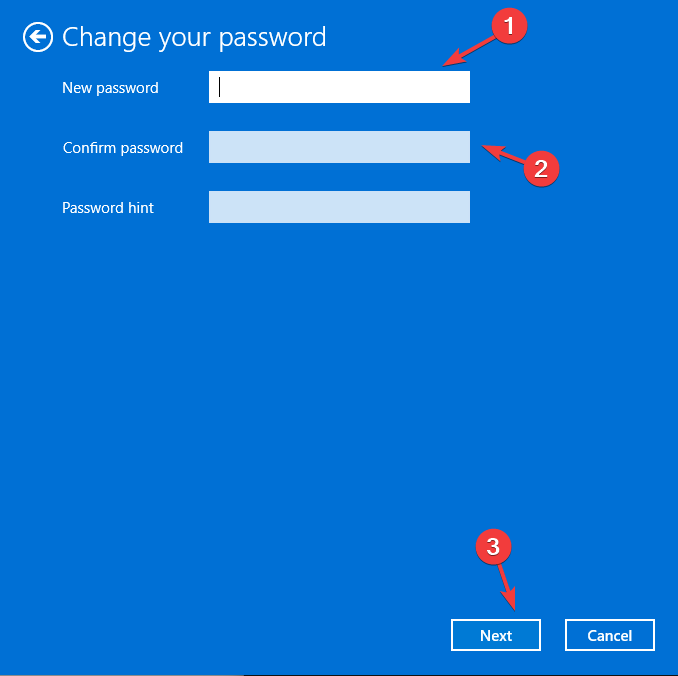







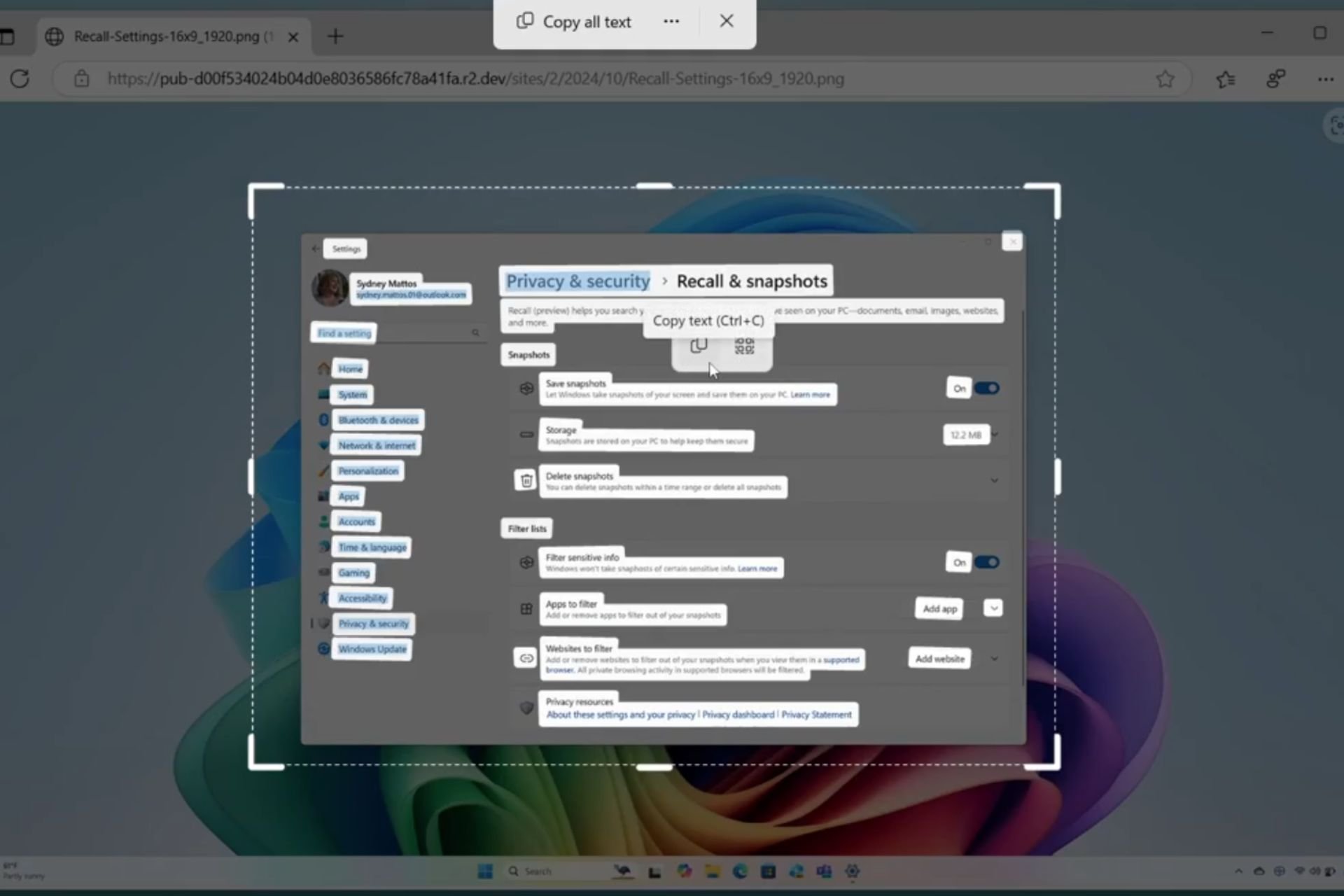
User forum
0 messages