What is Event ID 5145 & How to Quickly Fix It
Explore the easiest methods to fix Event ID 5145
4 min. read
Updated on
Read our disclosure page to find out how can you help Windows Report sustain the editorial team. Read more
Key notes
- Event ID 5145 is a Windows security event log entry that indicates a change in the audit policy of a file or directory.
- It helps track any modifications made to the security settings of files and directories for auditing purposes.
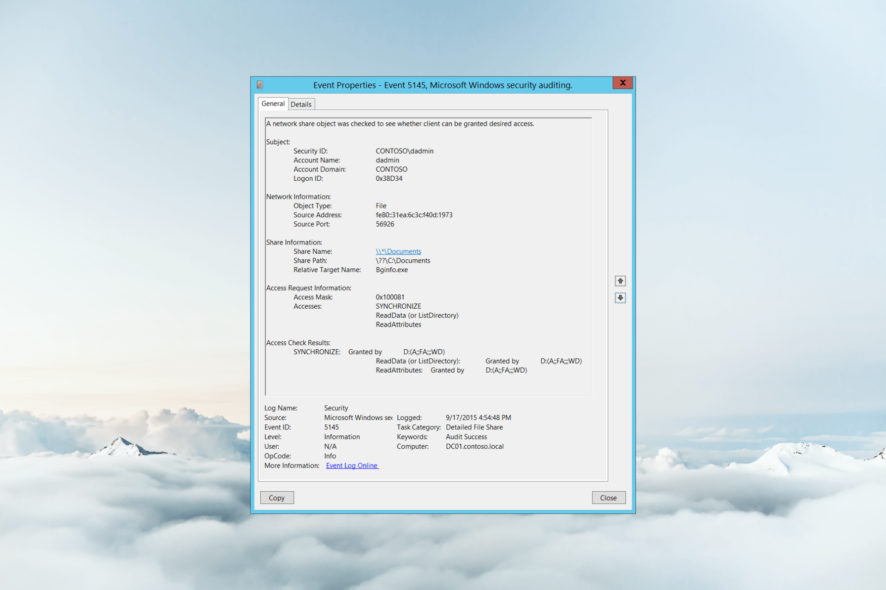
Understanding the significance of Windows security event logs is crucial for maintaining a secure and stable computing environment. One such event, Event ID 5145, denotes a change in the security settings of a file or folder on a Windows system.
In this guide, we will delve into this event ID, exploring its meaning and implications. We will also provide you with valuable insights into the reasons behind its occurrence and the potential risks it may signify.
What is Event ID 5145?
Event ID 5145 is a security event logged when modifications are made to the permissions, auditing settings, or other security attributes of a specific file or folder on a Windows system.
It provides detailed information about the change, including the affected file or folder, the user account that was modified, the type of modification (such as adding or removing permissions), and the specific security attributes that were altered.
It can be valuable for detecting unauthorized access attempts, tracking changes to file permissions, or ensuring compliance with security policies.
Why the Event ID 5145 appears?
Event ID 5145 occurs due to various reasons; some of the common ones are mentioned here:
- User actions – The event ID is triggered when a user intentionally modifies the security settings of a file or folder, including adding/removing permissions, changing auditing, or other security attributes.
- Administrative tasks – If system administrators perform administrative tasks, like adjusting permissions for security purposes, & granting access to specific users/groups, it triggers event ID.
- Malicious activity – Event ID 5145 may indicate that an intruder is attempting to gain unauthorized access to sensitive files or folders, modifying permissions for malicious purposes.
- Software or system process – Certain software or system processes can also trigger Event ID 5145 if they change file or folder security settings as part of their functionality.
Now that you know the reasons, let’s check out the methods to deal with the issue.
How can I fix the Event ID 5145 issues?
1. Review the event details & verify the legitimacy
- Press the Windows key, type event viewer, and click Open.
- Go to Windows Logs, then Security.
- On the right pane, you will get the list of events logged.
- Locate Event ID 5145, select, and go to General. Check the security change and other modifications made for the file or folder.
If you think the change was legit, you don’t have to take an action. However, if you feel the alteration was unauthorized or malicious, you must move to the next step.
2. Restore from backup
- If you have a backup and multiple files were modified, then the shortest way is to restore the data from it. However, if the change was made on a single file, locate the file, right-click it, and select Properties.
- Go to the Previous Versions tab, select the version from the box, and click Restore.
- Click Apply, then OK to save the changes.
In the future, to prevent unauthorized modifications and maintain the integrity of file and folder security settings, ensure you follow security best practices.
That includes limiting the user access to sensitive files and folders based on the principle of least privilege, regularly reviewing and updating security permissions, implementing strong password policies, and using encryption where necessary.
You must remember that the specific resolution for Event ID 5145 will depend on the context and circumstances surrounding the event.
To monitor all events on the computer, you must know all about Event Viewer and its use. And lastly, an understanding of the Status 50 error will help troubleshoot things with the PC.
Please feel free to give us any information, tips, and your experience with the subject in the comments section below.
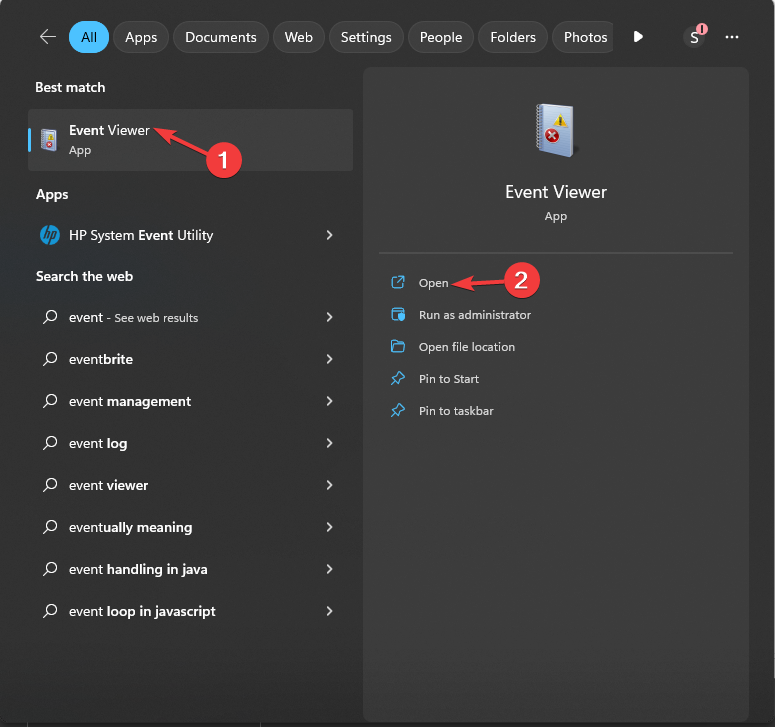
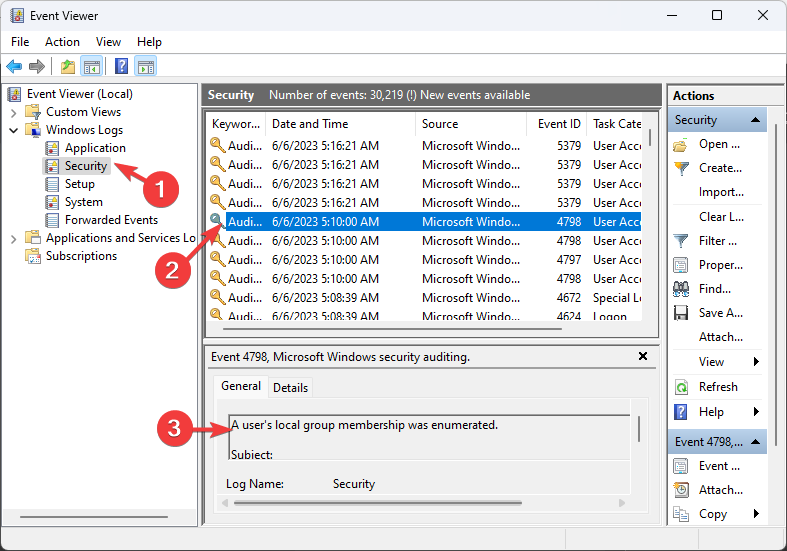
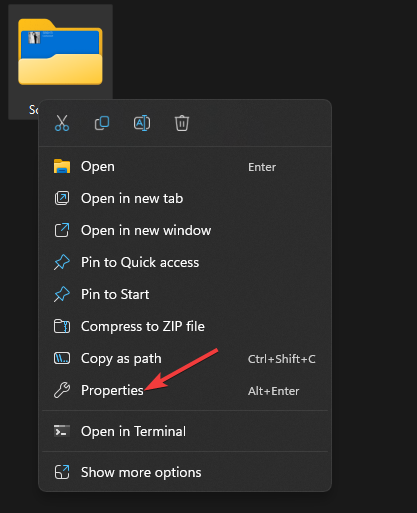
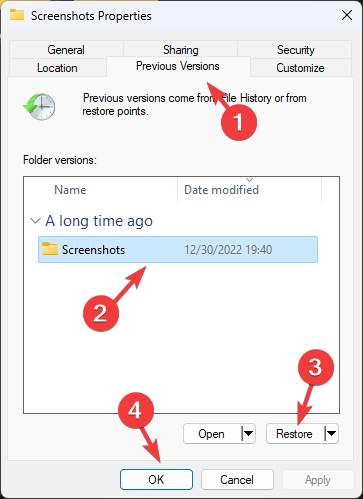

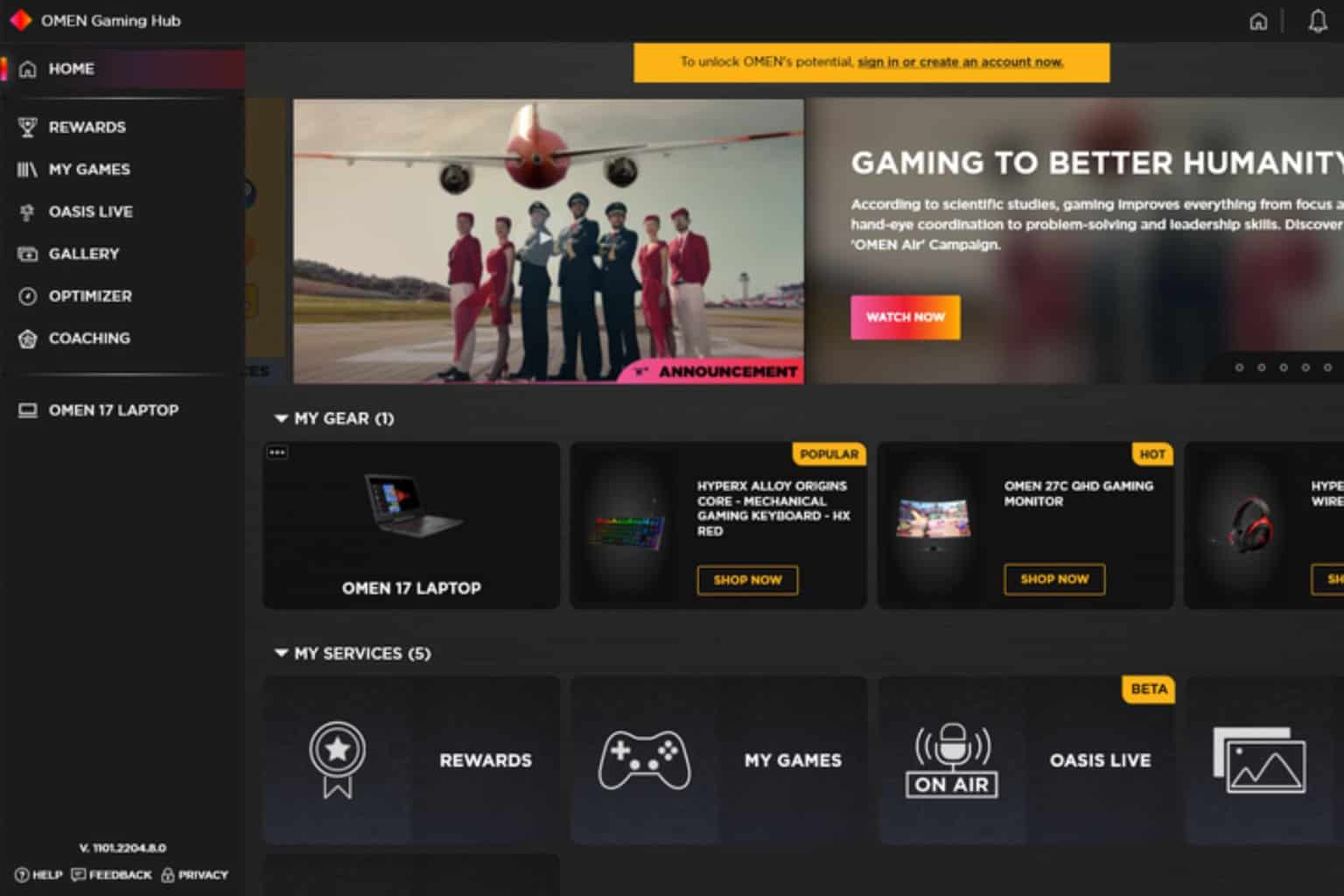
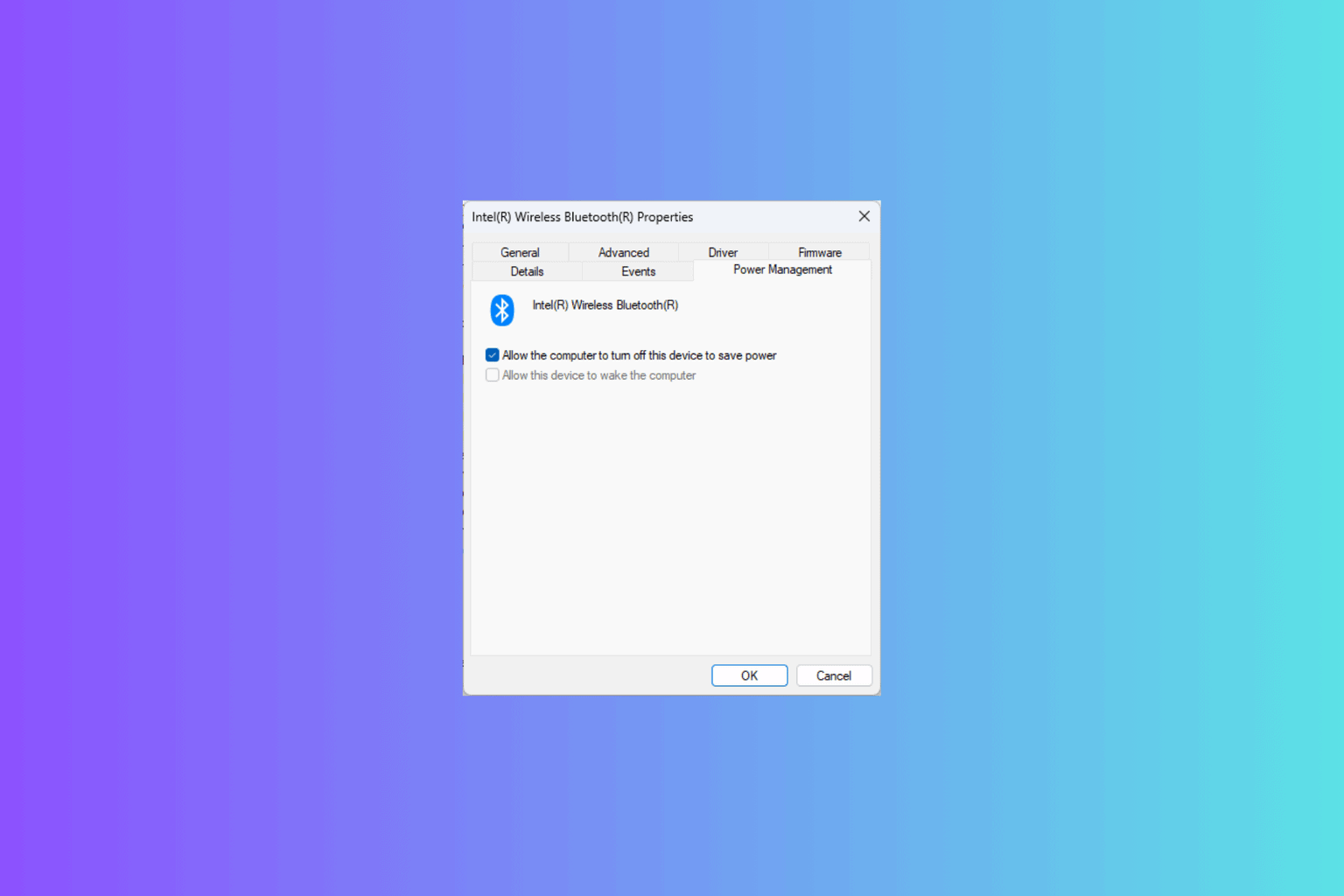

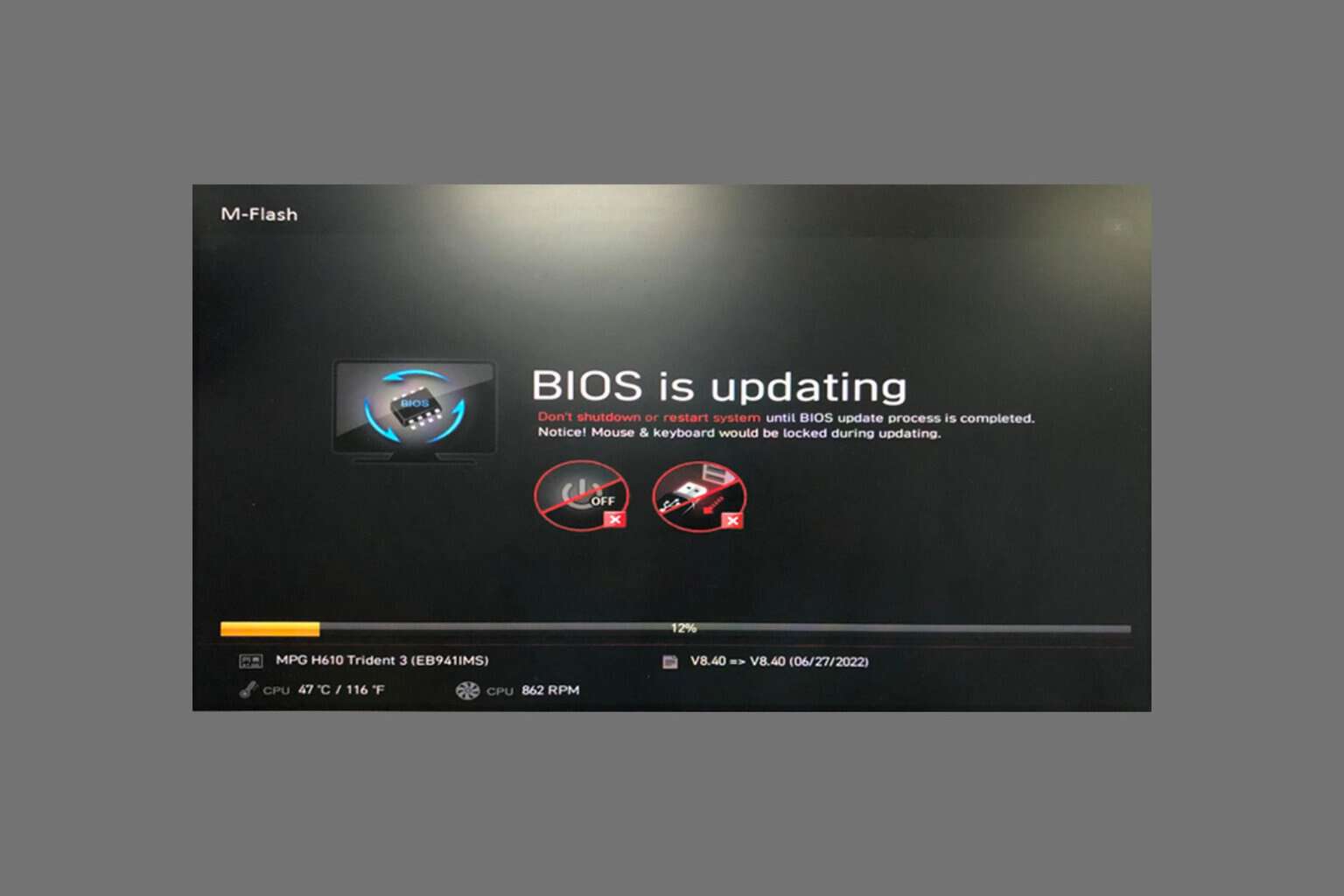
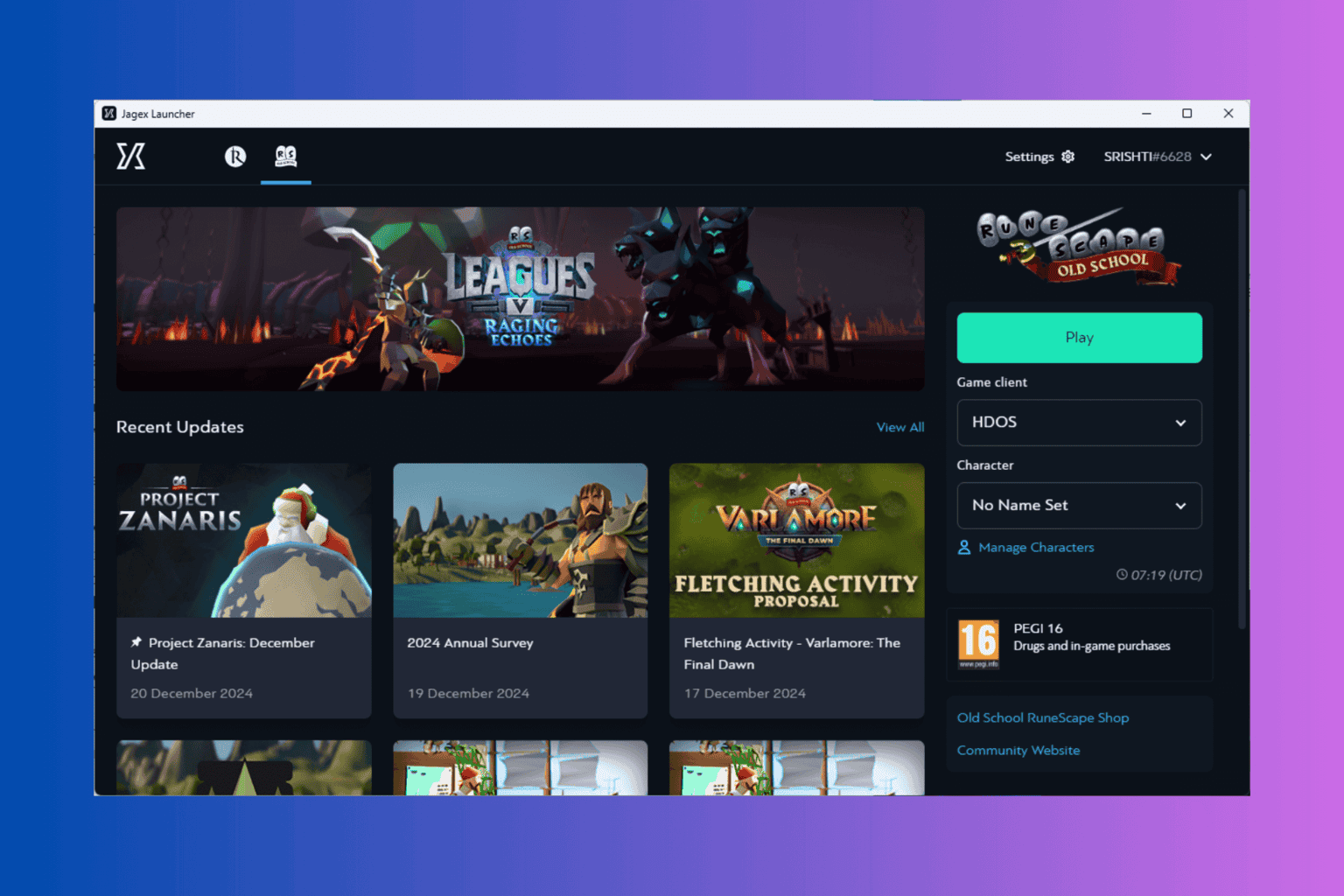
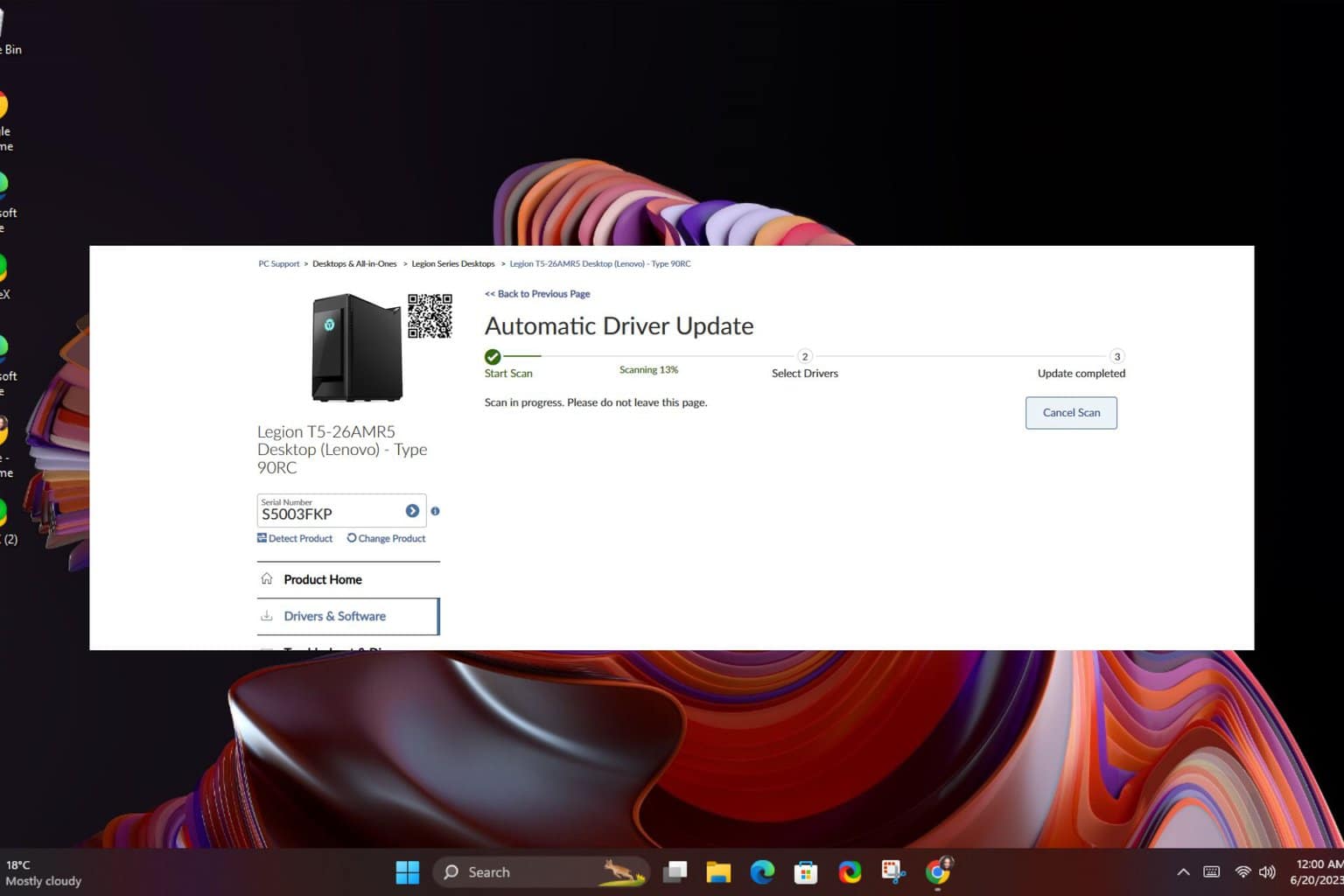
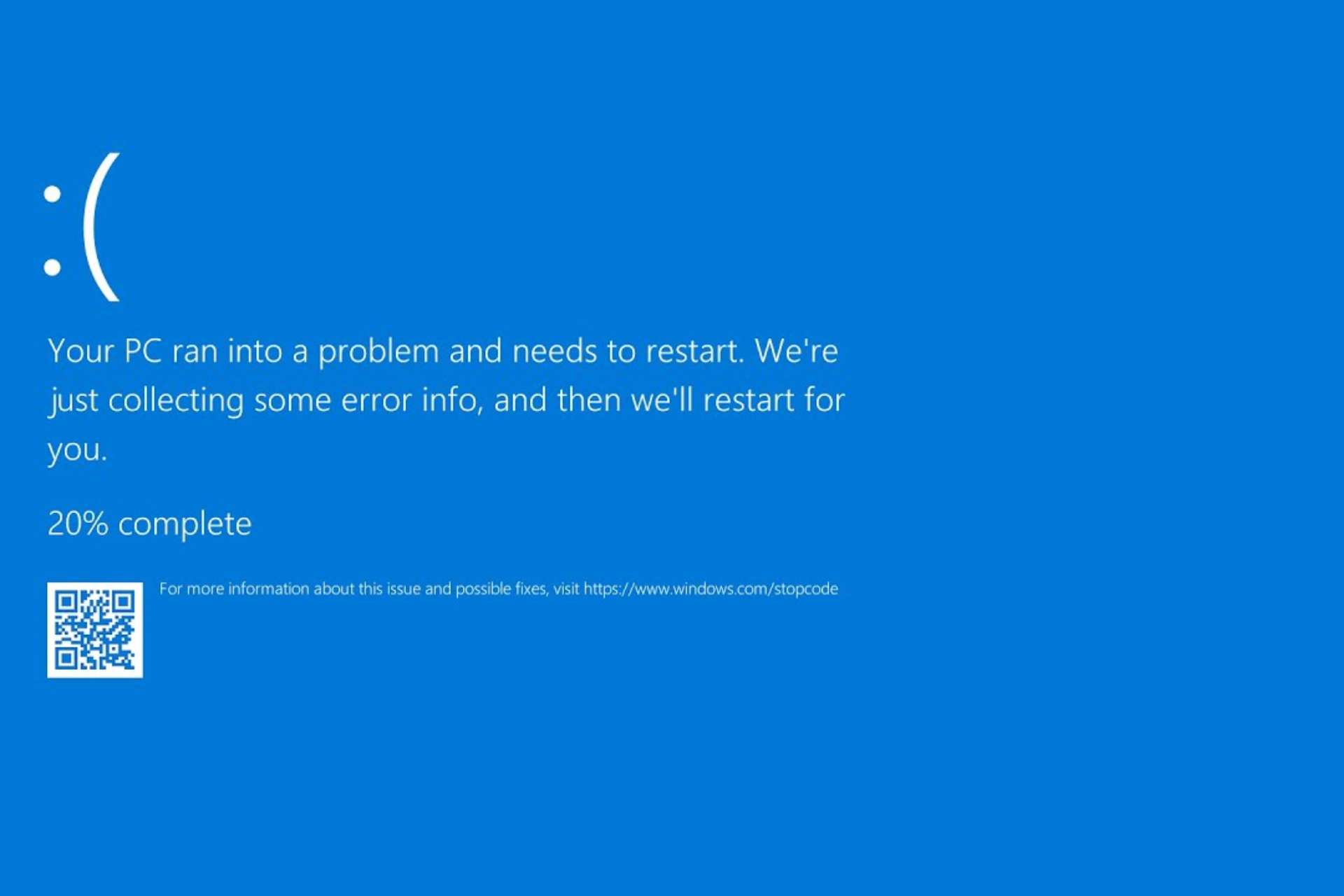

User forum
0 messages