Excel to JSON File Converter Software: 4 Best in 2025
Take a closer look at our top picks now
4 min. read
Updated on
Read our disclosure page to find out how can you help Windows Report sustain the editorial team. Read more

An Excel to JSON converter software changes the .xls file (or other format supported by Microsoft Excel) extension to .JSON file extension.
An XLS file is usually a spreadsheet created by Microsoft Excel. These files can store charts, formatting, and mathematical functions.
On the other hand, a JSON file is a lightweight, text-based document that stores simple data structures in JavaScript Object Notation (JSON) format.
So, these ones can be opened with a simple Notepad or Wordpad on a Windows 10 PC.
Still, converting an Excel file to a JSON file is another matter that requires software, which you can choose from the list below.
What are the best tools to convert Excel files into JSON files?
Altova MapForce
This software is both a data mapping and a conversion tool. It is easy to use by anyone, but it is still a powerful tool that allows the user to convert various data sets.
With Altova MapForce, you not only can convert XLS or XML to JSON files, but you can also do the opposite. Moreover, you can convert JSON to/from EDI, CSV, Google protocol buffers, various databases, and more.
As we said above, it is easy-to-use software. You drag and drop data across the program’s interface, and that’s it. It’s also worth mentioning that the application supports advanced data processing.
The software supports JSON, JSON5, and JSON Schema, with an instant data conversion.
It doesn’t come free, but you can download a 30-day trial version.
White Town XLS to JSON Converter
This straightforward software allows you to convert Excel files to JSON format.
Still, it has some interesting features, such as the ability to let you choose the format of JSON: Compact, Pretty Printed or a combination of both.
Also, the program supports .xls format, as well as the .xlsx format.
Because of its simplicity, this is a very popular product for those who transfer their data online, allowing them to do this quickly and easily.
Another useful feature for those users limited by time is the command line interface. You can run the program with the relevant parameters in a batch mode or from Windows scheduler, without interfering with it.
The software has a free version, but you can also buy a personal or business license.
Oxygen JSON Editor
JSON editor from Oxygen is a more complex software than the simple converters described above.
With it, you can work with JSON documents, and it provides standard editing capabilities such as copy/paste, find/replace, undo/redo, and drag/drop.
Also, it has more complex features, like structure validation, content completion, format, and indent.
Still, it can be used for converting JSON documents to XML format, which can be used as Excel files.
Here are 4 ways to open Excel worksheets in separate windows at the same time
How it converts the formats is not as straightforward as those previously discussed. The program uses XSLT stylesheet templates for that.
This software is more for professionals and can be bought from the official website. It includes Academic, Personal, and Business versions, each with its own price.
WTSolutions Excel to JSON Converter
This is a very simple application that will help you convert Excel data to JSON format.
There are two types of conversion supported: row and nested.
In the row type of conversion, the first row is interpreted as the header, and the following rows will be considered data.
In the nested type of conversion, you can provide the program with a JSON schema, and the converter will do the rest of the work.
The program can also be an add-in for various versions of Microsoft Excel, such as Excel 2013 SP1+, Excel 2016+, Excel 2016 for Mac, and Excel Online.
When used like this, the program can send data over the Internet and read and modify your documents.
This software can be bought from Microsoft AppSource, or you can try a free trial.
Let us know your choice in the comments area below.
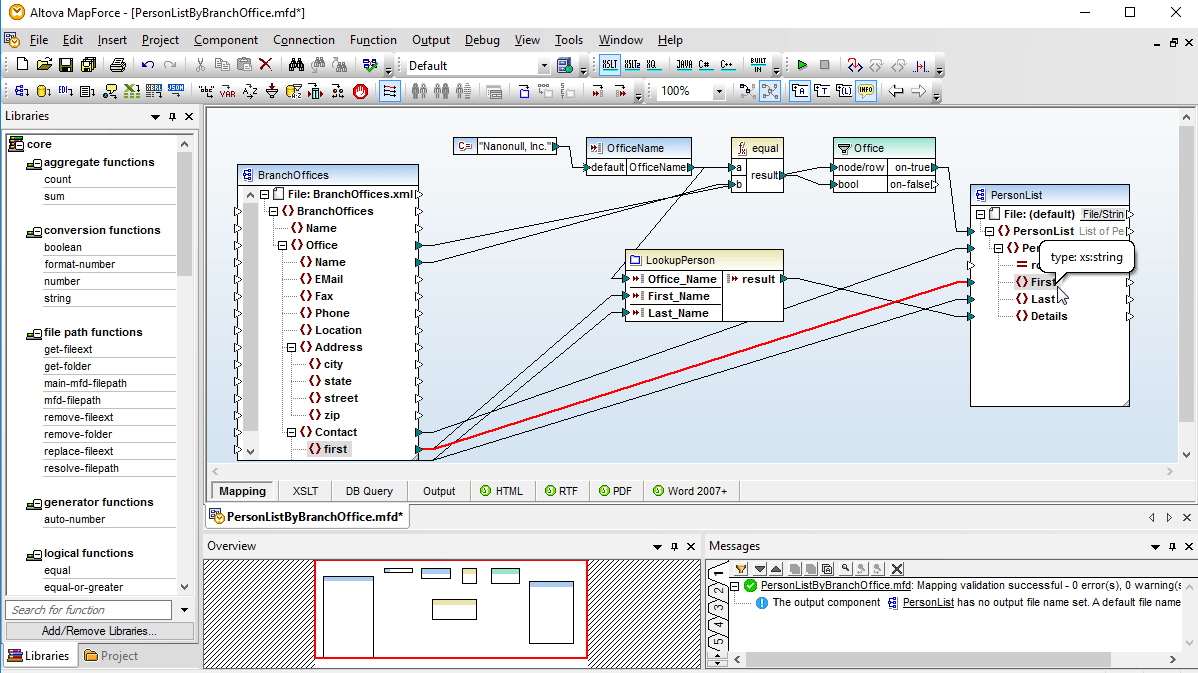
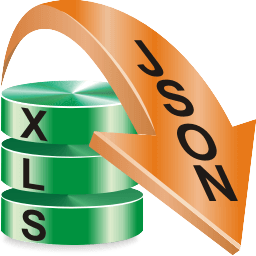
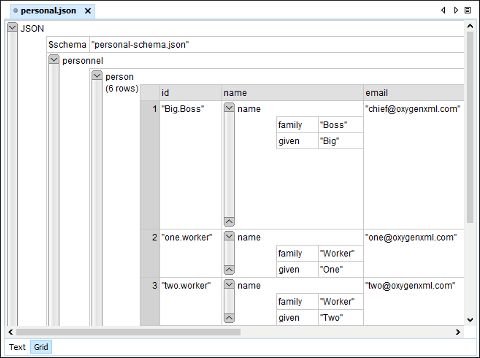
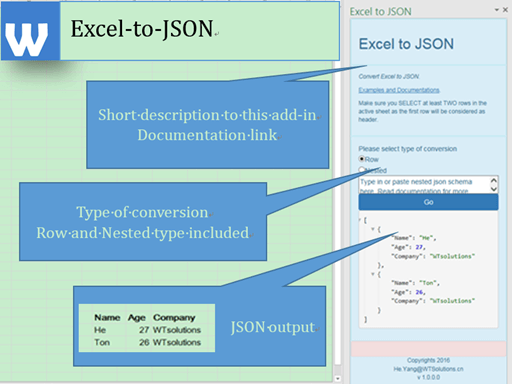








User forum
0 messages