Fix: ExpressVPN MediaStreamer not working with Netflix
6 min. read
Updated on
Read our disclosure page to find out how can you help Windows Report sustain the editorial team Read more
Key notes
- ExpressVPN is one of the most popular VPNs in the world. You can even use it to watch Netflix US with VPN or using its Smart DNS service called MediaStreamer.
- Many users report that the ExpressVPN MediaStreamer doesn't work with Netflix. If you're one of them, check out our 7 quick-fix solutions below.
- Join our ExpressVPN Troubleshooting Hub to fix other issues with this VPN service.
- Check out more useful articles about Netflix in our Netflix section.

ExpressVPN is one of the best VPNs for video streaming. But many users report that its MediaStreamer feature doesn’t work with Netflix. If you’re one of these people, here’s how to fix it in just a few steps.
What does ExpressVPN MediaStreamer do?
MediaStreamer is an exclusive feature of ExpressVPN that helps you watch streaming movies and TV shows on Netflix US. It does so by using Smart DNS to spoof your location.
A Smart DNS service isn’t the same as a VPN, because it doesn’t hide your IP address, encrypt your traffic, or switch locations. More importantly, you can’t use both a VPN and a Smart DNS service at the same time.
The bottom line is that you shouldn’t use a Smart DNS to hide your web activity from your ISP. Instead, you should only use MediaStreamer to evade geoblocks when your privacy protection isn’t a priority.
Besides, it’s a good idea to try the MediaStreamer when ExpressVPN doesn’t work with Netflix.
And it’s particularly useful for devices without native VPN support. Examples include Apple TV, Samsung TV and other Smart TVs, or Xbox, PS4, and other gaming consoles.
You can effortlessly set up the ExpressVPN MediaStreamer for Netflix. It becomes problematic when the Smart DNS service stops working, however. When that happens, make sure to follow out 7 easy solutions below.
How do I fix ExpressVPN MediaStreamer not working with Netflix?
1. Update and restart your device

Are you sure you’re running the latest OS update on your streaming device? Check this and then reboot it before verifying the MediaStreamer.
For example, if you’re using an Apple TV, go to Settings > System > Restart. You would be surprised at the number of issues that can be resolved with a simple restart.
2. Check the MediaStreamer IP addresses
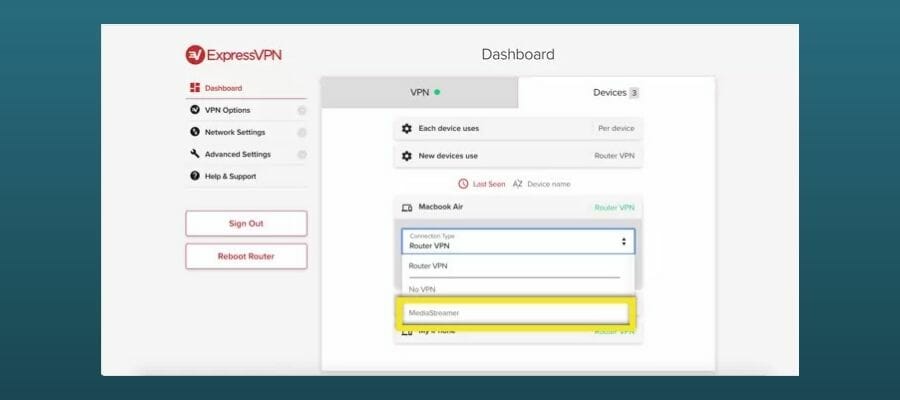
Remember that you must first register your IP address on the ExpressVPN dashboard to be able to set up the MediaStreamer on any device in your home. Are you sure it’s correct?
If your ISP assigned a dynamic IP address, that could be the reason why the ExpressVPN MediaStreamer isn’t working with Netflix anymore. It’s possible that it changed in the meantime.
In that case, you should update the new IP address in the ExpressVPN dashboard. But it’s only a temporary solution since you will have to do it again as soon as your it rotates.
A better way to fix this is by requesting a static IP address from your ISP. Or, you can set up a dynamic DNS if your router and firmware allow it.
Since you’re doing this, have a look at the DNS servers you registered on your streaming device to ensure there aren’t any typos.
3. Restart your router or switch to Ethernet

Your router might be the culprit if the ExpressVPN MediaStreamer doesn’t work with Netflix. Perhaps it’s experiencing a technical issue that can be resolved by just rebooting the router.
Make sure to wait a few seconds until you test MediaStreamer again. Also, if you have a dynamic IP address, recheck if it’s correctly registered in the ExpressVPN dashboard, just in case your IP address was reset when you restarted the router.
If this doesn’t solve the problem, switch to wired mode and try the MediaStreamer again. If it works, it means that you must troubleshoot your Wi-Fi issues.
4. Check your Internet connection

If your Internet connection is too slow for streaming, this usually results in buffering. However, it can also cause the ExpressVPN MediaStreamer to stop working properly, even if it’s not as resource-consuming as a VPN.
You can run a speed test at different hours throughout the day and in the weekend to check the download and upload speed. It might also be a good idea to contact your ISP for help if you’re paying for a premium plan but receive disappointing connection speeds.
5. Set up the MediaStreamer on your router
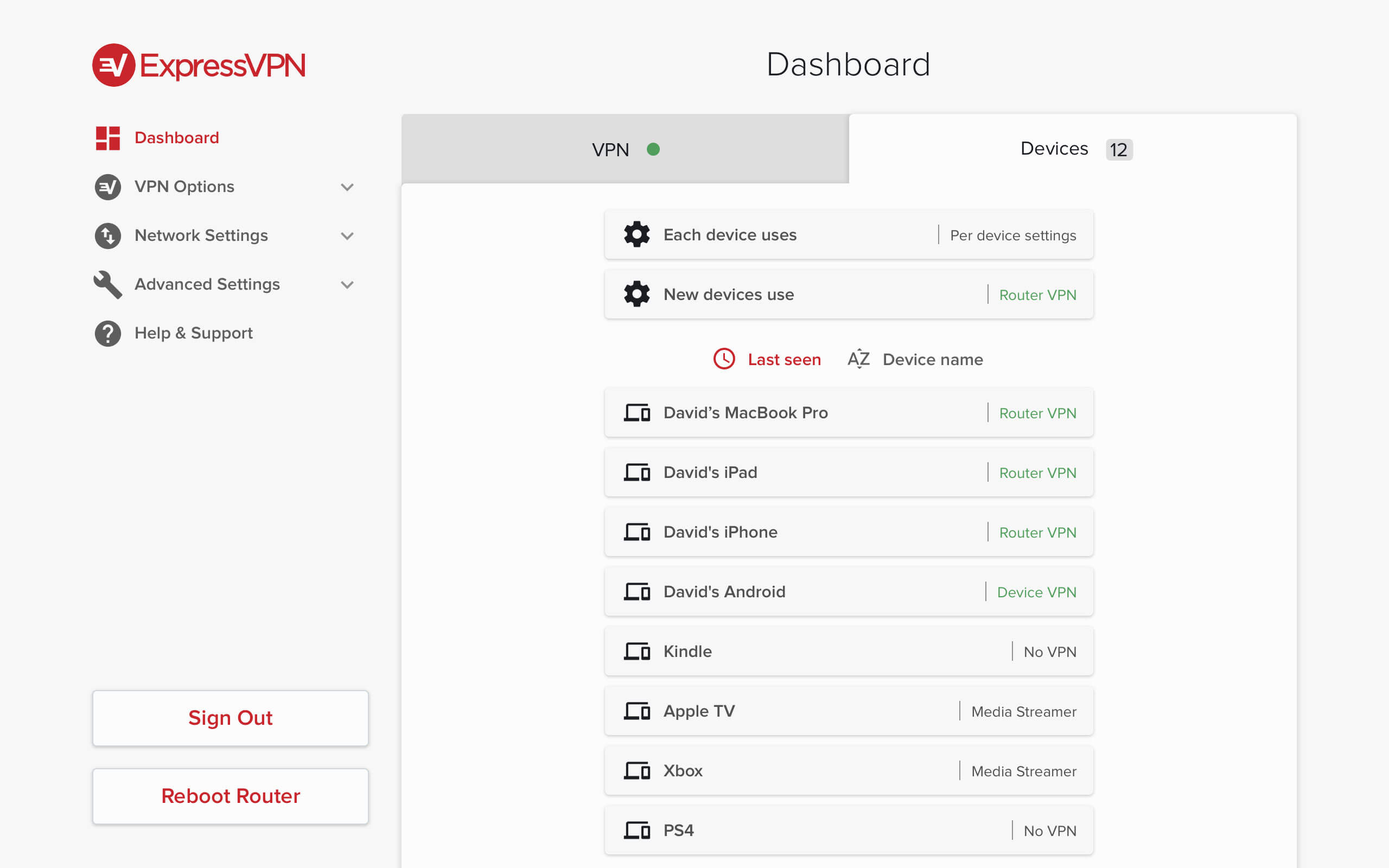
Installing the MediaStreamer at the router level is an excellent alternative to using the Smart DNS service directly on the streaming device, particularly if the network settings of your Smart TV or gaming console are incorrect.
It’s possible to set up the ExpressVPN app on Asus routers, Linksys routers, and Netgear routers. In the next step, you just have to connect your streaming devices to the router and update the router firmware to eliminate any software compatibility issues.
6. Use ExpressVPN without MediaStreamer

It’s not ideal, especially on slow Internet connections, but there’s no harm in using the VPN connections of ExpressVPN instead of the MediaStreamer.
Remember that you can’t use both simultaneously. So, don’t forget to access the dashboard and remove your IP address before connecting to a US VPN server and trying to use ExpressVPN to watch Netflix.
Evidently, this solution won’t work on streaming devices without native VPN support. But you can either install ExpressVPN on desktop and mobile or set it up on your router to share your VPN account with all connected devices.
7. Contact the ExpressVPN support team
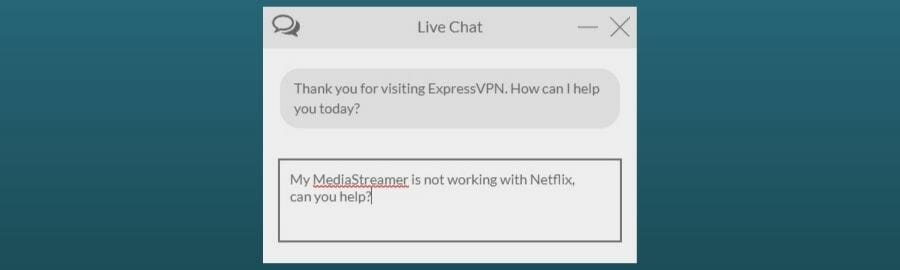
If everything else fails and you get the Netflix proxy error with ExpressVPN, with or without the MediaStreamer, it’s time to contact the support team. Luckily, it has 24/7 live chat support.
The problem might be that Netflix has successfully detected and blocked the IP addresses and DNS requests used by ExpressVPN. In that case, all that you can do is draw the support team’s attention and wait until the issue gets fixed.
If you haven’t already used ExpressVPN but are carefully examining your options to see which is the best for unblocking Netflix, you should know that ExpressVPN is one of the top products in the market.
Few VPN services have a Smart DNS feature that allows you to unblock streaming services on devices without built-in VPN support, and ExpressVPN is one of them, thanks to its MediaStreamer feature.
Here’s what else you should about this VPN before buying a subscription plan:
- Unblocks Netflix US using VPN and MediaStreamer
- Out-of-the-box router setup for Asus, Linksys, Netgear
- A strict zero-logging policy
- No IP, DNS, or WebRTC leaks
- 30-day money-back guarantee

ExpressVPN
Get this powerful VPN to unblock Netflix US and use MediaStreamer on any device without native VPN support.In conclusion, if the ExpressVPN MediaStreamer doesn’t work with Netflix, our easy solutions above will surely fix the problem. If it doesn’t, you can always look for an alternative VPN for Netflix.
Did we leave out any other solutions to fix the MediaStreamer? Let us know in the comment section below.
[wl_navigator]



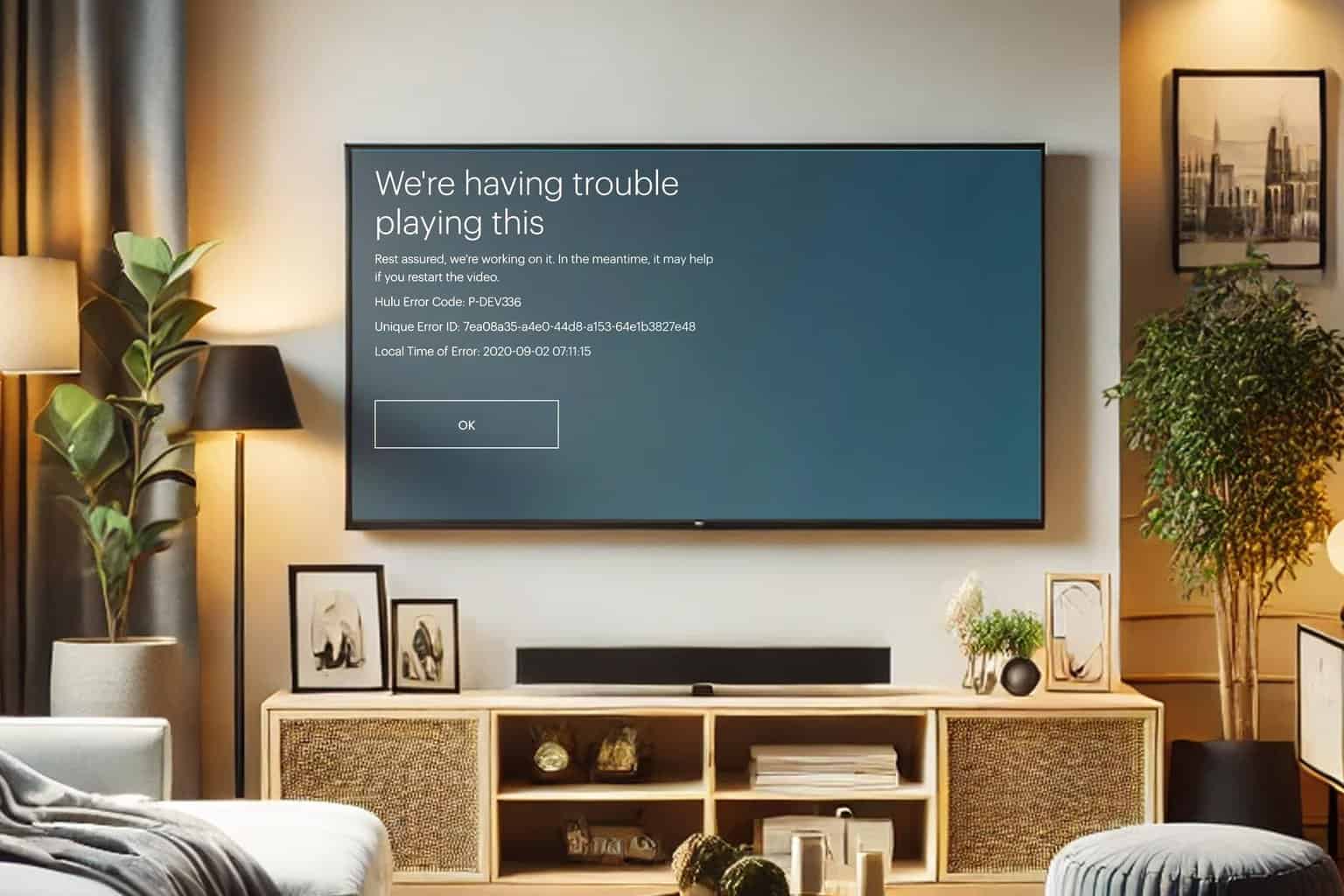
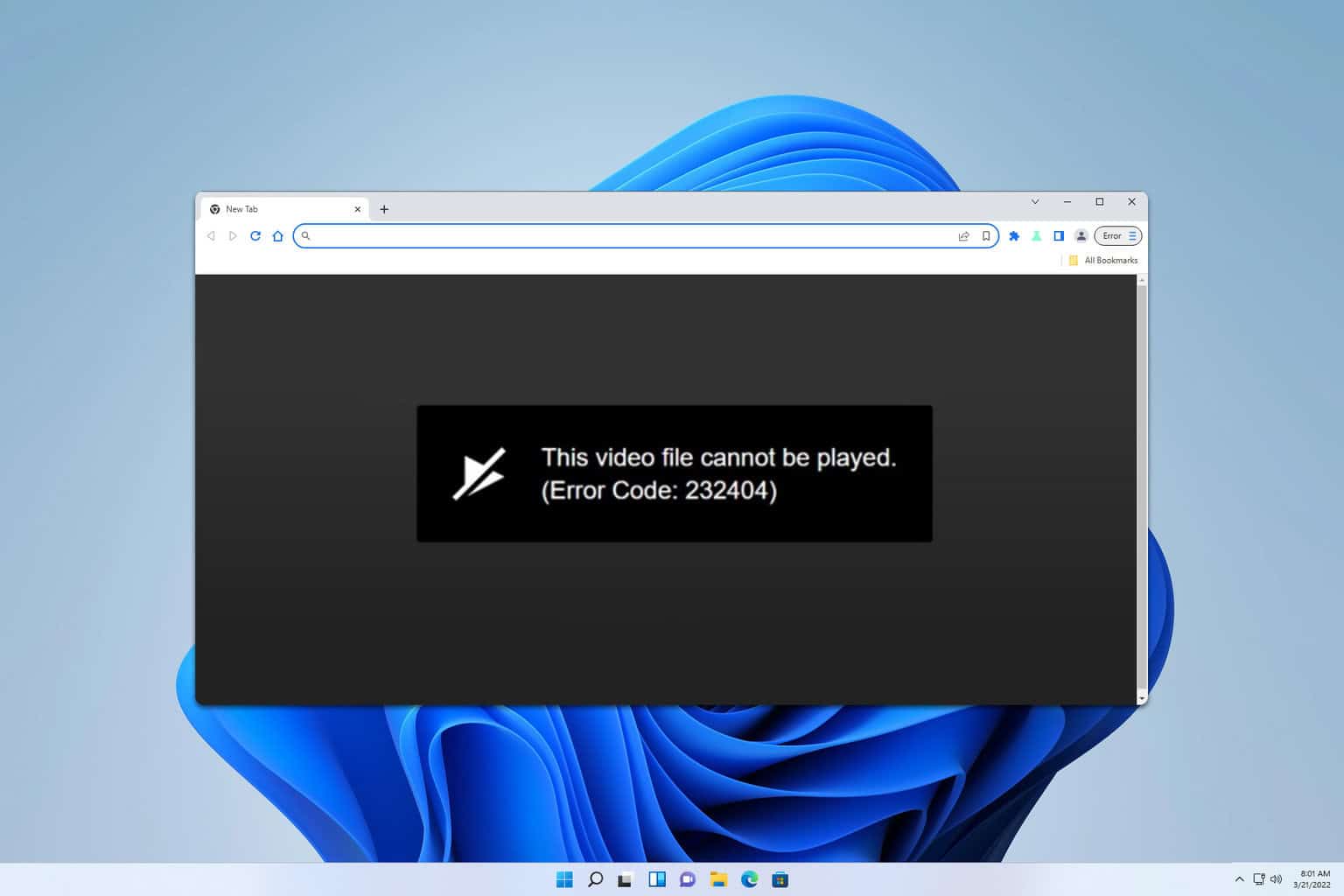

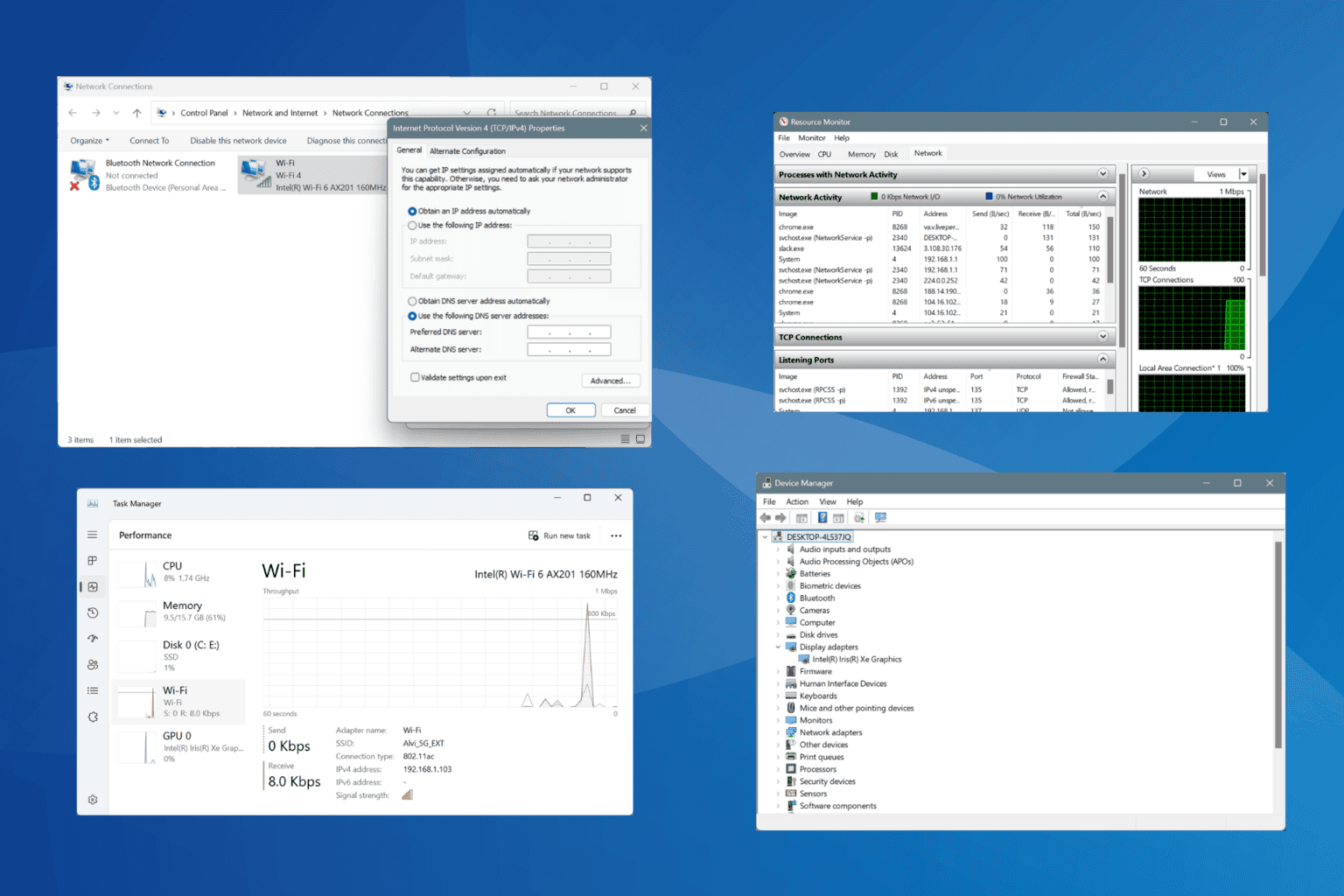



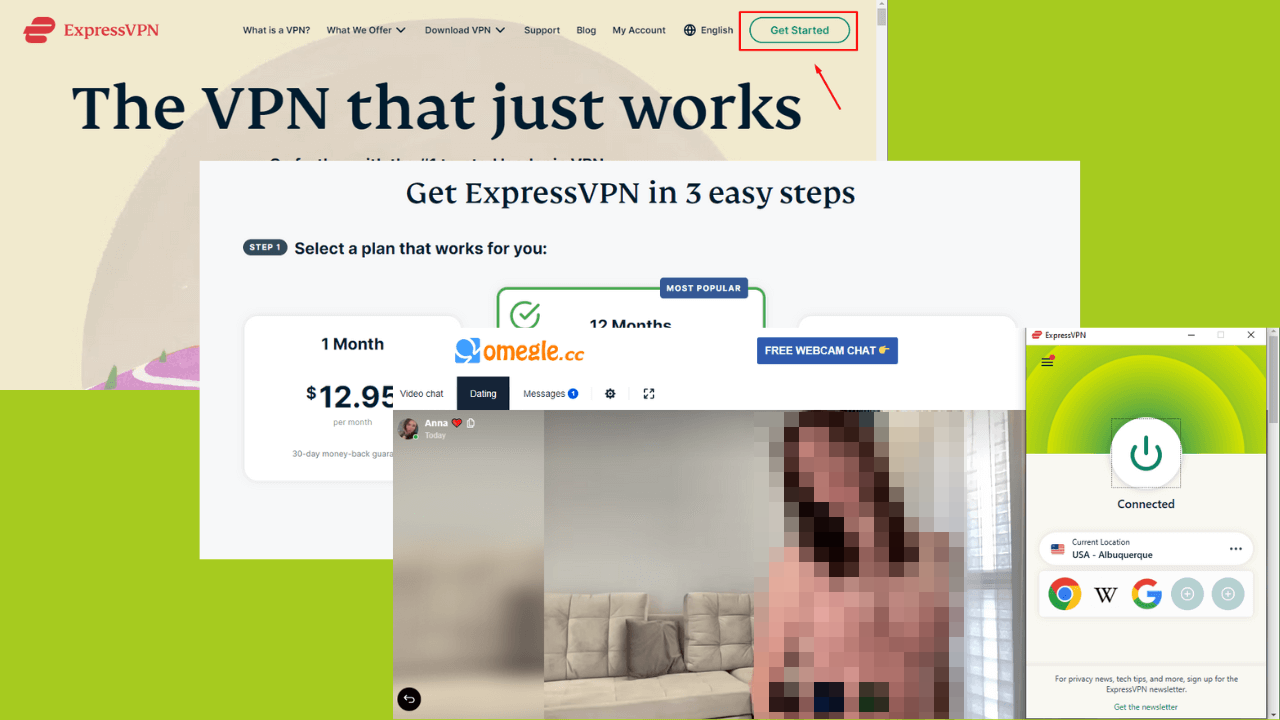
User forum
0 messages