F1 TV BM1300 Error: 3 Ways to Get it Working Again
This error occurs if there's an issue with the service or the app
2 min. read
Published on
Read our disclosure page to find out how can you help Windows Report sustain the editorial team. Read more
Key notes
- To fix the F1 TV BM1300 error, try accessing the service on a different device or in a web browser.
- Often your VPN will prevent this app from working properly, so you need to disable it.
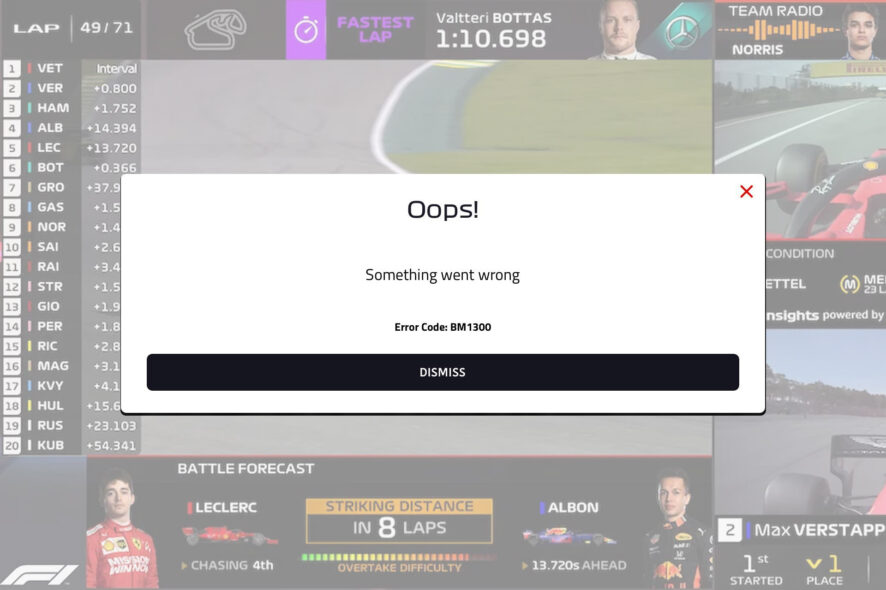
The F1 TV BM1300 error will prevent you from using the service, so you won’t be able to view any races at all.
This error is serious since you won’t be able to stream any content at all, but there might be ways to fix this problem, and in today’s guide we’ll show you how to do that.
Why am I getting an F1 TV BM1300 error?
- Issues with the app or service on a specific platform can cause this error.
- In some instances, your VPN can lead to this error.
How can I fix the F1 TV BM1300 error?
1. Use a different app or a browser
- The platform that you’re using the app on may be having issues.
- Try playing the stream from your phone or any other Android or iOS device.
- Alternatively, try playing it from your web browser on a PC.
2. Use the community apps
- Download Race Control or F1Viewer.
- Start the desired application.
- Log in with F1 TV credentials and check if the issue is gone.
Both of these apps are developed by the community, and they use F1 TV API. Race Control is PC-exclusive, but F1Viewer is available on multiple platforms.
3. Disable VPN
- Navigate to Settings and select Applications.
- Next, head to Manage Installed Applications.
- Select your VPN and choose Disable.
Keep in mind that these are instructions for Firestick, but if you’re on any other device, disabling the VPN will require different steps.
Why is the F1 app not working on my Firestick?
- VPN is the common culprit for F1 app issues.
- Your firmware might be outdated and it needs updating.
- Older versions of Firestick might encounter compatibility issues with the app.
- Issues with the network connection.
If you’re getting an F1 TV BM1300 error on Roku or any other device, it’s best to switch to a different platform or use community apps since the official ones are having issues.
Unfortunately, streaming errors are somewhat common and we wrote about TV App-00116 streaming error, Freevee error code ITV-101, and Sling TV authorization error errors in the past guides.
What method did you use to fix this error? Share your findings with us in the comments section.
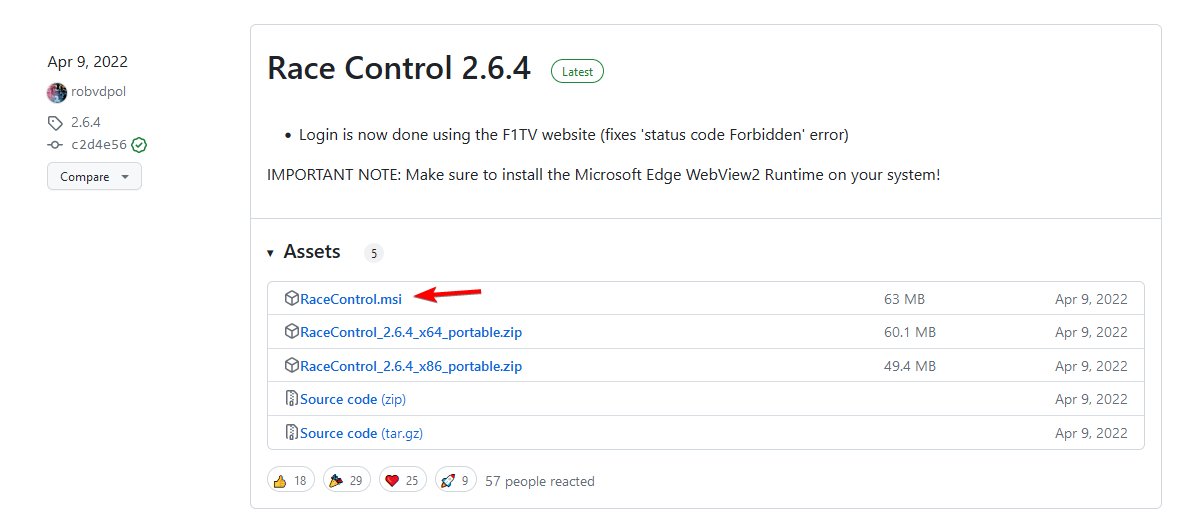
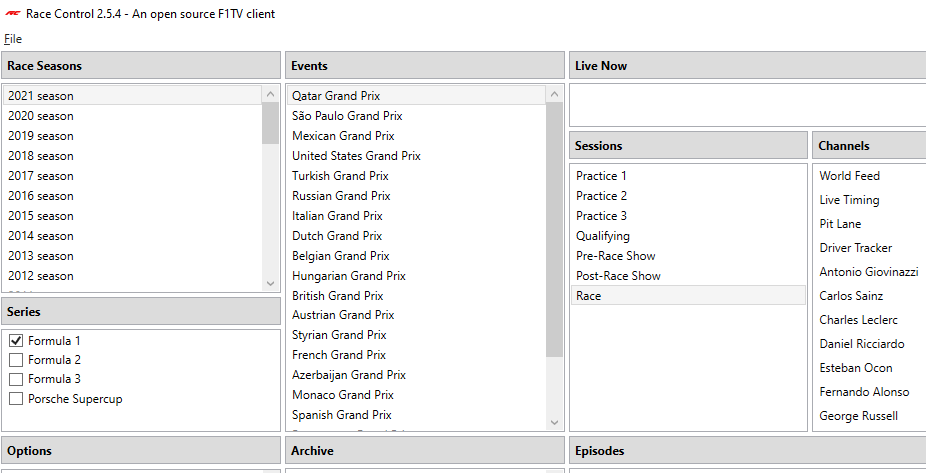
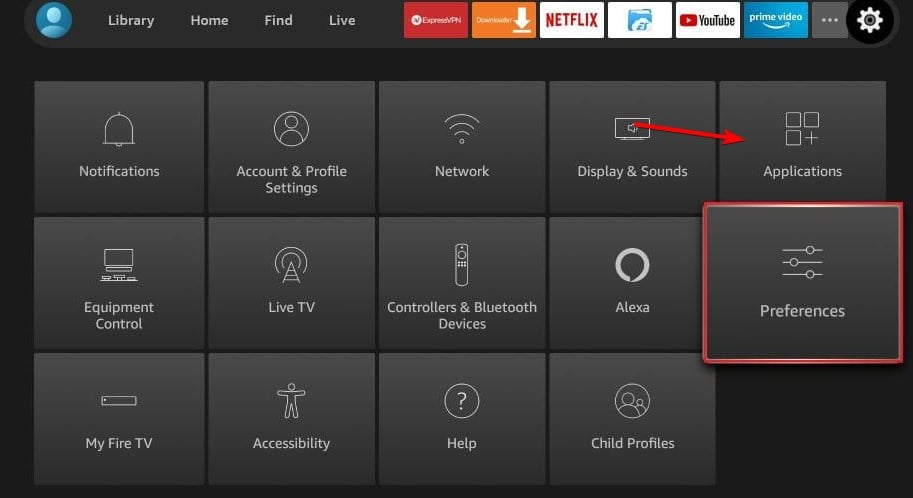
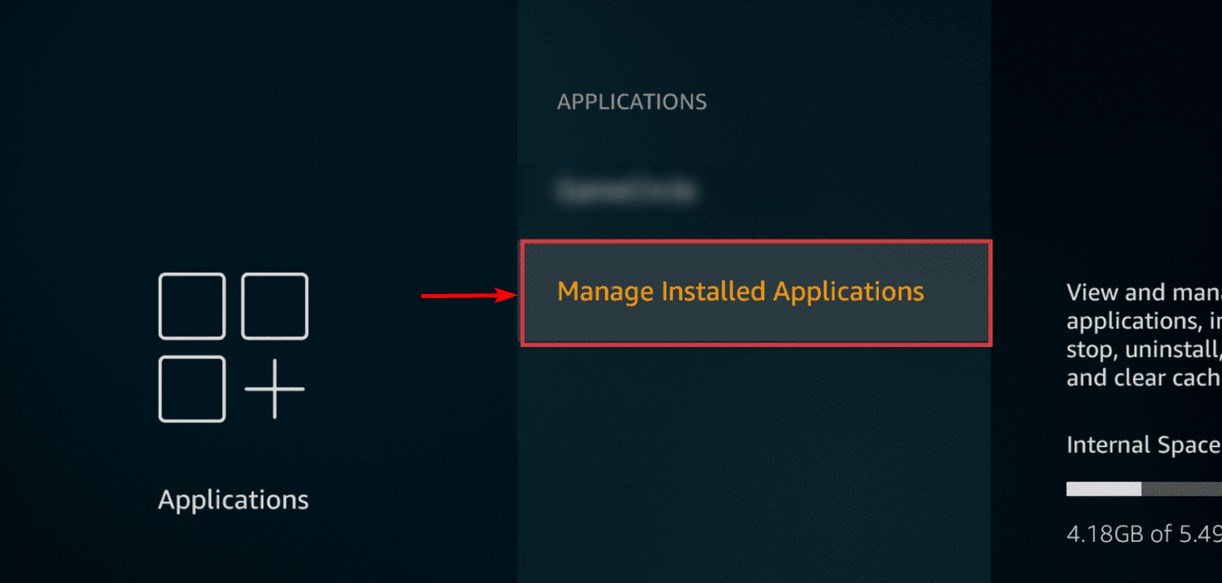
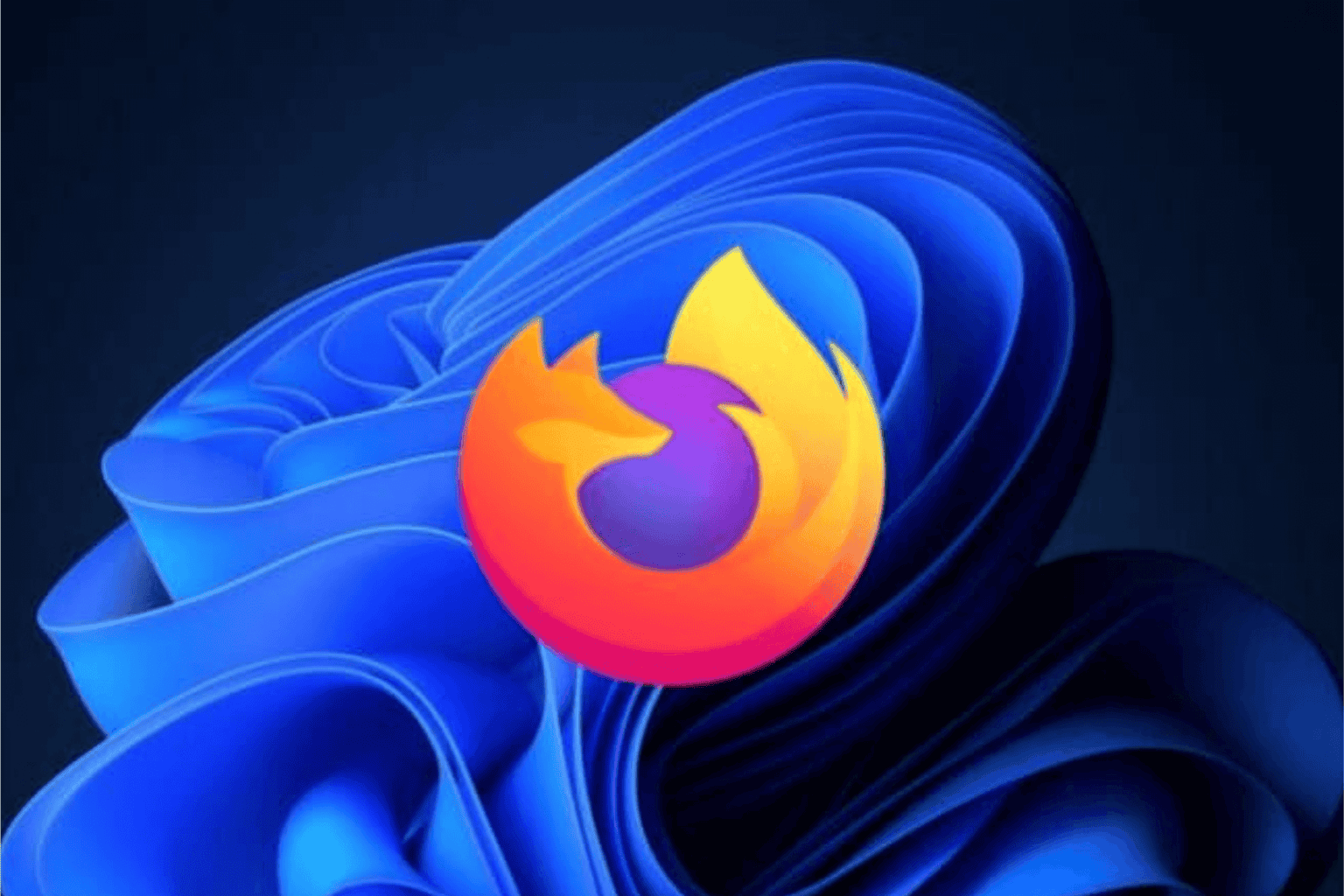







User forum
0 messages