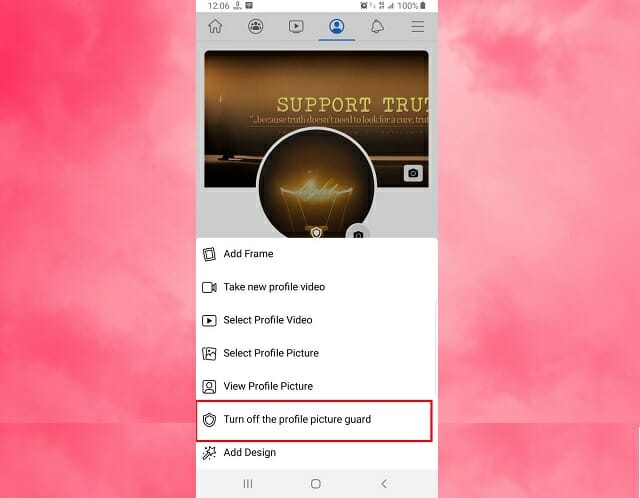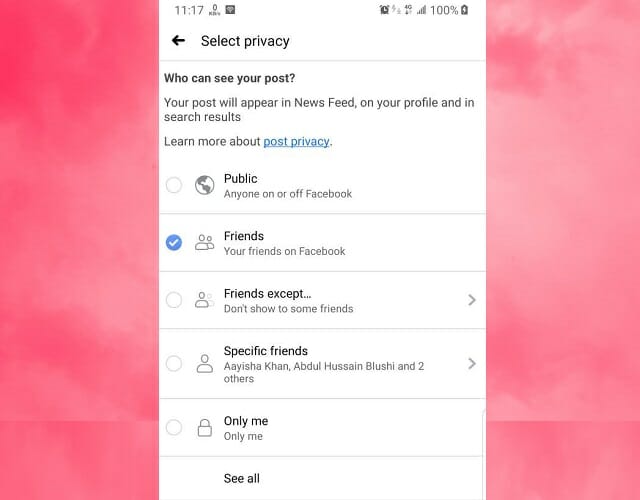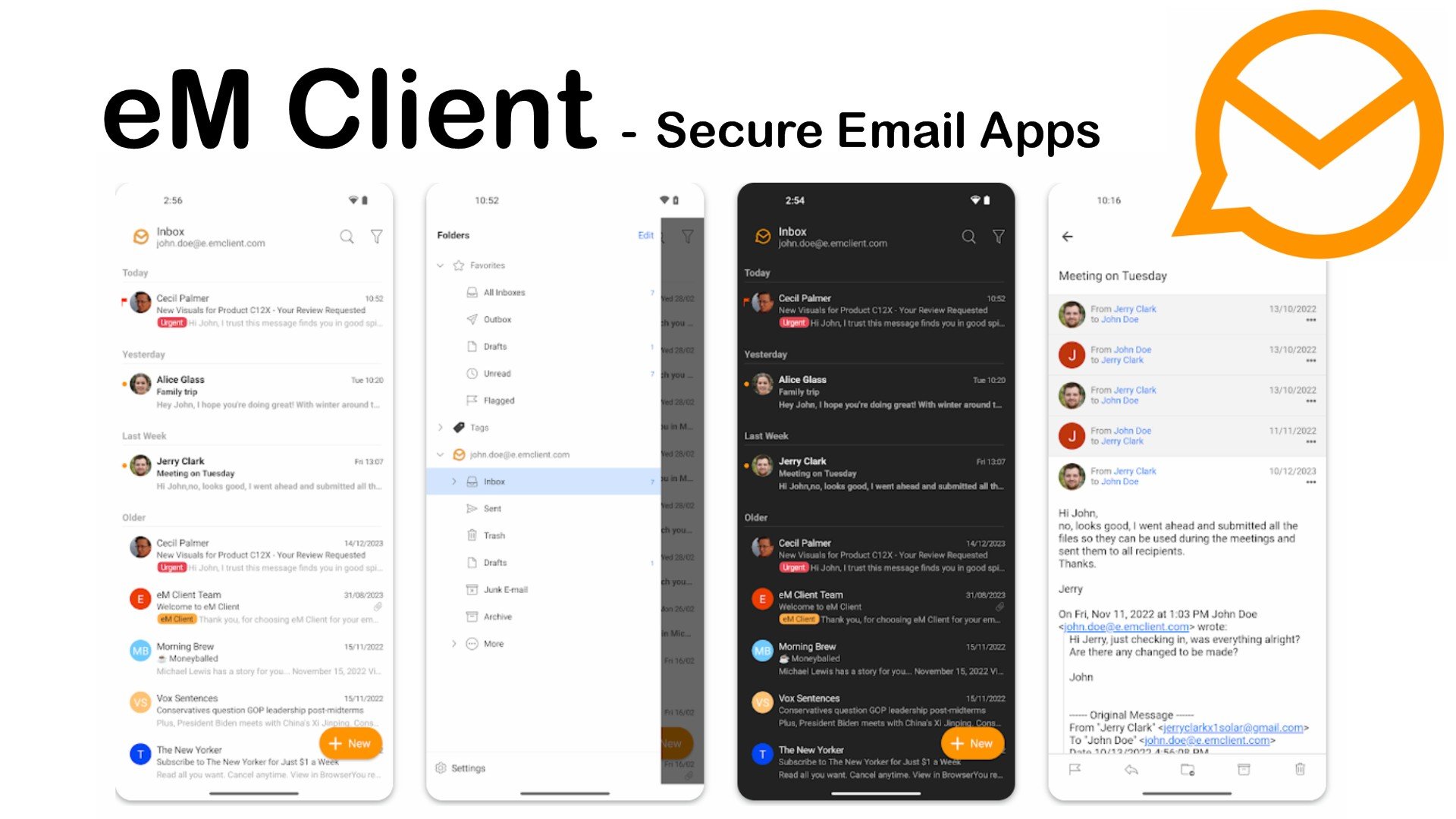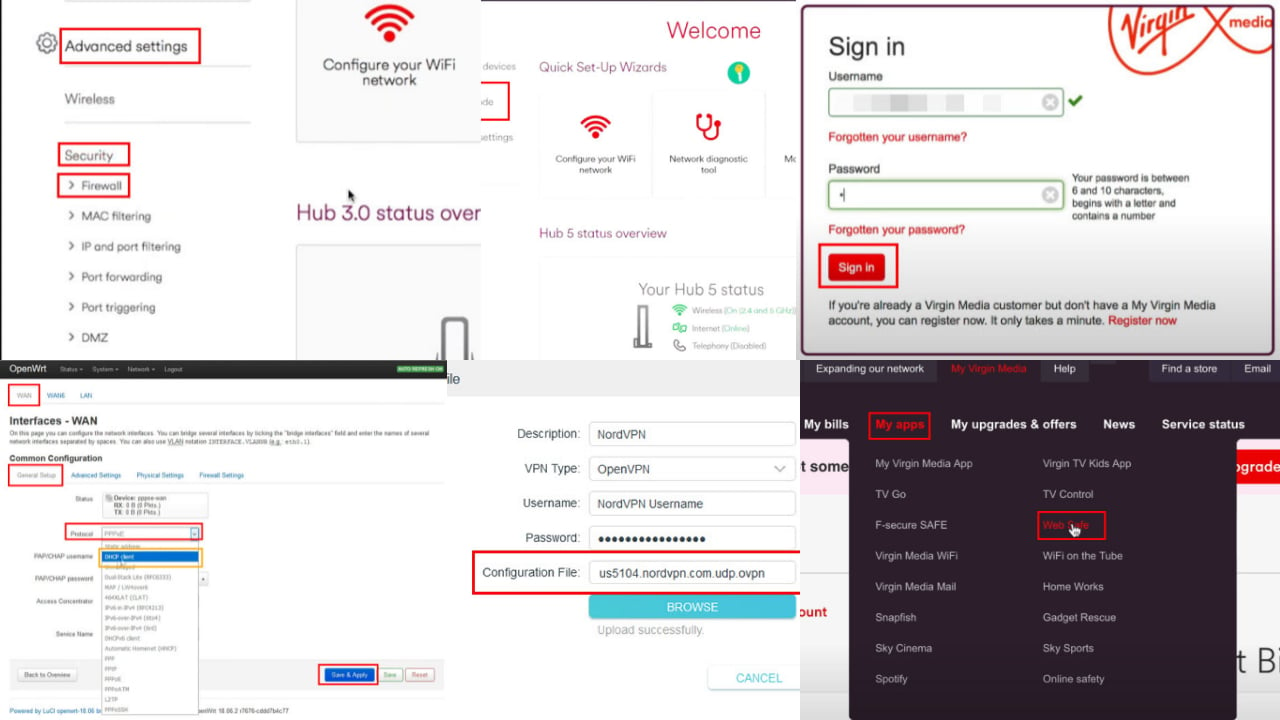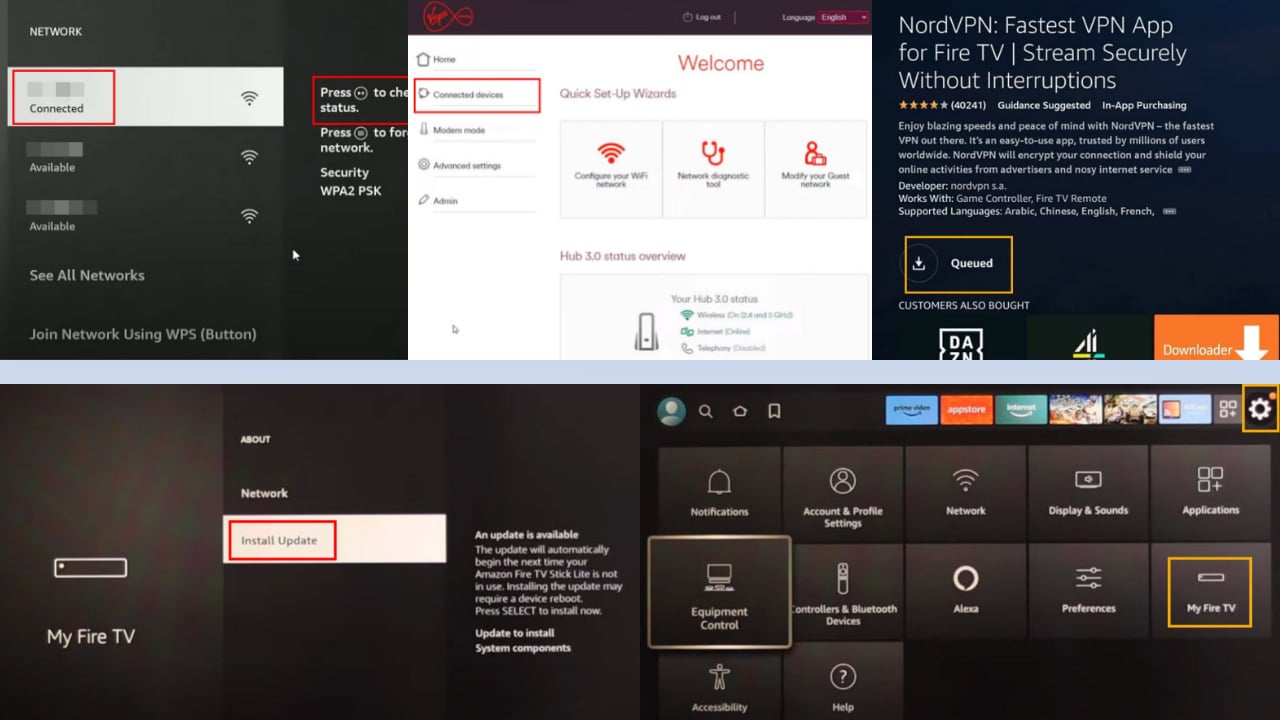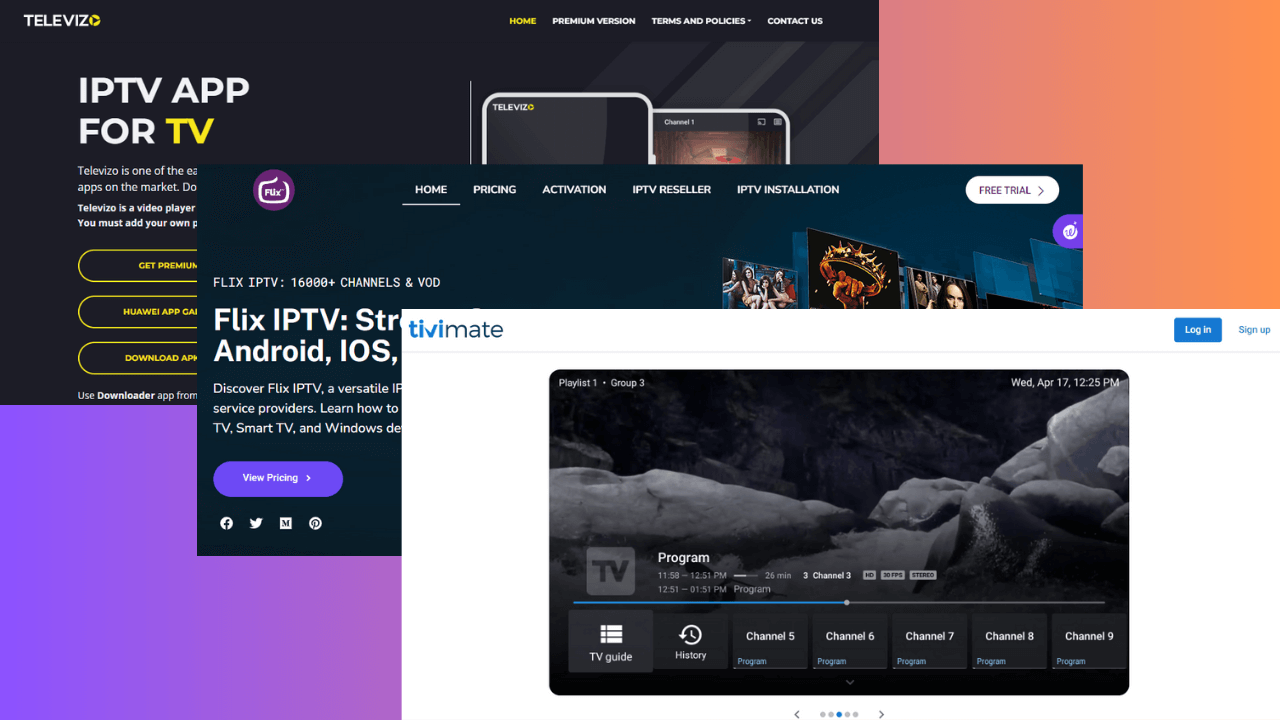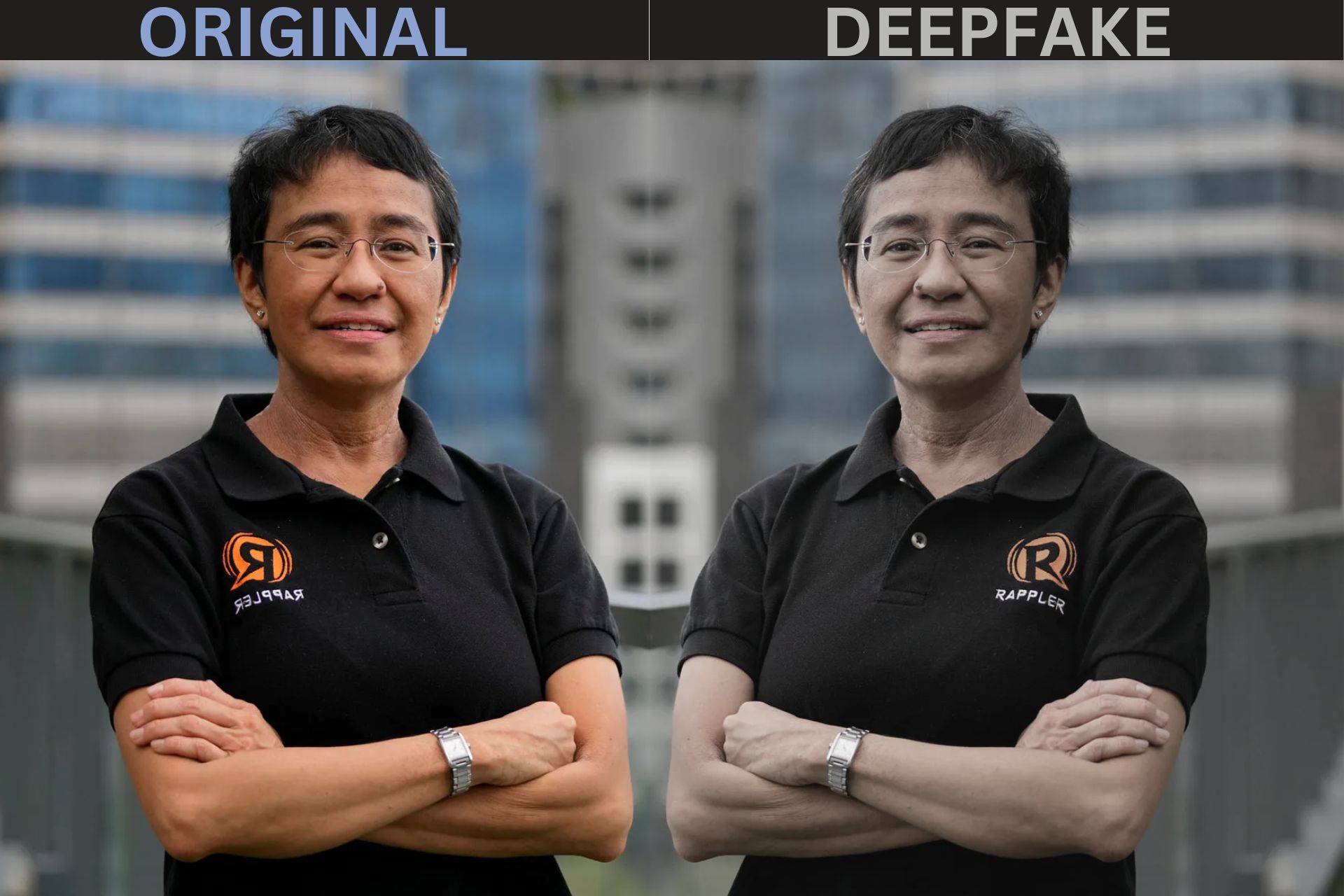Does Facebook Notify When You Screenshot: Photo, Post, Story
There is no Facebook screenshot notification for pics but secret conversations have an extra security layer ?
3 min. read
Updated on
Read our disclosure page to find out how can you help Windows Report sustain the editorial team Read more
Key notes
- The social media giant Facebook does not alert when someone screenshots a profile picture.
- In this article, we show you how you can use Facebook profile privacy settings to make your account safer.
- While there is no Facebook screenshot profile picture alert, you can set up a Facebook screenshot notification on Messenger.

Both Facebook and screenshotting are great and thus, gather more followers constantly. But with a large number of users comes the important question of privacy: does Facebook notify when you screenshot?
First things first: can you screenshot Facebook photos? You sure can. But is it illegal to screenshot Facebook photos? Well, it’s not. However, it is a delicate topic.
Keeping user privacy in mind, social media apps like Snapchat have included a privacy feature that alerts the user when someone takes a screenshot of their profile picture or of their videos. Instagram also has an alert system in place for disappearing content – photos or videos – sent via DMs.
But what about Facebook? Does Facebook notify when you screenshot a photo? How about a post, messages, a story, a video call, or a live video? Let’s find out.
Does Facebook notify when you screenshot a photo?
The short answer is No. There is no privacy feature or Facebook screenshot notification that alerts the user when someone screenshots a profile picture or even private messages.
Can someone see if you screenshot their Facebook profile picture? No, so go ahead and do your thing. can you see if someone screenshots your Facebook profile picture? Still no.
So, if you are concerned about your pictures reaching unintended places, there isn’t much you can do about it. Except for not posting any photos, using the who can view your post/picture feature, or turning on the profile picture guard feature.
1. Enable the profile picture guard
- From the Facebook home page, tap on the Profile tab.
- Next, tap on your profile picture.
- Choose Turn on the Profile picture guard option.
- Tap Next and then tap on Save.
What does a Facebook profile picture guard do? The Facebook profile picture guard is a new privacy feature that disables sharing and downloading of your profile pictures on Facebook.
It also prevents others from tagging your profile picture, excluding your friends. Additionally, when enabled, the profile picture guard adds a shield icon to your profile signaling others to respect your profile picture privacy.
2. Change Facebook post privacy
- Login to your Facebook account.
- Select a photo to upload.
- Under your profile name, tap the Public button.
- To make the picture private, select Only Me.
- You can also share the picture with specific people by going to > See more > Specific Friends.
- Select the people that you want to share the picture with from the Facebook friends list.
If you don’t know how the Facebook post privacy feature works, follow the steps described above.
 Tip
Tip
So, does Facebook notify when you screenshot a post, a story, a live video, or a video call? The answer is still no.
There is only one scenario where you might get notified or receive a Facebook screenshot notification and that concerns messenger. However, there is a catch.
? Does Facebook notify when you screenshot messages?
Facebook has a specific security layer in place regarding Messenger. This allows for notifications to be sent whenever a screenshot of their messages is taken.
However, this will only apply to secret conversations. These are end-to-end encrypted messages that are set to disappear or vanish.
As long as you keep this Vanish mode On you will be notified if someone takes a screenshot of your disappearing message. The other way around also applies.
While these privacy features are better than nothing, we would still hope to see better options like receiving an alert when someone takes a screenshot of your picture, to make the web safer.