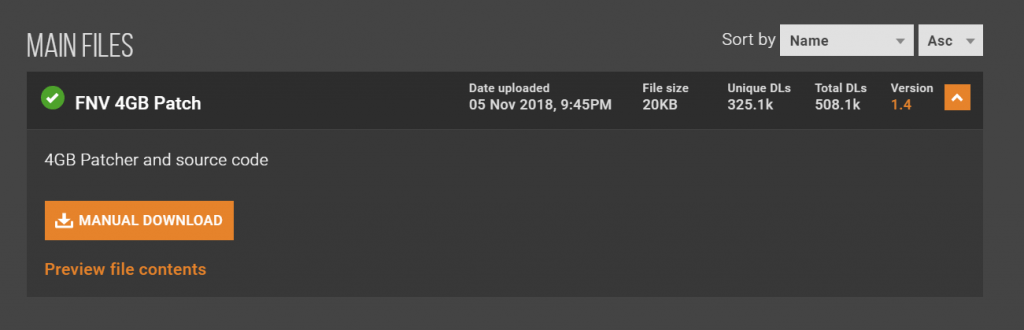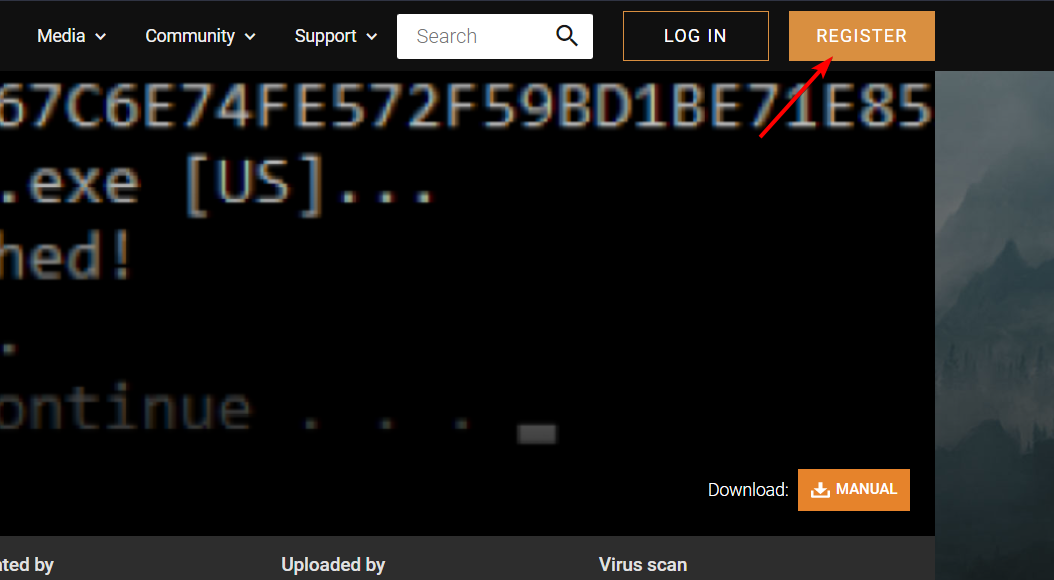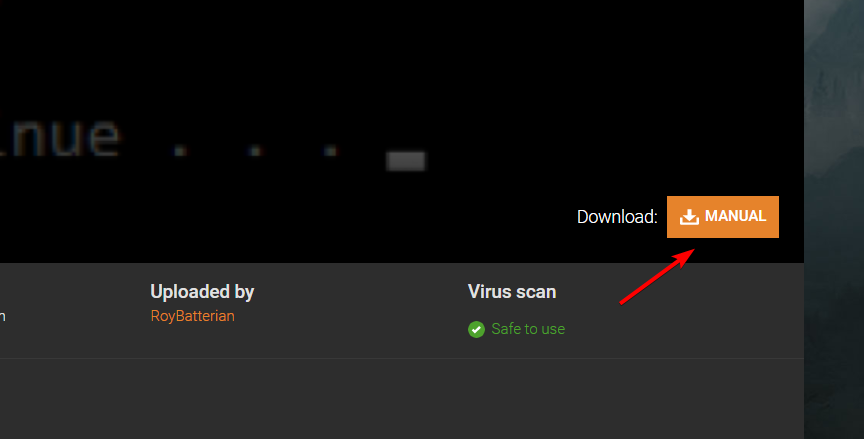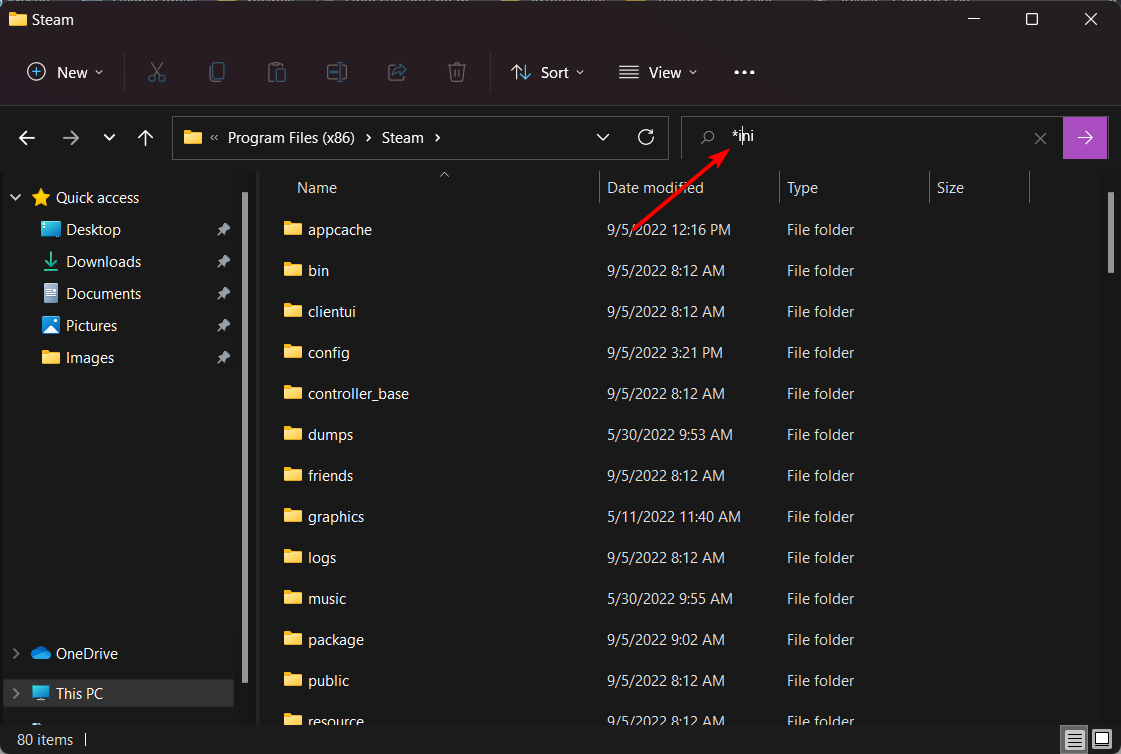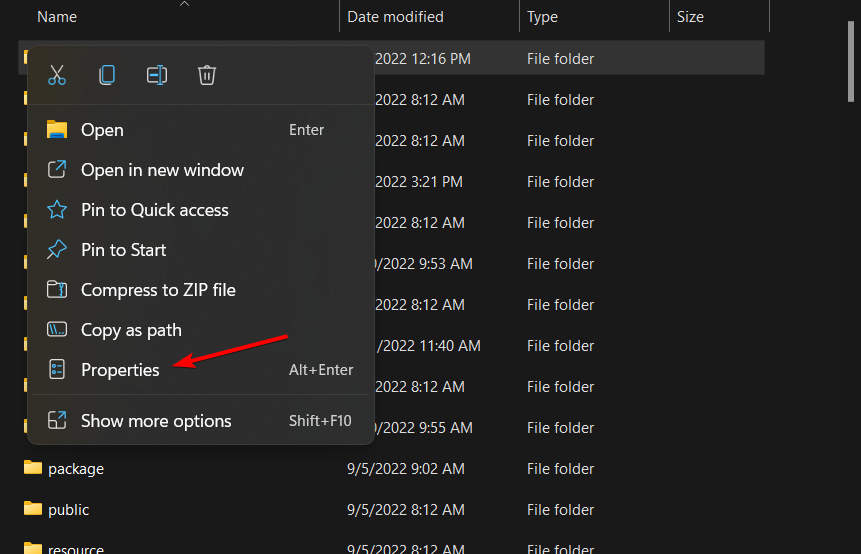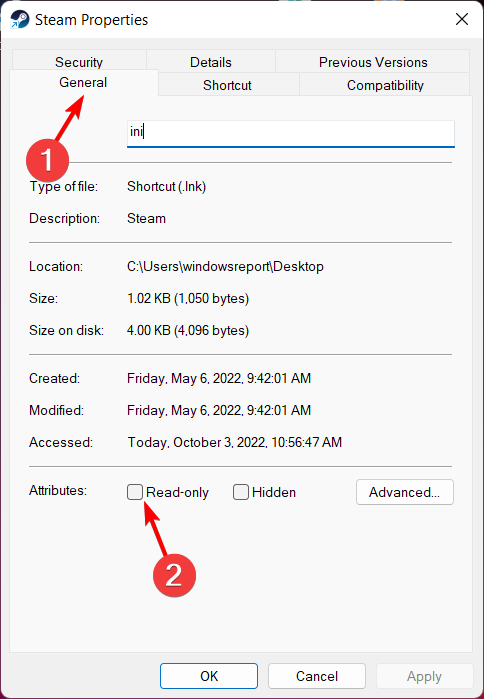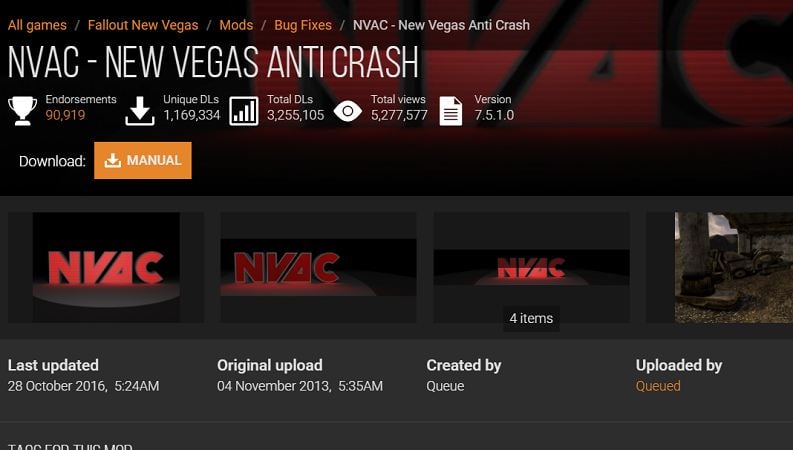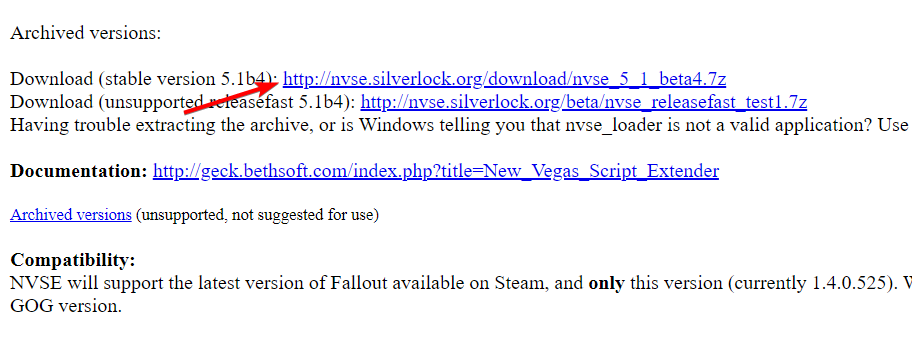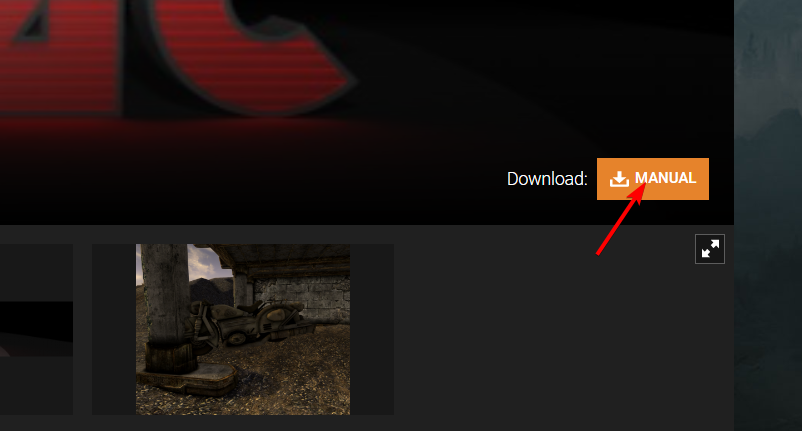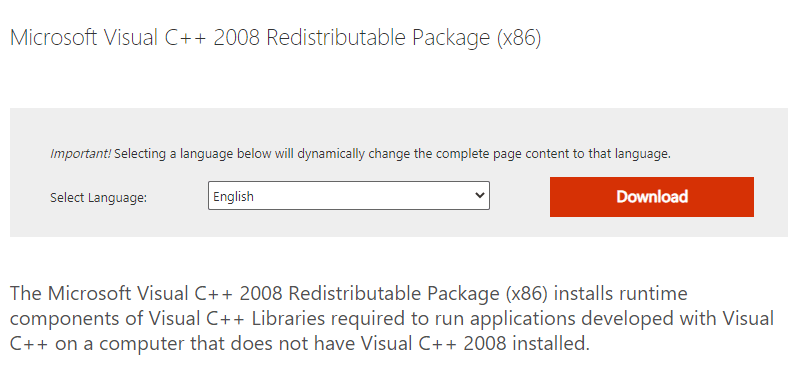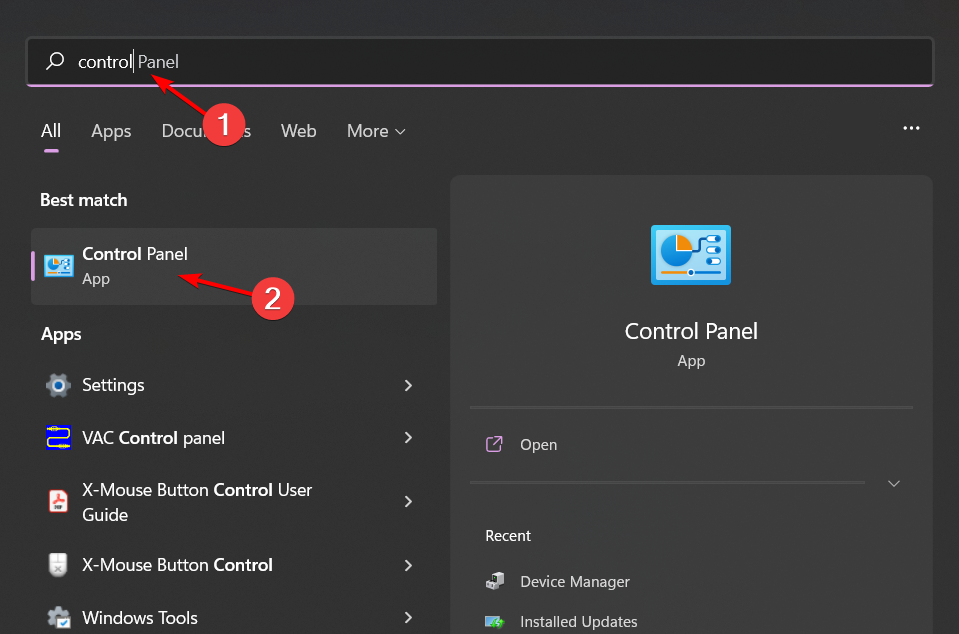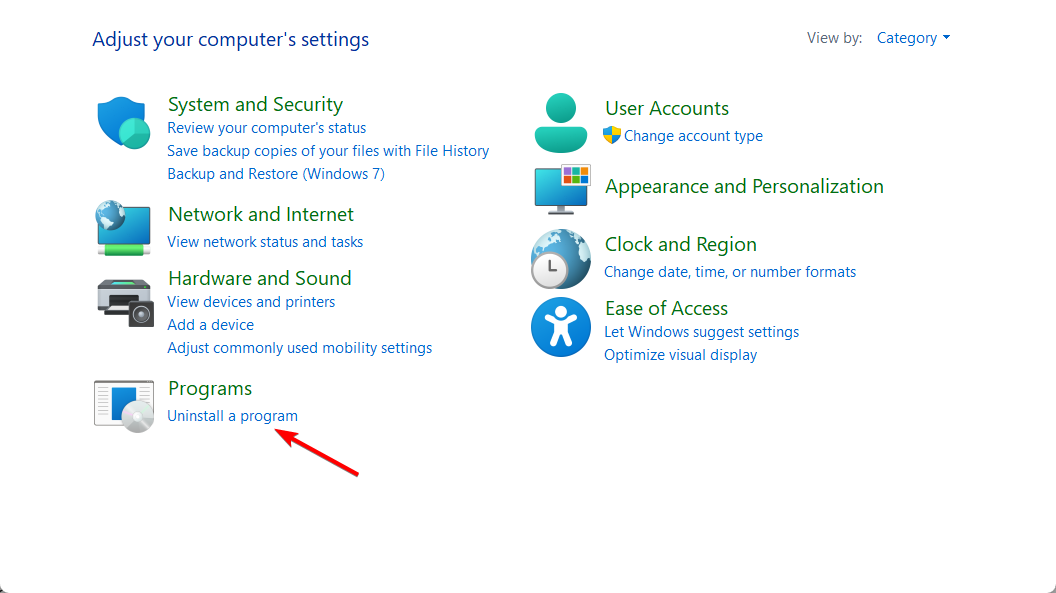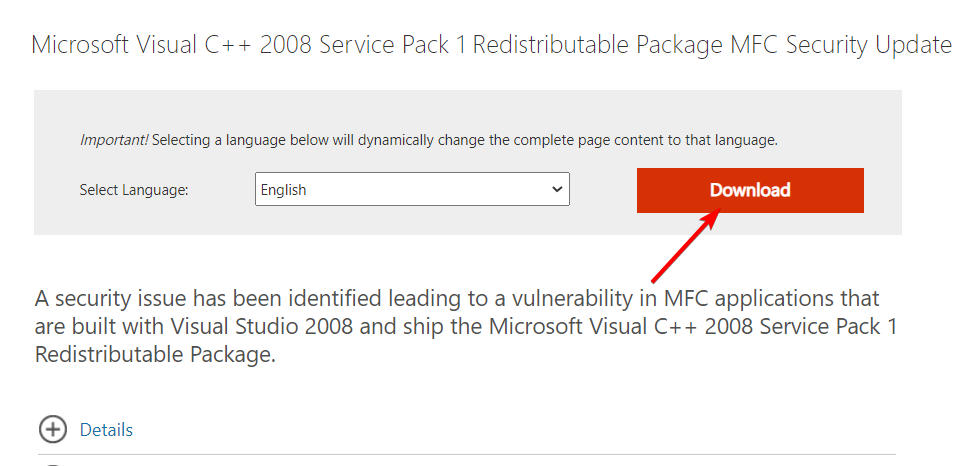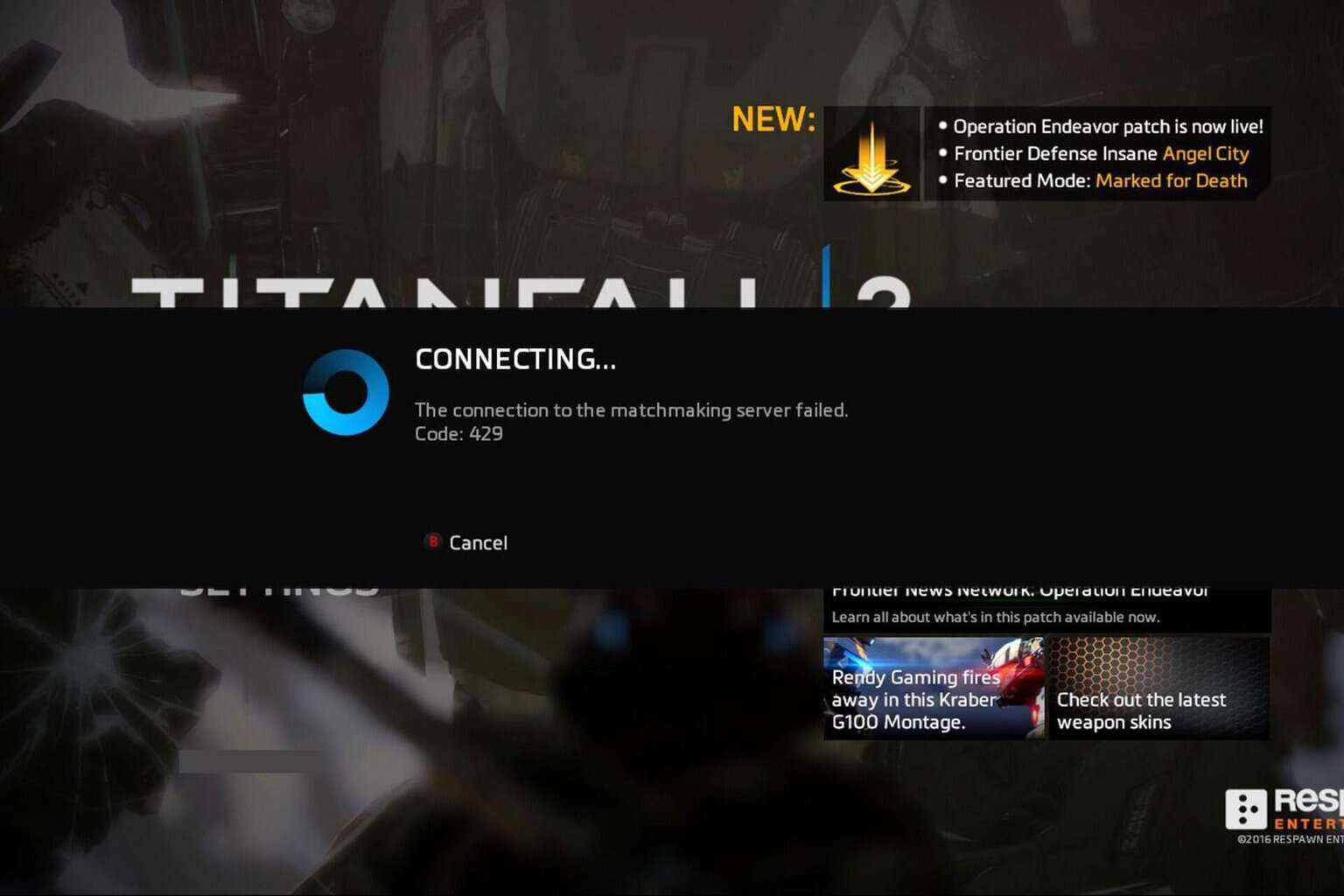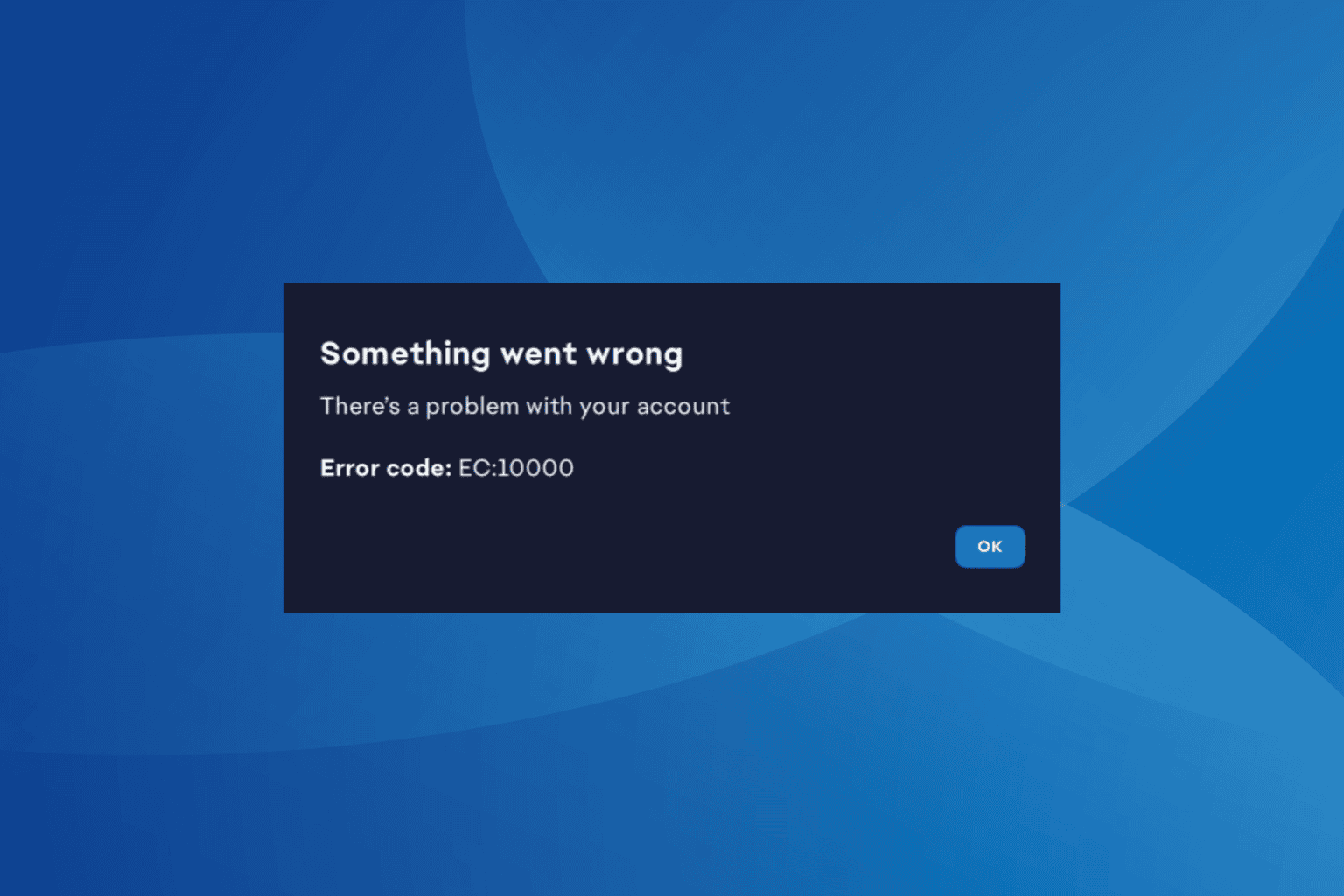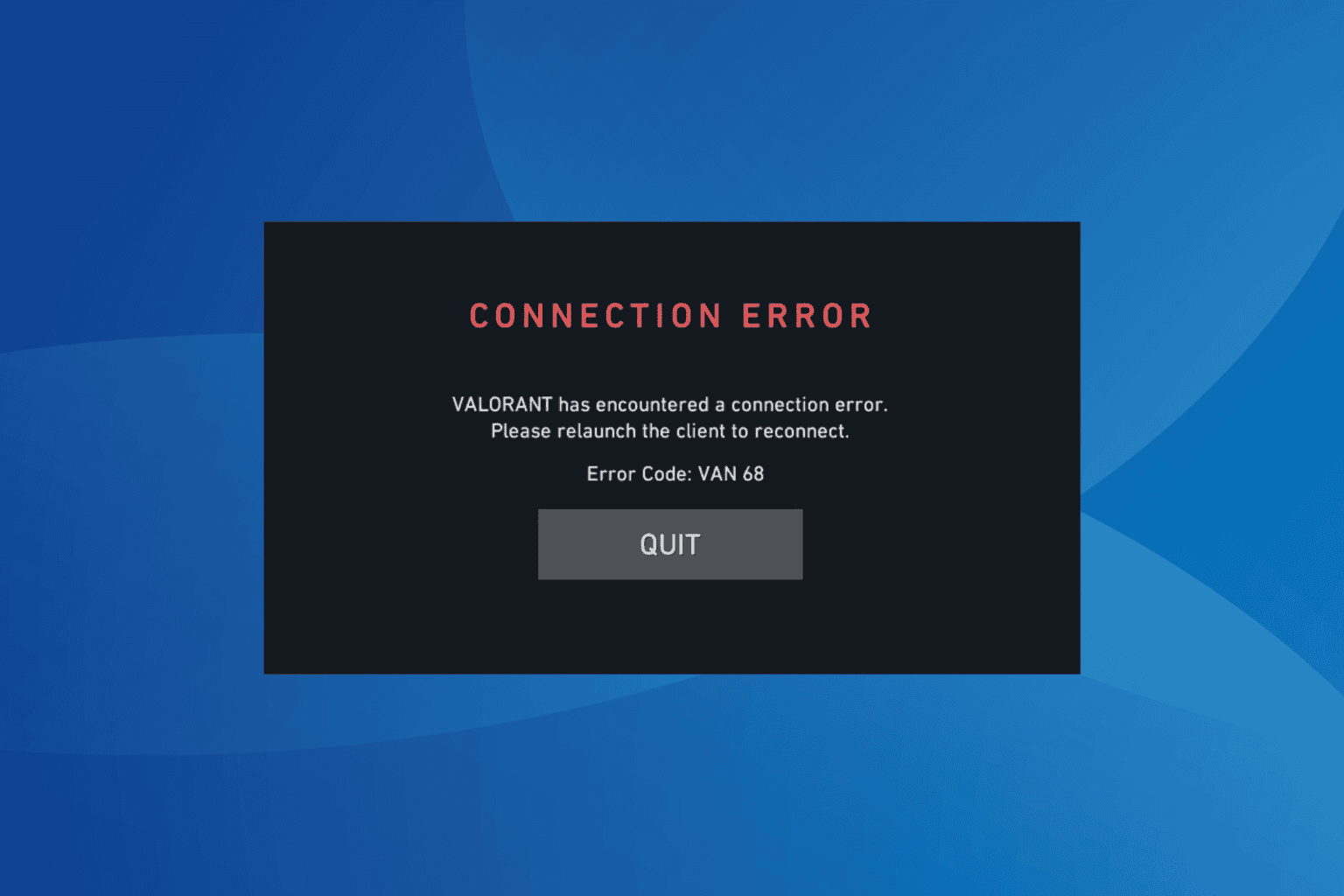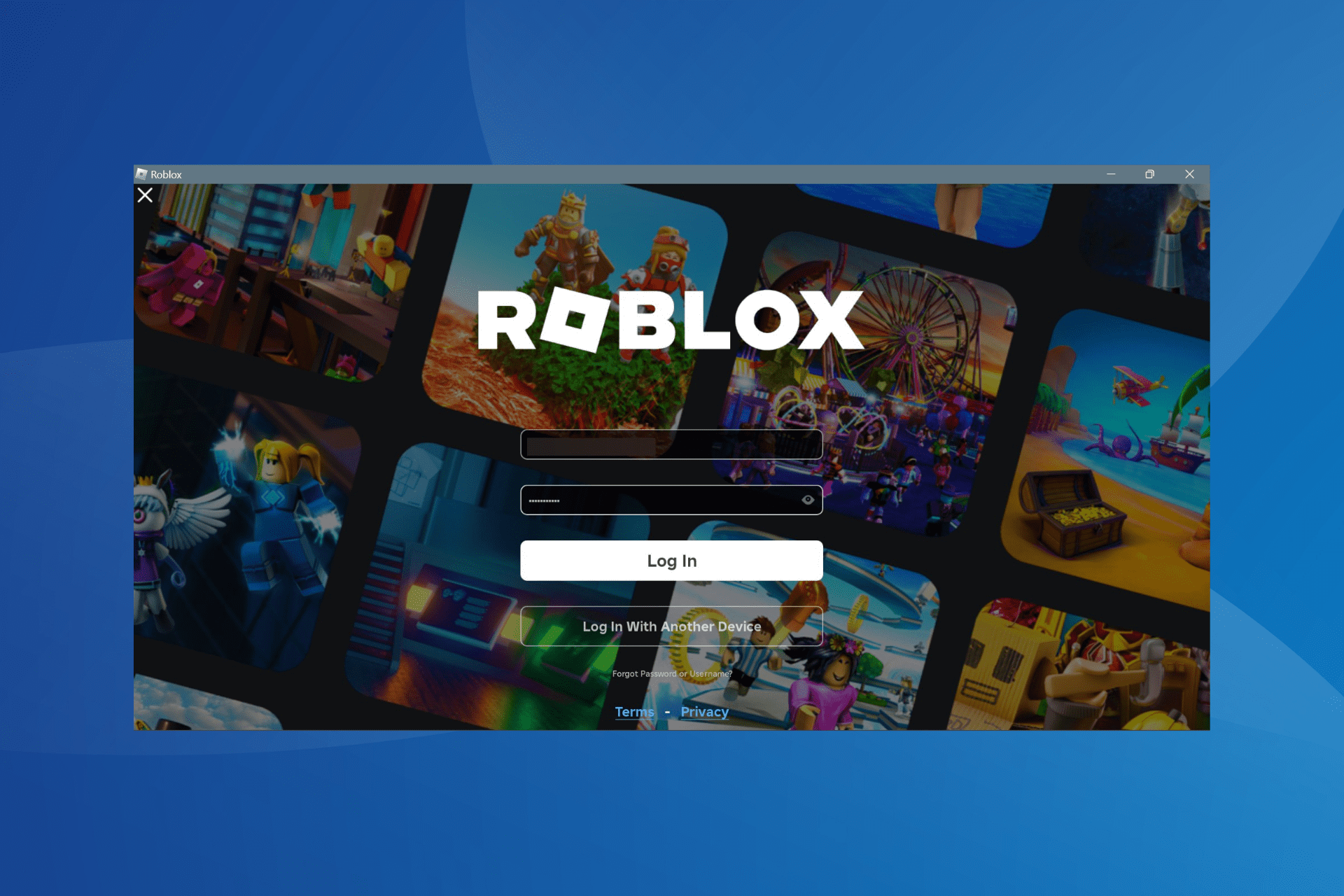3 Easy Ways to Fix Fallout New Vegas Runtime Error
Follow our solutions below and get back to playing one of the best games ever
4 min. read
Updated on
Read our disclosure page to find out how can you help Windows Report sustain the editorial team Read more
Key notes
- Fallout: New Vegas is an award-winning FPS/RPG hybrid created by Bethesda.
- Like any software, runtime errors are possible, so check the guide below for steps to do when that happens.
- This error can occur due to memory limitations or corrupt installation files.
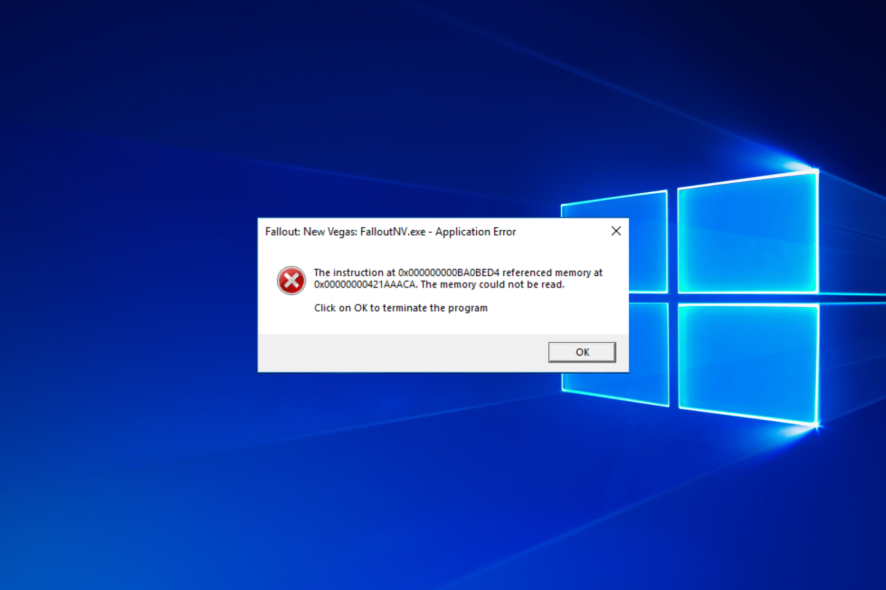
When playing or launching the widespread action role-playing game Fallout New Vegas, you may encounter a runtime error that leads to a game freeze and crash. The full error reads:
Runtime Error!
Program: C:GamesFallout – New VegasFalloutNV.exe
This application has requested the Runtime to terminate it unusually. Please contact the application’s support team for more information.
If you are also troubled by this error, here are a couple of troubleshooting tips to help you fix the Fallout New Vegas runtime error in Windows.
Why is Fallout New Vegas not loading?
This problem arises when the most recent save file becomes corrupted for whatever reason. Memory limitations, incorrect installation files, or an incompatible version of Microsoft Visual C++ might contribute to the game not loading correctly.
If rebooting your PC and restarting the game won’t do the trick, you may follow the solutions below to fix this error.
Why do I keep getting a runtime error?
When a program is being executed, or the application is being started for the first time, you may see a runtime error. However, simply reopening the application will often be enough to get rid of the issue on its own.
There are several potential causes of runtime errors, which might vary according to the circumstances. For example, the program has a bug that has to be fixed, or the memory or another resource on the machine is running low.
The problem will typically manifest itself as a little window and will frequently provide an indicator of the impacted application.
How do I fix the Fallout New Vegas runtime error?
1. Use FNV 4GB Patcher
- Go to the Fallout New Vegas Patcher page.
- Create a new account by clicking the Register button. This is required to download any files from the website.
- Scroll down, open the File tab, and then click Manual to download the file.
- Once downloaded, extract the file downloaded to the following location: C:\Program Files(x86)\Steam\SteamApp\common\falloutnewvegas
- After extracting the folder, right-click the FalloutNVpatch.exe file in the folder—Select Run as administrator to execute the file with administrator privilege.
- Launch Steam and try launching Fallout New Vegas.
If the issue persists, you may need to change the *ini file attribute to read-only.
- Open File Explorer by pressing Windows + E and navigate to the following location:
C:\ProgramsFiles(x86)\Steam\SteamApp\common\falloutnewvegas - Search for *ini files in the folder.
- Right-click on the first ini file and select Properties.
- In the General tab, check the Read-only option.
- Click Apply and OK to save the changes. Do this for all the ini files in the folder.
The Fallout New Vegas is a free mod that allows you to overcome any memory limitations preventing the game from functioning correctly.
2. Use New Vegas Anti Crash
- Download the New Vegas Script Extender to your computer.
- Extract the zip folder to the following location:
C:\Games\Fallout-New VegasFalloutNV.exe - The above location may change depending on where you have installed Fallout New Vegas on your computer.
- Next, download the New Vegas Anti Crash mode by clicking the Manual button.
- Extract the files and put NVSE in the Data folder:
C:\Games\Fallout-New VegasData - Once the files are moved, try launching Fallout Las Vegas and check if the Dead money runtime error is resolved.
3. Install Microsoft Visual C++ Redistributable
- Press Windows, then type control and select the Control Panel result.
- Click Uninstall a program under Programs.
- Check if you have the Microsoft Visual C++ 2008 Redistributable x86 package installed.
- If not installed, go to the Microsoft Visual C++ 2008 Redistributable download page.
- Download the installer and run it.
- Once installed, reboot the computer and check if you can run Fallout New Vegas without any issues or the fallout new vegas runtime error r6025.
How do I fix runtime errors when installing a game?
When installing a game, the easiest and quickest way to repair a runtime issue is to uninstall the game entirely, then redownload and reinstall it.
This is the recommended course of action, as any files that were damaged or contained errors found in the last installation folder will be removed.
Alternatively, you will need to check your Microsoft Visual C++ Redistributable and install the latest versions, as we have shown above in the third solution.
The Fallout New Vegas runtime error can occur due to several reasons. However, most of the time, it can be fixed using the New Vegas Anti Crash mod or the New Vegas 4GB patcher.
Follow all the steps in this article and let us know which method helped you resolve the issue in the comments.