FFXIV Packet Loss: How to Fix FFXIV Sending & Receiving 0
Bypassing ISP throttling can reduce packet loss
7 min. read
Updated on
Read our disclosure page to find out how can you help Windows Report sustain the editorial team. Read more
Key notes
- FFXIV, short for Final Fantasy XIV, is an MMORPG released by Square Enix in 2010.
- Although it's been released a decade ago, the game still has a strong player base.
- FFXIV, like many other online games, faces the same technical challenges, and packet loss is one of the worst ones.
- Check out this guide that fixes packet loss for FFIXV.

FFXIV, short for Final Fantasy XIV, is an MMORPG released by Square Enix in 2010. Although it’s been released a decade ago, the game still has a strong player base.
More so considering that, unlike other similar games, FFXIV is subscription-based. There’s a $12.99 monthly fee you’ll need to pay if you want to enjoy the game.
However, you can enjoy a free trial if you just want to take the game for a spin. The downside is that you’ll only be able to play your character up until level 35 using the trial.
FFXIV, like many other online games and/or services, faces the same technical challenges. The ones regarding connectivity, to be more precise.
Therefore, you’ll still encounter high ping, jitter, and even the dreaded packet loss from time to time while playing FFXIV.
Why do I keep losing connection in FFXIV?
If you are disconnected during play or logged out due to an unstable connection, go to the World status page to see how your World is doing. This is the first step in determining if there is a problem with the servers, or from your end.
The reason you may have disconnection issues on our end is entirely dependent on the type of connection you’re using, as well as the quality of the hardware from the ISP’s distributing node in your area to the wiring in your home.
You could redirect network traffic through a VPN on your router, modem, or even through a different server, thus avoiding network congestion.
Another type of disconnect that should be mentioned is a routing issue. That is, your connection is fine, but data is lost somewhere between you and Yoshi P, meaning your ISP throttles your bandwidth and sets limits on your connection.
This is more common, but also much more difficult to resolve because you may need to stop ISP throttling by yourself or wait for a few days for routing tables to be updated.
Is FF14 getting DDoSed?
FFXIV was recently subjected to DDoS attacks on their servers, specifically the North American in-game locations, and all servers were taken offline for security reasons.
The FFXIV DDoS attack is especially frustrating for players who are in the middle of completing content. Those who were progressing in a difficult raid or at a critical point in the story would have encountered a sudden server crash.
If you are a victim of DDoS attacks, you may find yourself in the following situations:
▶FFXIV sending receiving 0
▶FFXIV constant packet loss
▶FFXIV random packet loss
▶FFXIV ps4 packet loss
▶FFXIV connection poor
▶FFXIV lagging but internet is fine
▶FFXIV rubberbanding
▶FFXIV high receiving ping
▶FFXIV ping request timed out
To be clear, the game is still playable, but be wary of it happening again until Square Enix resolves the issue, or you could use DDoS protection software to avoid data leaks and other privacy concerns.
What is packet loss in FFXIV and how to test it?
Packet loss is generally the same, no matter where you encounter it. It occurs whenever you send or receive data packets, but some of them never make it to their destination point.
As a result, a desync occurs between you and the server, or between you and the other players. Packet loss usually comes and goes, that’s why most of the time you won’t even notice it.
However, if it’s rather severe, you’ll start to notice massive slowdowns, rubberbanding, little to no responsiveness, and even disconnections if you’re unfortunate enough.
Note that most of the time, packet loss is caused by network congestion and you simply can’t do anything to avoid or fix it other than waiting it out.
- Locate the FFXIV servers’ IP addresses.
- Launch CMD.
- Type pathping x.x.x.x (replace x.x.x.x with the IP address you want to test).
- Wait for the test to complete.
- Check which node (hop) leaks packets.
However, if that’s not an option, try using a VPN or troubleshooting your connection manually.
How do I fix packet loss in FFXIV?
1. Use a gaming-optimized VPN
- Download ExpressVPN and install it.
- Launch it.
- Log into your account.
- Choose a fast server (we recommend testing the Europe servers) and connect to it.
- Run the test again or launch FFXIV.
- Check if the packet loss issue still persists.
With 3,000+ servers in 94 countries worldwide, ExpressVPN has excellent global server coverage. These servers not only provide access to FFXIV servers that may be located outside of your region, but they also unblock other geo-blocked local content, such as streaming services and gaming servers.
ExpressVPN’s servers all offer 256-bit AES military-grade encryption, kill switch protection, and a split tunneling feature. Broad router compatibility can be used to safeguard all of your connected devices (including your PlayStation).
In order for the VPN fix to work, packet loss must occur somewhere on your ISP’s side of the connection. For instance, if it throttles your bandwidth, or has improper network routing.
But even if it can’t solve your packet loss situation, investing in a VPN is a power move, especially if you’re concerned about your online privacy and the security of your connection.
Last, but not least, using a VPN can even help you bypass geo-restrictions.

ExpressVPN
Reroute internet traffic, bypass ISP throttling and fix packet loss with the help of one reliable VPN.2. Perform some manual connection troubleshooting
✅Run the packet loss test as described above
✅Switch to a wired connection instead of wireless (Wi-Fi leaks packets more often)
✅Try connecting straight to your router or modem
✅Restart your router
✅Try avoiding peak hours, if possible
✅Call your ISP if the test results show there’s something wrong on their side
✅Contact Square Enix if it appears that something’s wrong with the game server
✅Check and fix any faulty component on your network (PC, cables, drivers, software, router)
✅Make sure your firewall or security software doesn’t block or restrict FFXIV’s servers
What is good latency FFXIV?
I’m playing from the EU without a tunnel and have no latency issues with any content. In the context of this game, 90ms is excellent. To be honest, you’re unlikely to find anything better.
ISPs appear to prefer routing traffic between South America and North America through Europe for some reason. This isn’t unique to FFXIV. We have seen this issue with a connection to Amazon’s data center in Sao Paulo.
Unfortunately, unless you use a VPN, you may be better off using any other data center than a North American data center.
Is WTFast good for FFXIV?
You can use WTFast because you know there will be some routing issues in the future with FFXIV. When the ping is very low, but you occasionally get terrible lag that makes the game unplayable.
Programs like WTFast are good for FFXIV, but how well they work for each individual is likely to vary. In terms of ping reduction, WTFast reduced pings in our tests from around 55-60 to around 42-46.
WTFast mostly used to prevent packet loss, but it does not protect you against DDoS attacks in the same way that ExpressVPN does, that means natively.
To sum it up more often than not packet loss in FFXIV comes and goes, as it’s likely caused by network congestion. However, if you notice a pattern in its occurrence, maybe stepping in is not such a bad idea.
Try using a VPN, since it’s been proven that it can help improve packet loss. However, this quick and easy fix will only work if the packet loss occurs on your ISP’s side of the connection.
If you want to access every FFXIV server in the world (bypass geo-restrictions), check out our best VPNs for FFXIV.
If the VPN fix doesn’t work, you can always try getting your hands dirty with some manual troubleshooting. Even if it doesn’t solve packet loss 100%, it’s still healthy practice to keep your network in top shape.





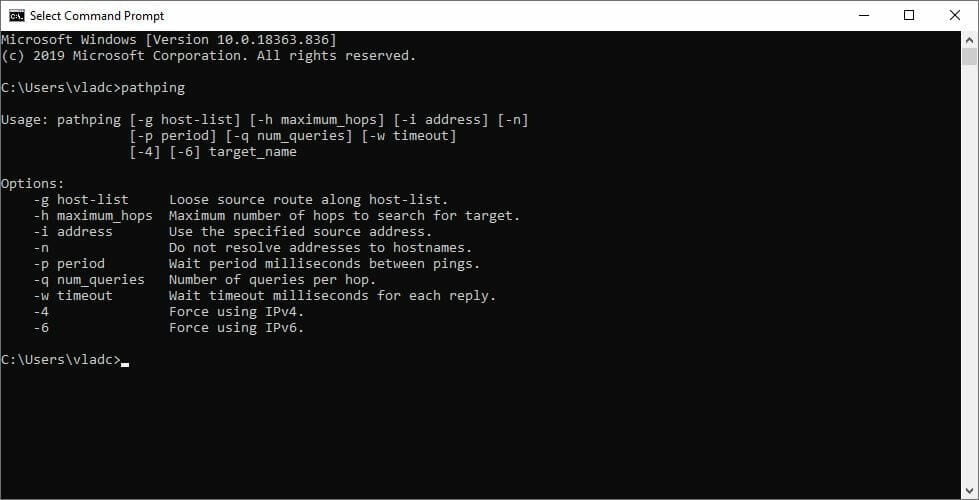
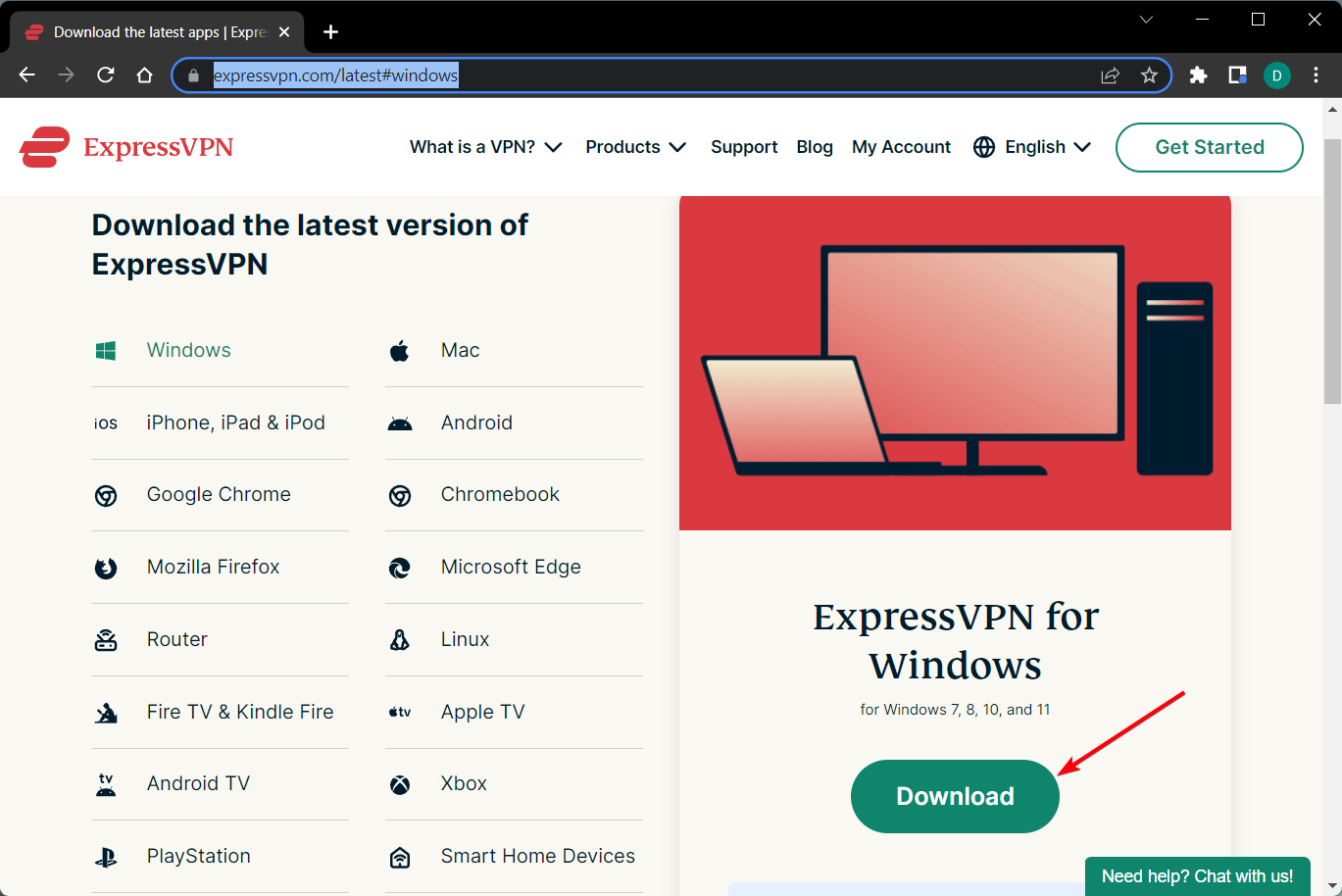

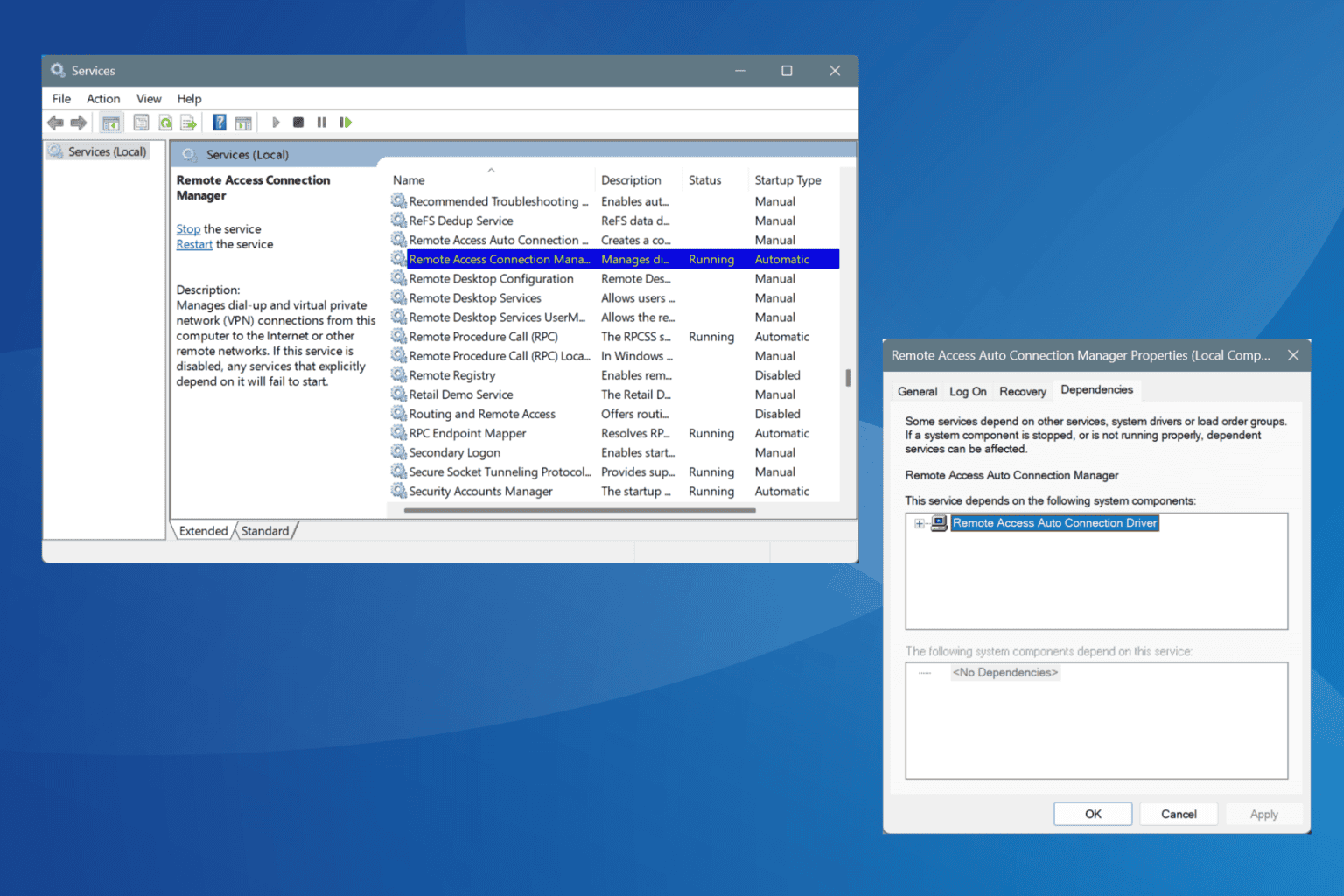
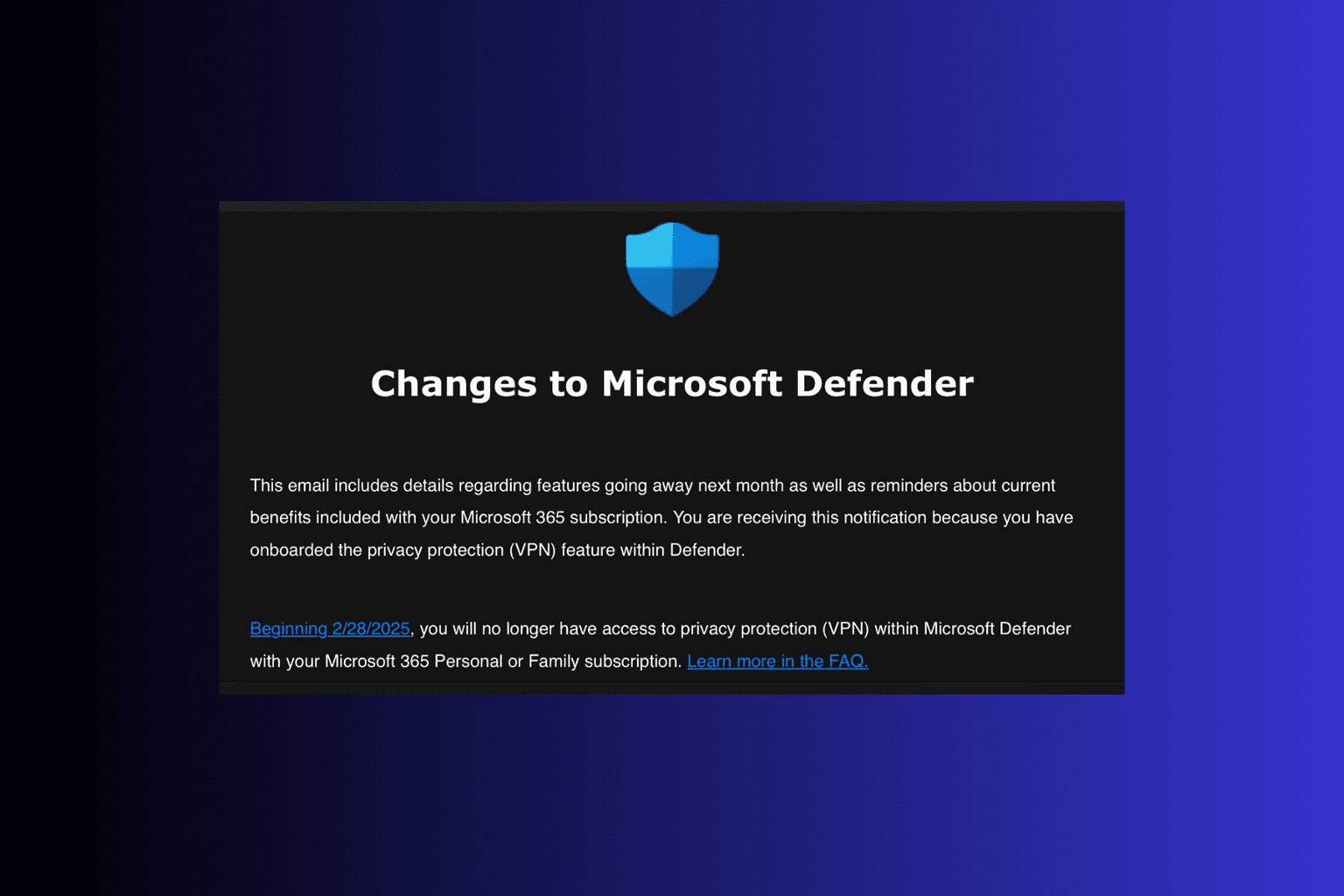
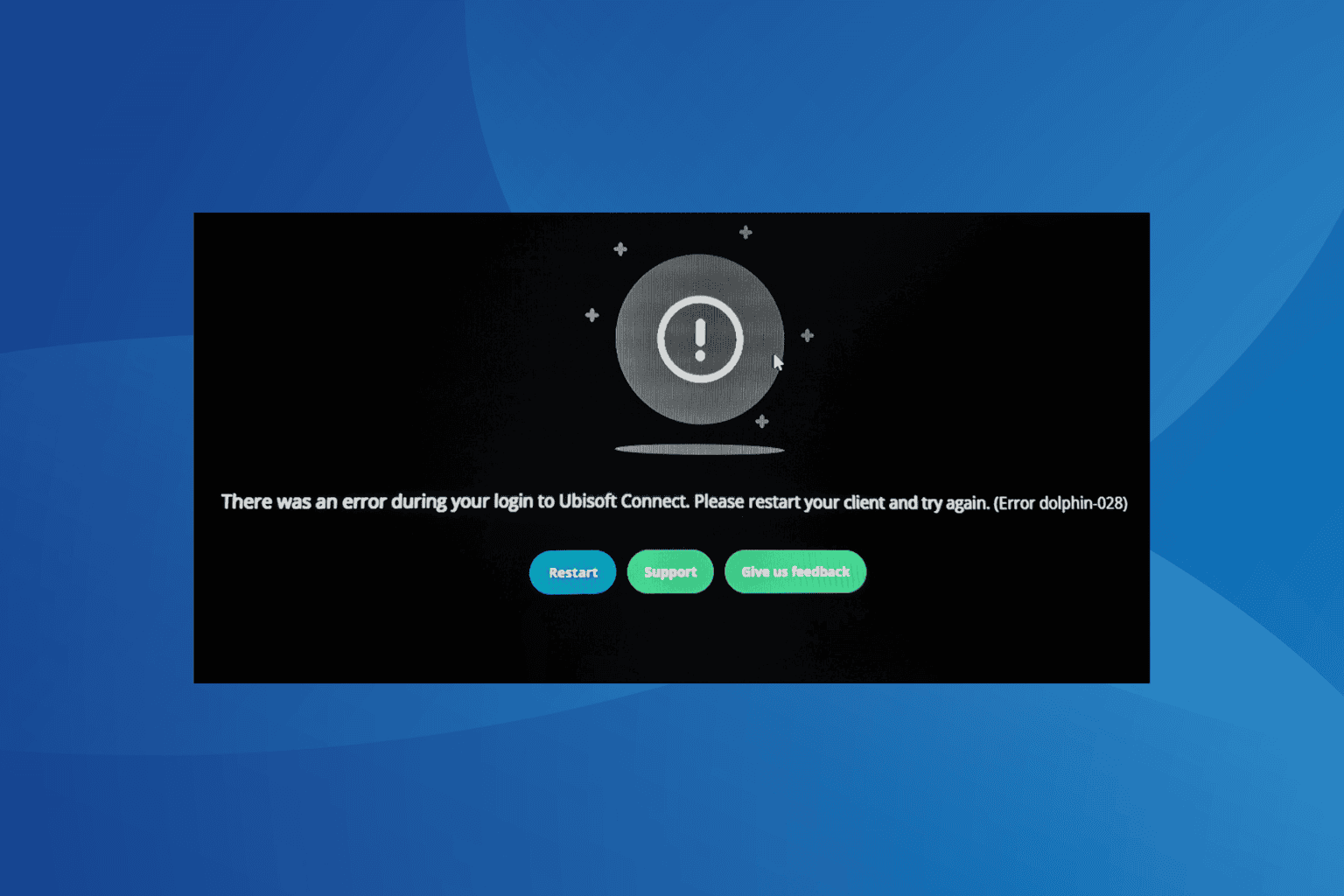
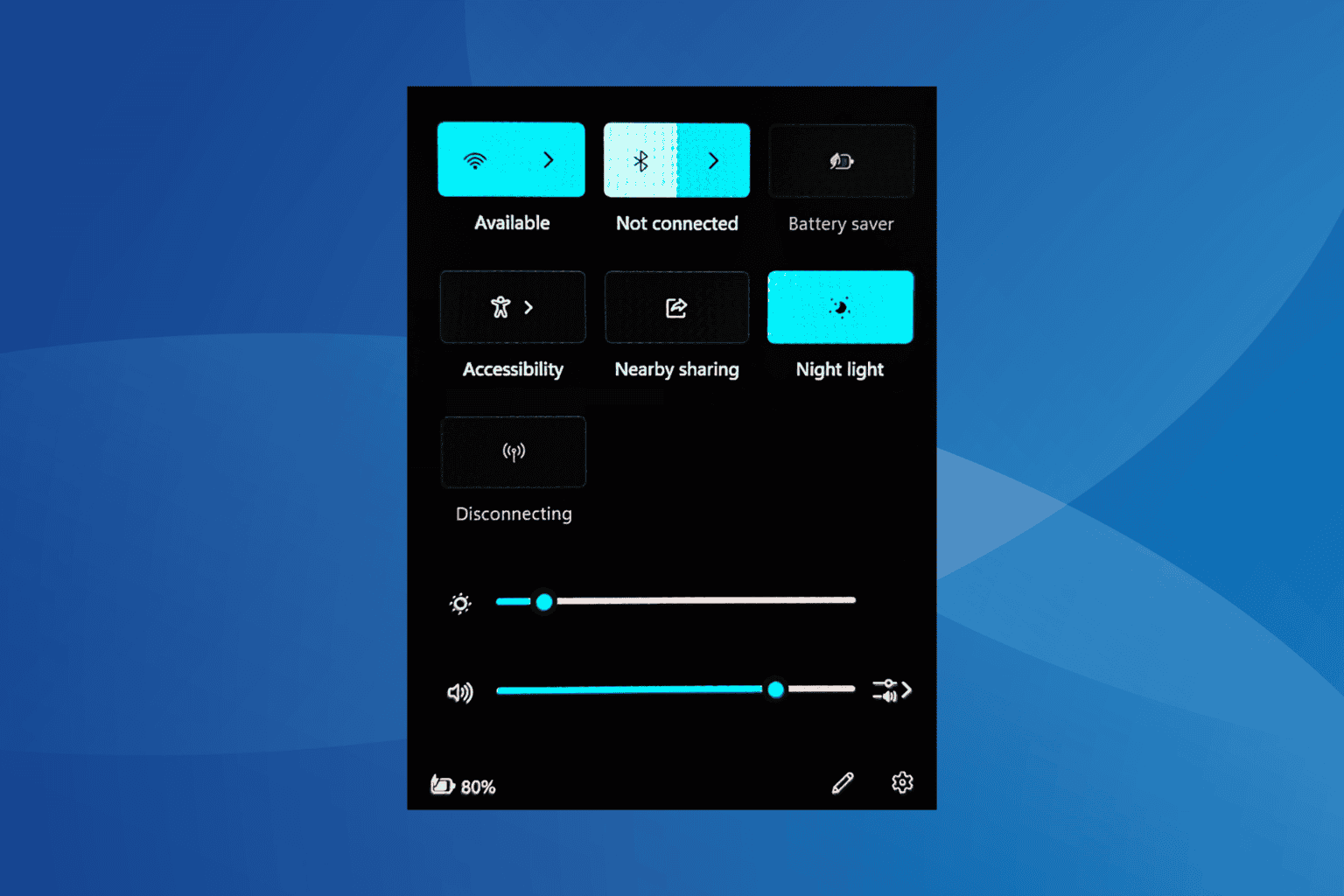

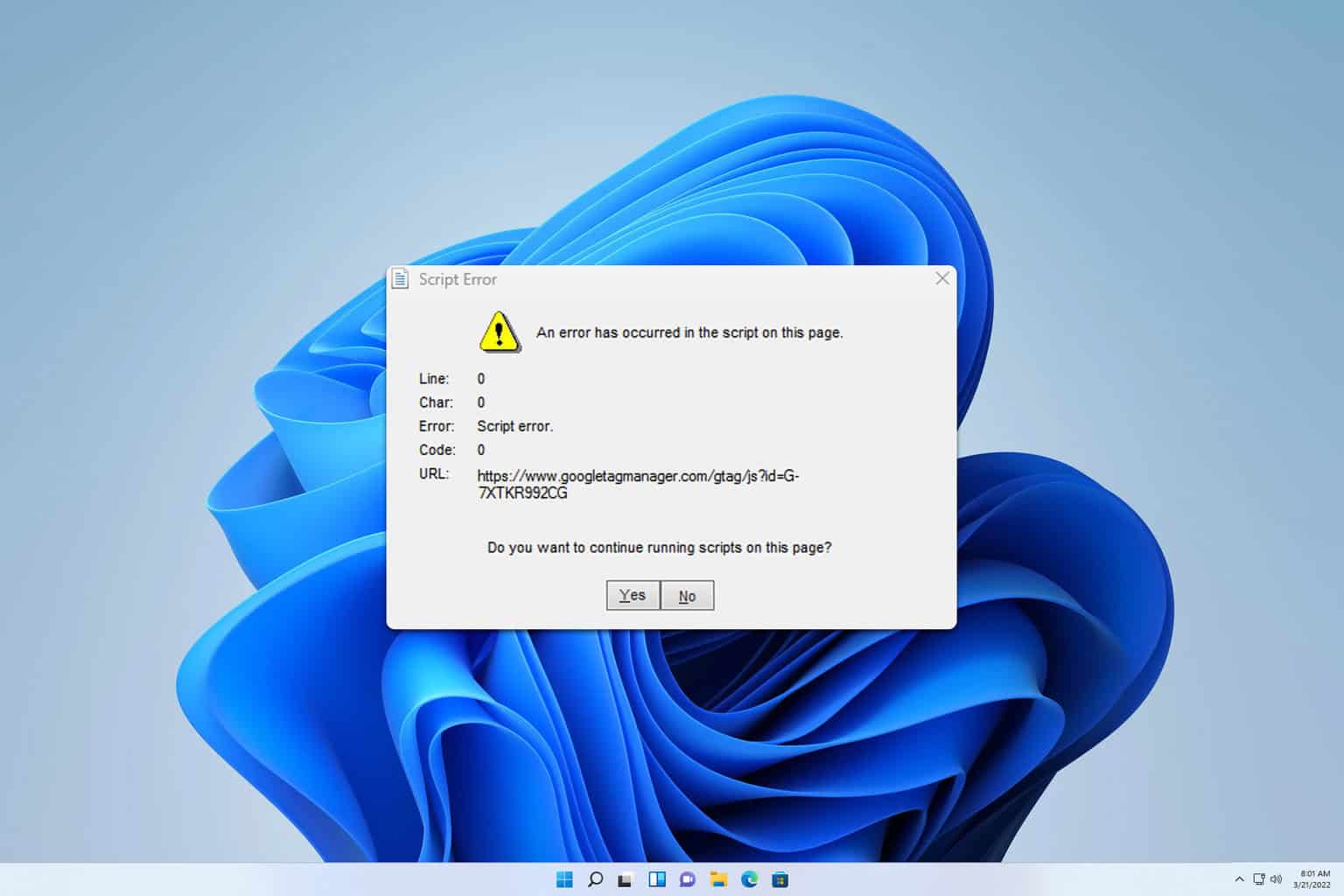
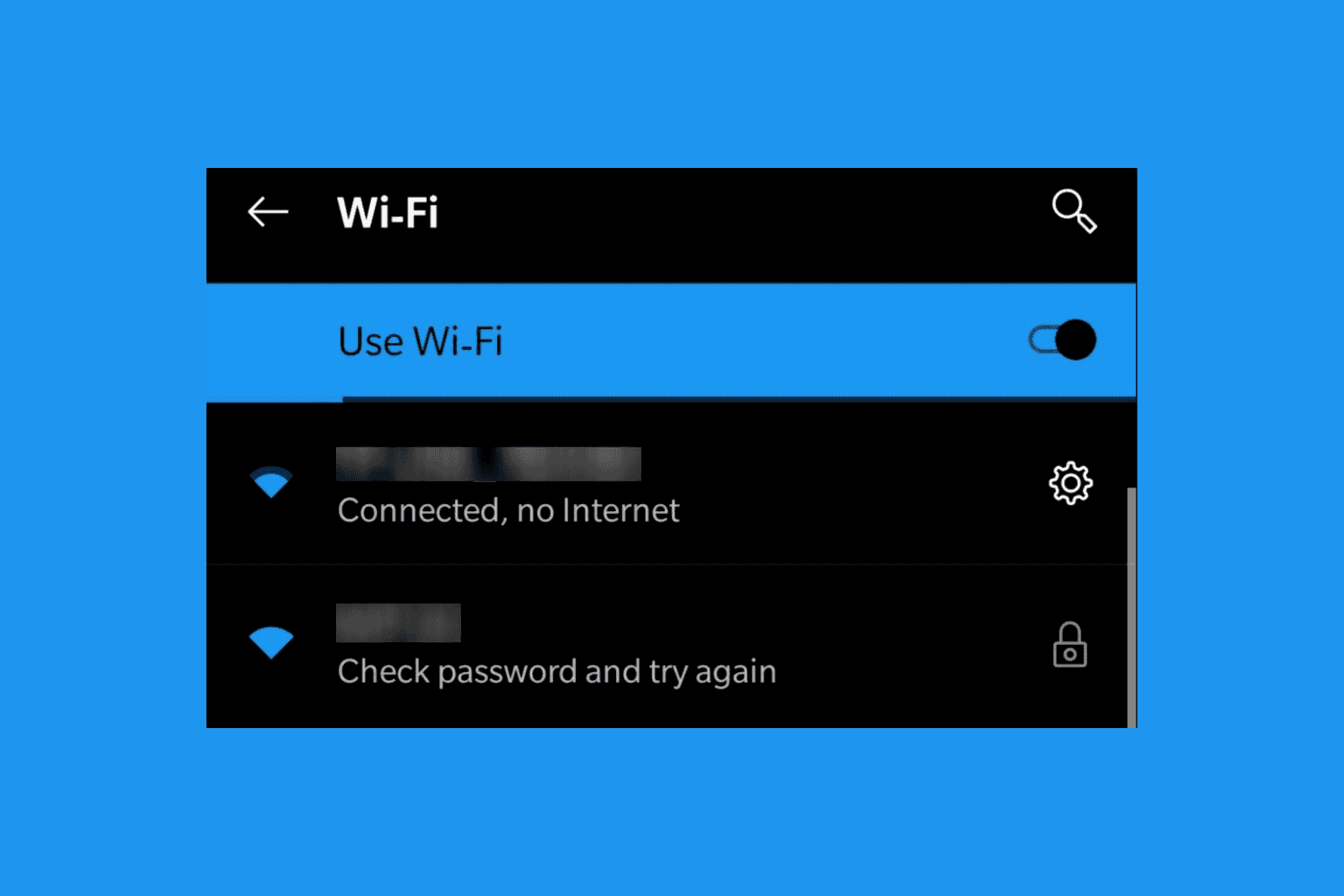
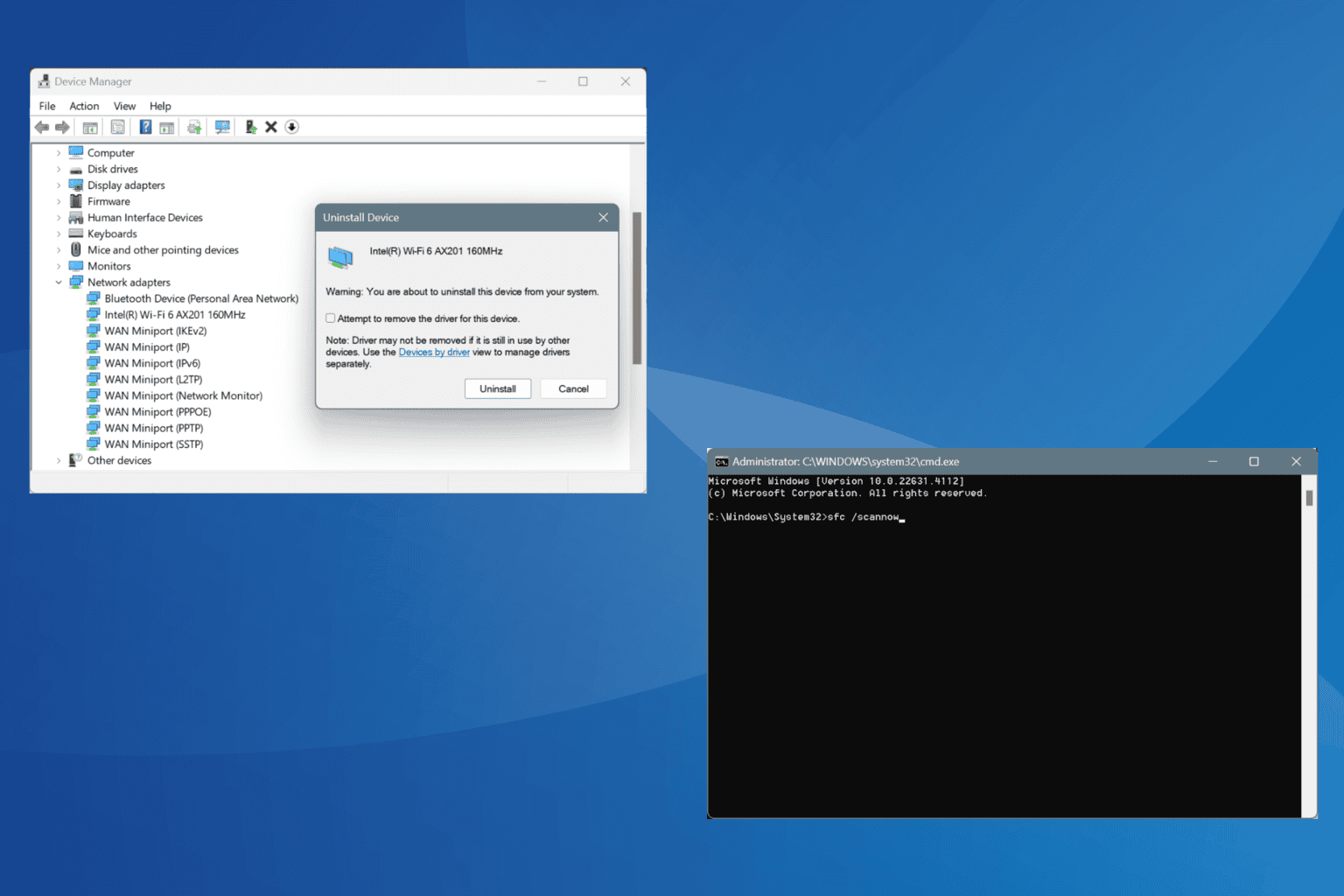
User forum
0 messages