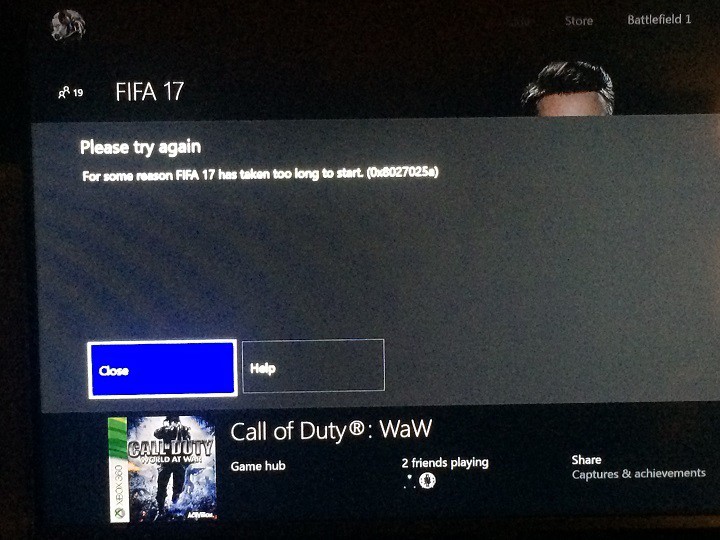FIFA 17 often gets stuck during installation, loading and gameplay
4 min. read
Updated on
Read our disclosure page to find out how can you help Windows Report sustain the editorial team Read more

FIFA 17 is an impressive game that will test each and every football skill and trick you have under your belt. At the same time, FIFA 17 is also a nerve-racking experience for many players due to its various issues.
Many FIFA 17 fans complain about the annoying bugs forcing them immobile at the loading screen, during installation and during gameplay. The bad news is that there are very few workarounds available for these bugs.
FIFA 17 got stuck
The download process becomes stuck
Some gamers report they can’t download FIFA 17 because the download process becomes stuck at a certain percentage for hours on end.
Recently bought Fifa 17. The download however is stuck at 23% @6.86Gb. […] The game download is stuck at 23% for more than 12 hours now.
FIFA 17 becomes stuck on opponent’s squad screen
Judging by gamer feedback, this is actually one of the bugs included with FIFA 17. This one involves the loading wheel ceasing to spin and the screen remaining stuck on the opponent’s squad team, while music and stadium audio continues. More specifically, players don’t get a chance to play because they have to close the game to fix the bug.
The most annoying part is that gamers lose coins when this issue occurs: “so this just happened to me in the first draft match , 15000 coins down the drain …….. thank you fifa.” Unfortunately, there is no permanent workaround available for this bug.
FIFA 17 gets stuck on ‘Hospitality Settings Synchronising’
The game simply freezes on the scene of ‘Hospitality Settings Synchronising’. Just like in the case of the previous bug, the only solution is to close the game. No permanent fix is available.
FIFA 17 becomes stuck on Reus screen at start
This issue appears to be prevalent for Xbox One gamers. FIFA 17 loads for about 10 seconds then suddenly closes down. After, an error message appears on the screen informing players that the loading process has taken too long. Gamers confirmed they contacted Xbox support but the support engineers couldn’t solve the issue. EA couldn’t offer a permanent fix either.
FIFA 17 becomes stuck at loading screen after FUT matches
After installing the latest Windows 10 update, the game becomes stuck at the loading screen after every FUT match, forcing users to force close it every time. The only obvious solution is to uninstall the update.
FIFA 17 becomes stuck in Pro Club
This bug is quite rare, but its existence limits the gaming experience. Judging by descriptions of the issue, when players open a new club, the game often gets stuck at this screen. When other players join the club, they also experience the same issue.
When I try to enter Pro Clubs mod, it just stucks at “Loading club information, please wait”. Here is the story: My friend opened a fresh club, and his game stuck at this screen. Then I joined the club before he told me about this problem, and my game stuck at same screen. I tried everything that you can imagine like deleting files, repairing game, reinstalling game, enabling and disabling cloud and so on. I am pretty confident that this problem will be solved if you delete the club or set our pro club characters as free agent.
These are the most frequent FIFA 17 stuck issues reported by users. Unfortunately, most of these bugs do not have a workaround available. If you’ve encountered an issue that we didn’t mention on this list, tell us more about your experience in the comment section below.
RELATED STORIES YOU NEED TO CHECK OUT: